steering NISSAN CUBE 2014 3.G Quick Reference Guide
[x] Cancel search | Manufacturer: NISSAN, Model Year: 2014, Model line: CUBE, Model: NISSAN CUBE 2014 3.GPages: 20, PDF Size: 1.16 MB
Page 2 of 20
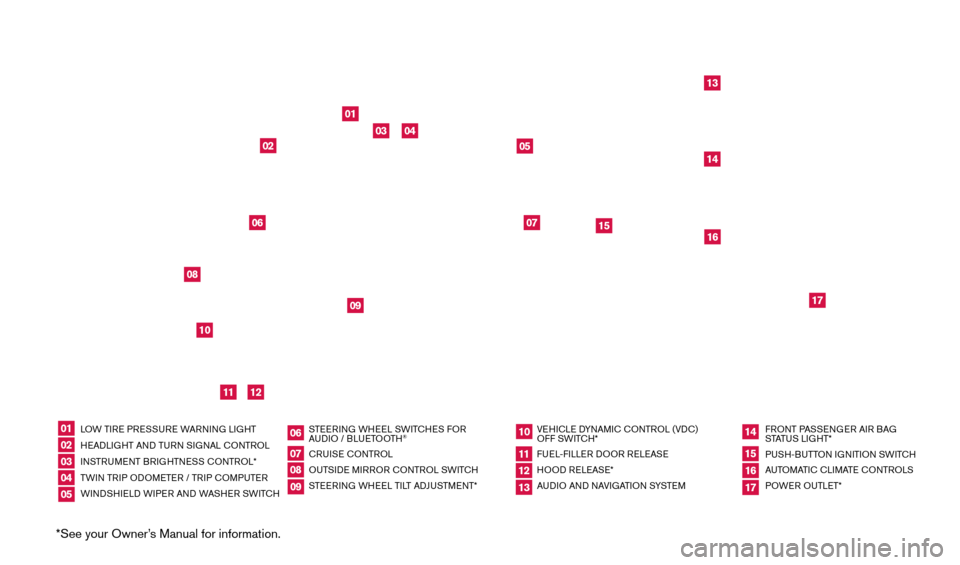
*See your Owner’s Manual for information.
LOW TIRE PRESSURE WARNING LIGHT
HEADLIGHT AND TURN SIGNAL c
O
NTROL
INSTRUMENT BRIGHTNESS
c
O
NTROL*
TWIN TRIP ODOMETER / TRIP
c
O
MPUTER
WINDSHIELD WIPER AND WASHER SWIT
cH S
TEERING WHEEL SWIT
cH
ES FOR
AUDIO / BLUETOOTH
®
cRUISE
cONTROL
OU
TSIDE MIRROR c ONTROL SWIT
c
H
STEERING WHEEL TILT ADJUSTMENT* VEHI
cLE D
YNAMI
c
c
O
NTROL (VD
c
)
OFF SWIT
c
H*
FUEL-FILLER DOOR RELEASE
HOOD RELEASE*
AUDIO AND NAVIGATION SYSTEM FRONT PASSENGER AIR BAG
STATUS LIGHT*
PUSH-BUTTON IGNITION SWIT
cH
A
UTOMATI
c
c
LI
MATE c
O
NTROLS
POWER OUTLET*
0102030405
09
10
16
06
11
17
07
12
14
08
13
15
01
03
04
02
05
1008
06
13
15
07
09
16
17
12
11
14
1523989_14_Cube_QRG_091613.indd 39/16/13 3:30 PM
Page 17 of 20

15
To increase or decrease the volume of the voice prompts, push the volume \
control switches
or
on the steering wheel or turn the VOL/ON•OFF control knob on the audio
system while the system is responding.
If the Voice Recognition system does not recognize your voice commands, train th\
e system
using the Speaker Adaptation Mode. See your Owner’s Manual for detailed information.
For more detailed information and instructions, refer to your cellular phone’s Owner’s
Manual and visit www.nissanusa.com/bluetooth.
cONNEcTING PRO c EDURE
The vehicle must be stationary when connecting the phone.
1.
Press the button
on the steering wheel. The system announces the available commands.
2.
S
ay: “
c
onnect phone”. The system acknowledges the command and announces the next set
of available commands.
3.
S
ay: “Add phone”. The system acknowledges the command and asks you to initiate
connecting from the phone handset.
4.
Initiate connecting from the phone:
•
T
he connecting procedure varies according to each cellular phone model. For
detailed connecting instructions and compatible phones, please visit
www.nissanusa.com/bluetooth.
•
W
hen prompted for a Passkey code, enter “1234” from the handset. (The Passkey code
is assigned by NISSAN and cannot be changed.)
5.
S
ay a name for the phone when the system asks you to provide one. You can give the phone
a name of your choice.
PHONEBOOk SE TUP
Depending on your cellular phone, the system may automatically download \
your celluar
phone’s entire phonebook to the vehicle’s Bluetooth® system.
If the phonebook does not download automatically , 40 entries can be individually downloaded.
To manually download entries:
1.
Push the button on the steering wheel.
2.
After the tone, s
ay “Phonebook”.
3.
After the next tone, s
ay “Transfer Entry”. The system acknowledges the command and
asks you to initiate the transfer from the phone handset. The new contact phone number
will be transferred from the cellular phone to the vehicle.
4.
T
he system repeats the number and prompts you for the next command. When you have
finished entering numbers or transferring an entry, choose “Store.”
5.
T
he system confirms the name, location and number.
The transfer procedure varies according to each cellular phone. See your cellular phone’s
Owner’s Manual for details. You can also visit www.nissanusa.com/bluetooth for
instructions on transferring phone numbers from NISSAN recommended cellular phones.
1523989_14_Cube_QRG_091613.indd 159/16/13 3:31 PM
To view detailed instructional videos regarding these and other features, please go to www.nissanownersinfo.mobi.