start stop button NISSAN FRONTIER 1996 D22 / 1.G Owners Manual
[x] Cancel search | Manufacturer: NISSAN, Model Year: 1996, Model line: FRONTIER, Model: NISSAN FRONTIER 1996 D22 / 1.GPages: 198, PDF Size: 1.3 MB
Page 81 of 198

The automatic transmission in your vehicle
(if so equipped) is electronically controlled
by a microcomputer to produce maximum
power and smooth operation.
Shown on the following pages are the rec-
ommended operating procedures for your
automatic transmission. Follow these pro-
cedures for maximum vehicle performance
and driving enjoyment.
Starting the vehicle
cAfter starting the engine, fully depress
the foot brake pedal and push the shift
lever button before shifting the selector
lever to the D, R, 2 or 1 position. Be sure
the vehicle is fully stopped before at-
tempting to shift the selector lever.
This automatic transmission is designed
so the foot brake pedal MUST be de-
pressed before shifting from P to any
drive position while the ignition switch is
ON.
Normally, the shift lever cannot be
moved out of P and into any of the other
gear positions if the ignition key is
turned to OFF or if the key is removed
from the switch.When the battery charge is low, the shift
lever can be moved if the ignition switch
is in the ACC position.
1. Keep the foot brake pedal depressed and
push the shift lever button to shift into a
driving gear.
2. Release the parking brake and foot
brake, then gradually start the vehicle in
motion.WARNING
cCold engine idle speed is high, so
use caution when shifting into a for-
ward or reverse gear before the en-
gine has warmed up.
cAvoid revving up the engine while
the vehicle is stopped. This could
cause unexpected vehicle move-
ment.
Driving precautions
To help prevent transmission damage:
cDo not depress the accelerator pedal
while shifting from P or N to R, D, 2 or
1. Always depress the brake pedal
until shifting is completed.cNever shift to P or R while vehicle is
moving.
cWhen stopping the vehicle on an up-
hill grade, do not hold the vehicle by
depressing the accelerator pedal. The
foot brake should be used for this
purpose.
DRIVING WITH AUTOMATIC
TRANSMISSION
4-6
ZX
Page 82 of 198
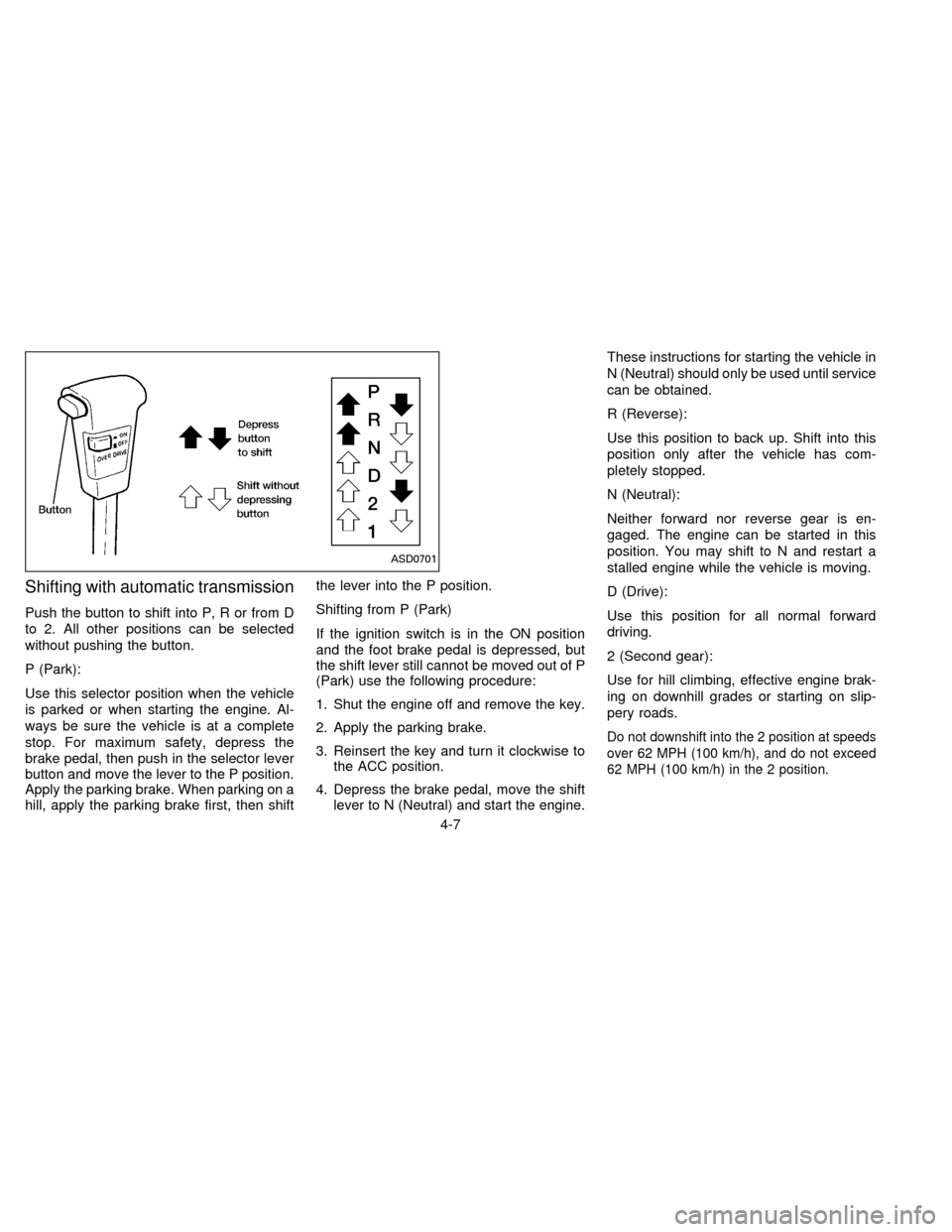
Shifting with automatic transmission
Push the button to shift into P, R or from D
to 2. All other positions can be selected
without pushing the button.
P (Park):
Use this selector position when the vehicle
is parked or when starting the engine. Al-
ways be sure the vehicle is at a complete
stop. For maximum safety, depress the
brake pedal, then push in the selector lever
button and move the lever to the P position.
Apply the parking brake. When parking on a
hill, apply the parking brake first, then shiftthe lever into the P position.
Shifting from P (Park)
If the ignition switch is in the ON position
and the foot brake pedal is depressed, but
the shift lever still cannot be moved out of P
(Park) use the following procedure:
1. Shut the engine off and remove the key.
2. Apply the parking brake.
3. Reinsert the key and turn it clockwise to
the ACC position.
4. Depress the brake pedal, move the shift
lever to N (Neutral) and start the engine.These instructions for starting the vehicle in
N (Neutral) should only be used until service
can be obtained.
R (Reverse):
Use this position to back up. Shift into this
position only after the vehicle has com-
pletely stopped.
N (Neutral):
Neither forward nor reverse gear is en-
gaged. The engine can be started in this
position. You may shift to N and restart a
stalled engine while the vehicle is moving.
D (Drive):
Use this position for all normal forward
driving.
2 (Second gear):
Use for hill climbing, effective engine brak-
ing on downhill grades or starting on slip-
pery roads.
Do not downshift into the 2 position at speeds
over 62 MPH (100 km/h), and do not exceed
62 MPH (100 km/h) in the 2 position.
ASD0701
4-7
ZX