air condition NISSAN FRONTIER 2007 D22 / 1.G Quick Reference Guide
[x] Cancel search | Manufacturer: NISSAN, Model Year: 2007, Model line: FRONTIER, Model: NISSAN FRONTIER 2007 D22 / 1.GPages: 14, PDF Size: 1.18 MB
Page 8 of 14
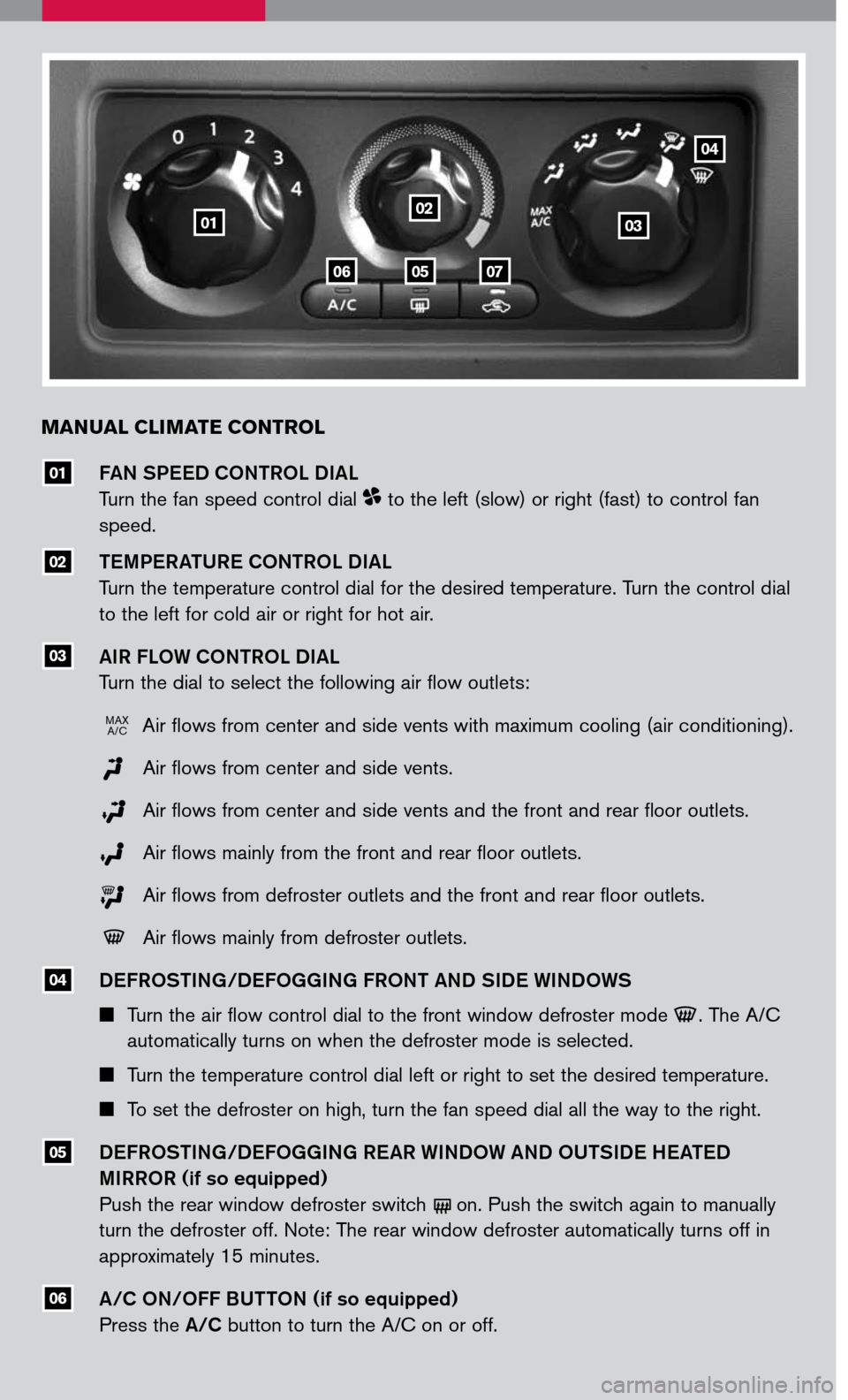
Manual cli Mate control
FAN SPEED CONTROL DIAL
Turn the fan speed control dial to the left (slow) or right (fast) to control fan
speed.
TEMPERATURE CONTROL DIAL
Turn the temperature control dial for the desired temperature. Turn the control dial
to the left for cold air or right for hot air.
AIR FLOW CONTROL DIAL
Turn the dial to select the following air flow outlets:
Air flows from center and side vents with maximum cooling (air conditioning).
Air flows from center and side vents.
Air flows from center and side vents and the front and rear floor outlets.
Air flows mainly from the front and rear floor outlets.
Air flows from defroster outlets and the front and rear floor outlets.
Air flows mainly from defroster outlets.
DEFROSTING/DEFOGGING FRONT AND SIDE WINDOWS
Turn the air flow control dial to the front window defroster mode . The A/C
automatically turns on when the defroster mode is selected.
Turn the temperature control dial left or right to set the desired temperature.
To set the defroster on high, turn the fan speed dial all the way to the right.
DEFROSTING/DEFOGGING REAR WINDOW AND OUTSIDE HEATED
MIRROR (if so equipped)
Push the rear window defroster switch on. Push the switch again to manually
turn the defroster off. Note: The rear window defroster automatically turns off in
approximately 15 minutes.
A/C ON/OFF BUTTON (if so equipped)
Press the A/C button to turn the A/C on or off.
06
05
04
02
01
030201
070506
04
MAXA/C
03
Page 12 of 14

front seat adJust Ments
With Manual Seats (if so equipped):
Pull up on the lever under the front of the seat and
slide backward or forward. Release the lever to lock
the seat in position.
Lift the lever 01 on the side of the seat to adjust
your seatback forward or backward; release when
you have found a comfortable angle and the seat
belt fits properly.
Turn either dial 02 to adjust the angle and height of
the seat cushion to the desired position.
With Power Seats (if so equipped):
Move the control 03 forward or backward to adjust
the seat cushion forward or backward.
Pull up 03 to raise the seat cushion; press down
to lower the cushion.
Push the switch 04 forward to move the seatback
forward; push it back to move the seatback
backward.
LUMBAR SUPPORT (if so equipped)
Your driver’s seat has a lumbar support; adjust it by moving the lever 05 up or down.
01
02
0304
05
front -Passenger air Bag status light
This vehicle is equipped with the Nissan Advanced Air Bag system.
Under some conditions, depending on the type of occupant or
object detected in the front passenger seat by the occupant
classification sensor, the front-passenger air bag is designed to
automatically turn OFF. When the front-passenger air bag is OFF,
the front-passenger air bag status light will illuminate*. For example:
When the system detects that the front-passenger’s seat is occupied by a small adult,
child or child restraint as outlined in the Owner’s Manual, the will illuminate to
indicate that the front-passenger air bag is OFF and will not inflate in a crash.
When the front-passenger’s seat is occupied and the passenger meets the conditions
outlined in the Owner’s Manual, the will not illuminate to indicate that the front-
passenger air bag is operational.
*When the system detects that the front-passenger’s seat is unoccupied, the
passenger air bag status light will not illuminate even though the front-passenger
air bag is OFF.
Refer to the Owner’s Manual for detailed information regarding the Nissan Advanced Air
Bag System.