buttons NISSAN FRONTIER 2007 D22 / 1.G Quick Reference Guide
[x] Cancel search | Manufacturer: NISSAN, Model Year: 2007, Model line: FRONTIER, Model: NISSAN FRONTIER 2007 D22 / 1.GPages: 14, PDF Size: 1.18 MB
Page 10 of 14
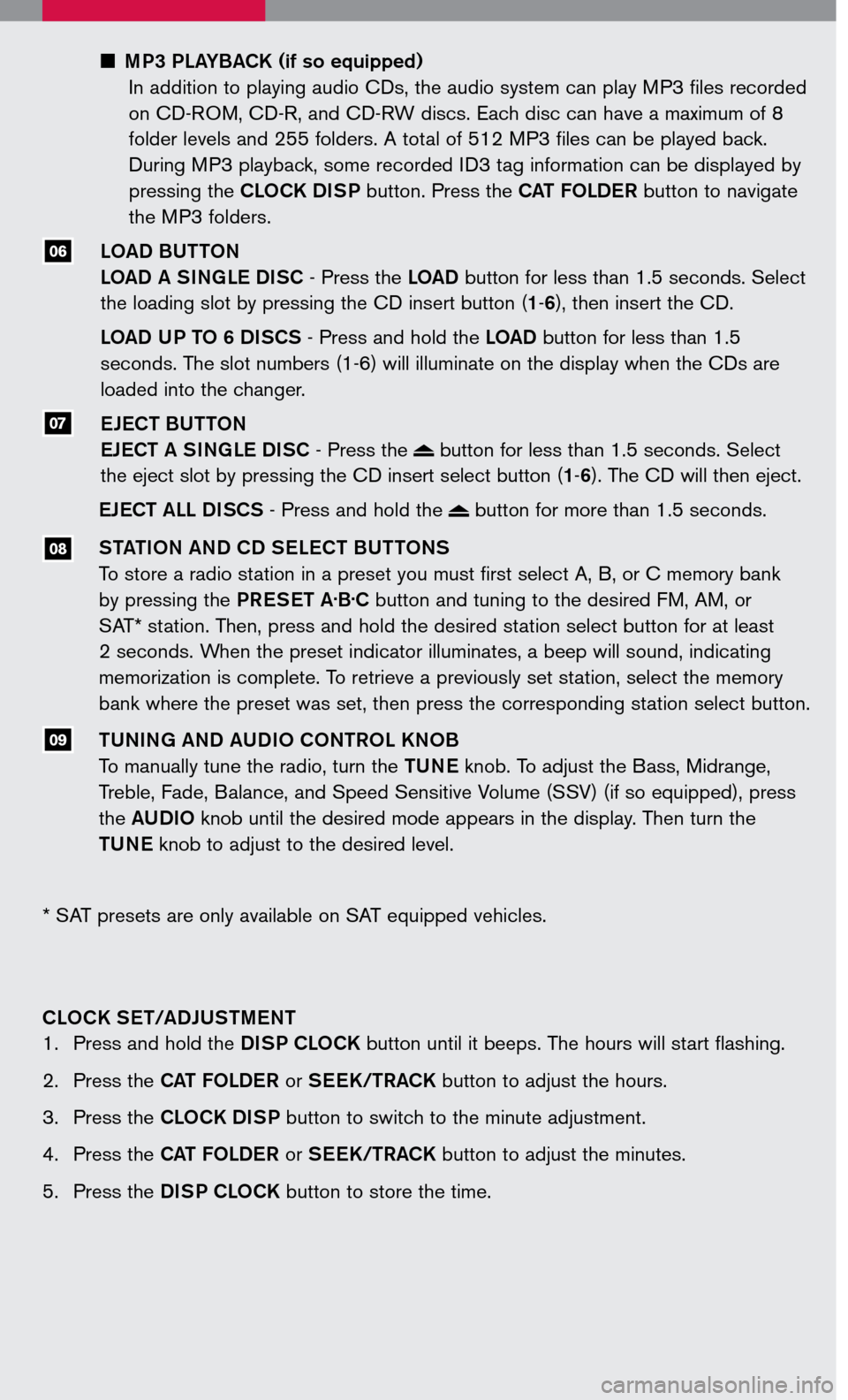
07
MP3 PLAYBACK (if so equipped)
In addition to playing audio CDs, the audio system can play MP3 files recorded
on CD-ROM, CD-R, and CD-RW discs. Each disc can have a maximum of 8
folder levels and 255 folders. A total of 512 MP3 files can be played back.
During MP3 playback, some recorded ID3 tag information can be displayed by
pressing the CLOCK DISP button. Press the CAT FOLDER button to navigate
the MP3 folders.
LOAD BUTTON
LOAD A SINGLE DISC - Press the LOAD button for less than 1.5 seconds. Select
the loading slot by pressing the CD insert button (1-6), then insert the CD.
LOAD UP TO 6 DISCS - Press and hold the LOAD button for less than 1.5
seconds. The slot numbers (1-6) will illuminate on the display when the CDs are
loaded into the changer.
EJECT BUTTON
EJECT A SINGLE DISC - Press the button for less than 1.5 seconds. Select
the eject slot by pressing the CD insert select button (1-6). The CD will then eject.
EJECT ALL DISCS - Press and hold the button for more than 1.5 seconds.
STATION AND CD SELECT BUTTONS
To store a radio station in a preset you must first select A, B, or C memory bank
by pressing the PRESET A.B.C button and tuning to the desired FM, AM, or
SAT* station. Then, press and hold the desired station select button for at least
2 seconds. When the preset indicator illuminates, a beep will sound, indicating
memorization is complete. To retrieve a previously set station, select the memory
bank where the preset was set, then press the corresponding station select button.
TUNING AND AUDIO CONTROL KNOB
To manually tune the radio, turn the TUNE knob. To adjust the Bass, Midrange,
Treble, Fade, Balance, and Speed Sensitive Volume (SSV) (if so equipped), press
the AUDIO knob until the desired mode appears in the display. Then turn the
TUNE knob to adjust to the desired level.
08
09
* SAT presets are only available on SAT equipped vehicles.
CLOCK SET/ADJUSTMENT
1. Press and hold the
DISP CLOCK button until it beeps. The hours will start flashing.
2. Press the
CAT FOLDER or SEEK/TRACK button to adjust the hours.
3. Press the
CLOCK DISP button to switch to the minute adjustment.
4. Press the
CAT FOLDER or SEEK/TRACK button to adjust the minutes.
5. Press the
DISP CLOCK button to store the time.
06
Page 14 of 14
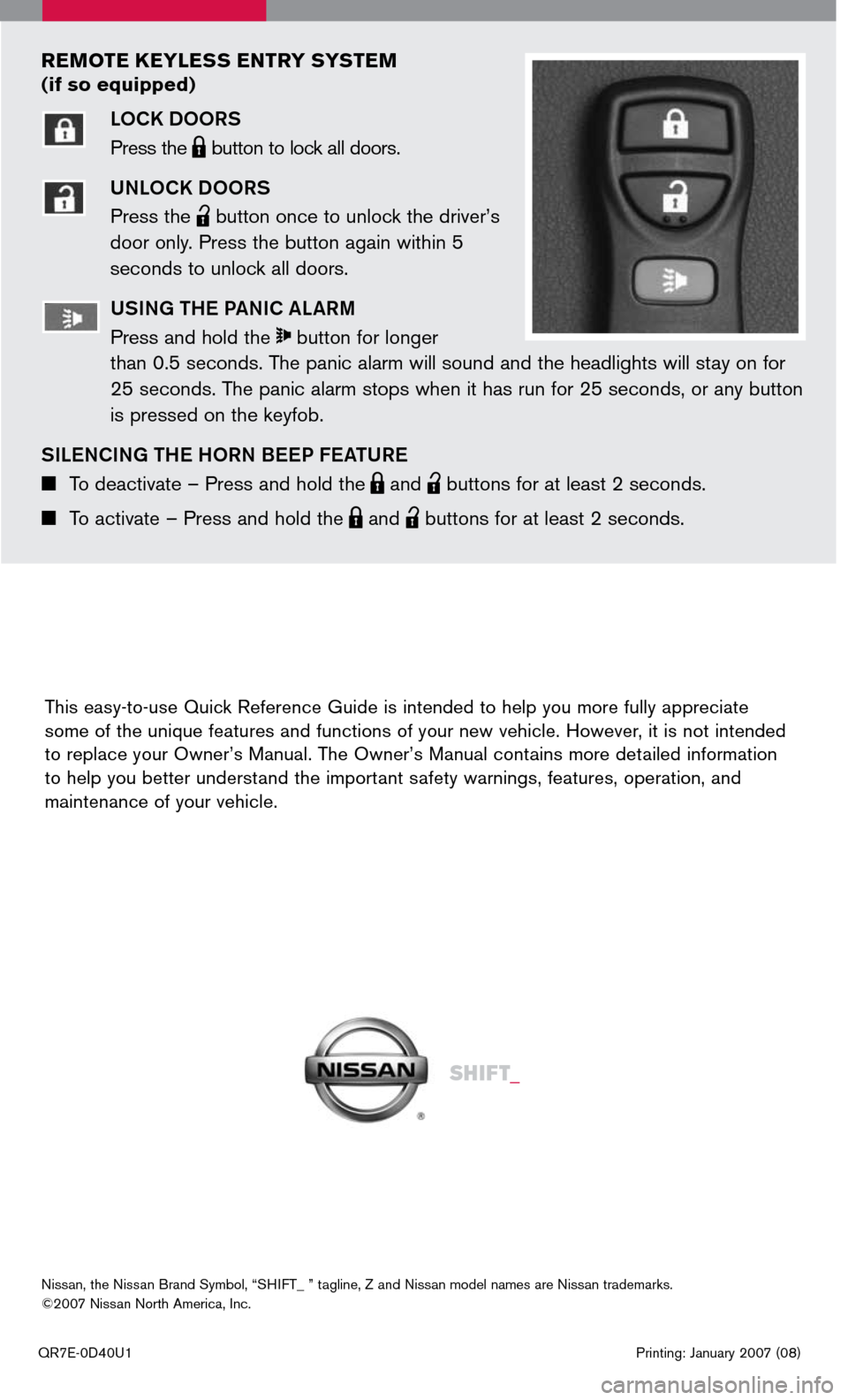
This easy-to-use Quick Reference Guide is intended to help you more fully appreciate some of the unique features and functions of your new vehicle. However, it is not intended to replace your Owner’s Manual. The Owner’s Manual contains more detailed information to help you better understand the important safety warnings, features, operation, and
maintenance of your vehicle.
QR7E-0D40U1 Printing: January 2007 (08)
Nissan, the Nissan Brand Symbol, “SHIFT_ ” tagline, Z and Nissan model names are Nissan trademarks. ©2007 Nissan North America, Inc.
Sh ift_
reMote K eY less entrY sY ste M
(if so equipped)
LOCK DOORS
Press the LPD0150 button to lock all doors.
UNLOCK DOORS
Press the lpd0151 button once to unlock the driver’s
door only. Press the button again within 5
seconds to unlock all doors.
U SING THE PANIC ALARM
Press and hold the button for longer
than 0.5 seconds. The panic alarm will sound and the headlights will stay on for
25 seconds. The panic alarm stops when it has run for 25 seconds, or any button
is pressed on the keyfob.
S ILENCING THE HORN BEEP FEATURE
To deactivate – Press and hold the LPD0150 and lpd0151 buttons for at least 2 seconds.
To activate – Press and hold the LPD0150 and lpd0151 buttons for at least 2 seconds.