headlights NISSAN FRONTIER 2007 D22 / 1.G Quick Reference Guide
[x] Cancel search | Manufacturer: NISSAN, Model Year: 2007, Model line: FRONTIER, Model: NISSAN FRONTIER 2007 D22 / 1.GPages: 14, PDF Size: 1.18 MB
Page 3 of 14
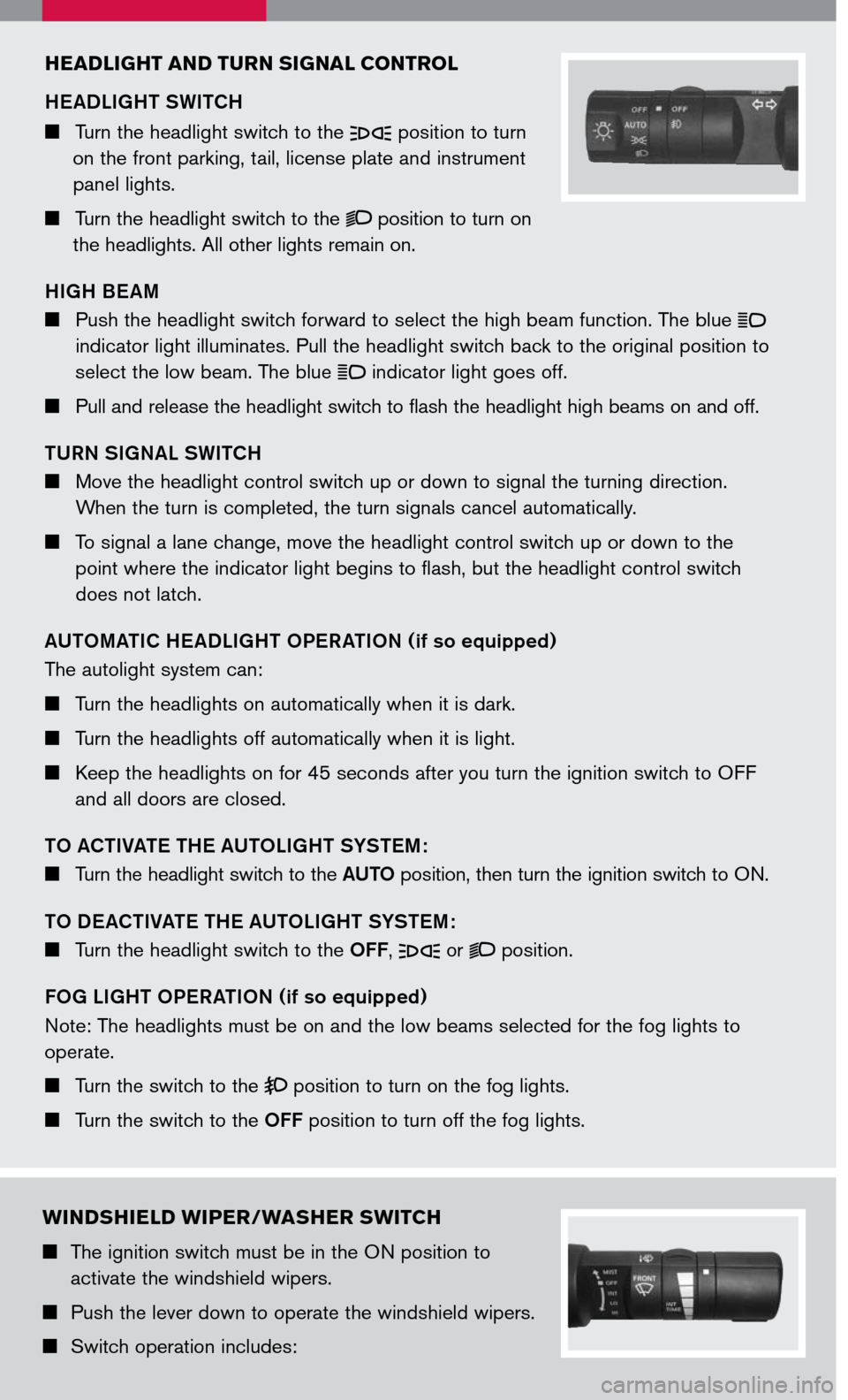
headlight and turn signal control
HEADLIGHT SWITCH
Turn the headlight switch to the position to turn
on the front parking, tail, license plate and instrument
panel lights.
Turn the headlight switch to the position to turn on
the headlights. All other lights remain on.
HIGH BEAM
Push the headlight switch forward to select the high beam function. The blue
indicator light illuminates. Pull the headlight switch back to the original position to
select the low beam. The blue
indicator light goes off.
Pull and release the headlight switch to flash the headlight high beams on and off.
TURN SIGNAL SWITCH
Move the headlight control switch up or down to signal the turning direction.
When the turn is completed, the turn signals cancel automatically.
To signal a lane change, move the headlight control switch up or down to the
point where the indicator light begins to flash, but the headlight control switch
does not latch.
AUTOMATIC HEADLIGHT OPERATION (if so equipped)
The autolight system can:
Turn the headlights on automatically when it is dark.
Turn the headlights off automatically when it is light.
Keep the headlights on for 45 seconds after you turn the ignition switch to OFF
and all doors are closed.
TO ACTIVATE THE AUTOLIGHT SYSTEM :
Turn the headlight switch to the AUTO position, then turn the ignition switch to ON.
TO DEACTIVATE THE AUTOLIGHT SYSTEM :
Turn the headlight switch to the OFF, or position.
FOG LIGHT OPERATION (if so equipped)
Note: The headlights must be on and the low beams selected for the fog lights to
operate.
Turn the switch to the position to turn on the fog lights.
Turn the switch to the OFF position to turn off the fog lights.
windshield wiPer /washer switch
The ignition switch must be in the ON position to
activate the windshield wipers.
Push the lever down to operate the windshield wipers.
Switch operation includes:
Page 14 of 14
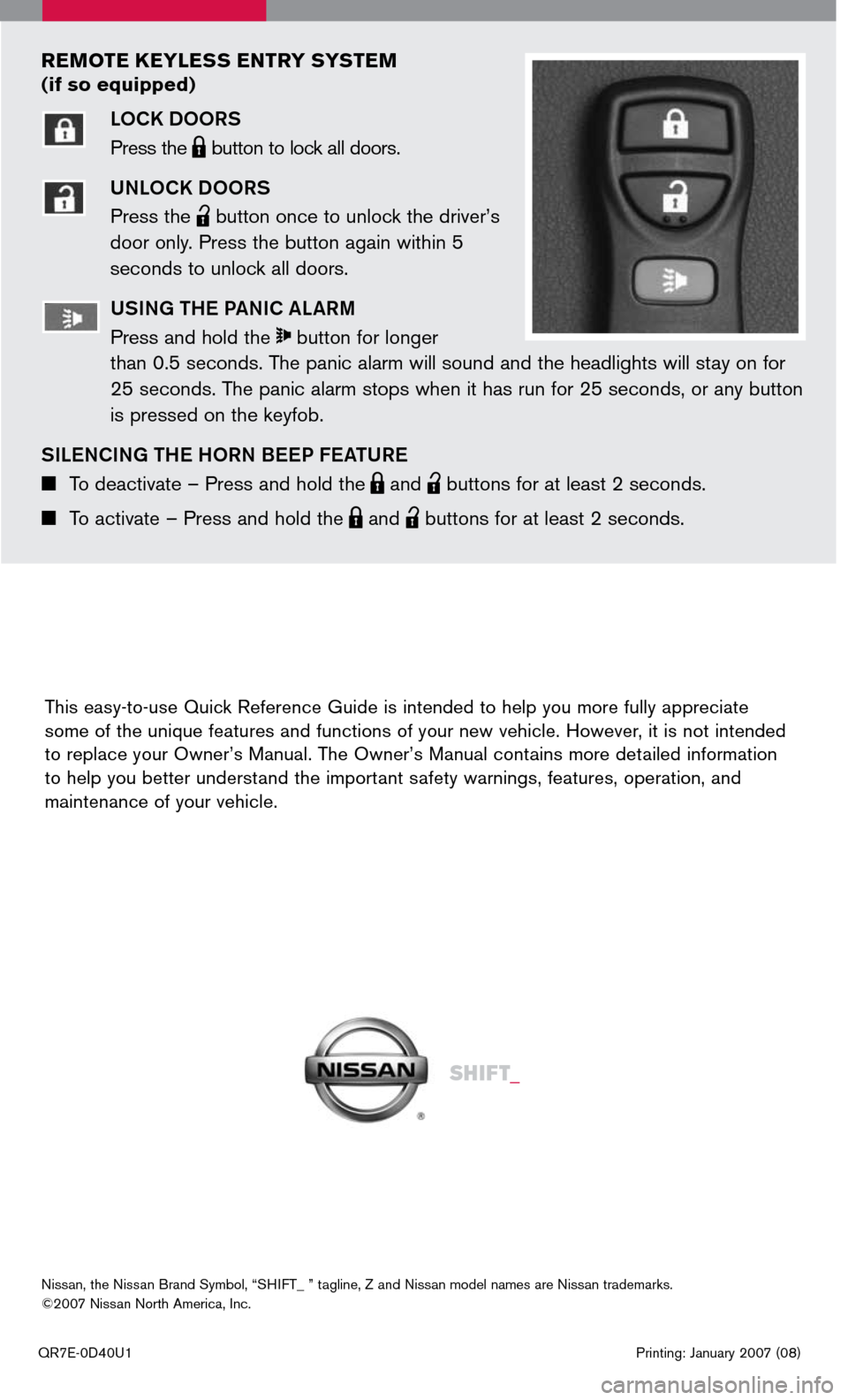
This easy-to-use Quick Reference Guide is intended to help you more fully appreciate some of the unique features and functions of your new vehicle. However, it is not intended to replace your Owner’s Manual. The Owner’s Manual contains more detailed information to help you better understand the important safety warnings, features, operation, and
maintenance of your vehicle.
QR7E-0D40U1 Printing: January 2007 (08)
Nissan, the Nissan Brand Symbol, “SHIFT_ ” tagline, Z and Nissan model names are Nissan trademarks. ©2007 Nissan North America, Inc.
Sh ift_
reMote K eY less entrY sY ste M
(if so equipped)
LOCK DOORS
Press the LPD0150 button to lock all doors.
UNLOCK DOORS
Press the lpd0151 button once to unlock the driver’s
door only. Press the button again within 5
seconds to unlock all doors.
U SING THE PANIC ALARM
Press and hold the button for longer
than 0.5 seconds. The panic alarm will sound and the headlights will stay on for
25 seconds. The panic alarm stops when it has run for 25 seconds, or any button
is pressed on the keyfob.
S ILENCING THE HORN BEEP FEATURE
To deactivate – Press and hold the LPD0150 and lpd0151 buttons for at least 2 seconds.
To activate – Press and hold the LPD0150 and lpd0151 buttons for at least 2 seconds.