lights NISSAN FRONTIER 2007 D22 / 1.G Quick Reference Guide
[x] Cancel search | Manufacturer: NISSAN, Model Year: 2007, Model line: FRONTIER, Model: NISSAN FRONTIER 2007 D22 / 1.GPages: 14, PDF Size: 1.18 MB
Page 3 of 14
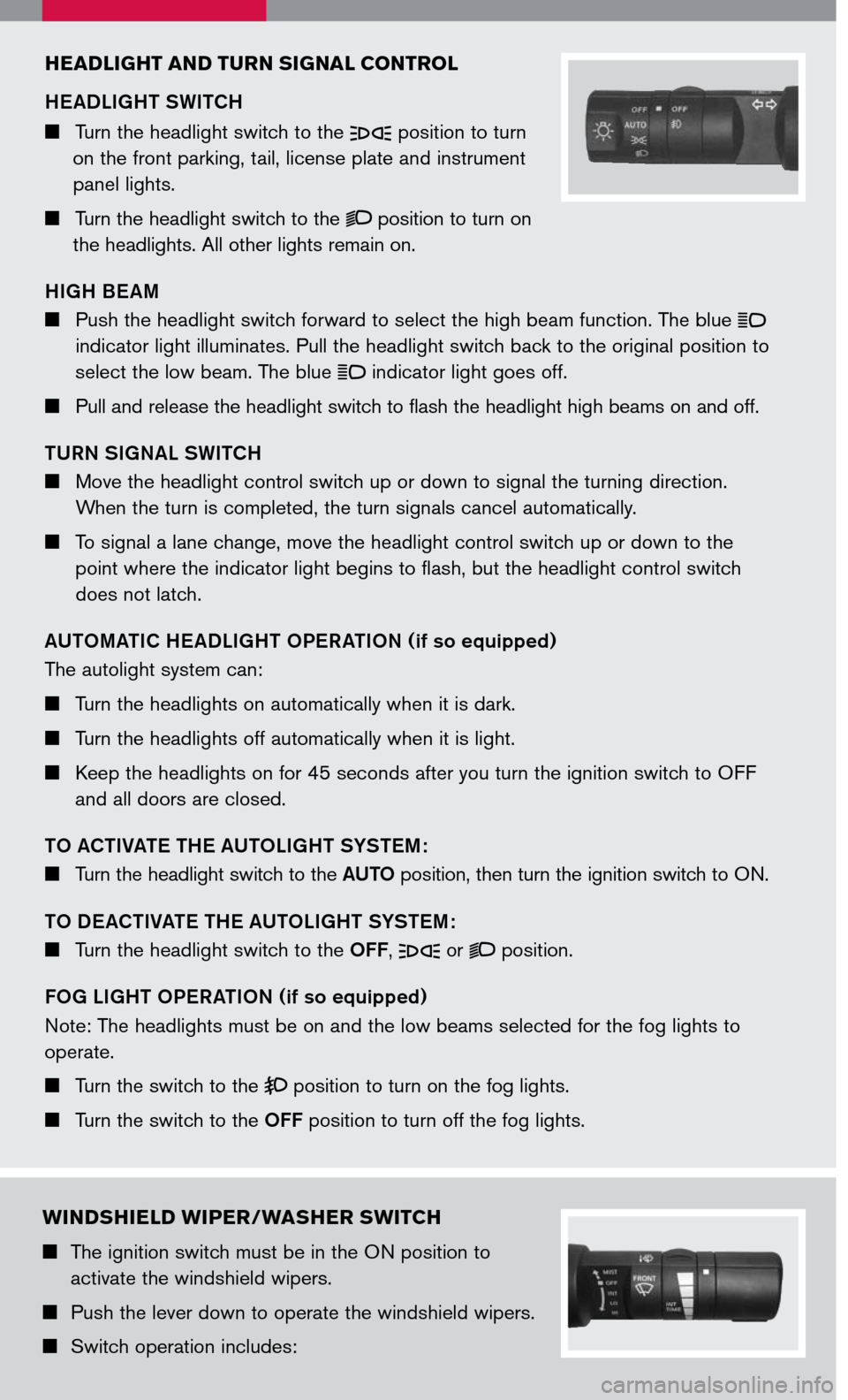
headlight and turn signal control
HEADLIGHT SWITCH
Turn the headlight switch to the position to turn
on the front parking, tail, license plate and instrument
panel lights.
Turn the headlight switch to the position to turn on
the headlights. All other lights remain on.
HIGH BEAM
Push the headlight switch forward to select the high beam function. The blue
indicator light illuminates. Pull the headlight switch back to the original position to
select the low beam. The blue
indicator light goes off.
Pull and release the headlight switch to flash the headlight high beams on and off.
TURN SIGNAL SWITCH
Move the headlight control switch up or down to signal the turning direction.
When the turn is completed, the turn signals cancel automatically.
To signal a lane change, move the headlight control switch up or down to the
point where the indicator light begins to flash, but the headlight control switch
does not latch.
AUTOMATIC HEADLIGHT OPERATION (if so equipped)
The autolight system can:
Turn the headlights on automatically when it is dark.
Turn the headlights off automatically when it is light.
Keep the headlights on for 45 seconds after you turn the ignition switch to OFF
and all doors are closed.
TO ACTIVATE THE AUTOLIGHT SYSTEM :
Turn the headlight switch to the AUTO position, then turn the ignition switch to ON.
TO DEACTIVATE THE AUTOLIGHT SYSTEM :
Turn the headlight switch to the OFF, or position.
FOG LIGHT OPERATION (if so equipped)
Note: The headlights must be on and the low beams selected for the fog lights to
operate.
Turn the switch to the position to turn on the fog lights.
Turn the switch to the OFF position to turn off the fog lights.
windshield wiPer /washer switch
The ignition switch must be in the ON position to
activate the windshield wipers.
Push the lever down to operate the windshield wipers.
Switch operation includes:
Page 4 of 14
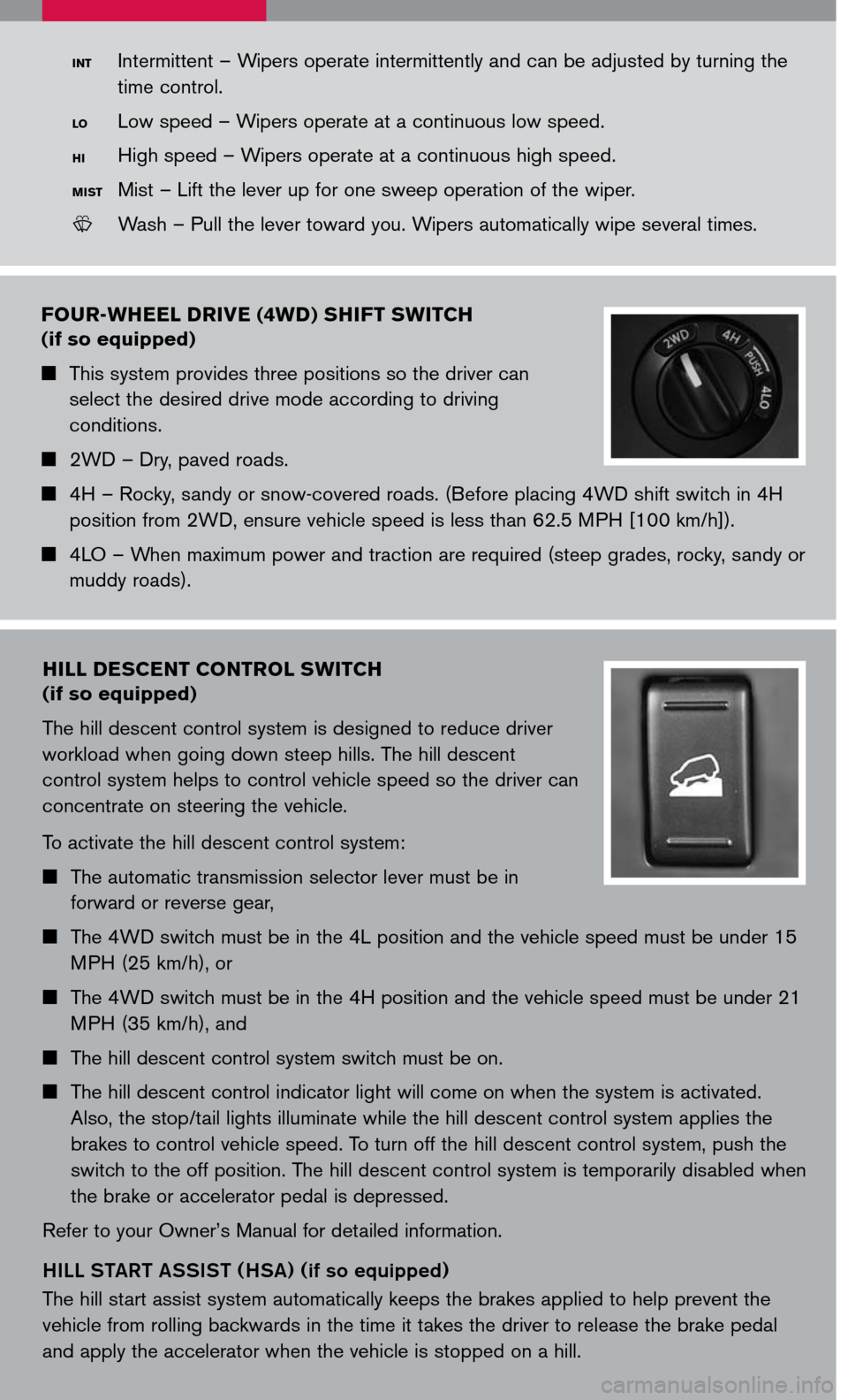
four-wheel driVe (4 wd) shift switch
(if so equipped)
This system provides three positions so the driver can
select the desired drive mode according to driving
conditions.
2WD – Dry, paved roads.
4H – Rocky, sandy or snow-covered roads. (Before placing 4WD shift switch in 4H
position from 2WD, ensure vehicle speed is less than 62.5 MPH [100 km/h]).
4LO – When maximum power and traction are required (steep grades, rocky, sandy or
muddy roads).
Intermittent – Wipers operate intermittently and can be adjusted by turning the
time control.
Low speed – Wipers operate at a continuous low speed.
High speed – Wipers operate at a continuous high speed.
Mist – Lift the lever up for one sweep operation of the wiper.
LCN0042
Wash – Pull the lever toward you. Wipers automatically wipe several times.
lo
hi
M ist
int
hill descent control switch
(if so equipped)
The hill descent control system is designed to reduce driver
workload when going down steep hills. The hill descent
control system helps to control vehicle speed so the driver can
concentrate on steering the vehicle.
To activate the hill descent control system:
The automatic transmission selector lever must be in
forward or reverse gear,
The 4WD switch must be in the 4L position and the vehicle speed must be under 15
MPH (25 km/h), or
The 4WD switch must be in the 4H position and the vehicle speed must be under 21
MPH (35 km/h), and
The hill descent control system switch must be on.
The hill descent control indicator light will come on when the system is activated.
Also, the stop/tail lights illuminate while the hill descent control system applies the
brakes to control vehicle speed. To turn off the hill descent control system, push the
switch to the off position. The hill descent control system is temporarily disabled when
the brake or accelerator pedal is depressed.
Refer to your Owner’s Manual for detailed information.
H ILL S TART A SSIST (HSA) (
if so equipped)
The hill start assist system automatically keeps the brakes applied to help prevent the
vehicle from rolling backwards in the time it takes the driver to release the brake pedal
and apply the accelerator when the vehicle is stopped on a hill.
Page 6 of 14
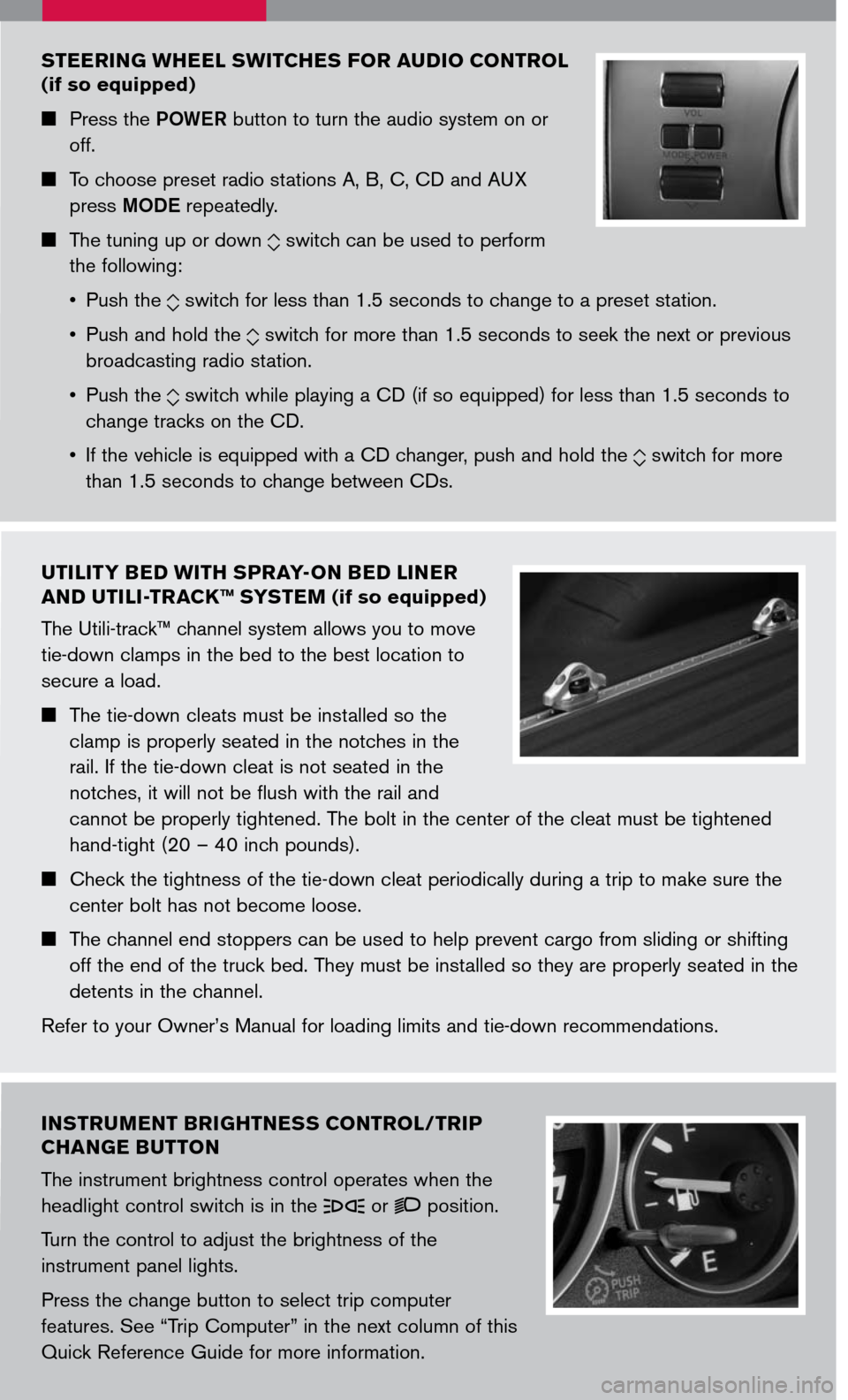
steering wheel switches for audio control
(if so equipped)
Press the POWER button to turn the audio system on or
off.
To choose preset radio stations A, B, C, CD and AUX
press MODE repeatedly.
The tuning up or down switch can be used to perform
the following:
• Push the
switch for less than 1.5 seconds to change to a preset station.
• Push and hold the
switch for more than 1.5 seconds to seek the next or previous
broadcasting radio station.
• Push the
switch while playing a CD (if so equipped) for less than 1.5 seconds to
change tracks on the CD.
• If the vehicle is equipped with a CD changer, push and hold the
switch for more
than 1.5 seconds to change between CDs.
utilit Y Bed with sPra Y-on B ed liner
and utili -trac K ™ sY ste M (if so equipped)
The Utili-track™ channel system allows you to move
tie-down clamps in the bed to the best location to
secure a load.
The tie-down cleats must be installed so the
clamp is properly seated in the notches in the
rail. If the tie-down cleat is not seated in the
notches, it will not be flush with the rail and
cannot be properly tightened. The bolt in the center of the cleat must be tightened
hand-tight (20 – 40 inch pounds).
Check the tightness of the tie-down cleat periodically during a trip to make sure the
center bolt has not become loose.
The channel end stoppers can be used to help prevent cargo from sliding or shifting
off the end of the truck bed. They must be installed so they are properly seated in the
detents in the channel.
Refer to your Owner’s Manual for loading limits and tie-down recommendations.
instru Ment B rightness control/tri P
change B utton
The instrument brightness control operates when the
headlight control switch is in the or position.
Turn the control to adjust the brightness of the
instrument panel lights.
Press the change button to select trip computer
features. See “Trip Computer” in the next column of this
Quick Reference Guide for more information.
Page 14 of 14
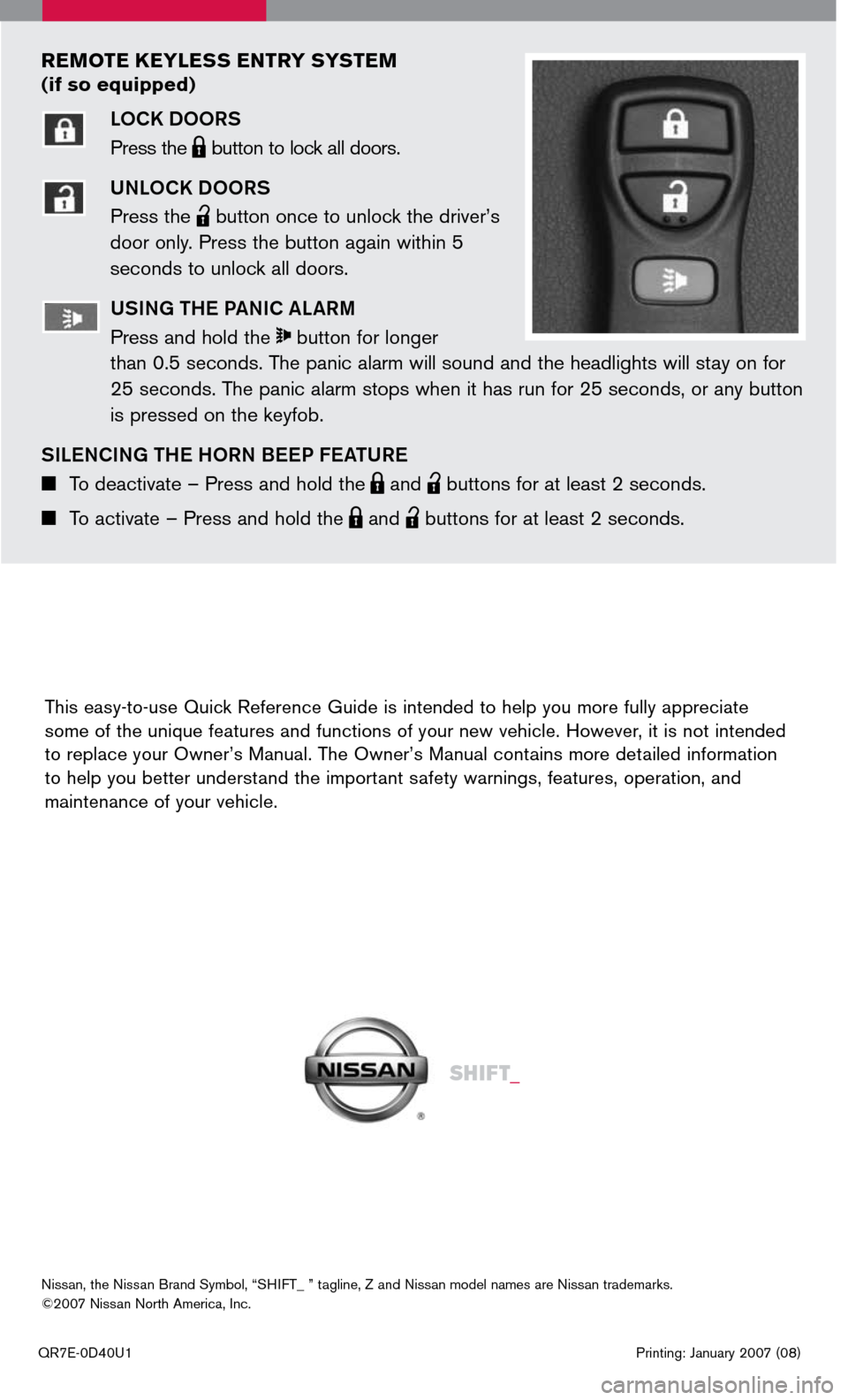
This easy-to-use Quick Reference Guide is intended to help you more fully appreciate some of the unique features and functions of your new vehicle. However, it is not intended to replace your Owner’s Manual. The Owner’s Manual contains more detailed information to help you better understand the important safety warnings, features, operation, and
maintenance of your vehicle.
QR7E-0D40U1 Printing: January 2007 (08)
Nissan, the Nissan Brand Symbol, “SHIFT_ ” tagline, Z and Nissan model names are Nissan trademarks. ©2007 Nissan North America, Inc.
Sh ift_
reMote K eY less entrY sY ste M
(if so equipped)
LOCK DOORS
Press the LPD0150 button to lock all doors.
UNLOCK DOORS
Press the lpd0151 button once to unlock the driver’s
door only. Press the button again within 5
seconds to unlock all doors.
U SING THE PANIC ALARM
Press and hold the button for longer
than 0.5 seconds. The panic alarm will sound and the headlights will stay on for
25 seconds. The panic alarm stops when it has run for 25 seconds, or any button
is pressed on the keyfob.
S ILENCING THE HORN BEEP FEATURE
To deactivate – Press and hold the LPD0150 and lpd0151 buttons for at least 2 seconds.
To activate – Press and hold the LPD0150 and lpd0151 buttons for at least 2 seconds.