lock NISSAN FRONTIER 2007 D22 / 1.G Quick Reference Guide
[x] Cancel search | Manufacturer: NISSAN, Model Year: 2007, Model line: FRONTIER, Model: NISSAN FRONTIER 2007 D22 / 1.GPages: 14, PDF Size: 1.18 MB
Page 5 of 14
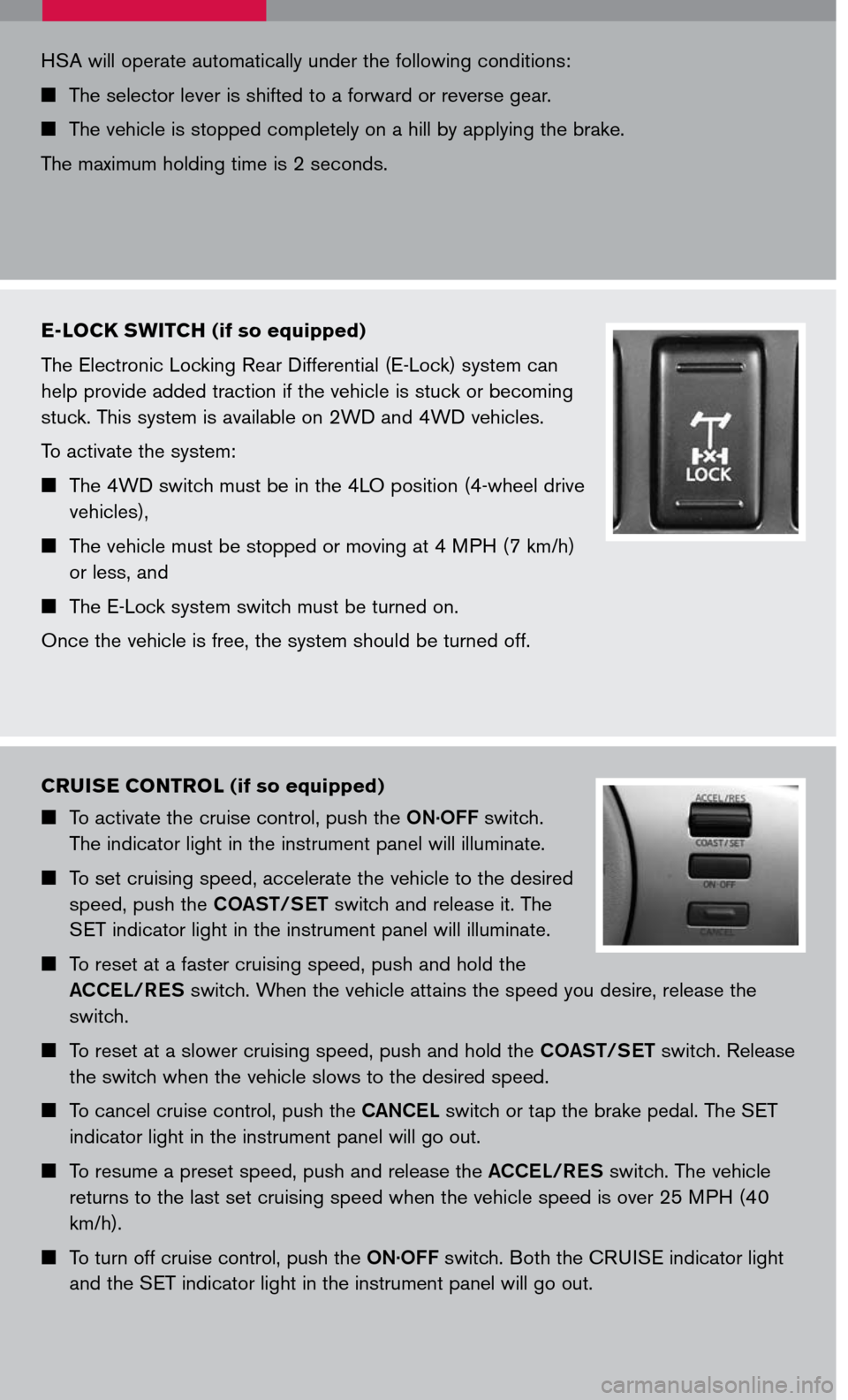
e-loc K switch (if so equipped)
The Electronic Locking Rear Differential (E-Lock) system can
help provide added traction if the vehicle is stuck or becoming
stuck. This system is available on 2WD and 4WD vehicles.
To activate the system:
The 4WD switch must be in the 4LO position (4-wheel drive
vehicles),
The vehicle must be stopped or moving at 4 MPH (7 km/h)
or less, and
The E-Lock system switch must be turned on.
Once the vehicle is free, the system should be turned off.
cruise control (if so equipped)
To activate the cruise control, push the ON.OFF switch.
The indicator light in the instrument panel will illuminate.
To set cruising speed, accelerate the vehicle to the desired
speed, push the COAST/SET switch and release it. The
SET indicator light in the instrument panel will illuminate.
To reset at a faster cruising speed, push and hold the
ACCEL/RES switch. When the vehicle attains the speed you desire, release the
switch.
To reset at a slower cruising speed, push and hold the COAST/SET switch. Release
the switch when the vehicle slows to the desired speed.
To cancel cruise control, push the CANCEL switch or tap the brake pedal. The SET
indicator light in the instrument panel will go out.
To resume a preset speed, push and release the ACCEL/RES switch. The vehicle
returns to the last set cruising speed when the vehicle speed is over 25 MPH (40
km/h).
To turn off cruise control, push the ON.OFF switch. Both the CRUISE indicator light
and the SET indicator light in the instrument panel will go out.
HSA will operate automatically under the following conditions:
The selector lever is shifted to a forward or reverse gear.
The vehicle is stopped completely on a hill by applying the brake.
The maximum holding time is 2 seconds.
Page 10 of 14
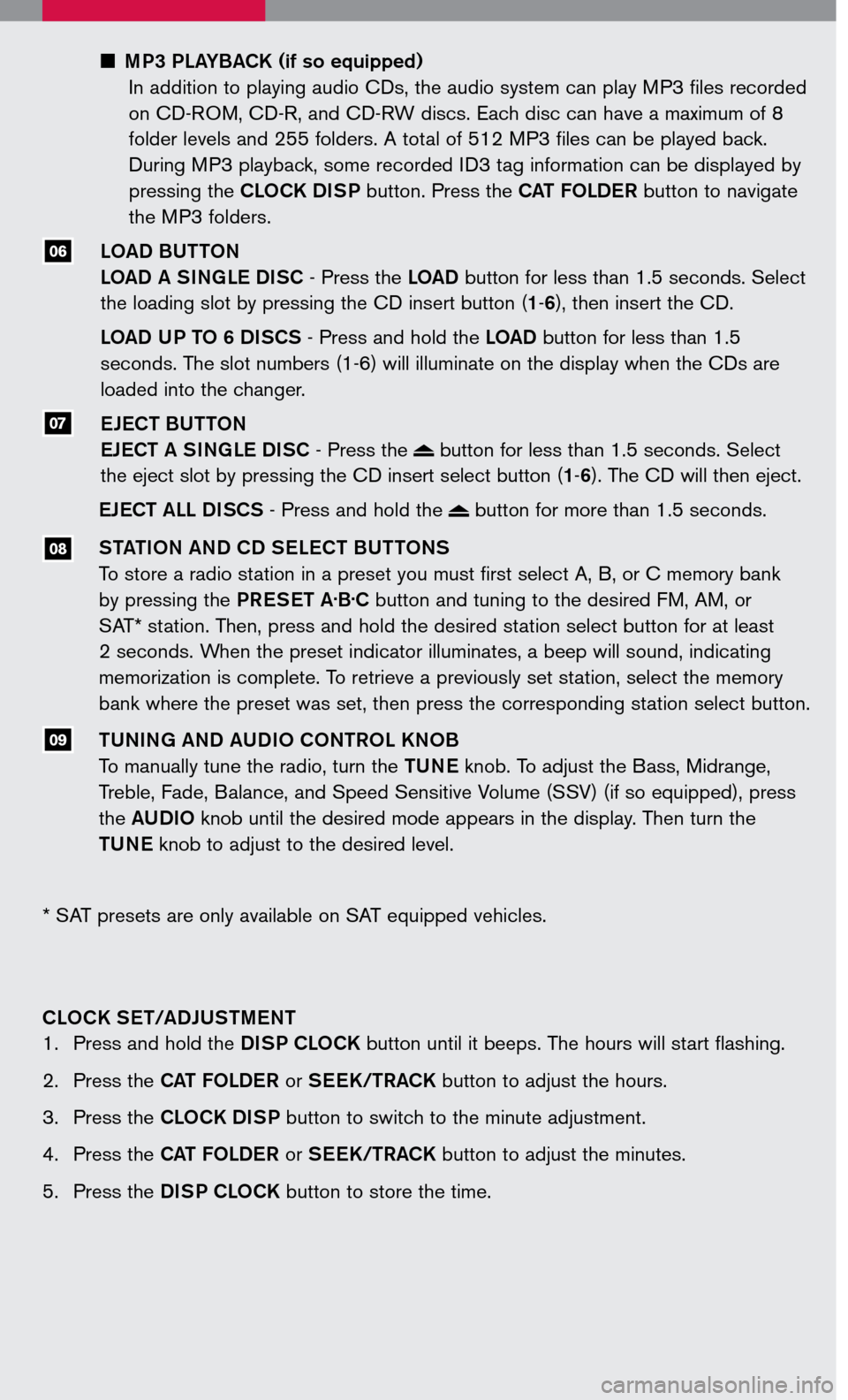
07
MP3 PLAYBACK (if so equipped)
In addition to playing audio CDs, the audio system can play MP3 files recorded
on CD-ROM, CD-R, and CD-RW discs. Each disc can have a maximum of 8
folder levels and 255 folders. A total of 512 MP3 files can be played back.
During MP3 playback, some recorded ID3 tag information can be displayed by
pressing the CLOCK DISP button. Press the CAT FOLDER button to navigate
the MP3 folders.
LOAD BUTTON
LOAD A SINGLE DISC - Press the LOAD button for less than 1.5 seconds. Select
the loading slot by pressing the CD insert button (1-6), then insert the CD.
LOAD UP TO 6 DISCS - Press and hold the LOAD button for less than 1.5
seconds. The slot numbers (1-6) will illuminate on the display when the CDs are
loaded into the changer.
EJECT BUTTON
EJECT A SINGLE DISC - Press the button for less than 1.5 seconds. Select
the eject slot by pressing the CD insert select button (1-6). The CD will then eject.
EJECT ALL DISCS - Press and hold the button for more than 1.5 seconds.
STATION AND CD SELECT BUTTONS
To store a radio station in a preset you must first select A, B, or C memory bank
by pressing the PRESET A.B.C button and tuning to the desired FM, AM, or
SAT* station. Then, press and hold the desired station select button for at least
2 seconds. When the preset indicator illuminates, a beep will sound, indicating
memorization is complete. To retrieve a previously set station, select the memory
bank where the preset was set, then press the corresponding station select button.
TUNING AND AUDIO CONTROL KNOB
To manually tune the radio, turn the TUNE knob. To adjust the Bass, Midrange,
Treble, Fade, Balance, and Speed Sensitive Volume (SSV) (if so equipped), press
the AUDIO knob until the desired mode appears in the display. Then turn the
TUNE knob to adjust to the desired level.
08
09
* SAT presets are only available on SAT equipped vehicles.
CLOCK SET/ADJUSTMENT
1. Press and hold the
DISP CLOCK button until it beeps. The hours will start flashing.
2. Press the
CAT FOLDER or SEEK/TRACK button to adjust the hours.
3. Press the
CLOCK DISP button to switch to the minute adjustment.
4. Press the
CAT FOLDER or SEEK/TRACK button to adjust the minutes.
5. Press the
DISP CLOCK button to store the time.
06
Page 11 of 14
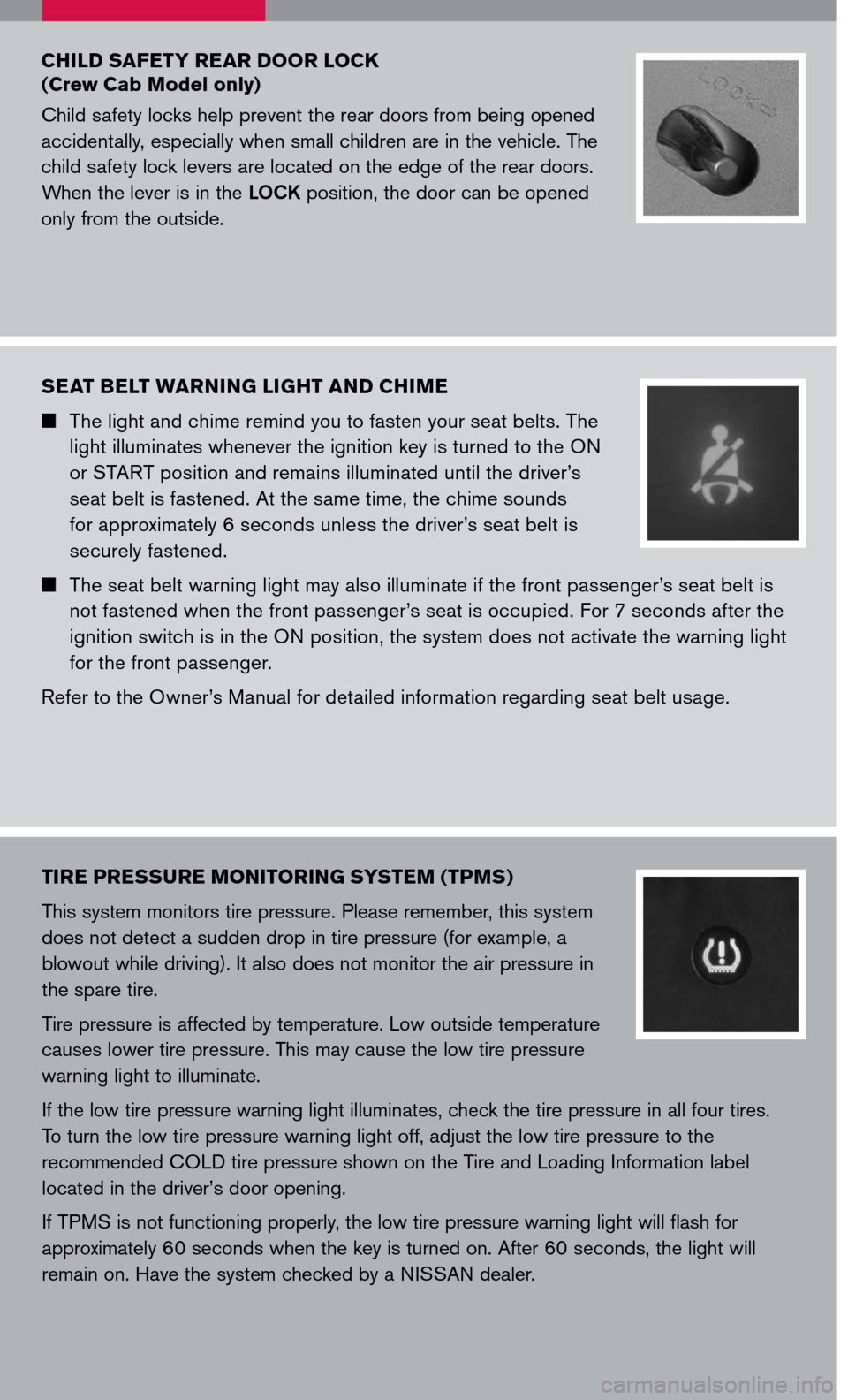
seat Belt warning light and chiMe
The light and chime remind you to fasten your seat belts. The
light illuminates whenever the ignition key is turned to the ON
or START position and remains illuminated until the driver’s
seat belt is fastened. At the same time, the chime sounds
for approximately 6 seconds unless the driver’s seat belt is
securely fastened.
The seat belt warning light may also illuminate if the front passenger’s seat belt is
not fastened when the front passenger’s seat is occupied. For 7 seconds after the
ignition switch is in the ON position, the system does not activate the warning light
for the front passenger.
Refer to the Owner’s Manual for detailed information regarding seat belt usage.
tire Pressure Monitoring s Y ste M (tPM s)
This system monitors tire pressure. Please remember, this system
does not detect a sudden drop in tire pressure (for example, a
blowout while driving). It also does not monitor the air pressure in
the spare tire.
Tire pressure is affected by temperature. Low outside temperature
causes lower tire pressure. This may cause the low tire pressure
warning light to illuminate.
If the low tire pressure warning light illuminates, check the tire pressure in all four tires.
To turn the low tire pressure warning light off, adjust the low tire pressure to the
recommended COLD tire pressure shown on the Tire and Loading Information label
located in the driver’s door opening.
If TPMS is not functioning properly, the low tire pressure warning light will flash for
approximately 60 seconds when the key is turned on. After 60 seconds, the light will
remain on. Have the system checked by a NISSAN dealer.
child safet Y rear door loc K
( c rew cab Model only)
Child safety locks help prevent the rear doors from being opened
accidentally, especially when small children are in the vehicle. The
child safety lock levers are located on the edge of the rear doors.
When the lever is in the LOCK position, the door can be opened
only from the outside.
Page 12 of 14

front seat adJust Ments
With Manual Seats (if so equipped):
Pull up on the lever under the front of the seat and
slide backward or forward. Release the lever to lock
the seat in position.
Lift the lever 01 on the side of the seat to adjust
your seatback forward or backward; release when
you have found a comfortable angle and the seat
belt fits properly.
Turn either dial 02 to adjust the angle and height of
the seat cushion to the desired position.
With Power Seats (if so equipped):
Move the control 03 forward or backward to adjust
the seat cushion forward or backward.
Pull up 03 to raise the seat cushion; press down
to lower the cushion.
Push the switch 04 forward to move the seatback
forward; push it back to move the seatback
backward.
LUMBAR SUPPORT (if so equipped)
Your driver’s seat has a lumbar support; adjust it by moving the lever 05 up or down.
01
02
0304
05
front -Passenger air Bag status light
This vehicle is equipped with the Nissan Advanced Air Bag system.
Under some conditions, depending on the type of occupant or
object detected in the front passenger seat by the occupant
classification sensor, the front-passenger air bag is designed to
automatically turn OFF. When the front-passenger air bag is OFF,
the front-passenger air bag status light will illuminate*. For example:
When the system detects that the front-passenger’s seat is occupied by a small adult,
child or child restraint as outlined in the Owner’s Manual, the will illuminate to
indicate that the front-passenger air bag is OFF and will not inflate in a crash.
When the front-passenger’s seat is occupied and the passenger meets the conditions
outlined in the Owner’s Manual, the will not illuminate to indicate that the front-
passenger air bag is operational.
*When the system detects that the front-passenger’s seat is unoccupied, the
passenger air bag status light will not illuminate even though the front-passenger
air bag is OFF.
Refer to the Owner’s Manual for detailed information regarding the Nissan Advanced Air
Bag System.
Page 13 of 14

fold flat front P assenger seat
(if so equipped)
To fold the front passenger’s seatback flat for extra
storage length when transporting long items:
Slide the seat to the rearmost position. Lift up on
the recline lever, located on the outside edge of
the seat, and fold the seatback forward as far as
it will go. 01 Then lift up on the latch located on the upper corner of the seatback to
release the back of the seat. 02
0201
folding the rear B ench seat
( c rew cab Model only)
FOLDING THE SEATBACK DOWN :
To fold the rear bench seatback down to access the
jacking tools, pull up on the straps 01 located on the
outer edge of the seatbacks and fold the seatback
forward.
FOLDING THE SEAT BASE UP:
To fold the rear bench seat base up to access the
under-seat storage bins:
Lift up on the lever 02 located on the side of the
seat, while lifting up the front of the seat cushion.
Fold the bottom of the seat cushion toward the
back of the vehicle until it locks into place.
Repeat this process to raise and secure the seat
cushion on the other side of the vehicle.
01
02
Page 14 of 14
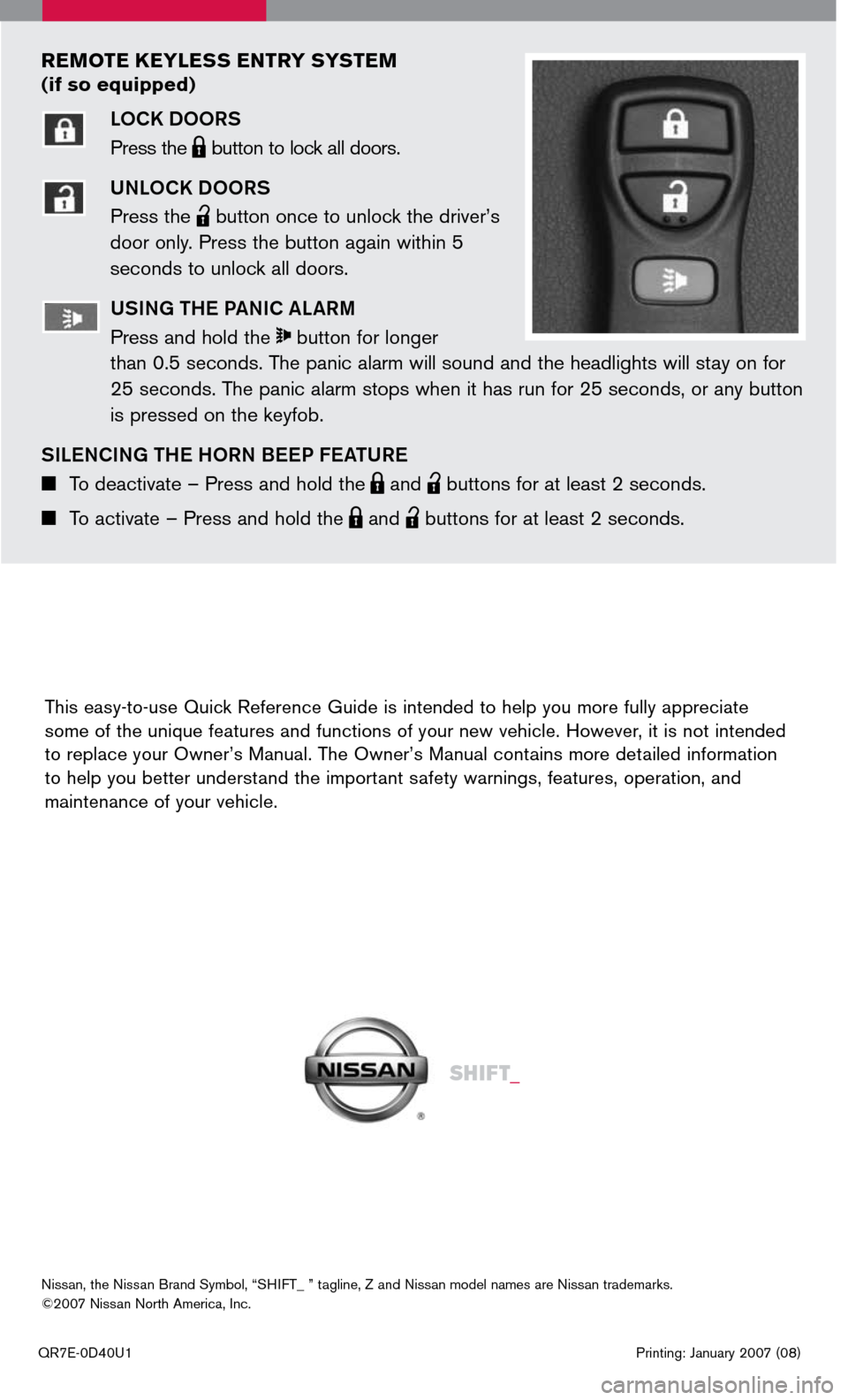
This easy-to-use Quick Reference Guide is intended to help you more fully appreciate some of the unique features and functions of your new vehicle. However, it is not intended to replace your Owner’s Manual. The Owner’s Manual contains more detailed information to help you better understand the important safety warnings, features, operation, and
maintenance of your vehicle.
QR7E-0D40U1 Printing: January 2007 (08)
Nissan, the Nissan Brand Symbol, “SHIFT_ ” tagline, Z and Nissan model names are Nissan trademarks. ©2007 Nissan North America, Inc.
Sh ift_
reMote K eY less entrY sY ste M
(if so equipped)
LOCK DOORS
Press the LPD0150 button to lock all doors.
UNLOCK DOORS
Press the lpd0151 button once to unlock the driver’s
door only. Press the button again within 5
seconds to unlock all doors.
U SING THE PANIC ALARM
Press and hold the button for longer
than 0.5 seconds. The panic alarm will sound and the headlights will stay on for
25 seconds. The panic alarm stops when it has run for 25 seconds, or any button
is pressed on the keyfob.
S ILENCING THE HORN BEEP FEATURE
To deactivate – Press and hold the LPD0150 and lpd0151 buttons for at least 2 seconds.
To activate – Press and hold the LPD0150 and lpd0151 buttons for at least 2 seconds.