ECO mode NISSAN FRONTIER 2008 D22 / 1.G 04IT Navigation Manual
[x] Cancel search | Manufacturer: NISSAN, Model Year: 2008, Model line: FRONTIER, Model: NISSAN FRONTIER 2008 D22 / 1.GPages: 270, PDF Size: 5.97 MB
Page 12 of 270
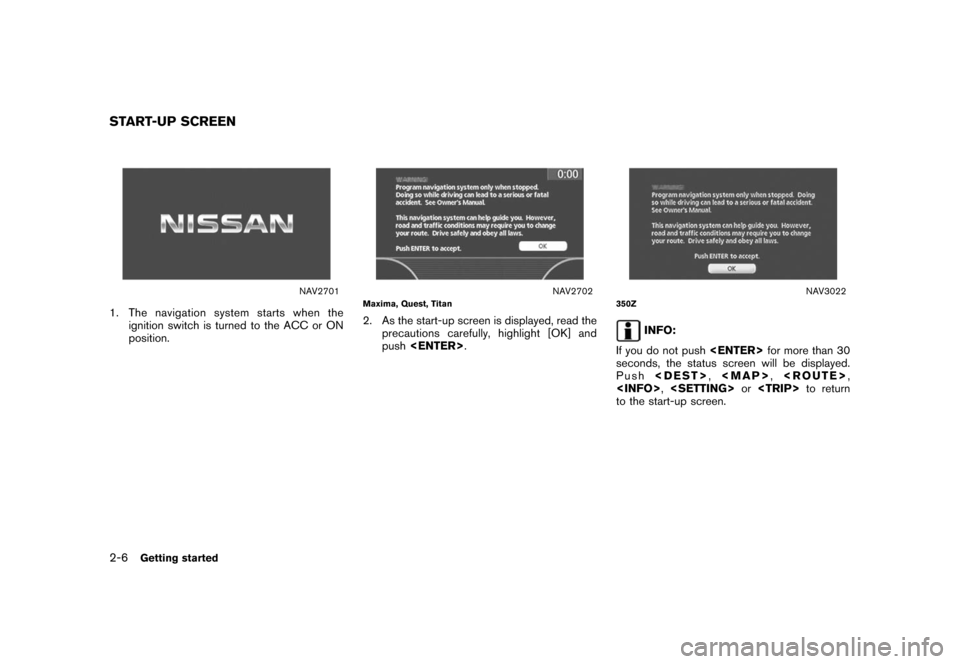
Black plate (12,1)
Model "NISSAN_NAVI" EDITED: 2007/ 2/ 26
NAV2701
1. The navigation system starts when the
ignition switch is turned to the ACC or ON
position.
NAV2702Maxima, Quest, Titan
2. As the start-up screen is displayed, read the
precautions carefully, highlight [OK] and
push
NAV3022350Z
INFO:
If you do not push
seconds, the status screen will be displayed.
Push
Page 21 of 270
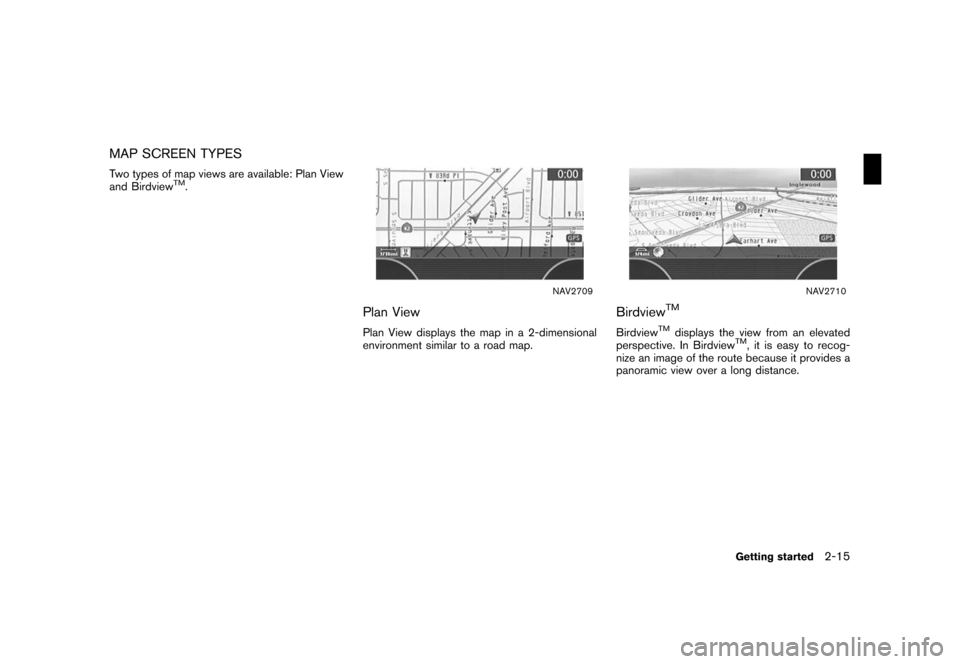
Black plate (21,1)
Model "NISSAN_NAVI" EDITED: 2007/ 2/ 26
MAP SCREEN TYPES
Two types of map views are available: Plan View
and BirdviewTM.
NAV2709
Plan View
Plan View displays the map in a 2-dimensional
environment similar to a road map.
NAV2710
BirdviewTM
BirdviewTMdisplays the view from an elevated
perspective. In BirdviewTM, it is easy to recog-
nize an image of the route because it provides a
panoramic view over a long distance.
Getting started2-15
Page 25 of 270
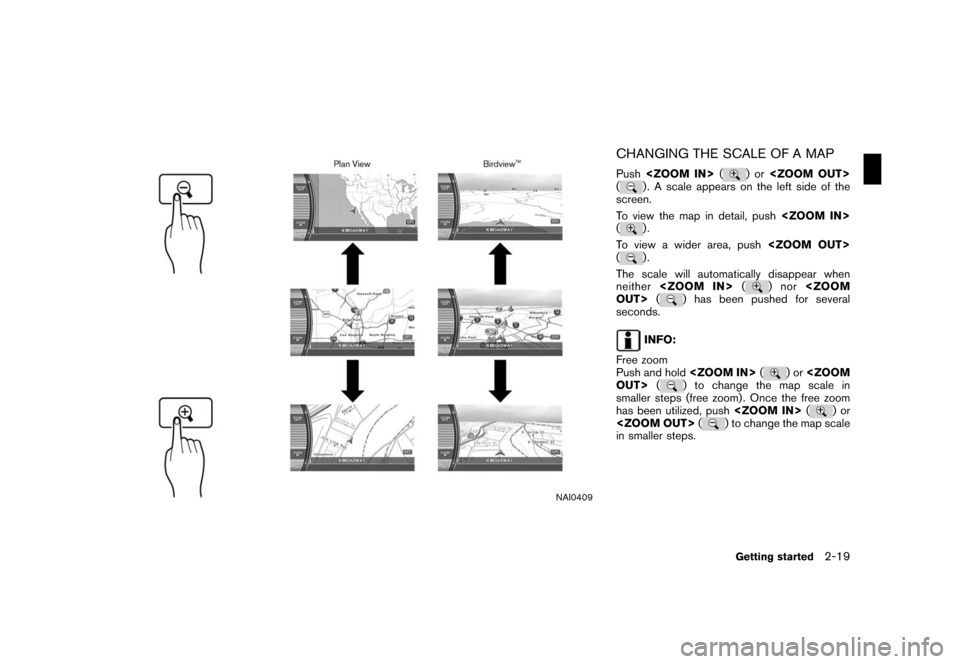
Black plate (25,1)
Model "NISSAN_NAVI" EDITED: 2007/ 2/ 26
NAI0409
CHANGING THE SCALE OF A MAP
Push
() . A scale appears on the left side of the
screen.
To view the map in detail, push
(
).
To view a wider area, push
(
).
The scale will automatically disappear when
neither
)nor
seconds.
INFO:
Free zoom
Push and hold
)or
smaller steps (free zoom) . Once the free zoom
has been utilized, push
)or
in smaller steps.
Getting started2-19
Page 49 of 270
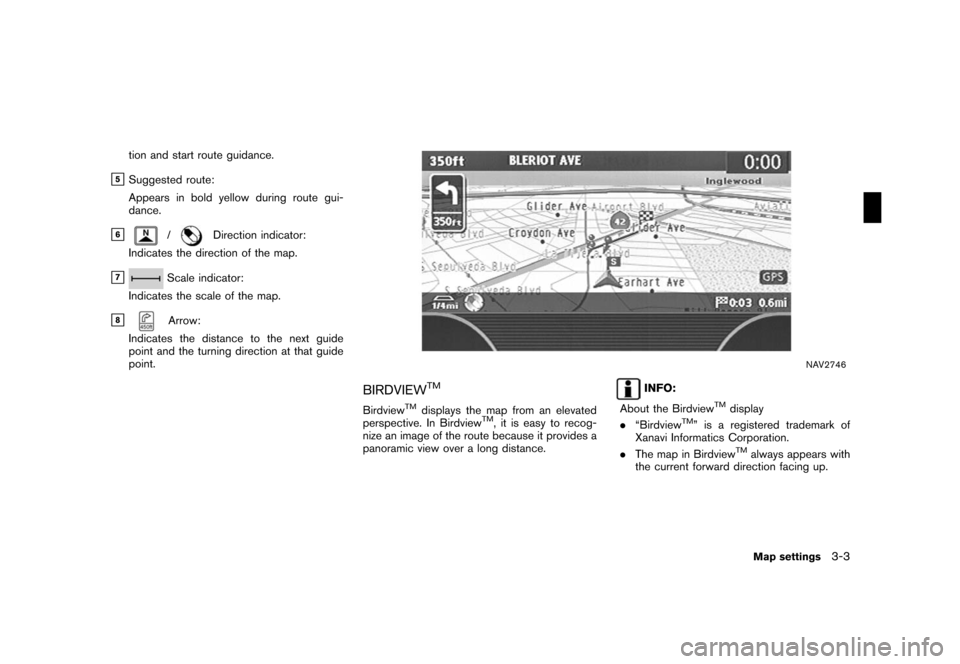
Black plate (49,1)
Model "NISSAN_NAVI" EDITED: 2007/ 2/ 26
tion and start route guidance.
&5Suggested route:
Appears in bold yellow during route gui-
dance.
&6/Direction indicator:
Indicates the direction of the map.
&7Scale indicator:
Indicates the scale of the map.
&8Arrow:
Indicates the distance to the next guide
point and the turning direction at that guide
point.
NAV2746
BIRDVIEWTM
BirdviewTMdisplays the map from an elevated
perspective. In BirdviewTM, it is easy to recog-
nize an image of the route because it provides a
panoramic view over a long distance.
INFO:
About the Birdview
TMdisplay
.“BirdviewTM” is a registered trademark of
Xanavi Informatics Corporation.
.The map in Birdview
TMalways appears with
the current forward direction facing up.
Map settings3-3
Page 51 of 270
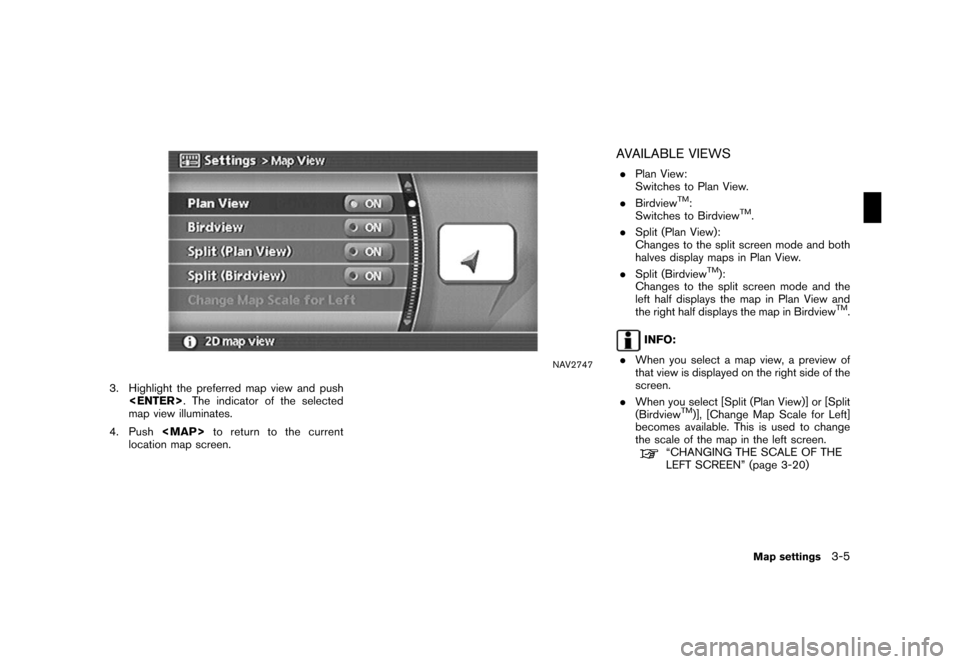
Black plate (51,1)
Model "NISSAN_NAVI" EDITED: 2007/ 2/ 26
NAV2747
3. Highlight the preferred map view and push
map view illuminates.
4. Push
Page 58 of 270
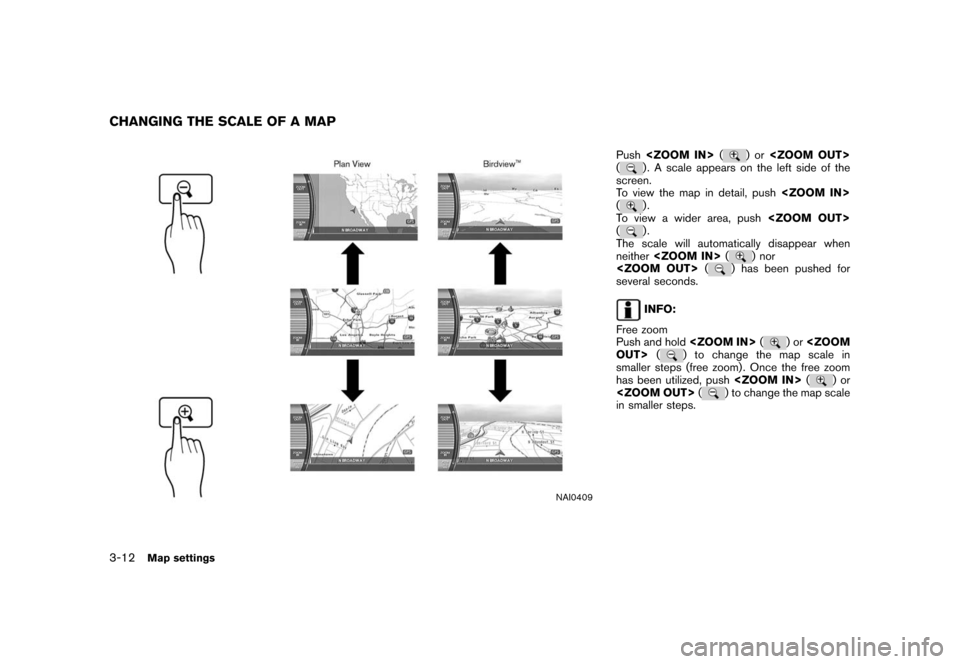
Black plate (58,1)
Model "NISSAN_NAVI" EDITED: 2007/ 2/ 26
NAI0409
Push
() . A scale appears on the left side of the
screen.
To view the map in detail, push
(
).
To view a wider area, push
(
).
The scale will automatically disappear when
neither
) nor
several seconds.
INFO:
Free zoom
Push and hold
)or
smaller steps (free zoom) . Once the free zoom
has been utilized, push
)or
in smaller steps.
CHANGING THE SCALE OF A MAP
3-12Map settings
Page 111 of 270
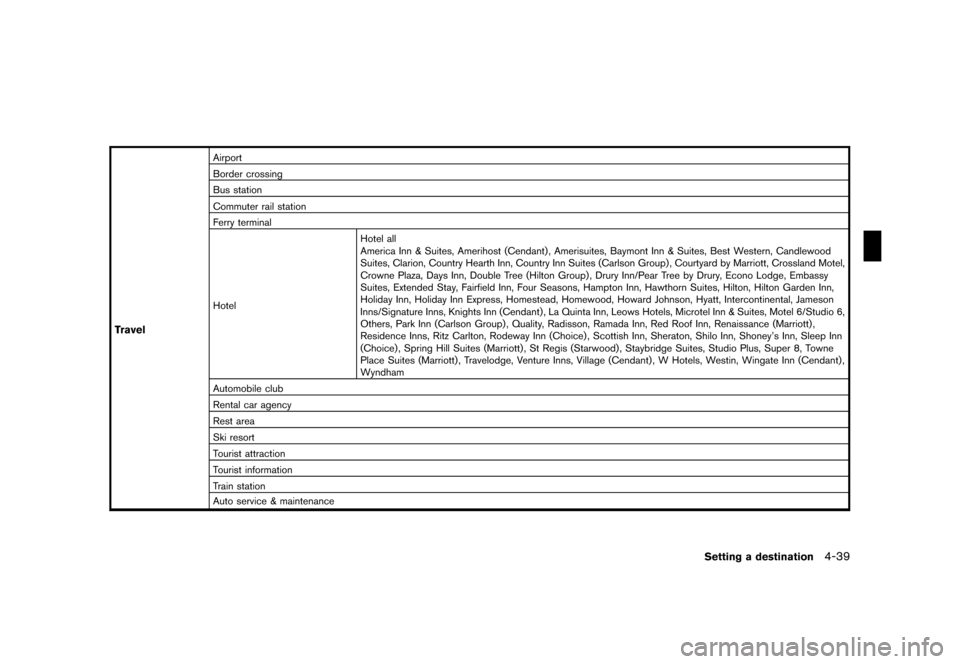
Black plate (111,1)
Model "NISSAN_NAVI" EDITED: 2007/ 2/ 26
Travel
Airport
Border crossing
Bus station
Commuter rail station
Ferry terminal
HotelHotel all
America Inn & Suites, Amerihost (Cendant) , Amerisuites, Baymont Inn & Suites, Best Western, Candlewood
Suites, Clarion, Country Hearth Inn, Country Inn Suites (Carlson Group) , Courtyard by Marriott, Crossland Motel,
Crowne Plaza, Days Inn, Double Tree (Hilton Group) , Drury Inn/Pear Tree by Drury, Econo Lodge, Embassy
Suites, Extended Stay, Fairfield Inn, Four Seasons, Hampton Inn, Hawthorn Suites, Hilton, Hilton Garden Inn,
Holiday Inn, Holiday Inn Express, Homestead, Homewood, Howard Johnson, Hyatt, Intercontinental, Jameson
Inns/Signature Inns, Knights Inn (Cendant) , La Quinta Inn, Leows Hotels, Microtel Inn & Suites, Motel 6/Studio 6,
Others, Park Inn (Carlson Group) , Quality, Radisson, Ramada Inn, Red Roof Inn, Renaissance (Marriott) ,
Residence Inns, Ritz Carlton, Rodeway Inn (Choice) , Scottish Inn, Sheraton, Shilo Inn, Shoney’s Inn, Sleep Inn
(Choice) , Spring Hill Suites (Marriott), St Regis (Starwood) , Staybridge Suites, Studio Plus, Super 8, Towne
Place Suites (Marriott), Travelodge, Venture Inns, Village (Cendant) , W Hotels, Westin, Wingate Inn (Cendant) ,
Wyndham
Automobile club
Rental car agency
Rest area
Ski resort
Tourist attraction
Tourist information
Train station
Auto service & maintenance
Setting a destination4-39
Page 119 of 270
![NISSAN FRONTIER 2008 D22 / 1.G 04IT Navigation Manual Black plate (119,1)
Model "NISSAN_NAVI" EDITED: 2007/ 2/ 26
NAV2822
INFO:
If the suggested route is already set, by
highlighting [Show Along Route] and push-
ing<ENTER>, the system displays only the
P NISSAN FRONTIER 2008 D22 / 1.G 04IT Navigation Manual Black plate (119,1)
Model "NISSAN_NAVI" EDITED: 2007/ 2/ 26
NAV2822
INFO:
If the suggested route is already set, by
highlighting [Show Along Route] and push-
ing<ENTER>, the system displays only the
P](/img/5/794/w960_794-118.png)
Black plate (119,1)
Model "NISSAN_NAVI" EDITED: 2007/ 2/ 26
NAV2822
INFO:
If the suggested route is already set, by
highlighting [Show Along Route] and push-
ing
Points of Interest located along the route.
NAV2823
6. The system sets the destination to the
selected location and starts calculating a
route.
INFO:
If the route is already set, the selected
location becomes a waypoint.
NAV2824
INFO:
You can also set the destination by pushing
screen and selecting [Nearby].
Setting a destination4-47
Page 120 of 270
![NISSAN FRONTIER 2008 D22 / 1.G 04IT Navigation Manual Black plate (120,1)
Model "NISSAN_NAVI" EDITED: 2007/ 2/ 26
The following operations are available after you
set a destination.
INFO:
The menu will not be displayed if you select,
[Stored Route] or [N NISSAN FRONTIER 2008 D22 / 1.G 04IT Navigation Manual Black plate (120,1)
Model "NISSAN_NAVI" EDITED: 2007/ 2/ 26
The following operations are available after you
set a destination.
INFO:
The menu will not be displayed if you select,
[Stored Route] or [N](/img/5/794/w960_794-119.png)
Black plate (120,1)
Model "NISSAN_NAVI" EDITED: 2007/ 2/ 26
The following operations are available after you
set a destination.
INFO:
The menu will not be displayed if you select,
[Stored Route] or [Nearby Places] from the
Destination menu.
NAV2863
AVAILABLE SETTING ITEMS
.OK:
Sets the destination. If the route is already
set, the location becomes the new destina-
tion, and the route is recalculated.
.Alter Location:
Displays a map screen where you can adjust
the location of the destination.
.Add to Route:
Allows you to add a waypoint to the route
already set..POI Info:
Allows you to view information about the
facility that you have set as the destination if
it is included in the map DVD-ROM data.
.Store Location:
Allows you to store the location in the
Address Book.
OPERATIONS AFTER SETTING A
DESTINATION
4-48Setting a destination
Page 126 of 270
![NISSAN FRONTIER 2008 D22 / 1.G 04IT Navigation Manual Black plate (128,1)
Model "NISSAN_NAVI" EDITED: 2007/ 2/ 26
After you set a destination using an appropriate
method and select [OK], the system starts
calculating a route to the destination.
Select th NISSAN FRONTIER 2008 D22 / 1.G 04IT Navigation Manual Black plate (128,1)
Model "NISSAN_NAVI" EDITED: 2007/ 2/ 26
After you set a destination using an appropriate
method and select [OK], the system starts
calculating a route to the destination.
Select th](/img/5/794/w960_794-125.png)
Black plate (128,1)
Model "NISSAN_NAVI" EDITED: 2007/ 2/ 26
After you set a destination using an appropriate
method and select [OK], the system starts
calculating a route to the destination.
Select the preferred setting item and push
INFO:
If you have not performed any operations on the
system for several seconds, [Start] is automati-
cally selected, and the system starts route
guidance.
NAV2872
AVAILABLE ITEMS AFTER SETTING A
DESTINATION
.Start:
Starts route guidance to the selected
destination.
“STARTING ROUTE GUIDANCE”
(page 5-3)
.More Routes:
Displays 3 alternative routes.
“SELECTING A ROUTE” (page 5-3).Route Info:
Displays the route information.
“CONFIRMING A ROUTE”
(page 5-4)
.Add Way Pt.:
Allows you to edit the route by adding a
destination or waypoint.
“ADDING A DESTINATION OR
WAYPOINT” (page 5-5)
PROCEDURES AFTER SETTING A
DESTINATION
5-2Route guidance