sat nav NISSAN FRONTIER 2013 D40 / 2.G Owners Manual
[x] Cancel search | Manufacturer: NISSAN, Model Year: 2013, Model line: FRONTIER, Model: NISSAN FRONTIER 2013 D40 / 2.GPages: 444, PDF Size: 4.13 MB
Page 180 of 444
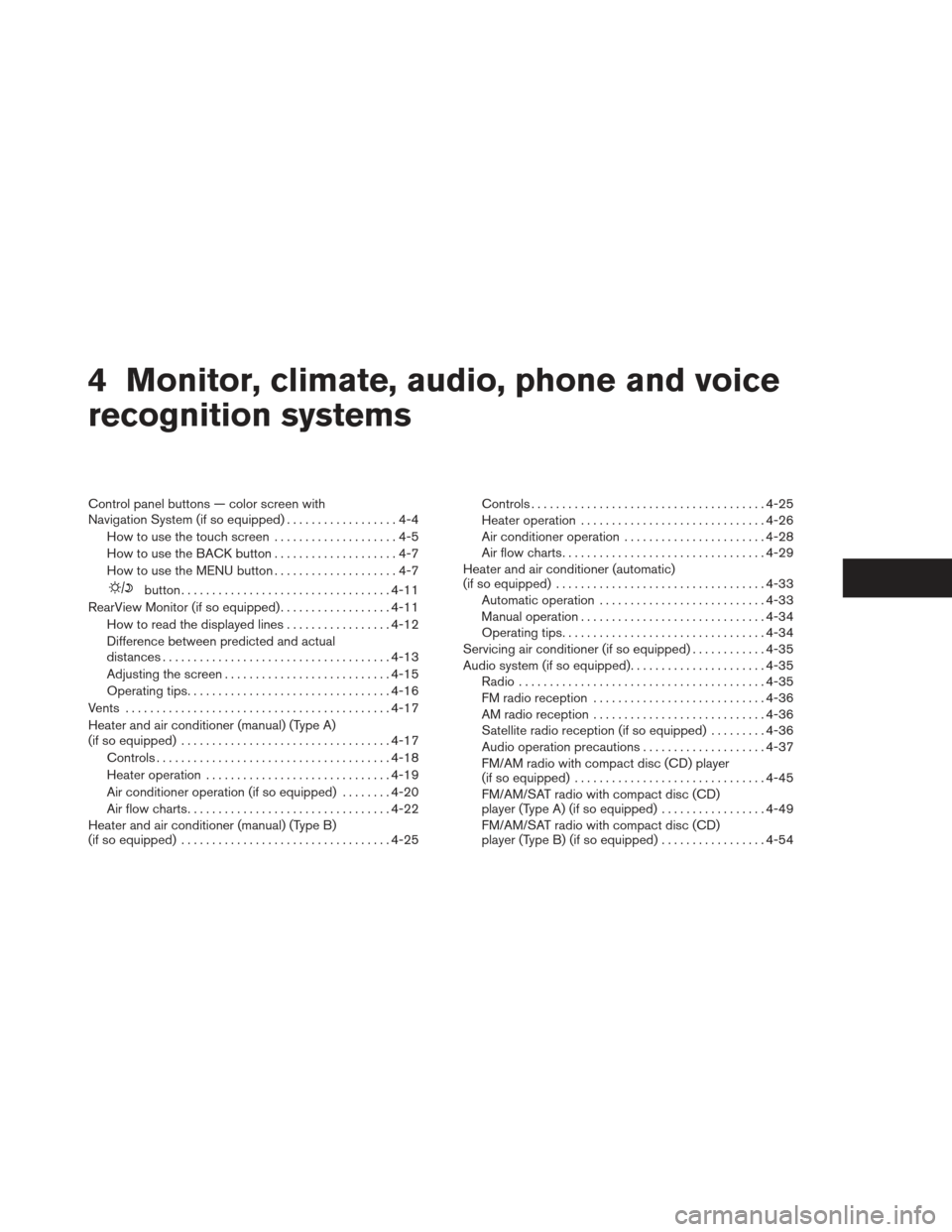
4 Monitor, climate, audio, phone and voice
recognition systems
Control panel buttons — color screen with
Navigation System (if so equipped)..................4-4
How to use the touch screen ....................4-5
How to use the BACK button ....................4-7
How to use the MENU button ....................4-7
button.................................. 4-11
RearView Monitor (if so equipped) ..................4-11
How to read the displayed lines .................4-12
Difference between predicted and actual
distances ..................................... 4-13
Adjusting the screen ........................... 4-15
Operating tips ................................. 4-16
Vents . .......................................... 4-17
Heater and air conditioner (manual) (Type A)
(if so equipped) .................................. 4-17
Controls ...................................... 4-18
Heater operation .............................. 4-19
Air conditioner operation (if so equipped) ........4-20
Air flow charts ................................. 4-22
Heater and air conditioner (manual) (Type B)
(if so equipped) .................................. 4-25Controls
...................................... 4-25
Heater operation .............................. 4-26
Air conditioner operation .......................4-28
Air flow charts ................................. 4-29
Heater and air conditioner (automatic)
(if so equipped) .................................. 4-33
Automatic operation ........................... 4-33
Manual operation .............................. 4-34
Operating tips ................................. 4-34
Servicing air conditioner (if so equipped) ............4-35
Audio system (if so equipped) ......................4-35
Radio ........................................ 4-35
FM radio reception ............................ 4-36
AM radio reception ............................ 4-36
Satellite radio reception (if so equipped) . . . ......4-36
Audio operation precautions ....................4-37
FM/AM radio with compact disc (CD) player
(if so equipped) ............................... 4-45
FM/AM/SAT radio with compact disc (CD)
player (Type A) (if so equipped) .................4-49
FM/AM/SAT radio with compact disc (CD)
player (Type B) (if so equipped) .................4-54
Page 228 of 444

FM/AM/SAT RADIO WITH
COMPACT DISC (CD) PLAYER (Type
A) (if so equipped)
For all operation precautions, see “Audio opera-
tion precautions” in this section.
Audio main operation
VOL (volume) knob / ON-OFF button:
Place the ignition switch in the ACC or ON
position and press the VOL (volume) knob /
ON-OFF button while the system is off to call up
the mode that was playing immediately before the
system was turned off.
To turn the system off, press the VOL (volume)
knob / ON-OFF button.
Turn the VOL (volume) knob / ON-OFF button to
adjust the volume.SETTING button:
Press the SETTING button to show the Settings
screen on the display. Turn the TUNE/SCROLL
knob to navigate the options and then press the
ENTER button to make a selection.
Bass, Treble, Balance and Fade
Increase or decrease the level of bass, treble,
balance or fade. Balance controls the level of
sound between the left and right speakers. Fade
controls the level of sound between the front and
rear speakers.Speed Sens Vol. (Speed Sensitive Volume)
Speed Sensitive Volume adjusts the volume of
the audio system as the vehicle’s driving speed
changes. The feature can be turned off or set to a
level of 1 to 5. Level 5 represents the highest
degree of volume adjustment.
AUX Vol.
Choose a setting from 0 to +3 to control the
boost of the incoming auxiliary device volume. A
setting of 0 provides no additional boost in vol-
ume. A setting of +3 provides the greatest boost
in volume.
LHA2257LHA2258
Monitor, climate, audio, phone and voice recognition systems4-49
Page 229 of 444

Brightness and Contrast
Adjust the brightness or contrast to adjust the
appearance of the display screen.
Clock Adjust
Press the ENTER button to highlight the hours or
minutes and then use the TUNE/SCROLL knob
to adjust the value. Press the ENTER button
again to set the value.On-Screen Clock
Select “ON” or “OFF” to control whether or not
the clock is shown in the upper right corner of the
display screen.
RDS Display
Select “ON” or “OFF” to control whether or not
RDS information is displayed on the screen while
the radio is playing.Language Select
Select the desired language for the system. Eng-
lish, Spanish and French are the available lan-
guages.
iPod® MENU button
This button can only be used for iPod® opera-
tions. See “iPod® player operation without Navi-
gation System” later in this section for details
about the function of this button.
FM/AM/SAT radio operation
FM·AM button:
Press the FM·AM button to change the band as
follows:
AM
→FM1 →FM2 →AM
If another audio source is playing when the
FM·AM button is pressed, the audio source play-
ing will automatically be turned off and the last
radio station played will begin playing.
The FM stereo indicator (STEREO) is shown on
the screen during FM stereo reception. When the
stereo broadcast signal is weak, the radio auto-
matically changes from stereo to monaural re-
ception.LHA2259
4-50Monitor, climate, audio, phone and voice recognition systems
Page 283 of 444

●Redial
Redials the last called number.
● Read Text
Reads an incoming text message. For more
information about text messaging with the
Bluetooth® Hands-Free Phone System, see
“Bluetooth® Hands-Free Phone System
with Navigation System” in this section.
● Send Text
Sends a text message. For more information
about text messaging with the Bluetooth®
Hands-Free Phone System, see
“Bluetooth® Hands-Free Phone System
with Navigation System” in this section.
● Select Phone
The system replies “Please use manual con-
trols to continue”. Use manual controls to
change the active phone from among the
listed phones connected to the vehicle.
For more information about the Bluetooth®
Hands-Free Phone System, see “Bluetooth®
Hands-Free Phone System with Navigation Sys-
tem” in this section.NAVIGATION SYSTEM VOICE
COMMANDS
The following voice commands are available for
the Navigation System: ● Places
● Street Address
● Address Book
● Home
● Previous Destination
For more information about these commands,
see the separate Navigation System Owner’s
Manual.
AUDIO SYSTEM VOICE
COMMANDS
To access the audio system voice commands: 1. Press the button.
2. Say “Audio”
3. Speak a command from the following avail- able commands:
● FM
Switches the audio system to the FM mode. ●
AM
Switches the audio system to the AM mode.
● XM (satellite radio, if so equipped)
Switches the audio system to the SiriusXM
Satellite Radio mode.
● CD
Switches the audio system to the CD mode.
A CD must be inserted for this command to
be functional.
● iPod®
Switches the audio system to the iPod®
mode. An iPod® must be connected for this
command to be available and functional.
The following sub-commands are available
for iPod®:
– Now Playing
– Menu
– Playlists
– Artists
– Albums
– Genres
– Songs
– Shuffle Songs*
4-104Monitor, climate, audio, phone and voice recognition systems