CD player NISSAN FRONTIER 2015 D23 / 3.G Quick Reference Guide
[x] Cancel search | Manufacturer: NISSAN, Model Year: 2015, Model line: FRONTIER, Model: NISSAN FRONTIER 2015 D23 / 3.GPages: 24, PDF Size: 1.69 MB
Page 3 of 24
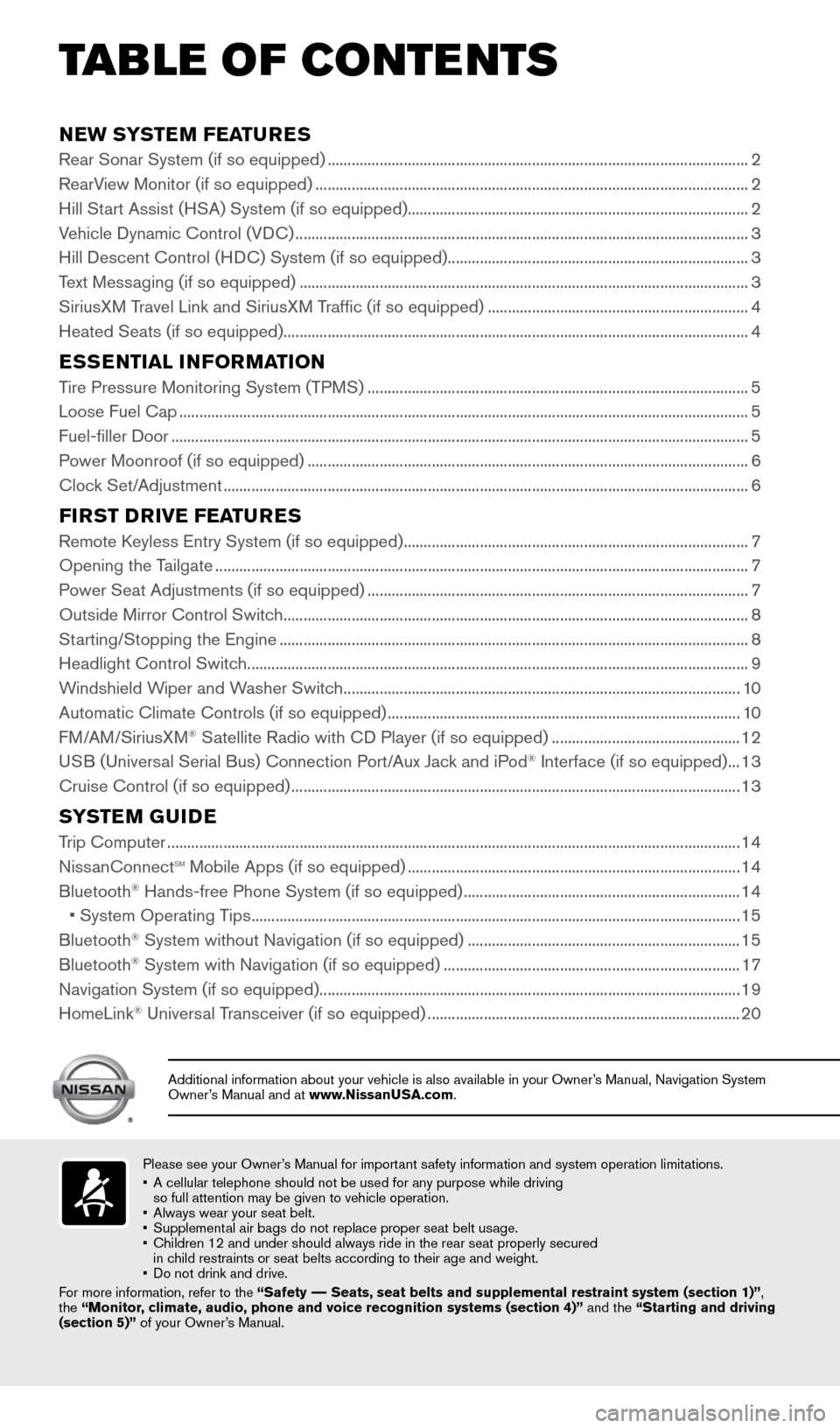
NEW SYSTEM FEATURES
Rear Sonar System (if so equipped) ........................................................................\
.................................2
RearView Monitor (if so equipped) ........................................................................\
.................................... 2
Hill Start Assist (HSA) System (if so equipped) ........................................................................\
.............2
Vehicle Dynamic Control (VDC) ........................................................................\
......................................... 3
Hill Descent Control (HDC) System (if so equipped) ........................................................................\
...3
Text Messaging (if so equipped) ........................................................................\
........................................ 3
SiriusXM Travel Link and SiriusXM Traffic (if so equipped) ................................................................. 4
Heated Seats (if so equipped) ........................................................................\
............................................ 4
ESSENTIAL INFORMATION
Tire Pressure Monitoring System (TPMS) ........................................................................\
....................... 5
Loose Fuel Cap ........................................................................\
...................................................................... 5
Fuel-filler Door ........................................................................\
........................................................................ 5
Power Moonroof (if so equipped) ........................................................................\
...................................... 6
Clock Set/Adjustment ........................................................................\
........................................................... 6
FIRST DRIVE FEATURES
Remote Keyless Entry System (if so equipped) ........................................................................\
..............7
Opening the Tailgate ........................................................................\
............................................................. 7
Power Seat Adjustments (if so equipped) ........................................................................\
....................... 7
Outside Mirror Control Switch ........................................................................\
............................................ 8
Starting/Stopping the Engine ........................................................................\
............................................. 8
Headlight Control Switch ........................................................................\
..................................................... 9
Windshield Wiper and Washer Switch ........................................................................\
........................... 10
Automatic Climate Controls (if so equipped) ........................................................................\
................ 10
FM/AM/SiriusXM
® Satellite Radio with CD Player (if so equipped) ............................................... 12
USB (Universal Serial Bus) Connection Port/Aux Jack and iPod® Interface (if so equipped) ... 13
Cruise Control (if so equipped) ........................................................................\
........................................ 13
SYSTEM GUIDE
Trip Computer ........................................................................\
....................................................................... 14
NissanConnectsm mobile Apps (if so equipped) ........................................................................\
........... 14
Bluetooth
Page 14 of 24
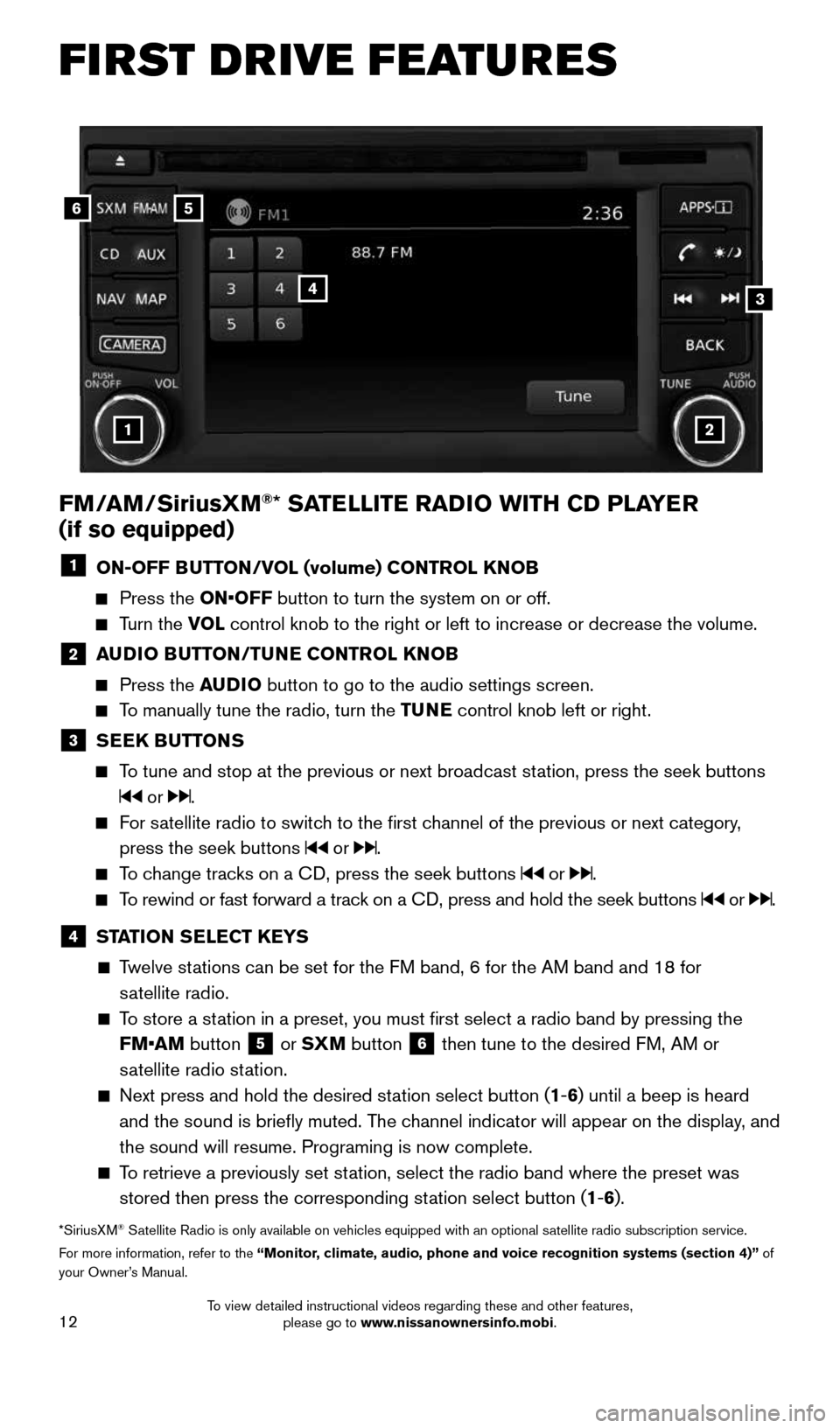
12
FI RST DRIVE FEATURES
56
3
1
4
2
FM/AM/SiriusXM®* SATELLITE RADIO WITH CD PLAYER
(if so equipped)
1 ON-OFF BUTTON/VOL (volume) CONTROL KNOB
Press the ON•OFF button to turn the system on or off.
Turn the VOL control knob to the right or left to increase or decrease the volume.
2 AUDIO BUTTON/TUNE CONTROL KNOB
Press the AUDIO button to go to the audio settings screen.
To manually tune the radio, turn the TUNE control knob left or right.
3 SEEK BUTTONS
To tune and stop at the previous or next broadcast station, press the seek buttons
or .
For satellite radio to switch to the first channel of the previous or next category,
press the seek buttons
or .
To change tracks on a CD, press the seek buttons or .
To rewind or fast forward a track on a CD, press and hold the seek buttons or .
4 STATION SELECT KEYS
Twelve stations can be set for the FM band, 6 for the AM band and 18 for
satellite radio.
To store a station in a preset, you must first select a radio band by pressing the \
FM•AM button
5 or SXM button
6 then tune to the desired FM, AM or
satellite radio station.
Next press and hold the desired station select button (1-6) until a beep is heard
and the sound is briefly muted. The channel indicator will appear on the display, and
the sound will resume. Programing is now complete.
To retrieve a previously set station, select the radio band where the preset was
stored then press the corresponding station select button (1-6).
*SiriusXM® Satellite Radio is only available on vehicles equipped with an optional s\
atellite radio subscription service.
For more information, refer to the “Monitor, climate, audio, phone and voice recognition systems (section 4)” of
your Owner’s Manual.
1912900_15c_Frontier_QRG_030215.indd 123/2/15 4:04 PM
To view detailed instructional videos regarding these and other features, please go to www.nissanownersinfo.mobi.