light NISSAN GT-R 2011 Owners Manual
[x] Cancel search | Manufacturer: NISSAN, Model Year: 2011, Model line: GT-R, Model: NISSAN GT-R 2011Pages: 312, PDF Size: 13.07 MB
Page 232 of 312
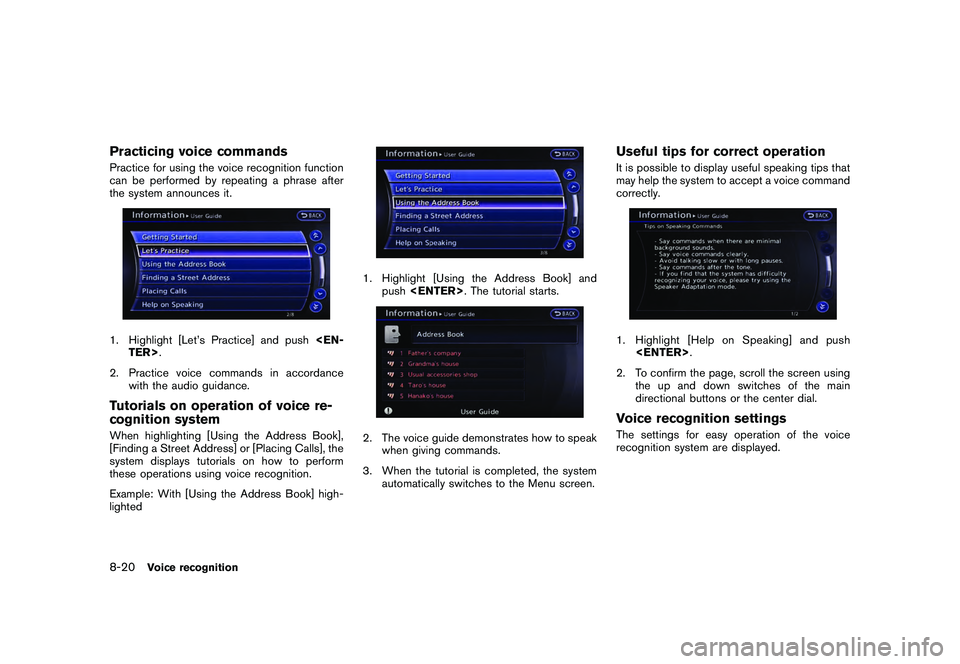
Black plate (238,1)
Model "R35-N" EDITED: 2009/ 10/ 30
Practicing voice commandsPractice for using the voice recognition function
can be performed by repeating a phrase after
the system announces it.1. Highlight [Let’s Practice] and push
2. Practice voice commands in accordance with the audio guidance.Tutorials on operation of voice re-
cognition systemWhen highlighting [Using the Address Book],
[Finding a Street Address] or [Placing Calls], the
system displays tutorials on how to perform
these operations using voice recognition.
Example: With [Using the Address Book] high-
lighted
1. Highlight [Using the Address Book] andpush
when giving commands.
3. When the tutorial is completed, the system automatically switches to the Menu screen.
Useful tips for correct operationIt is possible to display useful speaking tips that
may help the system to accept a voice command
correctly.1. Highlight [Help on Speaking] and push
2. To confirm the page, scroll the screen using the up and down switches of the main
directional buttons or the center dial.Voice recognition settingsThe settings for easy operation of the voice
recognition system are displayed.
8-20
Voice recognition
Page 233 of 312
![NISSAN GT-R 2011 Owners Manual Black plate (239,1)
Model "R35-N" EDITED: 2009/ 10/ 30
1. Highlight [Voice Recognition Settings] andpush <ENTER> .
2. To confirm the page, scroll the screen using the up and down switches of the main
NISSAN GT-R 2011 Owners Manual Black plate (239,1)
Model "R35-N" EDITED: 2009/ 10/ 30
1. Highlight [Voice Recognition Settings] andpush <ENTER> .
2. To confirm the page, scroll the screen using the up and down switches of the main](/img/5/58175/w960_58175-232.png)
Black plate (239,1)
Model "R35-N" EDITED: 2009/ 10/ 30
1. Highlight [Voice Recognition Settings] andpush
2. To confirm the page, scroll the screen using the up and down switches of the main
directional buttons or the center dial.Adapting Voice Recognition System
to Your VoiceThe voice recognition system is equipped with a
learning function to adapt to the user’s voice for
better recognition. It is possible to confirm how
to operate the learning function through this
tutorial.
1. Highlight [Adapting the System to YourVoice] and push
starts.2. The voice guide demonstrates the steps that have to be performed.
3. When the tutorial is completed, the system automatically switches to the Menu screen.
USING VOICE RECOGNITION SYS-
TEM
InitializationWhen the ignition switch is pushed to the ON
position, Voice Recognition is initialized, which
takes a few seconds. When completed, the
system is ready to accept voice commands. If
<
>is pushed before the initialization
completes, the display will show the message:
“System not ready”.
BEFORE STARTINGTo get the best recognition performance out of
Voice Recognition, observe the following:
. The interior of the vehicle should be as quiet
as possible. Close the windows to eliminate
the surrounding noises (traffic noise and
vibration sounds, etc.) , which may prevent
the system from correctly recognizing the
voice commands.
. Wait until the tone sounds before speaking a
command.
. Speak in a natural conversational voice
without pausing between words.
Voice recognition
8-21
Page 234 of 312
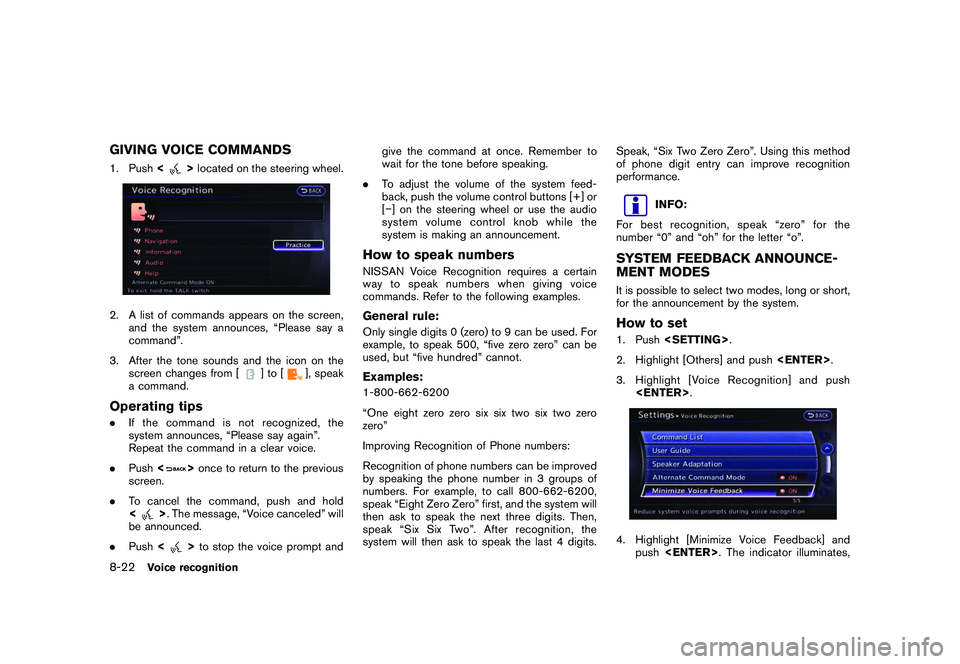
Black plate (240,1)
Model "R35-N" EDITED: 2009/ 10/ 30
GIVING VOICE COMMANDS1. Push<
>located on the steering wheel.
2. A list of commands appears on the screen,
and the system announces, “Please say a
command”.
3. After the tone sounds and the icon on the screen changes from [
]to[
], speak
a command.
Operating tips. If the command is not recognized, the
system announces, “Please say again”.
Repeat the command in a clear voice.
. Push <
>once to return to the previous
screen.
. To cancel the command, push and hold
<
>. The message, “Voice canceled” will
be announced.
. Push <
>to stop the voice prompt and give the command at once. Remember to
wait for the tone before speaking.
. To adjust the volume of the system feed-
back, push the volume control buttons [+] or
[�] on the steering wheel or use the audio
system volume control knob while the
system is making an announcement.
How to speak numbersNISSAN Voice Recognition requires a certain
way to speak numbers when giving voice
commands. Refer to the following examples.General rule:Only single digits 0 (zero) to 9 can be used. For
example, to speak 500, “five zero zero” can be
used, but “five hundred” cannot.Examples:1-800-662-6200
“One eight zero zero six six two six two zero
zero”
Improving Recognition of Phone numbers:
Recognition of phone numbers can be improved
by speaking the phone number in 3 groups of
numbers. For example, to call 800-662-6200,
speak “Eight Zero Zero” first, and the system will
then ask to speak the next three digits. Then,
speak “Six Six Two”. After recognition, the
system will then ask to speak the last 4 digits. Speak, “Six Two Zero Zero”. Using this method
of phone digit entry can improve recognition
performance.
INFO:
For best recognition, speak “zero” for the
number “0” and “oh” for the letter “o”.
SYSTEM FEEDBACK ANNOUNCE-
MENT MODESIt is possible to select two modes, long or short,
for the announcement by the system.How to set1. Push
2. Highlight [Others] and push
3. Highlight [Voice Recognition] and push
push
8-22
Voice recognition
Page 235 of 312
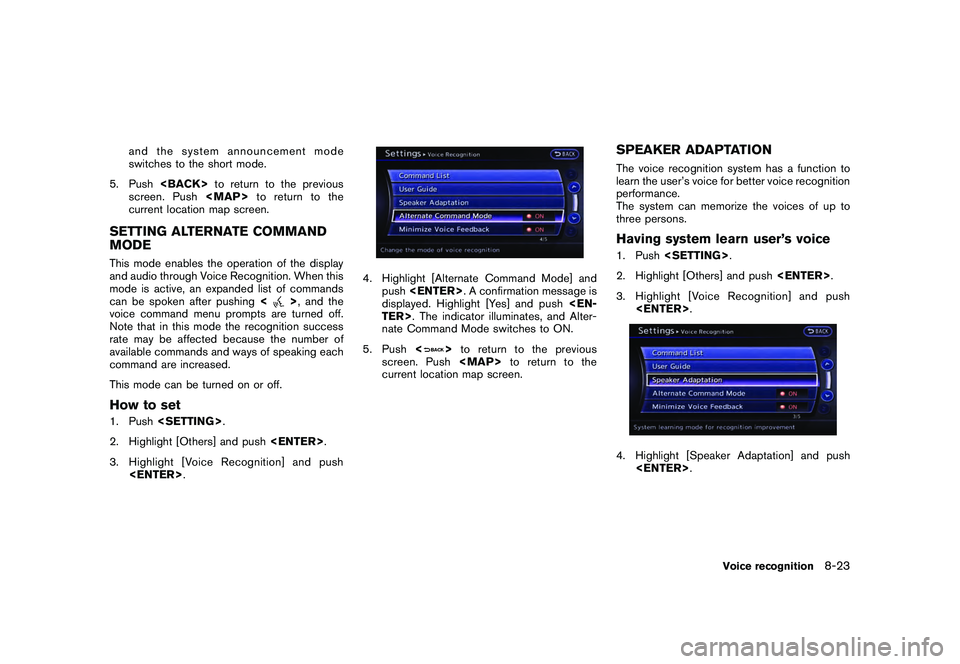
Black plate (241,1)
Model "R35-N" EDITED: 2009/ 10/ 30
and the system announcement mode
switches to the short mode.
5. Push
screen. Push
Page 236 of 312
![NISSAN GT-R 2011 Owners Manual Black plate (242,1)
Model "R35-N" EDITED: 2009/ 10/ 30
5. Highlight the user whose voice is memorizedby the system, and push <ENTER>.6. Highlight [Start Speaker Adaptation Learn-
ing] and push <ENTER> NISSAN GT-R 2011 Owners Manual Black plate (242,1)
Model "R35-N" EDITED: 2009/ 10/ 30
5. Highlight the user whose voice is memorizedby the system, and push <ENTER>.6. Highlight [Start Speaker Adaptation Learn-
ing] and push <ENTER>](/img/5/58175/w960_58175-235.png)
Black plate (242,1)
Model "R35-N" EDITED: 2009/ 10/ 30
5. Highlight the user whose voice is memorizedby the system, and push
ing] and push
7. Highlight the voice command category to be
learned by the system, and push
The voice command category list is dis-
played.8. Highlight the voice command to be learned by the system, and push
voice recognition system starts.
9. The system announces, “Please say a command”.
10. After the tone sounds and the icon on the screen changes from [
]to[
], speak
a command.
11. When the system has recognized the voice command, the voice of the user is learned.
Push <
>once to return to the previous
screen.
8-24
Voice recognition
Page 237 of 312
![NISSAN GT-R 2011 Owners Manual Black plate (243,1)
Model "R35-N" EDITED: 2009/ 10/ 30
INFO:
With [Continuous Learning] set to on, the
system does not go back to the command
list screen, allowing to continue voice
command learning b NISSAN GT-R 2011 Owners Manual Black plate (243,1)
Model "R35-N" EDITED: 2009/ 10/ 30
INFO:
With [Continuous Learning] set to on, the
system does not go back to the command
list screen, allowing to continue voice
command learning b](/img/5/58175/w960_58175-236.png)
Black plate (243,1)
Model "R35-N" EDITED: 2009/ 10/ 30
INFO:
With [Continuous Learning] set to on, the
system does not go back to the command
list screen, allowing to continue voice
command learning by the system.
12. If the system has learned the command correctly, “None” will change to “Stored”.
Editing registered itemsIt is possible to edit user names and select
learning function settings.
1. Push
2. Highlight [Others] and push
3. Highlight [Voice Recognition] and push
5. Highlight a user to edit, and push
7. Highlight an item to edit, and push
Setting items
. [Edit User Name]:
Edit the user name.
. [Delete Voice Data]:
Reset the user voice that the voice
recognition system has learned.
. [Continuous Learning]:
Have the system learn the voice com-
mands of the user in succession, without
selecting commands one by one.VOICE COMMAND EXAMPLESTo use the voice recognition function, speaking
one command is sometimes sufficient, but at
other times it is necessary to speak two or more
commands. As examples, some additional basic
operations by voice commands are described
here.
Voice recognition
8-25
Page 252 of 312
![NISSAN GT-R 2011 Owners Manual Black plate (258,1)
Model "R35-N" EDITED: 2009/ 10/ 30
2. Select the panel and push<ENTER>.3. Highlight [Reset the CUSTOM VIEW 1 to
Default] and push <ENTER>.
INFO:
When operating the touch panel to i NISSAN GT-R 2011 Owners Manual Black plate (258,1)
Model "R35-N" EDITED: 2009/ 10/ 30
2. Select the panel and push<ENTER>.3. Highlight [Reset the CUSTOM VIEW 1 to
Default] and push <ENTER>.
INFO:
When operating the touch panel to i](/img/5/58175/w960_58175-251.png)
Black plate (258,1)
Model "R35-N" EDITED: 2009/ 10/ 30
2. Select the panel and push
Default] and push
INFO:
When operating the touch panel to initialize the
display, the same procedure used to select a
meter is performed.“Select using touch panel” page 9-8
PERFORMANCE AND VEHICLE IN-
FORMATION PANELThe appearance of each panel varies. The way
that large panels and small panels are displayed
also differs, even when the same mechanical
information is displayed.Engine coolant temperatureDisplays the temperature of the engine coolant.
Large panel screenSmall panel screen
INFO:
. When this meter displays in red, reduce the
operating speed of the engine (RPMs) and
drive at a reduced speed.
. Driving while the engine coolant tempera-
ture is high may cause engine damage.
. When screens other than the FUNCTION
screen are displayed, the screen will not
change, even if the meter values register red
zone readings.
9-10
Multi function meter
Page 256 of 312
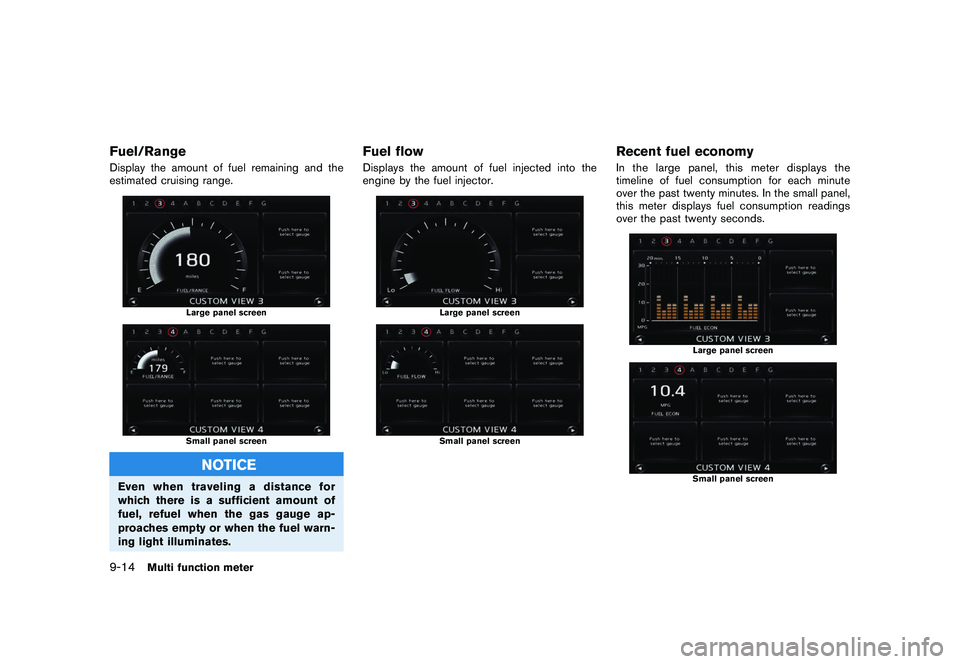
Black plate (262,1)
Model "R35-N" EDITED: 2009/ 10/ 30
Fuel/RangeDisplay the amount of fuel remaining and the
estimated cruising range.
Large panel screenSmall panel screen
NOTICE
Even when traveling a distance for
which there is a sufficient amount of
fuel, refuel when the gas gauge ap-
proaches empty or when the fuel warn-
ing light illuminates.
Fuel flowDisplays the amount of fuel injected into the
engine by the fuel injector.
Large panel screenSmall panel screen
Recent fuel economyIn the large panel, this meter displays the
timeline of fuel consumption for each minute
over the past twenty minutes. In the small panel,
this meter displays fuel consumption readings
over the past twenty seconds.
Large panel screenSmall panel screen
9-14
Multi function meter
Page 268 of 312
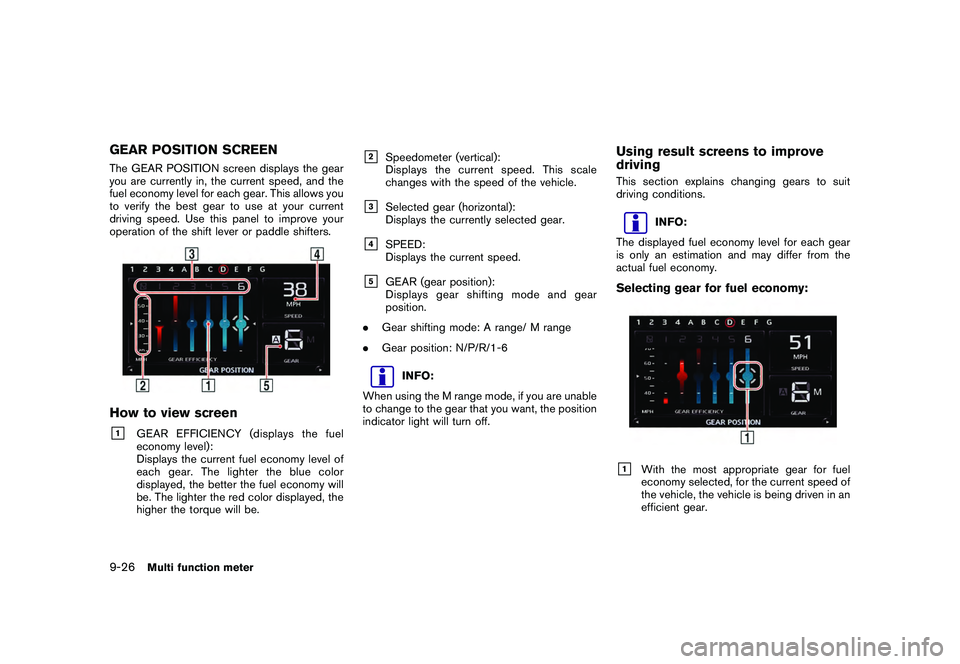
Black plate (274,1)
Model "R35-N" EDITED: 2009/ 10/ 30
GEAR POSITION SCREENThe GEAR POSITION screen displays the gear
you are currently in, the current speed, and the
fuel economy level for each gear. This allows you
to verify the best gear to use at your current
driving speed. Use this panel to improve your
operation of the shift lever or paddle shifters.How to view screen&1
GEAR EFFICIENCY (displays the fuel
economy level):
Displays the current fuel economy level of
each gear. The lighter the blue color
displayed, the better the fuel economy will
be. The lighter the red color displayed, the
higher the torque will be.
&2
Speedometer (vertical):
Displays the current speed. This scale
changes with the speed of the vehicle.
&3
Selected gear (horizontal):
Displays the currently selected gear.
&4
SPEED:
Displays the current speed.
&5
GEAR (gear position):
Displays gear shifting mode and gear
position.
. Gear shifting mode: A range/ M range
. Gear position: N/P/R/1-6
INFO:
When using the M range mode, if you are unable
to change to the gear that you want, the position
indicator light will turn off.
Using result screens to improve
drivingThis section explains changing gears to suit
driving conditions.
INFO:
The displayed fuel economy level for each gear
is only an estimation and may differ from the
actual fuel economy.
Selecting gear for fuel economy:&1
With the most appropriate gear for fuel
economy selected, for the current speed of
the vehicle, the vehicle is being driven in an
efficient gear.
9-26
Multi function meter
Page 274 of 312
![NISSAN GT-R 2011 Owners Manual Black plate (280,1)
Model "R35-N" EDITED: 2009/ 10/ 30
3. Select [Delete Stop Watch Times]. Themessage screen will be displayed.4. Select [YES]. The time record will bedeleted.
INFO:
. You cannot reco NISSAN GT-R 2011 Owners Manual Black plate (280,1)
Model "R35-N" EDITED: 2009/ 10/ 30
3. Select [Delete Stop Watch Times]. Themessage screen will be displayed.4. Select [YES]. The time record will bedeleted.
INFO:
. You cannot reco](/img/5/58175/w960_58175-273.png)
Black plate (280,1)
Model "R35-N" EDITED: 2009/ 10/ 30
3. Select [Delete Stop Watch Times]. Themessage screen will be displayed.4. Select [YES]. The time record will bedeleted.
INFO:
. You cannot recover deleted records.
. To delete all records select [Delete All Stop
Watch Times].
DRIVER’S NOTES SCREENYou can record the waypoints that you pass
using the DRIVER’S NOTES screen.How to view screen&1
MARK LIST (waypoint list):
Displays a list of waypoints saved auto-
matically or manually.
&2
Timer indicator:
Flashes while the timer is operating.
&3
FUEL/RANGE:
Displays the amount of fuel and the
distance the vehicle can travel on the
remaining fuel
&4
TRIP DISTANCE:
Displays the driving time measured starting
from when the Driver’s notes function was
activated.
NOTICE
Even when the cruising distance dis-
plays that the vehicle has a sufficient
amount of fuel to travel a given dis-
tance, when the fuel indicator ap-
proachesE(empty),orthefuel
warning light illuminates, be sure to
fuel your vehicle.
9-32
Multi function meter