clock reset NISSAN GT-R 2011 Owners Manual
[x] Cancel search | Manufacturer: NISSAN, Model Year: 2011, Model line: GT-R, Model: NISSAN GT-R 2011Pages: 312, PDF Size: 13.07 MB
Page 251 of 312
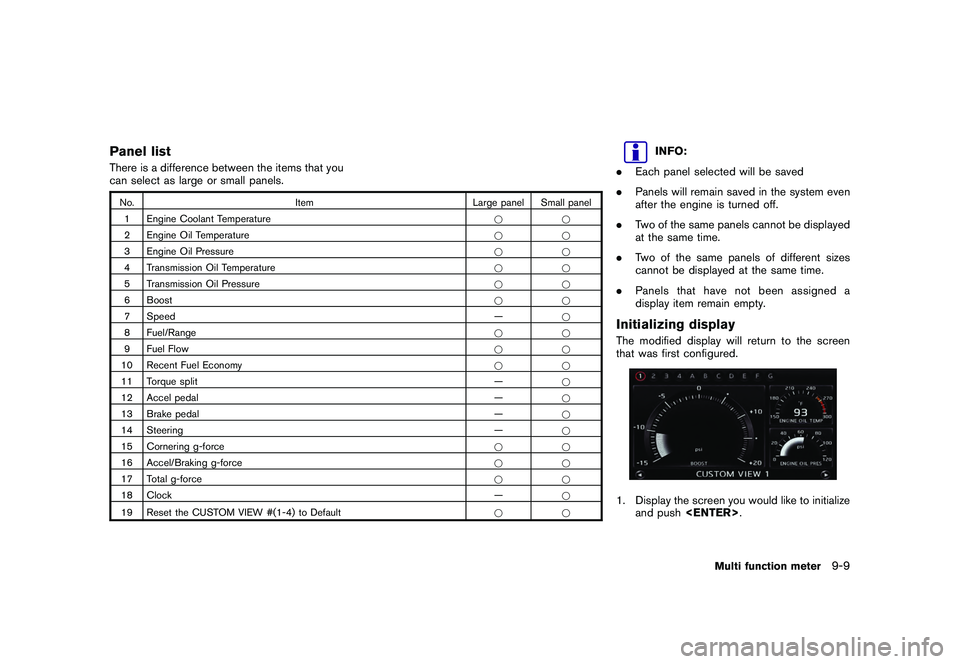
Black plate (257,1)
Model "R35-N" EDITED: 2009/ 10/ 30
Panel listThere is a difference between the items that you
can select as large or small panels.No.Item Large panel Small panel
1 Engine Coolant Temperature **
2 Engine Oil Temperature **
3 Engine Oil Pressure **
4 Transmission Oil Temperature **
5 Transmission Oil Pressure **
6 Boost **
7 Speed —*
8 Fuel/Range **
9 Fuel Flow **
10 Recent Fuel Economy **
11 Torque split —*
12 Accel pedal —*
13 Brake pedal —*
14 Steering —*
15 Cornering g-force **
16 Accel/Braking g-force **
17 Total g-force **
18 Clock —*
19 Reset the CUSTOM VIEW #(1-4) to Default *
*
INFO:
. Each panel selected will be saved
. Panels will remain saved in the system even
after the engine is turned off.
. Two of the same panels cannot be displayed
at the same time.
. Two of the same panels of different sizes
cannot be displayed at the same time.
. Panels that have not been assigned a
display item remain empty.
Initializing displayThe modified display will return to the screen
that was first configured.1. Display the screen you would like to initialize
and push
Multi function meter
9-9
Page 271 of 312
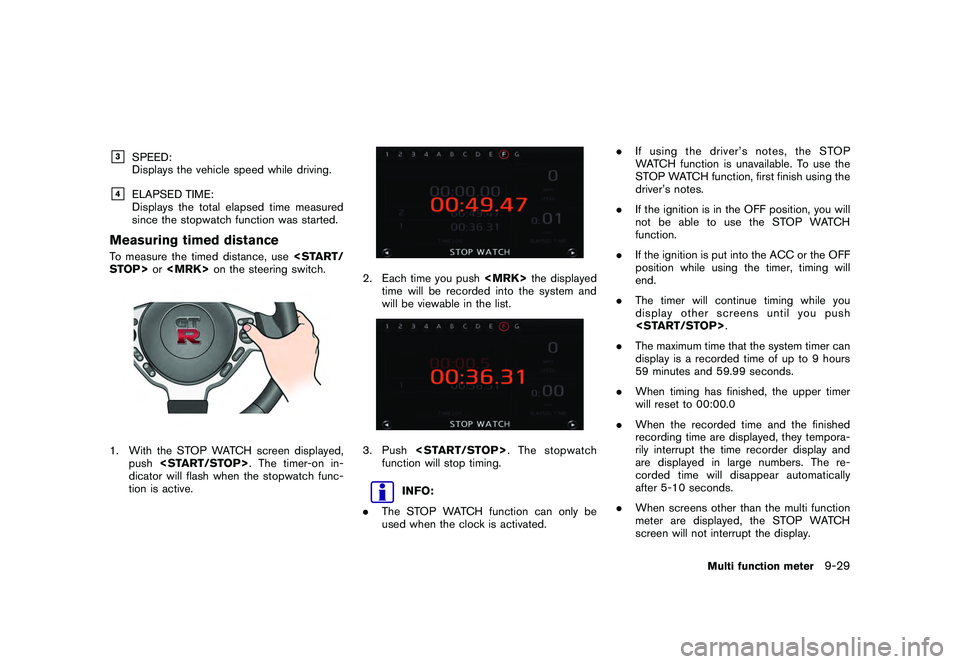
Black plate (277,1)
Model "R35-N" EDITED: 2009/ 10/ 30
&3
SPEED:
Displays the vehicle speed while driving.
&4
ELAPSED TIME:
Displays the total elapsed time measured
since the stopwatch function was started.
Measuring timed distanceTo measure the timed distance, use
push
dicator will flash when the stopwatch func-
tion is active.
2. Each time you push
time will be recorded into the system and
will be viewable in the list.3. Push
function will stop timing.
INFO:
. The STOP WATCH function can only be
used when the clock is activated. .
If using the driver’s notes, the STOP
WATCH function is unavailable. To use the
STOP WATCH function, first finish using the
driver’s notes.
. If the ignition is in the OFF position, you will
not be able to use the STOP WATCH
function.
. If the ignition is put into the ACC or the OFF
position while using the timer, timing will
end.
. The timer will continue timing while you
display other screens until you push
. The maximum time that the system timer can
display is a recorded time of up to 9 hours
59 minutes and 59.99 seconds.
. When timing has finished, the upper timer
will reset to 00:00.0
. When the recorded time and the finished
recording time are displayed, they tempora-
rily interrupt the time recorder display and
are displayed in large numbers. The re-
corded time will disappear automatically
after 5-10 seconds.
. When screens other than the multi function
meter are displayed, the STOP WATCH
screen will not interrupt the display.
Multi function meter
9-29
Page 276 of 312
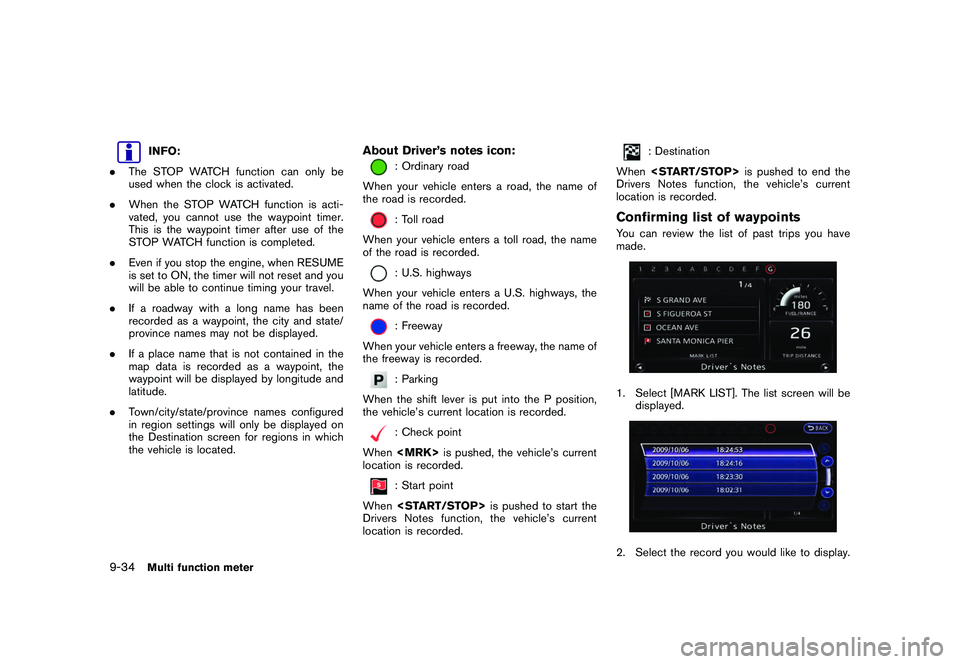
Black plate (282,1)
Model "R35-N" EDITED: 2009/ 10/ 30
INFO:
. The STOP WATCH function can only be
used when the clock is activated.
. When the STOP WATCH function is acti-
vated, you cannot use the waypoint timer.
This is the waypoint timer after use of the
STOP WATCH function is completed.
. Even if you stop the engine, when RESUME
is set to ON, the timer will not reset and you
will be able to continue timing your travel.
. If a roadway with a long name has been
recorded as a waypoint, the city and state/
province names may not be displayed.
. If a place name that is not contained in the
map data is recorded as a waypoint, the
waypoint will be displayed by longitude and
latitude.
. Town/city/state/province names configured
in region settings will only be displayed on
the Destination screen for regions in which
the vehicle is located.
About Driver’s notes icon:
: Ordinary road
When your vehicle enters a road, the name of
the road is recorded.: Toll road
When your vehicle enters a toll road, the name
of the road is recorded.: U.S. highways
When your vehicle enters a U.S. highways, the
name of the road is recorded.: Freeway
When your vehicle enters a freeway, the name of
the freeway is recorded.: Parking
When the shift lever is put into the P position,
the vehicle’s current location is recorded.: Check point
When
location is recorded.: Start point
When
Drivers Notes function, the vehicle’s current
location is recorded.
: Destination
When
Drivers Notes function, the vehicle’s current
location is recorded.
Confirming list of waypointsYou can review the list of past trips you have
made.1. Select [MARK LIST]. The list screen will be displayed.2. Select the record you would like to display.
9-34
Multi function meter