oil NISSAN GT-R 2015 R35 Multi Function Display Owners Manual
[x] Cancel search | Manufacturer: NISSAN, Model Year: 2015, Model line: GT-R, Model: NISSAN GT-R 2015 R35Pages: 298, PDF Size: 11.39 MB
Page 12 of 298
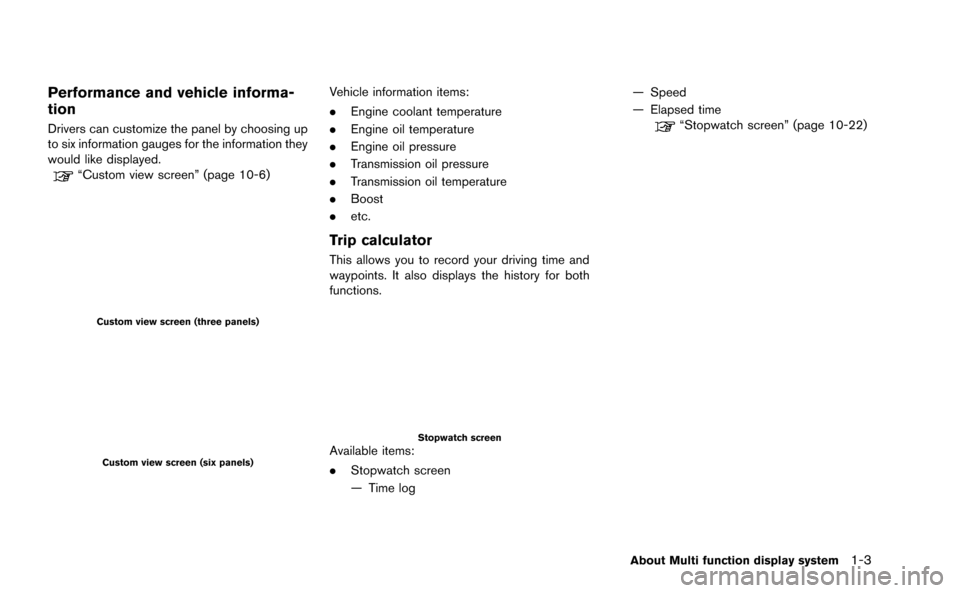
Performance and vehicle informa-
tion
Drivers can customize the panel by choosing up
to six information gauges for the information they
would like displayed.
“Custom view screen” (page 10-6)
Custom view screen (three panels)
Custom view screen (six panels)
Vehicle information items:
.Engine coolant temperature
. Engine oil temperature
. Engine oil pressure
. Transmission oil pressure
. Transmission oil temperature
. Boost
. etc.
Trip calculator
This allows you to record your driving time and
waypoints. It also displays the history for both
functions.
Stopwatch screenAvailable items:
.Stopwatch screen
— Time log — Speed
— Elapsed time
“Stopwatch screen” (page 10-22)
About Multi function display system1-3
Page 169 of 298
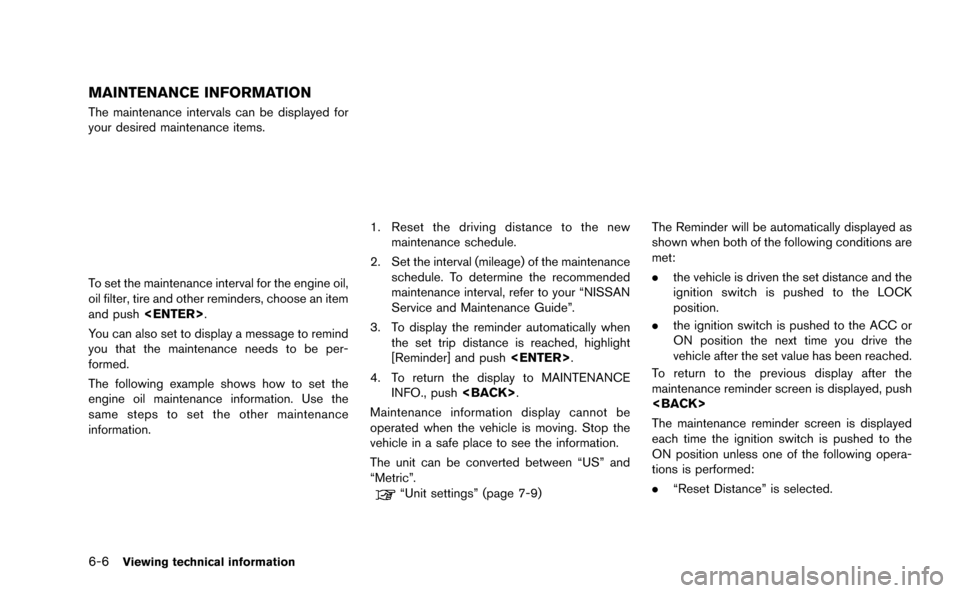
6-6Viewing technical information
MAINTENANCE INFORMATION
The maintenance intervals can be displayed for
your desired maintenance items.
To set the maintenance interval for the engine oil,
oil filter, tire and other reminders, choose an item
and push
You can also set to display a message to remind
you that the maintenance needs to be per-
formed.
The following example shows how to set the
engine oil maintenance information. Use the
same steps to set the other maintenance
information.
1. Reset the driving distance to the new maintenance schedule.
2. Set the interval (mileage) of the maintenance schedule. To determine the recommended
maintenance interval, refer to your “NISSAN
Service and Maintenance Guide”.
3. To display the reminder automatically when the set trip distance is reached, highlight
[Reminder] and push
4. To return the display to MAINTENANCE INFO., push
Maintenance information display cannot be
operated when the vehicle is moving. Stop the
vehicle in a safe place to see the information.
The unit can be converted between “US” and
“Metric”.
“Unit settings” (page 7-9)
The Reminder will be automatically displayed as
shown when both of the following conditions are
met:
. the vehicle is driven the set distance and the
ignition switch is pushed to the LOCK
position.
. the ignition switch is pushed to the ACC or
ON position the next time you drive the
vehicle after the set value has been reached.
To return to the previous display after the
maintenance reminder screen is displayed, push
The maintenance reminder screen is displayed
each time the ignition switch is pushed to the
ON position unless one of the following opera-
tions is performed:
. “Reset Distance” is selected.
Page 242 of 298
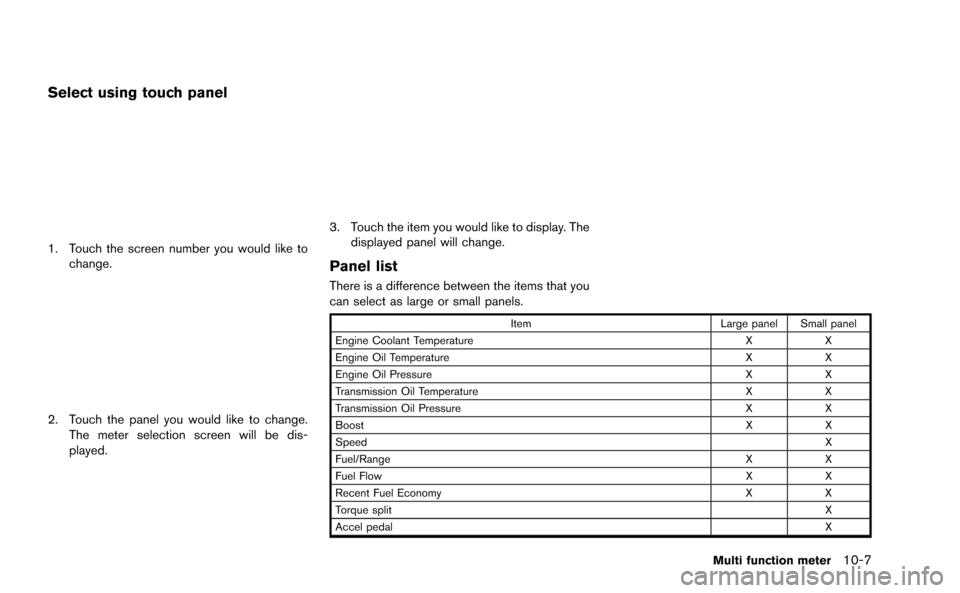
Select using touch panel
1. Touch the screen number you would like tochange.
2. Touch the panel you would like to change.The meter selection screen will be dis-
played.
3. Touch the item you would like to display. Thedisplayed panel will change.
Panel list
There is a difference between the items that you
can select as large or small panels.
Item Large panel Small panel
Engine Coolant Temperature XX
Engine Oil Temperature XX
Engine Oil Pressure XX
Transmission Oil Temperature XX
Transmission Oil Pressure XX
Boost XX
Speed X
Fuel/Range XX
Fuel Flow XX
Recent Fuel Economy XX
Torque split X
Accel pedal X
Multi function meter10-7
Page 244 of 298
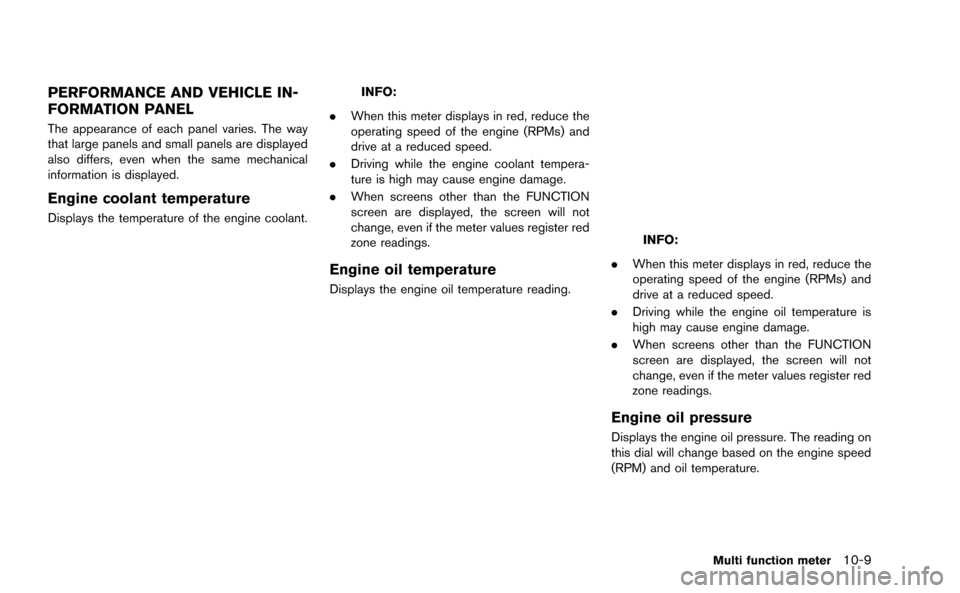
PERFORMANCE AND VEHICLE IN-
FORMATION PANEL
The appearance of each panel varies. The way
that large panels and small panels are displayed
also differs, even when the same mechanical
information is displayed.
Engine coolant temperature
Displays the temperature of the engine coolant.
INFO:
. When this meter displays in red, reduce the
operating speed of the engine (RPMs) and
drive at a reduced speed.
. Driving while the engine coolant tempera-
ture is high may cause engine damage.
. When screens other than the FUNCTION
screen are displayed, the screen will not
change, even if the meter values register red
zone readings.
Engine oil temperature
Displays the engine oil temperature reading.
INFO:
. When this meter displays in red, reduce the
operating speed of the engine (RPMs) and
drive at a reduced speed.
. Driving while the engine oil temperature is
high may cause engine damage.
. When screens other than the FUNCTION
screen are displayed, the screen will not
change, even if the meter values register red
zone readings.
Engine oil pressure
Displays the engine oil pressure. The reading on
this dial will change based on the engine speed
(RPM) and oil temperature.
Multi function meter10-9
Page 245 of 298
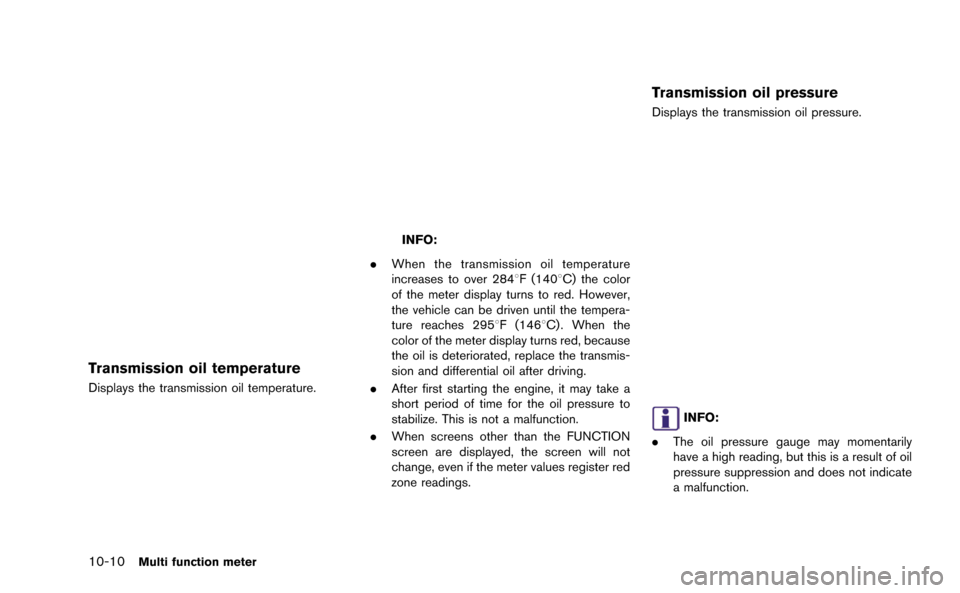
10-10Multi function meter
Transmission oil temperature
Displays the transmission oil temperature.
INFO:
. When the transmission oil temperature
increases to over 2848F (1408C) the color
of the meter display turns to red. However,
the vehicle can be driven until the tempera-
ture reaches 2958F (1468C) . When the
color of the meter display turns red, because
the oil is deteriorated, replace the transmis-
sion and differential oil after driving.
. After first starting the engine, it may take a
short period of time for the oil pressure to
stabilize. This is not a malfunction.
. When screens other than the FUNCTION
screen are displayed, the screen will not
change, even if the meter values register red
zone readings.
Transmission oil pressure
Displays the transmission oil pressure.
INFO:
. The oil pressure gauge may momentarily
have a high reading, but this is a result of oil
pressure suppression and does not indicate
a malfunction.