headlights NISSAN GT-R 2021 Owners Manual
[x] Cancel search | Manufacturer: NISSAN, Model Year: 2021, Model line: GT-R, Model: NISSAN GT-R 2021Pages: 1808, PDF Size: 4.88 MB
Page 7 of 1808
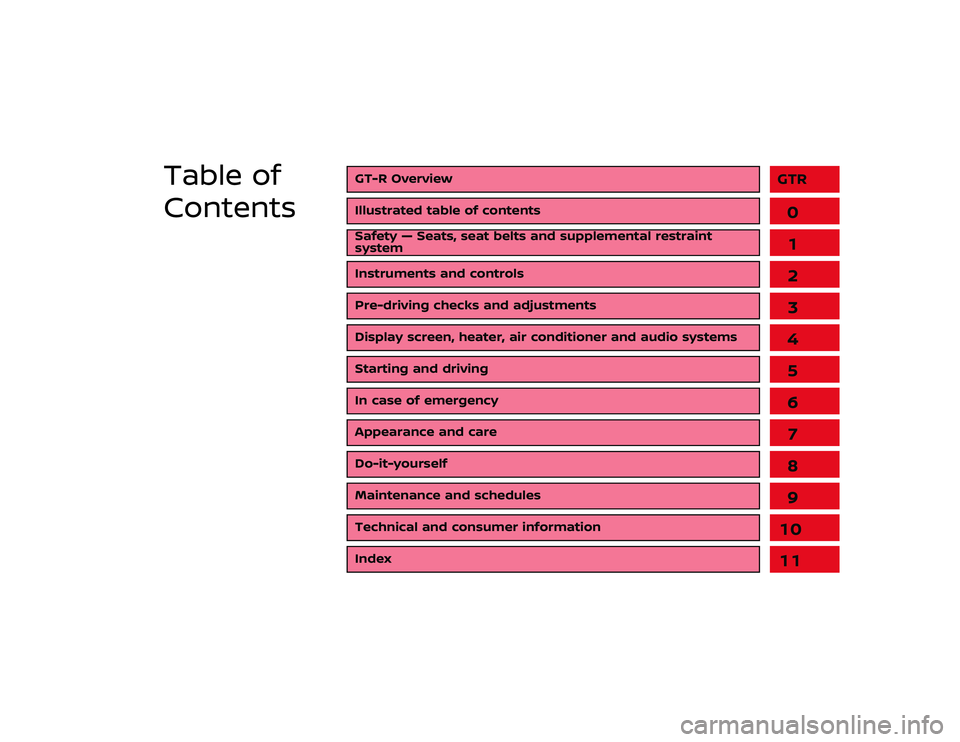
down
.
2. Move the steering wheel forward/ backward
and stop it in an appro-
priate position.
3. Lift up lever
to lock the steering
wheel in position
.
Lower the sun visor to block sunlight
coming from the forward direction.
To block sunlight coming from the side,
lower the sun visor, then unclip it from the
hook and move it to the side.
will illuminate and
excessive glare from the headlights of the
vehicle behind you will be reduced.
Push the
Page 131 of 1808

headlights are turned off.
2. Open the engine hood and remove the cover on the battery and the fuse/
fusible link holder.
3. Remove the fuse/fusible link holder cover.
4. Remove the fuse with the fuse puller that is located in the engine compart-
ment fuse box.
, replace it with a
new fuses
. Spare fuses are stored in
the passenger compartment fuse box.
6. If a new fuse also opens, have the electrical system checked and re-
paired. It is recommended you contact
a GT-R certified NISSAN dealer.
Fusible linksIf any electrical equipment does not
operate and fuses are in good condition,
check the fusible links. If any of these
fusible links are melted, replace only with
genuine NISSAN parts.
WARNING
Never use a fuse of a higher or lower
amperage rating than that specified
on the fuse box cover. This could
damage the electrical system or
electronic control units or cause a
fire.
If any electrical equipment does not
operate, check for an open fuse.
1. Be sure the ignition switch is pushed to the OFF or LOCK position and the
Do-it-yourself
8-23
Page 135 of 1808

: Except for NISMO models: NISMO models
HEADLIGHTSFog may temporarily form inside the lens
of the exterior lights in the rain or in a car
wash. A temperature difference between
the inside and the outside of the lens
causes the fog. This does not indicate
that there is a malfunction. If large drops
of water collect inside the lens, it is
recommended you contact a GT-R certi-
fied NISSAN dealer.ReplacingLED headlight:
If replacement is necessary, it is recom-
mended you see a GT-R certified NISSAN
dealer.
Do-it-yourself
8-27
LIGHTS
Page 152 of 1808

down
.
2. Move the steering wheel forward/ backward
and stop it in an appro-
priate position.
3. Lift up lever
to lock the steering
wheel in position
.
Lower the sun visor to block sunlight
coming from the forward direction.
To block sunlight coming from the side,
lower the sun visor, then unclip it from the
hook and move it to the side.
will illuminate and
excessive glare from the headlights of the
vehicle behind you will be reduced.
Push the
Page 271 of 1808

to go to ALERT > UPSHIFT. The
current status of the upshift indicator will
be shown on the UPSHIFT screen. Note
that the function is set to AUTO as the
factory default setting.
To change the upshift indicator mode,
choose SETTING on the UPSHIFT screen.
Set one of the following modes by push-
ing the NEXT switch
, and then push
ENTER
to complete.
. AUTO
. 3,000 to 6,300 RPM (MANUAL)
. OFF
The number will increase by 100 RPM. To
increase the number by 500 RPM, push
and hold the NEXT switch
.
ExampleWhen the maximum engine speed is
desired:
Set the upshift indicator to AUTO. The
yellow indicator illuminates approxi-
mately 700 RPM before the red zone,
and the red indicator illuminates just
before the red zone.
When the maximum engine torque is
desired:
Set the figure at 6,000 RPM. The green
indicator starts flashing from approxi- mately 5,500 RPM and illuminates at
6,000 RPM.
When breaking-in the vehicle:
To help avoid high engine speeds during
break-in, set the upshift indicator to less
than 3,500 RPM. The green indicator
starts flashing approximately 500 RPM
before the set figure and illuminates from
the set figure. (
“Break-in schedule”
page 5-40)
NOTE:
. There may be a slight difference
between the timing of the upshift
indicator illumination and the tach-
ometer indication.
. When the battery terminal is discon-
nected, the set memory will be
erased and the mode returns to the
default.
INSTRUMENT BRIGHTNESS CON-
TROLThe instrument brightness can be ad-
justed when the ignition switch is in the
ON position. Push the switch to adjust the
brightness up
or down
. The bright-
ness level is shown on the vehicle infor-
mation display.
When the headlights are on, the bright-
ness of the interior switches is also
adjusted at the same time.
Page 293 of 1808

Vehicle Dynamic Control
(VDC) warning light
The light will blink when the VDC system
or the traction control system is operat-
ing, thus alerting the driver that the
vehicle is nearing its traction limits. The
road surface may be slippery.
If the VDC warning light illuminates when
the VDC system is turned on, this light
alerts the driver to the fact that the VDC
system’s fail-safe mode is operating, for
example the VDC or hill start assist
system may not be functioning properly.
It is recommended you have the system
checked by a GT-R certified NISSAN deal-
er. If a malfunction occurs in the system,
the VDC system function will be canceled
but the vehicle is still driveable.
(
“Vehicle Dynamic Control (VDC) sys-
tem” page 5-54)
WARNING/INDICATOR LIGHTS
(other)
Cruise main switch indicator
light
The light comes on when the cruise
control is pushed. The light turns off
when the main switch is pushed again.
While the cruise control system main switch indicator light is on, the cruise
control system is operational.
or
position and the front parking lights,
instrument panel lights, rear combination
lights, license plate lights or headlights
are on. The indicator turns off when these
lights are turned off.) will be lit and the passenger front air
bag will be OFF depending on how the
front passenger seat is being used.
(“NISSAN Advanced Air Bag System (front seats)” page 1-40)
or
position and the ignition
switch in the ACC, OFF or LOCK position.
Turn the headlight switch to the OFF (if so
equipped) or AUTO position when you
leave the vehicle.
Page 308 of 1808

Vehicle security system activationThe vehicle security system will give the
following alarm:
.The headlights blink and the horn
sounds intermittently.
. The alarm automatically turns off
after approximately 1 minute. How-
ever, the alarm reactivates if the vehicle is tampered with again.
The alarm is activated by:
. Opening the door or the trunk lid
without using the button on the
Intelligent Key, the door handle re-
quest switch or the mechanical key.
(Even if the door is opened by releas-
ing the door inside lock knob, the
alarm will activate.)
. Opening the hood.
How to stop an activated alarmThe alarm will stop by:
.Unlocking a door by pushing the
UNLOCK button on the Intelligent Key.
. Unlocking a door by pushing the door
handle request switch.
. Pushing the ignition switch to the ACC
or ON position.
If the system does not operate as
described above, it is recommended
you have it checked by a GT-R certified
NISSAN dealer.
Instruments and controls
2-49
Page 312 of 1808

NOTICE
When cleaning the inner side of the
rear window, be careful not to
scratch or damage the rear window
defroster.
HEADLIGHT SWITCH
LightingFor USA:
The parking, tail and license plate lights
will turn on after the engine is started
regardless of the position of the headlight
switch. The lights will turn off when the
engine is turned off.
The daytime running lights will also turn
on when the engine is started.
Turning the switch to the
position:
The parking, side marker, tail, license plate
and instrument lights will come on and the daytime running light will remain on.
Turning the switch to the
position:
Headlights will come on and all the other
lights remain on. The daytime running
light will turn off.
Instruments and controls
2-53
HEADLIGHT AND TURN SIGNAL SWITCH
Page 313 of 1808

For Canada:
The parking, tail and license plate lights
will turn on after the engine is started
regardless of the position of the headlight
switch. The lights will turn off when the
engine is turned off while the headlight
switch is in the AUTO position.
The daytime running lights will also turn
on when the engine is started while the
headlights are off.
Turning the switch to the
position:
The parking, side marker, tail, license plate
and instrument lights will come on and
the daytime running light will remain on if
the headlights are off. The autolight system will also be set in
this position.
Turning the switch to the
position:
Headlights will come on and all the other
lights remain on. The daytime running
light will turn off.
.
2. Push the ignition switch to the ON position.
3. The autolight system automatically turns the headlights on and off.
To turn the autolight system off, turn the
switch to the OFF,or
position.
Page 314 of 1808

position
.
2. Push the ignition switch to the ON position.
3. The autolight system automatically turns the headlights on and off.
To turn the autolight system off, turn the
switch to the
position.
The autolight system can turn on the
headlights automatically when it is dark and turn off the headlights when it is
light.
If the ignition switch is pushed to the ON
position when the parking brake is ap-
plied, the headlights remain off.
With the
position selected, the head-
lights turn off when the ignition switch is
pushed to the OFF position, the shift lever
is placed in the
position or the parking
brake is applied. (The parking, side mar-
ker, tail, license plate, and instrument
lights are on.)
With the AUTO position selected (head-
lights are on), the headlights will remain
on for 45 seconds when the ignition
switch is placed in the OFF position and
one of the doors is opened.
Instruments and controls
2-55