door lock NISSAN GT-R 2022 Owners Manual
[x] Cancel search | Manufacturer: NISSAN, Model Year: 2022, Model line: GT-R, Model: NISSAN GT-R 2022Pages: 1808, PDF Size: 4.88 MB
Page 5 of 1808
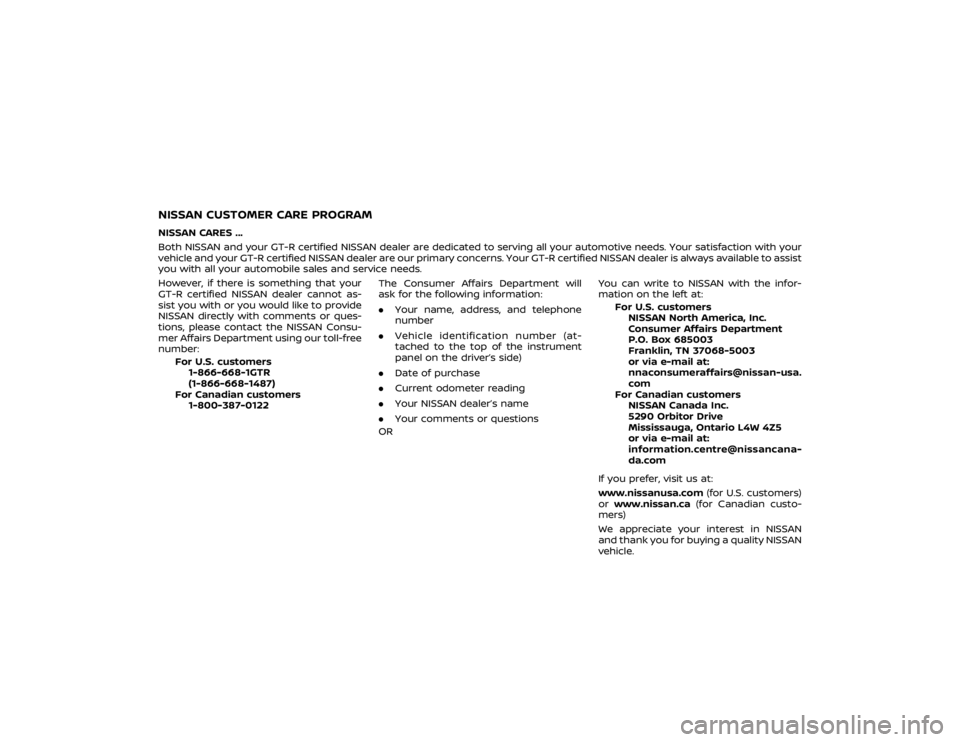
2. Press the rear side of the fuel-fillerdoor to release the door lock, and
open the door.
3. Turn the cap
slowly counterclock-
wise to remove it.
During refueling, place the cap on the
inside of the door
.
CLOSING THE FUEL-FILLER DOOR1. Turn the cap clockwise until a single click sound is heard.
2. Close the door. Lock the fuel-filler door by using one of the following
operations.
. Push the door handle request switch
with the Intelligent Key carried with
you.
. Push the LOCK button on the Intelli-Pre-driving checks and adjustments
3-25
Page 31 of 1808

within the range of operation.
NOTE:
. When the driver’s door is locked or
unlocked, the fuel-filler door is auto-
matically locked or unlocked at the
same time.
. When you lock or unlock the doors
or the trunk lid, the hazard indicator
will flash and the horn (or the out-
side chime) will sound as a confir-
mation. (
“Setting hazard
indicator and horn mode” page 3-14) Locking doors:
1. Move the shift lever to the
position,
push the ignition switch to the OFF
position and make sure you carry the
Intelligent Key with you.
2. Close all the doors.
3. Push the driver’s or front passenger’s door handle request switch while
carrying the Intelligent Key with you.
4. All the doors will lock.
5. The hazard indicator flashes twice and the outside chime sounds twice.
NOTE:
. Doors will lock with the Intelligent
Key while the ignition switch is in the
ACC or ON position.
. Doors will not lock with the Intelli-
gent Key while any door is open.
. Doors will not lock by pushing the
door handle request switch with the
Intelligent Key inside the vehicle.
However, when an Intelligent Key is
inside the vehicle, doors can be
locked with another registered In-
telligent Key.
Unlocking doors:
1. Push the driver’s or front passenger’s door handle request switch once
while carrying the Intelligent Key with you.
2. The hazard indicator flashes once and outside chime sounds once. The cor-
responding door will unlock.
3. Push the door handle request switch again within 1 minute.
4. The hazard indicator flashes once and outside chime sounds once again. All
the doors will unlock.
NOTE:
All doors will be locked automatically
unless one of the following operations
is performed within 1 minute after
pushing the request switch while the
doors are locked. If during this 1-minute
time period, the request switch is
pushed, all doors will be locked auto-
matically after another 1 minute.
. Opening any door
. Pushing the ignition switch
Pre-driving checks and adjustments
3-11
Page 32 of 1808
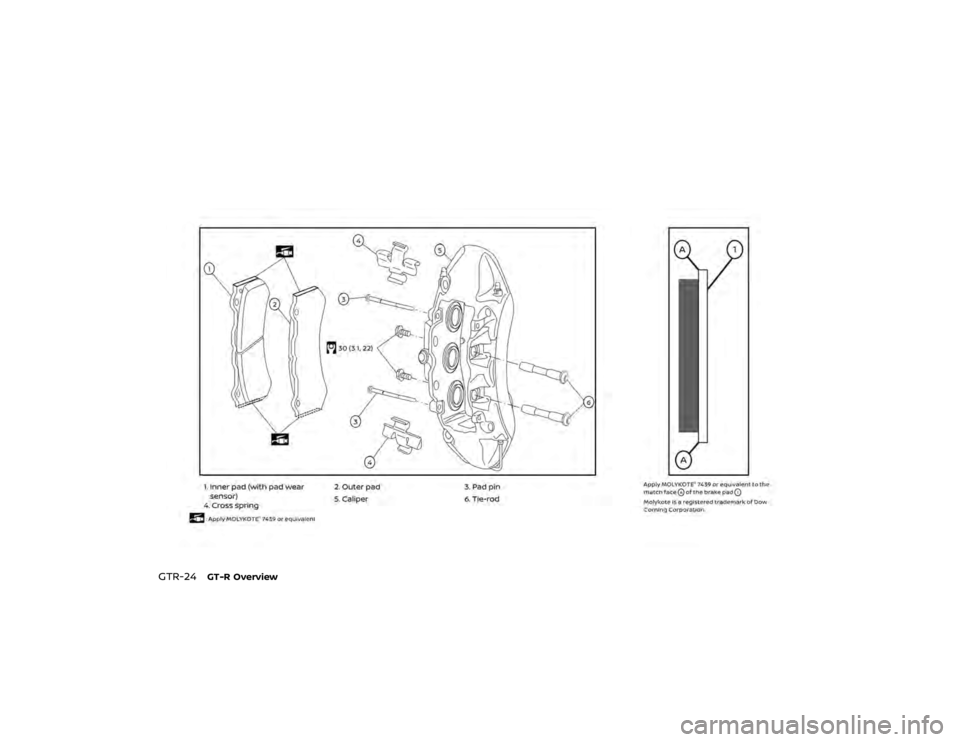
Opening trunk lid:
1. Push the trunk open request switch
for more than 1 second.
2. The trunk will unlatch. An outside chime will sound four times.
3. Raise the trunk lid to open the trunk.
NOTE:
. To prevent the Intelligent Key from
being accidentally locked in the
trunk, lockout protection is
equipped with the Intelligent Key
system.
. When the trunk lid is closed with the
Intelligent Key inside the trunk, the
outside buzzer will sound and the
trunk will open.
Battery saver systemWhen all the following conditions are met
for a period of time, the battery saver
system will cut off the power supply to
prevent battery discharge.
.The ignition switch is in the ACC
position, and
. All doors are closed, and
. The shift lever is in the
position.
REMOTE KEYLESS ENTRY SYSTEMIt is possible to lock/unlock all doors, fuel-
filler door, and activate the panic alarm by
pushing the buttons on the Intelligent
Key.
NOTE:
Before locking the doors, make sure the
Intelligent Key is not left in the vehicle.Remote keyless entry operating
rangeThe LOCK/UNLOCK button on the Intelli-
gent Key can operate at a distance of
approximately 33 ft (10 m) from the
vehicle. (The effective distance depends
upon the conditions around the vehicle.)
The lock and unlock buttons on the
Intelligent Key will not operate when:
.the distance between the Intelligent
Key and the vehicle is over 33 ft (10 m).
. the Intelligent Key battery runs down.
The LOCK/UNLOCK operating range var-
ies depending on the environment. To
securely operate the lock and unlock
buttons, approach the vehicle to about 3
ft (1 m) from the door.
Page 268 of 1808

NOTICE
If the gauge indicates engine coolant
temperature near the hot (H) end of
the normal range, reduce vehicle
speed to decrease temperature. If
gauge is over the normal range, stop
the vehicle as soon as safely possi-
ble. If the engine is overheated,
continued operation of the vehicle
may seriously damage the engine.
(
“If your vehicle overheats” page
6-8)
FUEL GAUGEThe gauge indicates the approximate
fuel level in the tank.
The gauge may move slightly during
braking, turning, acceleration, or going
up or down hills.
The gauge needle returns to E (Empty)
after the ignition switch is pushed to the
LOCK position.
Refill the fuel tank before the gauge
registers “E” (Empty).
The low fuel warning will be indicated on
the vehicle information display when the
fuel tank is getting low. Refuel as soon as
it is convenient, preferably before the gauge reaches “E”. There will be a small
reserve of fuel in the tank when the fuel
gauge needle reaches “E”. (
“Low fuel
warning” page 2-43)
The
indicates that the fuel-filler door
is located on the passenger’s side of the
vehicle. (
“Fuel-filler door” page 3-24)
NOTE:
If the vehicle runs out of fuel, the
Malfunction Indicator Light (MIL) may
come on. Refuel as soon as possible.
After a few driving trips, the
light
should turn off. If the light remains on
after a few driving trips, it is recom-
mended you have the vehicle inspected
by a GT-R certified NISSAN dealer.
(
“Malfunction Indicator Light (MIL)”
page 2-32)
Instruments and controls
2-9
Page 285 of 1808

All-Wheel Drive (AWD) warning light
Cruise main switch indicator light
Anti-lock Braking System (ABS) warn-
ing light
Cruise set switch indicator light
Charge warning light
Exterior light indicator
Engine oil pressure warning light
Intelligent Key warning light
Front passenger air bag status light
Seat belt warning light
Low tire pressure warning light
High beam indicator light
Supplemental air bag warning light
Malfunction Indicator Light (MIL)
Turn signal/hazard indicator lights
Master warning lightTransmission warning lightVehicle Dynamic Control (VDC) off
indicator lightVehicle Dynamic Control (VDC) warn-
ing light
CHECKING LIGHTSWith all doors closed, apply the parking
brake, fasten the seat belts and place the
ignition switch in the ON position without
starting the engine. The following lights (if
so equipped) will come on:
,
or
,
,
,
The following lights (if so equipped) willcome on briefly and then go off:
,
or
,
,
,
,
,
If any light does not come on or operates
in a way other than described, it may
indicate a burned-out bulb and/or a
system malfunction. It is recommended
you have the system checked by a GT-R
certified NISSAN dealer.
WARNING/INDICATOR LIGHTS (red)See
“Warning display” page 2-36 and
“Vehicle information display” page 2-
13.
Brake warning light
This light functions for both the parking
brake and the foot brake systems.
WARNING LIGHTS, INDICATOR
LIGHTS AND AUDIBLE REMINDERS
Page 308 of 1808

Vehicle security system activationThe vehicle security system will give the
following alarm:
.The headlights blink and the horn
sounds intermittently.
. The alarm automatically turns off
after approximately 1 minute. How-
ever, the alarm reactivates if the vehicle is tampered with again.
The alarm is activated by:
. Opening the door or the trunk lid
without using the button on the
Intelligent Key, the door handle re-
quest switch or the mechanical key.
(Even if the door is opened by releas-
ing the door inside lock knob, the
alarm will activate.)
. Opening the hood.
How to stop an activated alarmThe alarm will stop by:
.Unlocking a door by pushing the
UNLOCK button on the Intelligent Key.
. Unlocking a door by pushing the door
handle request switch.
. Pushing the ignition switch to the ACC
or ON position.
If the system does not operate as
described above, it is recommended
you have it checked by a GT-R certified
NISSAN dealer.
Instruments and controls
2-49
Page 329 of 1808

, DOOR
and OFF
.
ON positionWhen the switch is in the ON position
,
the map lights will illuminate.
NOTICE
Do not use the light for extended
periods of time with the engine
stopped. This could result in a dis-
charged battery. NOTE:
The lights will also turn off after a
period of time when the lights remain
illuminated after the ignition switch has
been pushed to the OFF or LOCK posi-
tion to prevent the battery from becom-
ing discharged.
DOOR positionWhen the switch is in the DOOR position, the map lights will turn on when the
door is opened and turn off when the
door is closed. The map lights will turn off
approximately 15 seconds after the door
is closed with the ignition switch in the
OFF or LOCK position.
NOTE:
When the interior light control switch is
in the DOOR position and the door is
open, the light will remain on even
when the map light switch is pressed
to turn off.
Key-linked interior light control system:
OFF positionWhen the switch is in the OFF position
,
the map lights will not illuminate, regard-
less of any condition.
Page 339 of 1808

CAUTION
To prevent theft or accidents, be sure
to stop the engine and lock the doors
before stepping away from the ve-
hicle.
NOTICE
When the battery cable is removed
from the battery terminal, do not
close either of the front doors. The
automatic window adjusting func-
tion will not work, and the side roof
panel may be damaged.
(
Page 340 of 1808

then close the door.
To unlock, lift up the inside lock knob to
the unlock position
.
NOTE:
When locking the door without an
Intelligent Key, be sure not to leave the
Intelligent Key inside the vehicle.
LOCKING WITH POWER DOOR LOCK
SWITCHOperating the power door lock switch will
lock or unlock all the doors. The switches
are located on the driver’s and front
passenger’s door armrests.
To lock the doors, push the power door
lock switch to the lock position
with the
driver’s or front passenger’s door open,
then close the door. NOTE:
When locking the door this way, be sure
not to leave the Intelligent Key inside
the vehicle.
To unlock the doors, push the power door
lock switch to the unlock position
.
Lockout protectionWhen the power door lock switch (driver
or front passenger) is moved to the lock
position with the Intelligent Key left in the
key port and any door open, all doors will
lock and unlock automatically.
When the power door lock switch (driver
or front passenger) is moved to the lock
position with the Intelligent Key left in the
vehicle (not in the Intelligent Key port)
and any door open, all doors will unlock
automatically and a chime will sound
after the door is closed.
These functions help to prevent the
Intelligent Key from being accidentally
locked inside the vehicle.AUTOMATIC DOOR LOCK SYSTEM.
All doors lock automatically when the
vehicle speed reaches 15 MPH (24
km/h).
. All doors unlock automatically when
the ignition switch is placed in the OFF
position.Pre-driving checks and adjustments
3-5
Page 341 of 1808

position (UNLOCK)
for more than 5 seconds.
4. When activated, the hazard indicator will flash twice. When deactivated, the
hazard indicator will flash once.
5. The ignition switch must be placed in the OFF and ON position again be-
tween each setting change.
When the automatic door unlock system
is deactivated, the doors do not unlock
when the ignition switch is placed in the
OFF position. To unlock the door manu-
ally, use the inside lock knob or the power
door lock switch (driver