NISSAN JUKE 2014 F15 / 1.G Owners Manual
Manufacturer: NISSAN, Model Year: 2014, Model line: JUKE, Model: NISSAN JUKE 2014 F15 / 1.GPages: 402, PDF Size: 1.96 MB
Page 211 of 402
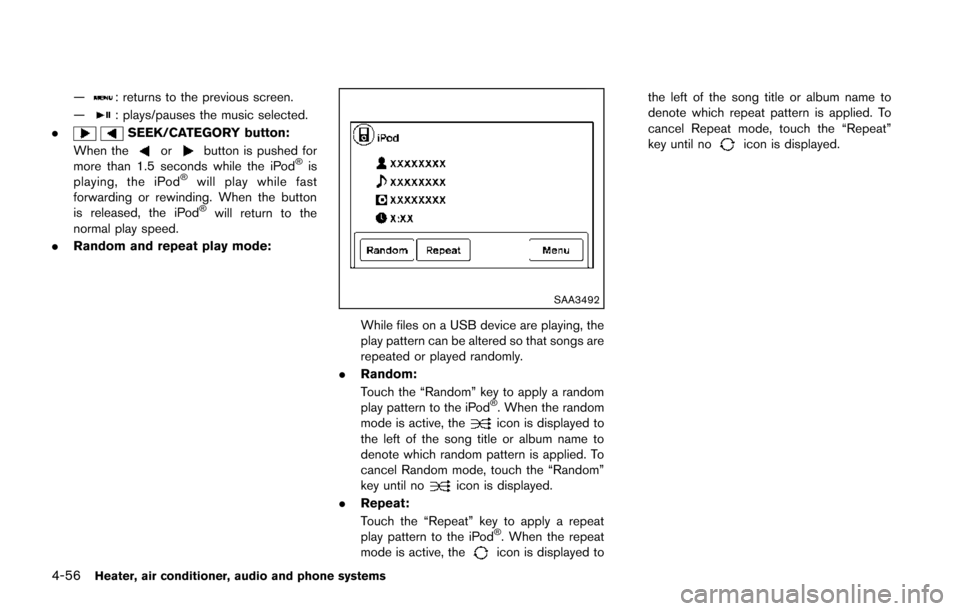
4-56Heater, air conditioner, audio and phone systems
—: returns to the previous screen.
—
: plays/pauses the music selected.
.
SEEK/CATEGORY button:
When the
orbutton is pushed for
more than 1.5 seconds while the iPod®is
playing, the iPod®will play while fast
forwarding or rewinding. When the button
is released, the iPod
®will return to the
normal play speed.
. Random and repeat play mode:
SAA3492
While files on a USB device are playing, the
play pattern can be altered so that songs are
repeated or played randomly.
. Random:
Touch the “Random” key to apply a random
play pattern to the iPod
®. When the random
mode is active, theicon is displayed to
the left of the song title or album name to
denote which random pattern is applied. To
cancel Random mode, touch the “Random”
key until no
icon is displayed.
. Repeat:
Touch the “Repeat” key to apply a repeat
play pattern to the iPod
®. When the repeat
mode is active, theicon is displayed to the left of the song title or album name to
denote which repeat pattern is applied. To
cancel Repeat mode, touch the “Repeat”
key until no
icon is displayed.
Page 212 of 402
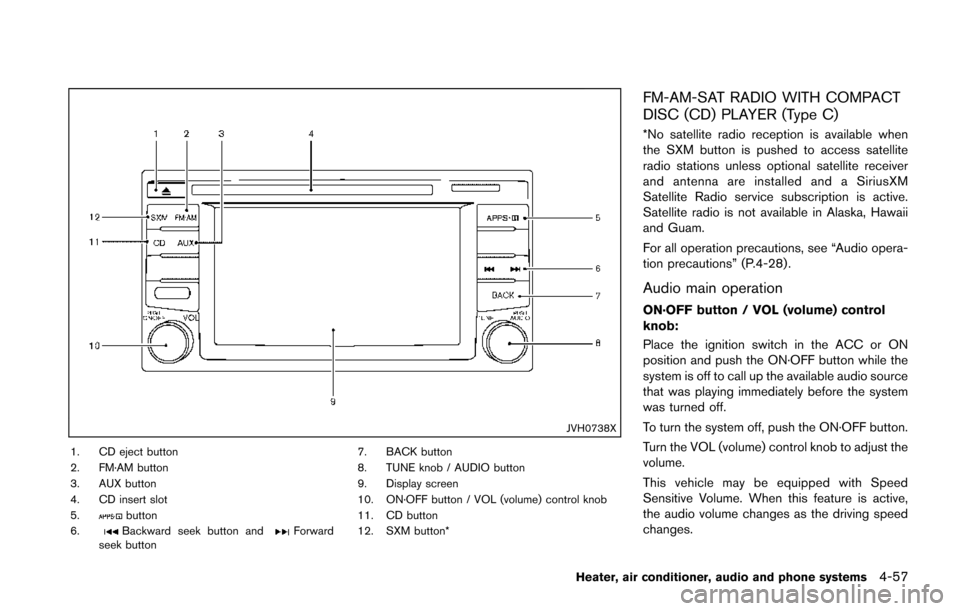
JVH0738X
1. CD eject button
2. FM·AM button
3. AUX button
4. CD insert slot
5.
button
6.Backward seek button andForward
seek button 7. BACK button
8. TUNE knob / AUDIO button
9. Display screen
10. ON·OFF button / VOL (volume) control knob
11. CD button
12. SXM button*
FM-AM-SAT RADIO WITH COMPACT
DISC (CD) PLAYER (Type C)
*No satellite radio reception is available when
the SXM button is pushed to access satellite
radio stations unless optional satellite receiver
and antenna are installed and a SiriusXM
Satellite Radio service subscription is active.
Satellite radio is not available in Alaska, Hawaii
and Guam.
For all operation precautions, see “Audio opera-
tion precautions” (P.4-28) .
Audio main operation
ON·OFF button / VOL (volume) control
knob:
Place the ignition switch in the ACC or ON
position and push the ON·OFF button while the
system is off to call up the available audio source
that was playing immediately before the system
was turned off.
To turn the system off, push the ON·OFF button.
Turn the VOL (volume) control knob to adjust the
volume.
This vehicle may be equipped with Speed
Sensitive Volume. When this feature is active,
the audio volume changes as the driving speed
changes.
Heater, air conditioner, audio and phone systems4-57
Page 213 of 402
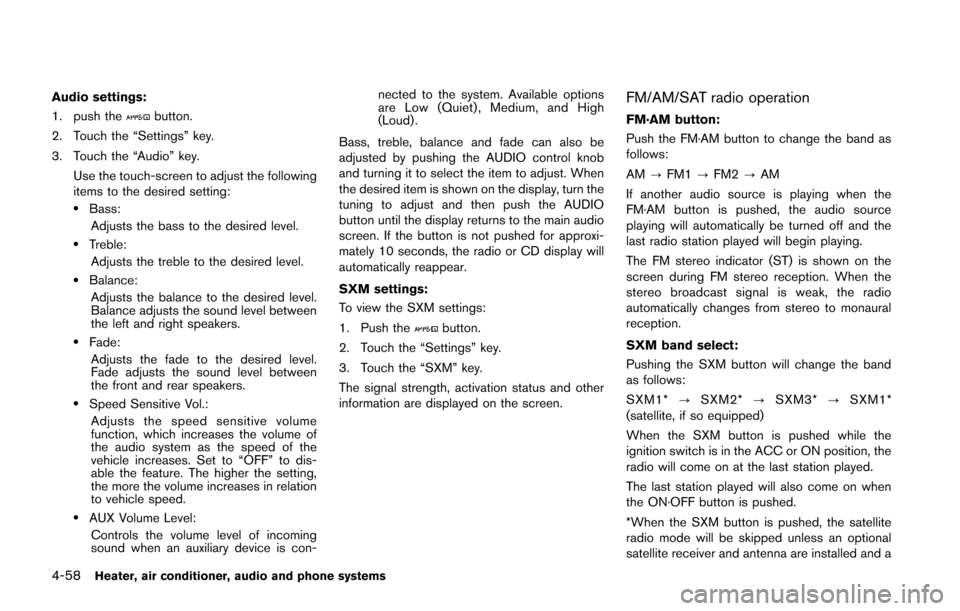
4-58Heater, air conditioner, audio and phone systems
Audio settings:
1. push the
button.
2. Touch the “Settings” key.
3. Touch the “Audio” key. Use the touch-screen to adjust the following
items to the desired setting:
.Bass:Adjusts the bass to the desired level.
.Treble:
Adjusts the treble to the desired level.
.Balance:Adjusts the balance to the desired level.
Balance adjusts the sound level between
the left and right speakers.
.Fade:Adjusts the fade to the desired level.
Fade adjusts the sound level between
the front and rear speakers.
.Speed Sensitive Vol.:Adjusts the speed sensitive volume
function, which increases the volume of
the audio system as the speed of the
vehicle increases. Set to “OFF” to dis-
able the feature. The higher the setting,
the more the volume increases in relation
to vehicle speed.
.AUX Volume Level:Controls the volume level of incoming
sound when an auxiliary device is con- nected to the system. Available options
are Low (Quiet) , Medium, and High
(Loud).
Bass, treble, balance and fade can also be
adjusted by pushing the AUDIO control knob
and turning it to select the item to adjust. When
the desired item is shown on the display, turn the
tuning to adjust and then push the AUDIO
button until the display returns to the main audio
screen. If the button is not pushed for approxi-
mately 10 seconds, the radio or CD display will
automatically reappear.
SXM settings:
To view the SXM settings:
1. Push the
button.
2. Touch the “Settings” key.
3. Touch the “SXM” key.
The signal strength, activation status and other
information are displayed on the screen.
FM/AM/SAT radio operation
FM·AM button:
Push the FM·AM button to change the band as
follows:
AM ?FM1 ?FM2 ?AM
If another audio source is playing when the
FM·AM button is pushed, the audio source
playing will automatically be turned off and the
last radio station played will begin playing.
The FM stereo indicator (ST) is shown on the
screen during FM stereo reception. When the
stereo broadcast signal is weak, the radio
automatically changes from stereo to monaural
reception.
SXM band select:
Pushing the SXM button will change the band
as follows:
SXM1* ?SXM2* ?SXM3* ?SXM1*
(satellite, if so equipped)
When the SXM button is pushed while the
ignition switch is in the ACC or ON position, the
radio will come on at the last station played.
The last station played will also come on when
the ON·OFF button is pushed.
*When the SXM button is pushed, the satellite
radio mode will be skipped unless an optional
satellite receiver and antenna are installed and a
Page 214 of 402
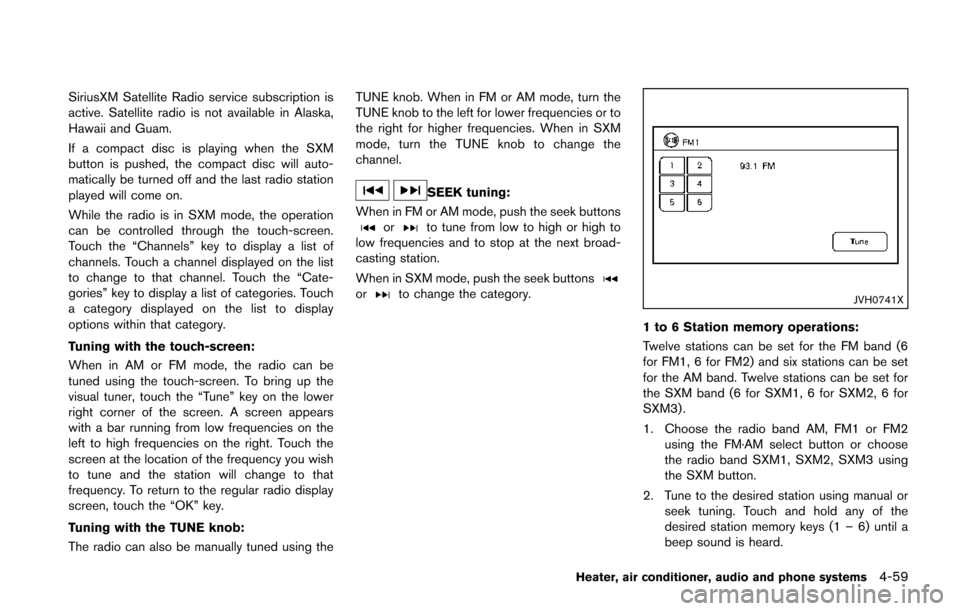
SiriusXM Satellite Radio service subscription is
active. Satellite radio is not available in Alaska,
Hawaii and Guam.
If a compact disc is playing when the SXM
button is pushed, the compact disc will auto-
matically be turned off and the last radio station
played will come on.
While the radio is in SXM mode, the operation
can be controlled through the touch-screen.
Touch the “Channels” key to display a list of
channels. Touch a channel displayed on the list
to change to that channel. Touch the “Cate-
gories” key to display a list of categories. Touch
a category displayed on the list to display
options within that category.
Tuning with the touch-screen:
When in AM or FM mode, the radio can be
tuned using the touch-screen. To bring up the
visual tuner, touch the “Tune” key on the lower
right corner of the screen. A screen appears
with a bar running from low frequencies on the
left to high frequencies on the right. Touch the
screen at the location of the frequency you wish
to tune and the station will change to that
frequency. To return to the regular radio display
screen, touch the “OK” key.
Tuning with the TUNE knob:
The radio can also be manually tuned using theTUNE knob. When in FM or AM mode, turn the
TUNE knob to the left for lower frequencies or to
the right for higher frequencies. When in SXM
mode, turn the TUNE knob to change the
channel.
SEEK tuning:
When in FM or AM mode, push the seek buttons
orto tune from low to high or high to
low frequencies and to stop at the next broad-
casting station.
When in SXM mode, push the seek buttons
orto change the category.JVH0741X
1 to 6 Station memory operations:
Twelve stations can be set for the FM band (6
for FM1, 6 for FM2) and six stations can be set
for the AM band. Twelve stations can be set for
the SXM band (6 for SXM1, 6 for SXM2, 6 for
SXM3) .
1. Choose the radio band AM, FM1 or FM2 using the FM·AM select button or choose
the radio band SXM1, SXM2, SXM3 using
the SXM button.
2. Tune to the desired station using manual or seek tuning. Touch and hold any of the
desired station memory keys (1 – 6) until a
beep sound is heard.
Heater, air conditioner, audio and phone systems4-59
Page 215 of 402
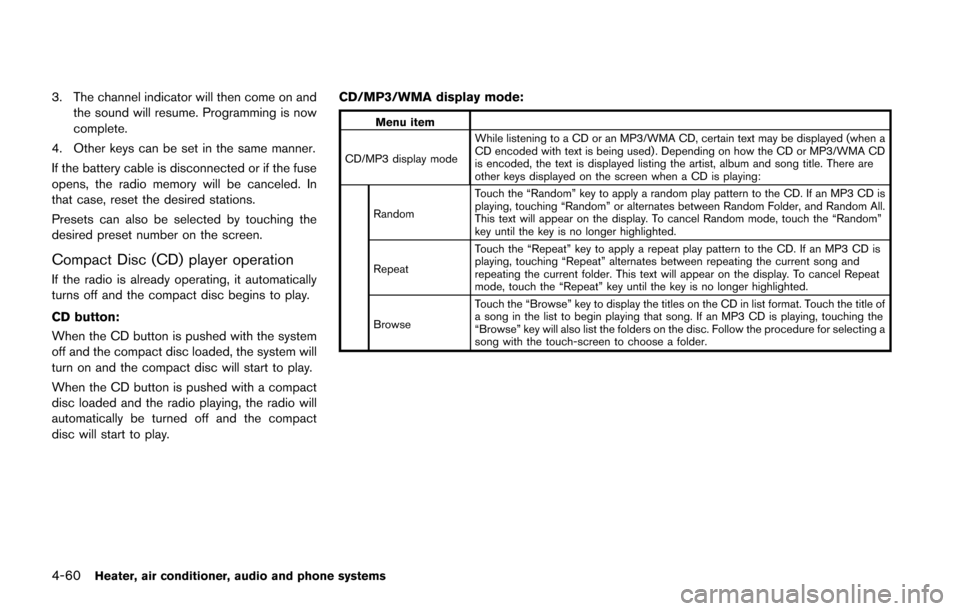
4-60Heater, air conditioner, audio and phone systems
3. The channel indicator will then come on andthe sound will resume. Programming is now
complete.
4. Other keys can be set in the same manner.
If the battery cable is disconnected or if the fuse
opens, the radio memory will be canceled. In
that case, reset the desired stations.
Presets can also be selected by touching the
desired preset number on the screen.
Compact Disc (CD) player operation
If the radio is already operating, it automatically
turns off and the compact disc begins to play.
CD button:
When the CD button is pushed with the system
off and the compact disc loaded, the system will
turn on and the compact disc will start to play.
When the CD button is pushed with a compact
disc loaded and the radio playing, the radio will
automatically be turned off and the compact
disc will start to play. CD/MP3/WMA display mode:
Menu item
CD/MP3 display mode While listening to a CD or an MP3/WMA CD, certain text may be displayed (when a
CD encoded with text is being used) . Depending on how the CD or MP3/WMA CD
is encoded, the text is displayed listing the artist, album and song title. There are
other keys displayed on the screen when a CD is playing:
Random Touch the “Random” key to apply a random play pattern to the CD. If an MP3 CD is
playing, touching “Random” or alternates between Random Folder, and Random All.
This text will appear on the display. To cancel Random mode, touch the “Random”
key until the key is no longer highlighted.
Repeat Touch the “Repeat” key to apply a repeat play pattern to the CD. If an MP3 CD is
playing, touching “Repeat” alternates between repeating the current song and
repeating the current folder. This text will appear on the display. To cancel Repeat
mode, touch the “Repeat” key until the key is no longer highlighted.
Browse Touch the “Browse” key to display the titles on the CD in list format. Touch the title of
a song in the list to begin playing that song. If an MP3 CD is playing, touching the
“Browse” key will also list the folders on the disc. Follow the procedure for selecting a
song with the touch-screen to choose a folder.
Page 216 of 402
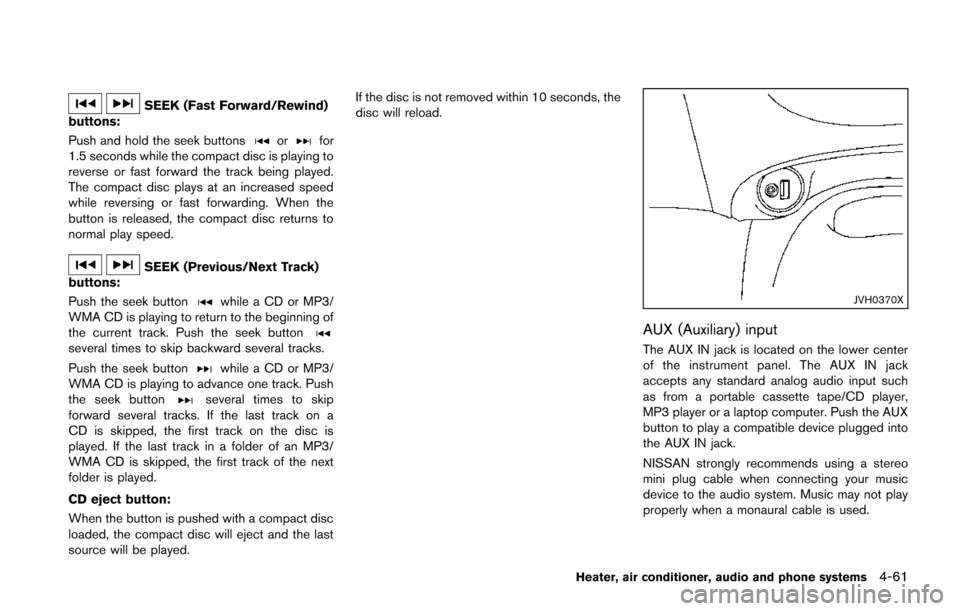
SEEK (Fast Forward/Rewind)
buttons:
Push and hold the seek buttons
orfor
1.5 seconds while the compact disc is playing to
reverse or fast forward the track being played.
The compact disc plays at an increased speed
while reversing or fast forwarding. When the
button is released, the compact disc returns to
normal play speed.
SEEK (Previous/Next Track)
buttons:
Push the seek button
while a CD or MP3/
WMA CD is playing to return to the beginning of
the current track. Push the seek button
several times to skip backward several tracks.
Push the seek button
while a CD or MP3/
WMA CD is playing to advance one track. Push
the seek button
several times to skip
forward several tracks. If the last track on a
CD is skipped, the first track on the disc is
played. If the last track in a folder of an MP3/
WMA CD is skipped, the first track of the next
folder is played.
CD eject button:
When the button is pushed with a compact disc
loaded, the compact disc will eject and the last
source will be played. If the disc is not removed within 10 seconds, the
disc will reload.
JVH0370X
AUX (Auxiliary) input
The AUX IN jack is located on the lower center
of the instrument panel. The AUX IN jack
accepts any standard analog audio input such
as from a portable cassette tape/CD player,
MP3 player or a laptop computer. Push the AUX
button to play a compatible device plugged into
the AUX IN jack.
NISSAN strongly recommends using a stereo
mini plug cable when connecting your music
device to the audio system. Music may not play
properly when a monaural cable is used.
Heater, air conditioner, audio and phone systems4-61
Page 217 of 402
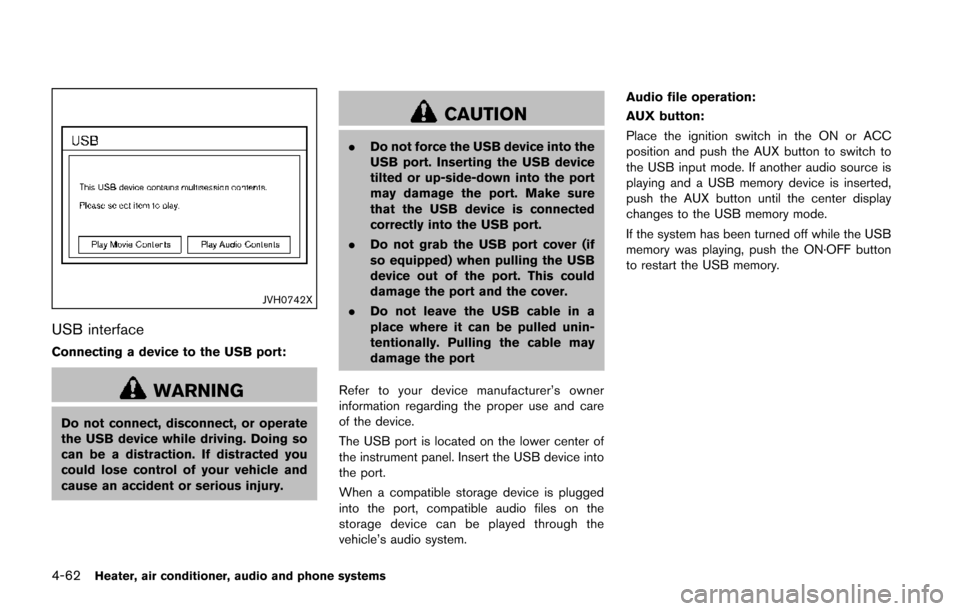
4-62Heater, air conditioner, audio and phone systems
JVH0742X
USB interface
Connecting a device to the USB port:
WARNING
Do not connect, disconnect, or operate
the USB device while driving. Doing so
can be a distraction. If distracted you
could lose control of your vehicle and
cause an accident or serious injury.
CAUTION
.Do not force the USB device into the
USB port. Inserting the USB device
tilted or up-side-down into the port
may damage the port. Make sure
that the USB device is connected
correctly into the USB port.
. Do not grab the USB port cover (if
so equipped) when pulling the USB
device out of the port. This could
damage the port and the cover.
. Do not leave the USB cable in a
place where it can be pulled unin-
tentionally. Pulling the cable may
damage the port
Refer to your device manufacturer’s owner
information regarding the proper use and care
of the device.
The USB port is located on the lower center of
the instrument panel. Insert the USB device into
the port.
When a compatible storage device is plugged
into the port, compatible audio files on the
storage device can be played through the
vehicle’s audio system. Audio file operation:
AUX button:
Place the ignition switch in the ON or ACC
position and push the AUX button to switch to
the USB input mode. If another audio source is
playing and a USB memory device is inserted,
push the AUX button until the center display
changes to the USB memory mode.
If the system has been turned off while the USB
memory was playing, push the ON·OFF button
to restart the USB memory.
Page 218 of 402
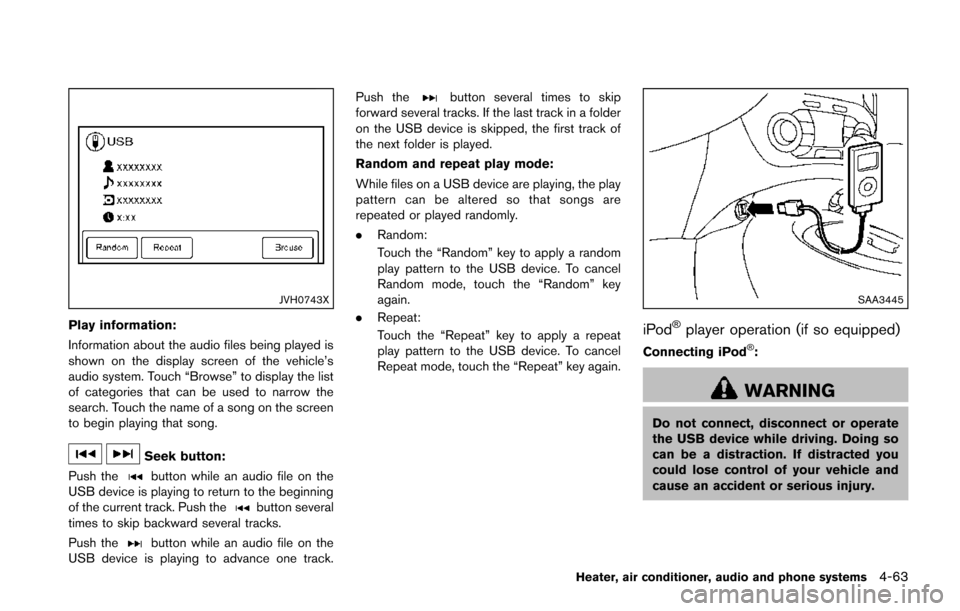
JVH0743X
Play information:
Information about the audio files being played is
shown on the display screen of the vehicle’s
audio system. Touch “Browse” to display the list
of categories that can be used to narrow the
search. Touch the name of a song on the screen
to begin playing that song.
Seek button:
Push the
button while an audio file on the
USB device is playing to return to the beginning
of the current track. Push the
button several
times to skip backward several tracks.
Push the
button while an audio file on the
USB device is playing to advance one track. Push the
button several times to skip
forward several tracks. If the last track in a folder
on the USB device is skipped, the first track of
the next folder is played.
Random and repeat play mode:
While files on a USB device are playing, the play
pattern can be altered so that songs are
repeated or played randomly.
. Random:
Touch the “Random” key to apply a random
play pattern to the USB device. To cancel
Random mode, touch the “Random” key
again.
. Repeat:
Touch the “Repeat” key to apply a repeat
play pattern to the USB device. To cancel
Repeat mode, touch the “Repeat” key again.
SAA3445
iPod®player operation (if so equipped)
Connecting iPod®:
WARNING
Do not connect, disconnect or operate
the USB device while driving. Doing so
can be a distraction. If distracted you
could lose control of your vehicle and
cause an accident or serious injury.
Heater, air conditioner, audio and phone systems4-63
Page 219 of 402
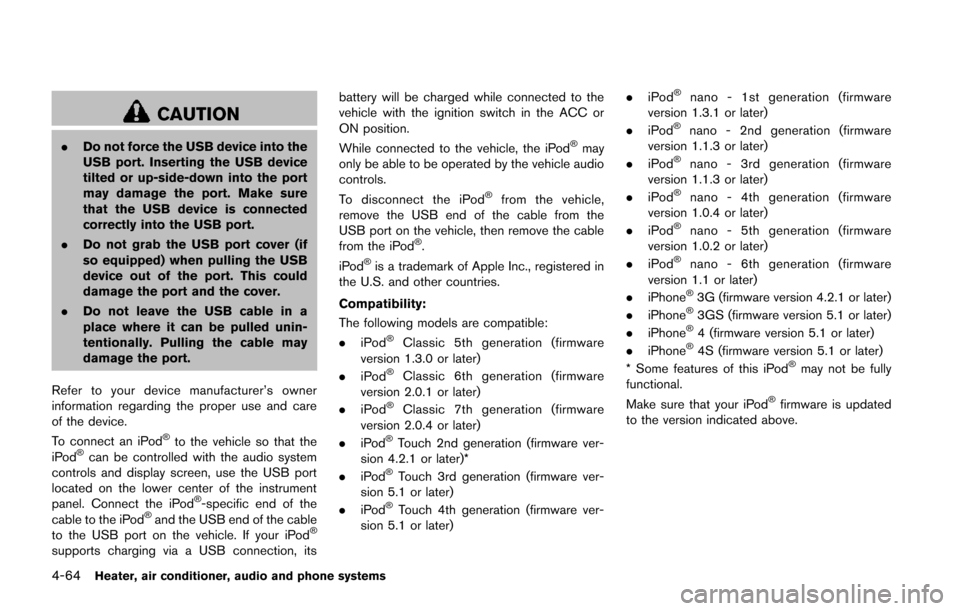
4-64Heater, air conditioner, audio and phone systems
CAUTION
.Do not force the USB device into the
USB port. Inserting the USB device
tilted or up-side-down into the port
may damage the port. Make sure
that the USB device is connected
correctly into the USB port.
. Do not grab the USB port cover (if
so equipped) when pulling the USB
device out of the port. This could
damage the port and the cover.
. Do not leave the USB cable in a
place where it can be pulled unin-
tentionally. Pulling the cable may
damage the port.
Refer to your device manufacturer’s owner
information regarding the proper use and care
of the device.
To connect an iPod
®to the vehicle so that the
iPod®can be controlled with the audio system
controls and display screen, use the USB port
located on the lower center of the instrument
panel. Connect the iPod
®-specific end of the
cable to the iPod®and the USB end of the cable
to the USB port on the vehicle. If your iPod®
supports charging via a USB connection, its battery will be charged while connected to the
vehicle with the ignition switch in the ACC or
ON position.
While connected to the vehicle, the iPod
®may
only be able to be operated by the vehicle audio
controls.
To disconnect the iPod
®from the vehicle,
remove the USB end of the cable from the
USB port on the vehicle, then remove the cable
from the iPod
®.
iPod®is a trademark of Apple Inc., registered in
the U.S. and other countries.
Compatibility:
The following models are compatible:
. iPod
®Classic 5th generation (firmware
version 1.3.0 or later)
. iPod
®Classic 6th generation (firmware
version 2.0.1 or later)
. iPod
®Classic 7th generation (firmware
version 2.0.4 or later)
. iPod
®Touch 2nd generation (firmware ver-
sion 4.2.1 or later)*
. iPod
®Touch 3rd generation (firmware ver-
sion 5.1 or later)
. iPod
®Touch 4th generation (firmware ver-
sion 5.1 or later) .
iPod
®nano - 1st generation (firmware
version 1.3.1 or later)
. iPod
®nano - 2nd generation (firmware
version 1.1.3 or later)
. iPod
®nano - 3rd generation (firmware
version 1.1.3 or later)
. iPod
®nano - 4th generation (firmware
version 1.0.4 or later)
. iPod
®nano - 5th generation (firmware
version 1.0.2 or later)
. iPod
®nano - 6th generation (firmware
version 1.1 or later)
. iPhone
®3G (firmware version 4.2.1 or later)
. iPhone®3GS (firmware version 5.1 or later)
. iPhone®4 (firmware version 5.1 or later)
. iPhone®4S (firmware version 5.1 or later)
* Some features of this iPod®may not be fully
functional.
Make sure that your iPod
®firmware is updated
to the version indicated above.
Page 220 of 402
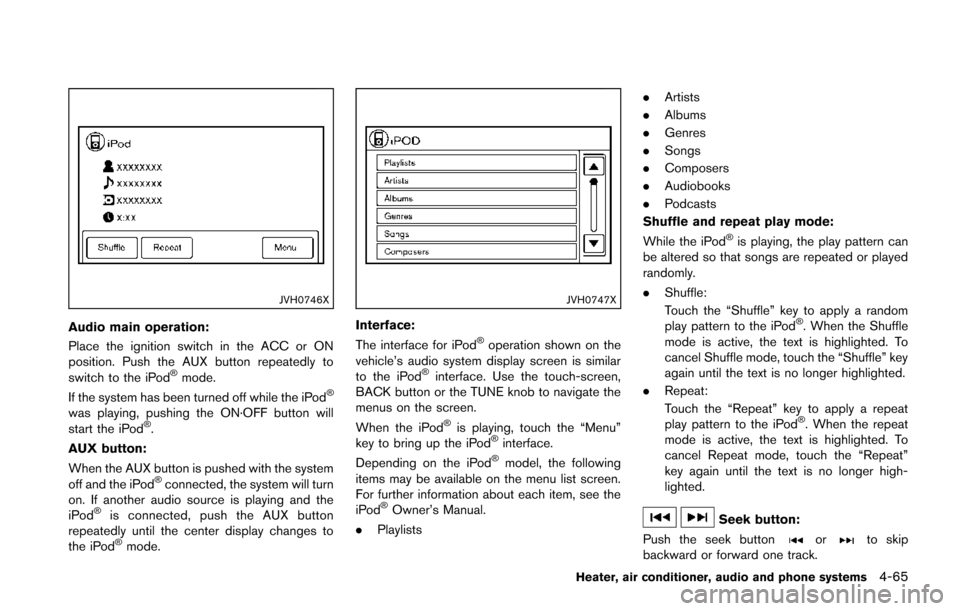
JVH0746X
Audio main operation:
Place the ignition switch in the ACC or ON
position. Push the AUX button repeatedly to
switch to the iPod
®mode.
If the system has been turned off while the iPod®
was playing, pushing the ON·OFF button will
start the iPod®.
AUX button:
When the AUX button is pushed with the system
off and the iPod
®connected, the system will turn
on. If another audio source is playing and the
iPod
®is connected, push the AUX button
repeatedly until the center display changes to
the iPod
®mode.
JVH0747X
Interface:
The interface for iPod®operation shown on the
vehicle’s audio system display screen is similar
to the iPod
®interface. Use the touch-screen,
BACK button or the TUNE knob to navigate the
menus on the screen.
When the iPod
®is playing, touch the “Menu”
key to bring up the iPod®interface.
Depending on the iPod®model, the following
items may be available on the menu list screen.
For further information about each item, see the
iPod
®Owner’s Manual.
. Playlists .
Artists
. Albums
. Genres
. Songs
. Composers
. Audiobooks
. Podcasts
Shuffle and repeat play mode:
While the iPod
®is playing, the play pattern can
be altered so that songs are repeated or played
randomly.
. Shuffle:
Touch the “Shuffle” key to apply a random
play pattern to the iPod
®. When the Shuffle
mode is active, the text is highlighted. To
cancel Shuffle mode, touch the “Shuffle” key
again until the text is no longer highlighted.
. Repeat:
Touch the “Repeat” key to apply a repeat
play pattern to the iPod
®. When the repeat
mode is active, the text is highlighted. To
cancel Repeat mode, touch the “Repeat”
key again until the text is no longer high-
lighted.
Seek button:
Push the seek button
orto skip
backward or forward one track.
Heater, air conditioner, audio and phone systems4-65