NISSAN JUKE 2017 F15 / 1.G Manual Online
Manufacturer: NISSAN, Model Year: 2017, Model line: JUKE, Model: NISSAN JUKE 2017 F15 / 1.GPages: 416, PDF Size: 2.62 MB
Page 81 of 416
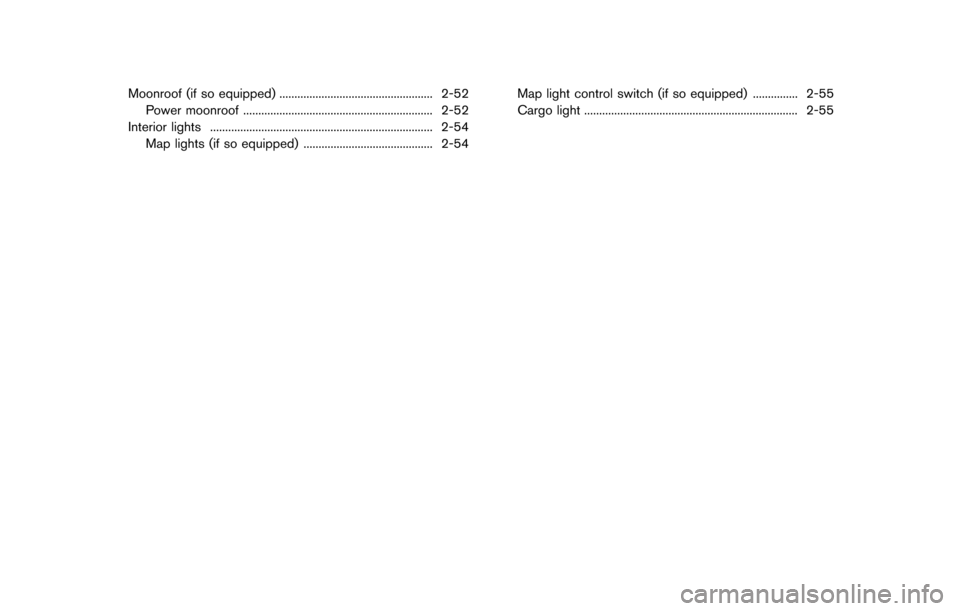
Moonroof (if so equipped) ................................................... 2-52Power moonroof ............................................................... 2-52
Interior lights ........................................................................\
.. 2-54 Map lights (if so equipped) ........................................... 2-54 Map light control switch (if so equipped) ............... 2-55
Cargo light ....................................................................... 2-55
Page 82 of 416
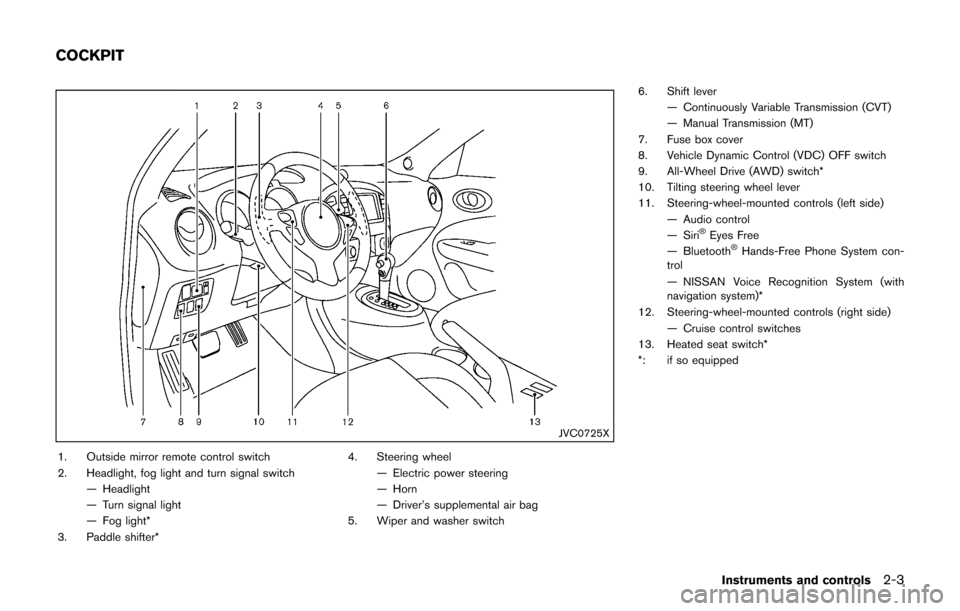
JVC0725X
1. Outside mirror remote control switch
2. Headlight, fog light and turn signal switch— Headlight
— Turn signal light
— Fog light*
3. Paddle shifter* 4. Steering wheel
— Electric power steering
— Horn
— Driver’s supplemental air bag
5. Wiper and washer switch 6. Shift lever
— Continuously Variable Transmission (CVT)
— Manual Transmission (MT)
7. Fuse box cover
8. Vehicle Dynamic Control (VDC) OFF switch
9. All-Wheel Drive (AWD) switch*
10. Tilting steering wheel lever
11. Steering-wheel-mounted controls (left side) — Audio control
— Siri
�ŠEyes Free
— Bluetooth�ŠHands-Free Phone System con-
trol
— NISSAN Voice Recognition System (with
navigation system)*
12. Steering-wheel-mounted controls (right side) — Cruise control switches
13. Heated seat switch*
*: if so equipped
Instruments and controls2-3
COCKPIT
Page 83 of 416
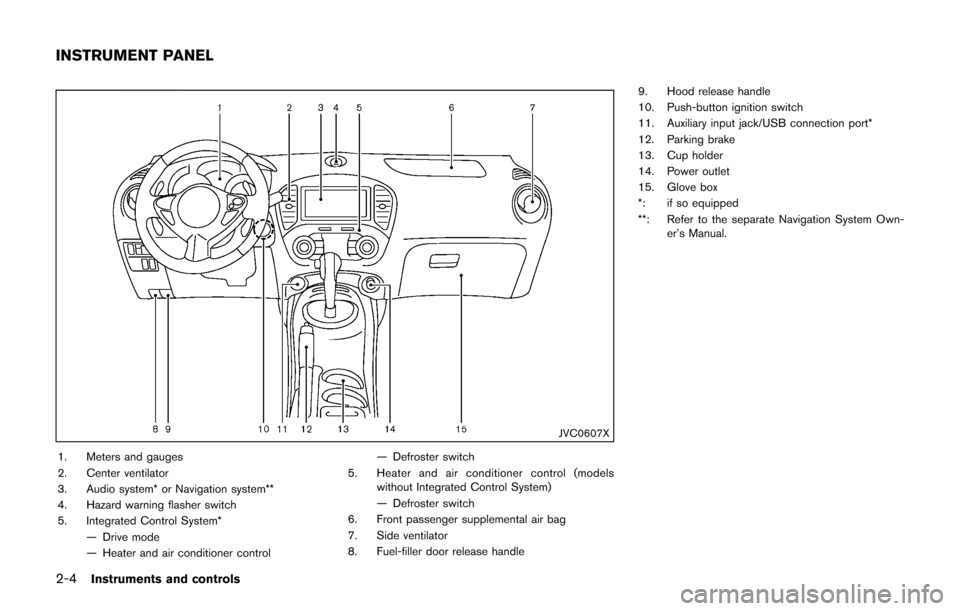
2-4Instruments and controls
JVC0607X
1. Meters and gauges
2. Center ventilator
3. Audio system* or Navigation system**
4. Hazard warning flasher switch
5. Integrated Control System*— Drive mode
— Heater and air conditioner control — Defroster switch
5. Heater and air conditioner control (models without Integrated Control System)
— Defroster switch
6. Front passenger supplemental air bag
7. Side ventilator
8. Fuel-filler door release handle 9. Hood release handle
10. Push-button ignition switch
11. Auxiliary input jack/USB connection port*
12. Parking brake
13. Cup holder
14. Power outlet
15. Glove box
*: if so equipped
**: Refer to the separate Navigation System Own-
er’s Manual.
INSTRUMENT PANEL
Page 84 of 416
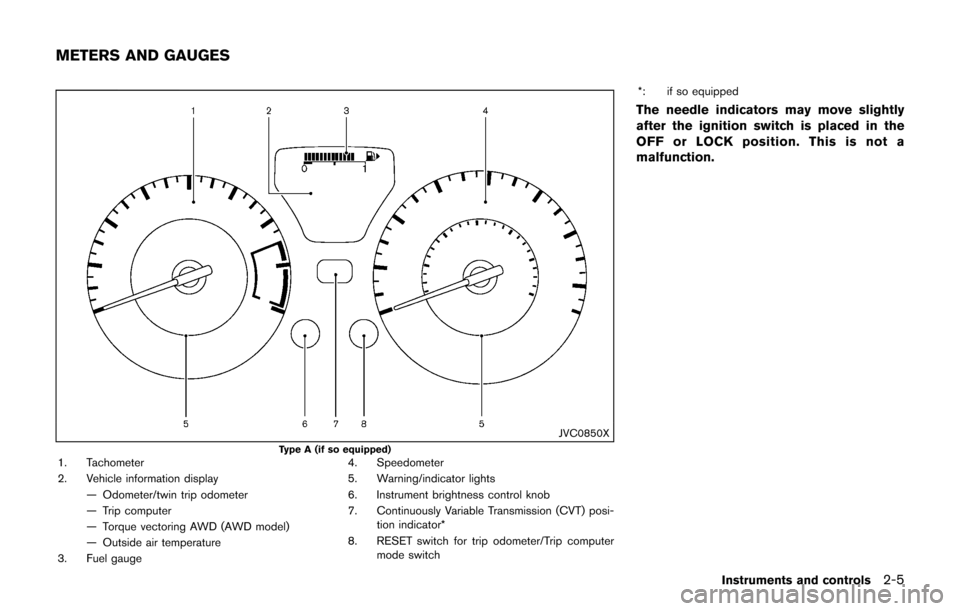
JVC0850X
Type A (if so equipped)1. Tachometer
2. Vehicle information display— Odometer/twin trip odometer
— Trip computer
— Torque vectoring AWD (AWD model)
— Outside air temperature
3. Fuel gauge 4. Speedometer
5. Warning/indicator lights
6. Instrument brightness control knob
7. Continuously Variable Transmission (CVT) posi-
tion indicator*
8. RESET switch for trip odometer/Trip computer mode switch *: if so equipped
The needle indicators may move slightly
after the ignition switch is placed in the
OFF or LOCK position. This is not a
malfunction.
Instruments and controls2-5
METERS AND GAUGES
Page 85 of 416
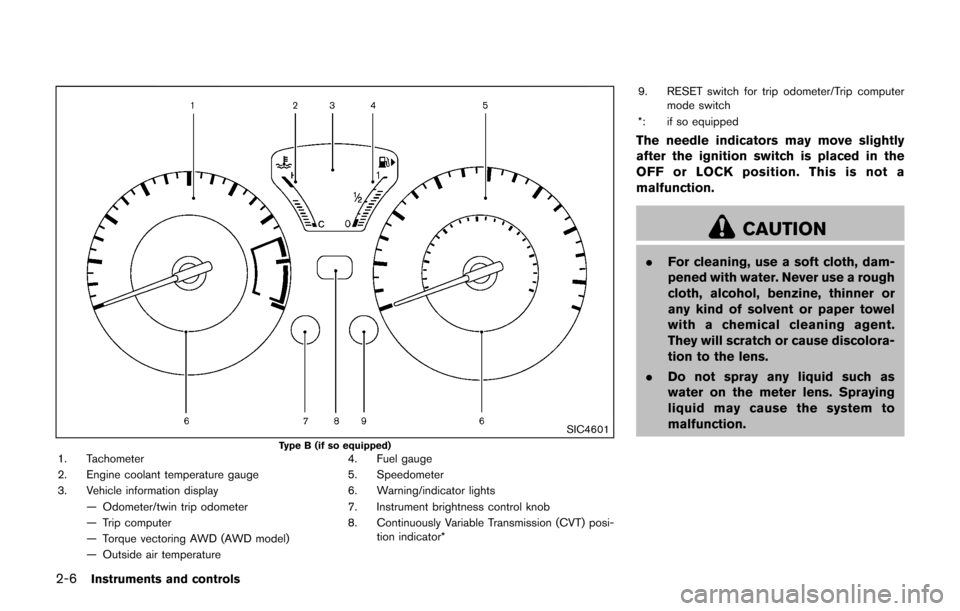
2-6Instruments and controls
SIC4601
Type B (if so equipped)1. Tachometer
2. Engine coolant temperature gauge
3. Vehicle information display— Odometer/twin trip odometer
— Trip computer
— Torque vectoring AWD (AWD model)
— Outside air temperature 4. Fuel gauge
5. Speedometer
6. Warning/indicator lights
7. Instrument brightness control knob
8. Continuously Variable Transmission (CVT) posi-
tion indicator* 9. RESET switch for trip odometer/Trip computer
mode switch
*: if so equipped
The needle indicators may move slightly
after the ignition switch is placed in the
OFF or LOCK position. This is not a
malfunction.
CAUTION
. For cleaning, use a soft cloth, dam-
pened with water. Never use a rough
cloth, alcohol, benzine, thinner or
any kind of solvent or paper towel
with a chemical cleaning agent.
They will scratch or cause discolora-
tion to the lens.
. Do not spray any liquid such as
water on the meter lens. Spraying
liquid may cause the system to
malfunction.
Page 86 of 416
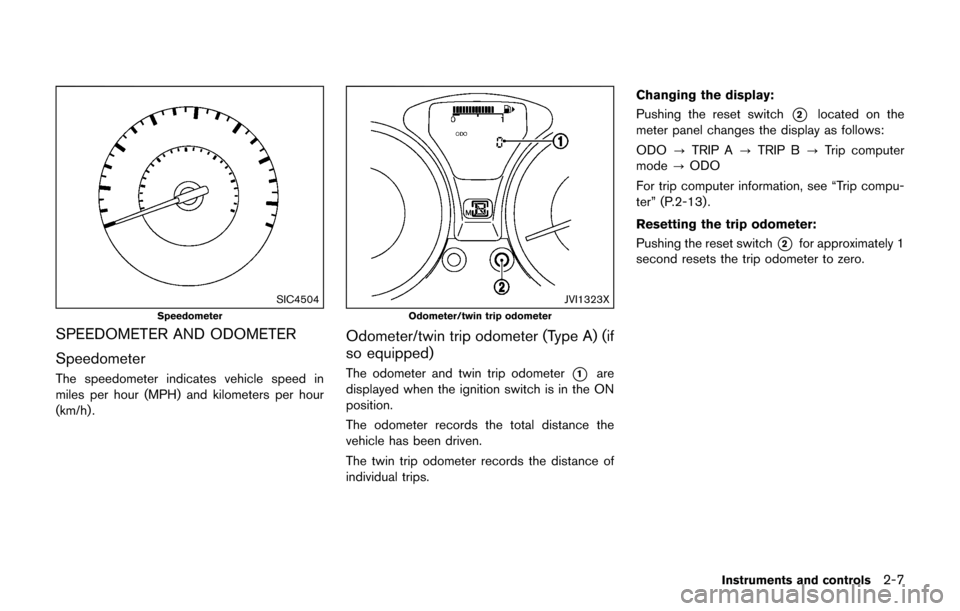
SIC4504
Speedometer
SPEEDOMETER AND ODOMETER
Speedometer
The speedometer indicates vehicle speed in
miles per hour (MPH) and kilometers per hour
(km/h) .
JVI1323X
Odometer/twin trip odometer
Odometer/twin trip odometer (Type A) (if
so equipped)
The odometer and twin trip odometer*1are
displayed when the ignition switch is in the ON
position.
The odometer records the total distance the
vehicle has been driven.
The twin trip odometer records the distance of
individual trips. Changing the display:
Pushing the reset switch
*2located on the
meter panel changes the display as follows:
ODO ?TRIP A ?TRIP B ?Trip computer
mode ?ODO
For trip computer information, see “Trip compu-
ter” (P.2-13) .
Resetting the trip odometer:
Pushing the reset switch
*2for approximately 1
second resets the trip odometer to zero.
Instruments and controls2-7
Page 87 of 416
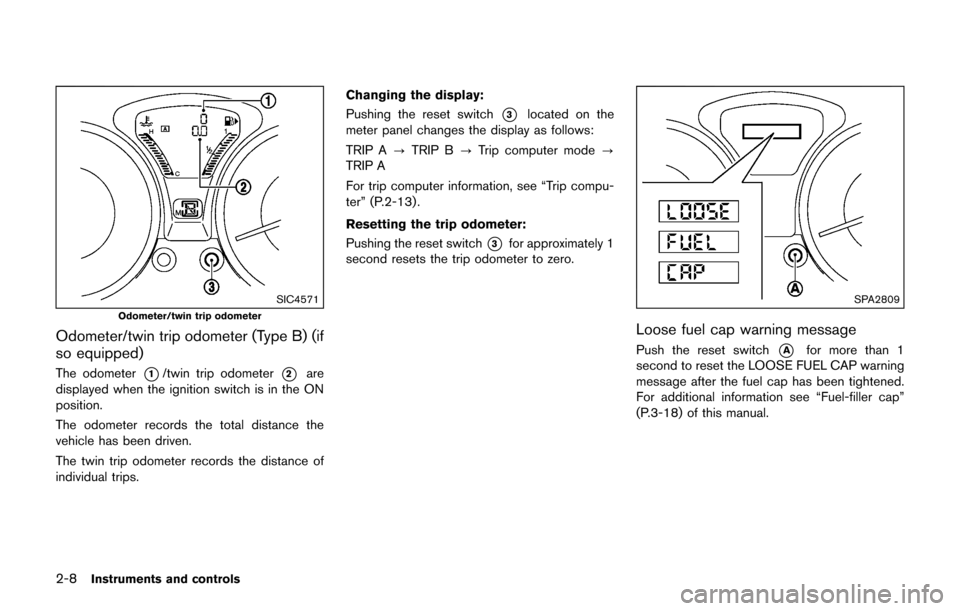
2-8Instruments and controls
SIC4571
Odometer/twin trip odometer
Odometer/twin trip odometer (Type B) (if
so equipped)
The odometer*1/twin trip odometer*2are
displayed when the ignition switch is in the ON
position.
The odometer records the total distance the
vehicle has been driven.
The twin trip odometer records the distance of
individual trips. Changing the display:
Pushing the reset switch
*3located on the
meter panel changes the display as follows:
TRIP A ?TRIP B ?Trip computer mode ?
TRIP A
For trip computer information, see “Trip compu-
ter” (P.2-13) .
Resetting the trip odometer:
Pushing the reset switch
*3for approximately 1
second resets the trip odometer to zero.
SPA2809
Loose fuel cap warning message
Push the reset switch*Afor more than 1
second to reset the LOOSE FUEL CAP warning
message after the fuel cap has been tightened.
For additional information see “Fuel-filler cap”
(P.3-18) of this manual.
Page 88 of 416
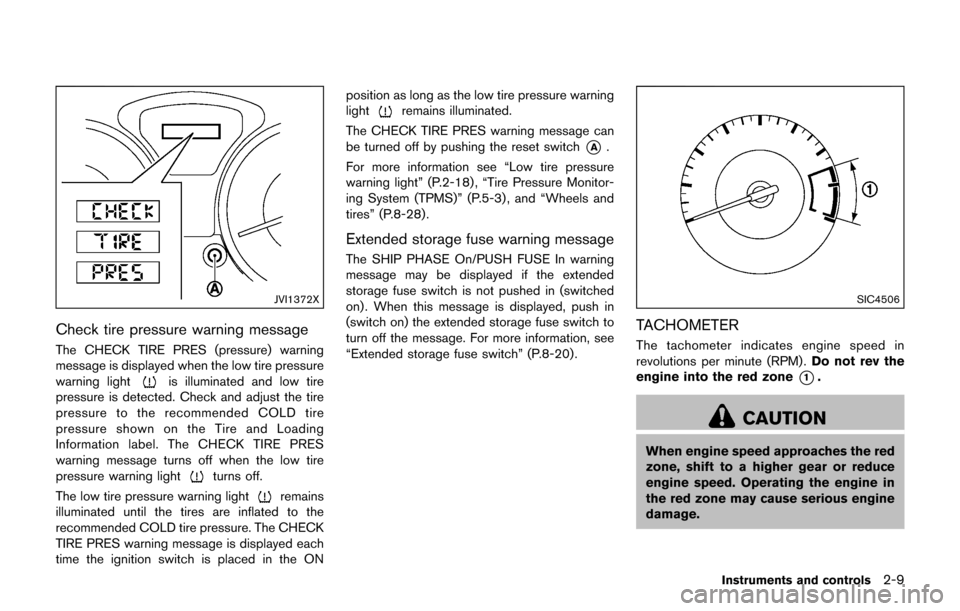
JVI1372X
Check tire pressure warning message
The CHECK TIRE PRES (pressure) warning
message is displayed when the low tire pressure
warning light
is illuminated and low tire
pressure is detected. Check and adjust the tire
pressure to the recommended COLD tire
pressure shown on the Tire and Loading
Information label. The CHECK TIRE PRES
warning message turns off when the low tire
pressure warning light
turns off.
The low tire pressure warning light
remains
illuminated until the tires are inflated to the
recommended COLD tire pressure. The CHECK
TIRE PRES warning message is displayed each
time the ignition switch is placed in the ON position as long as the low tire pressure warning
light
remains illuminated.
The CHECK TIRE PRES warning message can
be turned off by pushing the reset switch
*A.
For more information see “Low tire pressure
warning light” (P.2-18) , “Tire Pressure Monitor-
ing System (TPMS)” (P.5-3) , and “Wheels and
tires” (P.8-28).
Extended storage fuse warning message
The SHIP PHASE On/PUSH FUSE In warning
message may be displayed if the extended
storage fuse switch is not pushed in (switched
on) . When this message is displayed, push in
(switch on) the extended storage fuse switch to
turn off the message. For more information, see
“Extended storage fuse switch” (P.8-20).
SIC4506
TACHOMETER
The tachometer indicates engine speed in
revolutions per minute (RPM) . Do not rev the
engine into the red zone
*1.
CAUTION
When engine speed approaches the red
zone, shift to a higher gear or reduce
engine speed. Operating the engine in
the red zone may cause serious engine
damage.
Instruments and controls2-9
Page 89 of 416
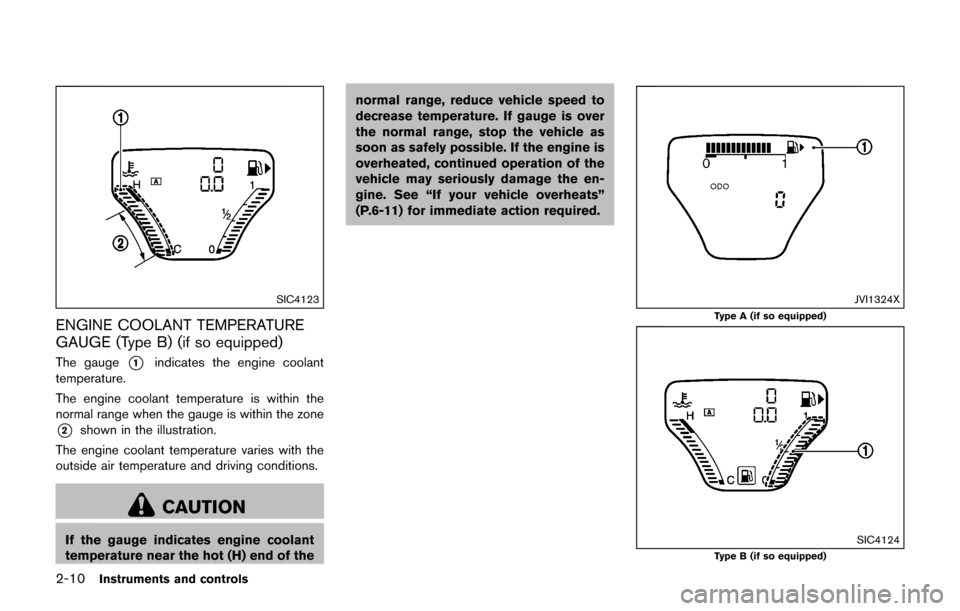
2-10Instruments and controls
SIC4123
ENGINE COOLANT TEMPERATURE
GAUGE (Type B) (if so equipped)
The gauge*1indicates the engine coolant
temperature.
The engine coolant temperature is within the
normal range when the gauge is within the zone
*2shown in the illustration.
The engine coolant temperature varies with the
outside air temperature and driving conditions.
CAUTION
If the gauge indicates engine coolant
temperature near the hot (H) end of the normal range, reduce vehicle speed to
decrease temperature. If gauge is over
the normal range, stop the vehicle as
soon as safely possible. If the engine is
overheated, continued operation of the
vehicle may seriously damage the en-
gine. See “If your vehicle overheats”
(P.6-11) for immediate action required.
JVI1324X
Type A (if so equipped)
SIC4124Type B (if so equipped)
Page 90 of 416
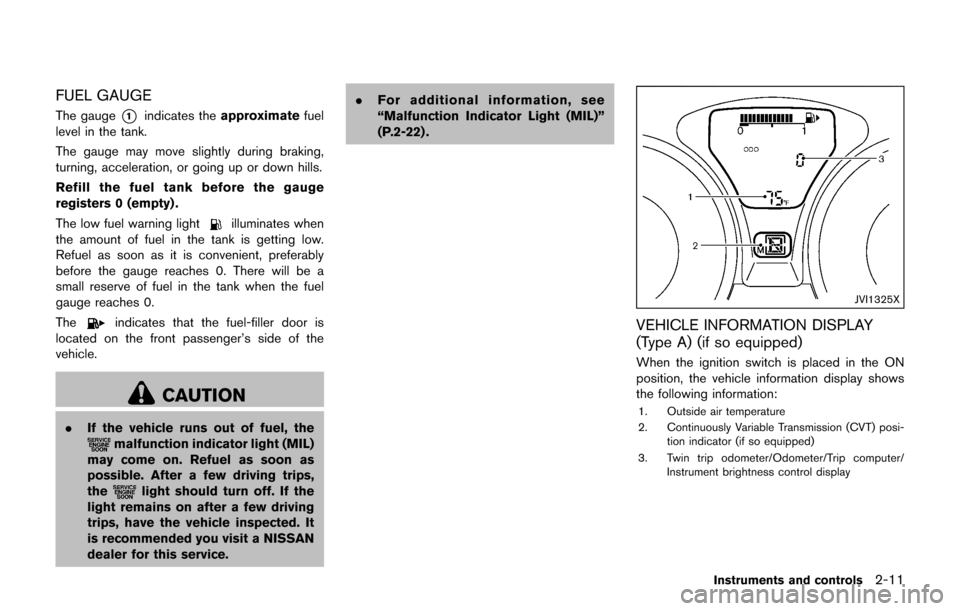
FUEL GAUGE
The gauge*1indicates theapproximate fuel
level in the tank.
The gauge may move slightly during braking,
turning, acceleration, or going up or down hills.
Refill the fuel tank before the gauge
registers 0 (empty) .
The low fuel warning light
illuminates when
the amount of fuel in the tank is getting low.
Refuel as soon as it is convenient, preferably
before the gauge reaches 0. There will be a
small reserve of fuel in the tank when the fuel
gauge reaches 0.
The
indicates that the fuel-filler door is
located on the front passenger’s side of the
vehicle.
CAUTION
. If the vehicle runs out of fuel, themalfunction indicator light (MIL)
may come on. Refuel as soon as
possible. After a few driving trips,
the
light should turn off. If the
light remains on after a few driving
trips, have the vehicle inspected. It
is recommended you visit a NISSAN
dealer for this service. .
For additional information, see
“Malfunction Indicator Light (MIL)”
(P.2-22) .
JVI1325X
VEHICLE INFORMATION DISPLAY
(Type A) (if so equipped)
When the ignition switch is placed in the ON
position, the vehicle information display shows
the following information:
1. Outside air temperature
2. Continuously Variable Transmission (CVT) posi-
tion indicator (if so equipped)
3. Twin trip odometer/Odometer/Trip computer/ Instrument brightness control display
Instruments and controls2-11