fog light NISSAN JUKE 2017 F15 / 1.G Owners Manual
[x] Cancel search | Manufacturer: NISSAN, Model Year: 2017, Model line: JUKE, Model: NISSAN JUKE 2017 F15 / 1.GPages: 416, PDF Size: 2.62 MB
Page 12 of 416
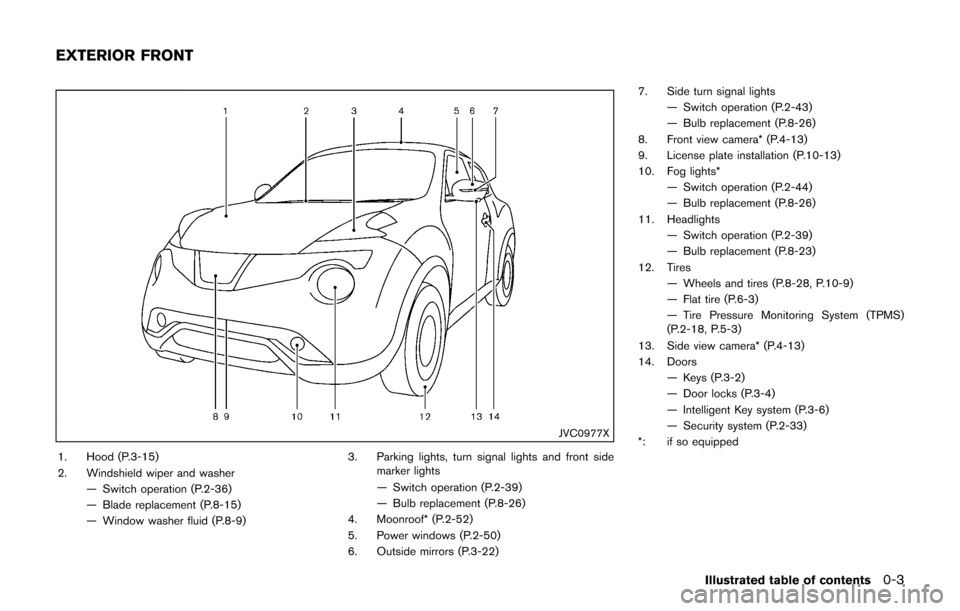
JVC0977X
1. Hood (P.3-15)
2. Windshield wiper and washer— Switch operation (P.2-36)
— Blade replacement (P.8-15)
— Window washer fluid (P.8-9) 3. Parking lights, turn signal lights and front side
marker lights
— Switch operation (P.2-39)
— Bulb replacement (P.8-26)
4. Moonroof* (P.2-52)
5. Power windows (P.2-50)
6. Outside mirrors (P.3-22) 7. Side turn signal lights
— Switch operation (P.2-43)
— Bulb replacement (P.8-26)
8. Front view camera* (P.4-13)
9. License plate installation (P.10-13)
10. Fog lights* — Switch operation (P.2-44)
— Bulb replacement (P.8-26)
11. Headlights — Switch operation (P.2-39)
— Bulb replacement (P.8-23)
12. Tires — Wheels and tires (P.8-28, P.10-9)
— Flat tire (P.6-3)
— Tire Pressure Monitoring System (TPMS)
(P.2-18, P.5-3)
13. Side view camera* (P.4-13)
14. Doors — Keys (P.3-2)
— Door locks (P.3-4)
— Intelligent Key system (P.3-6)
— Security system (P.2-33)
*: if so equipped
Illustrated table of contents0-3
EXTERIOR FRONT
Page 16 of 416
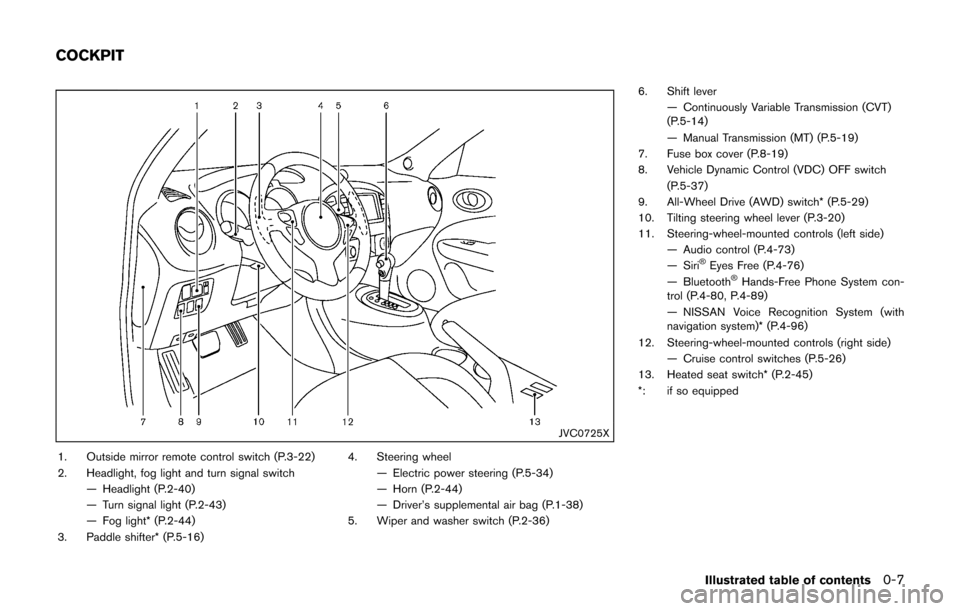
JVC0725X
1. Outside mirror remote control switch (P.3-22)
2. Headlight, fog light and turn signal switch— Headlight (P.2-40)
— Turn signal light (P.2-43)
— Fog light* (P.2-44)
3. Paddle shifter* (P.5-16) 4. Steering wheel
— Electric power steering (P.5-34)
— Horn (P.2-44)
— Driver’s supplemental air bag (P.1-38)
5. Wiper and washer switch (P.2-36) 6. Shift lever
— Continuously Variable Transmission (CVT)
(P.5-14)
— Manual Transmission (MT) (P.5-19)
7. Fuse box cover (P.8-19)
8. Vehicle Dynamic Control (VDC) OFF switch (P.5-37)
9. All-Wheel Drive (AWD) switch* (P.5-29)
10. Tilting steering wheel lever (P.3-20)
11. Steering-wheel-mounted controls (left side)
— Audio control (P.4-73)
— Siri
�ŠEyes Free (P.4-76)
— Bluetooth�ŠHands-Free Phone System con-
trol (P.4-80, P.4-89)
— NISSAN Voice Recognition System (with
navigation system)* (P.4-96)
12. Steering-wheel-mounted controls (right side) — Cruise control switches (P.5-26)
13. Heated seat switch* (P.2-45)
*: if so equipped
Illustrated table of contents0-7
COCKPIT
Page 21 of 416
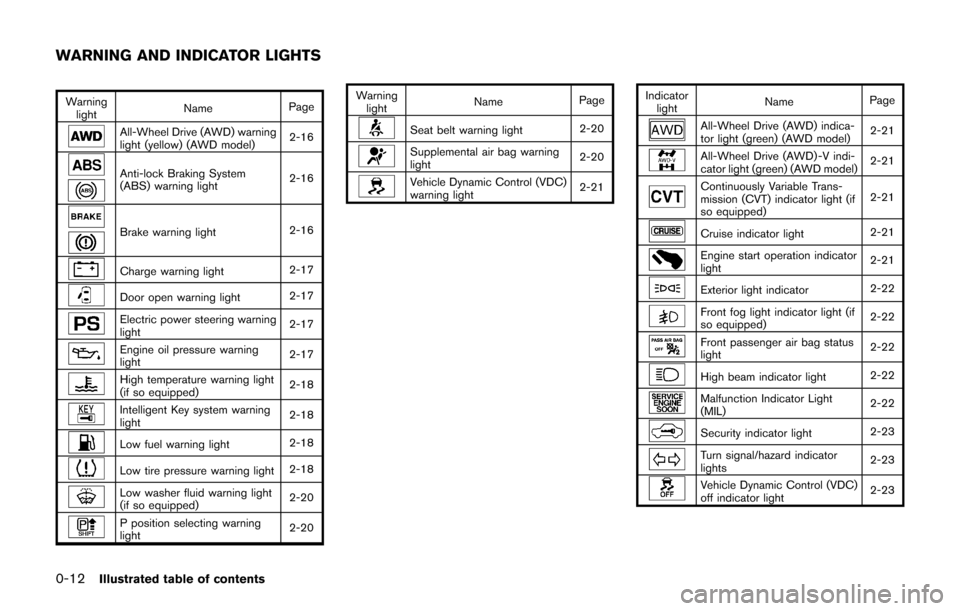
0-12Illustrated table of contents
Warninglight Name
Page
All-Wheel Drive (AWD) warning
light (yellow) (AWD model) 2-16
Anti-lock Braking System
(ABS) warning light2-16
Brake warning light
2-16
Charge warning light2-17
Door open warning light2-17
Electric power steering warning
light2-17
Engine oil pressure warning
light2-17
High temperature warning light
(if so equipped)
2-18
Intelligent Key system warning
light2-18
Low fuel warning light
2-18
Low tire pressure warning light2-18
Low washer fluid warning light
(if so equipped)2-20
P position selecting warning
light2-20Warning
light Name
Page
Seat belt warning light 2-20
Supplemental air bag warning
light2-20
Vehicle Dynamic Control (VDC)
warning light2-21Indicator
light Name
Page
All-Wheel Drive (AWD) indica-
tor light (green) (AWD model) 2-21
All-Wheel Drive (AWD) -V indi-
cator light (green) (AWD model)
2-21
Continuously Variable Trans-
mission (CVT) indicator light (if
so equipped)2-21
Cruise indicator light
2-21
Engine start operation indicator
light2-21
Exterior light indicator
2-22
Front fog light indicator light (if
so equipped)2-22
Front passenger air bag status
light2-22
High beam indicator light
2-22
Malfunction Indicator Light
(MIL)2-22
Security indicator light
2-23
Turn signal/hazard indicator
lights2-23
Vehicle Dynamic Control (VDC)
off indicator light
2-23
WARNING AND INDICATOR LIGHTS
Page 80 of 416
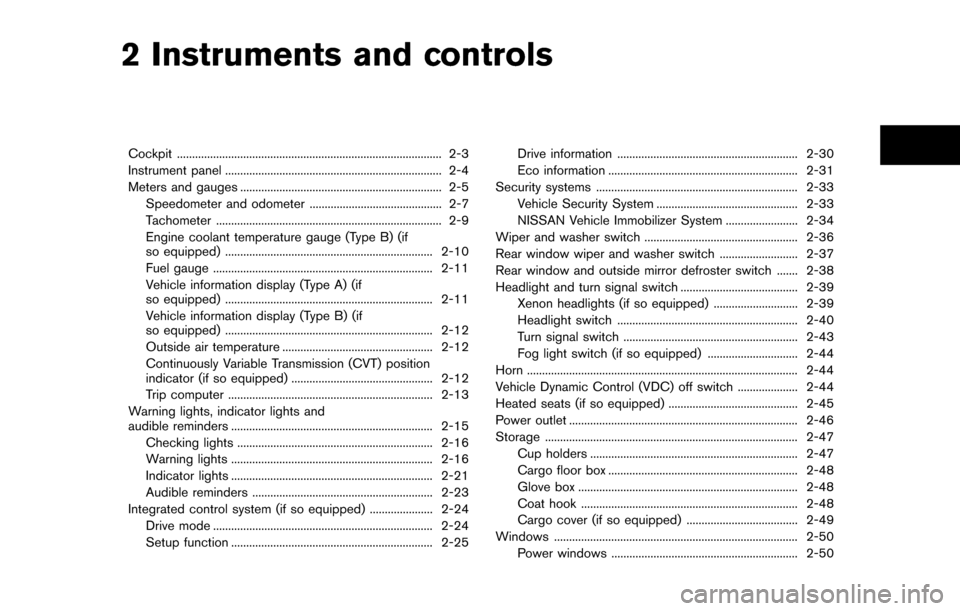
2 Instruments and controls
Cockpit ........................................................................\
................ 2-3
Instrument panel ........................................................................\
2-4
Meters and gauges ................................................................... 2-5Speedometer and odometer ............................................ 2-7
Tachometer ........................................................................\
... 2-9
Engine coolant temperature gauge (Type B) (if
so equipped) ..................................................................... 2-10
Fuel gauge ........................................................................\
. 2-11
Vehicle information display (Type A) (if
so equipped) ..................................................................... 2-11
Vehicle information display (Type B) (if
so equipped) ..................................................................... 2-12
Outside air temperature .................................................. 2-12
Continuously Variable Transmission (CVT) position
indicator (if so equipped) ............................................... 2-12
Trip computer .................................................................... 2-13
Warning lights, indicator lights and
audible reminders ................................................................... 2-15 Checking lights ................................................................. 2-16
Warning lights ................................................................... 2-16
Indicator lights ................................................................... 2-21
Audible reminders ............................................................ 2-23
Integrated control system (if so equipped) ..................... 2-24
Drive mode ........................................................................\
. 2-24
Setup function ................................................................... 2-25 Drive information ............................................................ 2-30
Eco information ............................................................... 2-31
Security systems ................................................................... 2-33
Vehicle Security System ............................................... 2-33
NISSAN Vehicle Immobilizer System ........................ 2-34
Wiper and washer switch ................................................... 2-36
Rear window wiper and washer switch .......................... 2-37
Rear window and outside mirror defroster switch ....... 2-38
Headlight and turn signal switch ....................................... 2-39 Xenon headlights (if so equipped) ............................ 2-39
Headlight switch ............................................................ 2-40
Turn signal switch .......................................................... 2-43
Fog light switch (if so equipped) .............................. 2-44
Horn ........................................................................\
.................. 2-44
Vehicle Dynamic Control (VDC) off switch .................... 2-44
Heated seats (if so equipped) ........................................... 2-45
Power outlet ........................................................................\
.... 2-46
Storage ........................................................................\
............ 2-47 Cup holders ..................................................................... 2-47
Cargo floor box ............................................................... 2-48
Glove box ........................................................................\
. 2-48
Coat hook ........................................................................\
2-48
Cargo cover (if so equipped) ..................................... 2-49
Windows ........................................................................\
......... 2-50 Power windows .............................................................. 2-50
Page 82 of 416
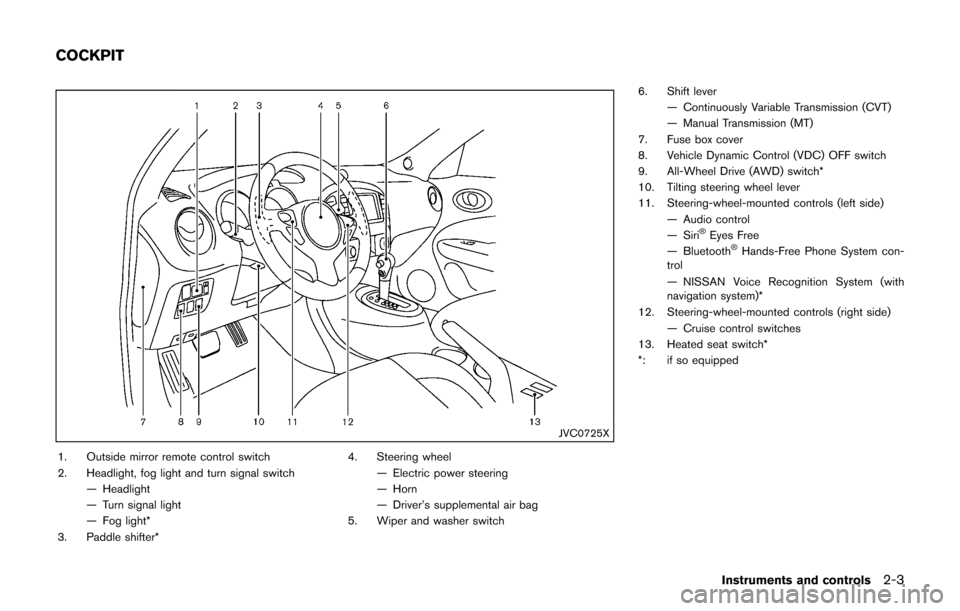
JVC0725X
1. Outside mirror remote control switch
2. Headlight, fog light and turn signal switch— Headlight
— Turn signal light
— Fog light*
3. Paddle shifter* 4. Steering wheel
— Electric power steering
— Horn
— Driver’s supplemental air bag
5. Wiper and washer switch 6. Shift lever
— Continuously Variable Transmission (CVT)
— Manual Transmission (MT)
7. Fuse box cover
8. Vehicle Dynamic Control (VDC) OFF switch
9. All-Wheel Drive (AWD) switch*
10. Tilting steering wheel lever
11. Steering-wheel-mounted controls (left side) — Audio control
— Siri
�ŠEyes Free
— Bluetooth�ŠHands-Free Phone System con-
trol
— NISSAN Voice Recognition System (with
navigation system)*
12. Steering-wheel-mounted controls (right side) — Cruise control switches
13. Heated seat switch*
*: if so equipped
Instruments and controls2-3
COCKPIT
Page 94 of 416
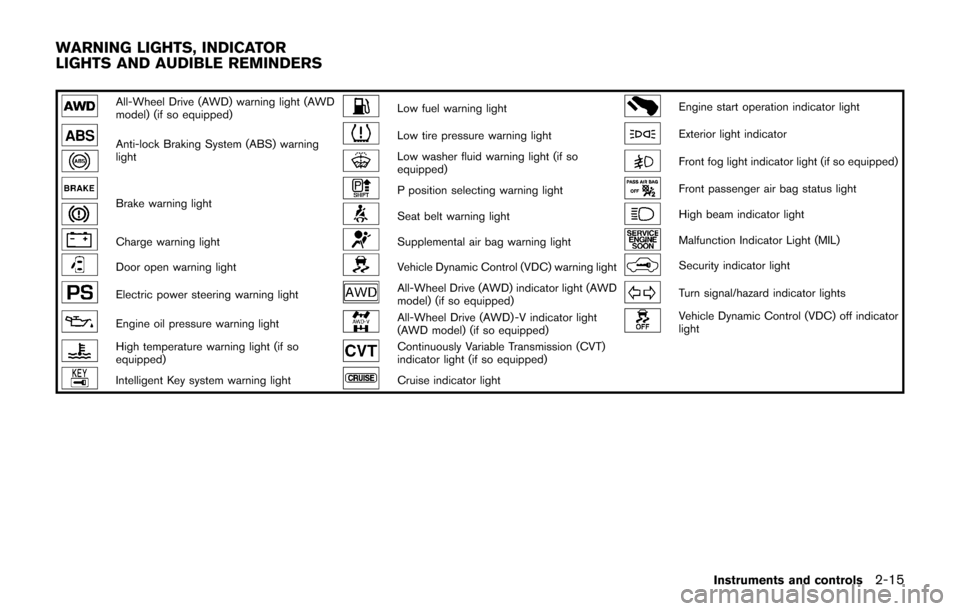
All-Wheel Drive (AWD) warning light (AWD
model) (if so equipped)Low fuel warning lightEngine start operation indicator light
Anti-lock Braking System (ABS) warning
lightLow tire pressure warning lightExterior light indicator
Low washer fluid warning light (if so
equipped)Front fog light indicator light (if so equipped)
Brake warning lightP position selecting warning lightFront passenger air bag status light
Seat belt warning lightHigh beam indicator light
Charge warning lightSupplemental air bag warning lightMalfunction Indicator Light (MIL)
Door open warning lightVehicle Dynamic Control (VDC) warning lightSecurity indicator light
Electric power steering warning lightAll-Wheel Drive (AWD) indicator light (AWD
model) (if so equipped)Turn signal/hazard indicator lights
Engine oil pressure warning lightAll-Wheel Drive (AWD) -V indicator light
(AWD model) (if so equipped)Vehicle Dynamic Control (VDC) off indicator
light
High temperature warning light (if so
equipped)Continuously Variable Transmission (CVT)
indicator light (if so equipped)
Intelligent Key system warning lightCruise indicator light
Instruments and controls2-15
WARNING LIGHTS, INDICATOR
LIGHTS AND AUDIBLE REMINDERS
Page 101 of 416
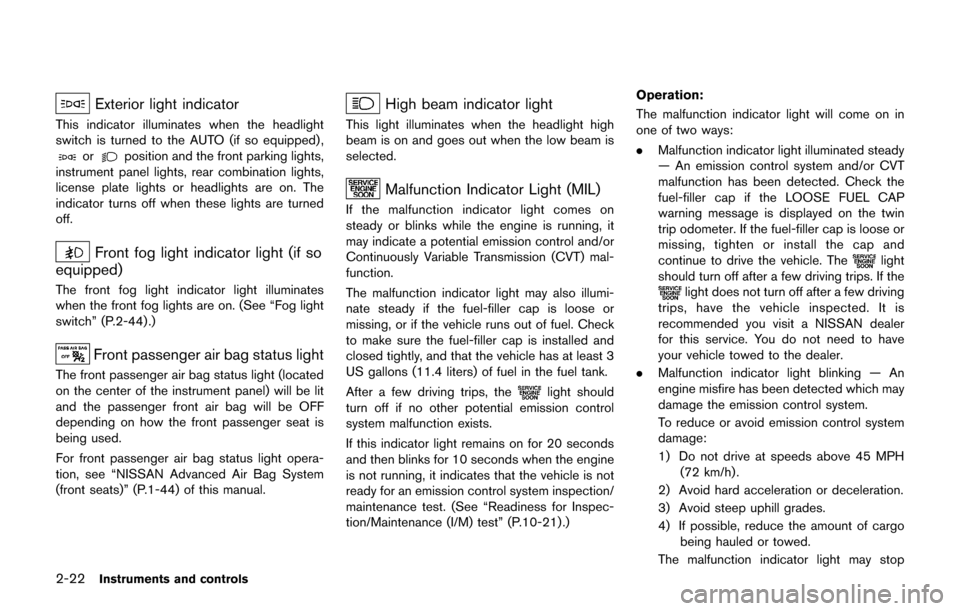
2-22Instruments and controls
Exterior light indicator
This indicator illuminates when the headlight
switch is turned to the AUTO (if so equipped) ,
orposition and the front parking lights,
instrument panel lights, rear combination lights,
license plate lights or headlights are on. The
indicator turns off when these lights are turned
off.
Front fog light indicator light (if so
equipped)
The front fog light indicator light illuminates
when the front fog lights are on. (See “Fog light
switch” (P.2-44) .)
Front passenger air bag status light
The front passenger air bag status light (located
on the center of the instrument panel) will be lit
and the passenger front air bag will be OFF
depending on how the front passenger seat is
being used.
For front passenger air bag status light opera-
tion, see “NISSAN Advanced Air Bag System
(front seats)” (P.1-44) of this manual.
High beam indicator light
This light illuminates when the headlight high
beam is on and goes out when the low beam is
selected.
Malfunction Indicator Light (MIL)
If the malfunction indicator light comes on
steady or blinks while the engine is running, it
may indicate a potential emission control and/or
Continuously Variable Transmission (CVT) mal-
function.
The malfunction indicator light may also illumi-
nate steady if the fuel-filler cap is loose or
missing, or if the vehicle runs out of fuel. Check
to make sure the fuel-filler cap is installed and
closed tightly, and that the vehicle has at least 3
US gallons (11.4 liters) of fuel in the fuel tank.
After a few driving trips, the
light should
turn off if no other potential emission control
system malfunction exists.
If this indicator light remains on for 20 seconds
and then blinks for 10 seconds when the engine
is not running, it indicates that the vehicle is not
ready for an emission control system inspection/
maintenance test. (See “Readiness for Inspec-
tion/Maintenance (I/M) test” (P.10-21) .) Operation:
The malfunction indicator light will come on in
one of two ways:
.
Malfunction indicator light illuminated steady
— An emission control system and/or CVT
malfunction has been detected. Check the
fuel-filler cap if the LOOSE FUEL CAP
warning message is displayed on the twin
trip odometer. If the fuel-filler cap is loose or
missing, tighten or install the cap and
continue to drive the vehicle. The
light
should turn off after a few driving trips. If the
light does not turn off after a few driving
trips, have the vehicle inspected. It is
recommended you visit a NISSAN dealer
for this service. You do not need to have
your vehicle towed to the dealer.
. Malfunction indicator light blinking — An
engine misfire has been detected which may
damage the emission control system.
To reduce or avoid emission control system
damage:
1) Do not drive at speeds above 45 MPH
(72 km/h) .
2) Avoid hard acceleration or deceleration.
3) Avoid steep uphill grades.
4) If possible, reduce the amount of cargo being hauled or towed.
The malfunction indicator light may stop
Page 118 of 416
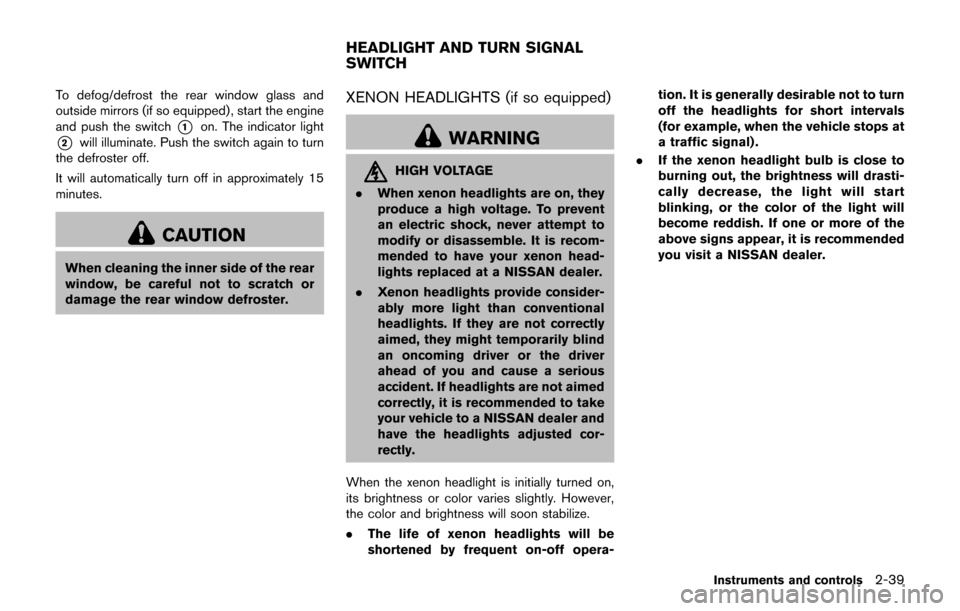
To defog/defrost the rear window glass and
outside mirrors (if so equipped) , start the engine
and push the switch
*1on. The indicator light
*2will illuminate. Push the switch again to turn
the defroster off.
It will automatically turn off in approximately 15
minutes.
CAUTION
When cleaning the inner side of the rear
window, be careful not to scratch or
damage the rear window defroster.
XENON HEADLIGHTS (if so equipped)
WARNING
HIGH VOLTAGE
. When xenon headlights are on, they
produce a high voltage. To prevent
an electric shock, never attempt to
modify or disassemble. It is recom-
mended to have your xenon head-
lights replaced at a NISSAN dealer.
. Xenon headlights provide consider-
ably more light than conventional
headlights. If they are not correctly
aimed, they might temporarily blind
an oncoming driver or the driver
ahead of you and cause a serious
accident. If headlights are not aimed
correctly, it is recommended to take
your vehicle to a NISSAN dealer and
have the headlights adjusted cor-
rectly.
When the xenon headlight is initially turned on,
its brightness or color varies slightly. However,
the color and brightness will soon stabilize.
. The life of xenon headlights will be
shortened by frequent on-off opera- tion. It is generally desirable not to turn
off the headlights for short intervals
(for example, when the vehicle stops at
a traffic signal) .
. If the xenon headlight bulb is close to
burning out, the brightness will drasti-
cally decrease, the light will start
blinking, or the color of the light will
become reddish. If one or more of the
above signs appear, it is recommended
you visit a NISSAN dealer.
Instruments and controls2-39
HEADLIGHT AND TURN SIGNAL
SWITCH
Page 123 of 416
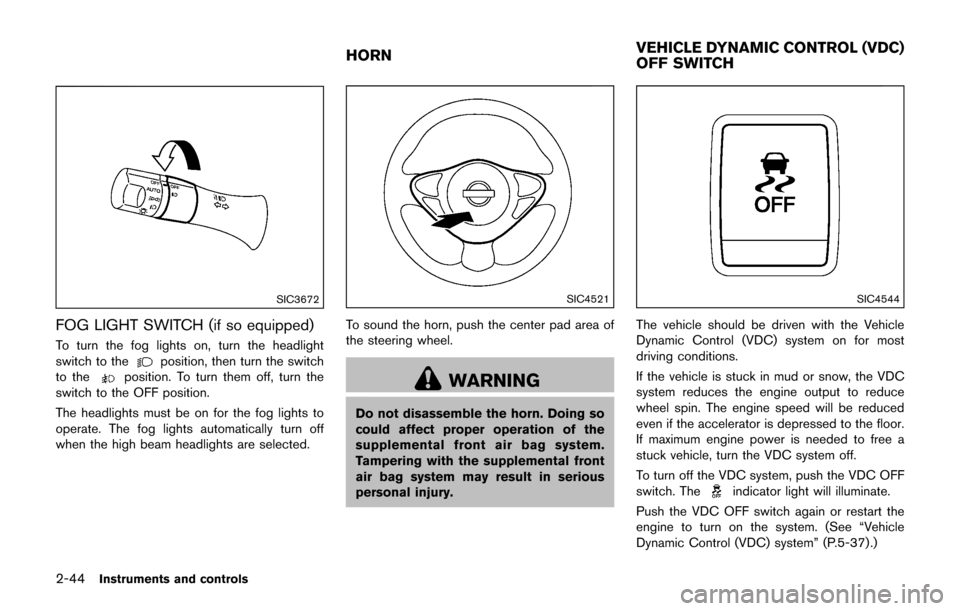
2-44Instruments and controls
SIC3672
FOG LIGHT SWITCH (if so equipped)
To turn the fog lights on, turn the headlight
switch to theposition, then turn the switch
to theposition. To turn them off, turn the
switch to the OFF position.
The headlights must be on for the fog lights to
operate. The fog lights automatically turn off
when the high beam headlights are selected.
SIC4521
To sound the horn, push the center pad area of
the steering wheel.
WARNING
Do not disassemble the horn. Doing so
could affect proper operation of the
supplemental front air bag system.
Tampering with the supplemental front
air bag system may result in serious
personal injury.
SIC4544
The vehicle should be driven with the Vehicle
Dynamic Control (VDC) system on for most
driving conditions.
If the vehicle is stuck in mud or snow, the VDC
system reduces the engine output to reduce
wheel spin. The engine speed will be reduced
even if the accelerator is depressed to the floor.
If maximum engine power is needed to free a
stuck vehicle, turn the VDC system off.
To turn off the VDC system, push the VDC OFF
switch. The
indicator light will illuminate.
Push the VDC OFF switch again or restart the
engine to turn on the system. (See “Vehicle
Dynamic Control (VDC) system” (P.5-37) .)
HORN VEHICLE DYNAMIC CONTROL (VDC)
OFF SWITCH
Page 189 of 416
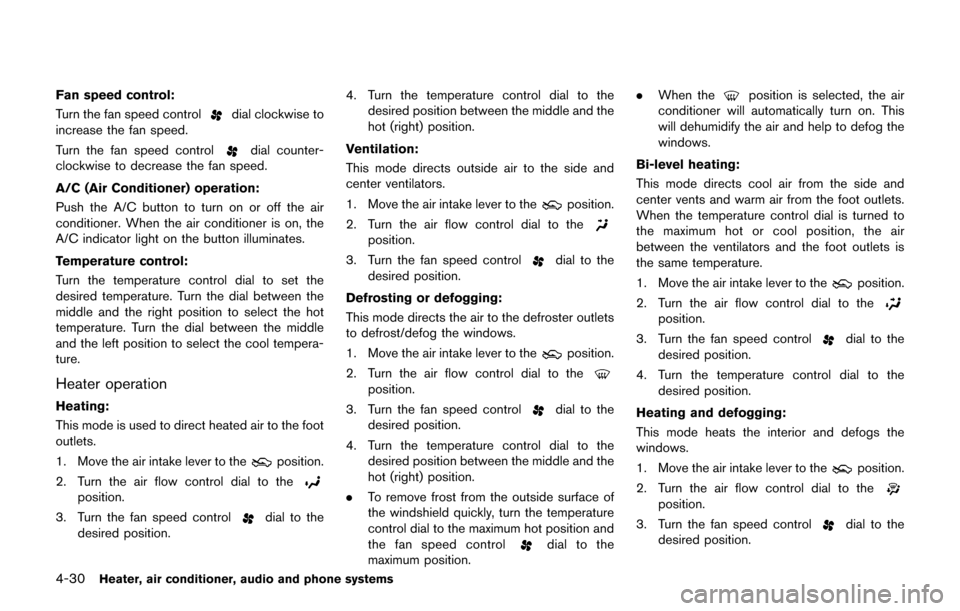
4-30Heater, air conditioner, audio and phone systems
Fan speed control:
Turn the fan speed control
dial clockwise to
increase the fan speed.
Turn the fan speed control
dial counter-
clockwise to decrease the fan speed.
A/C (Air Conditioner) operation:
Push the A/C button to turn on or off the air
conditioner. When the air conditioner is on, the
A/C indicator light on the button illuminates.
Temperature control:
Turn the temperature control dial to set the
desired temperature. Turn the dial between the
middle and the right position to select the hot
temperature. Turn the dial between the middle
and the left position to select the cool tempera-
ture.
Heater operation
Heating:
This mode is used to direct heated air to the foot
outlets.
1. Move the air intake lever to the
position.
2. Turn the air flow control dial to the
position.
3. Turn the fan speed control
dial to the
desired position. 4. Turn the temperature control dial to the
desired position between the middle and the
hot (right) position.
Ventilation:
This mode directs outside air to the side and
center ventilators.
1. Move the air intake lever to the
position.
2. Turn the air flow control dial to the
position.
3. Turn the fan speed control
dial to the
desired position.
Defrosting or defogging:
This mode directs the air to the defroster outlets
to defrost/defog the windows.
1. Move the air intake lever to the
position.
2. Turn the air flow control dial to the
position.
3. Turn the fan speed control
dial to the
desired position.
4. Turn the temperature control dial to the desired position between the middle and the
hot (right) position.
. To remove frost from the outside surface of
the windshield quickly, turn the temperature
control dial to the maximum hot position and
the fan speed control
dial to the
maximum position. .
When the
position is selected, the air
conditioner will automatically turn on. This
will dehumidify the air and help to defog the
windows.
Bi-level heating:
This mode directs cool air from the side and
center vents and warm air from the foot outlets.
When the temperature control dial is turned to
the maximum hot or cool position, the air
between the ventilators and the foot outlets is
the same temperature.
1. Move the air intake lever to the
position.
2. Turn the air flow control dial to the
position.
3. Turn the fan speed control
dial to the
desired position.
4. Turn the temperature control dial to the desired position.
Heating and defogging:
This mode heats the interior and defogs the
windows.
1. Move the air intake lever to the
position.
2. Turn the air flow control dial to the
position.
3. Turn the fan speed control
dial to the
desired position.