climate control NISSAN JUKE 2017 F15 / 1.G Quick Reference Guide
[x] Cancel search | Manufacturer: NISSAN, Model Year: 2017, Model line: JUKE, Model: NISSAN JUKE 2017 F15 / 1.GPages: 28, PDF Size: 1.63 MB
Page 9 of 28
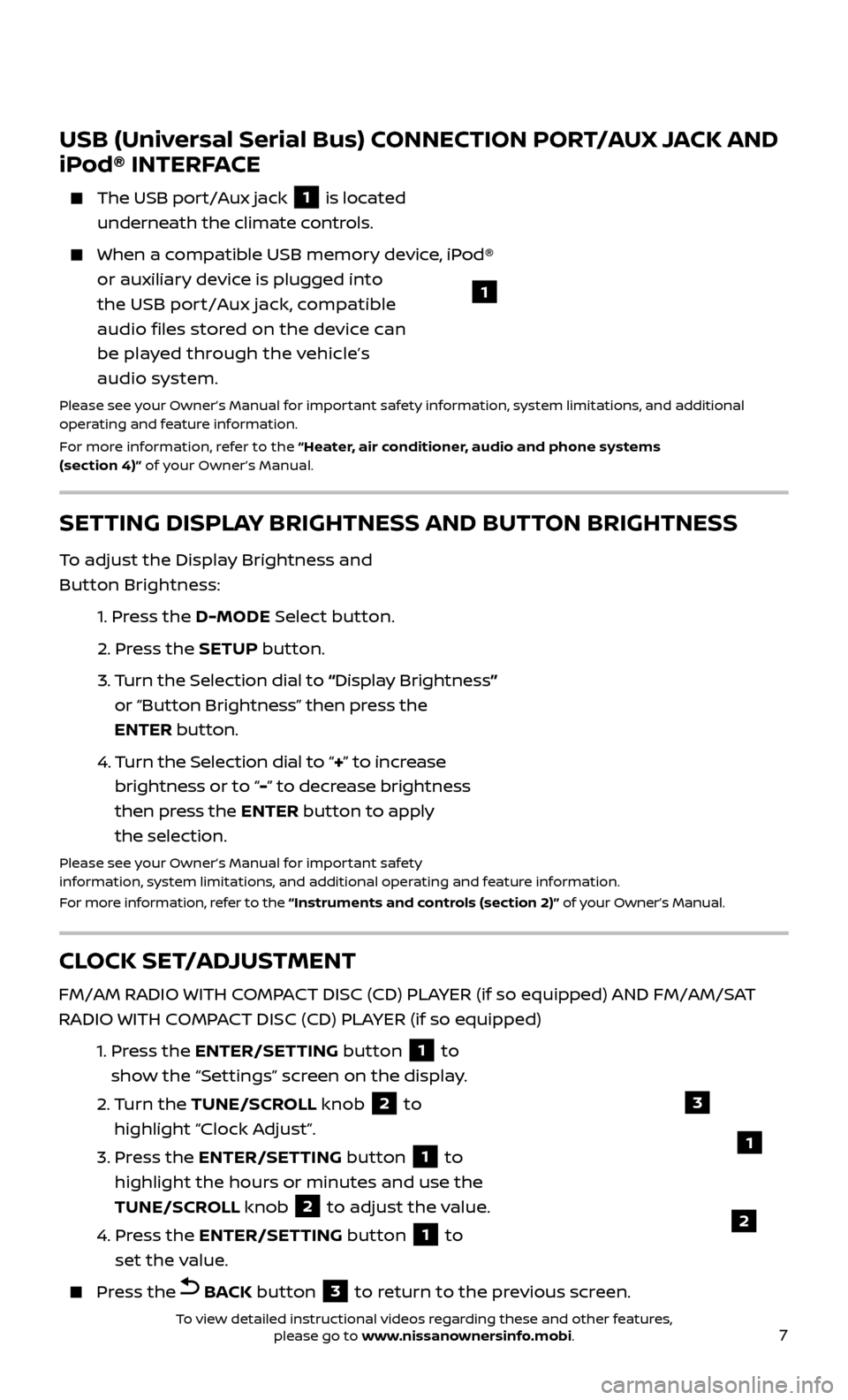
7
USB (Universal Serial Bus) CONNECTION PORT/AUX JACK AND
iPod® INTERFACE
The USB port/Aux jack 1 is located
underneath the climate controls.
When a c ompatible USB memory device, iPod®
or auxiliary device is plugged into
the USB port/Aux jack, compatible
audio files stored on the device can
be played through the vehicle’s
audio system.
Please see your Owner’s Manual for important safety information, system limitations, and additional
operating and feature information.
For more information, refer to the “Heater, air conditioner, audio and phone systems
(section 4)” of your Owner’s Manual.
1
CLOCK SET/ADJUSTMENT
FM/AM RADIO WITH COMPACT DISC (CD) PLAYER (if so equipped) AND FM/AM/SAT
RADIO WITH COMPACT DISC (CD) PLAYER (if so equipped)
1.
Pr
ess the ENTER/SETTING button
1 to
show the “Settings” screen on the display.
2.
Turn the TUNE/SCROLL knob
2 to
highlight “Clock Adjust”.
3.
Pr
ess the ENTER/SETTING button
1 to
highlight the hours or minutes and use the
TUNE/SCROLL knob
2 to adjust the value.
4.
Pr
ess the ENTER/SETTING button
1 to
set the value.
Press the BACK button 3 to return to the previous screen.
SETTING DISPLAY BRIGHTNESS AND BUTTON BRIGHTNESS
To adjust the Display Brightness and
Button Brightness:
1.
Press the D-MODE Select button.
2.
Press the SETUP button.
3.
T
urn the Selection dial to “ Display Brightness”
or “Button Brightness” then press the
ENTER button.
4.
T
urn the Selection dial to “+ ” to increase
brightness or to “- ” to decrease brightness
then press the ENTER button to apply
the selection.
Please see your Owner’s Manual for important safety
information, system limitations, and additional operating and feature information.
For more information, refer to the “Instruments and controls (section 2)” of your Owner’s Manual.
1
3
2
To view detailed instructional videos regarding these and other features, please go to www.nissanownersinfo.mobi.
Page 16 of 28
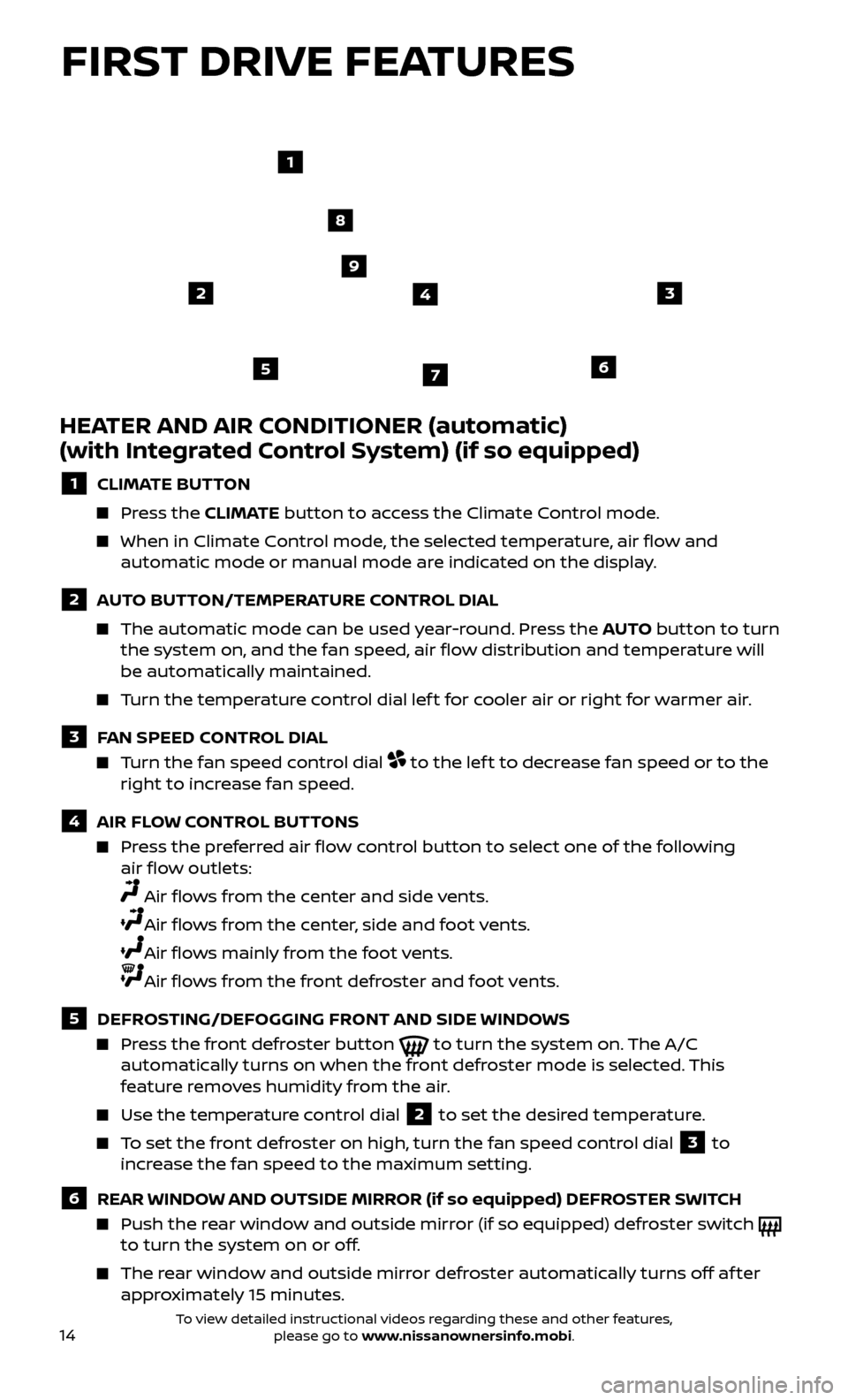
14
HEATER AND AIR CONDITIONER (automatic)
(with Integrated Control System) (if so equipped)
1 CLIMATE BUTTON
Press the CLIMATE button to access the Climate Control mode.
When in Climate Control mode, the selected temperature, air flow and
automatic mode or manual mode are indicated on the display.
2 AUTO BUTTON/TEMPERATURE CONTROL DIAL
The automatic mode c an be used year-round. Press the AUTO button to turn
the system on, and the fan speed, air flow distribution and temperature will
be automatically maintained.
Turn the temperature control dial lef t for cooler air or right for warmer air.
3 FAN SPEED CONTROL DIAL
Turn the fan speed control dial to the lef t to decrease fan speed or to the
right to increase fan speed.
4 AIR FLOW CONTROL BUTTONS
Press the preferred air flow control button to select one of the following air flow outlets:
Air flows from the center and side vents.
Air flows from the center, side and foot vents.
Air flows mainly from the foot vents.
Air flows from the front defroster and foot vents.
5 DEFROSTING/DEFOGGING FRONT AND SIDE WINDOWS
Press the front defroster button to turn the system on. The A/C
automatically turns on when the front defroster mode is selected. This
feature removes humidity from the air.
Use the temper ature control dial 2 to set the desired temperature.
To set the front defroster on high, turn the fan speed control dial 3 to
increase the fan speed to the maximum setting.
6 REAR WINDOW AND OUTSIDE MIRROR (if so equipped) DEFROSTER SWITCH
Push the r ear window and outside mirror (if so equipped) defroster switch
to turn the system on or off.
The rear window and outside mirror defroster automatically turns off af ter approximately 15 minutes.
32
1
8
9
756
4
FIRST DRIVE FEATURES
To view detailed instructional videos regarding these and other features, please go to www.nissanownersinfo.mobi.
Page 17 of 28
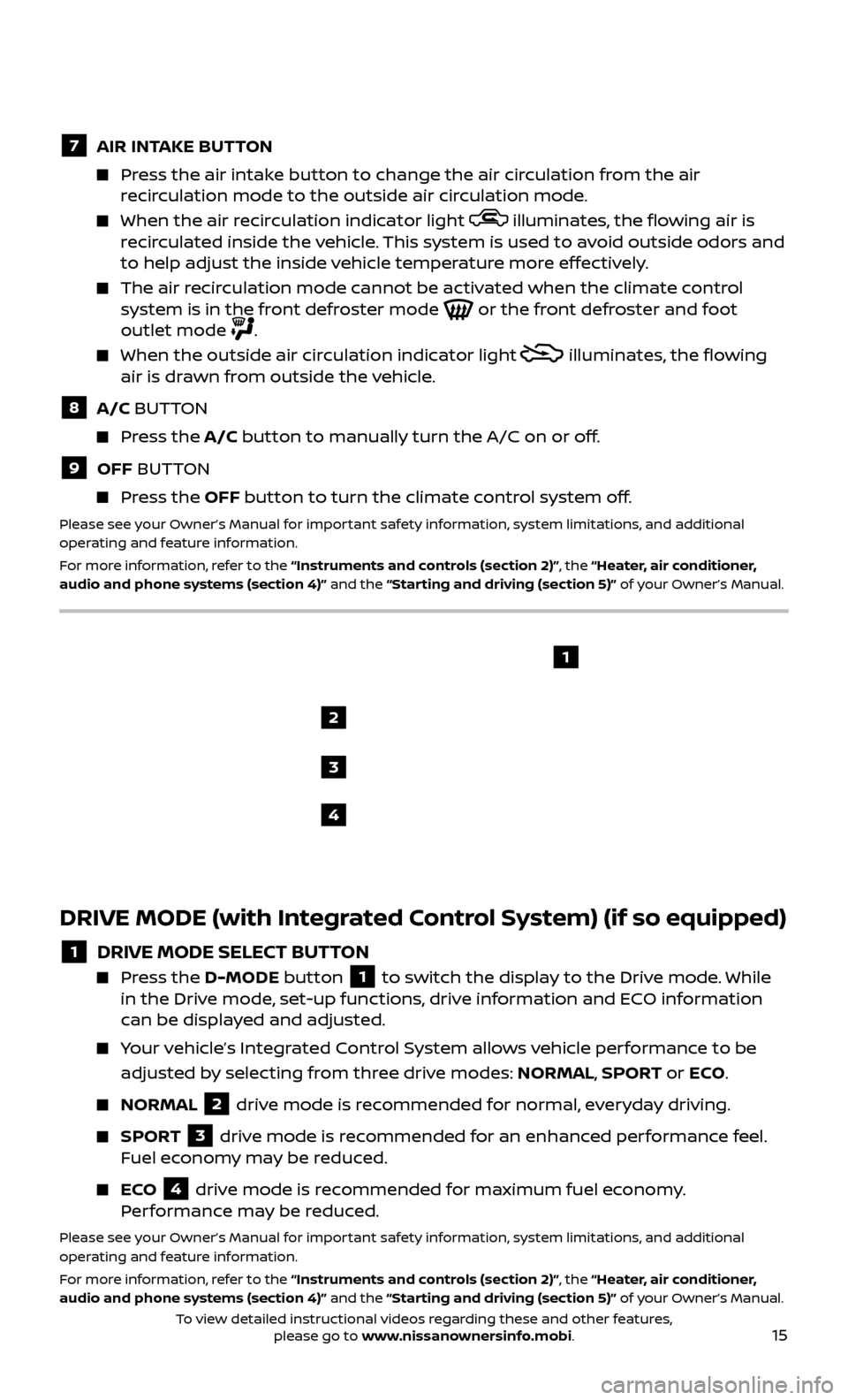
15
2
1
3
4
DRIVE MODE (with Integrated Control System) (if so equipped)
1 DRIVE MODE SELECT BUTTON Press the
D-MODE button 1 to switch the display to the Drive mode. While
in the Drive mode, set-up functions, drive information and ECO information
can be displayed and adjusted.
Your vehicle’s Integrated Control System allows vehicle performance to be
adjusted by selecting from three drive modes: NORMAL, SPORT or ECO .
NORMAL
2 drive mode is recommended for normal, everyday driving.
SPORT
3 drive mode is recommended for an enhanced performance feel.
Fuel economy may be reduced.
ECO
4 drive mode is recommended for maximum fuel economy.
Performance may be reduced.
Please see your Owner’s Manual for important safety information, system limitations, and additional
operating and feature information.
For more information, refer to the “Instruments and controls (section 2)”, the “Heater, air conditioner,
audio and phone systems (section 4)” and the “Starting and driving (section 5)” of your Owner’s Manual.
7 AIR INT AKE BUTTON Press the air intake button to change the air circulation from the air
recirculation mode to the outside air circulation mode.
When the air r ecirculation indicator light illuminates, the flowing air is
recirculated inside the vehicle. This system is used to avoid outside odors and
to help adjust the inside vehicle temperature more effectively.
The air recirculation mode cannot be activated when the climate control system is in the front defroster mode or the front defroster and foot
outlet mode .
When the outside air cir culation indicator light
illuminates, the flowing
air is drawn from outside the vehicle.
8 A/C BUTTON Press the A/C button to manually turn the A/C on or off.
9 OFF BUTTON Press the OFF button to turn the climate control system off.
Please see your Owner’s Manual for important safety information, system limitations, and additional
operating and feature information.
For more information, refer to the “Instruments and controls (section 2)”, the “Heater, air conditioner,
audio and phone systems (section 4)” and the “Starting and driving (section 5)” of your Owner’s Manual.
To view detailed instructional videos regarding these and other features, please go to www.nissanownersinfo.mobi.