set clock NISSAN KICKS 2019 Owner´s Manual
[x] Cancel search | Manufacturer: NISSAN, Model Year: 2019, Model line: KICKS, Model: NISSAN KICKS 2019Pages: 444, PDF Size: 5.55 MB
Page 107 of 444
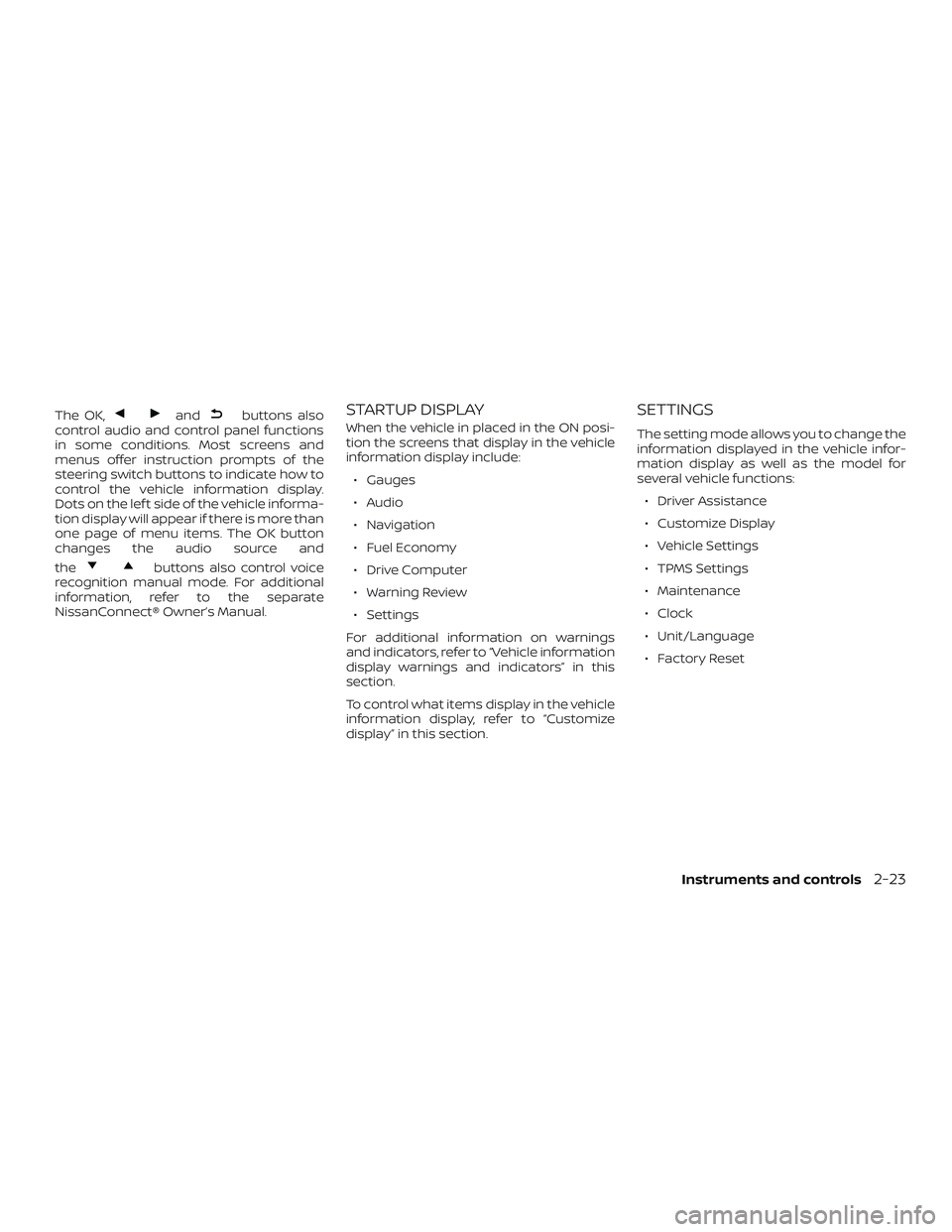
The OK,andbuttons also
control audio and control panel functions
in some conditions. Most screens and
menus offer instruction prompts of the
steering switch buttons to indicate how to
control the vehicle information display.
Dots on the lef t side of the vehicle informa-
tion display will appear if there is more than
one page of menu items. The OK button
changes the audio source and
the
buttons also control voice
recognition manual mode. For additional
information, refer to the separate
NissanConnect® Owner’s Manual.
STARTUP DISPLAY
When the vehicle in placed in the ON posi-
tion the screens that display in the vehicle
information display include:
∙ Gauges
∙ Audio
∙ Navigation
∙ Fuel Economy
∙ Drive Computer
∙ Warning Review
∙ Settings
For additional information on warnings
and indicators, refer to “Vehicle information
display warnings and indicators” in this
section.
To control what items display in the vehicle
information display, refer to “Customize
display” in this section.
SETTINGS
The setting mode allows you to change the
information displayed in the vehicle infor-
mation display as well as the model for
several vehicle functions: ∙ Driver Assistance
∙ Customize Display
∙ Vehicle Settings
∙ TPMS Settings
∙ Maintenance
∙ Clock
∙ Unit/Language
∙ Factory Reset
Instruments and controls2-23
Page 113 of 444
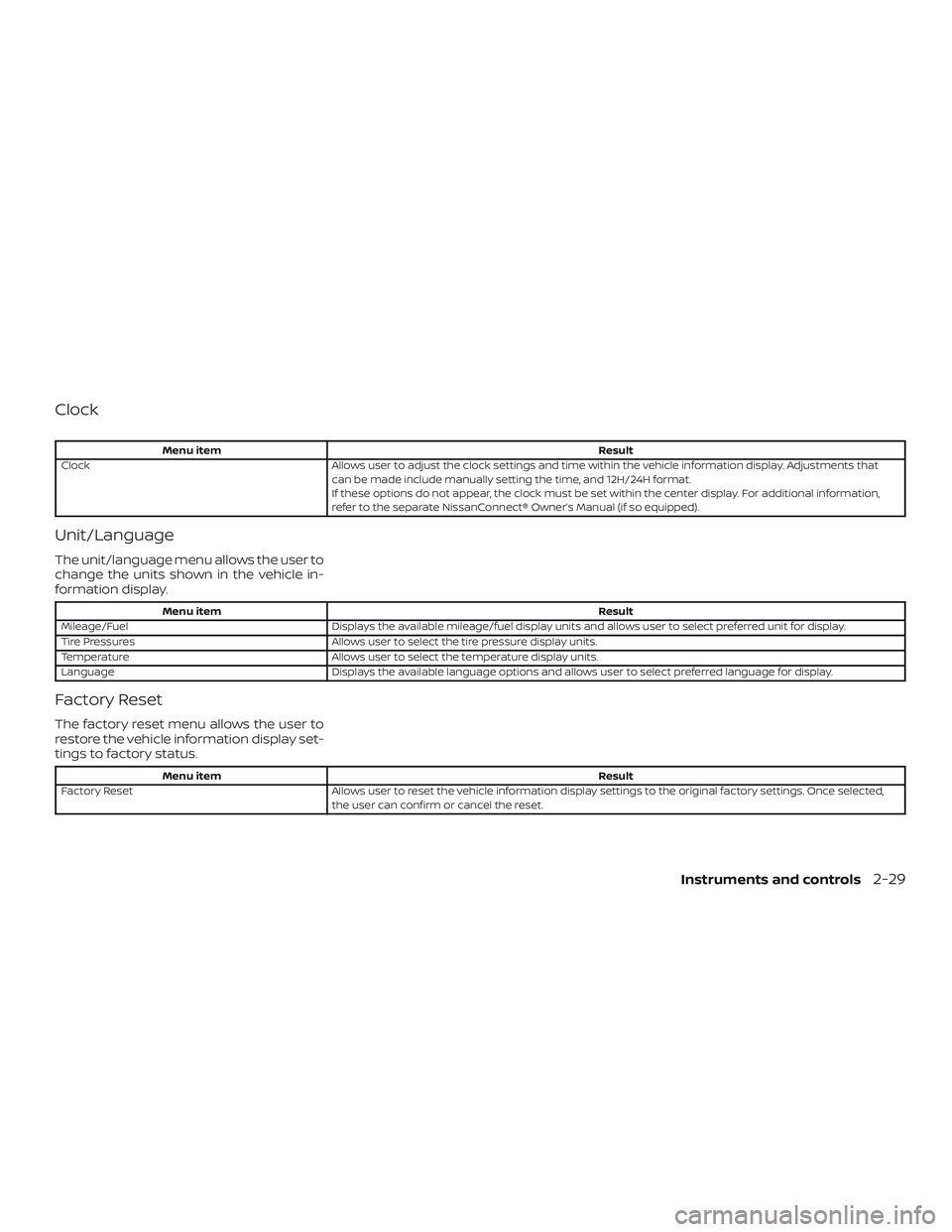
Clock
Menu itemResult
Clock Allows user to adjust the clock settings and time within the vehicle information display. Adjustments that
can be made include manually setting the time, and 12H/24H format.
If these options do not appear, the clock must be set within the center display. For additional information,
refer to the separate NissanConnect® Owner’s Manual (if so equipped).
Unit/Language
The unit/language menu allows the user to
change the units shown in the vehicle in-
formation display.
Menu item Result
Mileage/Fuel Displays the available mileage/fuel display units and allows user to select preferred unit for display.
Tire Pressures Allows user to select the tire pressure display units.
Temperature Allows user to select the temperature display units.
Language Displays the available language options and allows user to select preferred language for display.
Factory Reset
The factory reset menu allows the user to
restore the vehicle information display set-
tings to factory status.
Menu item Result
Factory Reset Allows user to reset the vehicle information display settings to the original factory settings. Once selected,
the user can confirm or cancel the reset.
Instruments and controls2-29
Page 186 of 444

Menu itemResult
Settings Touch to change the following settings.
Connections Touch this key to select either Bluetooth® phone, Bluetooth® audio or USB audio options. For additional
information, refer to “USB connections screen” and “Bluetooth® connections screen” in this section.
Phone For additional information, refer to “Bluetooth® Hands-Free Phone System” in this section.
Sound For additional information, refer to “Audio system” in this section.
Volume & Beeps For additional information, refer to “Volume & beeps” in this section.
Clock Touch this key to adjust clock settings.
On-screen Clock Touch to toggle ON or OFF the clock display on the upper right corner of the display screen.
Clock Format Touch to set the clock to 12–hour or 24–hour format.
Daylight Savings Time Touch to adjust the daylight savings time to on or off.
Set Clock Manually Touch to adjust the clock manually; then touch to change between AM and PM, the hour and the
minutes.
System Voice For additional information, refer to “Settings” in this section.
Camera Touch this key to change the camera settings.
Others Touch this key to select and/or adjust various functions of this system. A screen with additional options
will appear.
Display Touch this key to toggle the display off or to adjust the appearance of the display. For additional
information, refer to “Adjusting the screen” in this section.
Language Touch this key to change the language on the display.
OSS Licenses Touch this key to display sof tware licensing information.
Return All Settings To Default Touch this key to return all settings to default and to clear the memory.
4-6Monitor, climate, audio, phone and voice recognition systems
Page 430 of 444
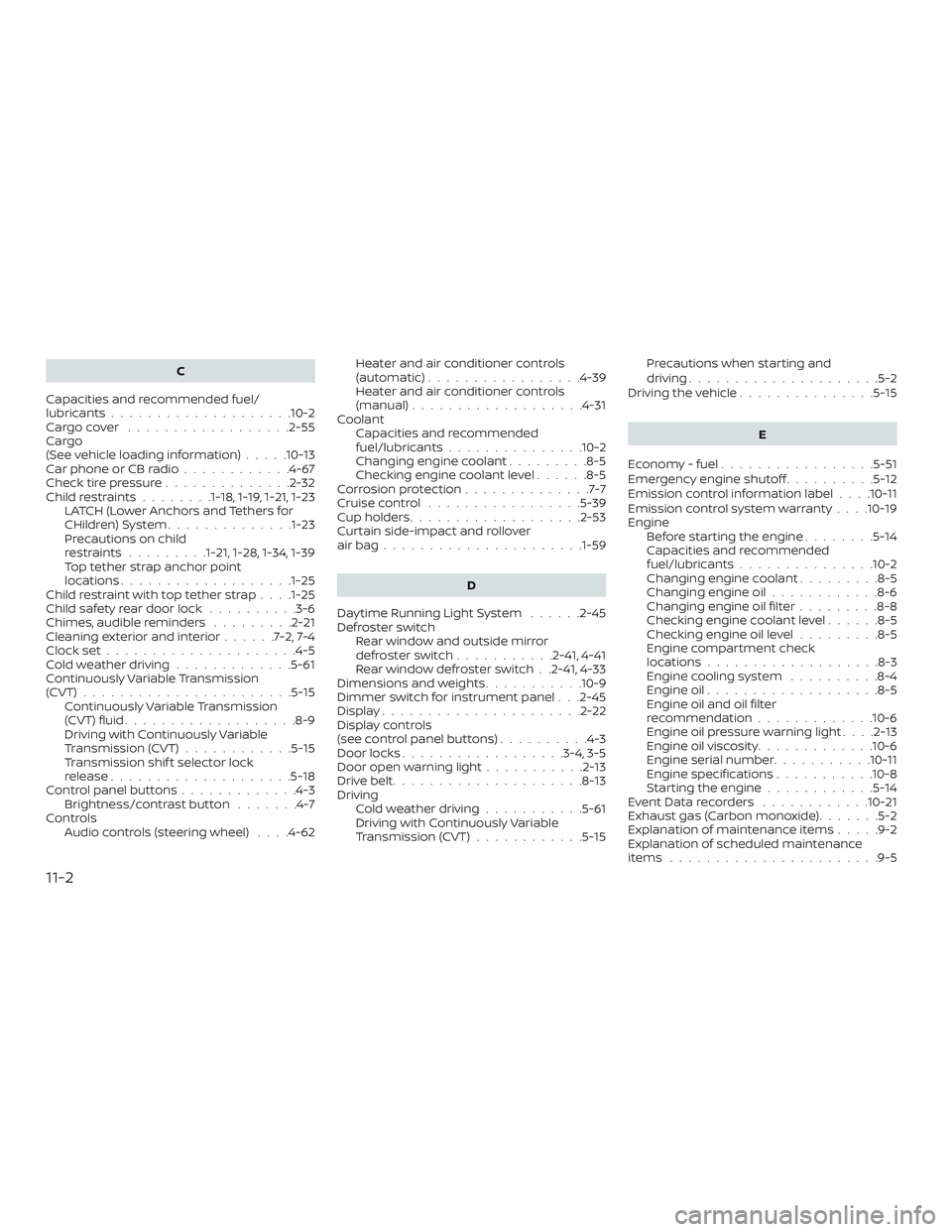
C
Capacities and recommended fuel/
lubricants....................10-2
Cargocover ..................2-55
Cargo
(See vehicle loading information) .....10-13
Car phone or CB radio ............4-67
Check tire pressure ..............2-32
Childrestraints........1-18, 1-19, 1-21, 1-23 LATCH (Lower Anchors and Tethers for
CHildren)System............. .1-23
Precautions on child
restraints.........1-21, 1-28, 1-34, 1-39
Top tether strap anchor point
locations.................. .1-25
Child restraint with top tether strap . . . .1-25
Child safety rear door lock ..........3-6
Chimes, audible reminders .........2-21
Cleaningexteriorandinterior......7-2,7-4
Clockset.....................4-5
Coldweatherdriving.............5-61
Continuously Variable Transmission
(CVT) .......................5-15
Continuously Variable Transmission
(CVT) fluid ...................8-9
Driving with Continuously Variable
Transmission (CVT) ............5-15
Transmission shif t selector lock
release....................5-18
Control panel buttons .............4-3
Brightness/contrast button .......4-7
Controls Audio controls (steering wheel) ....4-62Heater and air conditioner controls
(automatic).................4-39
Heater and air conditioner controls
(manual)
...................4-31
Coolant Capacities and recommended
fuel/lubricants...............10-2
Changing engine coolant .........8-5
Checking engine coolant level ......8-5
Corrosionprotection..............7-7
Cruisecontrol .................5-39
Cupholders...................2-53
Curtain side-impact and rollover
airbag..................... .1-59
D
Daytime Running Light System ......2-45
Defroster switch Rear window and outside mirror
defrosterswitch...........2-41,4-41
Rear window defroster switch . .2-41, 4-33
Dimensions and weights ...........10-9
Dimmer switch for instrument panel . . .2-45
Display......................2-22
Display controls
(see control panel buttons) ..........4-3
Door locks ..................3-4,3-5
Door open warning light ...........2-13
Drivebelt.....................8-13
Driving Cold weather driving ...........5-61
Driving with Continuously Variable
Transmission (CVT) ............5-15 Precautions when starting and
driving
.....................5-2
Driving the vehicle ...............5-15
E
Economy - fuel .................5-51
Emergency engine shutoff ..........5-12
Emission control information label . . . .10-11
Emission control system warranty . . . .10-19
Engine Before starting the engine ........5-14
Capacities and recommended
fuel/lubricants...............10-2
Changing engine coolant .........8-5
Changing engine oil ............8-6
Changing engine oil filter .........8-8
Checking engine coolant level ......8-5
Checking engine oil level .........8-5
Engine compartment check
locations...................8-3
Engine cooling system ..........8-4
Engine oil ...................8-5
Engine oil and oil filter
recommendation .............10-6
Engine oil pressure warning light ....2-13
Engine oil viscosity .............
10-6
Engine serial number ...........10-11
Engine specifications ...........10-8
Starting the engine ............5-14
EventDatarecorders ............10-21
Exhaust gas (Carbon monoxide) .......5-2
Explanation of maintenance items .....9-2
Explanation of scheduled maintenance
items .......................9-5
11-2