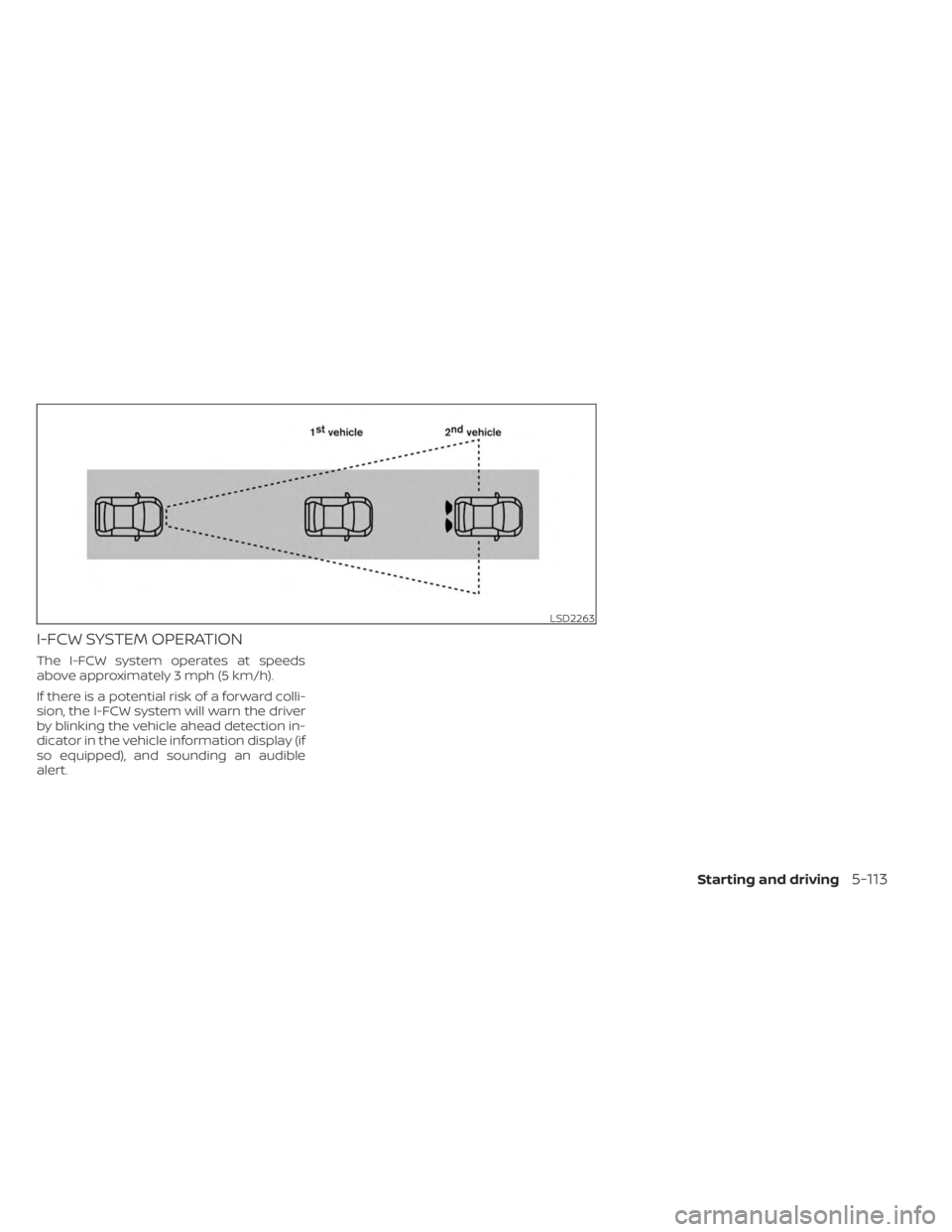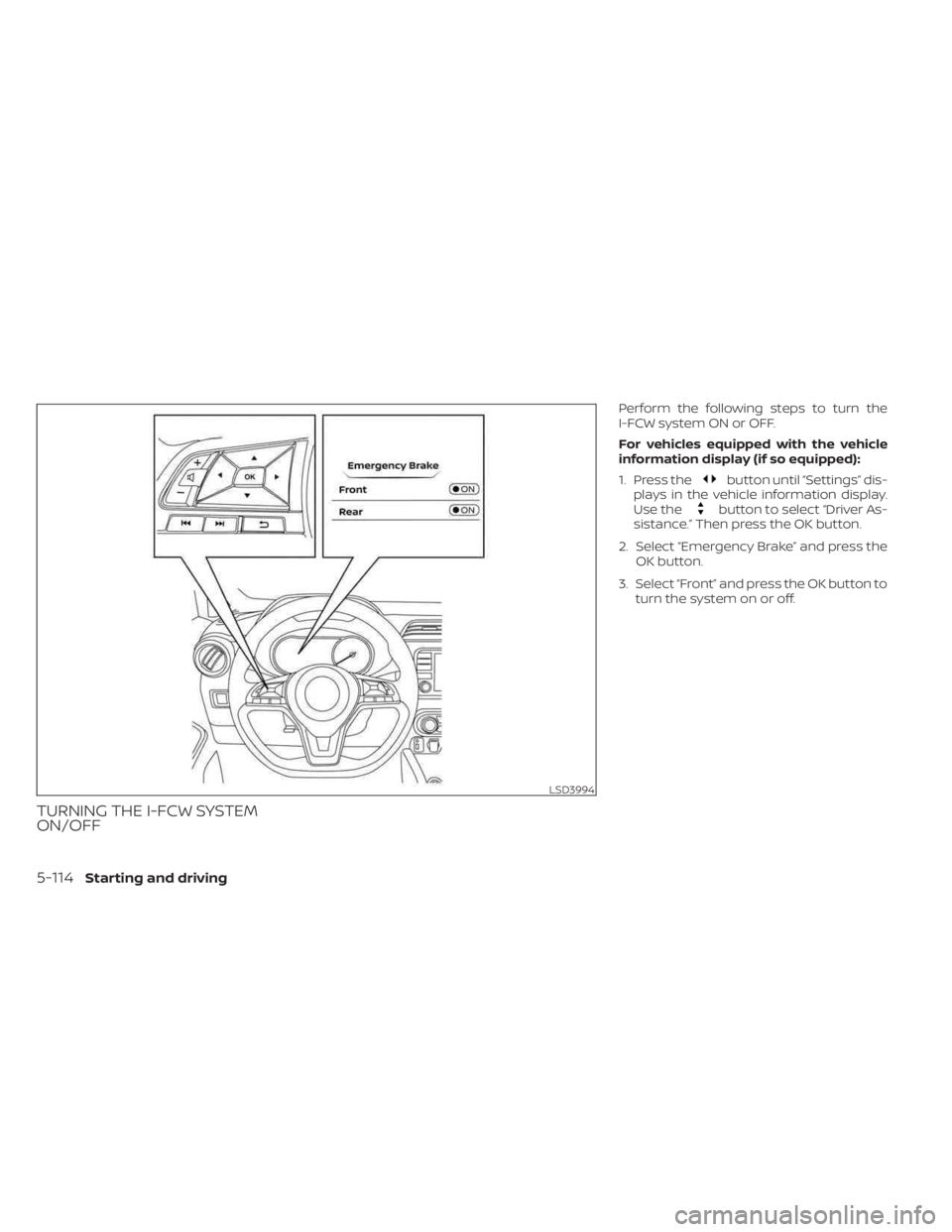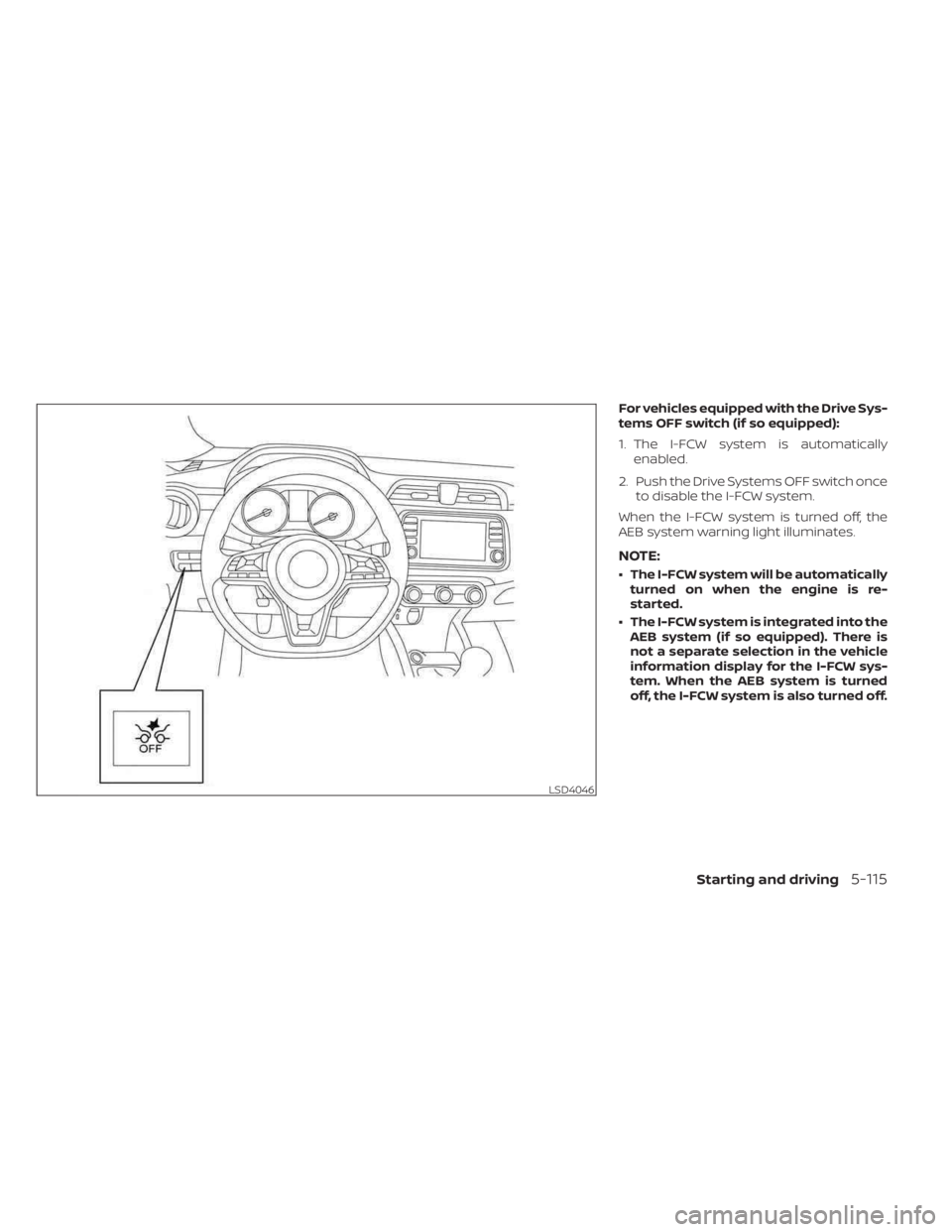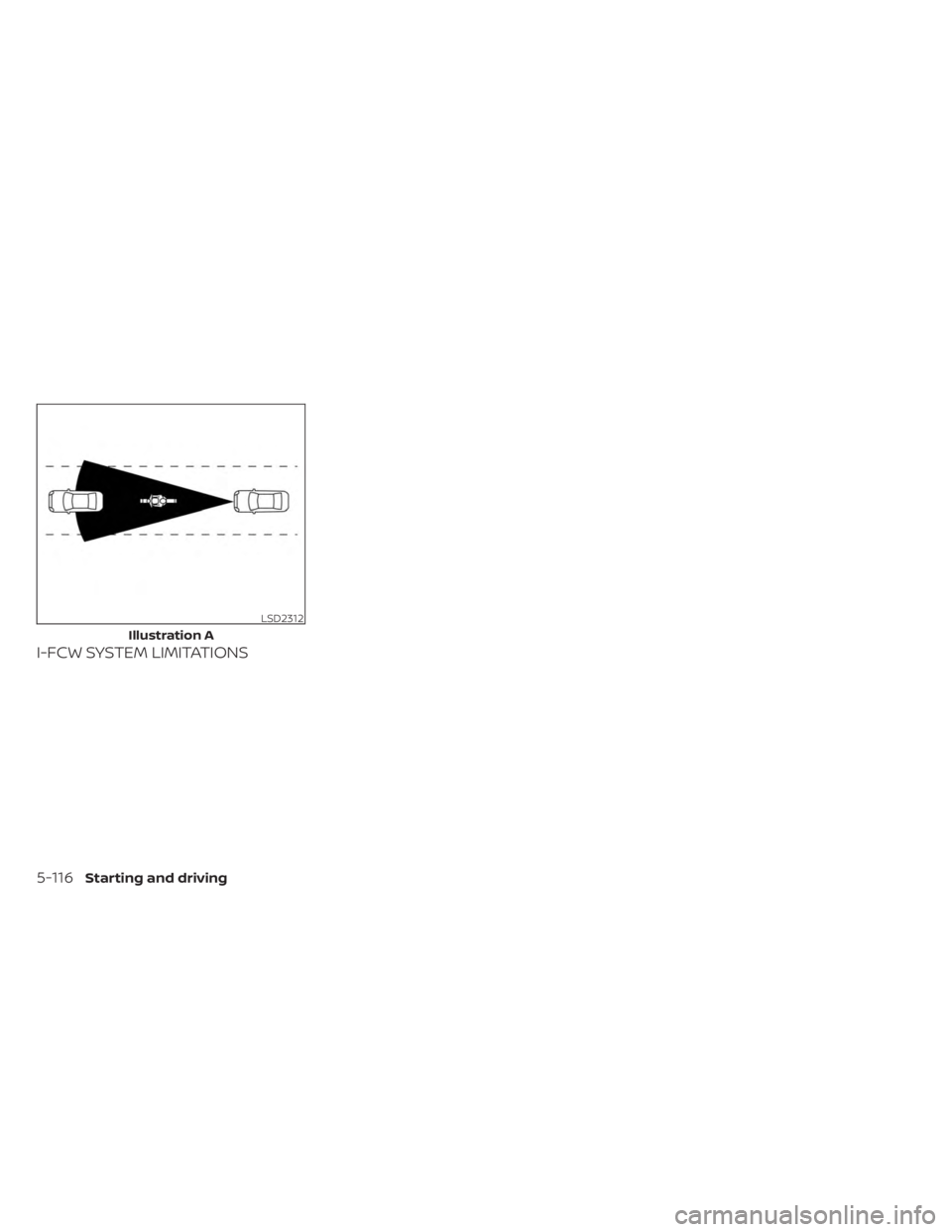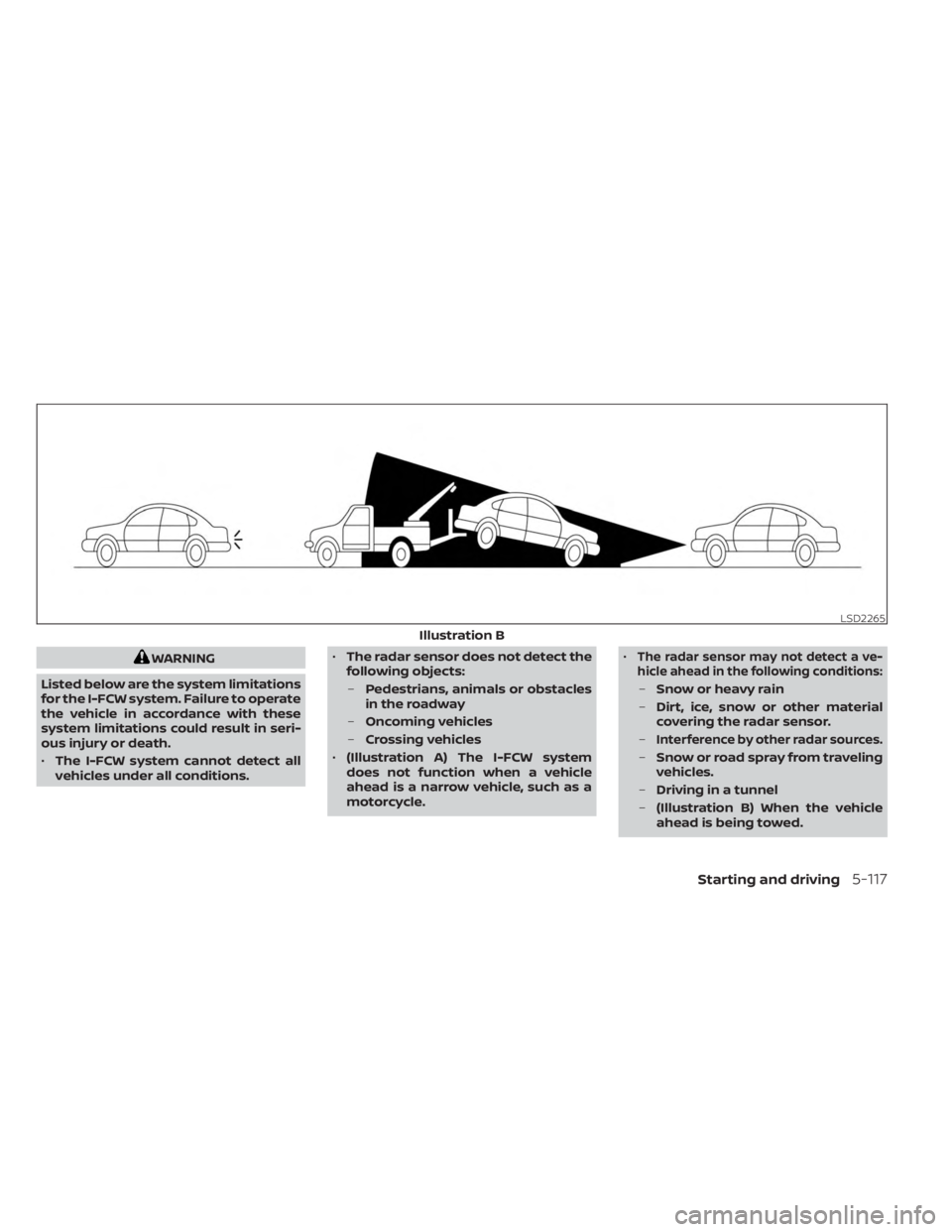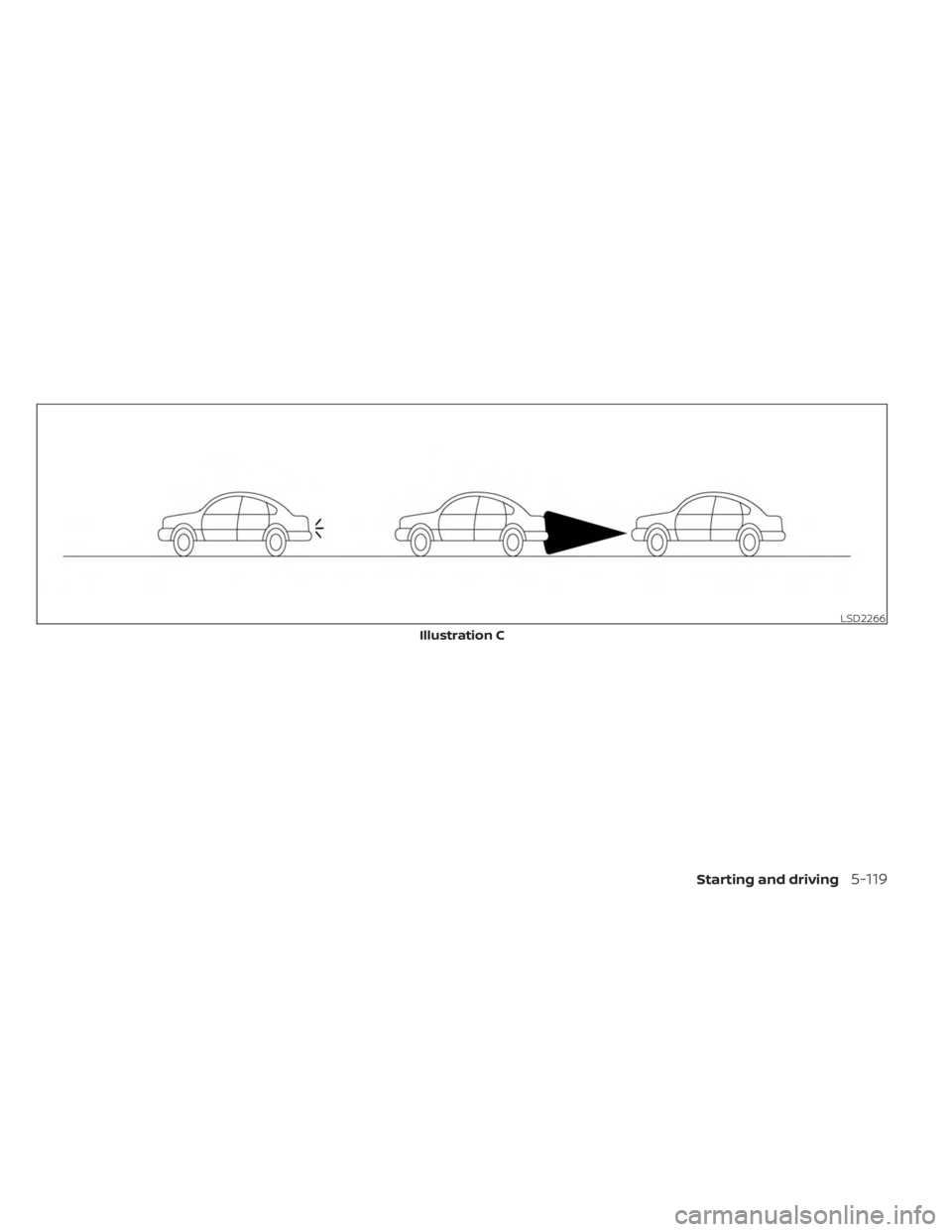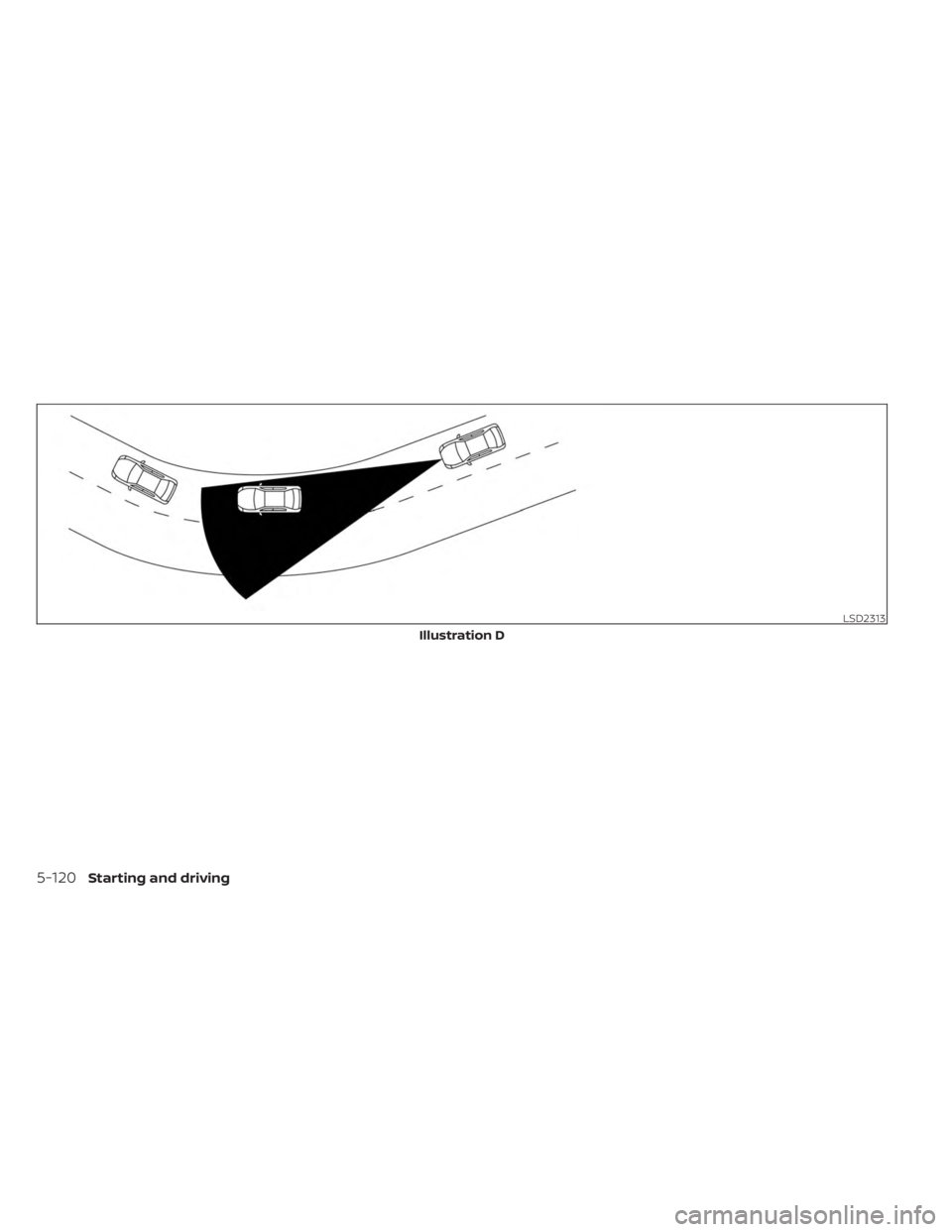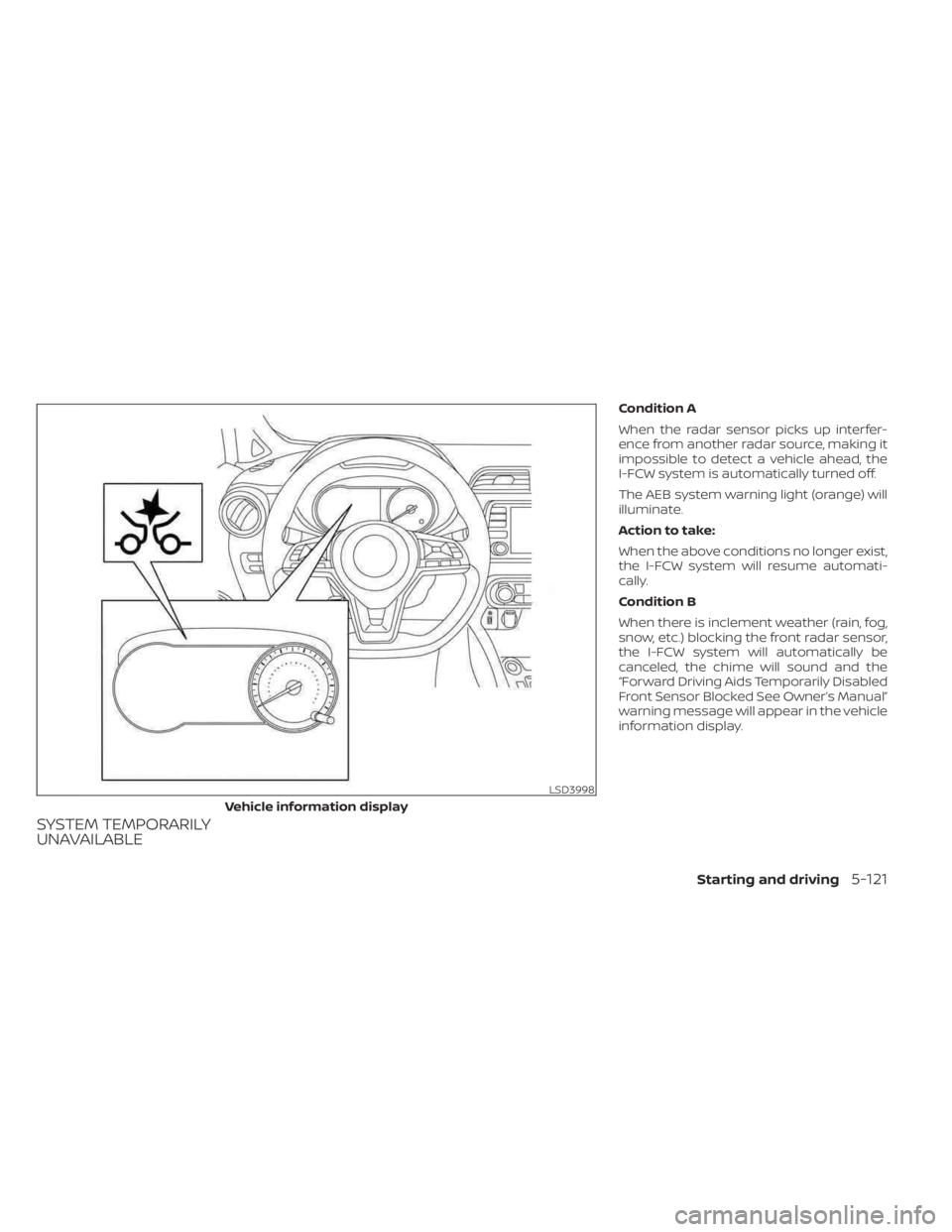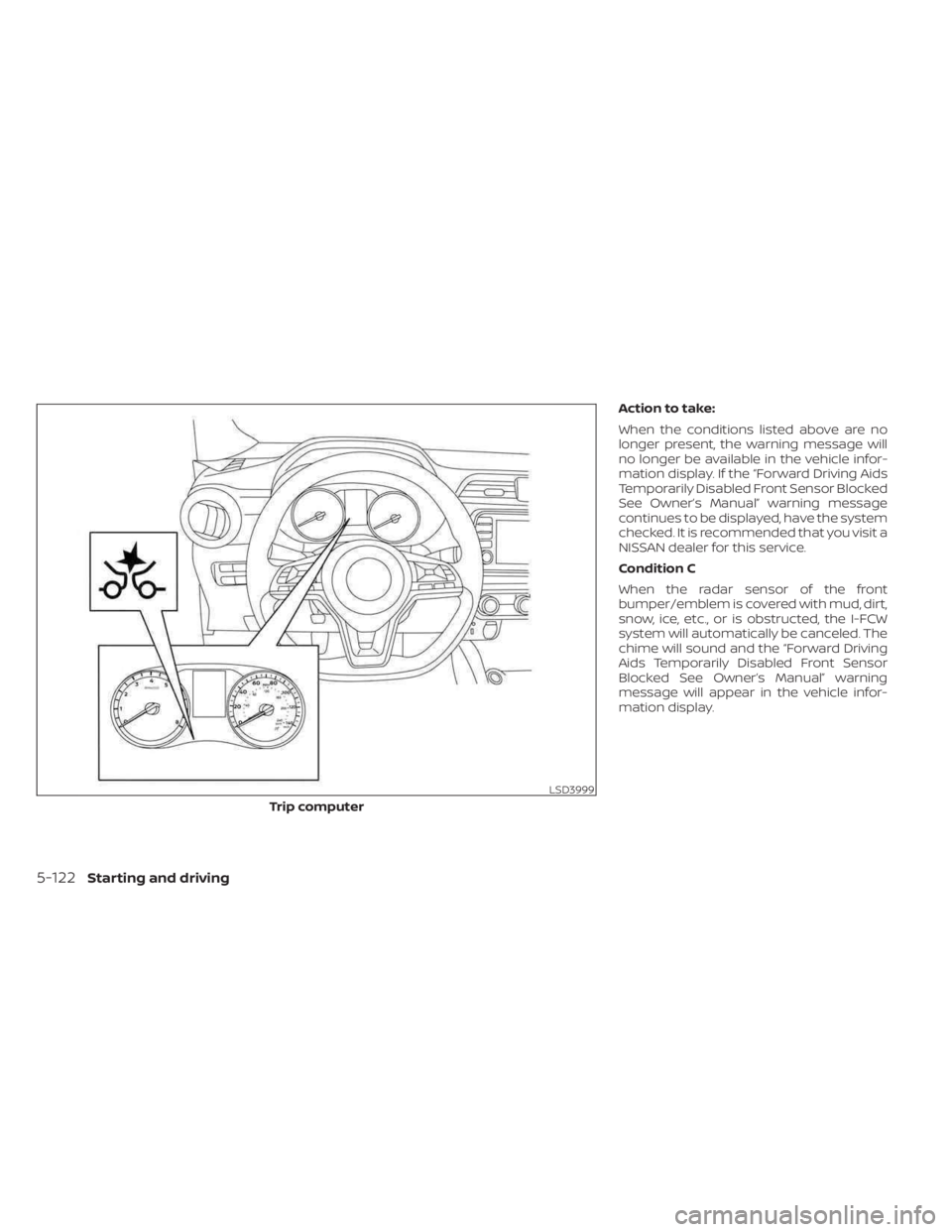NISSAN KICKS 2023 Owners Manual
KICKS 2023
NISSAN
NISSAN
https://www.carmanualsonline.info/img/5/56724/w960_56724-0.png
NISSAN KICKS 2023 Owners Manual
Trending: fuel pump, compression ratio, audio, Passenger airbag, phone, high beam, brake fluid
Page 391 of 558
I-FCW SYSTEM OPERATION
The I-FCW system operates at speeds
above approximately 3 mph (5 km/h).
If there is a potential risk of a forward colli-
sion, the I-FCW system will warn the driver
by blinking the vehicle ahead detection in-
dicator in the vehicle information display (if
so equipped), and sounding an audible
alert.
LSD2263
Starting and driving5-113
Page 392 of 558
TURNING THE I-FCW SYSTEM
ON/OFF
Perform the following steps to turn the
I-FCW system ON or OFF.
For vehicles equipped with the vehicle
information display (if so equipped):
1. Press the
button until “Settings” dis-
plays in the vehicle information display.
Use the
button to select “Driver As-
sistance.” Then press the OK button.
2. Select “Emergency Brake” and press the OK button.
3. Select “Front” and press the OK button to turn the system on or off.
LSD3994
5-114Starting and driving
Page 393 of 558
For vehicles equipped with the Drive Sys-
tems OFF switch (if so equipped):
1. The I-FCW system is automaticallyenabled.
2. Push the Drive Systems OFF switch once to disable the I-FCW system.
When the I-FCW system is turned off, the
AEB system warning light illuminates.
NOTE:
• The I-FCW system will be automatically turned on when the engine is re-
started.
• The I-FCW system is integrated into the AEB system (if so equipped). There is
not a separate selection in the vehicle
information display for the I-FCW sys-
tem. When the AEB system is turned
off, the I-FCW system is also turned off.
LSD4046
Starting and driving5-115
Page 394 of 558
I-FCW SYSTEM LIMITATIONS
LSD2312
Illustration A
5-116Starting and driving
Page 395 of 558
WARNING
Listed below are the system limitations
for the I-FCW system. Failure to operate
the vehicle in accordance with these
system limitations could result in seri-
ous injury or death.
• The I-FCW system cannot detect all
vehicles under all conditions. •
The radar sensor does not detect the
following objects:
– Pedestrians, animals or obstacles
in the roadway
– Oncoming vehicles
– Crossing vehicles
• (Illustration A) The I-FCW system
does not function when a vehicle
ahead is a narrow vehicle, such as a
motorcycle. •The radar sensor may not detect a ve-
hicle ahead in the following conditions:
– Snow or heavy rain
– Dirt, ice, snow or other material
covering the radar sensor.
–
Interference by other radar sources.
– Snow or road spray from traveling
vehicles.
– Driving in a tunnel
– (Illustration B) When the vehicle
ahead is being towed.
LSD2265
Illustration B
Starting and driving5-117
Page 396 of 558
–(Illustration C) When the distance
to the vehicle ahead is too close,
the beam of the radar sensor is
obstructed.
– (Illustration D) When driving on a
steep downhill slope or roads with
sharp curves.
• The system is designed to automati-
cally check the sensor’s functionality,
within certain limitations. The sys-
tem may not detect some forms of
obstruction of the sensor area such
as ice, snow, stickers, etc. In these
cases, the system may not be able to
warn the driver properly. Be sure that
you check, clean and clear the sensor
area regularly.
• Excessive noise will interfere with the
warning chime sound, and the chime
may not be heard.
5-118Starting and driving
Page 397 of 558
LSD2266
Illustration C
Starting and driving5-119
Page 398 of 558
LSD2313
Illustration D
5-120Starting and driving
Page 399 of 558
SYSTEM TEMPORARILY
UNAVAILABLE
Condition A
When the radar sensor picks up interfer-
ence from another radar source, making it
impossible to detect a vehicle ahead, the
I-FCW system is automatically turned off.
The AEB system warning light (orange) will
illuminate.
Action to take:
When the above conditions no longer exist,
the I-FCW system will resume automati-
cally.
Condition B
When there is inclement weather (rain, fog,
snow, etc.) blocking the front radar sensor,
the I-FCW system will automatically be
canceled, the chime will sound and the
“Forward Driving Aids Temporarily Disabled
Front Sensor Blocked See Owner’s Manual”
warning message will appear in the vehicle
information display.
LSD3998
Vehicle information display
Starting and driving5-121
Page 400 of 558
Action to take:
When the conditions listed above are no
longer present, the warning message will
no longer be available in the vehicle infor-
mation display. If the “Forward Driving Aids
Temporarily Disabled Front Sensor Blocked
See Owner’s Manual” warning message
continues to be displayed, have the system
checked. It is recommended that you visit a
NISSAN dealer for this service.
Condition C
When the radar sensor of the front
bumper/emblem is covered with mud, dirt,
snow, ice, etc., or is obstructed, the I-FCW
system will automatically be canceled. The
chime will sound and the “Forward Driving
Aids Temporarily Disabled Front Sensor
Blocked See Owner’s Manual” warning
message will appear in the vehicle infor-
mation display.
LSD3999
Trip computer
5-122Starting and driving
Trending: pairing phone, temperature gauge, jacking points, radiator cap, trip computer, steering wheel adjustment, oil reset