roof NISSAN LATIO 2010 Service Repair Manual
[x] Cancel search | Manufacturer: NISSAN, Model Year: 2010, Model line: LATIO, Model: NISSAN LATIO 2010Pages: 3745, PDF Size: 73.67 MB
Page 1 of 3745
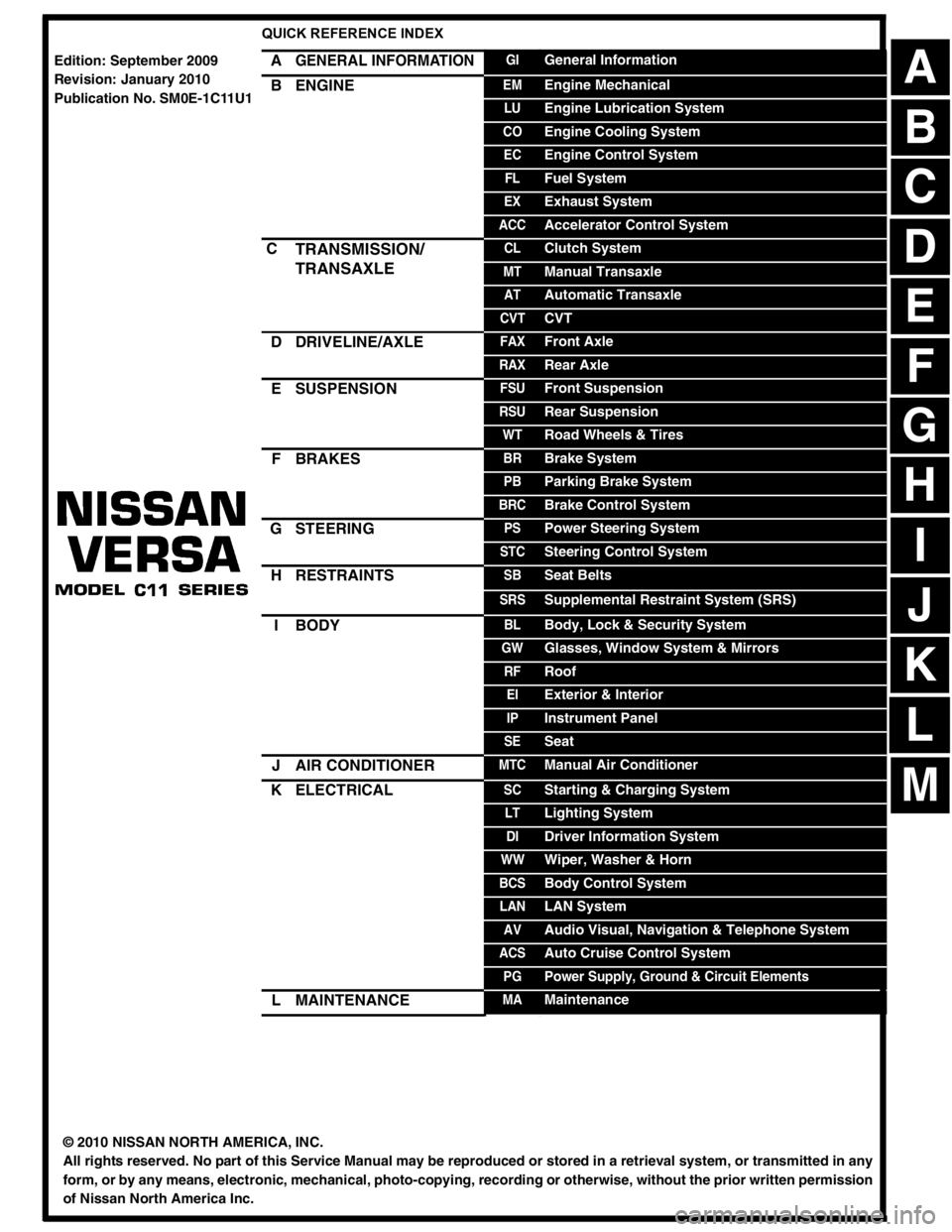
-1
QUICK REFERENCE INDEX
AGENERAL INFORMATIONGIGeneral Information
BENGINEEMEngine Mechanical
LUEngine Lubrication System
COEngine Cooling System
ECEngine Control System
FLFuel System
EXExhaust System
ACCAccelerator Control System
CTRANSMISSION/
TRANSAXLECLClutch System
MTManual Transaxle
ATAutomatic Transaxle
CVTCVT
DDRIVELINE/AXLEFAXFront Axle
RAXRear Axle
ESUSPENSIONFSUFront Suspension
RSURear Suspension
WTRoad Wheels & Tires
FBRAKESBRBrake System
PBParking Brake System
BRCBrake Control System
GSTEERINGPSPower Steering System
STCSteering Control System
HRESTRAINTSSBSeat Belts
SRSSupplemental Restraint System (SRS)
IBODYBLBody, Lock & Security System
GWGlasses, Window System & Mirrors
RFRoof
EIExterior & Interior
IPInstrument Panel
SESeat
JAIR CONDITIONERMTCManual Air Conditioner
KELECTRICALSCStarting & Charging System
LTLighting System
DIDriver Information System
WWWiper, Washer & Horn
BCSBody Control System
LANLAN System
AVAudio Visual, Navigation & Telephone System
ACSAuto Cruise Control System
PGPower Supply, Ground & Circuit Elements
LMAINTENANCEMAMaintenance
Edition: September 2009
Revision: January 2010
Publication No. SM0E-1C11U1
B
D
© 2010 NISSAN NORTH AMERICA, INC.
All rights reserved. No part of this Service Manual may be reproduced or stored in a retrieval system, or transmitted in any
form, or by any means, electronic, mechanical, photo-copying, recording or otherwise, without the prior written permission
of Nissan North America Inc.
A
C
E
F
G
H
I
J
K
L
M
Page 398 of 3745
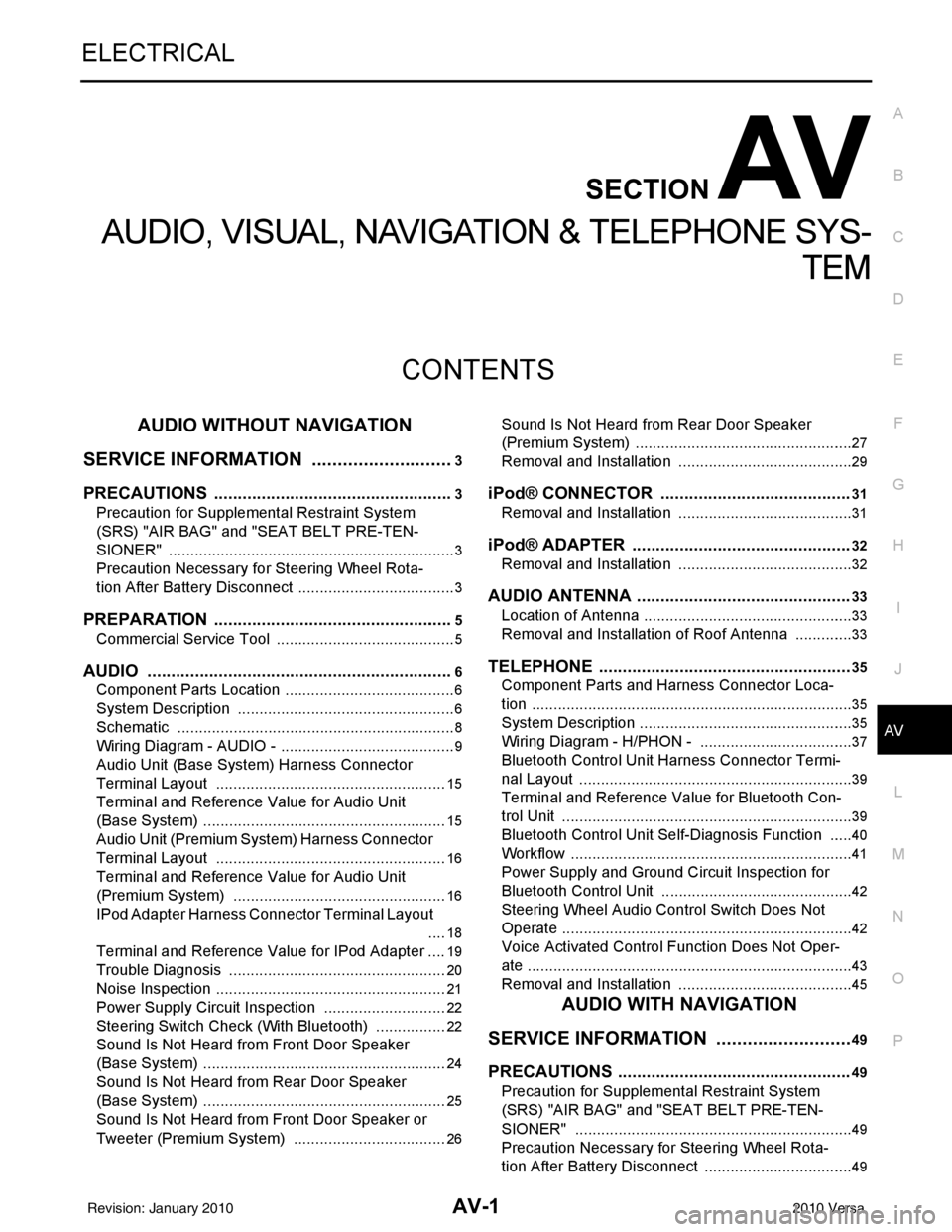
AV-1
ELECTRICAL
C
DE
F
G H
I
J
L
M
SECTION AV
A
B
AV
N
O P
CONTENTS
AUDIO, VISUAL, NAVIGATION & TELEPHONE SYS- TEM
AUDIO WITHOUT NAVIGATION
SERVICE INFORMATION .. ..........................
3
PRECAUTIONS .............................................. .....3
Precaution for Supplemental Restraint System
(SRS) "AIR BAG" and "SEAT BELT PRE-TEN-
SIONER" ............................................................. ......
3
Precaution Necessary for Steering Wheel Rota-
tion After Battery Disconnect ............................... ......
3
PREPARATION ...................................................5
Commercial Service Tool .................................... ......5
AUDIO .................................................................6
Component Parts Location .................................. ......6
System Description ...................................................6
Schematic .................................................................8
Wiring Diagram - AUDIO - .........................................9
Audio Unit (Base System) Harness Connector
Terminal Layout ......................................................
15
Terminal and Reference Value for Audio Unit
(Base System) .........................................................
15
Audio Unit (Premium System) Harness Connector
Terminal Layout ......................................................
16
Terminal and Reference Value for Audio Unit
(Premium System) ..................................................
16
IPod Adapter Harness Connector Terminal Layout
....
18
Terminal and Reference Value for IPod Adapter ....19
Trouble Diagnosis ...................................................20
Noise Inspection ......................................................21
Power Supply Circuit Inspection .............................22
Steering Switch Check (With Bluetooth) .................22
Sound Is Not Heard from Front Door Speaker
(Base System) .........................................................
24
Sound Is Not Heard from Rear Door Speaker
(Base System) .........................................................
25
Sound Is Not Heard from Front Door Speaker or
Tweeter (Premium System) ....................................
26
Sound Is Not Heard from Rear Door Speaker
(Premium System) ............................................... ....
27
Removal and Installation .........................................29
iPod® CONNECTOR ........................................31
Removal and Installation .........................................31
iPod® ADAPTER ..............................................32
Removal and Installation .........................................32
AUDIO ANTENNA .............................................33
Location of Antenna ............................................. ....33
Removal and Installation of Roof Antenna ..............33
TELEPHONE .....................................................35
Component Parts and Harness Connector Loca-
tion ...........................................................................
35
System Description ..................................................35
Wiring Diagram - H/PHON - ....................................37
Bluetooth Control Unit Harness Connector Termi-
nal Layout ............................................................ ....
39
Terminal and Reference Value for Bluetooth Con-
trol Unit ....................................................................
39
Bluetooth Control Unit Self-Diagnosis Function ......40
Workflow .............................................................. ....41
Power Supply and Ground Circuit Inspection for
Bluetooth Control Unit .............................................
42
Steering Wheel Audio Co ntrol Switch Does Not
Operate ................................................................ ....
42
Voice Activated Control Function Does Not Oper-
ate ........................................................................ ....
43
Removal and Installation .........................................45
AUDIO WITH NAVIGATION
SERVICE INFORMATION .. .........................
49
PRECAUTIONS .................................................49
Precaution for Supplemental Restraint System
(SRS) "AIR BAG" and "SEAT BELT PRE-TEN-
SIONER" ............................................................. ....
49
Precaution Necessary for Steering Wheel Rota-
tion After Battery Disconnect ...................................
49
Revision: January 20102010 Versa
Page 399 of 3745
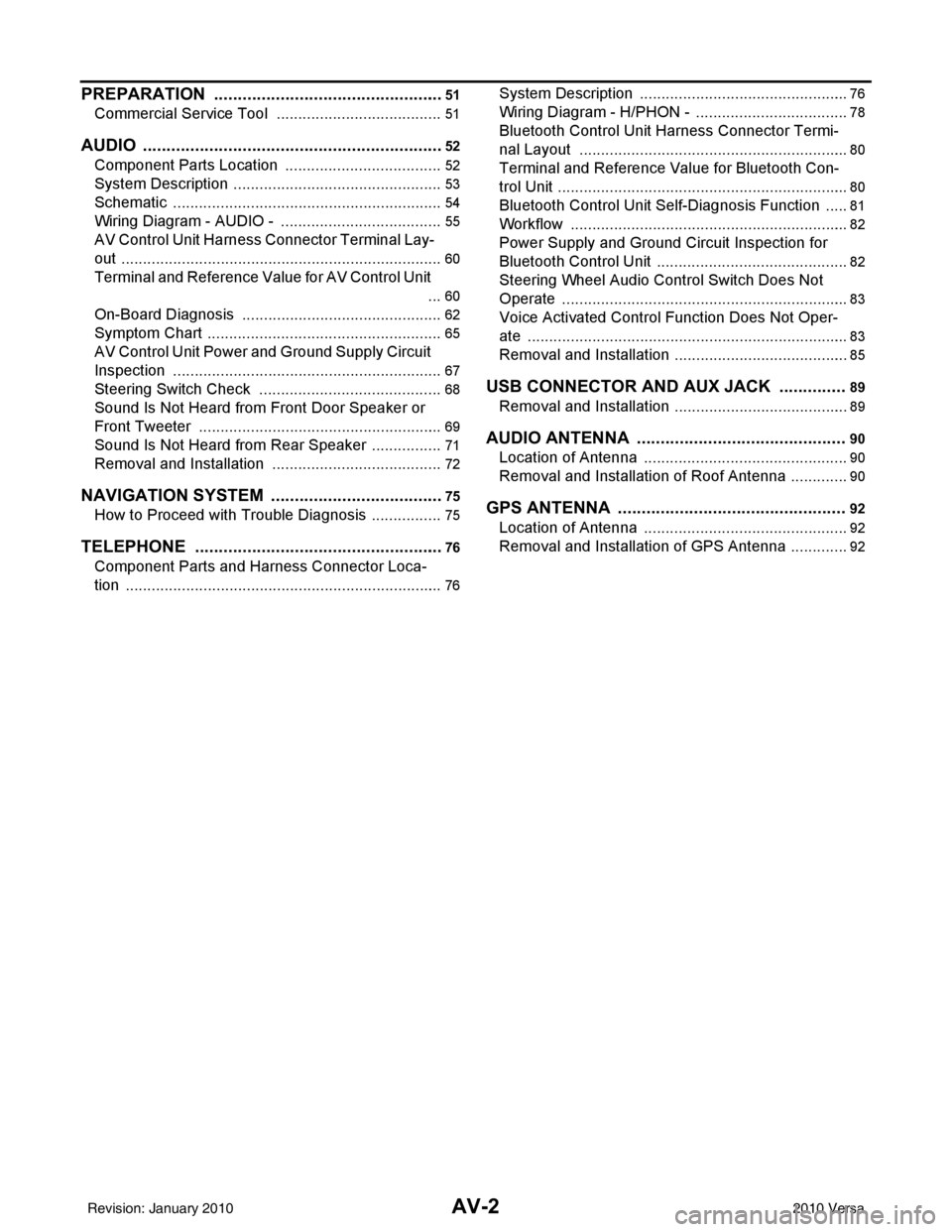
AV-2
PREPARATION .............................................. ...51
Commercial Service Tool .................................... ...51
AUDIO ................................................................52
Component Parts Location .................................. ...52
System Description .................................................53
Schematic ...............................................................54
Wiring Diagram - AUDIO - ......................................55
AV Control Unit Harness Connector Terminal Lay-
out ...........................................................................
60
Terminal and Reference Value for AV Control Unit
...
60
On-Board Diagnosis ...............................................62
Symptom Chart .................................................... ...65
AV Control Unit Power and Ground Supply Circuit
Inspection ............................................................ ...
67
Steering Switch Check ...........................................68
Sound Is Not Heard from Front Door Speaker or
Front Tweeter .........................................................
69
Sound Is Not Heard from Rear Speaker .................71
Removal and Installation ..................................... ...72
NAVIGATION SYSTEM .................................. ...75
How to Proceed with Trouble Diagnosis .............. ...75
TELEPHONE .....................................................76
Component Parts and Harness Connector Loca-
tion ....................................................................... ...
76
System Description .............................................. ...76
Wiring Diagram - H/PHON - ....................................78
Bluetooth Control Unit Harness Connector Termi-
nal Layout ...............................................................
80
Terminal and Reference Value for Bluetooth Con-
trol Unit ....................................................................
80
Bluetooth Control Unit Self-Diagnosis Function ......81
Workflow .................................................................82
Power Supply and Ground Circuit Inspection for
Bluetooth Control Unit .............................................
82
Steering Wheel Audio Control Switch Does Not
Operate ...................................................................
83
Voice Activated Control Function Does Not Oper-
ate ...........................................................................
83
Removal and Installation .........................................85
USB CONNECTOR AND AUX JACK ............ ...89
Removal and Installation .........................................89
AUDIO ANTENNA .......................................... ...90
Location of Antenna ............................................. ...90
Removal and Installation of Roof Antenna ..............90
GPS ANTENNA .................................................92
Location of Antenna ............................................. ...92
Removal and Installation of GPS Antenna ..............92
Revision: January 20102010 Versa
Page 430 of 3745
![NISSAN LATIO 2010 Service Repair Manual AUDIO ANTENNAAV-33
< SERVICE INFORMATION > [AUDIO WITHOUT NAVIGATION]
C
D
E
F
G H
I
J
L
M A
B
AV
N
O P
AUDIO ANTENNA
Location of AntennaINFOID:0000000005395331
Removal and Installati on of Roof Antenn NISSAN LATIO 2010 Service Repair Manual AUDIO ANTENNAAV-33
< SERVICE INFORMATION > [AUDIO WITHOUT NAVIGATION]
C
D
E
F
G H
I
J
L
M A
B
AV
N
O P
AUDIO ANTENNA
Location of AntennaINFOID:0000000005395331
Removal and Installati on of Roof Antenn](/img/5/57358/w960_57358-429.png)
AUDIO ANTENNAAV-33
< SERVICE INFORMATION > [AUDIO WITHOUT NAVIGATION]
C
D
E
F
G H
I
J
L
M A
B
AV
N
O P
AUDIO ANTENNA
Location of AntennaINFOID:0000000005395331
Removal and Installati on of Roof AntennaINFOID:0000000005395332
REMOVAL
1. For hatchback, remove the luggage side upper finisher (LH). Refer to EI-54.
2. For sedan, remove the rear pillar finisher. Refer to EI-52, "
Removal and Installation - Sedan".
3. Remove rear assist grip (LH). Refer to EI-48
.
4. Remove three clips of headlining (rear side). Pull down headlining (rear side) and obtain space for work between vehicle and headlining.
5. Disconnect the roof antenna harness connectors.
6. Remove nut (A) and clips (B).
LKIA0934E
1. Roof antenna 2. Roof antenna base3. Audio unit
A. Audio antenna harness connector B. Harness clips C. Roof antenna harness connectors
Revision: January 20102010 Versa
Page 431 of 3745
![NISSAN LATIO 2010 Service Repair Manual AV-34
< SERVICE INFORMATION >[AUDIO WITHOUT NAVIGATION]
AUDIO ANTENNA
• : Vehicle front
7. Remove the roof antenna.
INSTALLATION
Installation is in the reverse order of removal.
SKIB4772E
Revision: NISSAN LATIO 2010 Service Repair Manual AV-34
< SERVICE INFORMATION >[AUDIO WITHOUT NAVIGATION]
AUDIO ANTENNA
• : Vehicle front
7. Remove the roof antenna.
INSTALLATION
Installation is in the reverse order of removal.
SKIB4772E
Revision:](/img/5/57358/w960_57358-430.png)
AV-34
< SERVICE INFORMATION >[AUDIO WITHOUT NAVIGATION]
AUDIO ANTENNA
• : Vehicle front
7. Remove the roof antenna.
INSTALLATION
Installation is in the reverse order of removal.
SKIB4772E
Revision: January 20102010 Versa
Page 433 of 3745
![NISSAN LATIO 2010 Service Repair Manual AV-36
< SERVICE INFORMATION >[AUDIO WITHOUT NAVIGATION]
TELEPHONE
tooth cellular telephones may not be recognized by t
he Bluetooth control unit. When a cellular telephone or
the Bluetooth control uni NISSAN LATIO 2010 Service Repair Manual AV-36
< SERVICE INFORMATION >[AUDIO WITHOUT NAVIGATION]
TELEPHONE
tooth cellular telephones may not be recognized by t
he Bluetooth control unit. When a cellular telephone or
the Bluetooth control uni](/img/5/57358/w960_57358-432.png)
AV-36
< SERVICE INFORMATION >[AUDIO WITHOUT NAVIGATION]
TELEPHONE
tooth cellular telephones may not be recognized by t
he Bluetooth control unit. When a cellular telephone or
the Bluetooth control unit is replaced, the telephone mu st be paired with the Bluetooth control unit. Different
cellular telephones may have different pairing procedures. Refer to the cellular telephone operating manual.
Bluetooth Telephone System Diagram
Bluetooth Control Unit
When the ignition switch is turned to ACC or ON, the Bluetooth control unit will power up. During power up, the
Bluetooth control unit is initialized and performs various self checks. Initialization may take up to 10 seconds. If
a phone is present in the vehicle and paired with the Bluetooth control unit, NISSAN Voice Recognition will
then become active. Bluetooth telephone functions can be turned off using the NISSAN Voice Recognition
system. For Bluetooth contro l unit location, refer to AV-35, "
Component Parts and Harness Connector Loca-
tion".
Steering Wheel Audio Control Switches
When buttons on the steering wheel audio control switch are pushed, the resistance in steering wheel audio
control switch circuit changes depending on which button is pushed. The Bluetooth control module uses this
signal to perform various functions while navigating through the voice recognition system.
The following functions can be performed using the steering wheel audio control switch:
• Initiate Self Diagnosis of the Bluetooth telephone system
• Start a voice recognition session
• Answer and end telephone calls
• Adjust the volume of calls
• Record memos
Volume Switch
Call volume can be adjusted using the audio unit volume switch.
Bluetooth Microphone
The Bluetooth microphone is located in the roof console assembly. The Bluetooth microphone sends a signal
to the Bluetooth control unit. The Bluetooth microphone c an be actively tested during self-diagnosis. For Blue-
tooth microphone location, refer to AV-35, "
Component Parts and Harness Connector Location".
Audio Unit
The audio unit receives signals from the Bluetooth control unit and sends audio signals to the speakers.
AWNIA2074GB
Revision: January 20102010 Versa
Page 445 of 3745
![NISSAN LATIO 2010 Service Repair Manual AV-48
< SERVICE INFORMATION >[AUDIO WITHOUT NAVIGATION]
TELEPHONE
Sedan
Removal
1. Disconnect the battery negative terminal.
2. For hatchback, remove luggage side lower finisher (RH). Refer to
EI-54, NISSAN LATIO 2010 Service Repair Manual AV-48
< SERVICE INFORMATION >[AUDIO WITHOUT NAVIGATION]
TELEPHONE
Sedan
Removal
1. Disconnect the battery negative terminal.
2. For hatchback, remove luggage side lower finisher (RH). Refer to
EI-54,](/img/5/57358/w960_57358-444.png)
AV-48
< SERVICE INFORMATION >[AUDIO WITHOUT NAVIGATION]
TELEPHONE
Sedan
Removal
1. Disconnect the battery negative terminal.
2. For hatchback, remove luggage side lower finisher (RH). Refer to
EI-54, "
Removal and Installation".
3. For sedan, fold the rear seat back down, re move the seat back finisher (RH). Refer to EI-57, "
Removal
and Installation".
4. Disconnect the Bluetooth antenna feeder harness clips.
5. Disconnect the Bluetooth ant enna feeder harness connector.
6. Remove the Bluetooth antenna bracket bolt(s) and remove antenna.
7. Remove the Bluetooth antenna screws and remove bracket.
Installation
Installation is in the reverse order of removal.
BLUETOOTH MICROPHONE
Removal
1. Remove over-head console assembly, roof finisher. Refer to EI-48.
2. Remove the Bluetooth microphone.
Installation
Installation is in the reverse order of removal.
LKIA0937E
1. Bluetooth antenna bracket 2. Bluetooth antenna A. Bluetooth antenna bracket bolts
B. Bluetooth antenna screws C. Bluetooth antenna feeder harness
clip ⇒
Front
Revision: January 20102010 Versa
Page 463 of 3745
![NISSAN LATIO 2010 Service Repair Manual AV-66
< SERVICE INFORMATION >[AUDIO WITH NAVIGATION]
AUDIO
• The majority of the audio malfunctions are the result of outside causes (Malfunction CD, electromagnetic
interference, etc.). Check the s NISSAN LATIO 2010 Service Repair Manual AV-66
< SERVICE INFORMATION >[AUDIO WITH NAVIGATION]
AUDIO
• The majority of the audio malfunctions are the result of outside causes (Malfunction CD, electromagnetic
interference, etc.). Check the s](/img/5/57358/w960_57358-462.png)
AV-66
< SERVICE INFORMATION >[AUDIO WITH NAVIGATION]
AUDIO
• The majority of the audio malfunctions are the result of outside causes (Malfunction CD, electromagnetic
interference, etc.). Check the symptoms below to diagnose the malfunction.
• The vehicle itself can be a source of noise if noise prevention parts or electrical equipment is malfunctioning.
Check if noise is caused and/or changed by engine speed, ignition switch turned to each position, and oper-
ation of each piece of electrical equipment, and then determine the cause.
NOTE:
• CD-R is not guaranteed to play because they can contain compressed audio (MP3, WMA) or could be
incorrectly mastered by the customer on a computer.
• Check if the CDs have the Compact Disc logo. If not , the disc is not mastered to the “red book” Compact
Disc standard and may not play.
NOTE:
Noise resulting from variations in field strength, such as fading noise and multi-path noise, or external noise
from trains and other sources, is not a malfunction.
• Fading noise: This noise occurs because of variations in the field strength in a narrow range due to moun- tains or buildings blocking the signal.
• Multi-path noise: This noise results from a time di fference between the broadcast waves directly from the
station arriving at the antenna and the waves reflected by mountains or buildings.
MALFUNCTION WITH USB
NOTE:
Check that there is no malfunction of USB equi pment main body before performing a diagnosis.
Symptom Probable malfunction location
Audio system does not work normally. • AV control unit power supply and ground circuit. Refer to
AV- 6 7
.
• AV control unit. Refer to AV- 6 7
.
Audio steering wheel switch does not operate proper-
ly. • Remote control signal circuit between steering switch and AV control unit.
Refer to AV- 6 8
.
• Steering wheel audio control switch. Refer to AV- 7 2
.
• AV control unit. Refer to AV- 7 2
.
No sound can be heard from any speakers. • Speaker circuit shorted to ground. Refer to AV- 5 5
.
• AV control unit. Refer to AV- 7 2
.
No sound can be heard from front speakers. • Audio signal circuit between AV control unit and front speakers. Refer to
AV- 6 9
.
• Front speaker. Refer to AV- 7 2
.
• Front tweeter. Refer to AV- 7 2
.
• AV control unit. Refer to AV- 7 2
.
No sound can be heard from rear speakers. • Audio signal circuit between AV control unit and rear speakers. Refer to
AV- 7 1
.
• Rear speaker. Refer to AV- 7 2
.
• AV control unit. Refer to AV- 7 2
.
No sound can be heard from radio or noise is heard. • Antenna feeder. Refer to AV- 9 0
.
• Roof antenna. Refer to AV- 9 0
.
• AV control unit. Refer to AV- 7 2
.
Speed dependent volume system does not function. • Vehicle speed signal circuit between combination meter and AV control
unit. Refer to DI-16
.
• AV control unit. Refer to AV- 7 2
.
• Combination meter. Refer to DI-20
.
There is no sound from the iPod
® or Aux jack. •iPod
® sound signal circuit between AV control unit and Auxiliary jack as-
sembly. Refer to AV- 8 9
.
• AV control unit. Refer to AV- 7 2
.
Revision: January 20102010 Versa
Page 474 of 3745
![NISSAN LATIO 2010 Service Repair Manual TELEPHONEAV-77
< SERVICE INFORMATION > [AUDIO WITH NAVIGATION]
C
D
E
F
G H
I
J
L
M A
B
AV
N
O P
When a cellular telephone or the Bluetooth control unit is replaced, the telephone must be paired with NISSAN LATIO 2010 Service Repair Manual TELEPHONEAV-77
< SERVICE INFORMATION > [AUDIO WITH NAVIGATION]
C
D
E
F
G H
I
J
L
M A
B
AV
N
O P
When a cellular telephone or the Bluetooth control unit is replaced, the telephone must be paired with](/img/5/57358/w960_57358-473.png)
TELEPHONEAV-77
< SERVICE INFORMATION > [AUDIO WITH NAVIGATION]
C
D
E
F
G H
I
J
L
M A
B
AV
N
O P
When a cellular telephone or the Bluetooth control unit is replaced, the telephone must be paired with the
Bluetooth control unit. Different cellular telephones may have different pairing procedures. Refer to the cellular
telephone operating manual.
Bluetooth Telephone System Diagram
Bluetooth Control Unit
When the ignition switch is turned to ACC or ON, the Bluetooth control unit will power up. During power up, the
Bluetooth control unit is initialized and performs various se lf checks. Initialization may take up to 20 seconds. If
a phone is present in the vehicle and paired with the Bl uetooth control unit, Nissan Voice Recognition will then
become active. Bluetooth telephone func tions can be turned off using the Nissan Voice Recognition system.
For Bluetooth control unit location, refer to AV-76, "
Component Parts and Harness Connector Location".
Steering Wheel Audio Control Switches
When buttons on the steering wheel audio control switch are pushed, the resistance in steering wheel audio
control switch circuit changes depending on which button is pushed. The Bluetooth control module uses this
signal to perform various functions while navigating through the voice recognition system.
The following functions can be performed usi ng the steering wheel audio control switch:
• Initiate Self Diagnosis of the Bluetooth telephone system
• Start a voice recognition session
• Answer and end telephone calls
• Adjust the volume of calls
Volume Switch
Call volume can be adjusted using the AV control unit volume switch.
Bluetooth Microphone
The Bluetooth microphone is located in the roof console assembly. The Bluetooth microphone sends a signal
to the Bluetooth control unit. The Bluetooth microphone can be actively tested during self-diagnosis. For Blue-
tooth microphone location, refer to AV-76, "
Component Parts and Harness Connector Location".
AV Control Unit
The AV control unit receives signals from the Bluetoot h control unit and sends audio signals to the speakers.
AWNIA2191GB
Revision: January 20102010 Versa
Page 485 of 3745
![NISSAN LATIO 2010 Service Repair Manual AV-88
< SERVICE INFORMATION >[AUDIO WITH NAVIGATION]
TELEPHONE
BLUETOOTH MICROPHONE
Removal
1. Remove over-head console assembly, roof finisher. Refer to
EI-48.
2. Remove the Bluetooth microphone.
In NISSAN LATIO 2010 Service Repair Manual AV-88
< SERVICE INFORMATION >[AUDIO WITH NAVIGATION]
TELEPHONE
BLUETOOTH MICROPHONE
Removal
1. Remove over-head console assembly, roof finisher. Refer to
EI-48.
2. Remove the Bluetooth microphone.
In](/img/5/57358/w960_57358-484.png)
AV-88
< SERVICE INFORMATION >[AUDIO WITH NAVIGATION]
TELEPHONE
BLUETOOTH MICROPHONE
Removal
1. Remove over-head console assembly, roof finisher. Refer to
EI-48.
2. Remove the Bluetooth microphone.
Installation
Installation is in the reverse order of removal.
Revision: January 20102010 Versa