set clock NISSAN LATIO 2011 Service Repair Manual
[x] Cancel search | Manufacturer: NISSAN, Model Year: 2011, Model line: LATIO, Model: NISSAN LATIO 2011Pages: 3787, PDF Size: 78.35 MB
Page 375 of 3787
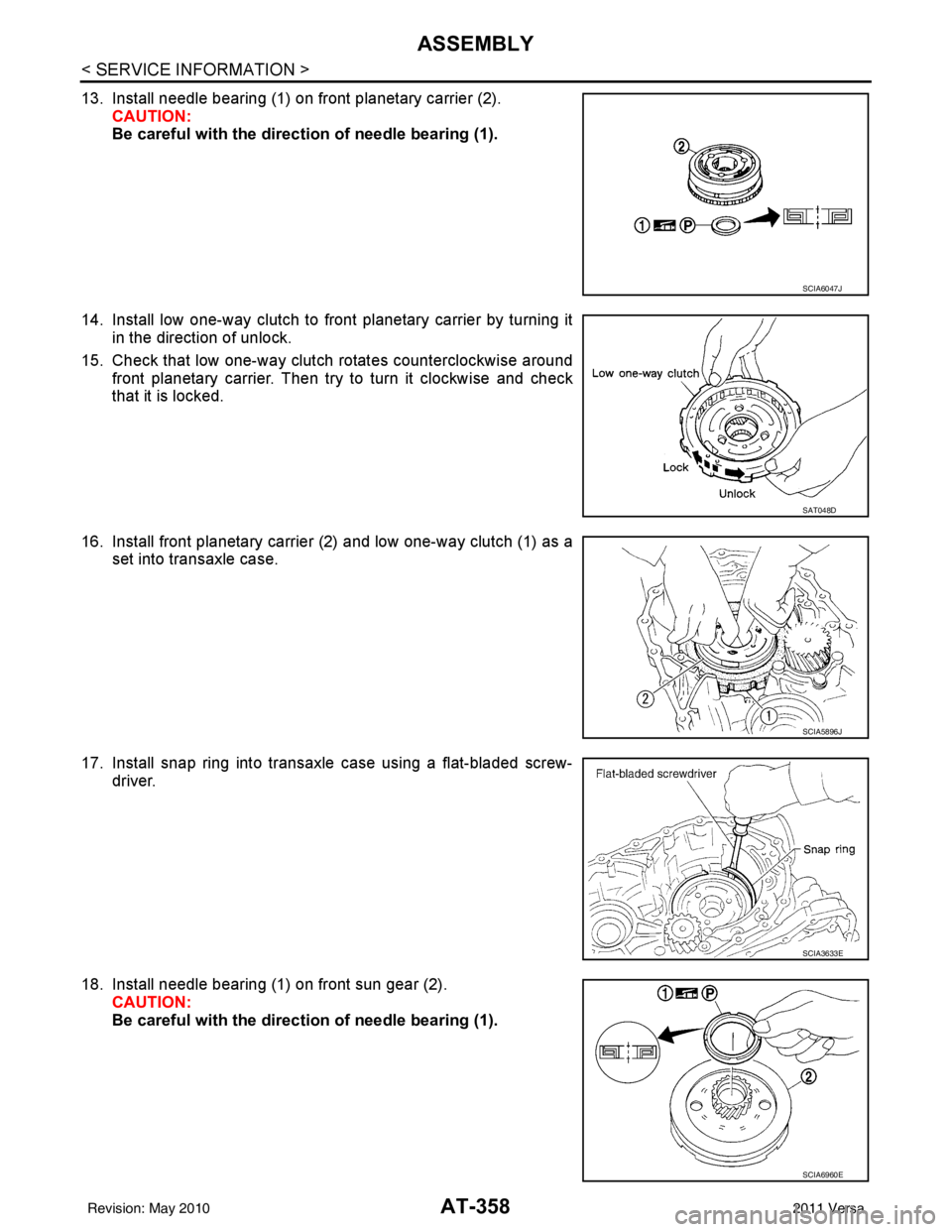
AT-358
< SERVICE INFORMATION >
ASSEMBLY
13. Install needle bearing (1) on front planetary carrier (2).CAUTION:
Be careful with the direct ion of needle bearing (1).
14. Install low one-way clutch to front planetary carrier by turning it in the direction of unlock.
15. Check that low one-way clutch rotates counterclockwise around front planetary carrier. Then try to turn it clockwise and check
that it is locked.
16. Install front planetary carrier (2) and low one-way clutch (1) as a set into transaxle case.
17. Install snap ring into transaxle case using a flat-bladed screw- driver.
18. Install needle bearing (1) on front sun gear (2). CAUTION:
Be careful with the direct ion of needle bearing (1).
SCIA6047J
SAT048D
SCIA5896J
SCIA3633E
SCIA6960E
Revision: May 2010 2011 Versa
Page 460 of 3787
![NISSAN LATIO 2011 Service Repair Manual AUDIOAV-63
< SERVICE INFORMATION > [AUDIO WITH NAVIGATION]
C
D
E
F
G H
I
J
L
M A
B
AV
N
O P
On-Board DiagnosisINFOID:0000000006216707
METHOD OF STARTING
1. Start the engine.
2. Turn OFF audio.
3. Whil NISSAN LATIO 2011 Service Repair Manual AUDIOAV-63
< SERVICE INFORMATION > [AUDIO WITH NAVIGATION]
C
D
E
F
G H
I
J
L
M A
B
AV
N
O P
On-Board DiagnosisINFOID:0000000006216707
METHOD OF STARTING
1. Start the engine.
2. Turn OFF audio.
3. Whil](/img/5/57357/w960_57357-459.png)
AUDIOAV-63
< SERVICE INFORMATION > [AUDIO WITH NAVIGATION]
C
D
E
F
G H
I
J
L
M A
B
AV
N
O P
On-Board DiagnosisINFOID:0000000006216707
METHOD OF STARTING
1. Start the engine.
2. Turn OFF audio.
3. While pressing the “SET UP” switch, turn the MENU dial coun- terclockwise 3 clicks or more first, then clockwise and counter-
clockwise 3 clicks or more, respectively. (After the diagnosis
mode starts, the initial screen of the diagnosis mode appears.)
• On-board diagnosis can be performed in the service test mode.
• On-board diagnosis checks that t he system can be operated normally.
Service test mode
46 (L) —AUX sound
signal LH—— —
——
47 (W) — USB D- — — —— —
48 (GR) — AUX sound
signal RH—— —
——
49 (G) — USB D+ — — —— —
50 (BR) — AUX sound
signal
ground—— —
——
51 (R) — USB V BUS
signal—— —
——
53 (GR) — SHIELD — — —— —
54 — Satellite an-
tenna signal
—— —
——
55 — GPS anten-
na signal—— —
——
56 — SHIELD — — —— —
57 — Antenna on
signal—— —
——
58 — Main anten-
na signal
—— —
——
Te r m i n a l
(Wire color) ItemSignal
input/
output Condition
Reference value
(Approx.) Example of symp-
tom
+– Ignition
switch Operation
JSNIA2456ZZ
Mode
ItemContent
Service version —The version data of the parts is shown
displayed.
Revision: May 2010
2011 Versa
Page 463 of 3787
![NISSAN LATIO 2011 Service Repair Manual AV-66
< SERVICE INFORMATION >[AUDIO WITH NAVIGATION]
AUDIO
END ON-BOARD DIAGNOSIS
Turn OFF ignition switch.
Noise InspectionINFOID:0000000005931317
The vehicle itself can be a source of noise if noise NISSAN LATIO 2011 Service Repair Manual AV-66
< SERVICE INFORMATION >[AUDIO WITH NAVIGATION]
AUDIO
END ON-BOARD DIAGNOSIS
Turn OFF ignition switch.
Noise InspectionINFOID:0000000005931317
The vehicle itself can be a source of noise if noise](/img/5/57357/w960_57357-462.png)
AV-66
< SERVICE INFORMATION >[AUDIO WITH NAVIGATION]
AUDIO
END ON-BOARD DIAGNOSIS
Turn OFF ignition switch.
Noise InspectionINFOID:0000000005931317
The vehicle itself can be a source of noise if noise
prevention parts or electrical equipment is malfunctioning.
Check if noise is caused and/or changed by engine speed, ignition switch turned to each position, and opera-
tion of each piece of electrical equipment, and determine the cause.
NOTE:
The source of the noise can be found easily by listening to the noise while removing the fuses of electrical
components, one by one.
TYPE OF NOISE AND POSSIBLE CAUSE
Symptom ChartINFOID:0000000006216708
MALFUNCTION WITH NAVIGATION
System configuration • 8 pulses speed
• Clock ON/OFF
• Equalizer setup X11C
• RF tuning
• Antenna type
• Sound system
• Sub Out: Code
• Steering wheel The device is configured by a connect-
ed hardware circuit.
The parameter is
influenced.
Self test •Bluetooth
® module Access Mal-
function
• SD-card Access Malfunction
• Radio-Antenna Circuit Malfunc-
tion
• GPS Antenna Circuit Malfunc-
tion
• Microphone Circuit Malfunction A system self test is executed: the re-
sult is stored into
the error memory
which is shown afterwards as a list of
codes of the detected malfunctions.
Mode
ItemContent
Occurrence condition Possible cause
Occurs only when engine is ON. A continuous growling noise occurs. The speed of
the noise varies with changes in the engine speed.
Ignition components
A whistling noise occurs while the engine speed is
high. A booming noise occurs while the engine is
running and the lighting switch is ON. Generator
Noise only occurs when various
electrical components are oper-
ating. A cracking or snapping sound occurs with the op-
eration of various switches.
Relay malfunction, radio malfunction
The noise occurs when various motors are operat-
ing. • Motor case ground
• Motor
The noise occurs constantly, not just under certain conditions. • Rear defogger coil malfunction
• Open circuit in printed heater
A cracking or snapping sound occurs while the vehicle is being driven, especially when
it is vibrating excessively. • Ground wire of body parts.
• Ground due to improper part installation
• Wiring connections or a short circuit
Symptoms
Check itemsProbable malfunction location / Action to
take
Display does not turn ON. All switches cannot be operated.
AV control unit power supply and ground
circuit. Refer to
AV- 6 9
.
All switches can be operated. AV control unit. Refer to AV- 6 9
.
Revision: May 2010 2011 Versa
Page 854 of 3787
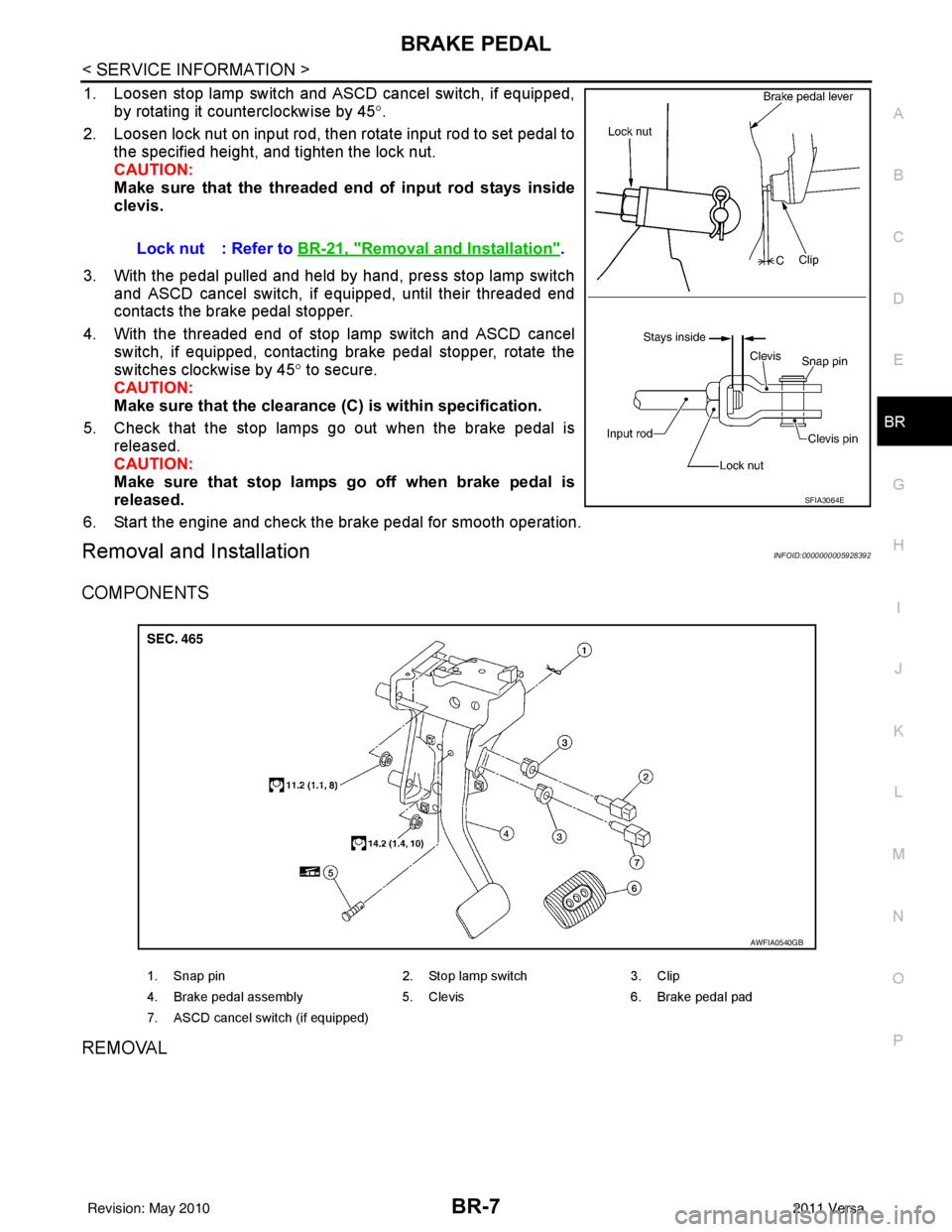
BRAKE PEDALBR-7
< SERVICE INFORMATION >
C
DE
G H
I
J
K L
M A
B
BR
N
O P
1. Loosen stop lamp switch and ASCD cancel switch, if equipped, by rotating it counterclockwise by 45 °.
2. Loosen lock nut on input rod, then rotate input rod to set pedal to the specified height, and tighten the lock nut.
CAUTION:
Make sure that the threaded end of input rod stays inside
clevis.
3. With the pedal pulled and held by hand, press stop lamp switch and ASCD cancel switch, if equipped, until their threaded end
contacts the brake pedal stopper.
4. With the threaded end of stop lamp switch and ASCD cancel switch, if equipped, contacting brake pedal stopper, rotate the
switches clockwise by 45 ° to secure.
CAUTION:
Make sure that the clearance (C) is within specification.
5. Check that the stop lamps go out when the brake pedal is released.
CAUTION:
Make sure that stop lamps go off when brake pedal is
released.
6. Start the engine and check the brake pedal for smooth operation.
Removal and InstallationINFOID:0000000005928392
COMPONENTS
REMOVAL
Lock nut : Refer to BR-21, "Removal and Installation".
SFIA3064E
1. Snap pin 2. Stop lamp switch3. Clip
4. Brake pedal assembly 5. Clevis6. Brake pedal pad
7. ASCD cancel switch (if equipped)
AWFIA0540GB
Revision: May 2010 2011 Versa
Page 1398 of 3787
![NISSAN LATIO 2011 Service Repair Manual EC-104
< FUNCTION DIAGNOSIS >[HR16DE]
DIAGNOSIS SYSTEM (ECM)
• ECM blinks MIL for about 10 seconds if all SRT codes are not set.
MALFUNCTION WARNING MODE
Description
In this function ECM turns on or NISSAN LATIO 2011 Service Repair Manual EC-104
< FUNCTION DIAGNOSIS >[HR16DE]
DIAGNOSIS SYSTEM (ECM)
• ECM blinks MIL for about 10 seconds if all SRT codes are not set.
MALFUNCTION WARNING MODE
Description
In this function ECM turns on or](/img/5/57357/w960_57357-1397.png)
EC-104
< FUNCTION DIAGNOSIS >[HR16DE]
DIAGNOSIS SYSTEM (ECM)
• ECM blinks MIL for about 10 seconds if all SRT codes are not set.
MALFUNCTION WARNING MODE
Description
In this function ECM turns on or blinks MIL when it detects a malfunction in the emission control system com-
ponents and/or the powertrain control components (which affe
ct vehicle emissions) to inform the driver that a
malfunction has been detected.
Operation Procedure
1. Turn ignition switch ON.
2. Check that MIL illuminates.
If it remains OFF, check MIL circuit. Refer to EC-451, "
Diagnosis Procedure".
3. Start engine and let it idle. • For two trip detection logic diagnoses, ECM turns on MIL when it detects the same malfunction twice inthe two consecutive driving cycles.
• For 1st trip detection logic diagnoses, ECM turns on MIL when it detects a malfunction in one driving
cycle.
• ECM blinks MIL when it detects a malfunction t hat may damage the three way catalyst (misfire).
SELF-DIAGNOSTIC RESULTS MODE
Description
This function allows to indicate DTCs or 1st trip DT Cs stored in ECM according to the number of times MIL is
blinking.
How to Set Self-diagnostic Results Mode
NOTE:
• It is better to count the time accurately with a clock.
• It is impossible to switch the diagnostic mode when an accelerator pedal position sensor circuit has a mal-
function.
• After ignition switch is turned off, ECM is always released from the “self-diagnostic results” mode.
1. Confirm that accelerator pedal is fully releas ed, turn ignition switch ON and wait 3 seconds.
2. Repeat the following procedure quickly five times within 5 seconds. • Fully depress the accelerator pedal.
• Fully release the accelerator pedal.
3. Wait 7 seconds, fully depress the accelerator pedal and keep it depressed for approx. 10 seconds until the MIL starts blinking.
NOTE:
Do not release the accelerator pedal for 10 seconds if MIL starts blinking during this period. This blinking
is displaying SRT status and is continued for another 10 seconds.
4. Fully release the accelerator pedal. ECM has entered to “Self-diagnostic results” mode.
NOTE:
JMBIA1515GB
Revision: May 2010 2011 Versa
Page 1635 of 3787
![NISSAN LATIO 2011 Service Repair Manual P0456 EVAP CONTROL SYSTEMEC-341
< COMPONENT DIAGNOSIS > [HR16DE]
C
D
E
F
G H
I
J
K L
M A
EC
NP
O
NO >> Go to
EC-341, "Diagnosis Procedure".
Component Function CheckINFOID:0000000005929999
1.PERFORM C NISSAN LATIO 2011 Service Repair Manual P0456 EVAP CONTROL SYSTEMEC-341
< COMPONENT DIAGNOSIS > [HR16DE]
C
D
E
F
G H
I
J
K L
M A
EC
NP
O
NO >> Go to
EC-341, "Diagnosis Procedure".
Component Function CheckINFOID:0000000005929999
1.PERFORM C](/img/5/57357/w960_57357-1634.png)
P0456 EVAP CONTROL SYSTEMEC-341
< COMPONENT DIAGNOSIS > [HR16DE]
C
D
E
F
G H
I
J
K L
M A
EC
NP
O
NO >> Go to
EC-341, "Diagnosis Procedure".
Component Function CheckINFOID:0000000005929999
1.PERFORM COMPONENT FUNCTION CHECK
With GST
CAUTION:
• Do not use compressed air, doing so may damage the EVAP system.
• Do not start engine.
• Do not exceeded 4.12 kPa (0.042 kg/cm
2, 0.6 psi).
1. Attach the EVAP service port adapter securely to the EVAP service port.
2. Set the pressure pump and a hose.
3. Also set a vacuum gauge via 3-way connector and a hose.
4. Turn ignition switch ON.
5. Connect GST and select Service $08.
6. Using Service $08 control the EVAP canister vent control valve
(close).
7. Apply pressure and make sure the following conditions are sat-
isfied.
Pressure to be applied: 2.7 kPa (0.028 kg/cm
2, 0.39 psi)
Time to be waited after the pressure drawn in to the EVAP
system and the pressure to be dropped: 60 seconds and
the pressure should not be dropped more than 0.4 kPa
(0.004 kg/cm
2, 0.06 psi).
Is the inspection result normal?
YES >> GO TO 2.
NO >> Go to EC-341, "
Diagnosis Procedure".
2.RELEASE PRESSURE
1. Disconnect GST.
2. Start engine and warm it up to normal operating temperature.
3. Turn ignition switch OFF and wait at least 10 seconds.
4. Restart engine and let it idle for 90 seconds.
5. Keep engine speed at 2,000 rpm for 30 seconds.
6. Turn ignition switch OFF. NOTE:
For more information, refer to GST Instruction Manual.
>> INSPECTION END
Diagnosis ProcedureINFOID:0000000005930000
1.CHECK FUEL FILLER CAP DESIGN
1. Turn ignition switch OFF.
2. Check for genuine NISSAN fuel filler cap design.
Is the inspection result normal?
YES >> GO TO 2.
NO >> Replace with genuine NISSAN fuel filler cap. Refer to FL-10, "
Component".
2.CHECK FUEL FILLER CAP INSTALLATION
Check that the cap is tightened properly by rotating the cap clockwise.
SEF462UI
SEF915U
Revision: May 2010 2011 Versa
Page 1860 of 3787
![NISSAN LATIO 2011 Service Repair Manual EC-566
< SERVICE INFORMATION >[MR18DE]
ON BOARD DIAGNOSTIC (OBD) SYSTEM
The MIL is located on the instrument panel.
1. The MIL will light up when the ignition switch is turned ON with-
out the engine NISSAN LATIO 2011 Service Repair Manual EC-566
< SERVICE INFORMATION >[MR18DE]
ON BOARD DIAGNOSTIC (OBD) SYSTEM
The MIL is located on the instrument panel.
1. The MIL will light up when the ignition switch is turned ON with-
out the engine](/img/5/57357/w960_57357-1859.png)
EC-566
< SERVICE INFORMATION >[MR18DE]
ON BOARD DIAGNOSTIC (OBD) SYSTEM
The MIL is located on the instrument panel.
1. The MIL will light up when the ignition switch is turned ON with-
out the engine running. This is a bulb check.
If the MIL does not light up, refer to DI-21
or see EC-1033.
2. When the engine is started, the MIL should go off. If the MIL remains on, the on board diagnostic system has
detected an engine system malfunction.
ON BOARD DIAGNOSTIC SYSTEM FUNCTION
The on board diagnostic system has the following three functions.
When there is an open circuit on MIL circuit, the ECM cannot warn the driver by MIL lighting up when there is
malfunction on engine control system.
Therefore, when electrical controlled throttle and part of ECM related diagnoses are continuously detected as
NG for 5 trips, ECM warns the driver that engine cont rol system malfunctions and MIL circuit is open by means
of operating fail-safe function.
The fail-safe function also operates when above diagnoses except MIL circuit are detected, and demands the
driver to repair the malfunction.
MIL Flashing Without DTC
When any SRT codes are not set, MIL may fl ash without DTC. For the details, refer to EC-542, "Emission-
related Diagnostic Information".
HOW TO SWITCH DIAGNOSTIC TEST MODE
NOTE:
•It is better to count the ti me accurately with a clock.
SEF217U
Diagnostic Test
Mode KEY and ENG.
Statu s Function
Explanation of Function
Mode I Ignition switch in
ON position
Engine stopped BULB CHECK
This function checks the MIL bulb for damage (blown, open
circuit, etc.).
If the MIL does not come on, check MIL circuit.
Engine running MALFUNCTION WARNING This is a usual driving condition. When a malfunction is de-
tected twice in two consecutive driving cycles (two trip de-
tection logic), the MIL will light up to inform the driver that a
malfunction has been detected.
The following malfunctions will light up or blink the MIL in
the 1st trip.
• Misfire (Possible three way catalyst damage)
• One trip detection diagnoses
Mode II Ignition switch in
ON position
Engine stopped SELF-DIAGNOSTIC
RESULTS
This function allows DTCs an
d 1st trip DTCs to be read.
Engine operating condition in fail-safe mode Engine speed will not rise more than 2,500 rpm due to the fuel cut
Revision: May 2010 2011 Versa
Page 2169 of 3787
![NISSAN LATIO 2011 Service Repair Manual DTC P0456 EVAP CONTROL SYSTEMEC-875
< SERVICE INFORMATION > [MR18DE]
C
D
E
F
G H
I
J
K L
M A
EC
NP
O
2. Set the pressure pump and a hose.
3. Also set the pressure pump with pressure gauge to the EVAP
NISSAN LATIO 2011 Service Repair Manual DTC P0456 EVAP CONTROL SYSTEMEC-875
< SERVICE INFORMATION > [MR18DE]
C
D
E
F
G H
I
J
K L
M A
EC
NP
O
2. Set the pressure pump and a hose.
3. Also set the pressure pump with pressure gauge to the EVAP](/img/5/57357/w960_57357-2168.png)
DTC P0456 EVAP CONTROL SYSTEMEC-875
< SERVICE INFORMATION > [MR18DE]
C
D
E
F
G H
I
J
K L
M A
EC
NP
O
2. Set the pressure pump and a hose.
3. Also set the pressure pump with pressure gauge to the EVAP
service port adapter.
4. Turn ignition switch ON.
5. Connect GST and select Service $08.
6. Using Service $08 control the EVAP canister vent control valve
(close).
7. Apply pressure and make sure the following conditions are sat- isfied.
Pressure to be applied: 2.7 kPa (20 mmHg, 0.79 inHg)
Time to be waited after the pressure drawn in to the EVAP
system and the pressure to be dropped: 60 seconds and
the pressure should not be dropped more than 0.4 kPa (3 mmHg, 0.12 inHg).
If NG, go to EC-875, "
Diagnosis Procedure".
If OK, go to next step.
8. Disconnect GST.
9. Start engine and warm it up to normal operating temperature.
10. Turn ignition switch OFF and wait at least 10 seconds.
11. Restart engine and let it idle for 90 seconds.
12. Keep engine speed at 2,000 rpm for 30 seconds.
13. Turn ignition switch OFF. NOTE:
For more information, refer to GST Instruction Manual.
Diagnosis ProcedureINFOID:0000000006342042
1.CHECK FUEL FILLER CAP DESIGN
1. Turn ignition switch OFF.
2. Check for genuine NISSAN fuel filler cap design.
OK or NG
OK >> GO TO 2.
NG >> Replace with genuine NISSAN fuel filler cap.
2.CHECK FUEL FILLER CAP INSTALLATION
Check that the cap is tightened properly by rotating the cap clockwise.
OK or NG
OK >> GO TO 3.
NG >> 1. Open fuel filler cap, then clean cap and fuel filler neck threads using air blower. 2. Retighten until reteaching sound is heard.
3.CHECK FUEL FILLER CAP FUNCTION
Check for air releasing sound while opening the fuel filler cap.
OK or NG
OK >> GO TO 5.
NG >> GO TO 4.
4.CHECK FUEL TANK VACUUM RELIEF VALVE
Refer to EC-528, "
Component Inspection".
OK or NG
OK >> GO TO 5.
NG >> Replace fuel filler cap with a genuine one.
SEF462UI
SEF915U
Revision: May 2010 2011 Versa
Page 2409 of 3787
![NISSAN LATIO 2011 Service Repair Manual CAMSHAFT VALVE CLEARANCEEM-19
< ON-VEHICLE MAINTENANCE > [HR16DE]
C
D
E
F
G H
I
J
K L
M A
EM
NP
O
CAMSHAFT VALVE CLEARANCE
Inspection and AdjustmentINFOID:0000000005930930
INSPECTION
Perform inspectio NISSAN LATIO 2011 Service Repair Manual CAMSHAFT VALVE CLEARANCEEM-19
< ON-VEHICLE MAINTENANCE > [HR16DE]
C
D
E
F
G H
I
J
K L
M A
EM
NP
O
CAMSHAFT VALVE CLEARANCE
Inspection and AdjustmentINFOID:0000000005930930
INSPECTION
Perform inspectio](/img/5/57357/w960_57357-2408.png)
CAMSHAFT VALVE CLEARANCEEM-19
< ON-VEHICLE MAINTENANCE > [HR16DE]
C
D
E
F
G H
I
J
K L
M A
EM
NP
O
CAMSHAFT VALVE CLEARANCE
Inspection and AdjustmentINFOID:0000000005930930
INSPECTION
Perform inspection as follows after removal, installation or replacement of camshaft or valve-related parts, or if
there is unusual engine conditions regarding valve clearance.
1. Remove rocker cover. Refer to EM-46, "
Exploded View".
2. Measure the valve clearance with the following procedure:
a. Set No. 1 cylinder at TDC of its compression stroke. • Rotate crankshaft pulley (2) clockwise and align TDC mark(without paint mark) (A) to timing indicator (1) on front cover.
• At the same time, make sure that both intake and exhaust cam noses of No. 1 cylinder face inside as shown.
• If they do not face inside, rotate crankshaft pulley once more (360 degrees) and align as shown.
b. Use a feeler gauge, measure the clearance between valve lifter and camshaft.
• Measure the valve clearances at locations marked “× ” as
shown in the table below [locations indicated with black arrow
( ) as shown] with a feeler gauge.
B : White paint mark (Not use for service)
PBIC3673E
1 : Camshaft (INT)
2 : Camshaft (EXH)
: Engine front
PBIC3359J
Valve Clearance: Refer to EM-112, "Camshaft".
SEM139D
A : No. 1 cylinder compression TDC
: Engine front
Measuring position No. 1 CYL. No. 2 CYL. No. 3 CYL. No. 4 CYL.
Measurement po-
sition EXH
× ×
INT × ×
PBIC3707E
Revision: May 2010 2011 Versa
Page 2440 of 3787
![NISSAN LATIO 2011 Service Repair Manual EM-50
< ON-VEHICLE REPAIR >[HR16DE]
TIMING CHAIN
4. Remove the following parts.
• Intake manifold: Refer to EM-27, "
Exploded View".
• Drive belt: Refer to EM-14, "
Removal and Installation".
• NISSAN LATIO 2011 Service Repair Manual EM-50
< ON-VEHICLE REPAIR >[HR16DE]
TIMING CHAIN
4. Remove the following parts.
• Intake manifold: Refer to EM-27, "
Exploded View".
• Drive belt: Refer to EM-14, "
Removal and Installation".
•](/img/5/57357/w960_57357-2439.png)
EM-50
< ON-VEHICLE REPAIR >[HR16DE]
TIMING CHAIN
4. Remove the following parts.
• Intake manifold: Refer to EM-27, "
Exploded View".
• Drive belt: Refer to EM-14, "
Removal and Installation".
• Water pump pulley: Refer to CO-20, "
Exploded View".
• Ground cable (RH)
5. Support the bottom surface of engine using a tr ansmission jack, and then remove the engine mounting
bracket and insulator (RH). Refer to EM-82, "
Exploded View".
6. Remove rocker cover. Refer to EM-46, "
Exploded View".
7. Set No. 1 cylinder at TDC of its compression stroke with the following procedure:
a. Rotate crankshaft pulley (2) clockwise and align TDC mark (without paint mark) (A) to timing indicator (1) on front cover.
b. Make sure the matching marks on each camshaft sprocket are positioned as shown.
• If not, rotate crankshaft pulley one more turn to align matching
marks to the positions.
8. Remove crankshaft pulley with the following procedure:
a. Secure crankshaft pulley (1) using a suitable tool (A).
b. Loosen and pull out crankshaft pulley bolts. CAUTION:
Never remove the bolts as they are used as a supporting
point for the pulley puller.
c. Attach Tool (A) in the M 6 thread hole on crankshaft pulley, and remove crankshaft pulley.
B : White paint mark (Not use for service)
PBIC3673E
1 : Camshaft sprocket (EXH)
2 : Camshaft sprocket (INT)
A : Matching mark (stamp)
B : Matching mark (peripheral stamp line)
PBIC3872E
PBIC3710E
B: M6 bolt
Tool number : KV11103000 ( — )
PBIC3711E
Revision: May 2010 2011 Versa