set clock NISSAN LEAF 2014 1.G Quick Reference Guide
[x] Cancel search | Manufacturer: NISSAN, Model Year: 2014, Model line: LEAF, Model: NISSAN LEAF 2014 1.GPages: 27, PDF Size: 1.52 MB
Page 12 of 27
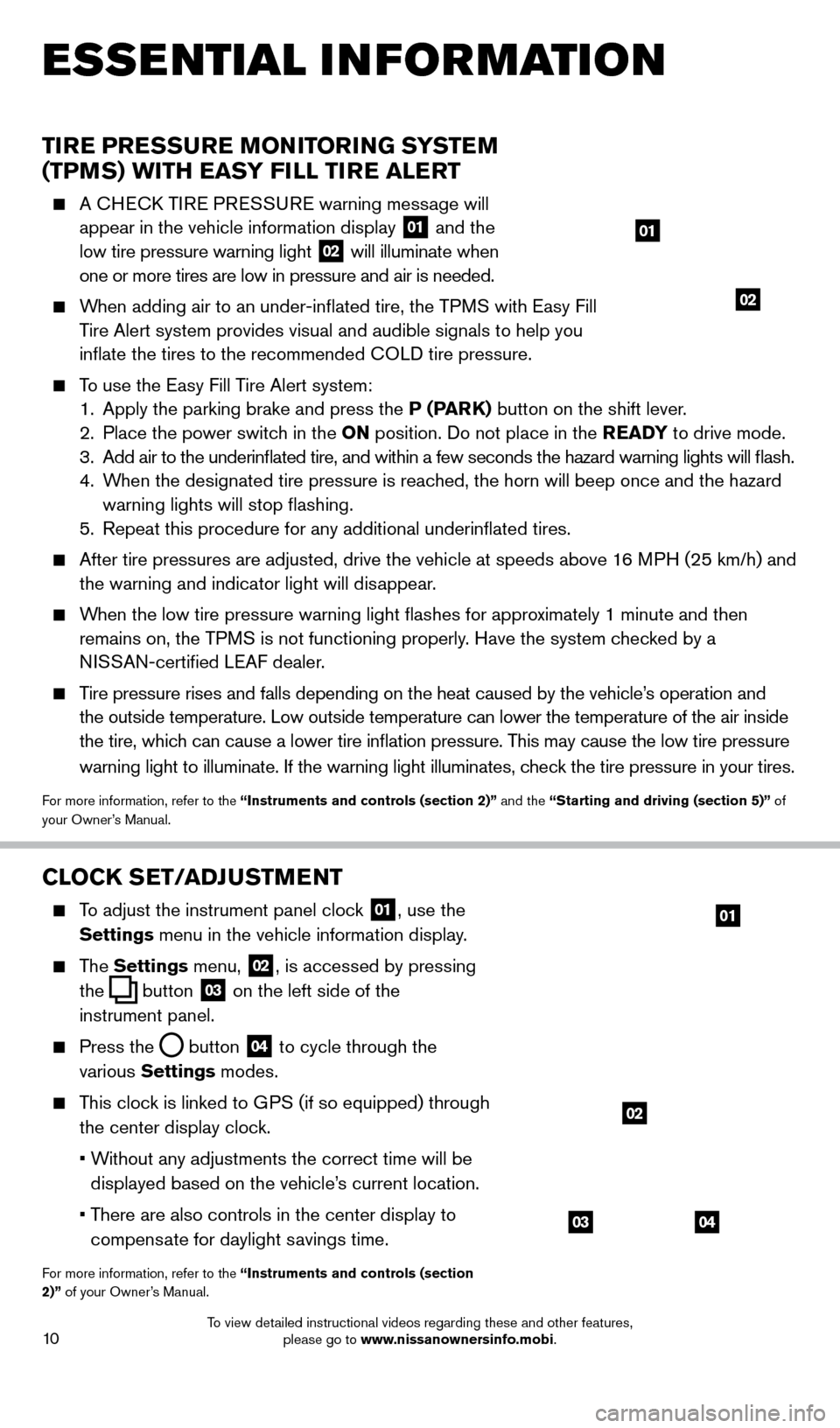
10
CLOCK SET/ADJUSTMENT
To adjust the instrument panel clock 01, use the
Settings menu in the vehicle information display.
The Settings menu, 02, is accessed by pressing
the
button
03 on the left side of the
instrument panel.
Press the button
04 to cycle through the
various Settings modes.
This clock is linked to GPS (if so equipped) through the center display clock.
•
W
ithout any adjustments the correct time will be
displayed based on the vehicle’s current location.
•
T
here are also controls in the center display to
compensate for daylight savings time.
For more information, refer to the “Instruments and controls (section
2)” of your Owner’s Manual.
0403
02
01
ESSE NTIAL I N FOR MATION
TIRE PRESSURE MONITORING SYSTEM
(TPMS) WITH EASY FILL TIRE ALERT
A CHECK TIRE PRESSURE warning message will appear in the vehicle information display 01 and the
low tire pressure warning light 02 will illuminate when
one or more tires are low in pressure and air is needed.
When adding air to an under-inflated tire, the TPMS with Easy Fill Tire Alert system provides visual and audible signals to help you
inflate the tires to the recommended COLD tire pressure.
To use the Easy Fill Tire Alert system:
1.
Apply the parking brake and press the
P (PARK) button on the shift lever.
2.
Place the power switc
h in the ON position. Do not place in the READY to drive mode.
3
.
Add air to the underinflated tire, and within a few seconds the hazard\
warning lights will flash.
4.
W
hen the designated tire pressure is reached, the horn will beep once and the hazard
warning lights will stop flashing.
5.
Repeat this procedure for any additional underinflated tires.
After tire pressures are adjusted, drive the vehicle at speeds above 1 6 MPH (25 km/h) and
the warning and indicator light will disappear.
When the low tire pressure warning light flashes for approximately 1 minute and then remains on, the TPMS is not functioning properly. Have the system checked by a
NISSAN-certified LEAF dealer.
Tire pressure rises and falls depending on the heat caused by the vehicle\
’s operation and the outside temperature. Low outside temperature can lower the temperatu\
re of the air inside
the tire, which can cause a lower tire inflation pressure. This may cause the low tire pressure
warning light to illuminate. If the warning light illuminates, check the tire pressure in your tires.
For more information, refer to the “Instruments and controls (section 2)” and the “Starting and driving (section 5)” of
your Owner’s Manual.
01
02
1700496_14b_Leaf_QRG_021114.indd 102/11/14 3:48 PM
To view detailed instructional videos regarding these and other features, please go to www.nissanownersinfo.mobi.
Page 21 of 27
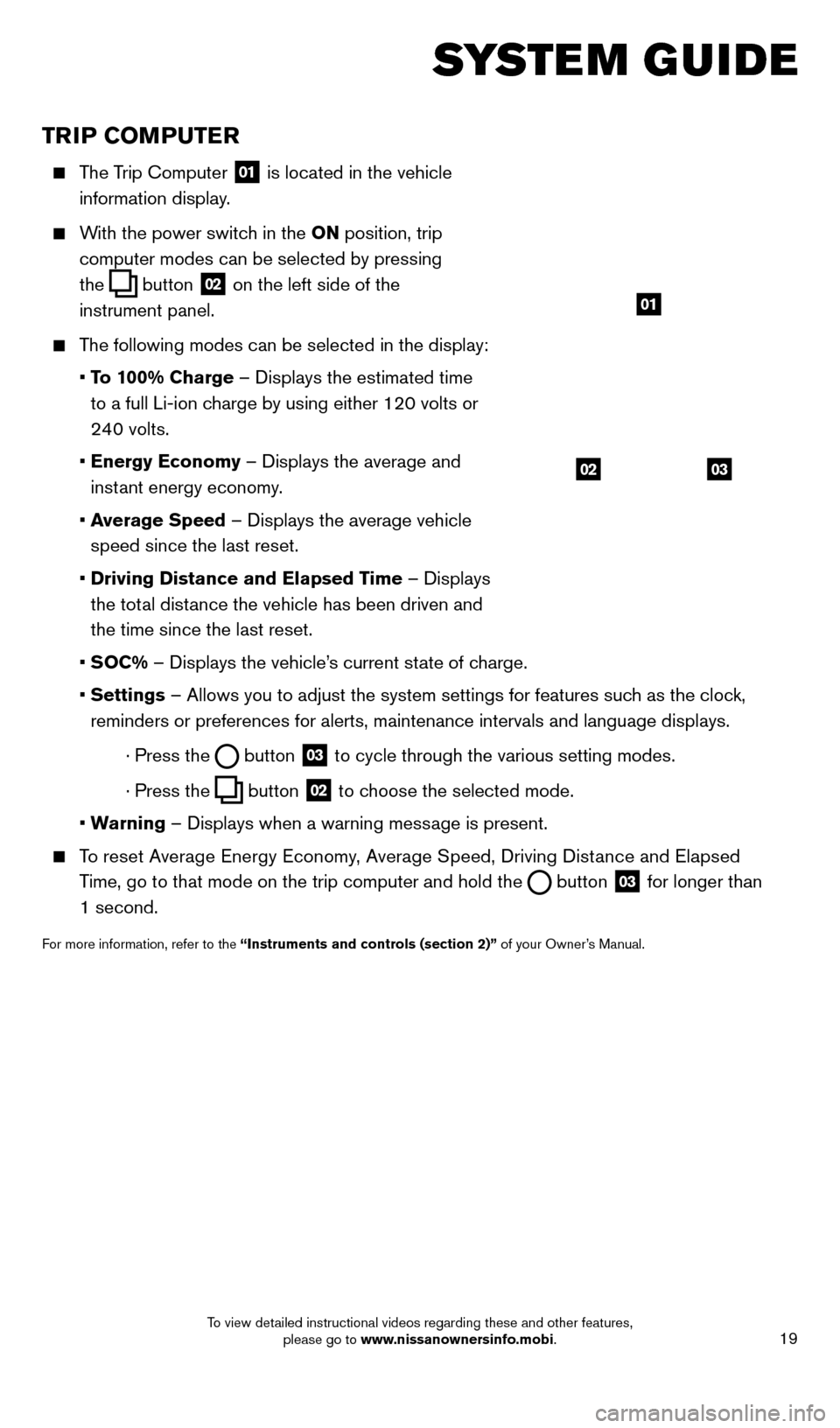
19
TRIP COMPUTER
The Trip Computer 01 is located in the vehicle
information display.
With the power switch in the ON position, trip
computer modes can be selected by pressing
the
button
02 on the left side of the
instrument panel.
The following modes can be selected in the display:
• T
o 100% Charge – Displays the estimated time
to a full Li-ion charge by using either 120 volts or
240 volts.
• Energy Economy
– Displays the average and
instant energy economy.
• A
verage Speed – Displays the average vehicle
speed since the last reset.
• Driving Distance and Elapsed T
ime – Displays
the total distance the vehicle has been driven and
the time since the last reset.
•
SOC% – Displays the vehicle’s current state of charge.
• Settings
– Allows you to adjust the system settings for features such as the clock,
reminders or preferences for alerts, maintenance intervals and language \
displays.
· Press the button
03 to cycle through the various setting modes.
· Press the button
02 to choose the selected mode.
•
W
arning – Displays when a warning message is present.
To reset Average Energy Economy, Average Speed, Driving Distance and Elapsed
Time, go to that mode on the trip computer and hold the
button 03 for longer than
1 second.
For more information, refer to the “Instruments and controls (section 2)” of your Owner’s Manual.
0302
01
SYSTEM GUIDE
1700496_14b_Leaf_QRG_021114.indd 192/11/14 3:48 PM
To view detailed instructional videos regarding these and other features, please go to www.nissanownersinfo.mobi.