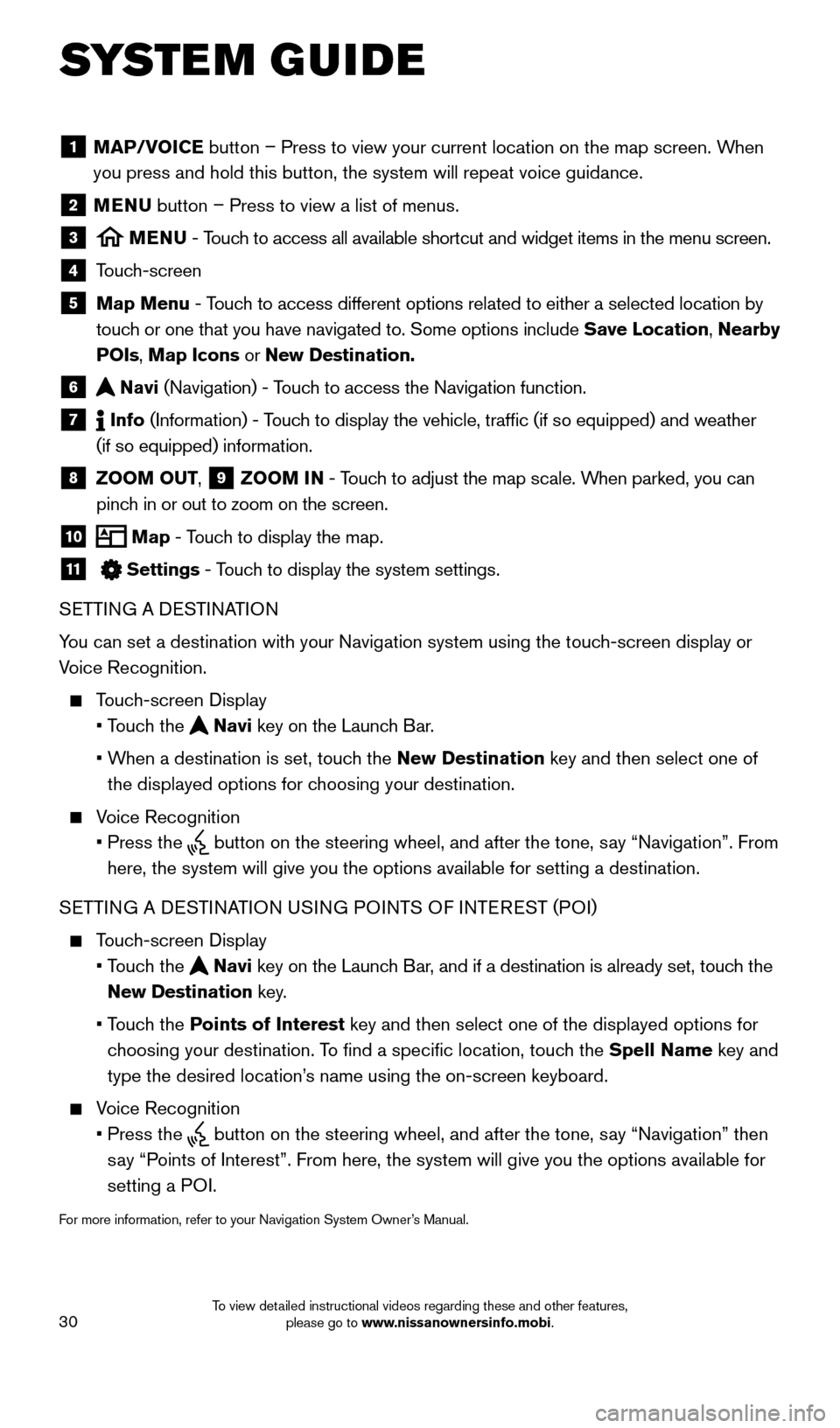30
1 MAP/VOICE button – Press to view your current location on the map screen. When
you press and hold this button, the system will repeat voice guidance.
2 MENU
button – Press to view a list of menus.
3 MENU
- Touch to access all available shortcut and widget items in the menu screen.4 Touch-screen
5 Map Menu - Touch to access different options related to either a selected location by
touch or one that you have navigated to. Some options include Save Location, Nearby
POIs, Map Icons or New Destination.
6 Navi (Navigation) - Touch to access the Navigation function.
7 Info (Information) - Touch to display the vehicle, traffic (if so equipped) and weather
(if so equipped) information.
8 ZOOM OUT, 9 ZOOM IN - Touch to adjust the map scale. When parked, you can
pinch in or out to zoom on the screen.
10 Map - Touch to display the map.11
Settings - Touch to display the system settings.
SETTING A DESTINATION
You can set a destination with your Navigation system using the touch-screen display or
Voice Recognition.
Touch-screen Display
• Touch the
Navi key on the Launch Bar.
• When a destination is set, touch the New Destination key and then select one of
the displayed options for choosing your destination.
Voice Recognition
• Press the
button on the steering wheel, and after the tone, say “Navigation”. From
here, the system will give you the options available for setting a desti\
nation.
SETTING A DESTINATION USING POINTS OF INTEREST (POI)
Touch-screen Display
• Touch the
Navi key on the Launch Bar, and if a destination is already set, touch the
New Destination key.
• Touch the Points of Interest key and then select one of the displayed options for
choosing your destination. To find a specific location, touch the Spell Name key and
type the desired location’s name using the on-screen keyboard.
Voice Recognition
• Press the
button on the steering wheel, and after the tone, say “Navigation” then
say “Points of Interest”. From here, the system will give you the options a\
vailable for
setting a POI.
For more information, refer to your Navigation System Owner’s Manual.
SYSTEM GUIDE
1996737_16a_Leaf_QRG_071015.indd 307/10/15 11:28 AM
To view detailed instructional videos regarding these and other features, please go to www.nissanownersinfo.mobi.