USB port NISSAN LEAF 2017 1.G Navigation Manual
[x] Cancel search | Manufacturer: NISSAN, Model Year: 2017, Model line: LEAF, Model: NISSAN LEAF 2017 1.GPages: 268, PDF Size: 1.41 MB
Page 153 of 268
![NISSAN LEAF 2017 1.G Navigation Manual INFO:
Available repeat/random modes change de-
pending on the connected device.
BT Menu
Touch [BT Menu] on the Bluetooth�Šaudio
screen to display the Bluetooth�Šaudio menu
screen.
The following item NISSAN LEAF 2017 1.G Navigation Manual INFO:
Available repeat/random modes change de-
pending on the connected device.
BT Menu
Touch [BT Menu] on the Bluetooth�Šaudio
screen to display the Bluetooth�Šaudio menu
screen.
The following item](/img/5/531/w960_531-152.png)
INFO:
Available repeat/random modes change de-
pending on the connected device.
BT Menu
Touch [BT Menu] on the Bluetooth�Šaudio
screen to display the Bluetooth�Šaudio menu
screen.
The following items are available.
[Now Play-
ing] Touch to display the Bluetooth�Š
audio screen.
[Bluetooth
Settings]Touch to display the Bluetooth�Š
settings screen.“Bluetooth�Šsettings”
(page 1-19)
[Folder List]* Touch to display the folder list. Touch an item on the list to select
the folder.
Track List A list of the tracks is displayed. Touch an item on the list to select
the track.
*: Displayed only when available.
AUXILIARY (AUX) DEVICES
Connecting auxiliary devices
For the location of the auxiliary input jack:“USB (Universal Serial Bus) Connection
Port and AUX (auxiliary) input jack”
(page 1-5)
The auxiliary input jack accepts any standard
analog audio input such as from a portable
cassette player, CD player or MP3 player.
INFO:
Insert a 1/8 in (3.5 mm) stereo mini plug in the
audio input jack. If a cable with a mono plug is
used, the audio output may not function normally.
AUX operation
Activation and playing:
Turn on an AUX device.
Connect an AUX cable to the AUX device and
the AUX jack. Select AUX mode from the audio
source menu screen.
“Selecting audio source” (page 4-12)
How to view AUX screen
*1[Source]:
Touch to switch to the source list screen.
“Selecting audio source” (page 4-12)
*2Audio source indicator:
Indicates that an AUX device is currently
selected among other sources.
*3Turn direction indicator:
When a route to the destination is set, the
turn direction and the distance to the next
turn are displayed.
*4Volume Setting keys:
Touch one of the keys to select the sound
output gain from [Low], [Medium] and
[High].
4-31
4. Audio system
Page 177 of 268

NISSANCONNECTSMMOBILE
APPS
NISSANCONNECT
SMMOBILE APPS
SMARTPHONE INTEGRATION
This vehicle is equipped with smartphone
integration technology. This allows many com-
patible smartphone applications to be displayed
and easily controlled through the vehicle’s touch
screen display.
Laws in some jurisdictions may restrict the use of
some of the applications and features, such as
social networking and texting. Check local
regulations for any requirements.
INFO:
A compatible smartphone and registration is
required to use mobile applications or to access
connected features of certain vehicle applica-
tions.
REGISTERING WITH NISSANCON-
NECTSMMOBILE APPS
To use the smartphone integration feature, it is
necessary for the user to register. In order to
register, visit the NissanConnect
SMwebsite for
more information and to sign up. Once regis-
tered, download the NissanConnect
SMApp from your compatible phone’s application download
source and then log into the application.
For more information about this technology, visit
the website or contact NissanConnect
SMMobile
Apps and EV customer service.
For U.S. customers:
Website:
www.NissanUSA.com/connect
For Canadian customers: Website:
www.Nissan.ca/NissanConnect (English)
www.Nissan.ca/NissanConnect/fr (French)
CONNECTING PHONE
To use this feature, a compatible smartphone
must be connected via Bluetooth�Šor USB to the
vehicle.
“Connecting Bluetooth�Šdevice”
(page 1-19)
“USB (Universal Serial Bus) Connection
Port and AUX (auxiliary) input jack”
(page 1-5)
INFO:
. For Apple iPhone
�Š, NissanConnectSMMo-
bile Apps REQUIRES the phone to be
connected via USB after the Bluetooth
�Š
connection is established.
. For Android phones, NissanConnect
SMMo-
bile Apps REQUIRES the phone to be paired
via Bluetooth
�Š.
APPLICATION DOWNLOAD
Once connected, the NissanConnectSMApp will
search your phone to determine which compa-
tible applications are currently installed. The
vehicle will then download the in-vehicle inter-
face for each of these compatible applications.
Once downloaded, the user can access many
smartphone Applications through the vehicle
touch screen display with the following opera-
tion.
1. Touch [Info] on the Launch Bar.
2. Touch [NissanConnect Apps].
For more information on application availability
visit the NissanConnect
SMwebsite or contact
NissanConnectSMMobile Apps and EV custo-
mer service.
For U.S. customers:
www.NissanUSA.com/connect
6-7
6. Viewing information
Page 208 of 268
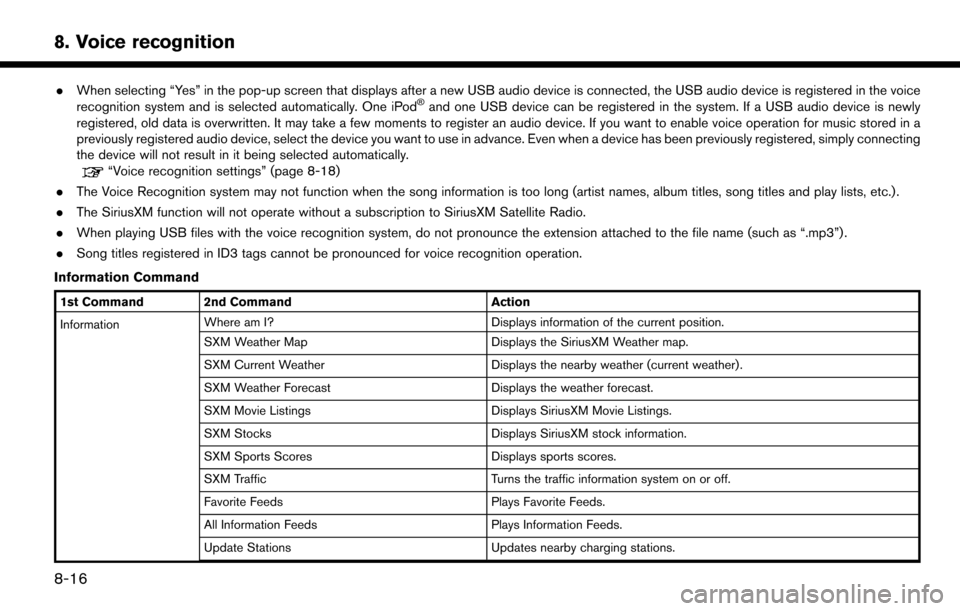
.When selecting “Yes” in the pop-up screen that displays after a new USB audio device is connected, the USB audio device is registered in the voice
recognition system and is selected automatically. One iPod�Šand one USB device can be registered in the system. If a USB audio device is newly
registered, old data is overwritten. It may take a few moments to register an audio device. If you want to enable voice operation for music stored in a
previously registered audio device, select the device you want to use in advance. Even when a device has been previously registered, simply connecting
the device will not result in it being selected automatically.
“Voice recognition settings” (page 8-18)
. The Voice Recognition system may not function when the song information is too long (artist names, album titles, song titles and play lists, etc.) .
. The SiriusXM function will not operate without a subscription to SiriusXM Satellite Radio.
. When playing USB files with the voice recognition system, do not pronounce the extension attached to the file name (such as “.mp3”) .
. Song titles registered in ID3 tags cannot be pronounced for voice recognition operation.
Information Command
1st Command 2nd Command Action
Information Where am I?
Displays information of the current position.
SXM Weather Map Displays the SiriusXM Weather map.
SXM Current Weather Displays the nearby weather (current weather).
SXM Weather Forecast Displays the weather forecast.
SXM Movie Listings Displays SiriusXM Movie Listings.
SXM Stocks Displays SiriusXM stock information.
SXM Sports Scores Displays sports scores.
SXM Traffic Turns the traffic information system on or off.
Favorite Feeds Plays Favorite Feeds.
All Information Feeds Plays Information Feeds.
Update Stations Updates nearby charging stations.
8-16
8. Voice recognition
Page 210 of 268
![NISSAN LEAF 2017 1.G Navigation Manual VOICE RECOGNITION SETTINGS
The voice recognition settings can be changed.
1. Touch [Setting] on the Launch Bar.
2. Touch [Voice Recognition].
3. Touch the item you would like to set.
Available setting NISSAN LEAF 2017 1.G Navigation Manual VOICE RECOGNITION SETTINGS
The voice recognition settings can be changed.
1. Touch [Setting] on the Launch Bar.
2. Touch [Voice Recognition].
3. Touch the item you would like to set.
Available setting](/img/5/531/w960_531-209.png)
VOICE RECOGNITION SETTINGS
The voice recognition settings can be changed.
1. Touch [Setting] on the Launch Bar.
2. Touch [Voice Recognition].
3. Touch the item you would like to set.
Available settings. [Minimize Voice Feedback]:
Turns the minimize voice feedback function
on/off. When this item is turned on, short and
minimized voice feedback will be provided.
. [Audio device setting]:
Select an audio device to be operated via the
Voice Recognition system from the audio
devices connected to the USB port. A device
with an indicator light illuminated can be
operated with the Voice Recognition system.
8-18
8. Voice recognition
Page 225 of 268
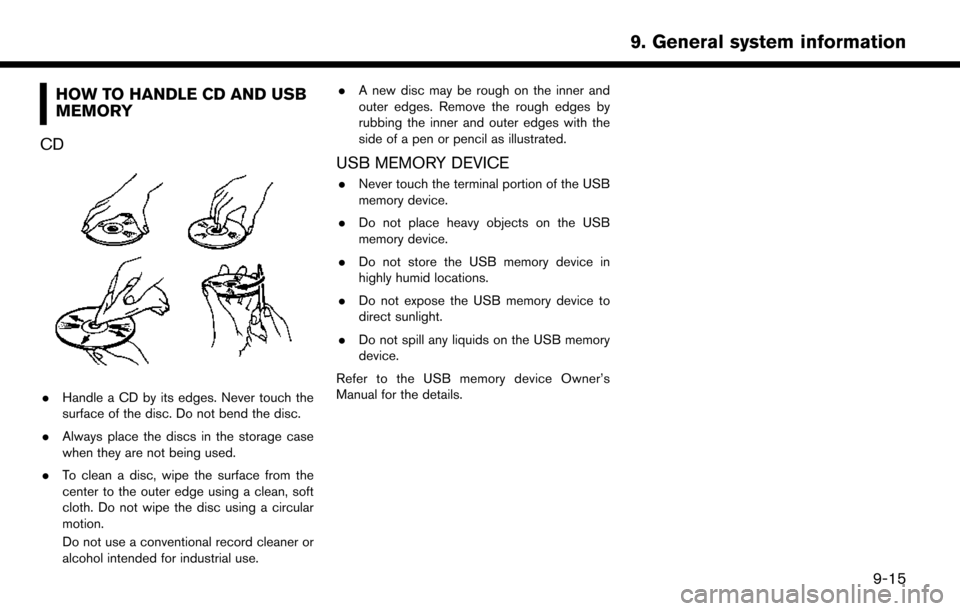
HOW TO HANDLE CD AND USB
MEMORY
CD
. Handle a CD by its edges. Never touch the
surface of the disc. Do not bend the disc.
. Always place the discs in the storage case
when they are not being used.
. To clean a disc, wipe the surface from the
center to the outer edge using a clean, soft
cloth. Do not wipe the disc using a circular
motion.
Do not use a conventional record cleaner or
alcohol intended for industrial use. .
A new disc may be rough on the inner and
outer edges. Remove the rough edges by
rubbing the inner and outer edges with the
side of a pen or pencil as illustrated.
USB MEMORY DEVICE
.Never touch the terminal portion of the USB
memory device.
. Do not place heavy objects on the USB
memory device.
. Do not store the USB memory device in
highly humid locations.
. Do not expose the USB memory device to
direct sunlight.
. Do not spill any liquids on the USB memory
device.
Refer to the USB memory device Owner’s
Manual for the details.
9-15
9. General system information
Page 240 of 268

iPod�ŠPLAYER
SymptomPossible cause Possible solution
The system does not recognize an iPod�Š.A connector cable is not correctly connected, or the
iPod�Šdoes not correctly operate.Connect the connector cable again. If the system
does not recognize the iPod�Šafter this operation is
performed, reset the iPod�Š.
The iPod�Šthat is to be connected is not compatible
with the system.Check the iPod�Šmodel and firmware versions available
for the system.
A USB extension cable is not correctly connected. Do not use a USB extension cable.
The cable is rapidly connected to or disconnected
from the USB port. Slowly connect or disconnect the USB cable.
An iPod
�Šcannot be operated.The iPod�Šis connected to the in-vehicle audio system
while headsets, etc. are connected to the iPod�Š.Remove all equipment from the iPod�Šafter discon-
necting the iPod�Šfrom the system, and then connect it to
the system again.
The iPod�Šis not operating normally.Disconnect the iPod�Šfrom the in-vehicle audio system,
and then connect it to the system again.
The system plays back an album/file that includes a
particular album art. Disconnect the iPod�Šfrom the in-vehicle audio system,
and then reset the iPod�Š. Disable the album art, and then
connect the iPod�Što the system.“iPod�ŠMenu” (page 4-27)
An iPod�Šdoes not respond.There are too many files in a category. Decrease the number of files in a category (less than
65500 files).
The shuffle function is turned on. Turn off the shuffle function if many files are stored on
the iPod
�Š.
Music cannot be played back. A connector is not connected to the iPod�Š.Firmly connect the connector to the iPod�Š.
Playback cuts out.The sound cuts due to vibration resulting from an
unstable location of the iPod�Š.Place the iPod�Šon a stable location where it does not
roll over.
Distorted sound occurs. The EQ (equalizer) function of the iPod�Šis turned on.Turn off the EQ (equalizer) function on your iPod�Š.
10-14
10. Troubleshooting guide
Page 242 of 268
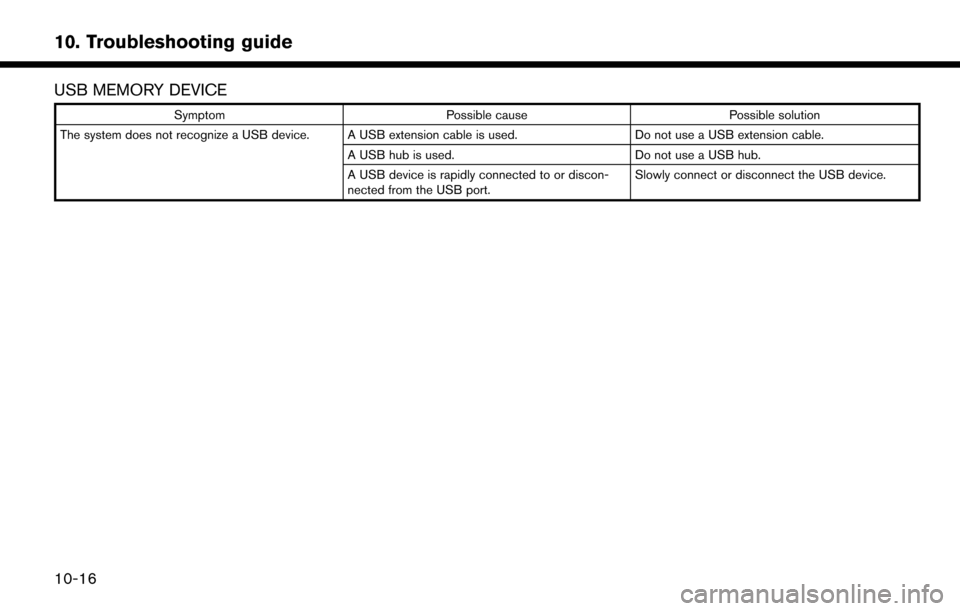
USB MEMORY DEVICE
SymptomPossible cause Possible solution
The system does not recognize a USB device. A USB extension cable is used. Do not use a USB extension cable.
A USB hub is used. Do not use a USB hub.
A USB device is rapidly connected to or discon-
nected from the USB port. Slowly connect or disconnect the USB device.
10-16
10. Troubleshooting guide
Page 257 of 268

SymptomPossible cause Possible solution
USB memory device cannot be operated with voice
commands. Depending on the device, iPhone�Šor iPod�Šmay be
recognized as a USB memory device.This is not malfunction
More than one audio device is connected to USB
port. Only one audio device can be operated with the
voice recognition system even when multiple num-
bers of devices are connected. Select an audio
source to operate with the voice recognition system.
“Voice recognition settings” (page 8-18)
The USB/iPod�Šoperation screen is grayed out.The audio device is not connected. Connect an audio device to the system.
An audio source to be operated with the voice
recognition system has not been selected. Select an audio source to be operated with the voice
recognition system.
“Voice recognition settings” (page 8-18)
An error message is displayed when trying to select a
track and operate USB/iPod
�Š.The track information is being processed for
registration by the system. Song information will be loaded into the system when
a new audio device is registered for the first time or
when the song information in the pre-registered
device has been changed. Please wait for the loading
to complete which may take a few minutes to up to an
hour.
Exceeding number of songs are stored in the
connected audio device than it can hold. Decrease the number of songs stored in the audio
device.
No song is stored in the audio device. Store songs in the connected audio device. Storing songs with information such as artist name, album
name, song name, playlist, etc., will make voice
recognition song search available.
The system does not correctly recognize a Point of
Interest (POI) name spoken. There are some rare cases where a POI search is
unavailable by speaking the facility name but the
location can be found on the map.This is not a malfunction. Consider using an alternate
search method, like street address.
The system does not correctly recognize a Point of
Interest (POI) name spoken. Partial or alias name is spoken.
For best results, speak the full name.
10-31
10. Troubleshooting guide
Page 261 of 268

S
Safety information ..................................... 0-3, 3-3
Scrolled location map screen ...................... 3-16
Searching for detour route using
traffic information ............................................ 3-42
Searching from address book ..................... 3-23
Searching from previous destinations ....... 3-24
Setting at information on map ..................... 3-14
Setting by phone number ............................. 3-25
Setting city center .......................................... 3-25
Setting Climate Ctrl. Timer ........................... 2-12
Setting detour route ....................................... 3-43
Setting freeway entrance/exit ...................... 3-26
Setting from stored routes ........................... 3-26
Setting home as destination ........................ 3-23
Setting intersection ........................................ 3-24
Setting menu.................................................... 1-15
Setting new destination ................................ 3-39
Setting point on map ..................................... 3-27
Setting timer charge ...................................... 2-10
Setting with NissanConnect
SMEV ............. 3-28
SiriusXM Travel Link .......................................... 6-8
Smartphone integration .................................... 6-7
Specifying region ............................................ 3-18
Split screen ...................................................... 3-10
Starting system .................................................. 1-6 Start-up screen .................................................. 1-6
Status screen...................................................... 1-9
Steering wheel controls for audio............... 4-11
Steering wheel switches .................................. 1-5
Storing a location/route................................. 3-51
Storing avoid area .......................................... 3-52
Storing favorites ................................................. 5-9
Storing home location ................................... 3-51
Storing location ............................................... 3-51
Storing route .................................................... 3-52
System settings ............................................... 1-15
T
Telematics overview .......................................... 5-2
Telematics service ............................................ IT-4
Text message settings ...................................... 7-9
Timer function operation ............................... 2-10
Timer functions .................................................. IT-3
Touch panel ......................................................... 1-9
Trademarks .......................................................... 0-4
Traffic information on map ............................ 3-49
Traffic information setting.............................. 3-50
Transferring information to/from
address book ................................................... 3-57
Turn list .............................................................. 3-35
U
Unique EV function settings......................... 2-15
Unique EV functions ........................................ IT-2
Updating charging station information ......... 2-7
USB (Universal Serial Bus)
connection port ......................................... 1-5, 4-5
USB memory device player .......................... 4-21
V
Viewing energy economy history ................... 2-9
Viewing energy economy information ........... 2-8
Viewing energy usage information................. 2-9
Viewing from map menu .................................. 2-7
Viewing NissanConnect
SMEV records ........ 5-9
Viewing SiriusXM Travel Link .......................... 6-8
Viewing traffic events from list ..................... 3-48
Viewing traffic information ............................ 3-48
Voice Prompt Interrupt ..................................... 8-3
Voice recognition ............................................... 8-2
Voice recognition settings ............................ 8-18
Volume settings ............................................... 1-16
Z
Zero Emission menu screen ........................... 2-2
11-3
Index