service NISSAN LEAF 2017 1.G Navigation Manual
[x] Cancel search | Manufacturer: NISSAN, Model Year: 2017, Model line: LEAF, Model: NISSAN LEAF 2017 1.GPages: 268, PDF Size: 1.41 MB
Page 33 of 268
![NISSAN LEAF 2017 1.G Navigation Manual Moving an item:
1. Touch a Widget or a Shortcut icon you wishto move. The arrows [ < ], [ > ], [
]or[]
will appear by the icon. (Only [ < ] and [ > ]
are available for the Widget.)
2. Touch the arrows NISSAN LEAF 2017 1.G Navigation Manual Moving an item:
1. Touch a Widget or a Shortcut icon you wishto move. The arrows [ < ], [ > ], [
]or[]
will appear by the icon. (Only [ < ] and [ > ]
are available for the Widget.)
2. Touch the arrows](/img/5/531/w960_531-32.png)
Moving an item:
1. Touch a Widget or a Shortcut icon you wishto move. The arrows [ < ], [ > ], [
]or[]
will appear by the icon. (Only [ < ] and [ > ]
are available for the Widget.)
2. Touch the arrows to move the icon.
Adding an item:
1. Touch a blank box for Widget/Shortcut.
2. Touch [ + ] displayed by the box.
3. Touch [Shortcut Icons] or [Widgets] and select a preferred item you wish to add.
. Available Shortcut categories
— [Audio Source]
— [Phone]
— [Info]
— [Navigation]
— [Settings]
. Available Widgets
— [Audio Information]
— [Current Conditions]
— [5-Day Weather Forecast]
— [Digital Clock] — [Analog Clock]INFO:
To add a Widget, 4 open Shortcut spots are
needed.
Deleting an item:
Touch [ X ] on the Shortcut or Widget you wish to
delete. Touch [Delete] to confirm.
Setting layout to default:
Touch [Reset] on the Edit Home Menu screen.
Touch [Yes] to confirm.
INFO:
. Touching [Settings] on the Launch Bar and
touching [Edit Home Menu] will also display
the Edit Home Menu screen.
. Access to the SiriusXM Travel Link services
requires a SiriusXM subscription.
“SiriusXM Travel Link” (page 6-8)
. Available Shortcuts/Widgets and the default
menus on the HOME MENU screen are
subject to change without notice.
1-13
1. Getting started
Page 44 of 268
![NISSAN LEAF 2017 1.G Navigation Manual ZERO EMISSION MENU SCREEN
Push<>to display the menu that includes
useful functions for electric vehicle driving.
Setting items Action
[Energy Info] Energy information is displayed on the screen.
“En NISSAN LEAF 2017 1.G Navigation Manual ZERO EMISSION MENU SCREEN
Push<>to display the menu that includes
useful functions for electric vehicle driving.
Setting items Action
[Energy Info] Energy information is displayed on the screen.
“En](/img/5/531/w960_531-43.png)
ZERO EMISSION MENU SCREEN
Push<>to display the menu that includes
useful functions for electric vehicle driving.
Setting items Action
[Energy Info] Energy information is displayed on the screen.
“Energy information display” (page 2-8)
[Charging Timer] The timer charge function can be set.
“Setting timer charge” (page 2-10)
[Driving Range] The estimated driving area within range, including the current
position is displayed on the map screen.
“Displaying estimated driving range” (page 2-4)
[Climate Ctrl. Timer] The Climate Ctrl. Timer function can be set.
“Setting Climate Ctrl. Timer” (page 2-12)
[Nearby Stations] Charging station information for the current position area is displayed.
“Finding charging station” (page 3-19)
[NissanConnect EV] Information feeds are displayed and settings for NissanConnectSM
EV can be performed.“5. NissanConnectSMEV”
[Update Stations] Charging station information is updated through connection to the
Nissan Data Center.
“Updating charging station information” (page 2-7)
[Zero Emission Settings] Various EV-specific settings can be adjusted from this menu.
“Unique EV function settings” (page 2-15)
NOTE:
. Completing the NissanConnect
SMEV
registration is necessary before using
this service. Contact a NISSAN certified
LEAF dealer for detail.
. To check the Li-ion battery charging
status or to use the remote heater and
air conditioner using an internet en-
abled smart phone or personal compu-
ter, the following conditions must be
met:
— The vehicle must be located in a
cellular phone or smart phone cover-
age area.
— The internet enabled cellular phone
or smart phone must be located in a
cellular phone or smart phone cover-
age area.
— The computer must be connected to
the internet.
— A cellular phone must be used to
communicate with the vehicle.
— A cellular phone capable of text
messaging must be used to receive
text message regarding vehicle
charge status.
2-2
2. Unique EV functions
Page 45 of 268
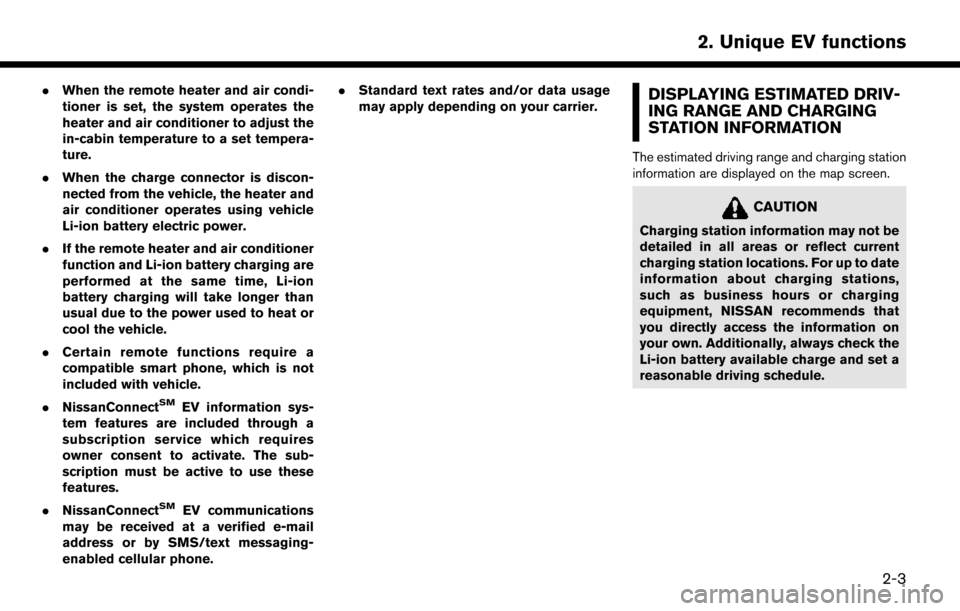
.When the remote heater and air condi-
tioner is set, the system operates the
heater and air conditioner to adjust the
in-cabin temperature to a set tempera-
ture.
. When the charge connector is discon-
nected from the vehicle, the heater and
air conditioner operates using vehicle
Li-ion battery electric power.
. If the remote heater and air conditioner
function and Li-ion battery charging are
performed at the same time, Li-ion
battery charging will take longer than
usual due to the power used to heat or
cool the vehicle.
. Certain remote functions require a
compatible smart phone, which is not
included with vehicle.
. NissanConnect
SMEV information sys-
tem features are included through a
subscription service which requires
owner consent to activate. The sub-
scription must be active to use these
features.
. NissanConnect
SMEV communications
may be received at a verified e-mail
address or by SMS/text messaging-
enabled cellular phone. .
Standard text rates and/or data usage
may apply depending on your carrier.
DISPLAYING ESTIMATED DRIV-
ING RANGE AND CHARGING
STATION INFORMATION
The estimated driving range and charging station
information are displayed on the map screen.
CAUTION
Charging station information may not be
detailed in all areas or reflect current
charging station locations. For up to date
information about charging stations,
such as business hours or charging
equipment, NISSAN recommends that
you directly access the information on
your own. Additionally, always check the
Li-ion battery available charge and set a
reasonable driving schedule.
2-3
2. Unique EV functions
Page 49 of 268
![NISSAN LEAF 2017 1.G Navigation Manual Viewing from Zero Emission menu
screen
1. Push<>and touch [NissanConnect EV].
2. Touch [Charging Availability].
3. Select the area for charging station search.
.[Near Current Location]: Displays a lis NISSAN LEAF 2017 1.G Navigation Manual Viewing from Zero Emission menu
screen
1. Push<>and touch [NissanConnect EV].
2. Touch [Charging Availability].
3. Select the area for charging station search.
.[Near Current Location]: Displays a lis](/img/5/531/w960_531-48.png)
Viewing from Zero Emission menu
screen
1. Push<>and touch [NissanConnect EV].
2. Touch [Charging Availability].
3. Select the area for charging station search.
.[Near Current Location]: Displays a list of charging stations that
are near the current vehicle location.
.[Near Destination]:Displays a list of charging stations that
are near the destination, when a destina-
tion has been set.
.[Near Scroll Position]:Displays a list of charging stations that
are near the cursor when the map has
been moved.
4. A list screen is displayed. Confirm the charging station information from the list. Full/vacant information of charging station is
indicated by icon color.
Icons Charging sta-
tion type Availability
Normal charge
iconGreen: Fully vacant
Yellow: Partly vacant
Red: Full
Gray: No information or
unclear
Quick charge
icon
Normal charge
iconClosed or out of service
Quick charge
icon
Normal charge
iconNo information
Quick charge
icon
INFO:
Touch [Options] to select types of charging
stations you wish to include in the searched
location list.
Available items: . [Show Quick Charging Stations Only]:
Shows charging stations with quick charger.
. [Open 24-hours]:
Shows charging stations that are open 24 hours.
. [Show Available Charging Stations]:
Show all charging stations that are available.
Viewing from map menu
Charging station information can also be ob-
tained from map menu.
1. Touch [
] while the current location map
screen is displayed and then touch [Charge
Avail.].
2. The system connects to Nissan Data Center, and a list of search results will be displayed.
UPDATING CHARGING STATION IN-
FORMATION
An active NissanConnectSMEV subscription is
needed to update charging station information.
Information about the charging stations that are
located around the current position, destination
and your home is updated through connection to
the Nissan Data Center.
While the vehicle is connecting to the Nissan
Data Center, information related to charging
stations in the area around your home will be
automatically updated. Also, when the driving
range is restricted, information related to char-
ging stations in the area near the current vehicle
location will also be automatically updated.
2-7
2. Unique EV functions
Page 63 of 268
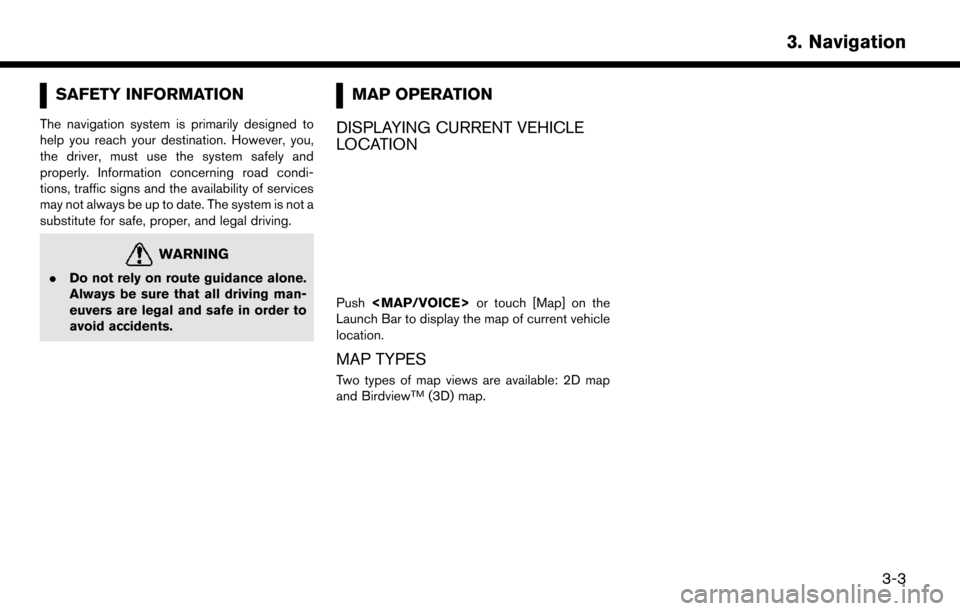
SAFETY INFORMATION
The navigation system is primarily designed to
help you reach your destination. However, you,
the driver, must use the system safely and
properly. Information concerning road condi-
tions, traffic signs and the availability of services
may not always be up to date. The system is not a
substitute for safe, proper, and legal driving.
WARNING
.Do not rely on route guidance alone.
Always be sure that all driving man-
euvers are legal and safe in order to
avoid accidents.
MAP OPERATION
DISPLAYING CURRENT VEHICLE
LOCATION
Push
Page 81 of 268
![NISSAN LEAF 2017 1.G Navigation Manual FINDING NEARBY PLACE
A facility located near the current vehicle location
can be set as the destination.
1. Touch [Navi] on the Launch Bar.
2. Touch [Nearby Points of Interest]. Thecategory list is di NISSAN LEAF 2017 1.G Navigation Manual FINDING NEARBY PLACE
A facility located near the current vehicle location
can be set as the destination.
1. Touch [Navi] on the Launch Bar.
2. Touch [Nearby Points of Interest]. Thecategory list is di](/img/5/531/w960_531-80.png)
FINDING NEARBY PLACE
A facility located near the current vehicle location
can be set as the destination.
1. Touch [Navi] on the Launch Bar.
2. Touch [Nearby Points of Interest]. Thecategory list is displayed.
3. Select [Emergency Services] for example.
4. Select preferred category from the sub
category list.
5. Touch the preferred destination from the list.The position of the selected location is
displayed in the preview on the touch screen
display.
INFO:
.If the suggested route is already set, by
touching [Show Along Route] on the
touch screen display, the system displays
only the facilities located along the route.
.A maximum of 100 facilities can bedisplayed on the list screen.
6. Touch [Start] to start route guidance.
INFO:
. Depending on the type of facility, a message
asking if you have checked the facility
availability may be displayed. Touch [Yes] or
[No] after reading the message.
. You can also set the destination by touching
[
] when scrolling the map and selecting
[Nearby POIs] from the menu.
. Nearby Points of Interest category list can be
customized from [Customize Nearby POIs].
“Navigation settings” (page 3-59)
Voice command
1. Push <
>located on the steering wheel.
2. After the tone sounds, speak a command.
Use the following voice command to set a nearby
place as a destination:
“Nearby”
FINDING POINTS OF INTEREST
This allows you to find a facility by name or by
category. Specify the region and city of the
destination to find it more quickly.
NOTE:
Locations and business hours of facilities
are subject to change, which may not be
reflected in the map data. Double-check
this information before you go to an
emergency facility to ensure that you can
receive the proper support. Otherwise, you
may not receive emergency help when you
arrive at the destination.
A confirmation message also appears on
the navigation screen. Follow the displayed
instructions and check the items required.
3-21
3. Navigation
Page 88 of 268
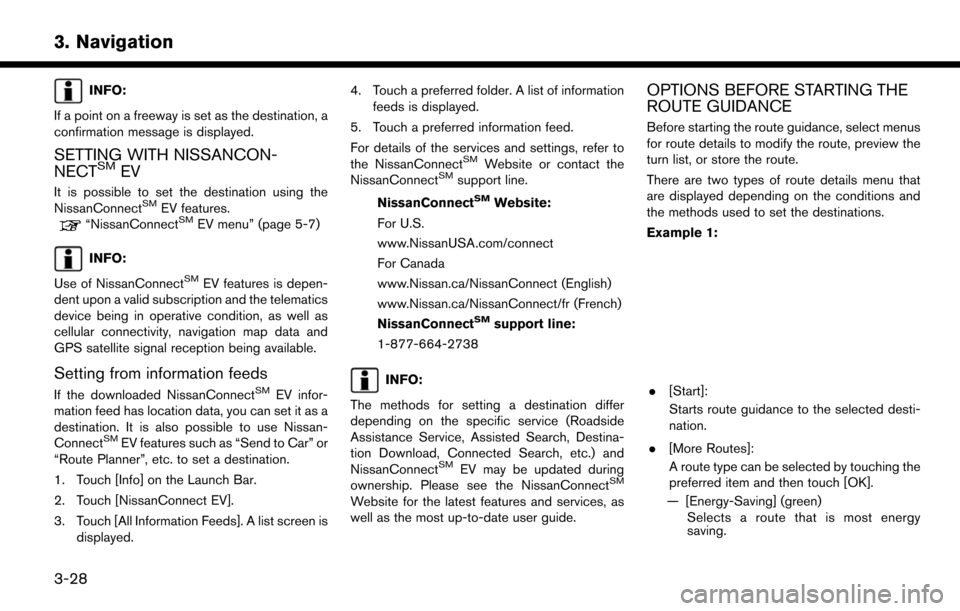
INFO:
If a point on a freeway is set as the destination, a
confirmation message is displayed.
SETTING WITH NISSANCON-
NECTSMEV
It is possible to set the destination using the
NissanConnectSMEV features.“NissanConnectSMEV menu” (page 5-7)
INFO:
Use of NissanConnect
SMEV features is depen-
dent upon a valid subscription and the telematics
device being in operative condition, as well as
cellular connectivity, navigation map data and
GPS satellite signal reception being available.
Setting from information feeds
If the downloaded NissanConnectSMEV infor-
mation feed has location data, you can set it as a
destination. It is also possible to use Nissan-
Connect
SMEV features such as “Send to Car” or
“Route Planner”, etc. to set a destination.
1. Touch [Info] on the Launch Bar.
2. Touch [NissanConnect EV].
3. Touch [All Information Feeds]. A list screen is displayed. 4. Touch a preferred folder. A list of information
feeds is displayed.
5. Touch a preferred information feed.
For details of the services and settings, refer to
the NissanConnect
SMWebsite or contact the
NissanConnectSMsupport line.
NissanConnect
SMWebsite:
For U.S.
www.NissanUSA.com/connect
For Canada
www.Nissan.ca/NissanConnect (English)
www.Nissan.ca/NissanConnect/fr (French)
NissanConnect
SMsupport line:
1-877-664-2738
INFO:
The methods for setting a destination differ
depending on the specific service (Roadside
Assistance Service, Assisted Search, Destina-
tion Download, Connected Search, etc.) and
NissanConnect
SMEV may be updated during
ownership. Please see the NissanConnectSM
Website for the latest features and services, as
well as the most up-to-date user guide.
OPTIONS BEFORE STARTING THE
ROUTE GUIDANCE
Before starting the route guidance, select menus
for route details to modify the route, preview the
turn list, or store the route.
There are two types of route details menu that
are displayed depending on the conditions and
the methods used to set the destinations.
Example 1:
. [Start]:
Starts route guidance to the selected desti-
nation.
. [More Routes]:
A route type can be selected by touching the
preferred item and then touch [OK].
— [Energy-Saving] (green) Selects a route that is most energy
saving.
3-28
3. Navigation
Page 98 of 268
![NISSAN LEAF 2017 1.G Navigation Manual [Traffic Detour]Set the route search condition to detour traffic jam and traffic accident.“Searching for detour route using traffic information” (page 3-42)
[Detour] A detour of a specified distan NISSAN LEAF 2017 1.G Navigation Manual [Traffic Detour]Set the route search condition to detour traffic jam and traffic accident.“Searching for detour route using traffic information” (page 3-42)
[Detour] A detour of a specified distan](/img/5/531/w960_531-97.png)
[Traffic Detour]Set the route search condition to detour traffic jam and traffic accident.“Searching for detour route using traffic information” (page 3-42)
[Detour] A detour of a specified distance can be calculated.
“Setting detour route” (page 3-43)
INFO:
A SiriusXM Travel Link or SiriusXM Traffic subscription is necessary to receive SXM information services.
3-38
3. Navigation
Page 108 of 268
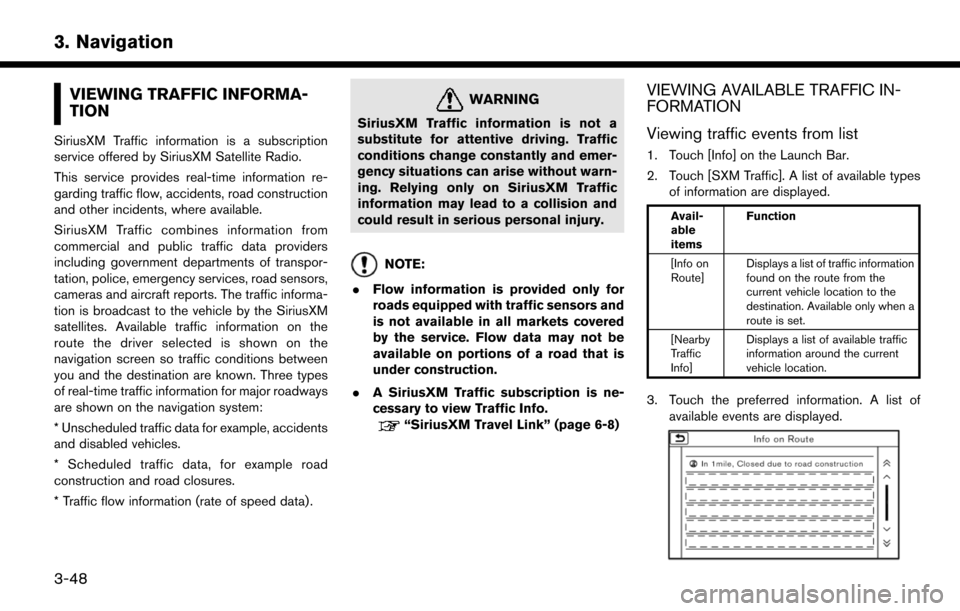
VIEWING TRAFFIC INFORMA-
TION
SiriusXM Traffic information is a subscription
service offered by SiriusXM Satellite Radio.
This service provides real-time information re-
garding traffic flow, accidents, road construction
and other incidents, where available.
SiriusXM Traffic combines information from
commercial and public traffic data providers
including government departments of transpor-
tation, police, emergency services, road sensors,
cameras and aircraft reports. The traffic informa-
tion is broadcast to the vehicle by the SiriusXM
satellites. Available traffic information on the
route the driver selected is shown on the
navigation screen so traffic conditions between
you and the destination are known. Three types
of real-time traffic information for major roadways
are shown on the navigation system:
* Unscheduled traffic data for example, accidents
and disabled vehicles.
* Scheduled traffic data, for example road
construction and road closures.
* Traffic flow information (rate of speed data) .
WARNING
SiriusXM Traffic information is not a
substitute for attentive driving. Traffic
conditions change constantly and emer-
gency situations can arise without warn-
ing. Relying only on SiriusXM Traffic
information may lead to a collision and
could result in serious personal injury.
NOTE:
. Flow information is provided only for
roads equipped with traffic sensors and
is not available in all markets covered
by the service. Flow data may not be
available on portions of a road that is
under construction.
. A SiriusXM Traffic subscription is ne-
cessary to view Traffic Info.
“SiriusXM Travel Link” (page 6-8)
VIEWING AVAILABLE TRAFFIC IN-
FORMATION
Viewing traffic events from list
1. Touch [Info] on the Launch Bar.
2. Touch [SXM Traffic]. A list of available types
of information are displayed.
Avail-
able
items Function
[Info on
Route] Displays a list of traffic information
found on the route from the
current vehicle location to the
destination. Available only when a
route is set.
[Nearby
Traffic
Info] Displays a list of available traffic
information around the current
vehicle location.
3. Touch the preferred information. A list of
available events are displayed.
3-48
3. Navigation
Page 109 of 268
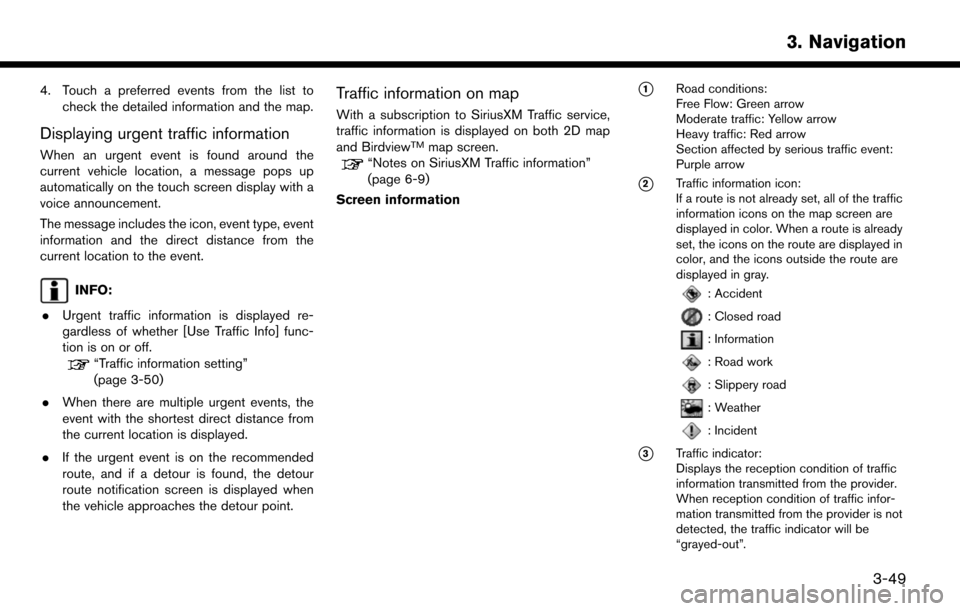
4. Touch a preferred events from the list tocheck the detailed information and the map.
Displaying urgent traffic information
When an urgent event is found around the
current vehicle location, a message pops up
automatically on the touch screen display with a
voice announcement.
The message includes the icon, event type, event
information and the direct distance from the
current location to the event.
INFO:
. Urgent traffic information is displayed re-
gardless of whether [Use Traffic Info] func-
tion is on or off.
“Traffic information setting”
(page 3-50)
. When there are multiple urgent events, the
event with the shortest direct distance from
the current location is displayed.
. If the urgent event is on the recommended
route, and if a detour is found, the detour
route notification screen is displayed when
the vehicle approaches the detour point.
Traffic information on map
With a subscription to SiriusXM Traffic service,
traffic information is displayed on both 2D map
and Birdview
TMmap screen.“Notes on SiriusXM Traffic information”
(page 6-9)
Screen information
*1Road conditions:
Free Flow: Green arrow
Moderate traffic: Yellow arrow
Heavy traffic: Red arrow
Section affected by serious traffic event:
Purple arrow
*2Traffic information icon:
If a route is not already set, all of the traffic
information icons on the map screen are
displayed in color. When a route is already
set, the icons on the route are displayed in
color, and the icons outside the route are
displayed in gray.
: Accident
: Closed road
: Information
: Road work
: Slippery road
: Weather
: Incident
*3Traffic indicator:
Displays the reception condition of traffic
information transmitted from the provider.
When reception condition of traffic infor-
mation transmitted from the provider is not
detected, the traffic indicator will be
“grayed-out”.
3-49
3. Navigation