audio NISSAN LEAF 2017 1.G Navigation Manual
[x] Cancel search | Manufacturer: NISSAN, Model Year: 2017, Model line: LEAF, Model: NISSAN LEAF 2017 1.GPages: 268, PDF Size: 1.41 MB
Page 3 of 268
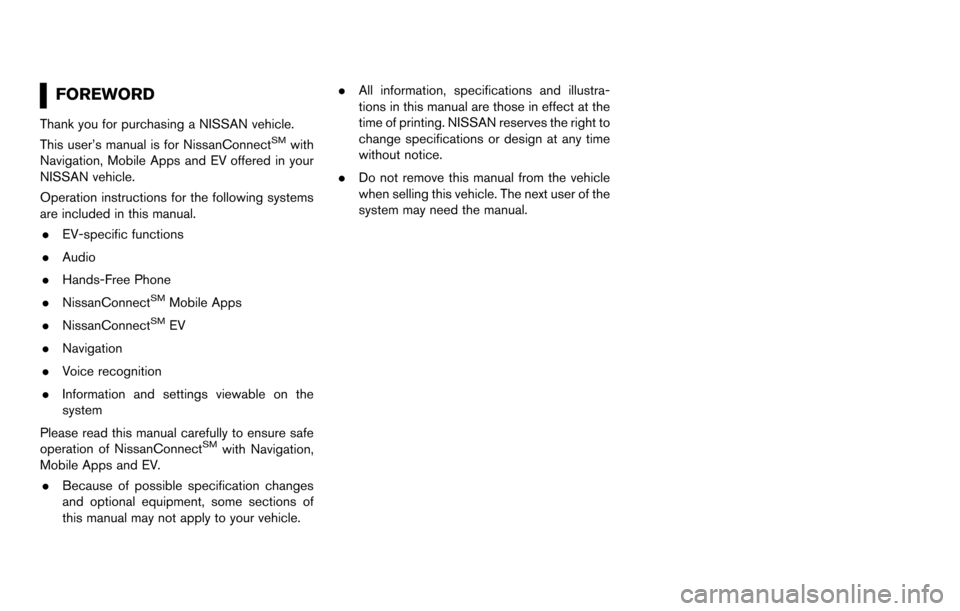
FOREWORD
Thank you for purchasing a NISSAN vehicle.
This user’s manual is for NissanConnectSMwith
Navigation, Mobile Apps and EV offered in your
NISSAN vehicle.
Operation instructions for the following systems
are included in this manual.
. EV-specific functions
. Audio
. Hands-Free Phone
. NissanConnect
SMMobile Apps
. NissanConnect
SMEV
. Navigation
. Voice recognition
. Information and settings viewable on the
system
Please read this manual carefully to ensure safe
operation of NissanConnect
SMwith Navigation,
Mobile Apps and EV.
. Because of possible specification changes
and optional equipment, some sections of
this manual may not apply to your vehicle. .
All information, specifications and illustra-
tions in this manual are those in effect at the
time of printing. NISSAN reserves the right to
change specifications or design at any time
without notice.
. Do not remove this manual from the vehicle
when selling this vehicle. The next user of the
system may need the manual.
Page 5 of 268
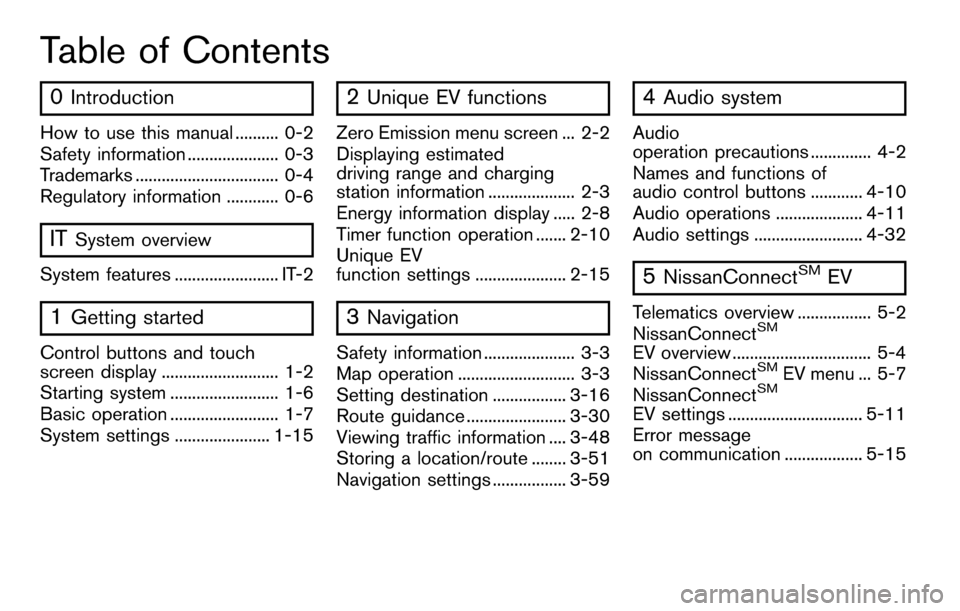
Table of Contents
0Introduction
How to use this manual .......... 0-2
Safety information ..................... 0-3
Trademarks ................................. 0-4
Regulatory information ............ 0-6
ITSystem overview
System features ........................ IT-2
1Getting started
Control buttons and touch
screen display ........................... 1-2
Starting system ......................... 1-6
Basic operation ......................... 1-7
System settings ...................... 1-15
2Unique EV functions
Zero Emission menu screen ... 2-2
Displaying estimated
driving range and charging
station information .................... 2-3
Energy information display ..... 2-8
Timer function operation ....... 2-10
Unique EV
function settings ..................... 2-15
3Navigation
Safety information ..................... 3-3
Map operation ........................... 3-3
Setting destination ................. 3-16
Route guidance ....................... 3-30
Viewing traffic information .... 3-48
Storing a location/route ........ 3-51
Navigation settings ................. 3-59
4Audio system
Audio
operation precautions .............. 4-2
Names and functions of
audio control buttons ............ 4-10
Audio operations .................... 4-11
Audio settings ......................... 4-32
5NissanConnectSMEV
Telematics overview ................. 5-2
NissanConnectSM
EV overview ................................ 5-4
NissanConnectSMEV menu ... 5-7
NissanConnectSM
EV settings ............................... 5-11
Error message
on communication .................. 5-15
Page 6 of 268
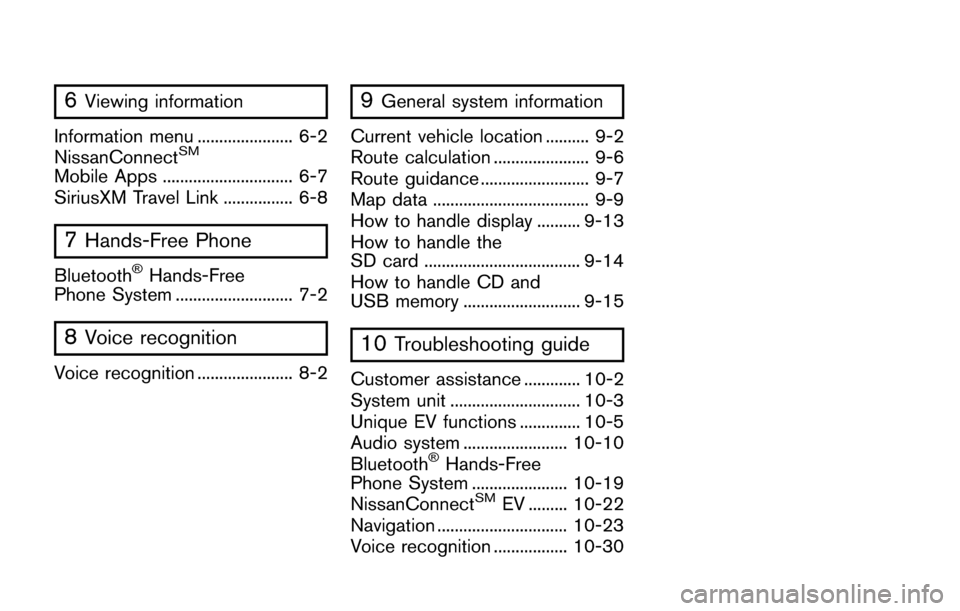
6Viewing information
Information menu ...................... 6-2
NissanConnect
SM
Mobile Apps .............................. 6-7
SiriusXM Travel Link ................ 6-8
7Hands-Free Phone
Bluetooth�ŠHands-Free
Phone System ........................... 7-2
8Voice recognition
Voice recognition ...................... 8-2
9General system information
Current vehicle location .......... 9-2
Route calculation ...................... 9-6
Route guidance ......................... 9-7
Map data .................................... 9-9
How to handle display .......... 9-13
How to handle the
SD card .................................... 9-14
How to handle CD and
USB memory ........................... 9-15
10Troubleshooting guide
Customer assistance ............. 10-2
System unit .............................. 10-3
Unique EV functions .............. 10-5
Audio system ........................ 10-10
Bluetooth
�ŠHands-Free
Phone System ...................... 10-19
NissanConnect
SMEV ......... 10-22
Navigation .............................. 10-23
Voice recognition ................. 10-30
Page 22 of 268
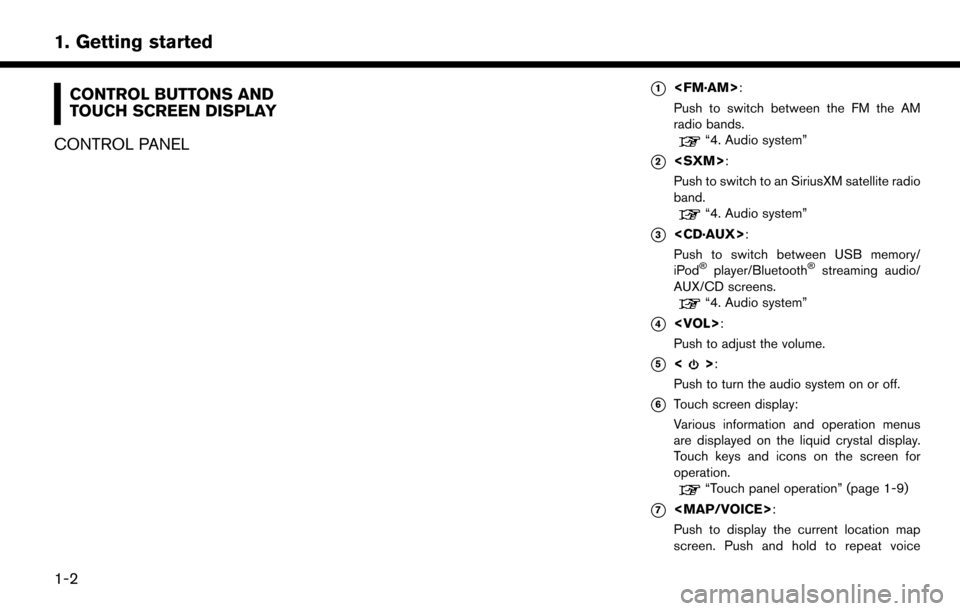
CONTROL BUTTONS AND
TOUCH SCREEN DISPLAY
CONTROL PANEL*1
Push to switch between the FM the AM
radio bands.
“4. Audio system”
*2
Push to switch to an SiriusXM satellite radio
band.
“4. Audio system”
*3
Push to switch between USB memory/
iPod
�Šplayer/Bluetooth�Šstreaming audio/
AUX/CD screens.
“4. Audio system”
*4
Push to adjust the volume.
*5<>:
Push to turn the audio system on or off.
*6Touch screen display:
Various information and operation menus
are displayed on the liquid crystal display.
Touch keys and icons on the screen for
operation.
“Touch panel operation” (page 1-9)
*7
Page 23 of 268
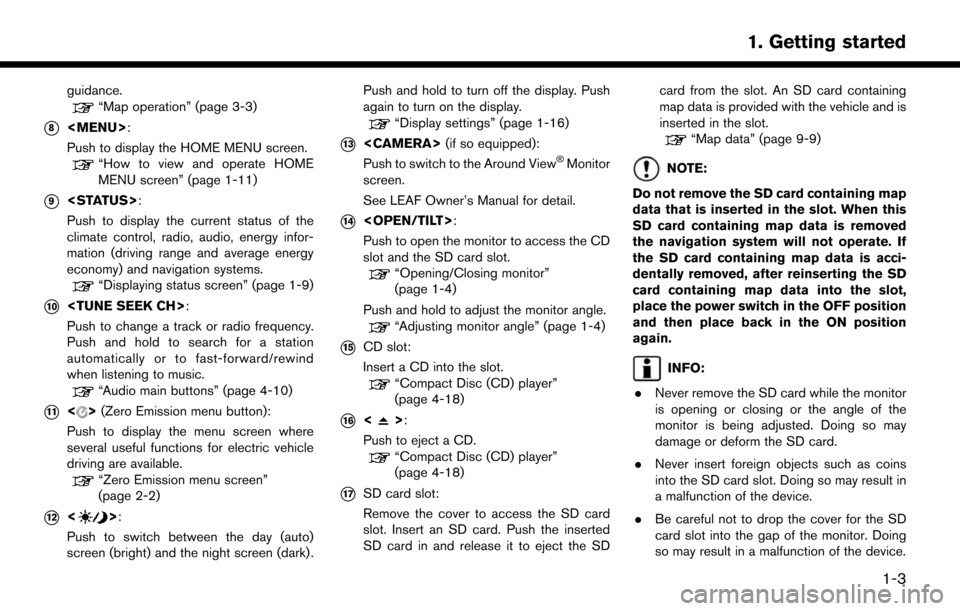
guidance.“Map operation” (page 3-3)
*8
Page 25 of 268
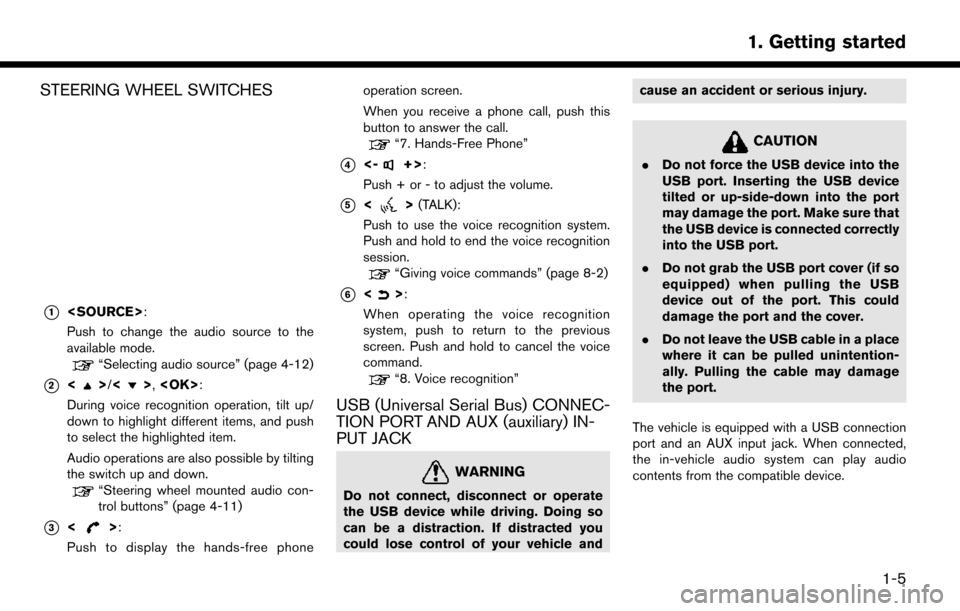
STEERING WHEEL SWITCHES
*1
Push to change the audio source to the
available mode.
“Selecting audio source” (page 4-12)
*2<>/<>,
During voice recognition operation, tilt up/
down to highlight different items, and push
to select the highlighted item.
Audio operations are also possible by tilting
the switch up and down.
“Steering wheel mounted audio con-
trol buttons” (page 4-11)
*3<>:
Push to display the hands-free phone operation screen.
When you receive a phone call, push this
button to answer the call.
“7. Hands-Free Phone”
*4<-+>:
Push + or - to adjust the volume.
*5<> (TALK):
Push to use the voice recognition system.
Push and hold to end the voice recognition
session.
“Giving voice commands” (page 8-2)
*6<>:
When operating the voice recognition
system, push to return to the previous
screen. Push and hold to cancel the voice
command.
“8. Voice recognition”
USB (Universal Serial Bus) CONNEC-
TION PORT AND AUX (auxiliary) IN-
PUT JACK
WARNING
Do not connect, disconnect or operate
the USB device while driving. Doing so
can be a distraction. If distracted you
could lose control of your vehicle and cause an accident or serious injury.
CAUTION
.
Do not force the USB device into the
USB port. Inserting the USB device
tilted or up-side-down into the port
may damage the port. Make sure that
the USB device is connected correctly
into the USB port.
. Do not grab the USB port cover (if so
equipped) when pulling the USB
device out of the port. This could
damage the port and the cover.
. Do not leave the USB cable in a place
where it can be pulled unintention-
ally. Pulling the cable may damage
the port.
The vehicle is equipped with a USB connection
port and an AUX input jack. When connected,
the in-vehicle audio system can play audio
contents from the compatible device.
1-5
1. Getting started
Page 26 of 268
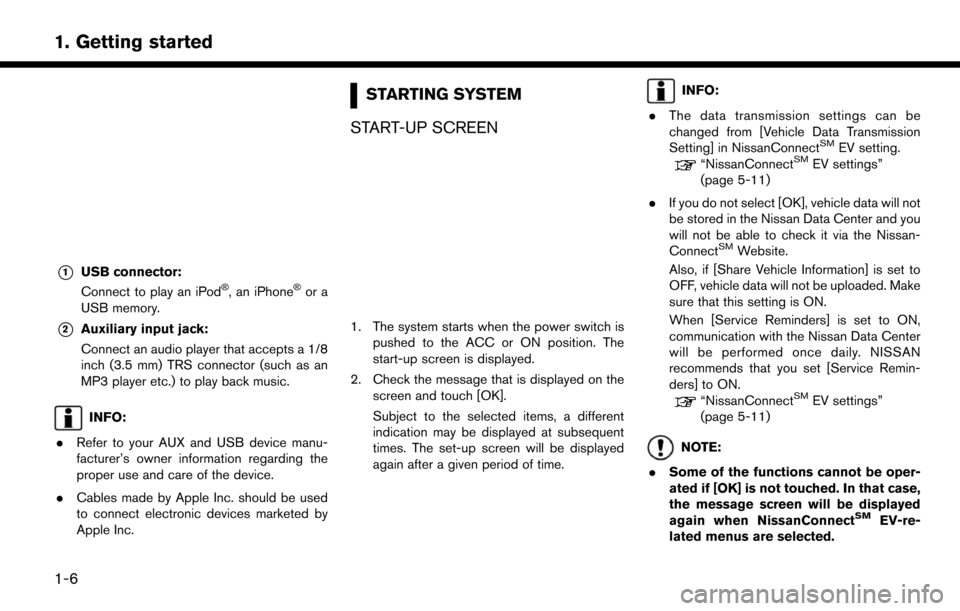
*1USB connector:
Connect to play an iPod�Š, an iPhone�Šor a
USB memory.
*2Auxiliary input jack:
Connect an audio player that accepts a 1/8
inch (3.5 mm) TRS connector (such as an
MP3 player etc.) to play back music.
INFO:
. Refer to your AUX and USB device manu-
facturer’s owner information regarding the
proper use and care of the device.
. Cables made by Apple Inc. should be used
to connect electronic devices marketed by
Apple Inc.
STARTING SYSTEM
START-UP SCREEN
1. The system starts when the power switch is pushed to the ACC or ON position. The
start-up screen is displayed.
2. Check the message that is displayed on the screen and touch [OK].
Subject to the selected items, a different
indication may be displayed at subsequent
times. The set-up screen will be displayed
again after a given period of time.
INFO:
. The data transmission settings can be
changed from [Vehicle Data Transmission
Setting] in NissanConnect
SMEV setting.“NissanConnectSMEV settings”
(page 5-11)
. If you do not select [OK], vehicle data will not
be stored in the Nissan Data Center and you
will not be able to check it via the Nissan-
Connect
SMWebsite.
Also, if [Share Vehicle Information] is set to
OFF, vehicle data will not be uploaded. Make
sure that this setting is ON.
When [Service Reminders] is set to ON,
communication with the Nissan Data Center
will be performed once daily. NISSAN
recommends that you set [Service Remin-
ders] to ON.
“NissanConnectSMEV settings”
(page 5-11)
NOTE:
. Some of the functions cannot be oper-
ated if [OK] is not touched. In that case,
the message screen will be displayed
again when NissanConnect
SMEV-re-
lated menus are selected.
1-6
1. Getting started
Page 27 of 268
![NISSAN LEAF 2017 1.G Navigation Manual .If other buttons such as <MAP/VOICE>
or <MENU> etc., are pushed without
touching [OK] or [Decline] being
touched, the corresponding screen will
be displayed and operations can be
performed. However, NISSAN LEAF 2017 1.G Navigation Manual .If other buttons such as <MAP/VOICE>
or <MENU> etc., are pushed without
touching [OK] or [Decline] being
touched, the corresponding screen will
be displayed and operations can be
performed. However,](/img/5/531/w960_531-26.png)
.If other buttons such as
Page 32 of 268
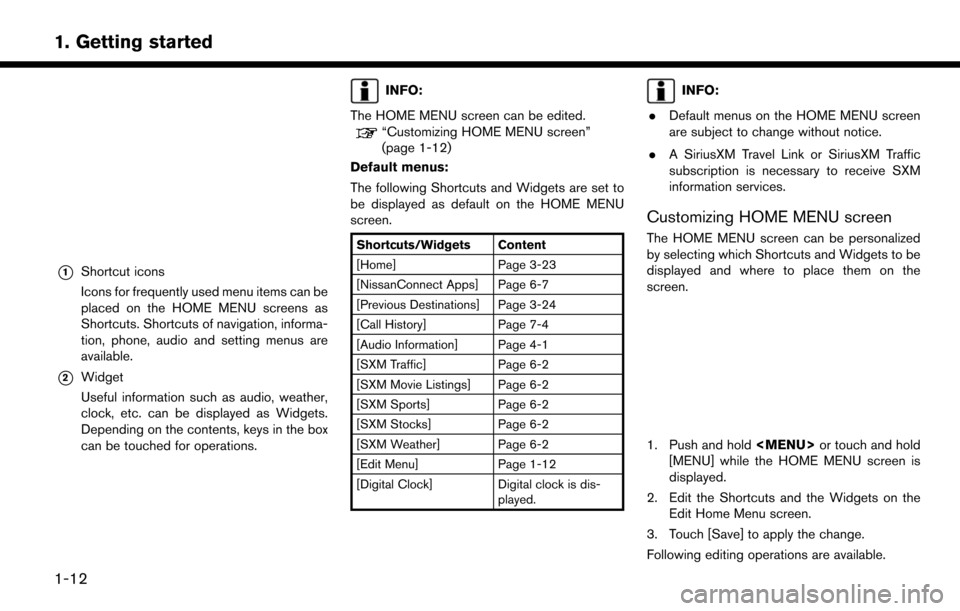
*1Shortcut icons
Icons for frequently used menu items can be
placed on the HOME MENU screens as
Shortcuts. Shortcuts of navigation, informa-
tion, phone, audio and setting menus are
available.
*2Widget
Useful information such as audio, weather,
clock, etc. can be displayed as Widgets.
Depending on the contents, keys in the box
can be touched for operations.
INFO:
The HOME MENU screen can be edited.
“Customizing HOME MENU screen”
(page 1-12)
Default menus:
The following Shortcuts and Widgets are set to
be displayed as default on the HOME MENU
screen.
Shortcuts/Widgets Content
[Home] Page 3-23
[NissanConnect Apps] Page 6-7
[Previous Destinations] Page 3-24
[Call History] Page 7-4
[Audio Information] Page 4-1
[SXM Traffic] Page 6-2
[SXM Movie Listings] Page 6-2
[SXM Sports] Page 6-2
[SXM Stocks] Page 6-2
[SXM Weather] Page 6-2
[Edit Menu] Page 1-12
[Digital Clock] Digital clock is dis- played.
INFO:
. Default menus on the HOME MENU screen
are subject to change without notice.
. A SiriusXM Travel Link or SiriusXM Traffic
subscription is necessary to receive SXM
information services.
Customizing HOME MENU screen
The HOME MENU screen can be personalized
by selecting which Shortcuts and Widgets to be
displayed and where to place them on the
screen.
1. Push and hold
Page 33 of 268
![NISSAN LEAF 2017 1.G Navigation Manual Moving an item:
1. Touch a Widget or a Shortcut icon you wishto move. The arrows [ < ], [ > ], [
]or[]
will appear by the icon. (Only [ < ] and [ > ]
are available for the Widget.)
2. Touch the arrows NISSAN LEAF 2017 1.G Navigation Manual Moving an item:
1. Touch a Widget or a Shortcut icon you wishto move. The arrows [ < ], [ > ], [
]or[]
will appear by the icon. (Only [ < ] and [ > ]
are available for the Widget.)
2. Touch the arrows](/img/5/531/w960_531-32.png)
Moving an item:
1. Touch a Widget or a Shortcut icon you wishto move. The arrows [ < ], [ > ], [
]or[]
will appear by the icon. (Only [ < ] and [ > ]
are available for the Widget.)
2. Touch the arrows to move the icon.
Adding an item:
1. Touch a blank box for Widget/Shortcut.
2. Touch [ + ] displayed by the box.
3. Touch [Shortcut Icons] or [Widgets] and select a preferred item you wish to add.
. Available Shortcut categories
— [Audio Source]
— [Phone]
— [Info]
— [Navigation]
— [Settings]
. Available Widgets
— [Audio Information]
— [Current Conditions]
— [5-Day Weather Forecast]
— [Digital Clock] — [Analog Clock]INFO:
To add a Widget, 4 open Shortcut spots are
needed.
Deleting an item:
Touch [ X ] on the Shortcut or Widget you wish to
delete. Touch [Delete] to confirm.
Setting layout to default:
Touch [Reset] on the Edit Home Menu screen.
Touch [Yes] to confirm.
INFO:
. Touching [Settings] on the Launch Bar and
touching [Edit Home Menu] will also display
the Edit Home Menu screen.
. Access to the SiriusXM Travel Link services
requires a SiriusXM subscription.
“SiriusXM Travel Link” (page 6-8)
. Available Shortcuts/Widgets and the default
menus on the HOME MENU screen are
subject to change without notice.
1-13
1. Getting started