ABS NISSAN LEAF 2017 1.G Owners Manual
[x] Cancel search | Manufacturer: NISSAN, Model Year: 2017, Model line: LEAF, Model: NISSAN LEAF 2017 1.GPages: 424, PDF Size: 4.51 MB
Page 18 of 424
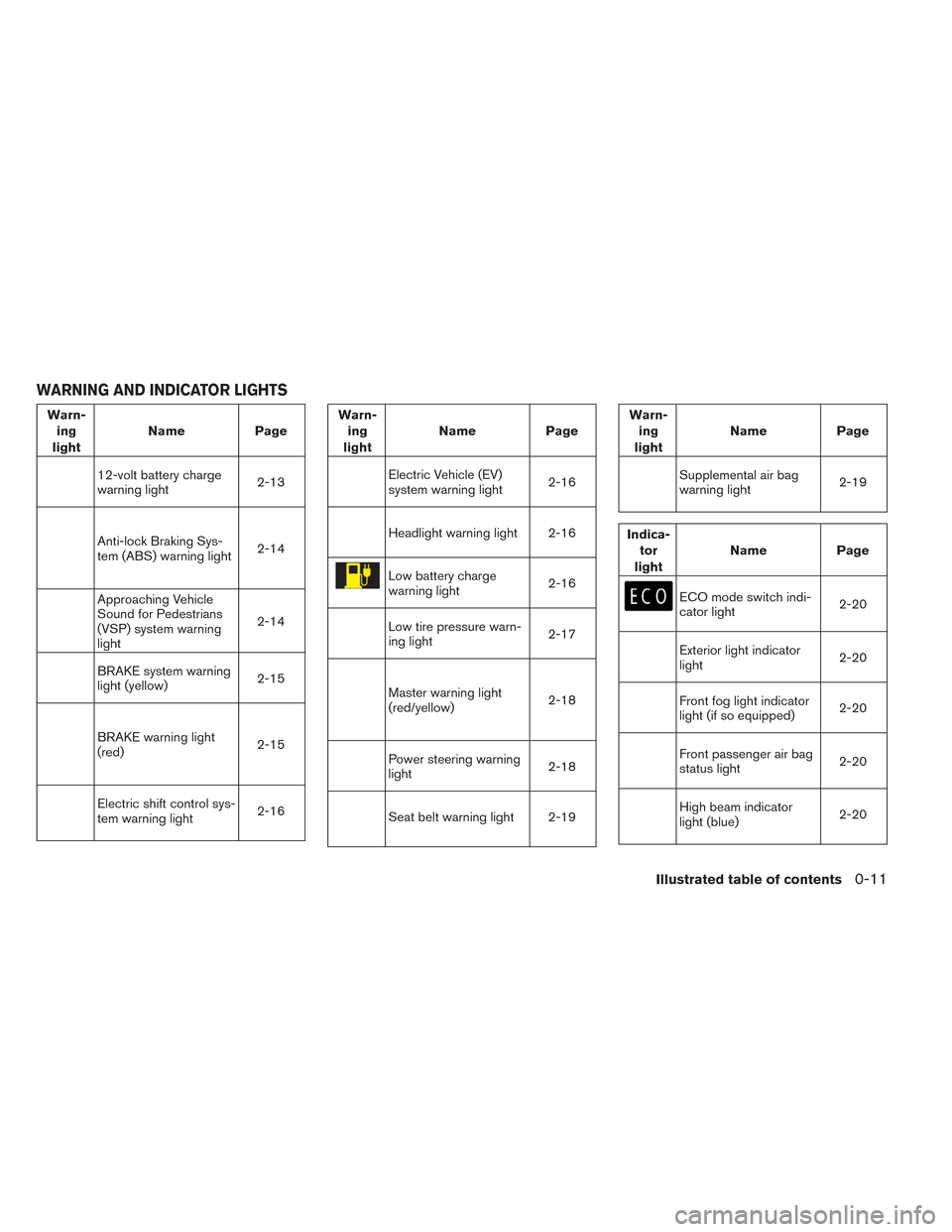
Warn-ing
light Name
Page
12-volt battery charge
warning light 2-13
Anti-lock Braking Sys-
tem (ABS) warning light2-14
Approaching Vehicle
Sound for Pedestrians
(VSP) system warning
light2-14
BRAKE system warning
light (yellow)
2-15
BRAKE warning light
(red)2-15
Electric shift control sys-
tem warning light2-16
Warn-
ing
light Name
Page
Electric Vehicle (EV)
system warning light 2-16
Headlight warning light 2-16
Low battery charge
warning light2-16
Low tire pressure warn-
ing light2-17
Master warning light
(red/yellow)2-18
Power steering warning
light2-18
Seat belt warning light 2-19
Warn-
ing
light Name
Page
Supplemental air bag
warning light 2-19
Indica-
tor
light Name
Page
ECO mode switch indi-
cator light 2-20
Exterior light indicator
light2-20
Front fog light indicator
light (if so equipped)2-20
Front passenger air bag
status light2-20
High beam indicator
light (blue)2-20
WARNING AND INDICATOR LIGHTS
Illustrated table of contents0-11
Page 151 of 424
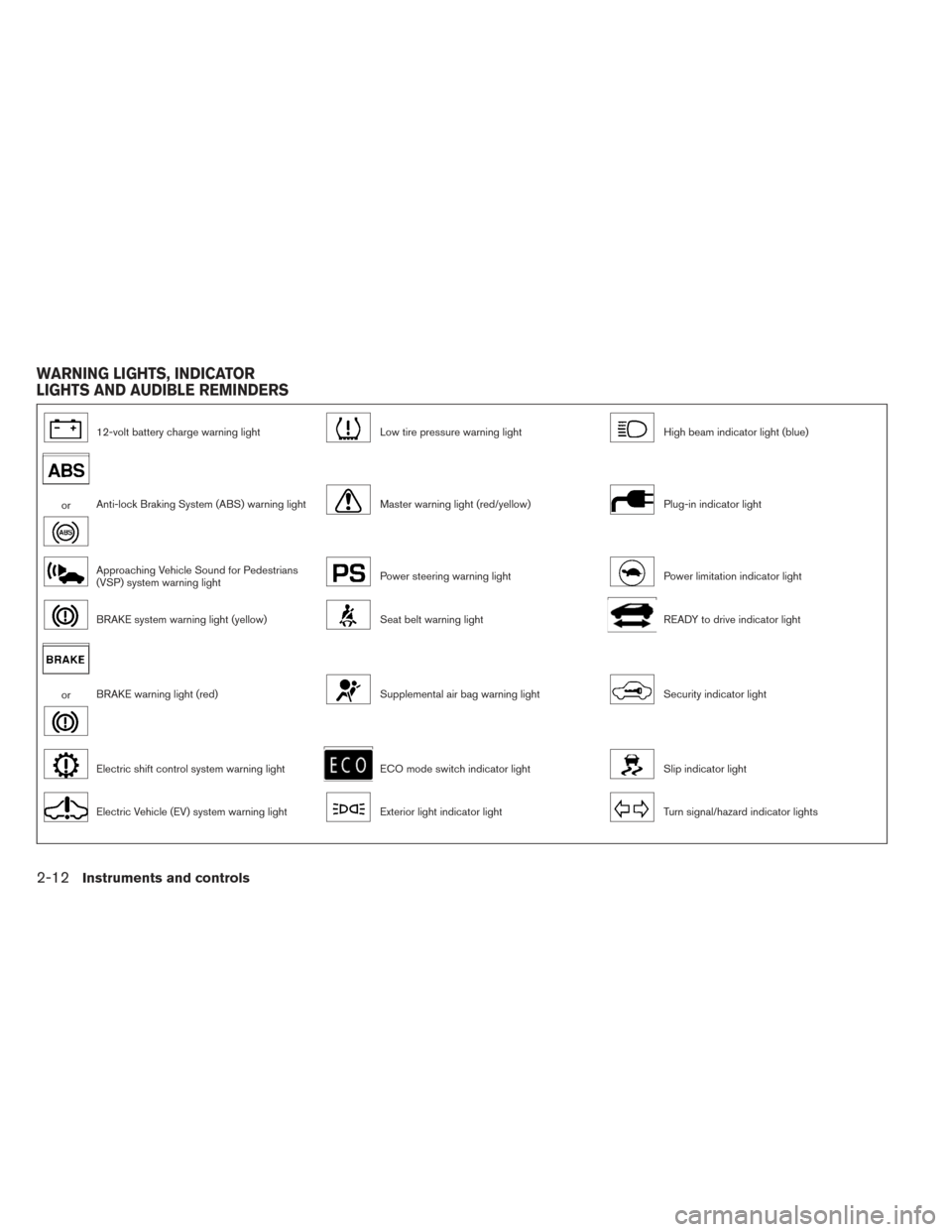
12-volt battery charge warning lightLow tire pressure warning lightHigh beam indicator light (blue)
orAnti-lock Braking System (ABS) warning lightMaster warning light (red/yellow)Plug-in indicator light
Approaching Vehicle Sound for Pedestrians
(VSP) system warning lightPower steering warning lightPower limitation indicator light
BRAKE system warning light (yellow)Seat belt warning lightREADY to drive indicator light
orBRAKE warning light (red)Supplemental air bag warning lightSecurity indicator light
Electric shift control system warning lightECO mode switch indicator lightSlip indicator light
Electric Vehicle (EV) system warning lightExterior light indicator lightTurn signal/hazard indicator lights
WARNING LIGHTS, INDICATOR
LIGHTS AND AUDIBLE REMINDERS
2-12Instruments and controls
Page 153 of 424

CAUTION
• The DC/DC converter system may not be functioning properly if the 12-volt
battery charge warning light illumi-
nates continuously when the power
switch is in the READY to drive posi-
tion. Immediately stop the vehicle in a
safe location and have the system
checked. It is recommended that you
visit a NISSAN certified LEAF dealer
for this service.
• The DC/DC converter system may not be functioning properly if the 12-volt
warning light illuminates continuously
when the power switch is in the READY
to drive position. Do not charge the
12-volt battery while this warning light
is illuminated. It may lead to a mal-
function of the DC/DC converter sys-
tem. Have the system checked. It is
recommended that you visit a NISSAN
certified LEAF dealer for this service.NOTE:
•If the vehicle does not go into the READY
to drive position (when the power switch
is pushed and the brake pedal is de-
pressed) , jump-start the vehicle to place
the power switch in the READY to drive
position. For additional information, refer
to “Jump starting” in the “In case of emer-
gency” section of this manual.
• Do not jump-start the vehicle. Have the
system checked. It is recommended that
you visit a NISSAN certified LEAF dealer
for this service: – If the 12-volt charge warning light turns off when the vehicle is in the
READY to drive mode, the 12-volt bat-
tery may be discharged or there may be
a malfunction in the 12-volt battery re-
lated system.
– If the 12-volt charge warning light con- tinues to illuminate when the vehicle is
in the READY to drive mode, there may
be a malfunction in the DC/DC con-
verter. Have the system checked. It is
recommended that you visit a NISSAN
certified LEAF dealer for this service.
orAnti-lock Braking
System (ABS)
warning light
When the power switch is in the ON or READY to
drive position, the Anti-lock Braking System
(ABS) warning light illuminates and then turns off.
This indicates the ABS is operational.
If the ABS warning light illuminates while the
power switch is in the READY to drive position, or
while driving, it may indicate the ABS is not
functioning properly. Have the system checked. It
is recommended that you visit a NISSAN certified
LEAF dealer for this service.
If an ABS malfunction occurs, the anti-lock func-
tion is turned off. The brake system then operates
normally, but without anti-lock assistance. For
additional information, refer to “Brake system” in
the “Starting and driving” section of this manual.
Approaching Vehicle Sound
for Pedestrians (VSP) system
warning light
The Approaching Vehicle Sound for Pedestrians
(VSP) system warning light is located on the
instrument panel.
2-14Instruments and controls
Page 306 of 424
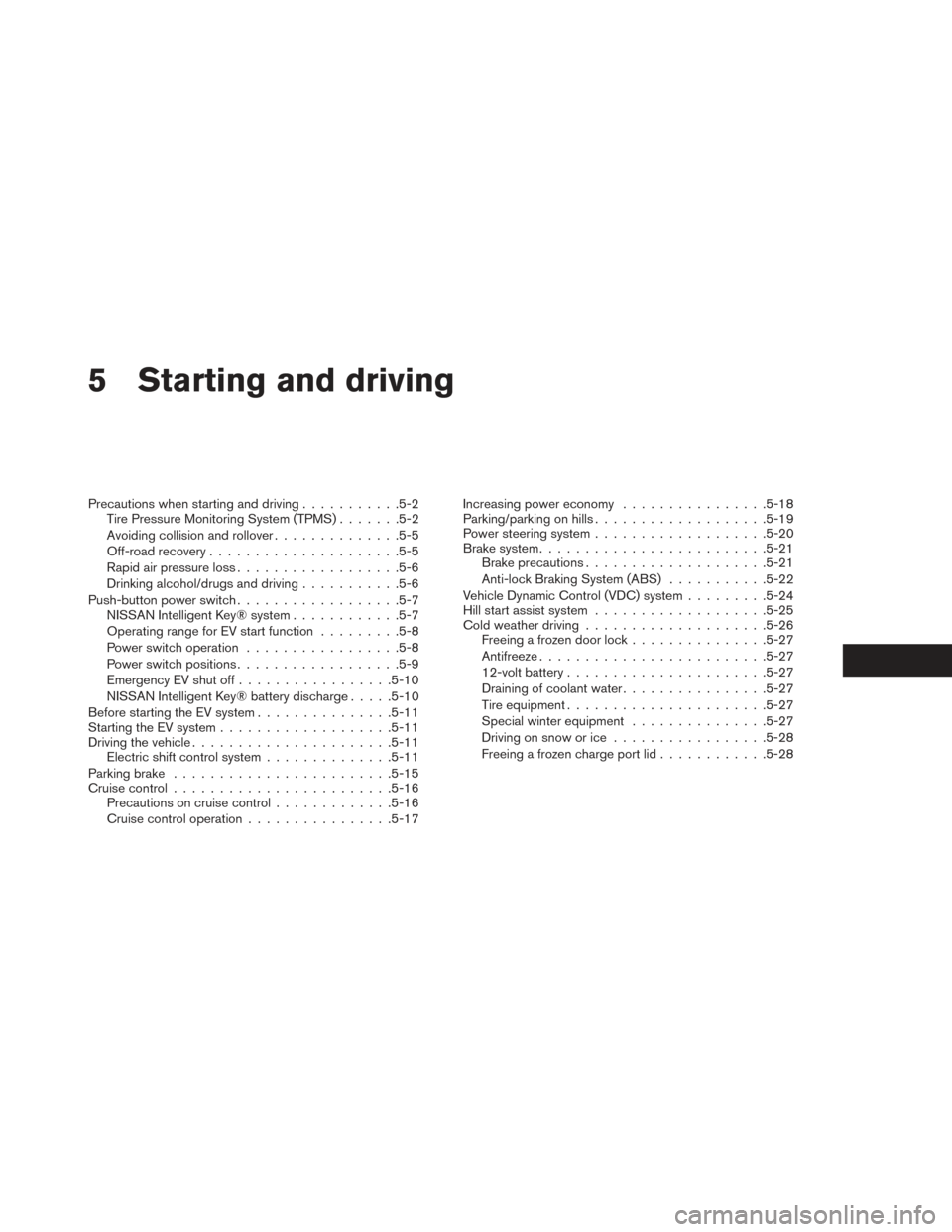
5 Starting and driving
Precautions when starting and driving...........5-2
Tire Pressure Monitoring System (TPMS) .......5-2
Avoiding collision and rollover ..............5-5
Off-road recovery .................... .5-5
Rapid air pressure loss ................. .5-6
Drinking alcohol/drugs and driving ...........5-6
Push-button power switch ................. .5-7
NISSAN Intelligent Key® system ............5-7
Operating range for EV start function .........5-8
Power switch operation ................ .5-8
Power switch positions ................. .5-9
Emergency EV shut off ................ .5-10
NISSAN Intelligent Key® battery discharge .....5-10
Before starting the EV system ...............5-11
Starting the EV system .................. .5-11
Driving the vehicle ..................... .5-11
Electric shift control system ..............5-11
Parking brake ....................... .5-15
Cruise control ....................... .5-16
Precautions on cruise control .............5-16
Cruise control operation ................5-17Increasing power economy
................5-18
Parking/parking on hills .................. .5-19
Power steering system .................. .5-20
Brake system ........................ .5-21
Brake precautions ................... .5-21
Anti-lock Braking System (ABS) ...........5-22
Vehicle Dynamic Control (VDC) system .........5-24
Hill start assist system .................. .5-25
Cold weather driving ................... .5-26
Freeing a frozen door lock ...............5-27
Antifreeze ........................ .5-27
12-volt battery ..................... .5-27
Draining of coolant water ...............
.5-27
Tire
equipment ..................... .5-27
Special winter equipment ...............5-27
Driving on snow or ice ................ .5-28
Freeing a frozen charge port lid ............5-28
Page 327 of 424

•If the power switch position is in a posi-
tion other than ON or READY to drive, you
can stop the vehicle by depressing the
brake pedal. However, greater foot pres-
sure on the brake pedal will be required to
stop the vehicle, and the stopping dis-
tance will be longer.
• When depressing the brake pedal, the
brake pedal feel will not be smooth or
may change when the cooperative regen-
erative brake system activates. However,
the electronically controlled brake system
is operating normally and this does not
indicate a malfunction.
Using brakes
Avoid resting your foot on the brake pedal while
driving. This will cause overheating of the brakes,
wearing out of the brake pads and shoes faster,
and will reduce driving range.
To help reduce brake wear, and to prevent the
brakes from overheating, reduce speed and se-
lect B position before going down a slope or long
grade. Overheated brakes may reduce braking
performance and could result in loss of vehicle
control.
WARNING
• While driving on a slippery surface, be careful when braking or accelerating.
Abrupt braking or accelerating could
cause the wheels to skid, which could
result in an accident.
• If the brake pedal is depressed with the EV system OFF, you may feel an
increased brake pedal effort and a de-
creased pedal stroke. If the BRAKE
warning light does not illuminate and
the brake pedal feels like it has re-
turned to its normal state after the EV
system is started, this indicates that
there is no malfunction and the vehicle
can be operated normally.
Wet brakes
When the vehicle is washed or driven through
water, the brakes may get wet. As a result, the
braking distance will be longer and the vehicle
may pull to one side during braking.
To dry brakes, drive the vehicle at a safe speed
while lightly tapping the brake pedal to heat up
the brakes. Do this until the brakes return to
normal. Avoid driving the vehicle at high speeds
until the brakes have dried.
Parking brake break-in
Break-in the parking brake shoes whenever the
stopping effect of the parking brake is weakened
or whenever the parking brake shoes and/or
drum/rotors are replaced, in order to assure the
best braking performance.
This procedure is described in the Genuine
NISSAN Service Manual, and it can be per-
formed by a certified repair facility. It is recom-
mended that you visit a NISSAN certified LEAF
dealer.
ANTI-LOCK BRAKING SYSTEM
(ABS)
WARNING
• The Anti-lock Braking System (ABS) is a sophisticated device, but it cannot
prevent accidents resulting from care-
less or dangerous driving techniques.
It can help maintain vehicle control
during braking on slippery surfaces.
Remember that stopping distances on
slippery surfaces will be longer than
on normal surfaces even with ABS.
Stopping distances may also be longer
on rough, gravel or snow covered
5-22Starting and driving
Page 328 of 424

roads, or if you are using tire chains.
Always maintain a safe distance from
the vehicle in front of you. Ultimately,
the driver is responsible for safety.
• Tire type and condition may also affect braking effectiveness.
– When replacing tires, install thespecified size of tires on all four
wheels.
– For additional information, refer to “Wheels and tires” in the “Mainte-
nance and do-it-yourself” section of
this manual.
The Anti-lock Braking System (ABS) controls the
brakes so the wheels do not lock during hard
braking or when braking on slippery surfaces.
The system detects the rotation speed at each
wheel and varies the brake fluid pressure to pre-
vent each wheel from locking and sliding. By
preventing each wheel from locking, the system
helps the driver maintain steering control and
helps to minimize swerving and spinning on slip-
pery surfaces.
Using the system
Depress the brake pedal and hold it down. De-
press the brake pedal with firm steady pressure,
but do not pump the brakes. The ABS will oper- ate to prevent the wheels from locking up. Steer
the vehicle to avoid obstacles.
WARNING
Do not pump the brake pedal. Doing so
may result in increased stopping dis-
tances.
Self-test feature
The ABS includes electronic sensors, electric
pumps, hydraulic solenoids and a computer. The
computer has a built-in diagnostic feature that
tests the system each time you push the power
switch in the READY to drive position and move
the vehicle at a low speed in forward or reverse.
When the self-test occurs, you may hear a
“clunk” noise and/or feel a pulsation in the brake
pedal. This is normal and does not indicate a
malfunction. If the computer senses a malfunc-
tion, it switches the ABS off and illuminates the
ABS warning light on the instrument panel. The
brake system then operates normally, but without
anti-lock assistance.
If the ABS warning light illuminates during the
self-test or while driving, have the vehicle
checked. It is recommended that you visit a
NISSAN certified LEAF dealer for this service.
Normal operation
The ABS operates at speeds above 3 to 6 mph
(5 to 10 km/h) . The speed varies according to
road conditions.
When the ABS senses that one or more wheels
are close to locking up, the actuator rapidly ap-
plies and releases hydraulic pressure. This action
is similar to pumping the brakes very quickly. You
may feel a pulsation in the brake pedal and hear a
noise from under the hood or feel a vibration from
the actuator when it is operating. This is normal
and indicates that the ABS is operating properly.
However, the pulsation may indicate that road
conditions are hazardous and extra care is re-
quired while driving.
Starting and driving5-23
Page 329 of 424

The VDC system uses various sensors to monitor
driver inputs and vehicle motion. Under certain
driving conditions, the VDC system helps to per-
form the following functions.
• Controls brake pressure to reduce wheel slip onone slipping drive wheel so power is transferred
to a drive wheel on the same axle that is not
slipping.
• Controls brake pressure and traction motor out- put to reduce drive wheel slip based on vehicle
speed (traction control function) .
• Controls brake pressure at individual wheels and traction motor output to help the driver
maintain control of the vehicle in the following
conditions. – understeer (vehicle tends to not follow the steered path despite increased steering in-
put) .
– oversteer (vehicle tends to spin due to cer- tain road or driving conditions) .
The VDC system can help the driver maintain
control of the vehicle, but it cannot prevent loss of
vehicle control in all driving situations.
When the VDC system operates, the
warning in the instrument panel flashes. When
the warning flashes, note the following items. • The road may be slippery or the system may
determine some action is required to help keep
the vehicle on the steered path.
• You may feel a pulsation in the brake pedal and hear a noise or vibration from under the hood.
This is normal and indicates that the VDC sys-
tem is working properly.
• Adjust your speed and driving according to the road conditions.
For additional information, refer to “Vehicle Dy-
namic Control (VDC) warning light” and “Vehicle
Dynamic Control (VDC) OFF indicator light” in
the “Instruments and controls” section of this
manual.
If a malfunction occurs in the system, the
warning illuminates in the lower display. The VDC
system automatically turns off when this warning
light is lit.
The VDC OFF switch is used to turn off the VDC
system. The VDC OFF indicator
illuminates
to indicate that the VDC system is off. When the
VDC switch is used to turn off the system, the
VDC system still operates to prevent one drive
wheel from slipping by transferring power to a
non slipping wheel. The
flashes if this
occurs. All other VDC functions are off and the
warning will not flash. The VDC System is automatically reset to ON when the power switch
is placed in the OFF position then back to the ON
position.
The computer has a built-in diagnostic feature
that tests the system each time you start the EV
and move the vehicle forward or in reverse at a
slow speed. When the self-test occurs, you may
hear a “clunk” noise and/or feel a pulsation in the
brake pedal. This is normal and is not an indica-
tion of a malfunction.
WARNING
• The VDC system is designed to help the driver maintain stability but does
not prevent accidents due to abrupt
steering operation at high speeds or
by careless or dangerous driving tech-
niques. Reduce vehicle speed and be
especially careful when driving and
cornering on slippery surfaces and al-
ways drive carefully.
• Do not modify the vehicle’s suspen- sion. If suspension parts such as shock
absorbers, struts, springs, stabilizer
bars, bushings and wheels are not
NISSAN recommended for your ve-
hicle or are extremely deteriorated the
VDC system may not operate properly.
VEHICLE DYNAMIC CONTROL (VDC)
SYSTEM
5-24Starting and driving
Page 416 of 424
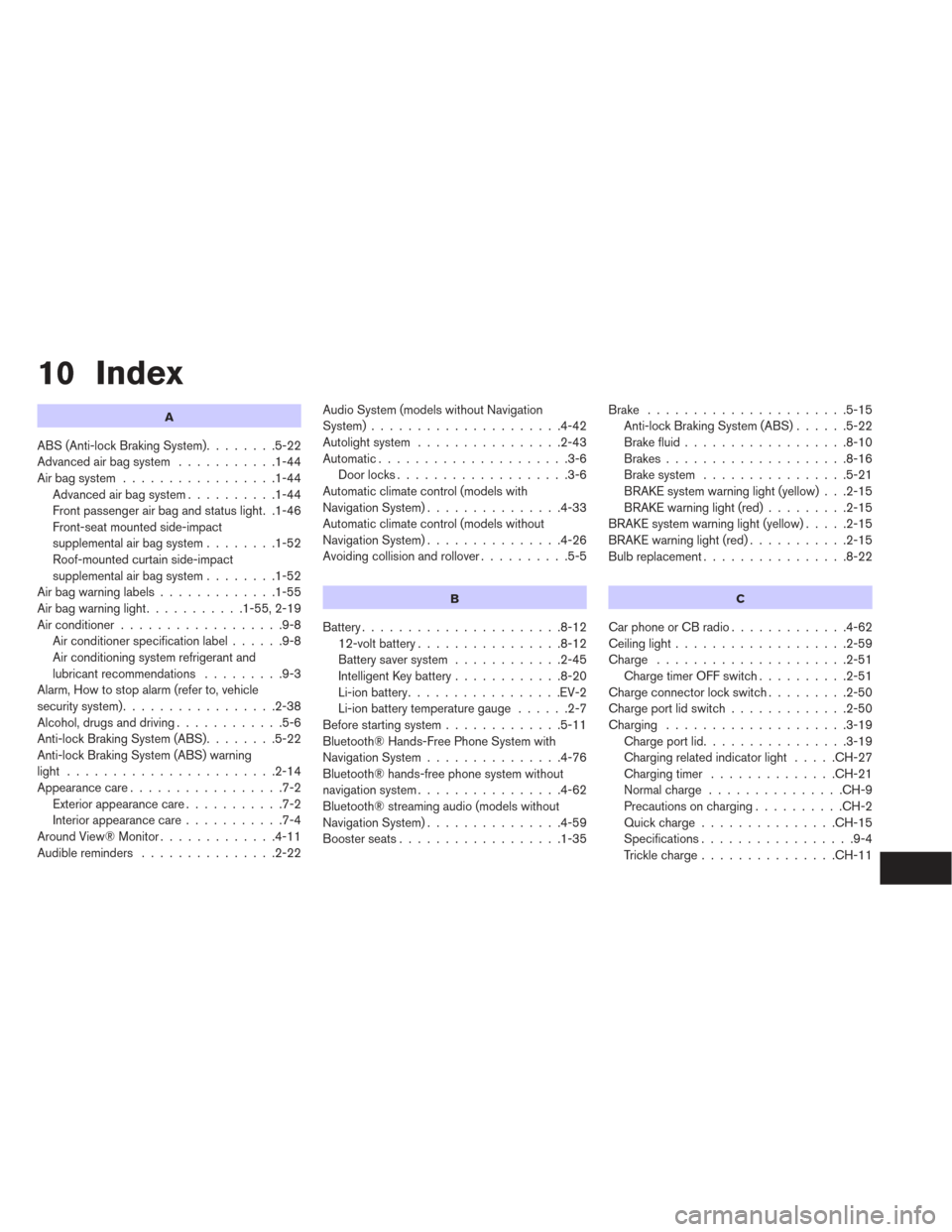
10 Index
A
ABS (Anti-lock Braking System)........5-22
Advanced air bag system ...........1-44
Air bag system .................1-44
Advanced air bag system ..........1-44
Front passenger air bag and status light. .1-46
Front-seat mounted side-impact
supplemental air bag system ........1-52
Roof-mounted curtain side-impact
supplemental air bag system ........1-52
Airbagwarninglabels.............1-55
Airbagwarninglight...........1-55,2-19
Air conditioner ..................9-8
Air conditioner specification label ......9-8
Air conditioning system refrigerant and
lubricant recommendations .........9-3
Alarm, How to stop alarm (refer to, vehicle
security system) .................2-38
Alcohol, drugs and driving ............5-6
Anti-lock Braking System (ABS) ........5-22
Anti-lock Braking System (ABS) warning
light .......................2-14
Appearance care .................7-2
Exterior appearance care ...........7-2
Interior appearance care ...........7-4
AroundView®Monitor.............4-11
Audible reminders ...............2-22 Audio System (models without Navigation
System).....................4-42
Autolight system
................2-43
Automatic.....................3-6 Door locks ...................3-6
Automatic climate control (models with
Navigation System) ...............4-33
Automatic climate control (models without
Navigation System) ...............4-26
Avoiding collision and rollover ..........5-5
B
Battery......................8-12
12-volt battery ................8-12
Battery saver system ............2-45
Intelligent Key battery ............8-20
Li-ion battery .................EV-2
Li-ion battery temperature gauge ......2-7
Before starting system .............5-11
Bluetooth® Hands-Free Phone System with
Navigation System ...............4-76
Bluetooth® hands-free phone system without
navigation system ................4-62
Bluetooth® streaming audio (models without
Navigation System) ...............4-59
Boosterseats..................1-35 Brake
......................5-15
Anti-lock Braking System (ABS) ......5-22
Brake fluid ..................8-10
Brakes ....................8-16
Brake system ................5-21
BRAKE system warning light (yellow) . . .2-15
BRAKE warning light (red) .........2-15
BRAKE system warning light (yellow) .....2-15
BRAKE warning light (red) ...........2-15
Bulbreplacement................8-22
C
CarphoneorCBradio.............4-62
Ceiling light ...................2-59
Charge .....................2-51
Charge timer OFF switch ..........2-51
Charge connector lock switch .........2-50
Charge port lid switch .............2-50
Charging ....................3-19
Chargeportlid................3-19
Charging related indicator light .....CH-27
Chargingtimer ..............CH-21
Normalcharge ...............CH-9
Precautions on charging ..........CH-2
Quickcharge...............CH-15
Specifications .................9-4
Trickle charge ...............CH-11
Page 422 of 424
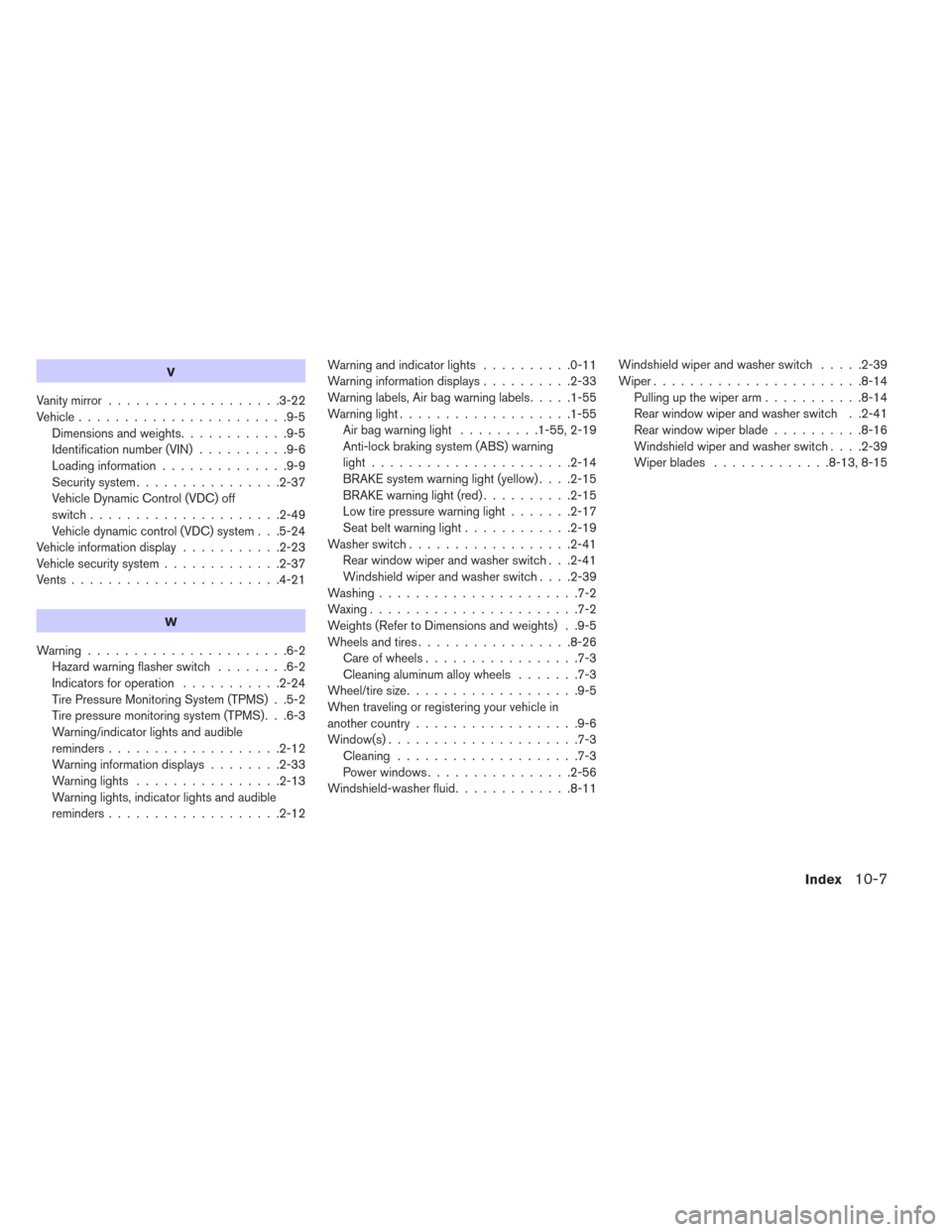
V
Vanity mirror...................3-22
Vehicle .......................9-5
Dimensionsandweights............9-5
Identification number (VIN) ..........9-6
Loading information ..............9-9
Security system ................2-37
Vehicle Dynamic Control (VDC) off
switch.....................2-49
Vehicle dynamic control (VDC) system . . .5-24
Vehicle information display ...........2-23
Vehicle security system .............2-37
Vents.......................4-21
W
Warning......................6-2 Hazard warning flasher switch ........6-2
Indicators for operation ...........2-24
Tire Pressure Monitoring System (TPMS) . .5-2
Tire pressure monitoring system (TPMS). . .6-3
Warning/indicator lights and audible
reminders ...................2-12
Warning information displays ........2-33
Warninglights ................2-13
Warning lights, indicator lights and audible
reminders ...................2-12 Warningandindicatorlights ..........0-11
Warning information displays
..........2-33
Warninglabels,Airbagwarninglabels.....1-55
Warninglight...................1-55 Airbagwarninglight .........1-55,2-19
Anti-lock braking system (ABS) warning
light......................2-14
BRAKE system warning light (yellow) ....2-15
BRAKE warning light (red) ..........2-15
Low tire pressure warning light .......2-17
Seatbeltwarninglight............2-19
Washerswitch..................2-41 Rear window wiper and washer switch . . .2-41
Windshieldwiperandwasherswitch....2-39
Washing......................7-2
Waxing .......................7-2
Weights (Refer to Dimensions and weights) . .9-5
Wheels and tires .................8-26
Careofwheels.................7-3
Cleaning aluminum alloy wheels .......7-3
Wheel/tire size ...................9-5
When traveling or registering your vehicle in
another country ..................9-6
Window(s) .....................7-3
Cleaning ....................7-3
Powerwindows................2-56
Windshield-washerfluid.............8-11 Windshield wiper and washer switch
.....2-39
Wiper.......................8-14 Pulling up the wiper arm ...........8-14
Rear window wiper and washer switch . .2-41
Rear window wiper blade ..........8-16
Windshield wiper and washer switch ....2-39
Wiperblades .............8-13,8-15
Index10-7