clock NISSAN LEAF 2019 Owner´s Manual
[x] Cancel search | Manufacturer: NISSAN, Model Year: 2019, Model line: LEAF, Model: NISSAN LEAF 2019Pages: 610, PDF Size: 7.11 MB
Page 17 of 610
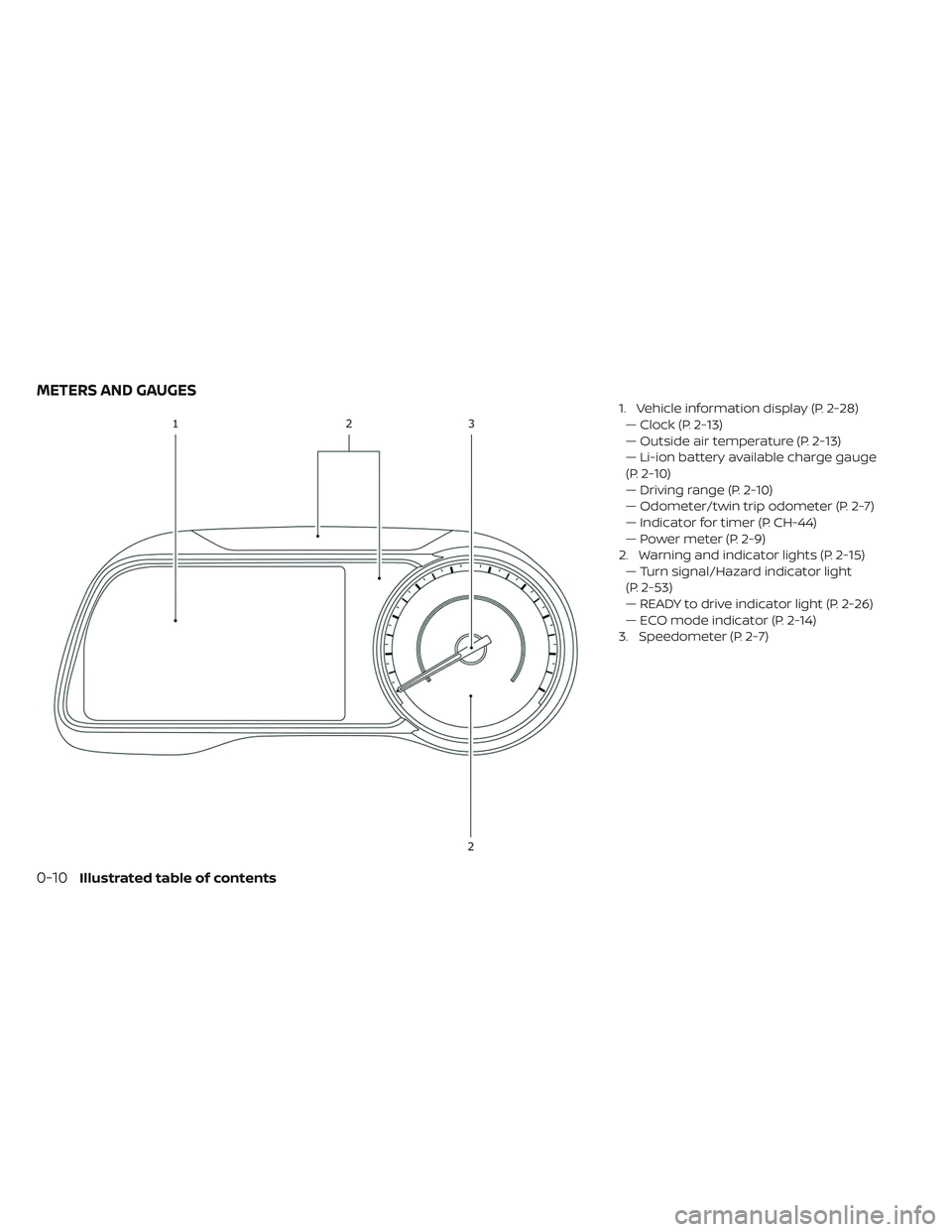
1. Vehicle information display (P. 2-28)— Clock (P. 2-13)
— Outside air temperature (P. 2-13)
— Li-ion battery available charge gauge
(P. 2-10)
— Driving range (P. 2-10)
— Odometer/twin trip odometer (P. 2-7)
— Indicator for timer (P. CH-44)
— Power meter (P. 2-9)
2. Warning and indicator lights (P. 2-15) — Turn signal/Hazard indicator light
(P. 2-53)
— READY to drive indicator light (P. 2-26)
— ECO mode indicator (P. 2-14)
3. Speedometer (P. 2-7)
METERS AND GAUGES
0-10Illustrated table of contents
Page 95 of 610
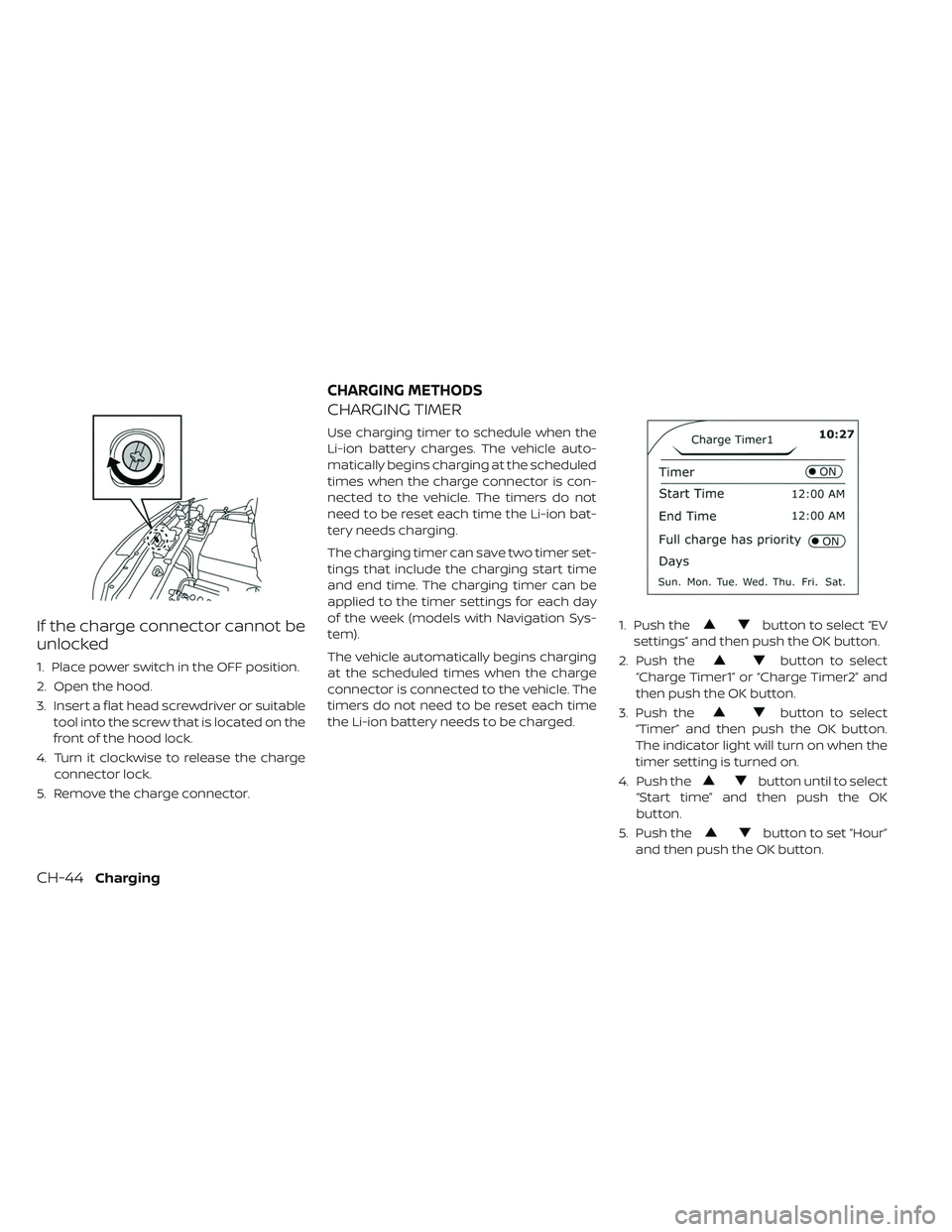
If the charge connector cannot be
unlocked
1. Place power switch in the OFF position.
2. Open the hood.
3. Insert a flat head screwdriver or suitabletool into the screw that is located on the
front of the hood lock.
4. Turn it clockwise to release the charge connector lock.
5. Remove the charge connector.
CHARGING TIMER
Use charging timer to schedule when the
Li-ion battery charges. The vehicle auto-
matically begins charging at the scheduled
times when the charge connector is con-
nected to the vehicle. The timers do not
need to be reset each time the Li-ion bat-
tery needs charging.
The charging timer can save two timer set-
tings that include the charging start time
and end time. The charging timer can be
applied to the timer settings for each day
of the week (models with Navigation Sys-
tem).
The vehicle automatically begins charging
at the scheduled times when the charge
connector is connected to the vehicle. The
timers do not need to be reset each time
the Li-ion battery needs to be charged. 1. Push the
button to select “EV
settings” and then push the OK button.
2. Push the
button to select
“Charge Timer1” or “Charge Timer2” and
then push the OK button.
3. Push the
button to select
“Timer” and then push the OK button.
The indicator light will turn on when the
timer setting is turned on.
4. Push the
button until to select
“Start time” and then push the OK
button.
5. Push the
button to set “Hour”
and then push the OK button.
CHARGING METHODS
CH-44Charging
Page 96 of 610

6. Push thebutton to set “Min-
ute” and then push the OK button.
7. Push the
button to select “End
time” and then push the OK button.
8. Push the
button to set “Hour”
and then push the OK button.
9. Push the
button to set “Min-
ute” and then push the OK button.
10. Models with Navigation System: Push the
button to select the days
of the week you wish to activate the
charging timer and then push the OK
button. Push the Back button to return
to the previous display.
11. Af ter the setting is complete, place the power switch in the OFF position, and
then connect the charge connector to
the vehicle.
NOTE:
•Always place the power switch in the
OFF position af ter setting the charging
timers. When the power switch in the
ON position, the Li-ion battery will not
start charging.
• Charging stations that are used to per-
form normal charging may be equipped
with timer functions. If the charging
timer function and the vehicle timer are
both set, and the two timers are not set
to operate at the same time, it is pos-
sible that the charger will not start or
the battery will not be charged to the
level expected.
• The Li-ion battery may not charge to
the expected level using the charging
timer while the Li-ion battery warmer (if
so equipped) operates.
• Charging timer is performed according
to the current time setting of the clock
on the vehicle information display.
When setting the charging timer func-
tion, be sure to check that the current
time displayed is correct. •
To turn off the charging timer function,
select "Timer" on the charge timer dis-
play (vehicle information display) using
the
button and push the OK
button to turn off the indicator light.
The start and end time settings are not
deleted, even if the charging timer func-
tion is turned off.
• If the day of the week is not selected on
the timer charge setting screen, the
charging timer will not operate on that
day. The system will wait until the next
set charging time to perform charging
(models with Navigation System).
ChargingCH-45
Page 109 of 610
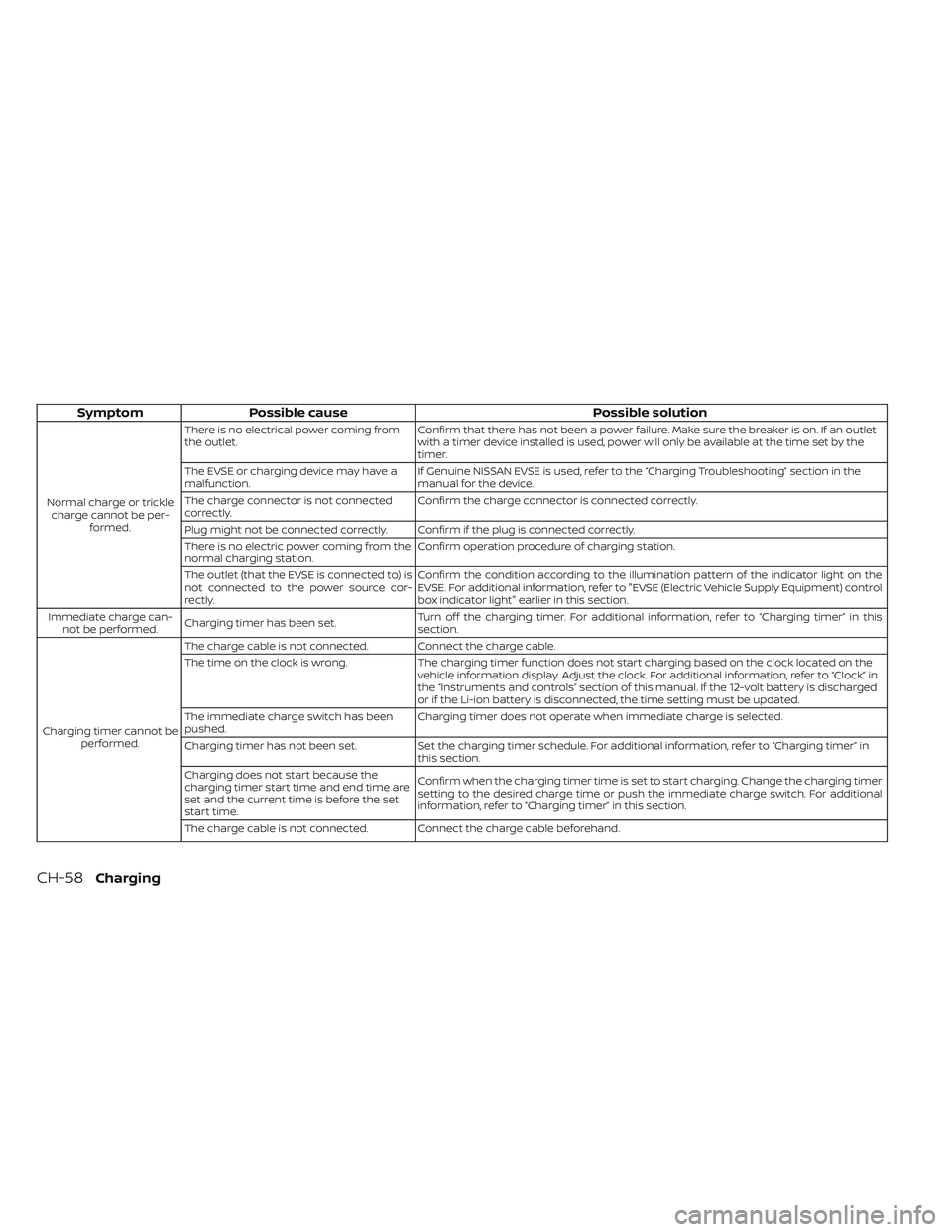
SymptomPossible cause Possible solution
Normal charge or trickle
charge cannot be per- formed. There is no electrical power coming from
the outlet.
Confirm that there has not been a power failure. Make sure the breaker is on. If an outlet
with a timer device installed is used, power will only be available at the time set by the
timer.
The EVSE or charging device may have a
malfunction. If Genuine NISSAN EVSE is used, refer to the “Charging Troubleshooting” section in the
manual for the device.
The charge connector is not connected
correctly. Confirm the charge connector is connected correctly.
Plug might not be connected correctly. Confirm if the plug is connected correctly.
There is no electric power coming from the
normal charging station. Confirm operation procedure of charging station.
The outlet (that the EVSE is connected to) is
not connected to the power source cor-
rectly. Confirm the condition according to the illumination pattern of the indicator light on the
EVSE. For additional information, refer to "EVSE (Electric Vehicle Supply Equipment) control
box indicator light" earlier in this section.
Immediate charge can- not be performed. Charging timer has been set. Turn off the charging timer. For additional information, refer to “Charging timer” in this
section.
Charging timer cannot be performed. The charge cable is not connected. Connect the charge cable.
The time on the clock is wrong.
The charging timer function does not start charging based on the clock located on the
vehicle information display. Adjust the clock. For additional information, refer to “Clock” in
the “Instruments and controls” section of this manual. If the 12-volt battery is discharged
or if the Li-ion battery is disconnected, the time setting must be updated.
The immediate charge switch has been
pushed. Charging timer does not operate when immediate charge is selected.
Charging timer has not been set. Set the charging timer schedule. For additional information, refer to “Charging timer” in
this section.
Charging does not start because the
charging timer start time and end time are
set and the current time is before the set
start time. Confirm when the charging timer time is set to start charging. Change the charging timer
setting to the desired charge time or push the immediate charge switch. For additional
information, refer to “Charging timer” in this section.
The charge cable is not connected. Connect the charge cable beforehand.
CH-58Charging
Page 174 of 610
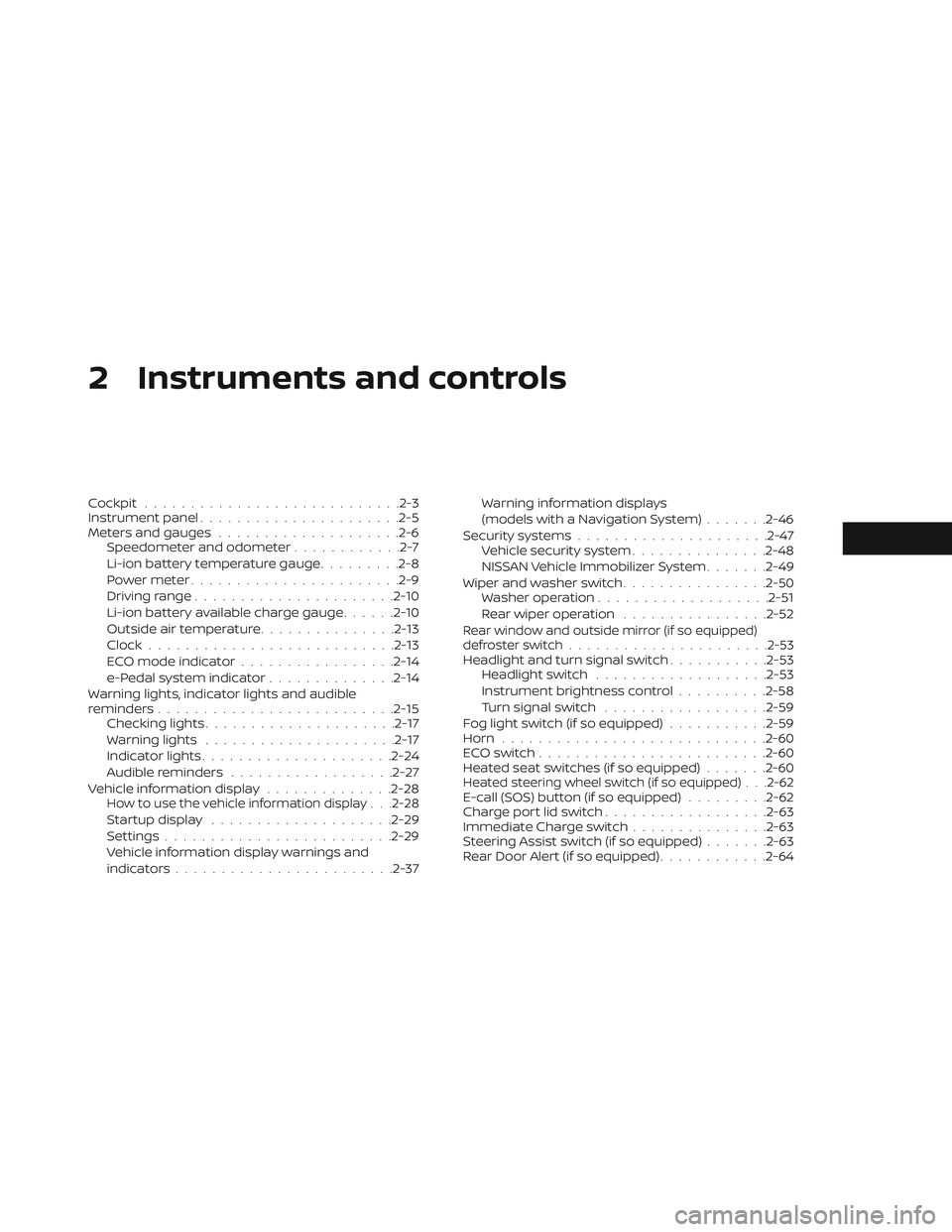
2 Instruments and controls
Cockpit........................... .2-3
Instrument panel ......................2-5
Meters and gauges ................... .2-6
Speedometer and odometer ............2-7
Li-ion battery temperature gauge .........2-8
Power meter .......................2-9
Driving range ......................2-10
Li-ion battery available charge gauge ......2-10
Outside air temperature ...............2-13
Clock .......................... .2-13
ECO mode indicator ................ .2-14
e-Pedal system indicator ..............2-14
Warning lights, indicator lights and audible
reminders ......................... .2-15
Checking lights .................... .2-17
Warning lights .................... .2-17
Indicator lights .................... .2-24
Audible reminders ................. .2-27
Vehicle information display ..............2-28
How to use the vehicle information display . . .2-28
Startup display................... .2-29
Settings .........................2-29
Vehicle information display warnings and
indicators ........................2-37 Warning information displays
(models with a Navigation System)
.......2-46
Security systems .................... .2-47
Vehicle security system ...............2-48
NISSAN Vehicle Immobilizer System .......2-49
Wiper and washer switch ................2-50
Washer operation .................. .2-51
Rear wiper operation ................2-52
Rear window and outside mirror (if so equipped)
defroster switch......................2-53
Headlight and turn signal switch ...........2-53
Headlight switch .................. .2-53
Instrument brightness control ..........2-58
Turn signal switch ................. .2-59
Fog light switch (if so equipped) ...........2-59
Horn ............................ .2-60
ECO switch .........................2-60
Heated seat switches (if so equipped) .......2-60
Heated steering wheel switch (if so equipped) . . .2-62E-call (SOS) button (if so equipped).........2-62
Charge port lid switch ................. .2-63
Immediate Charge switch ...............2-63
Steering Assist switch (if so equipped) .......2-63
Rear Door Alert (if so equipped) ............2-64
Page 179 of 610
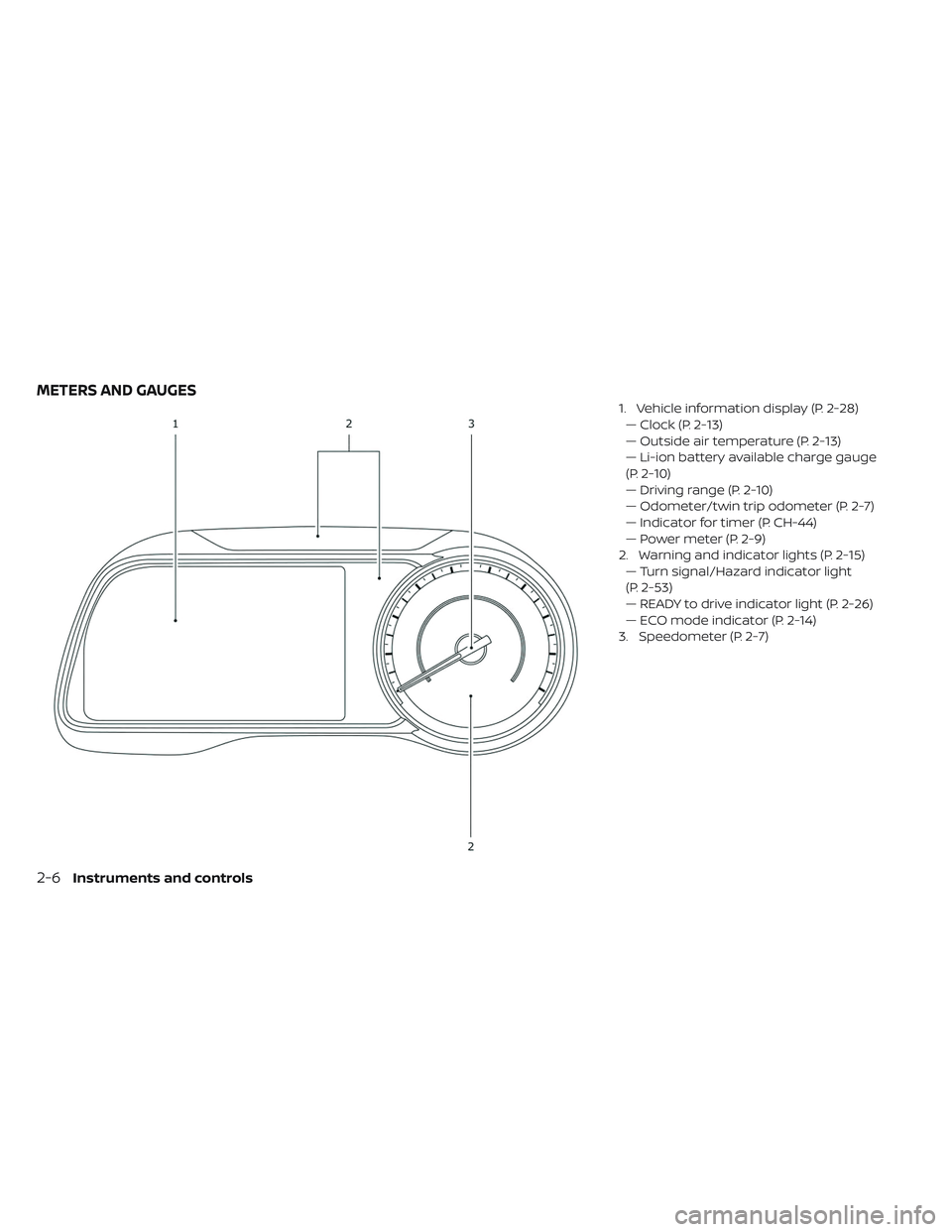
1. Vehicle information display (P. 2-28)— Clock (P. 2-13)
— Outside air temperature (P. 2-13)
— Li-ion battery available charge gauge
(P. 2-10)
— Driving range (P. 2-10)
— Odometer/twin trip odometer (P. 2-7)
— Indicator for timer (P. CH-44)
— Power meter (P. 2-9)
2. Warning and indicator lights (P. 2-15) — Turn signal/Hazard indicator light
(P. 2-53)
— READY to drive indicator light (P. 2-26)
— ECO mode indicator (P. 2-14)
3. Speedometer (P. 2-7)
METERS AND GAUGES
2-6Instruments and controls
Page 186 of 610

OUTSIDE AIR TEMPERATURE
The outside air temperature is displayed in
°F or °C.
The display may differ from the actual out-
side temperature displayed on various
signs or billboards.
CLOCK
Type A:
Adjust the clock on the setting screen of
the vehicle information display. For addi-
tional information, refer to “Settings” in this
section. If the power supply (12-volt battery)
is disconnected, the clock will not indicate
the correct time. Readjust the time.Type B:
This clock is synchronized with the clock
displayed on the center display. For addi-
tional information, refer to the separate
NissanConnect® Manual (for Leaf ).
Instruments and controls2-13
Page 202 of 610

TheOK,buttons
also control audio and control panel func-
tions in some conditions. Most screens and
menus offer instruction prompts of the
steering switches to indicate how to con-
trol the vehicle information display. White
dots appear on the lef t side of the vehicle
information display when there is more
than one page of menu items. The OK,
andchange the audio source and the
buttons also control voice recognition
manual mode. For additional information,
refer to the separate NissanConnect®
Manual (for Leaf ).
STARTUP DISPLAY
With the vehicle in the ON position, the ve-
hicle information display may display the
following screens:
• Battery information
• Audio
• Navigation
• Energy Economy
• Safety Shield
• Warnings
• Settings
Warnings will only display if there are any
present. For additional information, refer to
“Vehicle information display warnings and
indicators” in this section.
To control which items display in the ve-
hicle information display, refer to “Meter
settings” in this section.
SETTINGS
The settings mode allows you to change
the information displayed in the vehicle in-
formation display as well as enable and
disable various vehicle features and sys-
tems. The settings include:
• VDC Setting
• Driver Assistance
• Customize Display
• Vehicle Settings
• EV Settings
• TPMS Settings
• Maintenance
• Clock
• Unit/Language
• Factory Reset
Instruments and controls2-29
Page 208 of 610
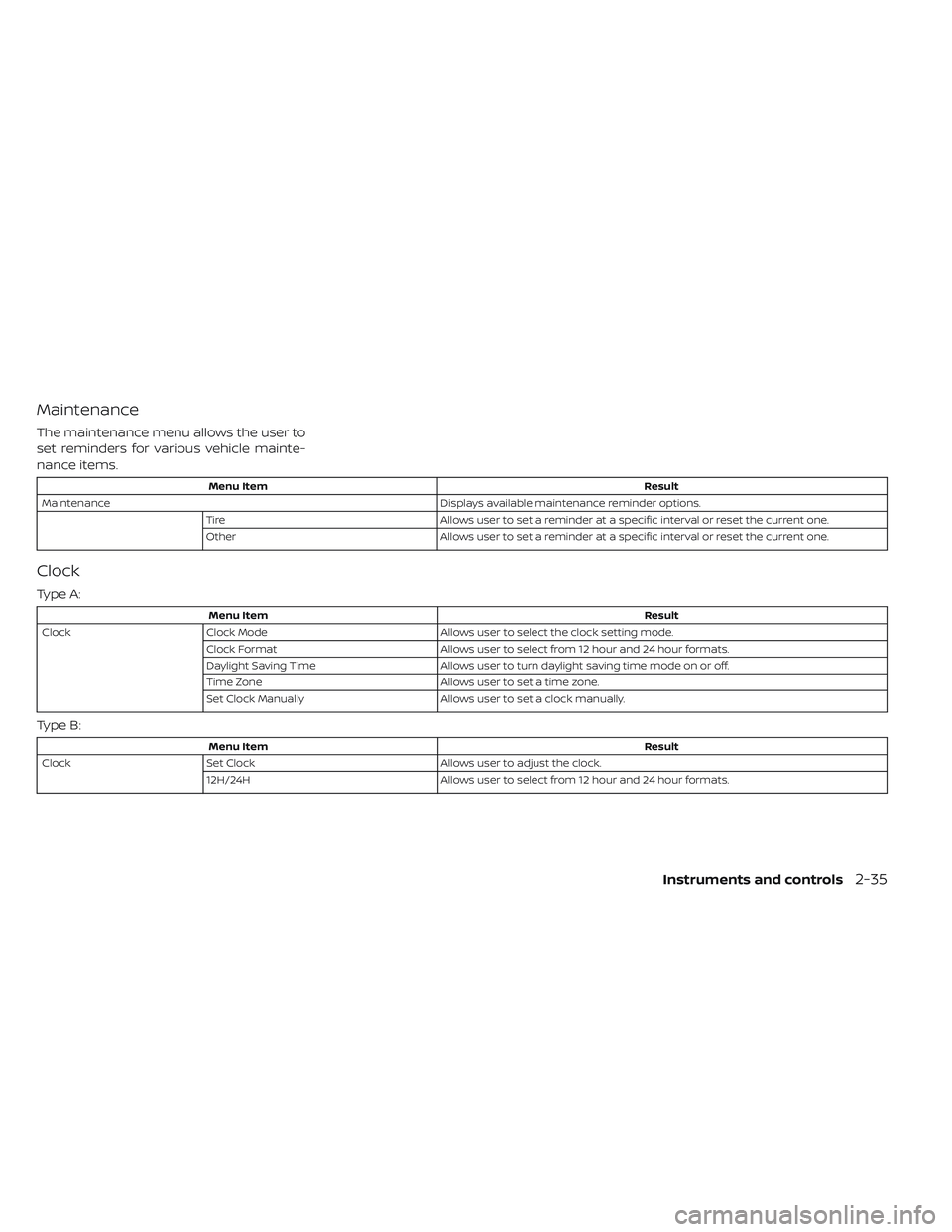
Maintenance
The maintenance menu allows the user to
set reminders for various vehicle mainte-
nance items.
Menu ItemResult
Maintenance Displays available maintenance reminder options.
Tire Allows user to set a reminder at a specific interval or reset the current one.
Other Allows user to set a reminder at a specific interval or reset the current one.
Clock
Type A:
Menu Item Result
Clock Clock Mode Allows user to select the clock setting mode.
Clock Format Allows user to select from 12 hour and 24 hour formats.
Daylight Saving Time Allows user to turn daylight saving time mode on or off.
Time Zone Allows user to set a time zone.
Set Clock Manually Allows user to set a clock manually.
Type B:
Menu Item Result
Clock Set Clock Allows user to adjust the clock.
12H/24H Allows user to select from 12 hour and 24 hour formats.
Instruments and controls2-35
Page 209 of 610
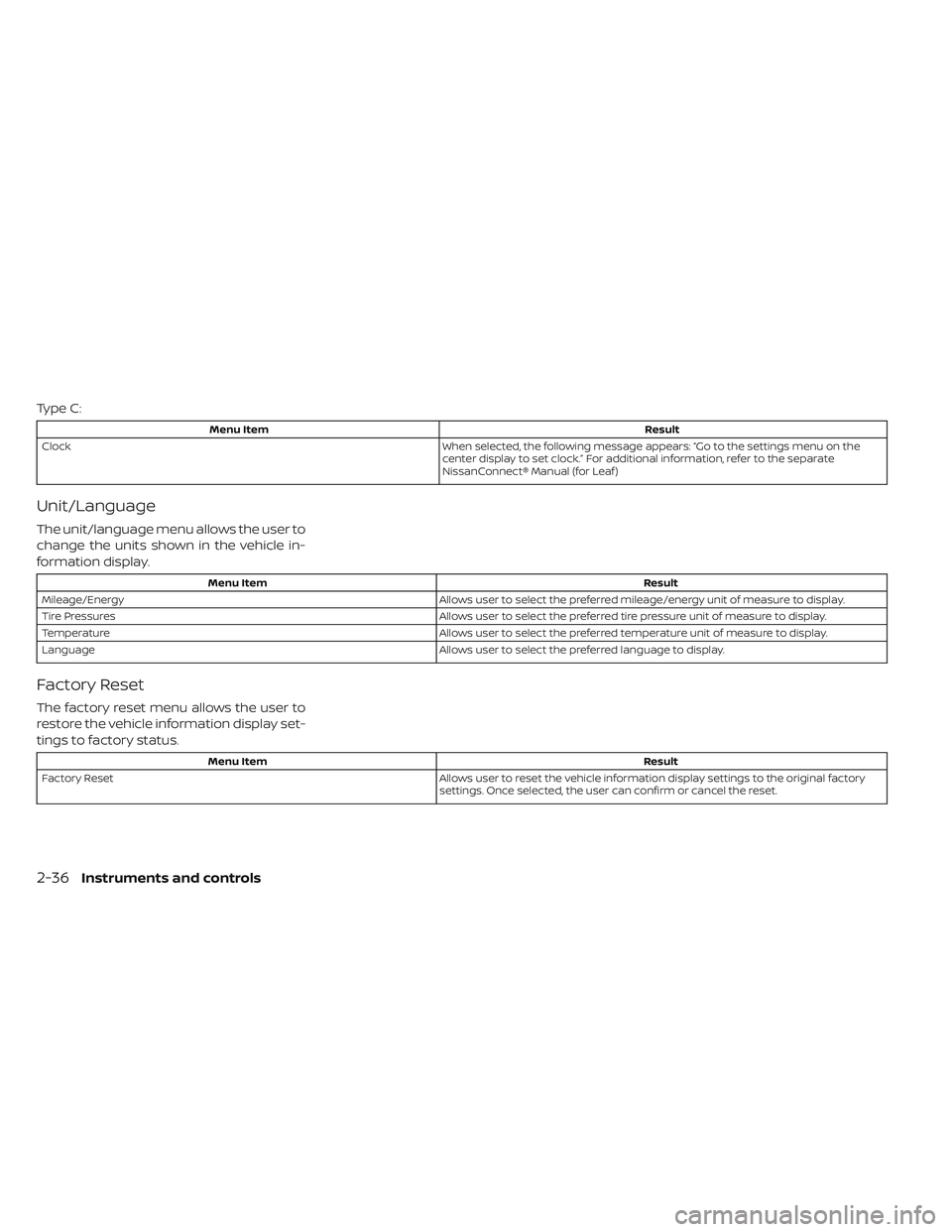
Type C:
Menu ItemResult
Clock When selected, the following message appears: “Go to the settings menu on the
center display to set clock.” For additional information, refer to the separate
NissanConnect® Manual (for Leaf )
Unit/Language
The unit/language menu allows the user to
change the units shown in the vehicle in-
formation display.
Menu Item Result
Mileage/Energy Allows user to select the preferred mileage/energy unit of measure to display.
Tire Pressures Allows user to select the preferred tire pressure unit of measure to display.
Temperature Allows user to select the preferred temperature unit of measure to display.
Language Allows user to select the preferred language to display.
Factory Reset
The factory reset menu allows the user to
restore the vehicle information display set-
tings to factory status.
Menu Item Result
Factory Reset Allows user to reset the vehicle information display settings to the original factory
settings. Once selected, the user can confirm or cancel the reset.
2-36Instruments and controls