mileage NISSAN LEAF 2019 Owner´s Manual
[x] Cancel search | Manufacturer: NISSAN, Model Year: 2019, Model line: LEAF, Model: NISSAN LEAF 2019Pages: 610, PDF Size: 7.11 MB
Page 24 of 610
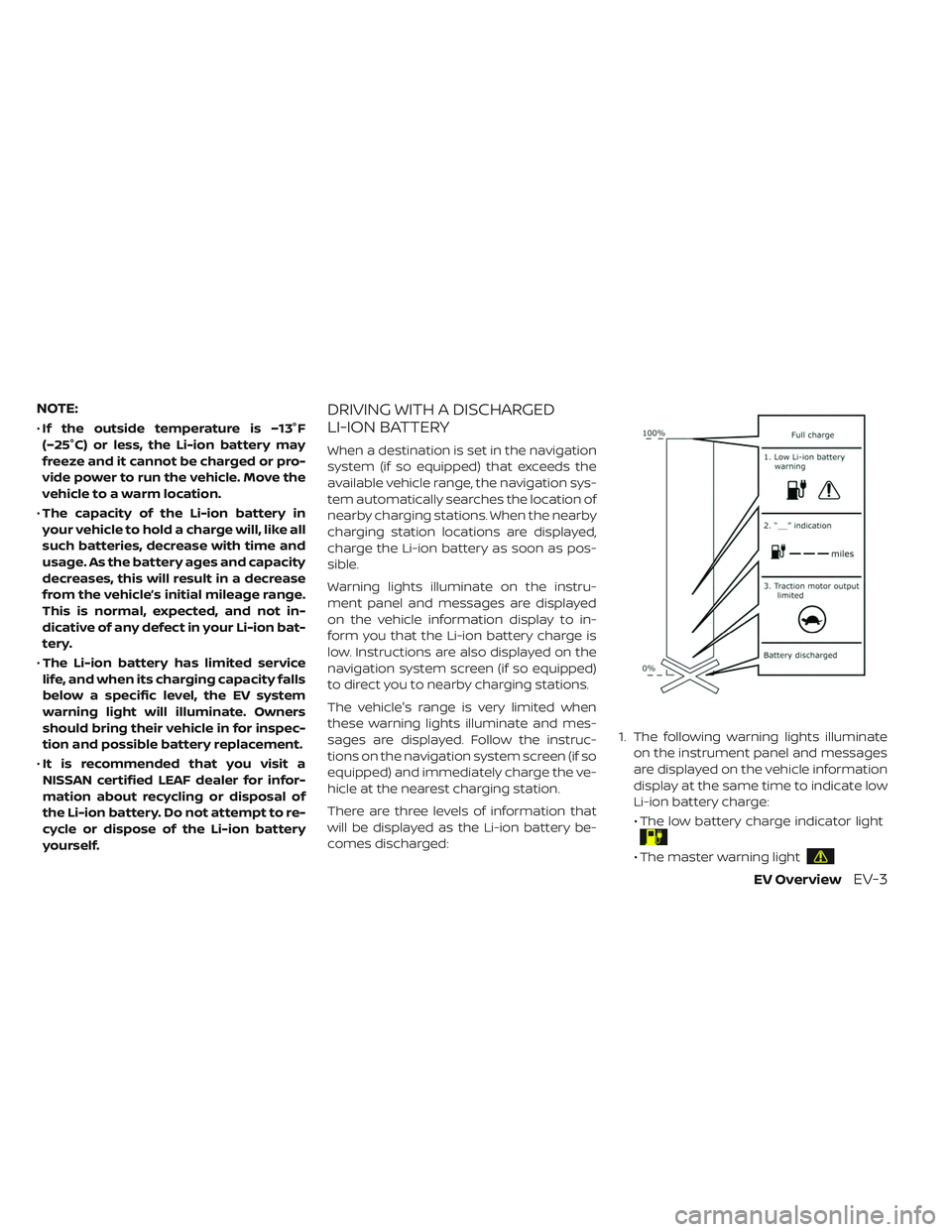
NOTE:
•If the outside temperature is −13°F
(−25°C) or less, the Li-ion battery may
freeze and it cannot be charged or pro-
vide power to run the vehicle. Move the
vehicle to a warm location.
• The capacity of the Li-ion battery in
your vehicle to hold a charge will, like all
such batteries, decrease with time and
usage. As the battery ages and capacity
decreases, this will result in a decrease
from the vehicle’s initial mileage range.
This is normal, expected, and not in-
dicative of any defect in your Li-ion bat-
tery.
• The Li-ion battery has limited service
life, and when its charging capacity falls
below a specific level, the EV system
warning light will illuminate. Owners
should bring their vehicle in for inspec-
tion and possible battery replacement.
• It is recommended that you visit a
NISSAN certified LEAF dealer for infor-
mation about recycling or disposal of
the Li-ion battery. Do not attempt to re-
cycle or dispose of the Li-ion battery
yourself.
DRIVING WITH A DISCHARGED
LI-ION BATTERY
When a destination is set in the navigation
system (if so equipped) that exceeds the
available vehicle range, the navigation sys-
tem automatically searches the location of
nearby charging stations. When the nearby
charging station locations are displayed,
charge the Li-ion battery as soon as pos-
sible.
Warning lights illuminate on the instru-
ment panel and messages are displayed
on the vehicle information display to in-
form you that the Li-ion battery charge is
low. Instructions are also displayed on the
navigation system screen (if so equipped)
to direct you to nearby charging stations.
The vehicle's range is very limited when
these warning lights illuminate and mes-
sages are displayed. Follow the instruc-
tions on the navigation system screen (if so
equipped) and immediately charge the ve-
hicle at the nearest charging station.
There are three levels of information that
will be displayed as the Li-ion battery be-
comes discharged: 1. The following warning lights illuminate
on the instrument panel and messages
are displayed on the vehicle information
display at the same time to indicate low
Li-ion battery charge:
• The low battery charge indicator light
• The master warning light
EV OverviewEV-3
Page 209 of 610
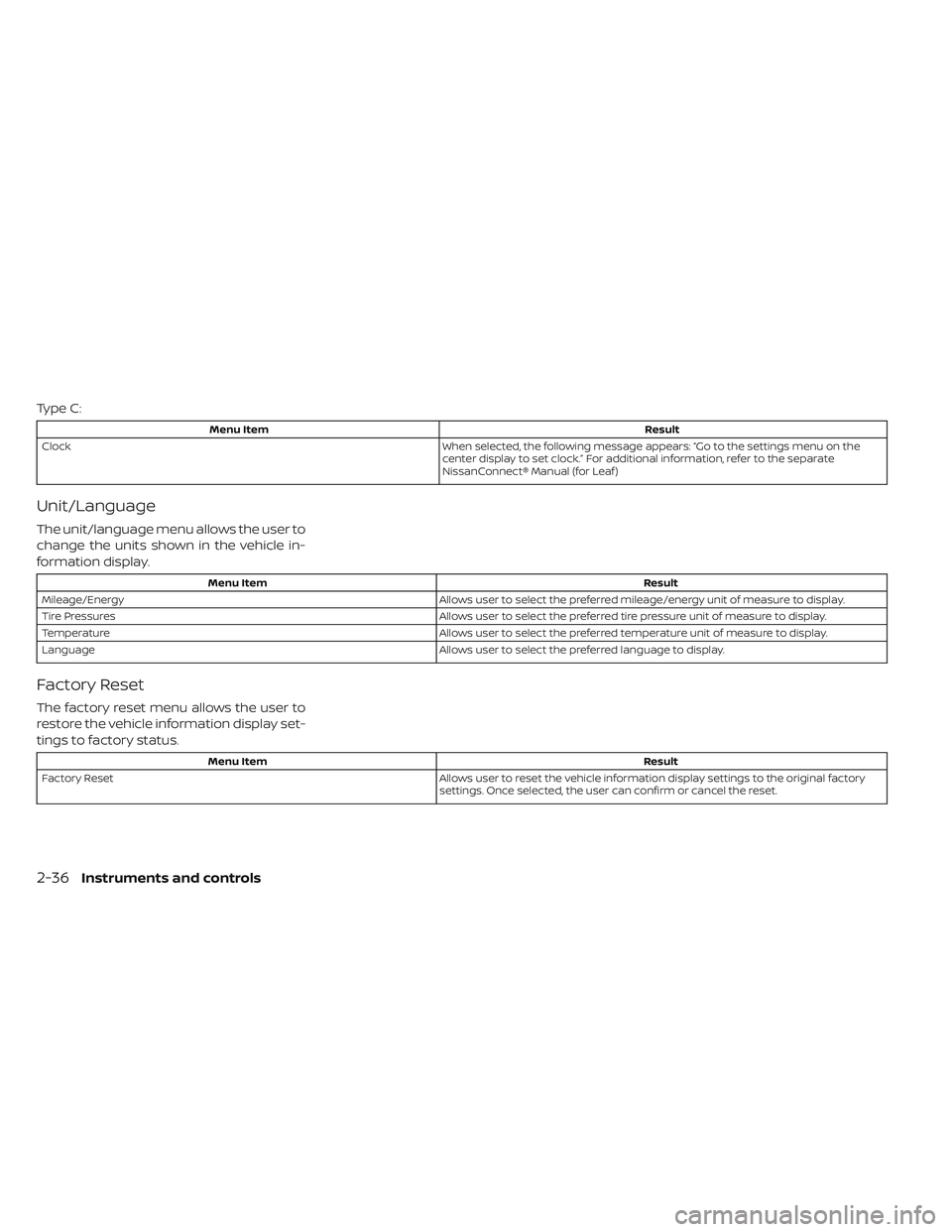
Type C:
Menu ItemResult
Clock When selected, the following message appears: “Go to the settings menu on the
center display to set clock.” For additional information, refer to the separate
NissanConnect® Manual (for Leaf )
Unit/Language
The unit/language menu allows the user to
change the units shown in the vehicle in-
formation display.
Menu Item Result
Mileage/Energy Allows user to select the preferred mileage/energy unit of measure to display.
Tire Pressures Allows user to select the preferred tire pressure unit of measure to display.
Temperature Allows user to select the preferred temperature unit of measure to display.
Language Allows user to select the preferred language to display.
Factory Reset
The factory reset menu allows the user to
restore the vehicle information display set-
tings to factory status.
Menu Item Result
Factory Reset Allows user to reset the vehicle information display settings to the original factory
settings. Once selected, the user can confirm or cancel the reset.
2-36Instruments and controls
Page 503 of 610

1. Previous 5 times (History)Displays the average energy economy
for the previous 5 times
2. Current energy economy
Displays the most recent average en-
ergy economy
3. Best energy economy
Displays the best energy economy of
the past history
4. Regenerated energy (mileage)
Displays the amount of regenerated en-
ergy stored in the Li-ion battery in one
trip in terms of distance If the vehicle has been driven mostly on
downhill roads, more energy is regener-
ated. This may cause the regenerated en-
ergy (mileage) (4) to show a longer distance
than the vehicle was driven or the current
energy economy (2) to show “99.9 miles/
kWh.”
When the
button is pressed while the
ECO Drive Report is shown, the display
switches to the timer display. Either display
will continue to show for another 30 sec-
onds af ter the button is pressed. If the
doors are locked af ter placing the power
switch in the OFF position, the display turns
off before the preset time.
In the “Settings” menu, you can program
the ECO Drive Report to not appear when
the power switch is placed in the OFF posi-
tion. For additional information, refer to “Ve-
hicle information display” in the “Instru-
ments and controls” section of this manual.
WARNING
• Do not stop or park the vehicle over flammable materials such as dry
grass, waste paper or rags. They
may ignite and cause a fire.
• Never leave the vehicle in the READY to drive mode while the vehicle is
unattended.
• Safe parking procedures require that both the parking brake be ap-
plied and the vehicle placed in the
park position. Failure to do so could
cause the vehicle to move unexpect-
edly or roll away and result in an ac-
cident.
• Do not leave children unattended in- side the vehicle. They could un-
knowingly activate switches or con-
trols or make the vehicle move.
Unattended children could become
involved in serious accidents.
PARKING/PARKING ON HILLS
5-144Starting and driving