climate settings NISSAN LEAF 2020 Owner´s Manual
[x] Cancel search | Manufacturer: NISSAN, Model Year: 2020, Model line: LEAF, Model: NISSAN LEAF 2020Pages: 596, PDF Size: 4.33 MB
Page 42 of 596

CHARGING AFTER DRIVING
Charging the Li-ion battery
When you return home, connect the ve-
hicle to the charging device installed at
your home or the EVSE plugged to outlet
using the normal charge connector.
Charge the vehicle or set the charging
timer function to have the vehicle charge
at a specific time. For additional informa-
tion, refer to “Charging timer” in the “Charg-
ing” section of this manual.1. When the power switch is turned off, the
settings of the charging timer, and the
Climate Ctrl. Timer and the charge con-
nector lock functions are displayed on
the vehicle information display. For addi-
tional information, refer to “Vehicle infor-
mation display” in the “Instruments and
controls” section of this manual.
2. Open the charge port lid and charge port cap. For additional information, re-
fer to “Charge port lid” in the “Pre-driving
checks and adjustments” section of this
manual. 3. Connect the charge connector to the
vehicle.
4. When the charging timer is turned on, charging starts at the set time. When the
charging timer is not turned on, charg-
ing starts immediately.
NOTE:
• Charging can be started remotely, evenif the charging timer is set up.
• When you have forgotten to connect the charge connector at home, there is
a function that can notif y you via a text
message capable cellular phone, inter-
net enabled smart phone or personal
computer. For additional information,
refer to “Charging related remote func-
tion” in the “Charging” section of this
manual (models with Navigation Sys-
tem).
• NISSAN recommends that you connect the normal charge cable when getting
out of the vehicle, even if it is not going
to be used. By doing this, you can get
the most out of the remote climate
control (models with Navigation Sys-
tem) and Climate Ctrl. Timer functions
the next time you use the vehicle.
LEV2099
EV OverviewEV-21
Page 92 of 596
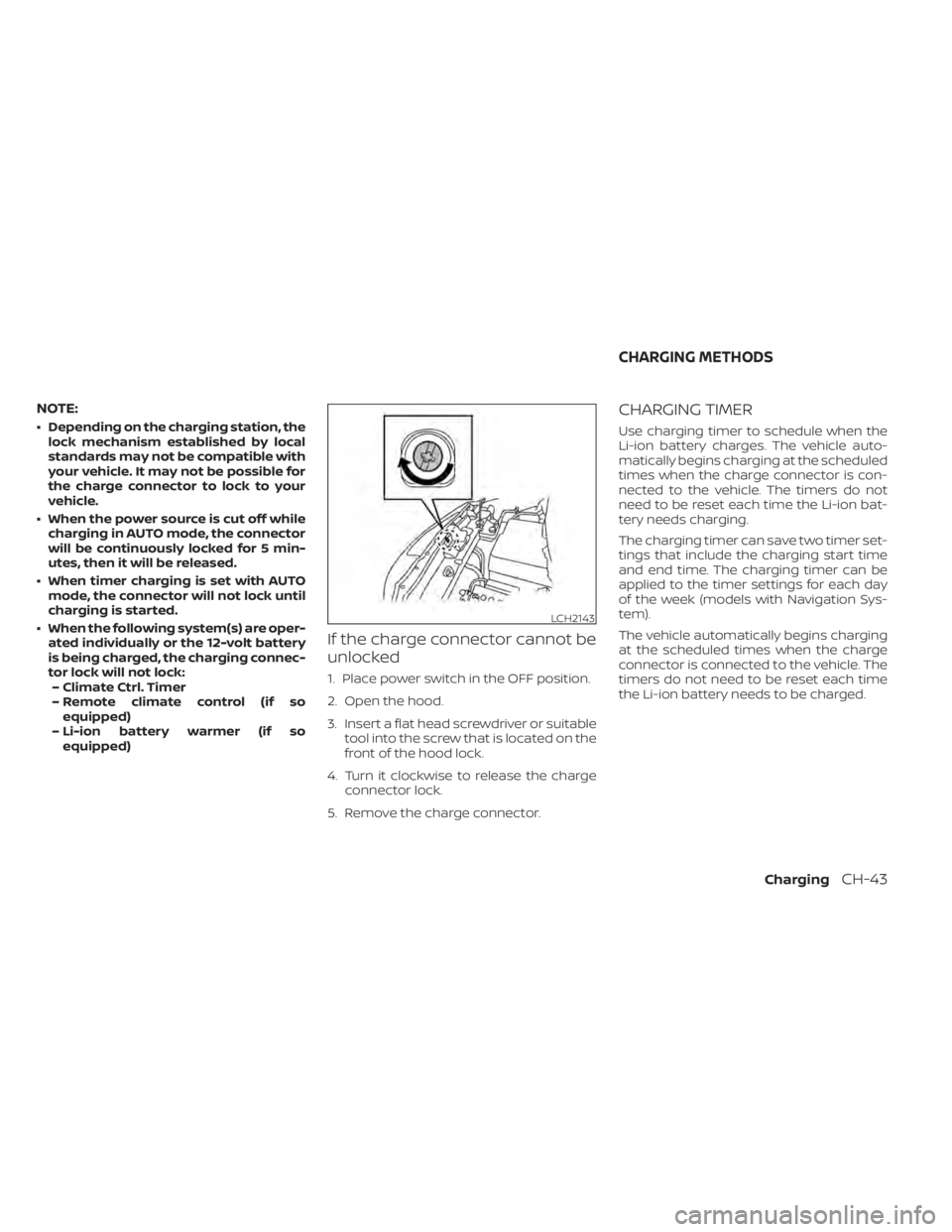
NOTE:
• Depending on the charging station, thelock mechanism established by local
standards may not be compatible with
your vehicle. It may not be possible for
the charge connector to lock to your
vehicle.
• When the power source is cut off while charging in AUTO mode, the connector
will be continuously locked for 5 min-
utes, then it will be released.
• When timer charging is set with AUTO mode, the connector will not lock until
charging is started.
• When the following system(s) are oper- ated individually or the 12-volt battery
is being charged, the charging connec-
tor lock will not lock:– Climate Ctrl. Timer
– Remote climate control (if so equipped)
– Li-ion battery warmer (if so equipped)
If the charge connector cannot be
unlocked
1. Place power switch in the OFF position.
2. Open the hood.
3. Insert a flat head screwdriver or suitable tool into the screw that is located on the
front of the hood lock.
4. Turn it clockwise to release the charge connector lock.
5. Remove the charge connector.
CHARGING TIMER
Use charging timer to schedule when the
Li-ion battery charges. The vehicle auto-
matically begins charging at the scheduled
times when the charge connector is con-
nected to the vehicle. The timers do not
need to be reset each time the Li-ion bat-
tery needs charging.
The charging timer can save two timer set-
tings that include the charging start time
and end time. The charging timer can be
applied to the timer settings for each day
of the week (models with Navigation Sys-
tem).
The vehicle automatically begins charging
at the scheduled times when the charge
connector is connected to the vehicle. The
timers do not need to be reset each time
the Li-ion battery needs to be charged.
LCH2143
CHARGING METHODS
ChargingCH-43
Page 96 of 596
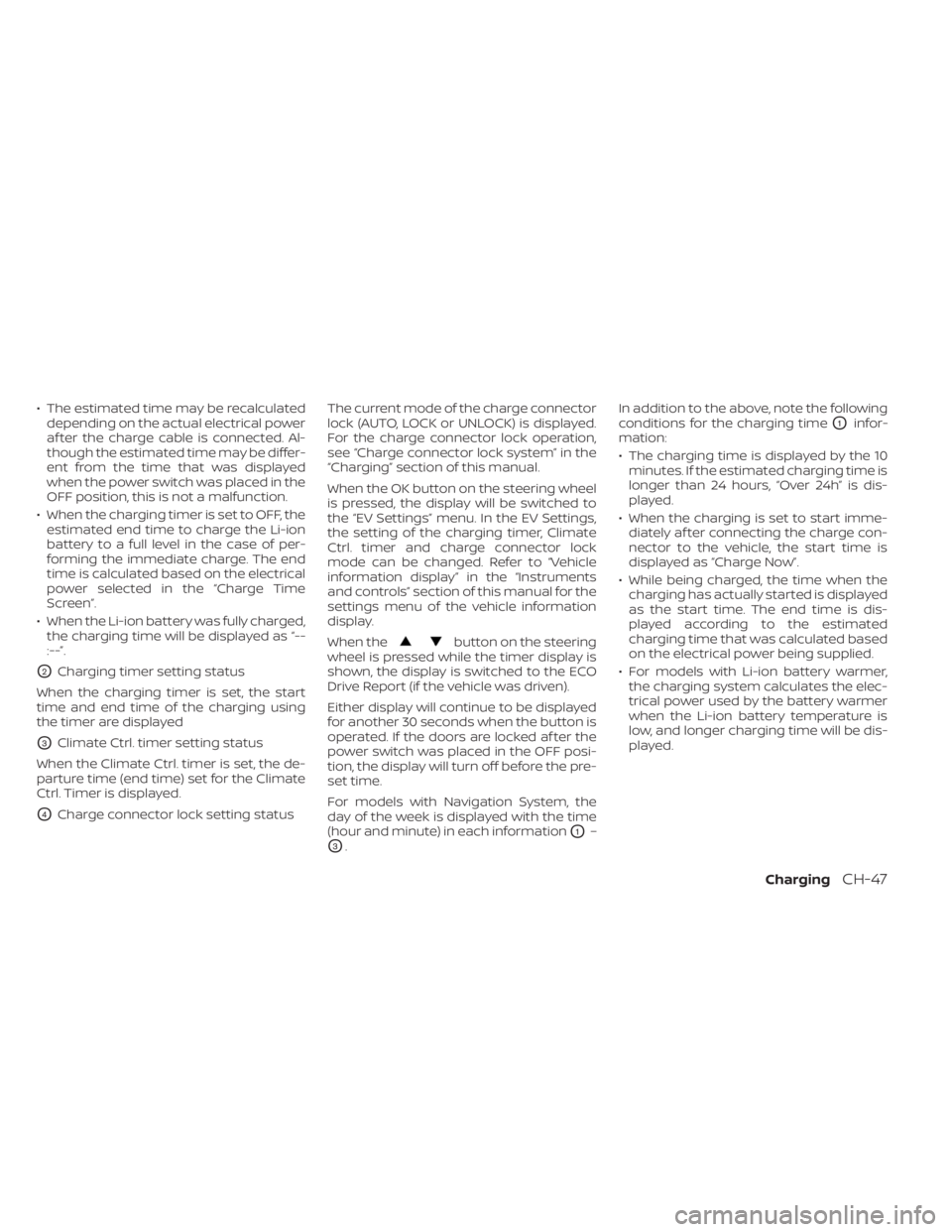
• The estimated time may be recalculateddepending on the actual electrical power
af ter the charge cable is connected. Al-
though the estimated time may be differ-
ent from the time that was displayed
when the power switch was placed in the
OFF position, this is not a malfunction.
• When the charging timer is set to OFF, the estimated end time to charge the Li-ion
battery to a full level in the case of per-
forming the immediate charge. The end
time is calculated based on the electrical
power selected in the “Charge Time
Screen”.
• When the Li-ion battery was fully charged, the charging time will be displayed as “--
:--”.
O2Charging timer setting status
When the charging timer is set, the start
time and end time of the charging using
the timer are displayed
O3Climate Ctrl. timer setting status
When the Climate Ctrl. timer is set, the de-
parture time (end time) set for the Climate
Ctrl. Timer is displayed.
O4Charge connector lock setting status The current mode of the charge connector
lock (AUTO, LOCK or UNLOCK) is displayed.
For the charge connector lock operation,
see “Charge connector lock system” in the
“Charging” section of this manual.
When the OK button on the steering wheel
is pressed, the display will be switched to
the “EV Settings” menu. In the EV Settings,
the setting of the charging timer, Climate
Ctrl. timer and charge connector lock
mode can be changed. Refer to “Vehicle
information display” in the “Instruments
and controls” section of this manual for the
settings menu of the vehicle information
display.
When the
button on the steering
wheel is pressed while the timer display is
shown, the display is switched to the ECO
Drive Report (if the vehicle was driven).
Either display will continue to be displayed
for another 30 seconds when the button is
operated. If the doors are locked af ter the
power switch was placed in the OFF posi-
tion, the display will turn off before the pre-
set time.
For models with Navigation System, the
day of the week is displayed with the time
(hour and minute) in each information
O1–
O3. In addition to the above, note the following
conditions for the charging time
O1infor-
mation:
• The charging time is displayed by the 10 minutes. If the estimated charging time is
longer than 24 hours, “Over 24h” is dis-
played.
• When the charging is set to start imme- diately af ter connecting the charge con-
nector to the vehicle, the start time is
displayed as “Charge Now”.
• While being charged, the time when the charging has actually started is displayed
as the start time. The end time is dis-
played according to the estimated
charging time that was calculated based
on the electrical power being supplied.
• For models with Li-ion battery warmer, the charging system calculates the elec-
trical power used by the battery warmer
when the Li-ion battery temperature is
low, and longer charging time will be dis-
played.
ChargingCH-47
Page 97 of 596
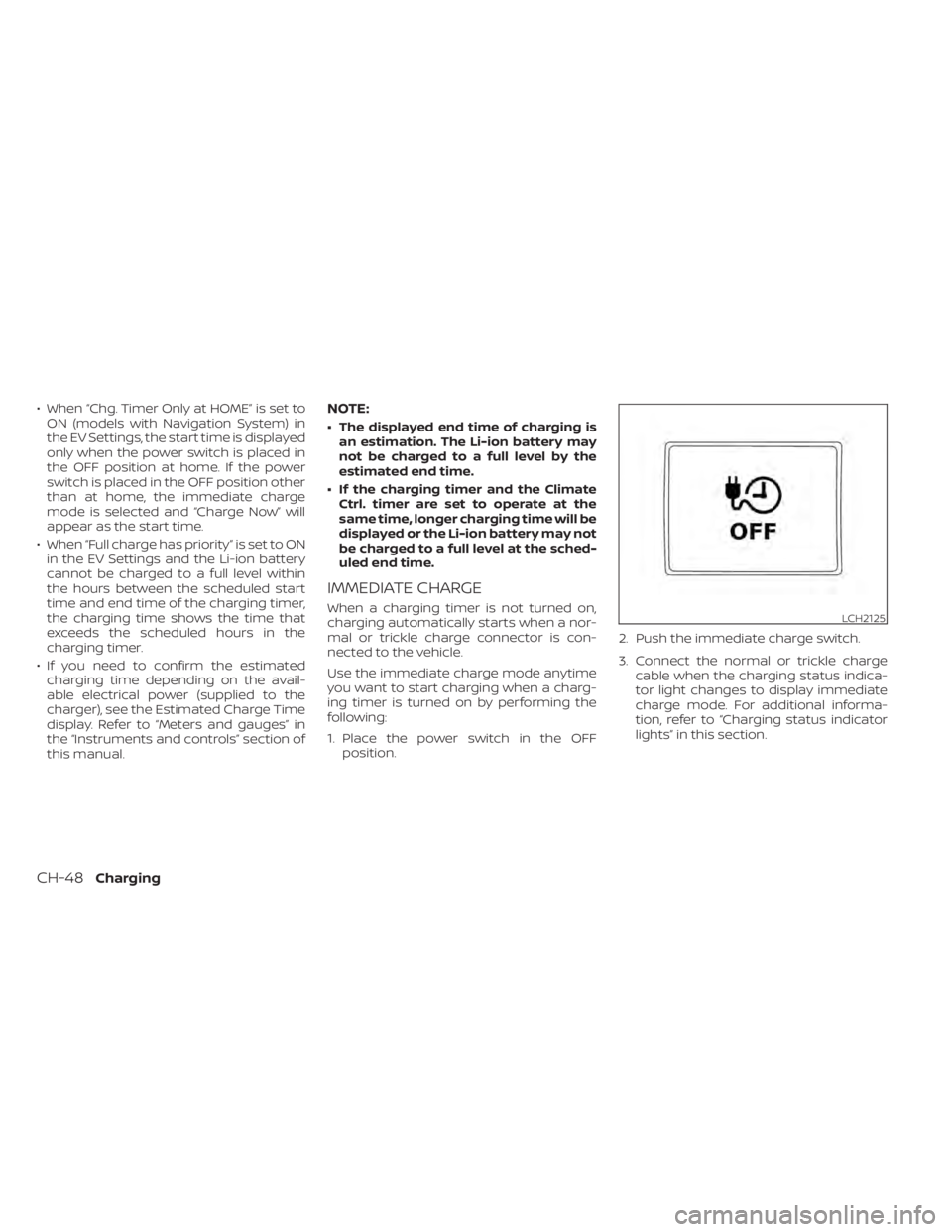
• When “Chg. Timer Only at HOME” is set toON (models with Navigation System) in
the EV Settings, the start time is displayed
only when the power switch is placed in
the OFF position at home. If the power
switch is placed in the OFF position other
than at home, the immediate charge
mode is selected and “Charge Now” will
appear as the start time.
• When “Full charge has priority” is set to ON in the EV Settings and the Li-ion battery
cannot be charged to a full level within
the hours between the scheduled start
time and end time of the charging timer,
the charging time shows the time that
exceeds the scheduled hours in the
charging timer.
• If you need to confirm the estimated charging time depending on the avail-
able electrical power (supplied to the
charger), see the Estimated Charge Time
display. Refer to “Meters and gauges” in
the “Instruments and controls” section of
this manual.NOTE:
• The displayed end time of charging is an estimation. The Li-ion battery may
not be charged to a full level by the
estimated end time.
• If the charging timer and the Climate Ctrl. timer are set to operate at the
same time, longer charging time will be
displayed or the Li-ion battery may not
be charged to a full level at the sched-
uled end time.
IMMEDIATE CHARGE
When a charging timer is not turned on,
charging automatically starts when a nor-
mal or trickle charge connector is con-
nected to the vehicle.
Use the immediate charge mode anytime
you want to start charging when a charg-
ing timer is turned on by performing the
following:
1. Place the power switch in the OFF position. 2. Push the immediate charge switch.
3. Connect the normal or trickle charge
cable when the charging status indica-
tor light changes to display immediate
charge mode. For additional informa-
tion, refer to “Charging status indicator
lights” in this section.LCH2125
CH-48Charging
Page 201 of 596
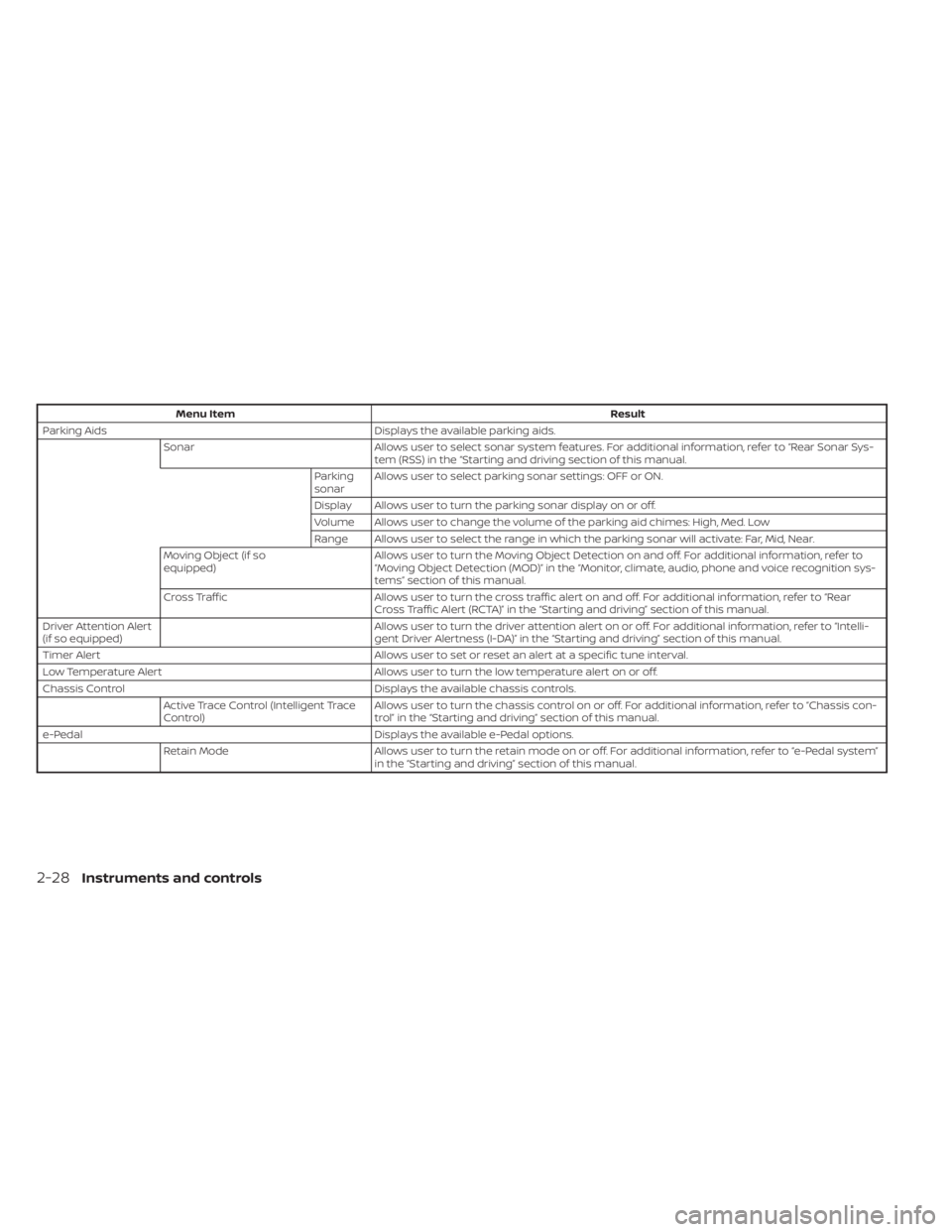
Menu ItemResult
Parking Aids Displays the available parking aids.
Sonar Allows user to select sonar system features. For additional information, refer to “Rear Sonar Sys-
tem (RSS) in the “Starting and driving section of this manual.
Parking
sonar Allows user to select parking sonar settings: OFF or ON.
Display Allows user to turn the parking sonar display on or off.
Volume Allows user to change the volume of the parking aid chimes: High, Med. Low
Range Allows user to select the range in which the parking sonar will activate: Far, Mid, Near.
Moving Object (if so
equipped) Allows user to turn the Moving Object Detection on and off. For additional information, refer to
“Moving Object Detection (MOD)” in the “Monitor, climate, audio, phone and voice recognition sys-
tems” section of this manual.
Cross Traffic Allows user to turn the cross traffic alert on and off. For additional information, refer to “Rear
Cross Traffic Alert (RCTA)” in the “Starting and driving” section of this manual.
Driver Attention Alert
(if so equipped) Allows user to turn the driver attention alert on or off. For additional information, refer to “Intelli-
gent Driver Alertness (I-DA)” in the “Starting and driving” section of this manual.
Timer Alert Allows user to set or reset an alert at a specific tune interval.
Low Temperature Alert Allows user to turn the low temperature alert on or off.
Chassis Control Displays the available chassis controls.
Active Trace Control (Intelligent Trace
Control) Allows user to turn the chassis control on or off. For additional information, refer to “Chassis con-
trol” in the “Starting and driving” section of this manual.
e-Pedal Displays the available e-Pedal options.
Retain Mode Allows user to turn the retain mode on or off. For additional information, refer to “e-Pedal system”
in the “Starting and driving” section of this manual.
2-28Instruments and controls
Page 204 of 596
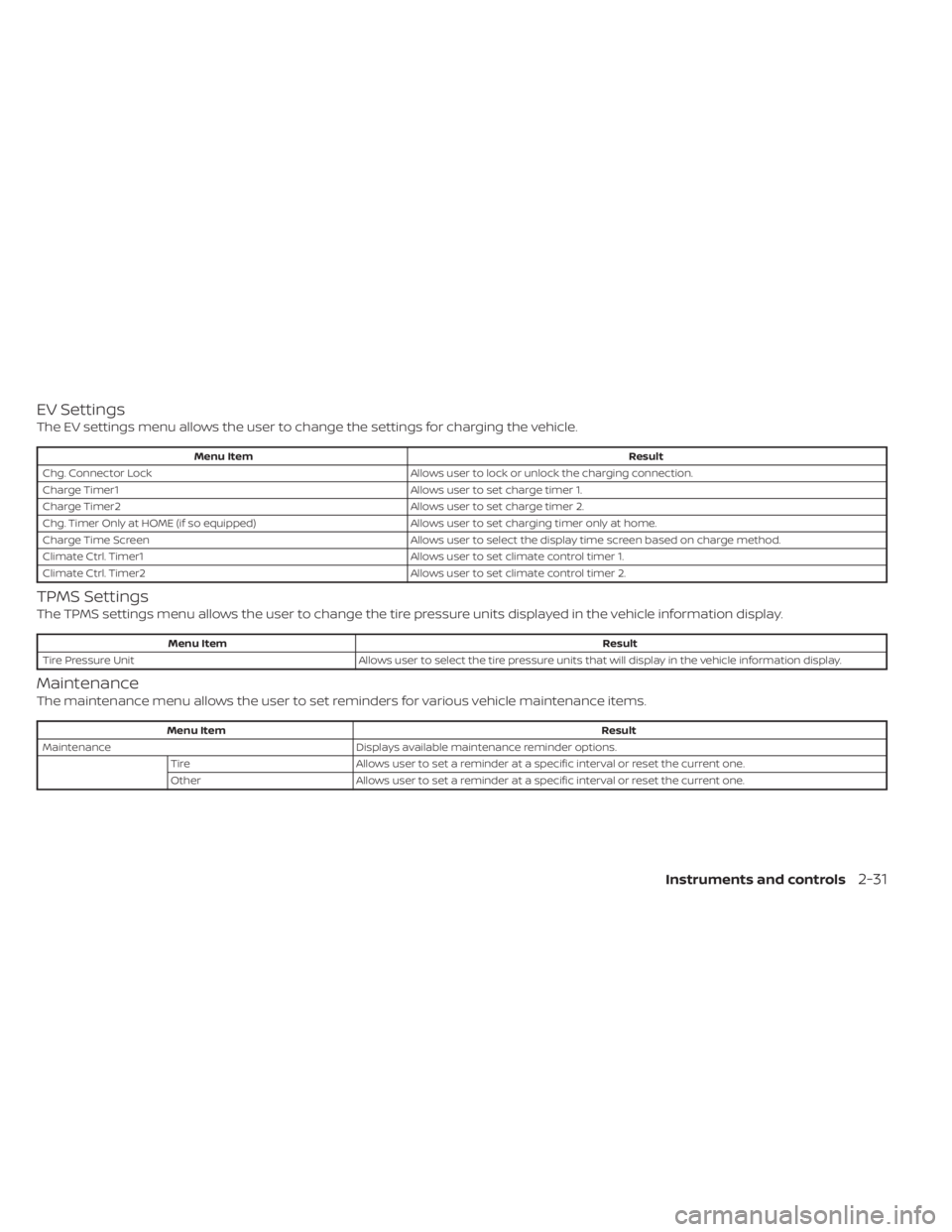
EV Settings
The EV settings menu allows the user to change the settings for charging the vehicle.
Menu ItemResult
Chg. Connector Lock Allows user to lock or unlock the charging connection.
Charge Timer1 Allows user to set charge timer 1.
Charge Timer2 Allows user to set charge timer 2.
Chg. Timer Only at HOME (if so equipped) Allows user to set charging timer only at home.
Charge Time Screen Allows user to select the display time screen based on charge method.
Climate Ctrl. Timer1 Allows user to set climate control timer 1.
Climate Ctrl. Timer2 Allows user to set climate control timer 2.
TPMS Settings
The TPMS settings menu allows the user to change the tire pressure units displayed in the vehicle information display.
Menu Item Result
Tire Pressure Unit Allows user to select the tire pressure units that will display in the vehicle information display.
Maintenance
The maintenance menu allows the user to set reminders for various vehicle maintenance items.
Menu Item Result
Maintenance Displays available maintenance reminder options.
Tire Allows user to set a reminder at a specific interval or reset the current one.
Other Allows user to set a reminder at a specific interval or reset the current one.
Instruments and controls2-31
Page 279 of 596
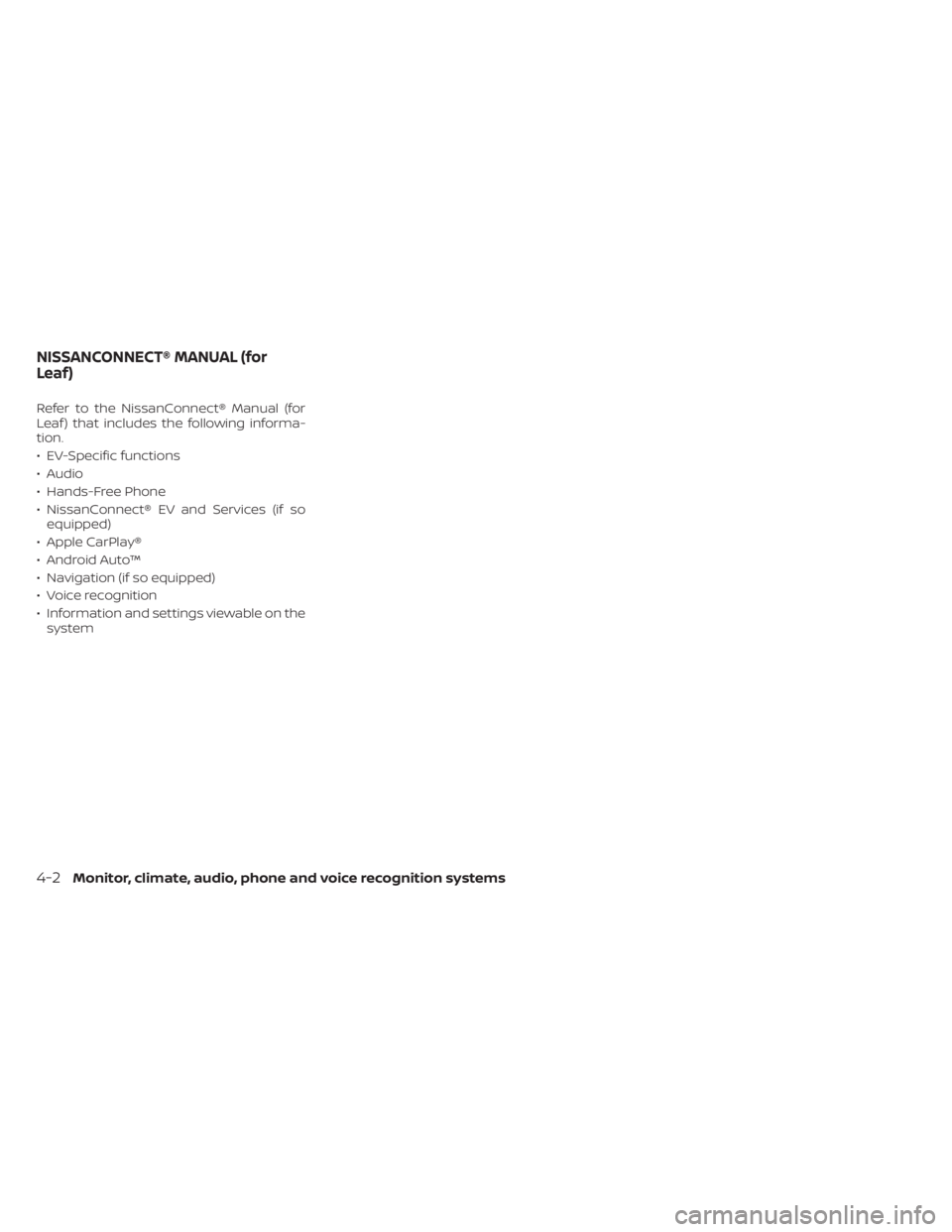
Refer to the NissanConnect® Manual (for
Leaf ) that includes the following informa-
tion.
• EV-Specific functions
• Audio
• Hands-Free Phone
• NissanConnect® EV and Services (if soequipped)
• Apple CarPlay®
• Android Auto™
• Navigation (if so equipped)
• Voice recognition
• Information and settings viewable on the system
NISSANCONNECT® MANUAL (for
Leaf)
4-2Monitor, climate, audio, phone and voice recognition systems
Page 285 of 596
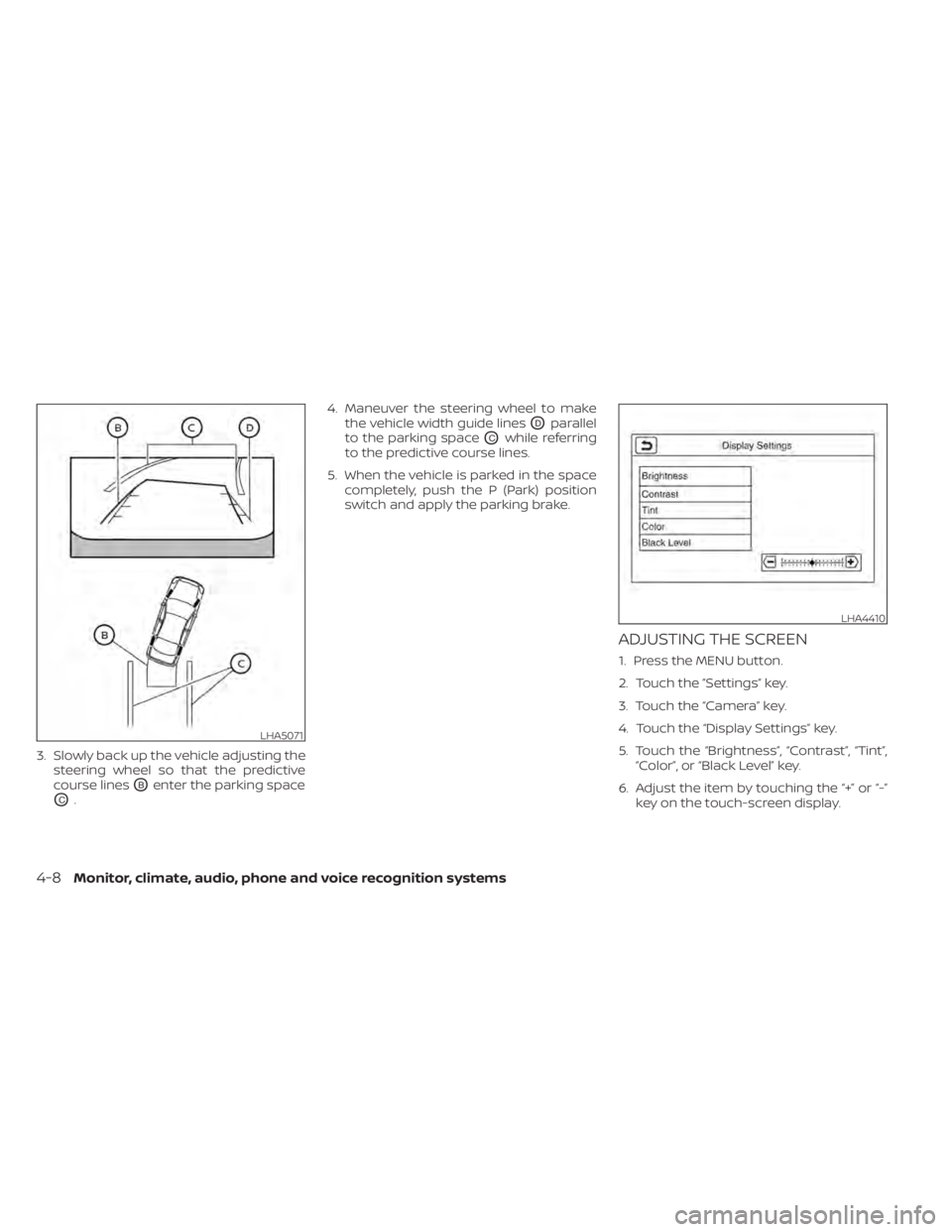
3. Slowly back up the vehicle adjusting thesteering wheel so that the predictive
course lines
OBenter the parking space
OC. 4. Maneuver the steering wheel to make
the vehicle width guide lines
ODparallel
to the parking space
OCwhile referring
to the predictive course lines.
5. When the vehicle is parked in the space completely, push the P (Park) position
switch and apply the parking brake.
ADJUSTING THE SCREEN
1. Press the MENU button.
2. Touch the ”Settings” key.
3. Touch the “Camera” key.
4. Touch the “Display Settings” key.
5. Touch the “Brightness”, “Contrast”, “Tint”,“Color”, or “Black Level” key.
6. Adjust the item by touching the “+” or “-” key on the touch-screen display.
LHA5071
LHA4410
4-8Monitor, climate, audio, phone and voice recognition systems
Page 286 of 596

NOTE:Do not adjust any of the display set-
tings of the RearView Monitor while
the vehicle is moving. Make sure the
parking brake is firmly applied.
HOW TO TURN ON AND OFF
PREDICTIVE COURSE LINES
To toggle ON and OFF the predictive course
lines while in the P (Park) position:
1. Touch the “Settings” key.
2. Touch the “Camera” key.
3. Touch the “Predictive Course Lines” keyto turn the feature ON or OFF.
Pushing the CAMERA button while the shif t
lever is in the R (Reverse) position can also
turn on and off the predictive course lines.
REARVIEW MONITOR SYSTEM
LIMITATIONS
WARNING
Listed below are the system limitations
for RearView Monitor. Failure to oper-
ate the vehicle in accordance with
these system limitations could result in
serious injury or death. •
The system cannot completely elimi-
nate blind spots and may not show
every object.
• Underneath the bumper and the cor-
ner areas of the bumper cannot be
viewed on the RearView Monitor be-
cause of its monitoring range limita-
tion. The system will not show small
objects below the bumper, and may
not show objects close to the bum-
per or on the ground.
• Objects viewed in the RearView
Monitor differ from actual distance
because a wide-angle lens is used.
• Objects in the RearView Monitor will
appear visually opposite compared
to when viewed in the rearview and
outside mirrors.
• Use the displayed lines as a refer-
ence. The lines are highly affected by
the number of occupants, fuel level,
vehicle position, road conditions and
road grade.
• Make sure that the rear hatch is se-
curely closed when backing up.
• Do not put anything on the rearview
camera. The rearview camera is in-
stalled above the license plate. •
When washing the vehicle with high
pressure water, be sure not to spray it
around the camera. Otherwise, water
may enter the camera unit causing
water condensation on the lens, a
malfunction, fire or an electric shock.
• Do not strike the camera. It is a preci-
sion instrument. Otherwise, it may
malfunction or cause damage result-
ing in a fire or an electric shock.
The following are operating limitations and
do not represent a system malfunction:
• When the temperature is extremely high or low, the screen may not clearly display
objects.
• When strong light directly shines on the camera, objects may not be displayed
clearly.
• Vertical lines may be seen in objects on the screen. This is due to strong reflected
light from the bumper.
• The screen may flicker under fluorescent light.
• The colors of objects on the RearView Monitor may differ somewhat from the
actual color of objects.
• Objects on the monitor may not be clear in a dark environment.
Monitor, climate, audio, phone and voice recognition systems4-9
Page 296 of 596
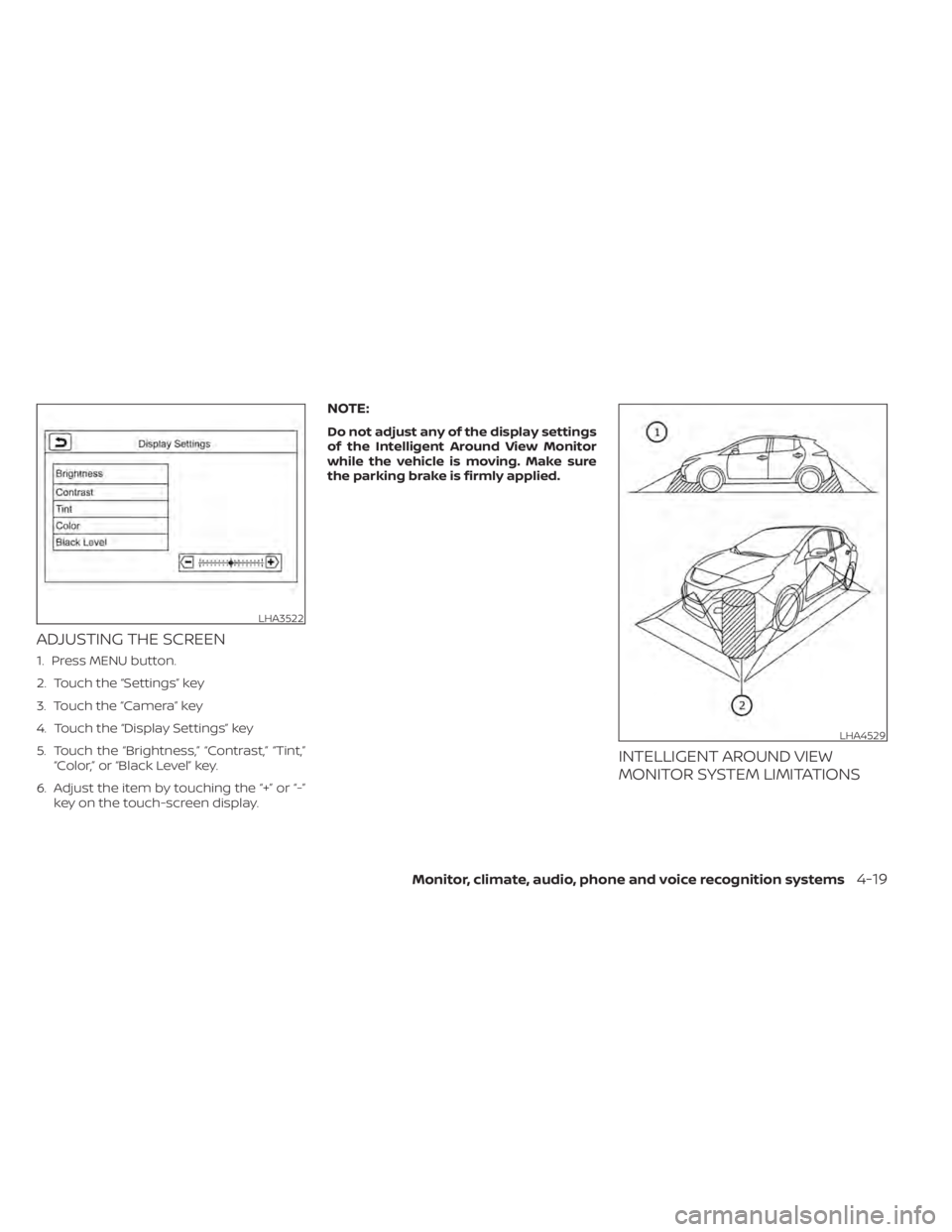
ADJUSTING THE SCREEN
1. Press MENU button.
2. Touch the “Settings” key
3. Touch the “Camera” key
4. Touch the “Display Settings” key
5. Touch the “Brightness,” “Contrast,” “Tint,”“Color,” or “Black Level” key.
6. Adjust the item by touching the “+” or “-” key on the touch-screen display.
NOTE:
Do not adjust any of the display settings
of the Intelligent Around View Monitor
while the vehicle is moving. Make sure
the parking brake is firmly applied.
INTELLIGENT AROUND VIEW
MONITOR SYSTEM LIMITATIONS
LHA3522
LHA4529
Monitor, climate, audio, phone and voice recognition systems4-19