service indicator NISSAN LEAF 2022 Owner´s Manual
[x] Cancel search | Manufacturer: NISSAN, Model Year: 2022, Model line: LEAF, Model: NISSAN LEAF 2022Pages: 618, PDF Size: 4.3 MB
Page 24 of 618

NOTE:
• If the outside temperature is −13°F(−25°C) or less, the Li-ion battery may
freeze and it cannot be charged or pro-
vide power to run the vehicle. Move the
vehicle to a warm location.
• The capacity of the Li-ion battery in your vehicle to hold a charge will, like
all such batteries, decrease with time
and usage. As the battery ages and ca-
pacity decreases, this will result in a
decrease from the vehicle’s initial mile-
age range. This is normal, expected,
and not indicative of any defect in your
Li-ion battery.
• The Li-ion battery has limited service life, and when its charging capacity
falls below a specific level, the EV sys-
tem warning light will illuminate. Own-
ers should bring their vehicle in for in-
spection and possible battery
replacement.
• It is recommended that you visit a NISSAN certified LEAF dealer for infor-
mation about recycling or disposal of
the Li-ion battery. Do not attempt to
recycle or dispose of the Li-ion battery
yourself.
DRIVING WITH A DISCHARGED
LI-ION BATTERY
When a destination is set in the navigation
system (if so equipped) that exceeds the
available vehicle range, the navigation sys-
tem automatically searches the location of
nearby charging stations. When the nearby
charging station locations are displayed,
charge the Li-ion battery as soon as
possible.
Warning lights illuminate on the instru-
ment panel and messages are displayed
on the vehicle information display to in-
form you that the Li-ion battery charge is
low. Instructions are also displayed on the
navigation system screen (if so equipped)
to direct you to nearby charging stations.
The vehicle's range is very limited when
these warning lights illuminate and mes-
sages are displayed. Follow the instruc-
tions on the navigation system screen (if so
equipped) and immediately charge the ve-
hicle at the nearest charging station.
There are three levels of information that
will be displayed as the Li-ion battery be-
comes discharged: 1. The following warning lights illuminate
on the instrument panel and messages
are displayed on the vehicle information
display at the same time to indicate low
Li-ion battery charge:
• The low battery charge indicator
• The master warning light
LEV2062
EV OverviewEV-3
Page 26 of 618

3. When the power limitation indicatorlightilluminates, traction motor
output is limited resulting in reduced ve-
hicle speed. Stop the vehicle in a safe
location before the Li-ion battery be-
comes completely discharged and
there is no power available to drive the
vehicle. Contact Roadside Assistance
Service shown in your NISSAN Warranty
Information Booklet. For additional in-
formation, see “If the Li-ion battery be-
comes completely discharged” (P. 6-12).
CHARGING THE 12-VOLT BATTERY
The 12-volt battery is charged automati-
cally using electricity stored in the Li-ion
battery.
When the 12-volt battery is being charged,
the charge status indicator light on the in-
strument panel flashes (except when
charging the Li-ion battery or the power
switch is in the READY to drive position). For
additional information, see “Charging sta-
tus indicator lights” (P. CH-49).
While vehicle is driven
The Li-ion battery charges the 12-volt bat-
tery as necessary when the power switch
is in the READY to drive position. The 12-volt battery is not charged in the
following conditions.
• When the power switch is in the ACC
position.
• When the power switch is in the ON posi- tion and the shif t position is in the N (Neu-
tral) position.
While the vehicle is not in use
When the EV system is off for an extended
time, the 12-volt battery may be automati-
cally charged for a short period of time on a
regular basis.
LI-ION BATTERY WARMER (if so
equipped)
For models with 40 kWh battery
CAUTION
The Li-ion battery warmer does not op-
erate if the available Li-ion battery
charge is less than approximately 15%
and the charger is not connected to the
vehicle. To help prevent the Li-ion bat-
tery from freezing, do not leave the ve-
hicle in an environment if temperatures
may go below -1°F (-17°C) unless the ve-
hicle is connected to a charger. The Li-ion battery warmer helps to prevent
the Li-ion battery from freezing and helps
to prevent significant reductions in the Li-
ion battery output when the temperature
is cold. The Li-ion battery warmer auto-
matically turns on when the Li-ion battery
temperature is approximately -1°F (-17°C) or
colder. The Li-ion battery warmer auto-
matically turns off when the Li-ion battery
temperature is approximately 14°F (-10°C)
or higher.
The Li-ion battery warmer uses electrical
power from an external source when a
charger is connected to the vehicle. The
Li-ion battery warmer uses electrical
power from the Li-ion battery when the
charger is not connected to the vehicle.
NOTE:
• Connect the charger to the vehicle and
place the power switch in the OFF po-
sition when parking the vehicle if tem-
peratures may go below -1°F (-17°C).
This provides external power to the Li-
ion battery warmer when it operates
and does not discharge the Li-ion
battery.
EV OverviewEV-5
Page 31 of 618

•Leaks or damage to the Li-ion bat-
tery may result in a fire. If you dis-
cover them, contact emergency ser-
vices immediately. Since the fluid
leak may be lithium manganate from
the Li-ion battery, never touch the
fluid leak inside or outside the ve-
hicle. If the fluid contacts your skin or
eyes, wash it off immediately with a
large amount of water and receive
immediate medical attention to help
avoid serious injury.
• If a fire occurs in the EV, leave the
vehicle as soon as possible. Only use
a type ABC, BC or C fire extinguisher
that is meant for use on electrical
fires. Using a small amount of water
or the incorrect fire extinguisher can
result in serious injury or death from
electrical shock.
• If your vehicle needs to be towed, do
it with the front wheels raised. If the
front wheels are on the ground when
towing, the traction motor may gen-
erate electricity. This may damage
the components of the EV system
and cause a fire. •
If you are not able to safely assess
the vehicle due to vehicle damage, do
not touch the vehicle. Leave the ve-
hicle and contact emergency ser-
vices. Advise first responders that
this is an electric vehicle.
• In the event of an accident that re-
quires body repair and painting, the
Li-ion battery pack and high voltage
parts such as the inverter, including
the wire harness, should be removed
prior to painting. It is recommended
that you visit a NISSAN certified LEAF
dealer for this service. Li-ion battery
packs exposed to heat in the paint
booth will experience capacity loss.
Damaged Li-ion battery packs may
also pose safety risks to untrained
mechanics and repair personnel.
EMERGENCY SHUT-OFF SYSTEM
The emergency shut-off system is acti-
vated and the high-voltage system auto-
matically turns off in the following
conditions:
- Front and side collisions in which the air
bags are deployed.
- Certain rear collisions.
- Certain EV system malfunctions. For the above collisions and certain other
EV system malfunctions, the READY to drive
indicator light will turn off. For additional
information, see “Warning lights, indicator
lights and audible reminders” (P. 2-14).
The emergency shut-off activates for the
above collisions to minimize risk of an
event that could cause injury or an acci-
dent. If the emergency shut-off system ac-
tivates, the EV system may not be switched
to the READY to drive position; it is recom-
mended that you visit a NISSAN certified
LEAF dealer. Even if the power switch is
switched to the READY to drive position, the
system may shut-off suddenly. Therefore,
drive cautiously to the nearest certified re-
pair facility; it is recommended that you
visit a NISSAN certified LEAF dealer for
service.
EV-10EV Overview
Page 58 of 618

Charging stations or V2X charging/
discharging devices using this standard
are UL certified and safe to use in the US.
While supported by NISSAN, this connector
may not become the US SAE standard. V2X
charging/discharging is possible (even
several times a day). If the battery tempera-
ture is near the red zone, in order to protect
the battery, power of the V2X charging/
discharging will be limited.
For additional information, consult a V2X
device manufacturer or a V2X charging/
discharging service provider.
Power limitation mode
This mode protects the health and opera-
tion of the vehicle's Li-ion battery. This
mode operates in certain extreme condi-
tions (heat, cold, low state of charge). Power
available to vehicle systems, including its
traction motor, is limited resulting in limited
performance, acceleration and top speed.
Charging may be automatically termi-
nated, especially with repeated quick
charging in extreme hot weather.Checking Li-ion battery charge
The three methods for checking the
amount of charge are as follows:
• Check by using the Li-ion battery avail-
able charge gauge on the vehicle infor-
mation display when the power switch is
placed in the ON position. For additional
information, see “Li-ion battery available
charge gauge” (P. 2-9) and “Low battery
charge indicator” (P. 2-36).
• Check by using an internet enabled smart phone or personal computer. For
additional information, refer to the
“NissanConnect® Manual”.
• Check by using the charging status indi- cator light. For additional information,
see “Charging status indicator lights”
(P. CH-49).
NOTE:
• During the charge operation, charge continues when the power switch is
placed in the ON position.
• The Li-ion battery cannot be charged if the quick charge connector and the
normal charge connector are con-
nected at the same time. If another
charge connector is connected mid-
charge, charging will stop. • For safety reasons, it is not possible to
switch to the READY to drive position
while a charge connector is connected.
• During charging, it is possible that the radio may be inaudible due to noise by
the electromagnetic wave.
HOW TO NORMAL CHARGE
(AC 220–240 volt) BY CHARGING
DEVICE
WARNING
• If you use any medical electric de-
vices, such as an implantable cardiac
pacemaker or an implantable cardio-
vascular defibrillator, check with the
electric medical device manufac-
turer concerning the effects that
charging may have on implanted de-
vices before starting the charge op-
eration. Charging may affect the
operation.
• Be sure to follow the precautions for
using the charging device that can be
installed in your home. Failing to do
so could result in serious injury or
death.
ChargingCH-9
Page 97 of 618

IMMEDIATE CHARGE
When a charging timer is not turned on,
charging automatically starts when a nor-
mal or trickle charge connector is con-
nected to the vehicle.
Use the immediate charge mode anytime
you want to start charging when a charg-
ing timer is turned on by performing the
following:
1. Place the power switch in the OFFposition.
2. Push the immediate charge switch.
3. Connect the normal or trickle chargecable when the charging status indica-
tor light changes to display immediate
charge mode. For additional informa-
tion, see “Charging status indicator
lights” (P. CH-49).
NOTE:
• You have 15 minutes to connect a nor-mal or trickle charge connector to the
vehicle af ter the immediate charge
switch is pushed. If a charge connector
is not connected to the vehicle within
15 minutes, the vehicle automatically
returns to the previous setting.
•
To cancel immediate charge mode push
the immediate charge switch again.
• If the charge cable is disconnected, the Li-ion battery automatically switches
to charging timer. To perform an im-
mediate charge again, push the imme-
diate charge switch and connect the
charge cable.
• If the charge cable is already con- nected, push the immediate charge
switch to start performing an immedi-
ate charge.
CHARGING RELATED REMOTE
FUNCTION (models with
Navigation System)
This vehicle incorporates a communica-
tion device that is called a TCU (Telematics
Communication Unit). The communication
connection between this unit and NISSAN
Data Center allows for various remote
function services.
LCH2125
CH-48Charging
Page 98 of 618
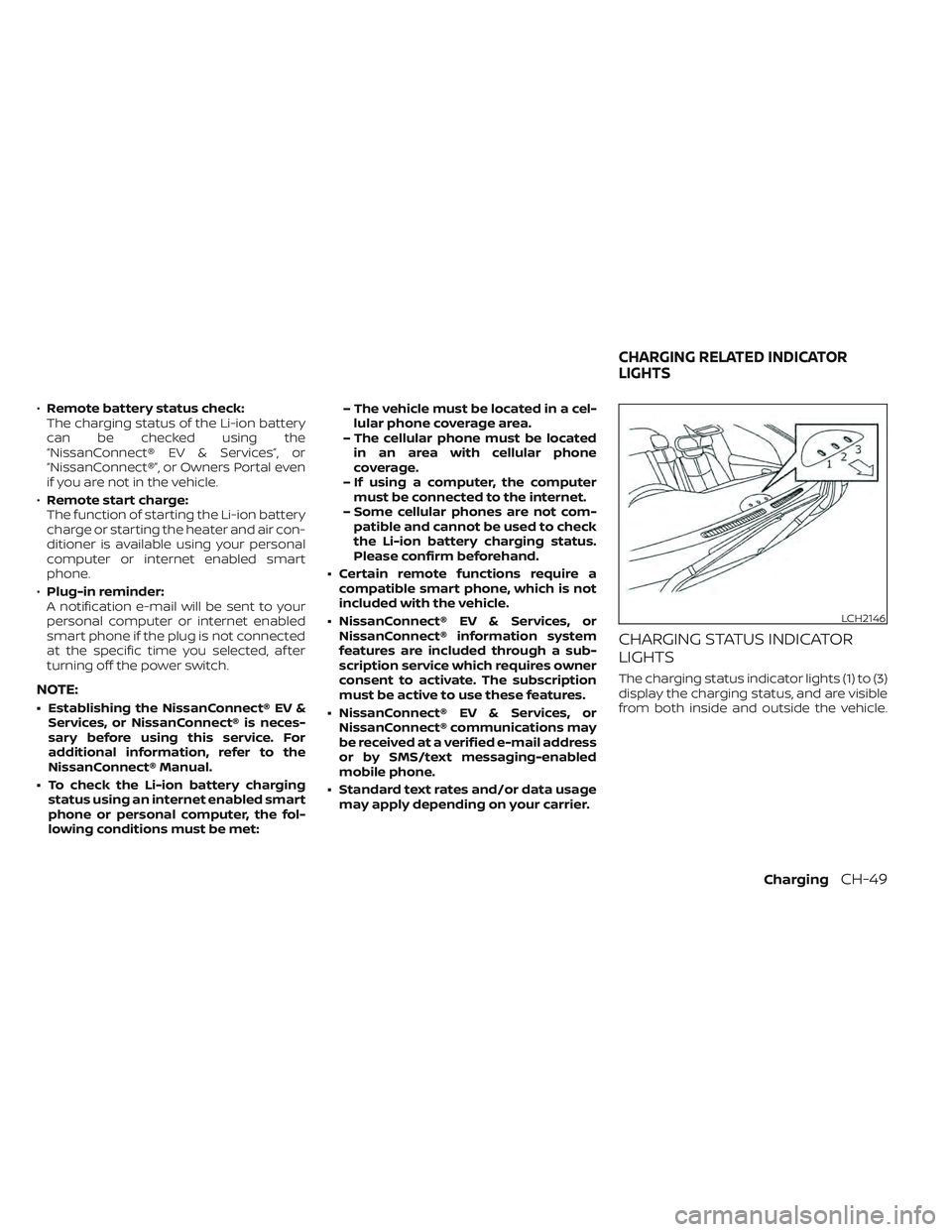
•Remote battery status check:
The charging status of the Li-ion battery
can be checked using the
“NissanConnect® EV & Services”, or
“NissanConnect®”, or Owners Portal even
if you are not in the vehicle.
• Remote start charge:
The function of starting the Li-ion battery
charge or starting the heater and air con-
ditioner is available using your personal
computer or internet enabled smart
phone.
• Plug-in reminder:
A notification e-mail will be sent to your
personal computer or internet enabled
smart phone if the plug is not connected
at the specific time you selected, af ter
turning off the power switch.
NOTE:
• Establishing the NissanConnect® EV & Services, or NissanConnect® is neces-
sary before using this service. For
additional information, refer to the
NissanConnect® Manual.
• To check the Li-ion battery charging status using an internet enabled smart
phone or personal computer, the fol-
lowing conditions must be met: – The vehicle must be located in a cel-
lular phone coverage area.
– The cellular phone must be located in an area with cellular phone
coverage.
– If using a computer, the computer must be connected to the internet.
– Some cellular phones are not com- patible and cannot be used to check
the Li-ion battery charging status.
Please confirm beforehand.
• Certain remote functions require a compatible smart phone, which is not
included with the vehicle.
• NissanConnect® EV & Services, or NissanConnect® information system
features are included through a sub-
scription service which requires owner
consent to activate. The subscription
must be active to use these features.
• NissanConnect® EV & Services, or NissanConnect® communications may
be received at a verified e-mail address
or by SMS/text messaging-enabled
mobile phone.
• Standard text rates and/or data usage may apply depending on your carrier.
CHARGING STATUS INDICATOR
LIGHTS
The charging status indicator lights (1) to (3)
display the charging status, and are visible
from both inside and outside the vehicle.
LCH2146
CHARGING RELATED INDICATOR
LIGHTS
ChargingCH-49
Page 184 of 618

LI-ION BATTERY TEMPERATURE
GAUGE
The gauge indicates the temperature of
the Li-ion battery.
The temperature of the Li-ion battery is
within the normal range when the display
is within the zone
O1shown in the
illustration.
The temperature of the Li-ion battery var-
ies according to the outside air tempera-
ture and driving conditions.
NOTE:
• If the display indicates that the tem- perature of the Li-ion battery is near
the red zone end of the normal range,
reduce vehicle speed to decrease the
temperature. If the indicator is over the
normal range, the power provided to
the traction motor is reduced when the
power limitation indicator light is illu-
minated. Therefore, the vehicle is not
as responsive when the accelerator is
depressed while the power limitation
light is illuminated. For additional in-
formation, see “Power limitation indi-
cator light” (P. 2-22).
• If the outside temperature is extremely low, the Li-ion temperature gauge may
not display a temperature reading. The
vehicle may not be able to be put in the
READY to drive mode. Have the system
checked. It is recommended that you
visit a NISSAN certified LEAF dealer for
this service.
POWER METER
This meter displays the actual traction mo-
tor power consumption
OAand the regen-
erative brake power provided to the Li-ion
battery
OB.
The power meter is in a neutral state
O3.
The white illuminated portion
O1in the dis-
play moves right or lef t depending on
demand.
The white illuminated portion
O1moves to
the right when power is provided to the
traction motor (Li-ion battery discharges).
LIC3875LIC3864
Instruments and controls2-7
Page 192 of 618
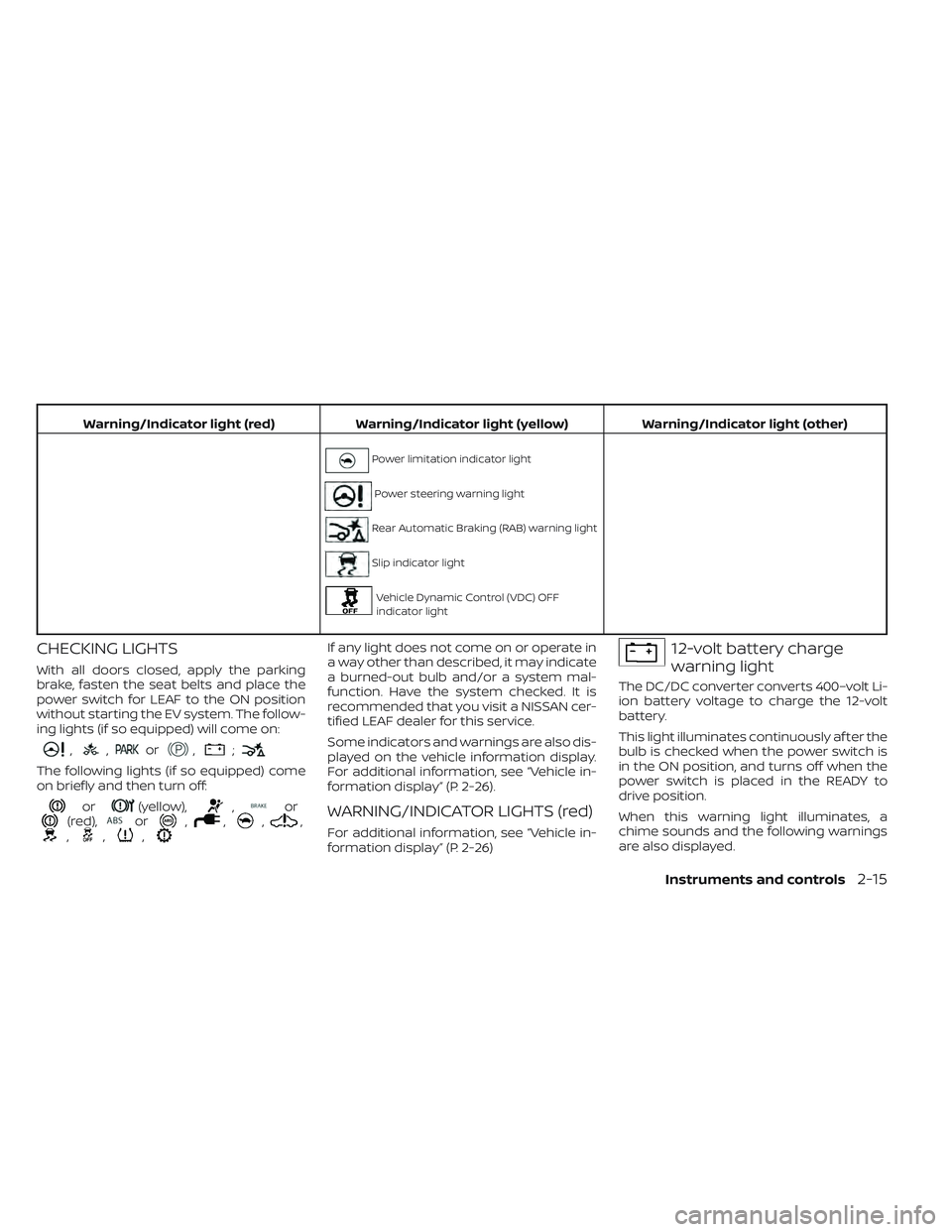
Warning/Indicator light (red)Warning/Indicator light (yellow) Warning/Indicator light (other)
Power limitation indicator light
Power steering warning light
Rear Automatic Braking (RAB) warning light
Slip indicator light
Vehicle Dynamic Control (VDC) OFF
indicator light
CHECKING LIGHTS
With all doors closed, apply the parking
brake, fasten the seat belts and place the
power switch for LEAF to the ON position
without starting the EV system. The follow-
ing lights (if so equipped) will come on:
,,or,;
The following lights (if so equipped) come
on briefly and then turn off:
or(yellow),,or(red),or,,,,,,,
If any light does not come on or operate in
a way other than described, it may indicate
a burned-out bulb and/or a system mal-
function. Have the system checked. It is
recommended that you visit a NISSAN cer-
tified LEAF dealer for this service.
Some indicators and warnings are also dis-
played on the vehicle information display.
For additional information, see “Vehicle in-
formation display” (P. 2-26).
WARNING/INDICATOR LIGHTS (red)
For additional information, see “Vehicle in-
formation display” (P. 2-26)
12-volt battery charge
warning light
The DC/DC converter converts 400–volt Li-
ion battery voltage to charge the 12-volt
battery.
This light illuminates continuously af ter the
bulb is checked when the power switch is
in the ON position, and turns off when the
power switch is placed in the READY to
drive position.
When this warning light illuminates, a
chime sounds and the following warnings
are also displayed.
Instruments and controls2-15
Page 194 of 618

Parking brake indicator
When the power switch is placed in the ON
position, the light comes on when the park-
ing brake is applied.
Low brake fluid warning light
When the power switch is in the ON posi-
tion, the light warns of a low brake fluid
level. If this warning light illuminates, the
Vehicle Dynamic Control (VDC) warning
light and the brake system warning light
(yellow) also illuminate.
If the light illuminates while the power
switch is in the READY to drive position with
the parking brake not applied, stop the ve-
hicle and perform the following items.
1. Check the brake fluid level. If brake fluid isnecessary, add fluid and have the sys-
tem checked. It is recommended that
you visit a NISSAN certified LEAF dealer
for this service. For additional informa-
tion, see “Brake fluid” (P. 8-7).
2. If the brake fluid level is correct, have the warning system checked. It is recom-
mended that you visit a NISSAN certified
LEAF dealer for this service.WARNING
• Your brake system may not be work-
ing properly if the warning light is on.
Driving could be dangerous. If you
judge the brake system to be safe,
drive carefully to the nearest service
station for repairs. Otherwise, have
your vehicle towed because driving it
could be dangerous.
• Pressing the brake pedal when the
power switch position is not in the
ON or READY to drive position and/or
low brake fluid level may increase the
stopping distance and braking will
require greater pedal effort as well as
pedal travel.
• If the brake fluid level is below the
minimum or MIN mark on the brake
fluid reservoir, do not drive until the
brake system has been checked. It is
recommended that you visit a
NISSAN certified LEAF dealer for this
service.Electric shif t control system
warning light
This light illuminates to warn when a mal-
function occurs in the electric shif t control
system. When the master warning light illu-
minates, the chime sounds and the mes-
sage, “When parked apply parking brake”, is
displayed on the vehicle information
display.
When the power switch is in the OFF posi-
tion, the chime sounds continuously. Make
sure the parking brake is applied.
Have the system checked. It is recom-
mended that you visit a NISSAN certified
LEAF dealer for this service.
orElectronic parking
brake indicator
light (if so
equipped)
When the power switch is placed in the ON
position, the light comes on when the park-
ing brake is applied.
Instruments and controls2-17
Page 195 of 618
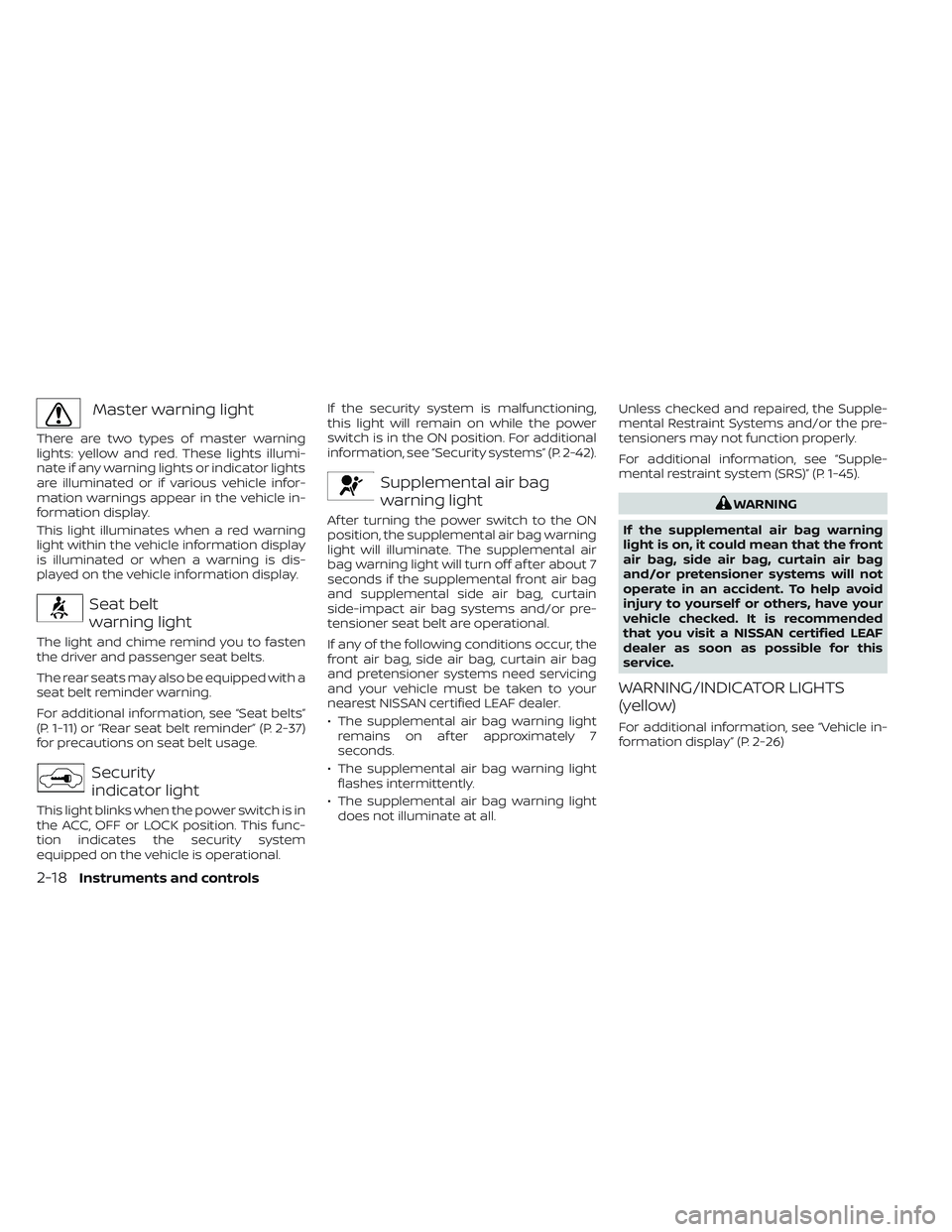
Master warning light
There are two types of master warning
lights: yellow and red. These lights illumi-
nate if any warning lights or indicator lights
are illuminated or if various vehicle infor-
mation warnings appear in the vehicle in-
formation display.
This light illuminates when a red warning
light within the vehicle information display
is illuminated or when a warning is dis-
played on the vehicle information display.
Seat belt
warning light
The light and chime remind you to fasten
the driver and passenger seat belts.
The rear seats may also be equipped with a
seat belt reminder warning.
For additional information, see “Seat belts”
(P. 1-11) or “Rear seat belt reminder” (P. 2-37)
for precautions on seat belt usage.
Security
indicator light
This light blinks when the power switch is in
the ACC, OFF or LOCK position. This func-
tion indicates the security system
equipped on the vehicle is operational.If the security system is malfunctioning,
this light will remain on while the power
switch is in the ON position. For additional
information, see “Security systems” (P. 2-42).
Supplemental air bag
warning light
Af ter turning the power switch to the ON
position, the supplemental air bag warning
light will illuminate. The supplemental air
bag warning light will turn off af ter about 7
seconds if the supplemental front air bag
and supplemental side air bag, curtain
side-impact air bag systems and/or pre-
tensioner seat belt are operational.
If any of the following conditions occur, the
front air bag, side air bag, curtain air bag
and pretensioner systems need servicing
and your vehicle must be taken to your
nearest NISSAN certified LEAF dealer.
• The supplemental air bag warning light
remains on af ter approximately 7
seconds.
• The supplemental air bag warning light flashes intermittently.
• The supplemental air bag warning light does not illuminate at all. Unless checked and repaired, the Supple-
mental Restraint Systems and/or the pre-
tensioners may not function properly.
For additional information, see “Supple-
mental restraint system (SRS)” (P. 1-45).
WARNING
If the supplemental air bag warning
light is on, it could mean that the front
air bag, side air bag, curtain air bag
and/or pretensioner systems will not
operate in an accident. To help avoid
injury to yourself or others, have your
vehicle checked. It is recommended
that you visit a NISSAN certified LEAF
dealer as soon as possible for this
service.
WARNING/INDICATOR LIGHTS
(yellow)
For additional information, see “Vehicle in-
formation display” (P. 2-26)
2-18Instruments and controls