display NISSAN LEAF 2023 User Guide
[x] Cancel search | Manufacturer: NISSAN, Model Year: 2023, Model line: LEAF, Model: NISSAN LEAF 2023Pages: 612, PDF Size: 7.42 MB
Page 45 of 612
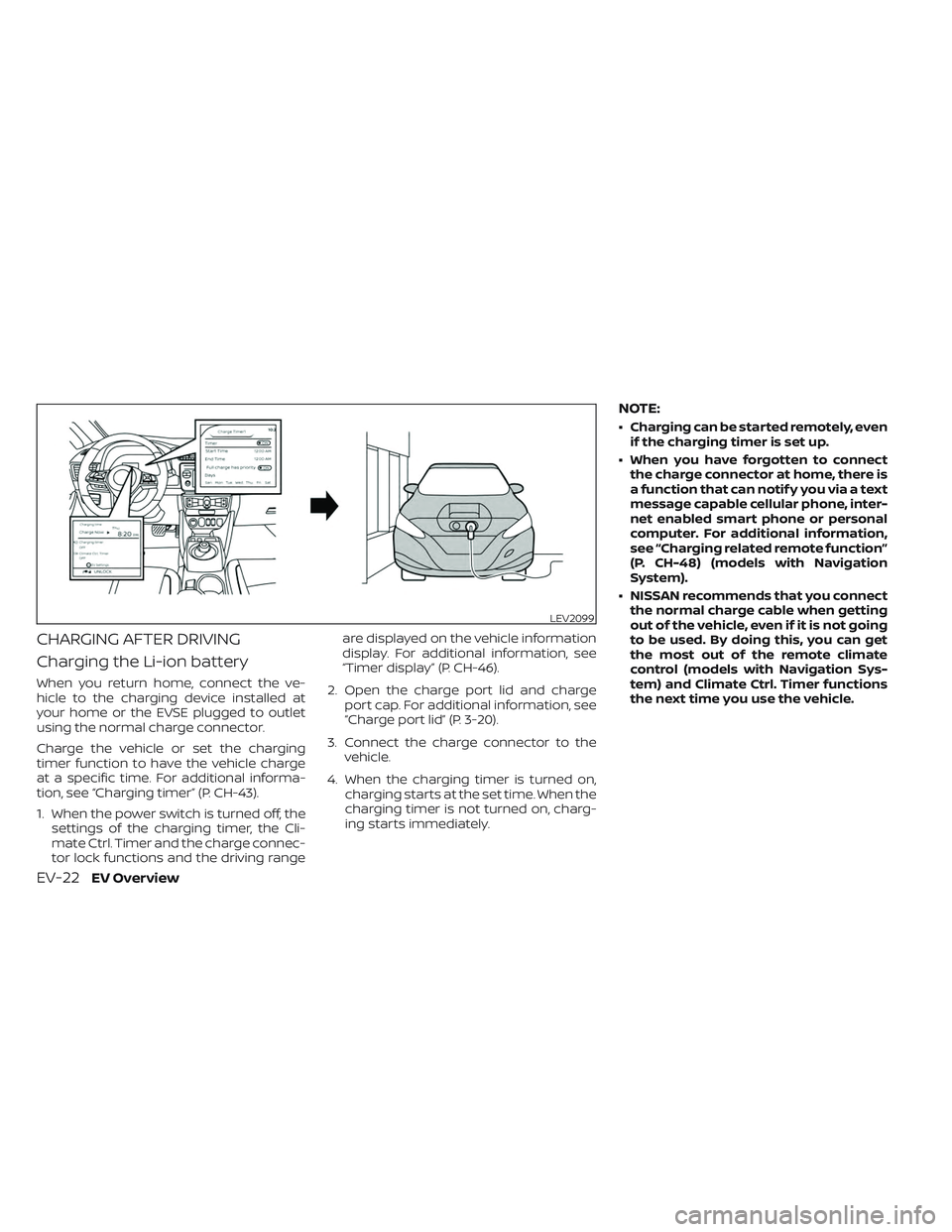
CHARGING AFTER DRIVING
Charging the Li-ion battery
When you return home, connect the ve-
hicle to the charging device installed at
your home or the EVSE plugged to outlet
using the normal charge connector.
Charge the vehicle or set the charging
timer function to have the vehicle charge
at a specific time. For additional informa-
tion, see “Charging timer” (P. CH-43).
1. When the power switch is turned off, thesettings of the charging timer, the Cli-
mate Ctrl. Timer and the charge connec-
tor lock functions and the driving range are displayed on the vehicle information
display. For additional information, see
“Timer display” (P. CH-46).
2. Open the charge port lid and charge port cap. For additional information, see
“Charge port lid” (P. 3-20).
3. Connect the charge connector to the vehicle.
4. When the charging timer is turned on, charging starts at the set time. When the
charging timer is not turned on, charg-
ing starts immediately.
NOTE:
• Charging can be started remotely, evenif the charging timer is set up.
• When you have forgotten to connect the charge connector at home, there is
a function that can notif y you via a text
message capable cellular phone, inter-
net enabled smart phone or personal
computer. For additional information,
see “Charging related remote function”
(P. CH-48) (models with Navigation
System).
• NISSAN recommends that you connect the normal charge cable when getting
out of the vehicle, even if it is not going
to be used. By doing this, you can get
the most out of the remote climate
control (models with Navigation Sys-
tem) and Climate Ctrl. Timer functions
the next time you use the vehicle.
LEV2099
EV-22EV Overview
Page 48 of 612
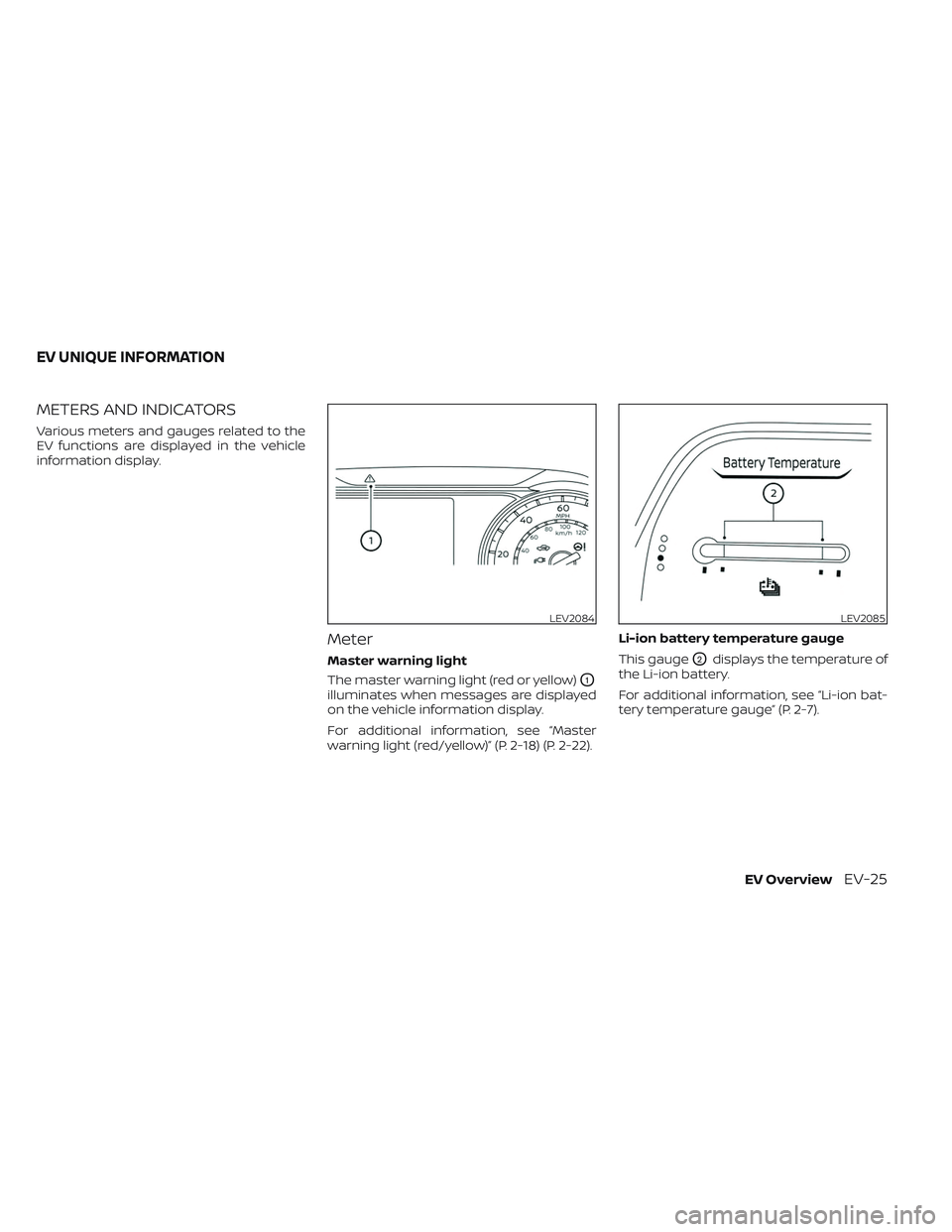
METERS AND INDICATORS
Various meters and gauges related to the
EV functions are displayed in the vehicle
information display.
Meter
Master warning light
The master warning light (red or yellow)
O1
illuminates when messages are displayed
on the vehicle information display.
For additional information, see “Master
warning light (red/yellow)” (P. 2-18) (P. 2-22).Li-ion battery temperature gauge
This gauge
O2displays the temperature of
the Li-ion battery.
For additional information, see “Li-ion bat-
tery temperature gauge” (P. 2-7).
LEV2084LEV2085
EV UNIQUE INFORMATION
EV OverviewEV-25
Page 49 of 612
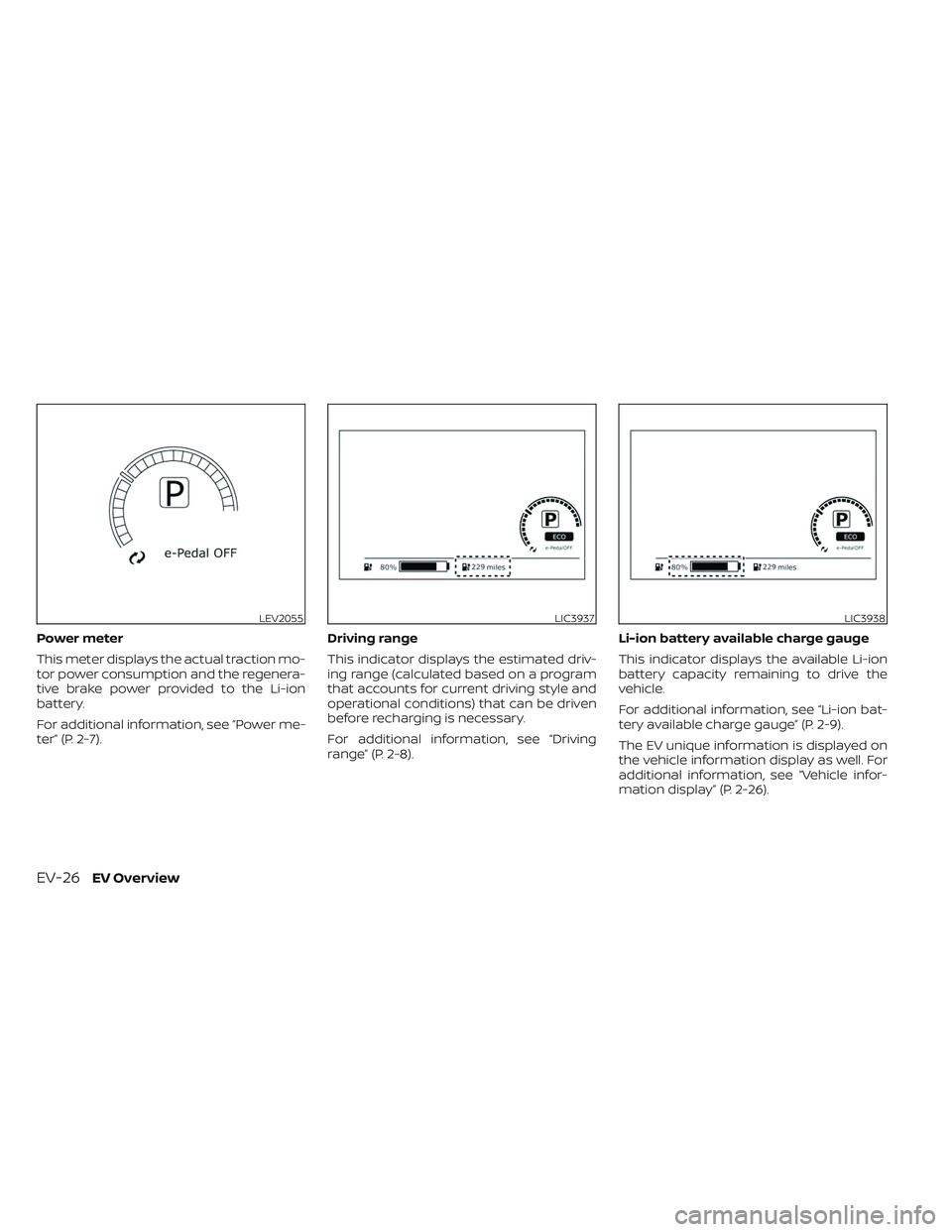
Power meter
This meter displays the actual traction mo-
tor power consumption and the regenera-
tive brake power provided to the Li-ion
battery.
For additional information, see “Power me-
ter” (P. 2-7).Driving range
This indicator displays the estimated driv-
ing range (calculated based on a program
that accounts for current driving style and
operational conditions) that can be driven
before recharging is necessary.
For additional information, see “Driving
range” (P. 2-8).Li-ion battery available charge gauge
This indicator displays the available Li-ion
battery capacity remaining to drive the
vehicle.
For additional information, see “Li-ion bat-
tery available charge gauge” (P. 2-9).
The EV unique information is displayed on
the vehicle information display as well. For
additional information, see “Vehicle infor-
mation display” (P. 2-26).
LEV2055LIC3937LIC3938
EV-26EV Overview
Page 51 of 612

The sound starts when the vehicle speed is
less than 22 mph (35 km/h) while
decelerating.
WARNING
• If the sound cannot be heard, pedes-
trians may not notice the oncoming
vehicle, which may cause an accident
resulting in serious injury or death. It
is recommended that you immedi-
ately visit a NISSAN certified LEAF
dealer for VSP system inspection.
• If the VSP system OFF warning light
illuminates while the power switch is
in the ON position, or in the READY to
drive position, it may indicate the VSP
system is not functioning properly.
Have the VSP system checked. It is
recommended that you visit a
NISSAN certified LEAF dealer for this
service. For additional information,
see “Approaching Vehicle Sound for
Pedestrians (VSP) system OFF
warning light” (P. 2-19).
NOTE:
The volume of the (VSP) sound cannot be
raised or lowered.
ELECTRIC SHIFT CONTROL
SYSTEM
This vehicle is equipped with an electric
shif t control system. This control system
has three features:
• Smooth and easy shif t lever operation.
• To place the vehicle in the P (Park) posi- tion, push the P (Park) position switch on
the shif t lever.
• The vehicle automatically applies the P (Park) position when the power switch is
placed in the OFF position.
For additional information, see “Driving the
vehicle” (P. 5-14).
LED HEADLIGHT (low beam) (if so
equipped)
This vehicle uses an LED headlight for the
headlight low beam. The LED headlight has
the following features:
• Low power consumption
• The shape is very compact.
It is recommended that you visit a NISSAN
certified LEAF dealer to replace the
headlight.
DRIVING RANGE
On the vehicle information display or navi-
gation system screen (if so equipped), you
can check the estimated distance the ve-
hicle may be driven with the available Li-ion
battery charge. For additional information,
refer to the NissanConnect® Manual.LEV2051
EV-28EV Overview
Page 52 of 612
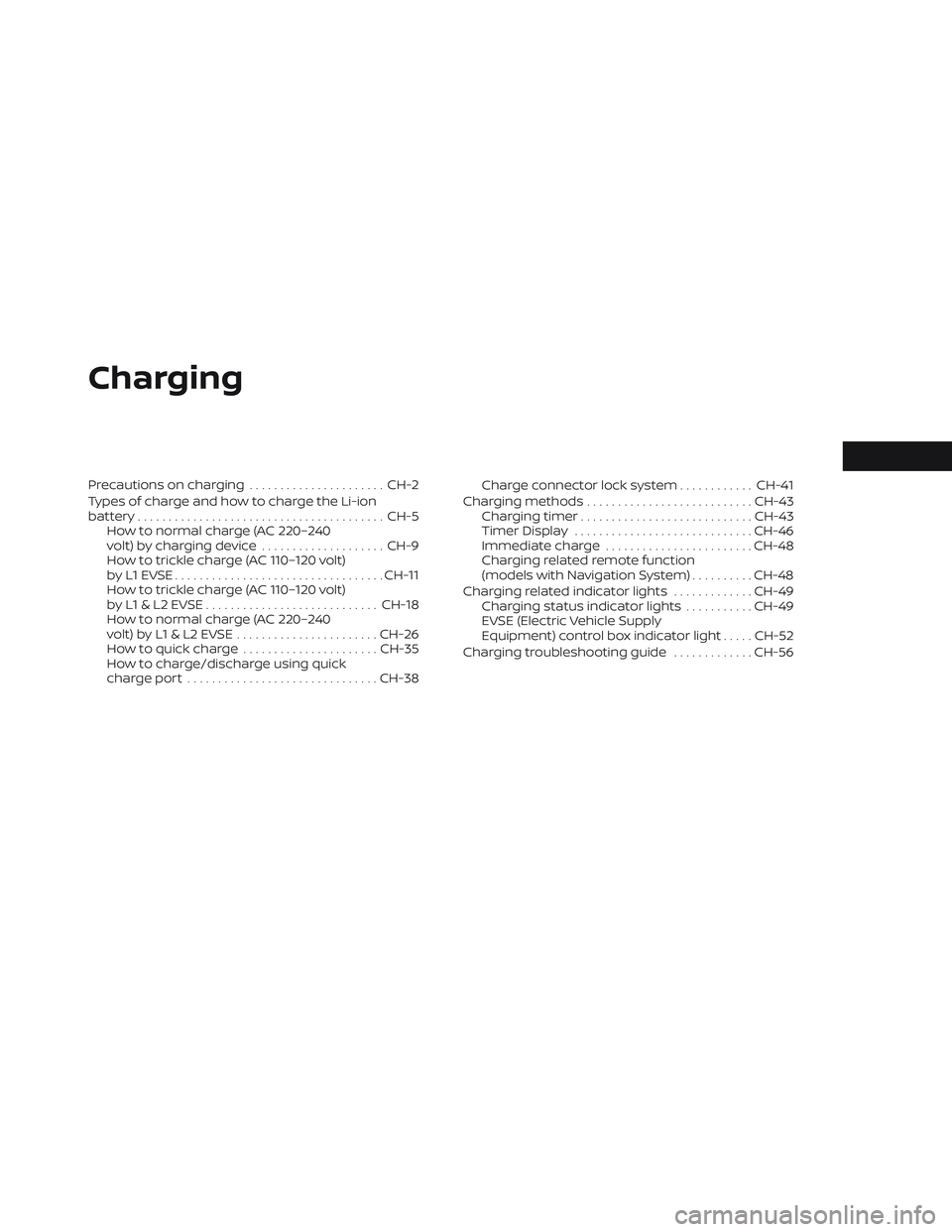
Charging
Precautions on charging......................CH-2
Types of charge and how to charge the Li-ion
battery........................................ CH-5
How to normal charge (AC 220–240
volt) by charging device ....................CH-9
How to trickle charge (AC 110–120 volt)
byL1EVSE.................................. CH-11
How to trickle charge (AC 110–120 volt)
byL1&L2EVSE............................ CH-18
How to normal charge (AC 220–240
volt)byL1&L2EVSE....................... CH-26
How to quick charge ......................CH-35
How to charge/discharge using quick
charge port ............................... CH-38Charge connector lock system
............CH-41
Charging methods ........................... CH-43
Charging timer ............................ CH-43
Timer Display ............................. CH-46
Immediate charge ........................ CH-48
Charging related remote function
(models with Navigation System) ..........CH-48
Charging related indicator lights .............CH-49
Charging status indicator lights ...........CH-49
EVSE (Electric Vehicle Supply
Equipment) control box indicator light .....CH-52
Charging troubleshooting guide .............CH-56
Page 60 of 612

Charging stations or V2X charging/
discharging devices using this standard
are UL certified and safe to use in the US.
While supported by NISSAN, this connector
may not become the US SAE standard. V2X
charging/discharging is possible (even
several times a day). If the battery tempera-
ture is near the red zone, in order to protect
the battery, power of the V2X charging/
discharging will be limited.
For additional information, consult a V2X
device manufacturer or a V2X charging/
discharging service provider.
Power limitation mode
This mode protects the health and opera-
tion of the vehicle's Li-ion battery. This
mode operates in certain extreme condi-
tions (heat, cold, low state of charge). Power
available to vehicle systems, including its
traction motor, is limited resulting in limited
performance, acceleration and top speed.
Charging may be automatically termi-
nated, especially with repeated quick
charging in extreme hot weather.Checking Li-ion battery charge
The three methods for checking the
amount of charge are as follows:
• Check by using the Li-ion battery avail-
able charge gauge on the vehicle infor-
mation display when the power switch is
placed in the ON position. For additional
information, see “Li-ion battery available
charge gauge” (P. 2-9) and “Low battery
charge indicator” (P. 2-38).
• Check by using an internet enabled smart phone or personal computer. For
additional information, refer to the
“NissanConnect® Manual”.
• Check by using the charging status indi- cator light. For additional information, see
“Charging status indicator lights”
(P. CH-49).
NOTE:
• During the charge operation, charge continues when the power switch is
placed in the ON position.
• The Li-ion battery cannot be charged if the quick charge connector and the
normal charge connector are con-
nected at the same time. If another
charge connector is connected mid-
charge, charging will stop. • For safety reasons, it is not possible to
switch to the READY to drive position
while a charge connector is connected.
• During charging, it is possible that the radio may be inaudible due to noise by
the electromagnetic wave.
HOW TO NORMAL CHARGE (AC
220–240 volt) BY CHARGING
DEVICE
WARNING
• If you use any medical electric de-
vices, such as an implantable cardiac
pacemaker or an implantable cardio-
vascular defibrillator, check with the
electric medical device manufac-
turer concerning the effects that
charging may have on implanted de-
vices before starting the charge op-
eration. Charging may affect the
operation.
• Be sure to follow the precautions for
using the charging device that can be
installed in your home. Failing to do
so could result in serious injury or
death.
ChargingCH-9
Page 61 of 612
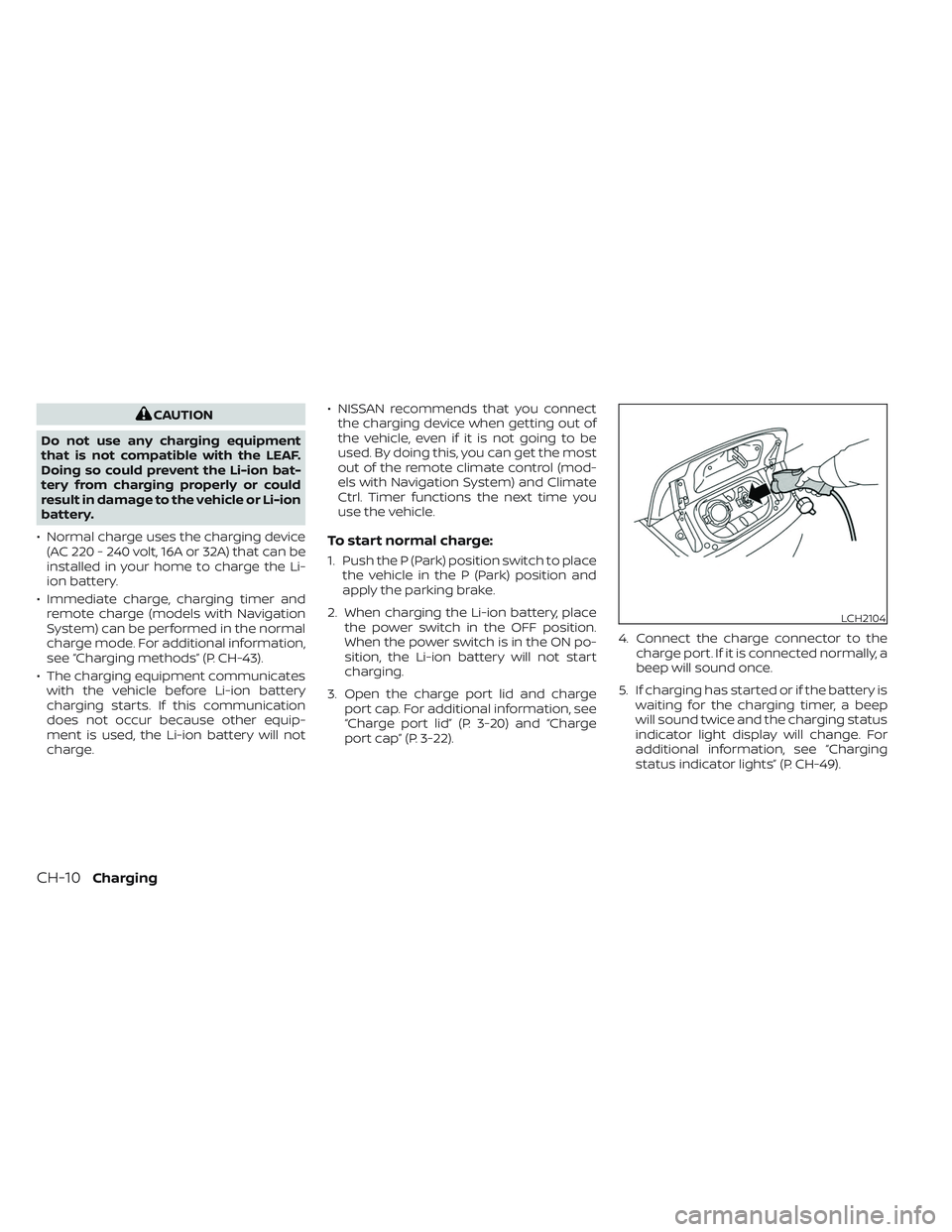
CAUTION
Do not use any charging equipment
that is not compatible with the LEAF.
Doing so could prevent the Li-ion bat-
tery from charging properly or could
result in damage to the vehicle or Li-ion
battery.
• Normal charge uses the charging device (AC 220 - 240 volt, 16A or 32A) that can be
installed in your home to charge the Li-
ion battery.
• Immediate charge, charging timer and remote charge (models with Navigation
System) can be performed in the normal
charge mode. For additional information,
see “Charging methods” (P. CH-43).
• The charging equipment communicates with the vehicle before Li-ion battery
charging starts. If this communication
does not occur because other equip-
ment is used, the Li-ion battery will not
charge. • NISSAN recommends that you connect
the charging device when getting out of
the vehicle, even if it is not going to be
used. By doing this, you can get the most
out of the remote climate control (mod-
els with Navigation System) and Climate
Ctrl. Timer functions the next time you
use the vehicle.
To start normal charge:
1. Push the P (Park) position switch to place the vehicle in the P (Park) position and
apply the parking brake.
2. When charging the Li-ion battery, place the power switch in the OFF position.
When the power switch is in the ON po-
sition, the Li-ion battery will not start
charging.
3. Open the charge port lid and charge port cap. For additional information, see
“Charge port lid” (P. 3-20) and “Charge
port cap” (P. 3-22). 4. Connect the charge connector to the
charge port. If it is connected normally, a
beep will sound once.
5. If charging has started or if the battery is waiting for the charging timer, a beep
will sound twice and the charging status
indicator light display will change. For
additional information, see “Charging
status indicator lights” (P. CH-49).
LCH2104
CH-10Charging
Page 66 of 612
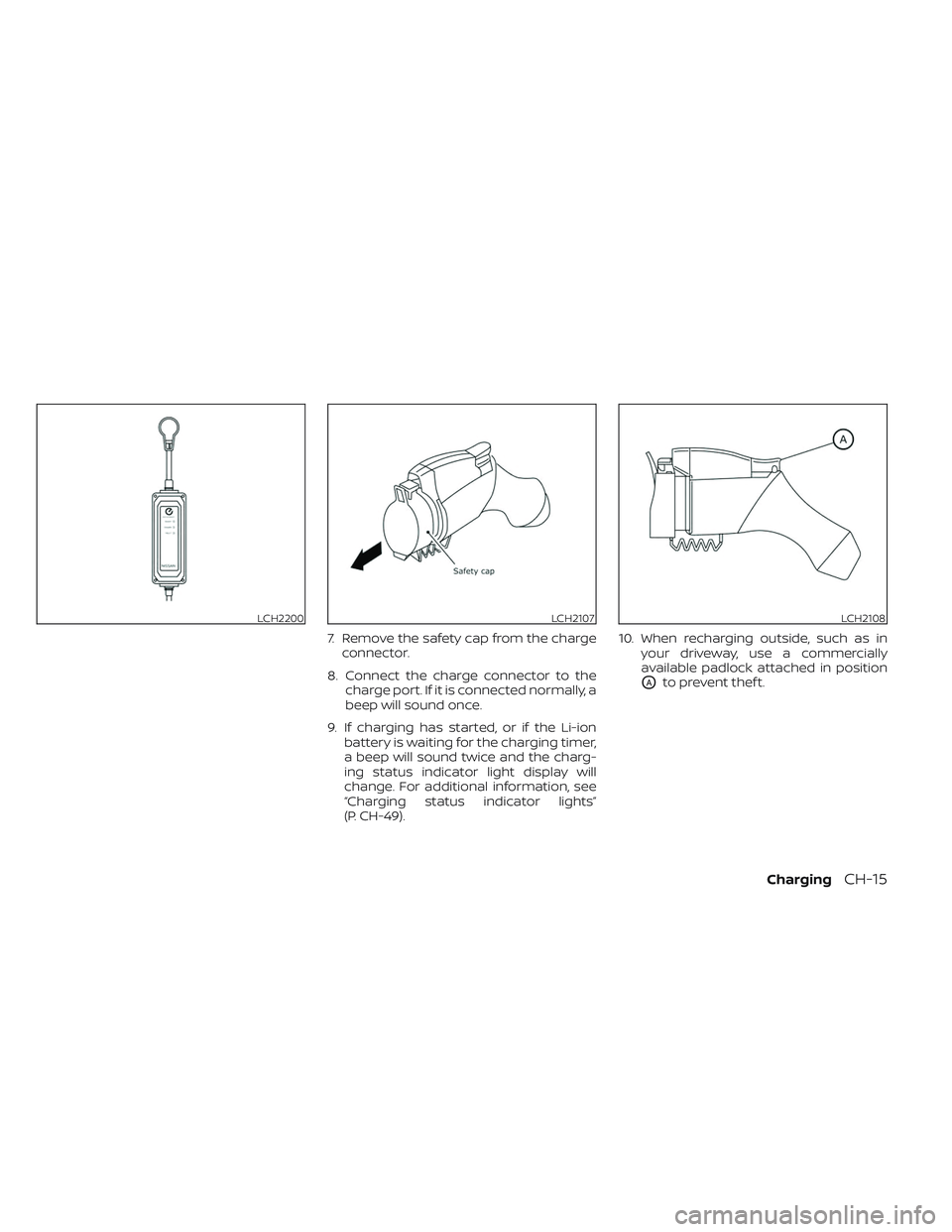
7. Remove the safety cap from the chargeconnector.
8. Connect the charge connector to the charge port. If it is connected normally, a
beep will sound once.
9. If charging has started, or if the Li-ion battery is waiting for the charging timer,
a beep will sound twice and the charg-
ing status indicator light display will
change. For additional information, see
“Charging status indicator lights”
(P. CH-49). 10. When recharging outside, such as in
your driveway, use a commercially
available padlock attached in position
OAto prevent thef t.
LCH2200LCH2107LCH2108
ChargingCH-15
Page 74 of 612
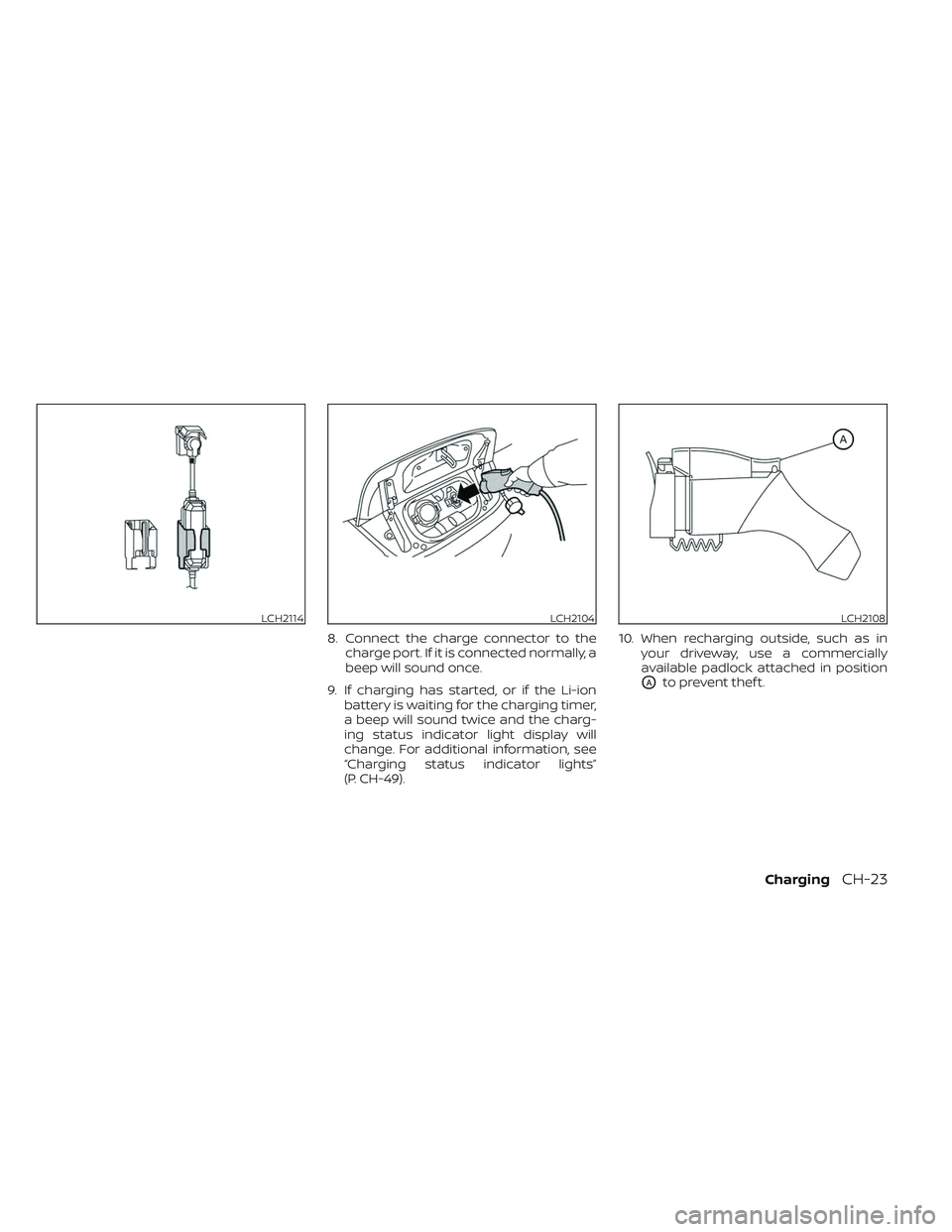
8. Connect the charge connector to thecharge port. If it is connected normally, a
beep will sound once.
9. If charging has started, or if the Li-ion battery is waiting for the charging timer,
a beep will sound twice and the charg-
ing status indicator light display will
change. For additional information, see
“Charging status indicator lights”
(P. CH-49). 10. When recharging outside, such as in
your driveway, use a commercially
available padlock attached in position
OAto prevent thef t.
LCH2114LCH2104LCH2108
ChargingCH-23
Page 83 of 612
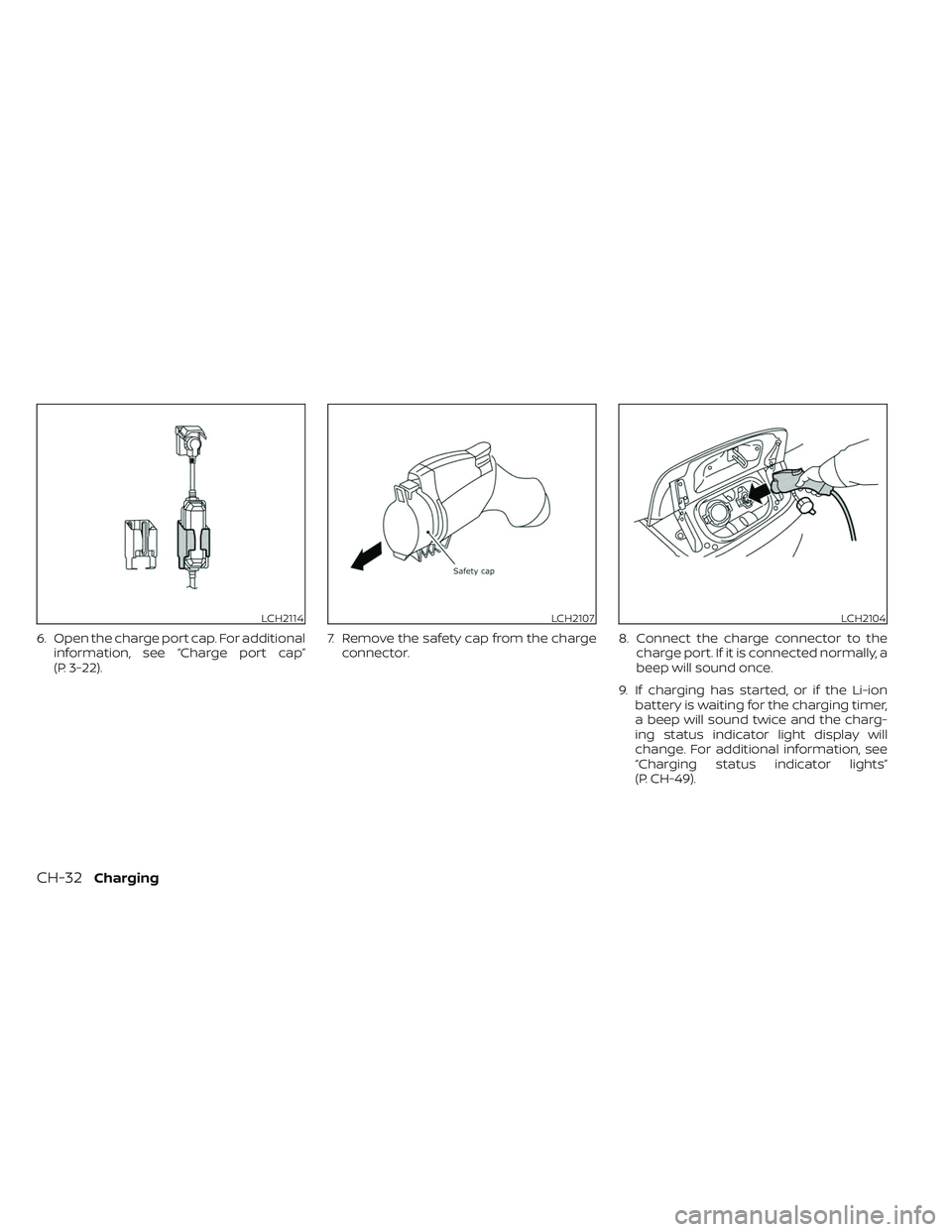
6. Open the charge port cap. For additionalinformation, see “Charge port cap”
(P. 3-22). 7. Remove the safety cap from the charge
connector. 8. Connect the charge connector to the
charge port. If it is connected normally, a
beep will sound once.
9. If charging has started, or if the Li-ion battery is waiting for the charging timer,
a beep will sound twice and the charg-
ing status indicator light display will
change. For additional information, see
“Charging status indicator lights”
(P. CH-49).
LCH2114LCH2107LCH2104
CH-32Charging