ECO mode NISSAN MAXIMA 1996 A32 / 4.G Owners Manual
[x] Cancel search | Manufacturer: NISSAN, Model Year: 1996, Model line: MAXIMA, Model: NISSAN MAXIMA 1996 A32 / 4.GPages: 197, PDF Size: 1.53 MB
Page 2 of 197
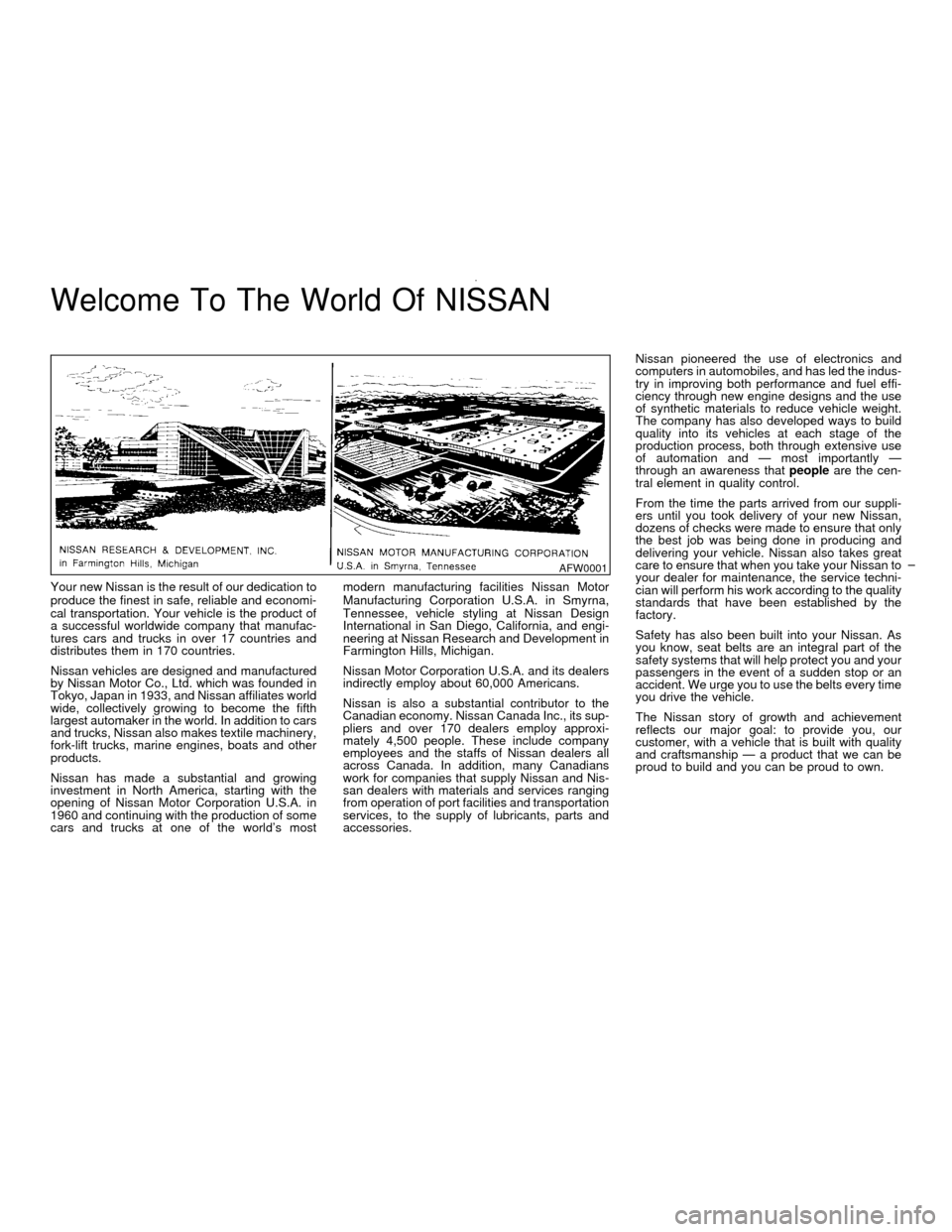
Welcome To The World Of NISSAN
Your new Nissan is the result of our dedication to
produce the finest in safe, reliable and economi-
cal transportation. Your vehicle is the product of
a successful worldwide company that manufac-
tures cars and trucks in over 17 countries and
distributes them in 170 countries.
Nissan vehicles are designed and manufactured
by Nissan Motor Co., Ltd. which was founded in
Tokyo, Japan in 1933, and Nissan affiliates world
wide, collectively growing to become the fifth
largest automaker in the world. In addition to cars
and trucks, Nissan also makes textile machinery,
fork-lift trucks, marine engines, boats and other
products.
Nissan has made a substantial and growing
investment in North America, starting with the
opening of Nissan Motor Corporation U.S.A. in
1960 and continuing with the production of some
cars and trucks at one of the world's mostmodern manufacturing facilities Nissan Motor
Manufacturing Corporation U.S.A. in Smyrna,
Tennessee, vehicle styling at Nissan Design
International in San Diego, California, and engi-
neering at Nissan Research and Development in
Farmington Hills, Michigan.
Nissan Motor Corporation U.S.A. and its dealers
indirectly employ about 60,000 Americans.
Nissan is also a substantial contributor to the
Canadian economy. Nissan Canada Inc., its sup-
pliers and over 170 dealers employ approxi-
mately 4,500 people. These include company
employees and the staffs of Nissan dealers all
across Canada. In addition, many Canadians
work for companies that supply Nissan and Nis-
san dealers with materials and services ranging
from operation of port facilities and transportation
services, to the supply of lubricants, parts and
accessories.Nissan pioneered the use of electronics and
computers in automobiles, and has led the indus-
try in improving both performance and fuel effi-
ciency through new engine designs and the use
of synthetic materials to reduce vehicle weight.
The company has also developed ways to build
quality into its vehicles at each stage of the
production process, both through extensive use
of automation and Ð most importantly Ð
through an awareness thatpeopleare the cen-
tral element in quality control.
From the time the parts arrived from our suppli-
ers until you took delivery of your new Nissan,
dozens of checks were made to ensure that only
the best job was being done in producing and
delivering your vehicle. Nissan also takes great
care to ensure that when you take your Nissan to
your dealer for maintenance, the service techni-
cian will perform his work according to the quality
standards that have been established by the
factory.
Safety has also been built into your Nissan. As
you know, seat belts are an integral part of the
safety systems that will help protect you and your
passengers in the event of a sudden stop or an
accident. We urge you to use the belts every time
you drive the vehicle.
The Nissan story of growth and achievement
reflects our major goal: to provide you, our
customer, with a vehicle that is built with quality
and craftsmanship Ð a product that we can be
proud to build and you can be proud to own.
AFW0001
Z01.2.1/A32-DX
Page 68 of 197

CONTROLS
Fan control dial
This dial turns the fan on and off, and controls
fan speed.
Air flow control buttons
These buttons allow you to select the air flow
outlets.
Temperature control lever
This lever allows you to adjust the temperature
of the outlet air.
Air recirculation button
OFF position
Outside air is drawn into the passenger com-
partment.
Use this position for normal heater, or air
conditioner operation.ON position (Indicator light ON)
Interior air is recirculated inside the vehicle.
Push the air recirculation button to the ªONº
position when driving on a dusty road or to
avoid traffic fumes and for maximum cooling
when using the air conditioner.
Do not use the recirculation mode for
long periods as it may cause the interior
air to become stale and the windows to
fog up.
SAA0042A
HEATER AND AIR CONDITIONER
3-3
Z01.2.1/A32-DX
Page 74 of 197

Start the engine and operate the controls to
activate the air conditioner.
The air conditioner cooling function oper-
ates only when the engine is running.
Cooling and/or dehumidified heating
(Auto mode)
This mode may be normally used all year
round as the system automatically works to
keep a constant temperature. Air flow distribu-
tion and fan speed are also controlled auto-
matically.
1. Push the AUTO button on. (ªAUTOº will be
displayed.)2. Push the temperature set button
ª
ºªº to set the desired tempera-
ture.
IAdjust the temperature set button to about
75ÉF (24ÉC) for normal operation.
IThe temperature of the passenger compart-
ment will be maintained automatically. Air
flow distribution and fan speed are also
controlled automatically.
Heating (ECON mode)
The air conditioner does not activate. When
you need to heat only, use this mode.
1. Push the ECON (ECONOMY) button on.
(ªECONº will be displayed.)
2. Push the temperature set button
ª
ºªº to set the desired tempera-
ture.
IThe temperature of the passenger compart-
ment will be maintained automatically. Air
flow distribution and fan speed are also
controlled automatically.
IDo not set the temperature lower than the
outside air temperature. Otherwise the sys-
tem may not work properly.
INot recommended if windows fog up.
Dehumidified defogging
1. Push the DEF ªº button on. (The
indicator light on the button will come on.)
2. Push the temperature set button
ª
ºªº to set the desired tempera-
ture.
ITo quickly remove ice or fog from the
outside of the windows, push the manual
fan control button ª
º and set to the
SAA0043B
AUTOMATIC AIR CONDITIONER
3-9
Z01.2.1/A32-DX
Page 75 of 197

maximum position ªº.
IAs soon as possible after the windshield is
clean, push the AUTO button to return to
the auto mode.
IWhen the DEF ª
º button is pushed,
the air conditioner will automatically be
turned on at outside temperatures above
35ÉF (2ÉC) to defog the windshield, and the
air recirculate mode will automatically be
turned off.
Outside air is drawn into the passenger
compartment to improve the defogging per-
formance.
Manual fan speed control
Push the fan control button ªº to manu-
ally control the fan speed.
IPush the AUTO button to return to auto-
matic control of the fan speed.
Air recirculation button
Push the air recirculation button ªºto
recirculate interior air inside the vehicle. The
indicator light on the switch will come on.
Push it again to draw outside air into the
passenger compartment. The indicator will go
out.IThe air recirculation button will not be acti-
vated when the air conditioner is in DEF
mode.
Manual air flow control button
ªMODEº
Pushing the manual air flow control button
selects the air outlet to:
: Air flows from center and side ventila-
tors.
: Air flows from center and side ventila-
tors and foot outlets.
: Air flows mainly from foot outlets.
To turn system off
Push the OFF button.
Operating tips
IWhen the engine coolant temperature and
outside air temperature are low, the air flow
from the foot outlets may not operate for a
maximum of 150 seconds. However, this is
not a malfunction. After the coolant tem-
perature warms up, the air flow from the
foot outlets will operate normally.
3-10
Z01.2.1/A32-DX
Page 98 of 197
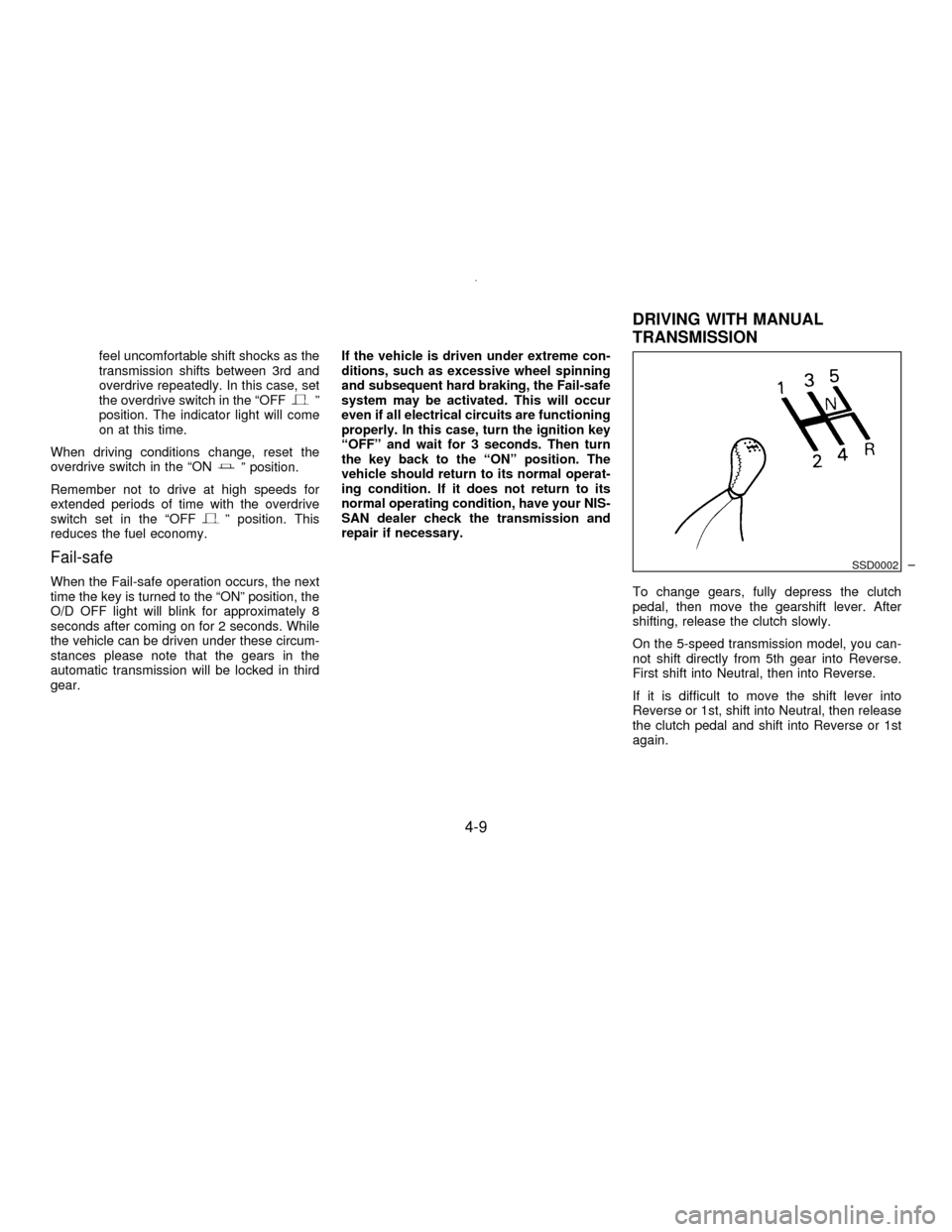
feel uncomfortable shift shocks as the
transmission shifts between 3rd and
overdrive repeatedly. In this case, set
the overdrive switch in the ªOFF
º
position. The indicator light will come
on at this time.
When driving conditions change, reset the
overdrive switch in the ªON
º position.
Remember not to drive at high speeds for
extended periods of time with the overdrive
switch set in the ªOFF
º position. This
reduces the fuel economy.
Fail-safe
When the Fail-safe operation occurs, the next
time the key is turned to the ªONº position, the
O/D OFF light will blink for approximately 8
seconds after coming on for 2 seconds. While
the vehicle can be driven under these circum-
stances please note that the gears in the
automatic transmission will be locked in third
gear.If the vehicle is driven under extreme con-
ditions, such as excessive wheel spinning
and subsequent hard braking, the Fail-safe
system may be activated. This will occur
even if all electrical circuits are functioning
properly. In this case, turn the ignition key
ªOFFº and wait for 3 seconds. Then turn
the key back to the ªONº position. The
vehicle should return to its normal operat-
ing condition. If it does not return to its
normal operating condition, have your NIS-
SAN dealer check the transmission and
repair if necessary.
To change gears, fully depress the clutch
pedal, then move the gearshift lever. After
shifting, release the clutch slowly.
On the 5-speed transmission model, you can-
not shift directly from 5th gear into Reverse.
First shift into Neutral, then into Reverse.
If it is difficult to move the shift lever into
Reverse or 1st, shift into Neutral, then release
the clutch pedal and shift into Reverse or 1st
again.
SSD0002
DRIVING WITH MANUAL
TRANSMISSION
4-9
Z01.2.1/A32-DX
Page 100 of 197

Ð In the summer, when restarting the
engine within 30 minutes after it has
been stopped, keep the accelerator
pedal fully depressed while starting.
Do not operate the starter for more than
15 seconds at a time. If the engine does
not start, wait 10 seconds before crank-
ing again, otherwise the starter could be
damaged.
4.Warm-up
Allow the engine to idle for at least 30
seconds after starting. Drive at moderate
speed for a short distance first, especially in
cold weather.To apply:pull the lever up.
To release:pull the lever up slightly, push the
button and lower completely. Before driving,
be sure the parking brake warning light goes
out.SSD0018
PARKING BRAKE
4-11
Z01.2.1/A32-DX
Page 102 of 197
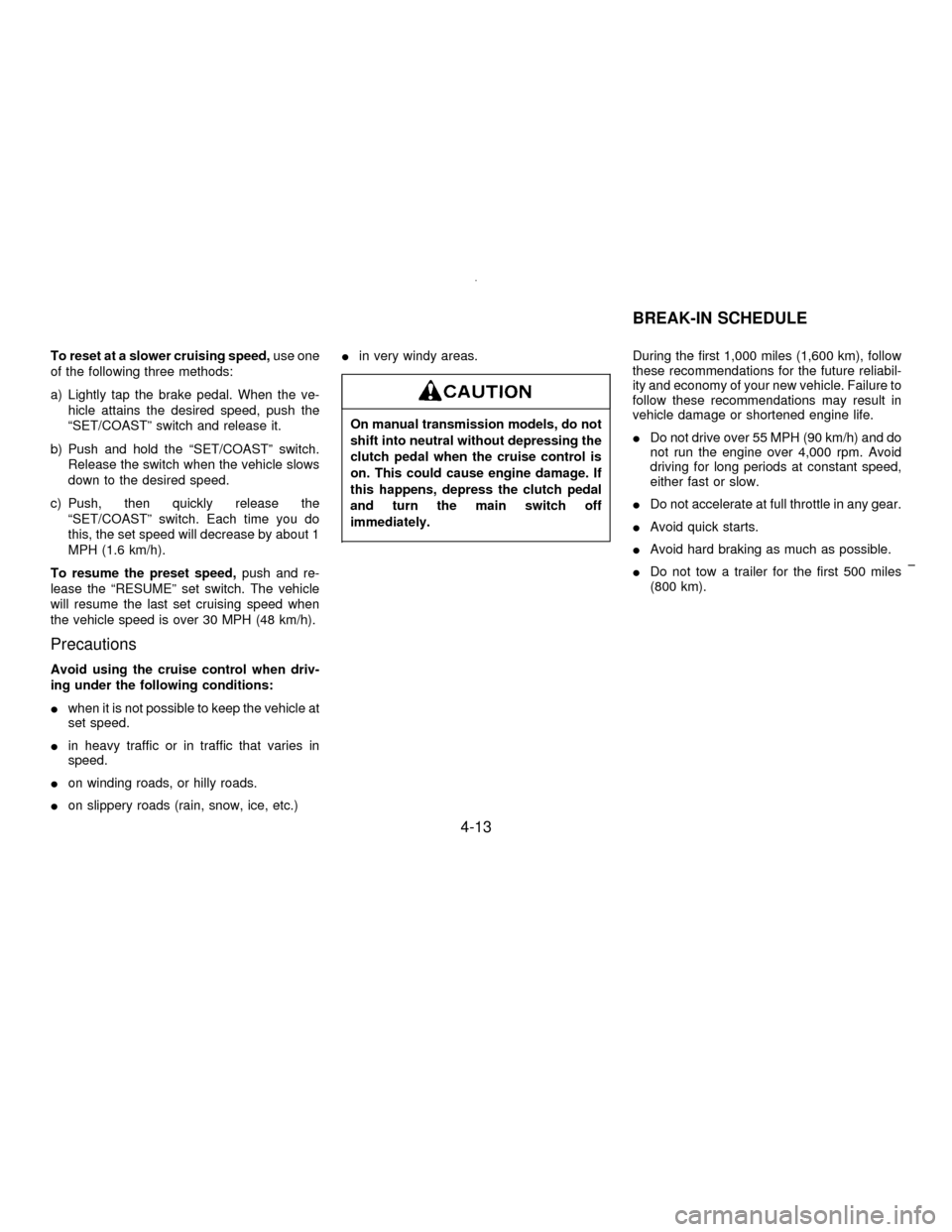
To reset at a slower cruising speed,use one
of the following three methods:
a) Lightly tap the brake pedal. When the ve-
hicle attains the desired speed, push the
ªSET/COASTº switch and release it.
b) Push and hold the ªSET/COASTº switch.
Release the switch when the vehicle slows
down to the desired speed.
c) Push, then quickly release the
ªSET/COASTº switch. Each time you do
this, the set speed will decrease by about 1
MPH (1.6 km/h).
To resume the preset speed,push and re-
lease the ªRESUMEº set switch. The vehicle
will resume the last set cruising speed when
the vehicle speed is over 30 MPH (48 km/h).
Precautions
Avoid using the cruise control when driv-
ing under the following conditions:
Iwhen it is not possible to keep the vehicle at
set speed.
Iin heavy traffic or in traffic that varies in
speed.
Ion winding roads, or hilly roads.
Ion slippery roads (rain, snow, ice, etc.)Iin very windy areas.
On manual transmission models, do not
shift into neutral without depressing the
clutch pedal when the cruise control is
on. This could cause engine damage. If
this happens, depress the clutch pedal
and turn the main switch off
immediately.
During the first 1,000 miles (1,600 km), follow
these recommendations for the future reliabil-
ity and economy of your new vehicle. Failure to
follow these recommendations may result in
vehicle damage or shortened engine life.
IDo not drive over 55 MPH (90 km/h) and do
not run the engine over 4,000 rpm. Avoid
driving for long periods at constant speed,
either fast or slow.
IDo not accelerate at full throttle in any gear.
IAvoid quick starts.
IAvoid hard braking as much as possible.
IDo not tow a trailer for the first 500 miles
(800 km).
BREAK-IN SCHEDULE
4-13
Z01.2.1/A32-DX
Page 103 of 197
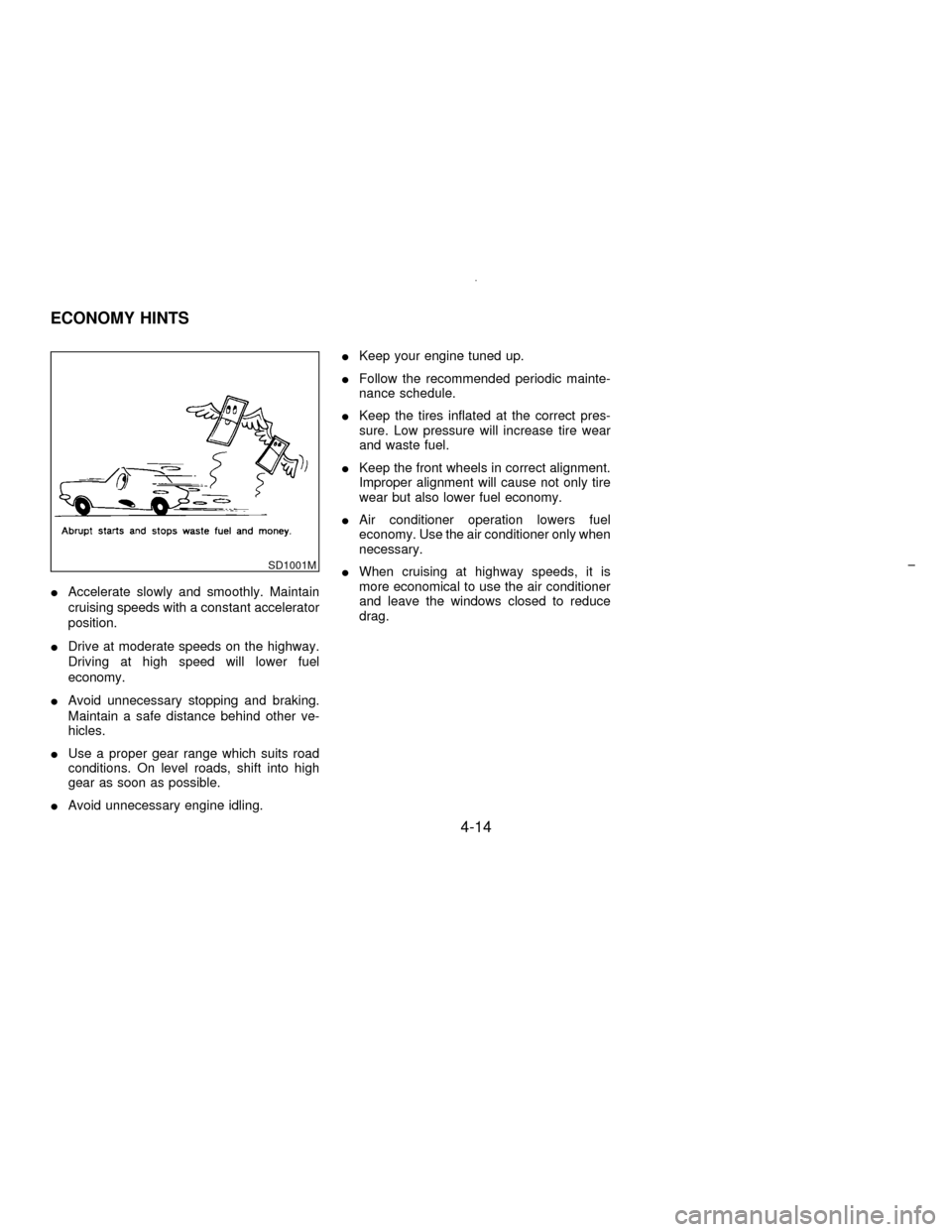
IAccelerate slowly and smoothly. Maintain
cruising speeds with a constant accelerator
position.
IDrive at moderate speeds on the highway.
Driving at high speed will lower fuel
economy.
IAvoid unnecessary stopping and braking.
Maintain a safe distance behind other ve-
hicles.
IUse a proper gear range which suits road
conditions. On level roads, shift into high
gear as soon as possible.
IAvoid unnecessary engine idling.IKeep your engine tuned up.
IFollow the recommended periodic mainte-
nance schedule.
IKeep the tires inflated at the correct pres-
sure. Low pressure will increase tire wear
and waste fuel.
IKeep the front wheels in correct alignment.
Improper alignment will cause not only tire
wear but also lower fuel economy.
IAir conditioner operation lowers fuel
economy. Use the air conditioner only when
necessary.
IWhen cruising at highway speeds, it is
more economical to use the air conditioner
and leave the windows closed to reduce
drag.
SD1001M
ECONOMY HINTS
4-14
Z01.2.1/A32-DX
Page 118 of 197

is missing or loose, or the cooling fan
does not run, stop the engine.
7. After the engine cools down, check the
coolant level in the reservoir tank with the
engine running. Add coolant to the reservoir
tank if necessary. Have your vehicle re-
paired at the nearest NISSAN dealer.When towing your vehicle, all State (Provincial
in Canada) and local regulations for towing
must be followed. Incorrect towing equipment
could damage your vehicle. Towing instruc-
tions are available from your NISSAN dealer.
Local service operators will generally be famil-
iar with the applicable laws and procedures for
towing. To assure proper towing and to pre-
vent accidental damage to your vehicle, NIS-
SAN recommends that you have a service
operator tow your vehicle. It is advisable to
have the service operator carefully read the
following precautions.
IWhen towing, make sure that the
transmission, axles, steering system
and power train are in working condi-
tion. If any unit is damaged, a dolly
must be used.
IWhen towing with the front wheels on
the ground:
Turn the ignition key to the ªOFFº
position and secure the steering
wheel in a straight-ahead position
with a rope or similar device. Never
place the ignition key in the ªLOCKºposition. This will result in damage to
the steering lock mechanism.
Move the gearshift lever to the neutral
(ªNº position).
On automatic transmission models,
to move the shift lever to the Neutral
position, turn the ignition key to the
ªOFFº or ªACCº position. After mov-
ing the shift lever to the Neutral posi-
tion, be sure to turn the ignition key
to the ªOFFº position.
IWhen towing with the rear wheels on
the ground, release the parking
brake.
On automatic transmission models,
to move the shift lever to the Neutral
(ªNº position), turn the ignition key to
the ªOFFº or ªACCº position. After
moving the shift lever to the Neutral
position, be sure to turn the ignition
key to the ªOFFº position.
IAttach safety chains for all towing.
TOW TRUCK TOWING
5-9
Z01.2.1/A32-DX
Page 119 of 197

NISSAN recommends that your vehicle be
towed with the driving (front) wheels off the
ground as illustrated.
ISpeed: Below 70MPH (115 km/h)
IDistance: Less than 500 miles (800 km)Towing an automatic transmission
model with rear wheels raised (with
front wheels on the ground)
Never tow an automatic transmission
model with the rear wheels raised (with
the front wheels on the ground)as this
may cause serious and expensive damage
to the transmission. If it is necessary to tow
the vehicle with the rear wheels raised,
always use a towing dolly under the frontwheels.
If you have to tow an automatic
transmission model with four wheels
on ground
Observe the following restricted towing speeds
and distances.
ISpeed: Below 30 MPH (50 km/h)
IDistance: Less than 40 miles (65 km)
Never tow an automatic transmission
model from the rear (i.e., backward) with
four wheels on the ground as this may
cause serious and expensive damage to
the transmission.
VEHICLE RECOVERY (Freeing a
stuck vehicle)
ITow chains or cables must be attached only
to the main structural members of the ve-
hicle.
IPulling devices should be routed so they do
not touch any part of the suspension, steer-
CE1051CE1052
5-10
Z01.2.1/A32-DX