check engine NISSAN MAXIMA 1996 A32 / 4.G Owners Manual
[x] Cancel search | Manufacturer: NISSAN, Model Year: 1996, Model line: MAXIMA, Model: NISSAN MAXIMA 1996 A32 / 4.GPages: 197, PDF Size: 1.53 MB
Page 2 of 197
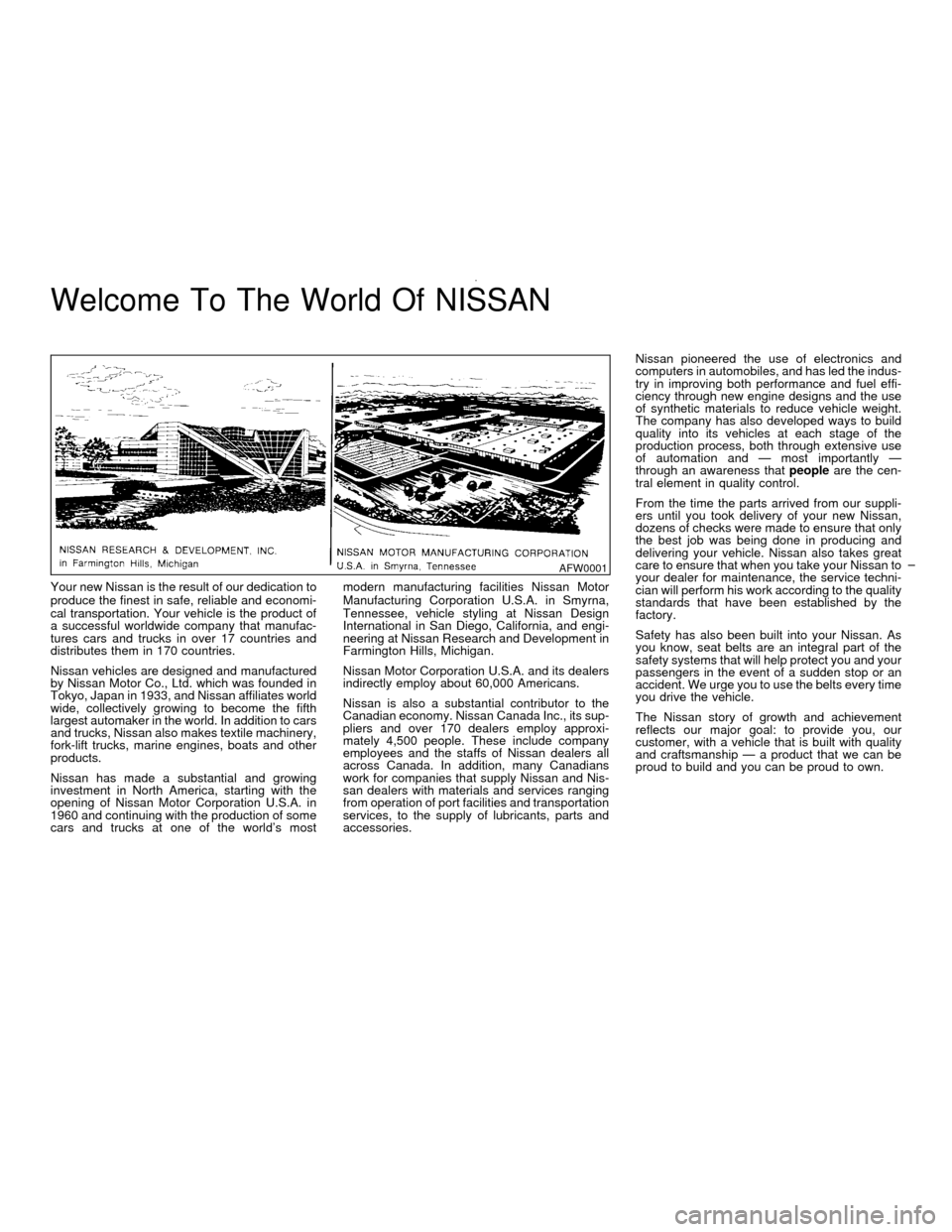
Welcome To The World Of NISSAN
Your new Nissan is the result of our dedication to
produce the finest in safe, reliable and economi-
cal transportation. Your vehicle is the product of
a successful worldwide company that manufac-
tures cars and trucks in over 17 countries and
distributes them in 170 countries.
Nissan vehicles are designed and manufactured
by Nissan Motor Co., Ltd. which was founded in
Tokyo, Japan in 1933, and Nissan affiliates world
wide, collectively growing to become the fifth
largest automaker in the world. In addition to cars
and trucks, Nissan also makes textile machinery,
fork-lift trucks, marine engines, boats and other
products.
Nissan has made a substantial and growing
investment in North America, starting with the
opening of Nissan Motor Corporation U.S.A. in
1960 and continuing with the production of some
cars and trucks at one of the world's mostmodern manufacturing facilities Nissan Motor
Manufacturing Corporation U.S.A. in Smyrna,
Tennessee, vehicle styling at Nissan Design
International in San Diego, California, and engi-
neering at Nissan Research and Development in
Farmington Hills, Michigan.
Nissan Motor Corporation U.S.A. and its dealers
indirectly employ about 60,000 Americans.
Nissan is also a substantial contributor to the
Canadian economy. Nissan Canada Inc., its sup-
pliers and over 170 dealers employ approxi-
mately 4,500 people. These include company
employees and the staffs of Nissan dealers all
across Canada. In addition, many Canadians
work for companies that supply Nissan and Nis-
san dealers with materials and services ranging
from operation of port facilities and transportation
services, to the supply of lubricants, parts and
accessories.Nissan pioneered the use of electronics and
computers in automobiles, and has led the indus-
try in improving both performance and fuel effi-
ciency through new engine designs and the use
of synthetic materials to reduce vehicle weight.
The company has also developed ways to build
quality into its vehicles at each stage of the
production process, both through extensive use
of automation and Ð most importantly Ð
through an awareness thatpeopleare the cen-
tral element in quality control.
From the time the parts arrived from our suppli-
ers until you took delivery of your new Nissan,
dozens of checks were made to ensure that only
the best job was being done in producing and
delivering your vehicle. Nissan also takes great
care to ensure that when you take your Nissan to
your dealer for maintenance, the service techni-
cian will perform his work according to the quality
standards that have been established by the
factory.
Safety has also been built into your Nissan. As
you know, seat belts are an integral part of the
safety systems that will help protect you and your
passengers in the event of a sudden stop or an
accident. We urge you to use the belts every time
you drive the vehicle.
The Nissan story of growth and achievement
reflects our major goal: to provide you, our
customer, with a vehicle that is built with quality
and craftsmanship Ð a product that we can be
proud to build and you can be proud to own.
AFW0001
Z01.2.1/A32-DX
Page 11 of 197
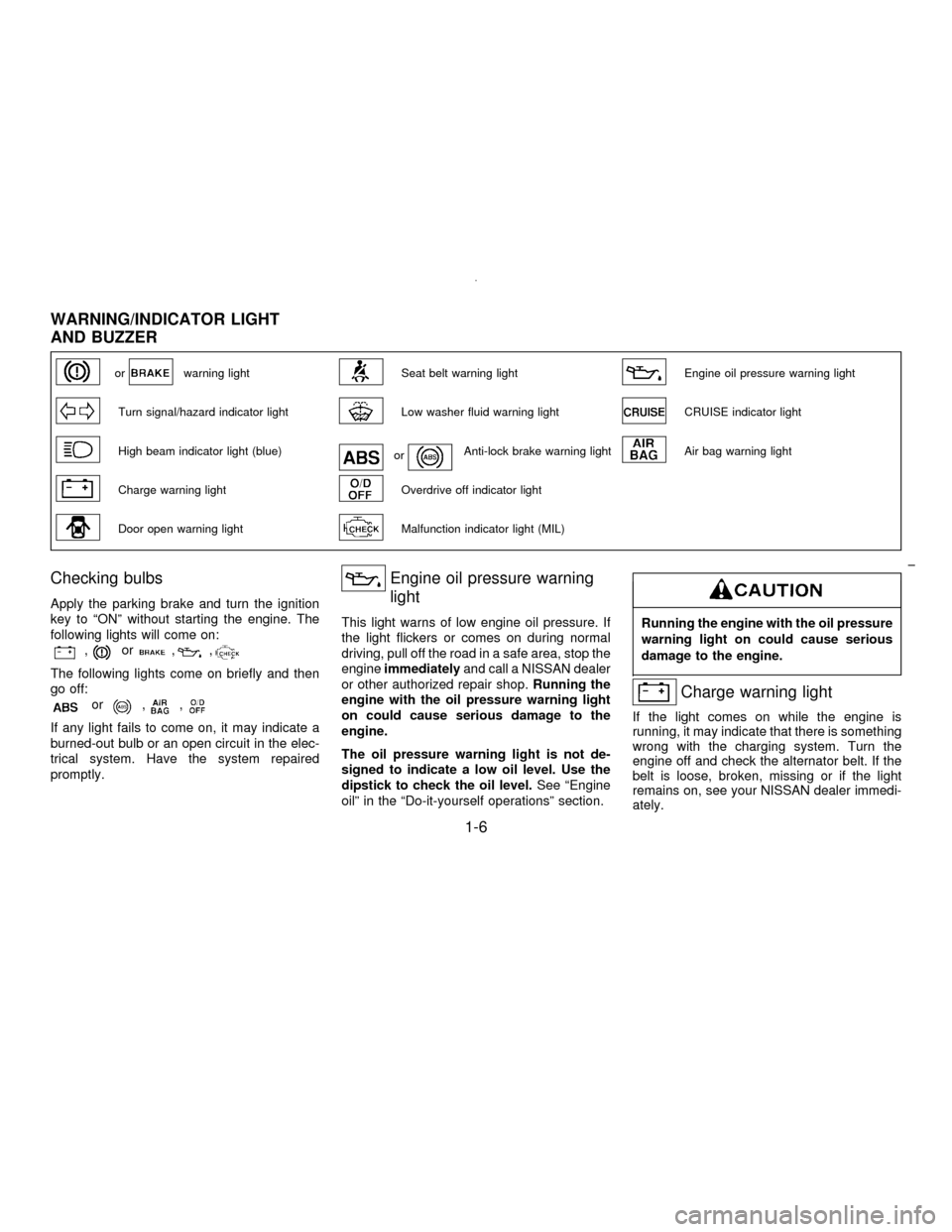
orwarning lightSeat belt warning lightEngine oil pressure warning light
Turn signal/hazard indicator lightLow washer fluid warning lightCRUISE indicator light
High beam indicator light (blue)orAnti-lock brake warning lightAir bag warning light
Charge warning lightOverdrive off indicator light
Door open warning lightMalfunction indicator light (MIL)
Checking bulbs
Apply the parking brake and turn the ignition
key to ªONº without starting the engine. The
following lights will come on:
,or,,
The following lights come on briefly and then
go off:
or,,
If any light fails to come on, it may indicate a
burned-out bulb or an open circuit in the elec-
trical system. Have the system repaired
promptly.
Engine oil pressure warning
light
This light warns of low engine oil pressure. If
the light flickers or comes on during normal
driving, pull off the road in a safe area, stop the
engineimmediatelyand call a NISSAN dealer
or other authorized repair shop.Running the
engine with the oil pressure warning light
on could cause serious damage to the
engine.
The oil pressure warning light is not de-
signed to indicate a low oil level. Use the
dipstick to check the oil level.See ªEngine
oilº in the ªDo-it-yourself operationsº section.Running the engine with the oil pressure
warning light on could cause serious
damage to the engine.
Charge warning light
If the light comes on while the engine is
running, it may indicate that there is something
wrong with the charging system. Turn the
engine off and check the alternator belt. If the
belt is loose, broken, missing or if the light
remains on, see your NISSAN dealer immedi-
ately.
WARNING/INDICATOR LIGHT
AND BUZZER
1-6
Z01.2.1/A32-DX
Page 12 of 197
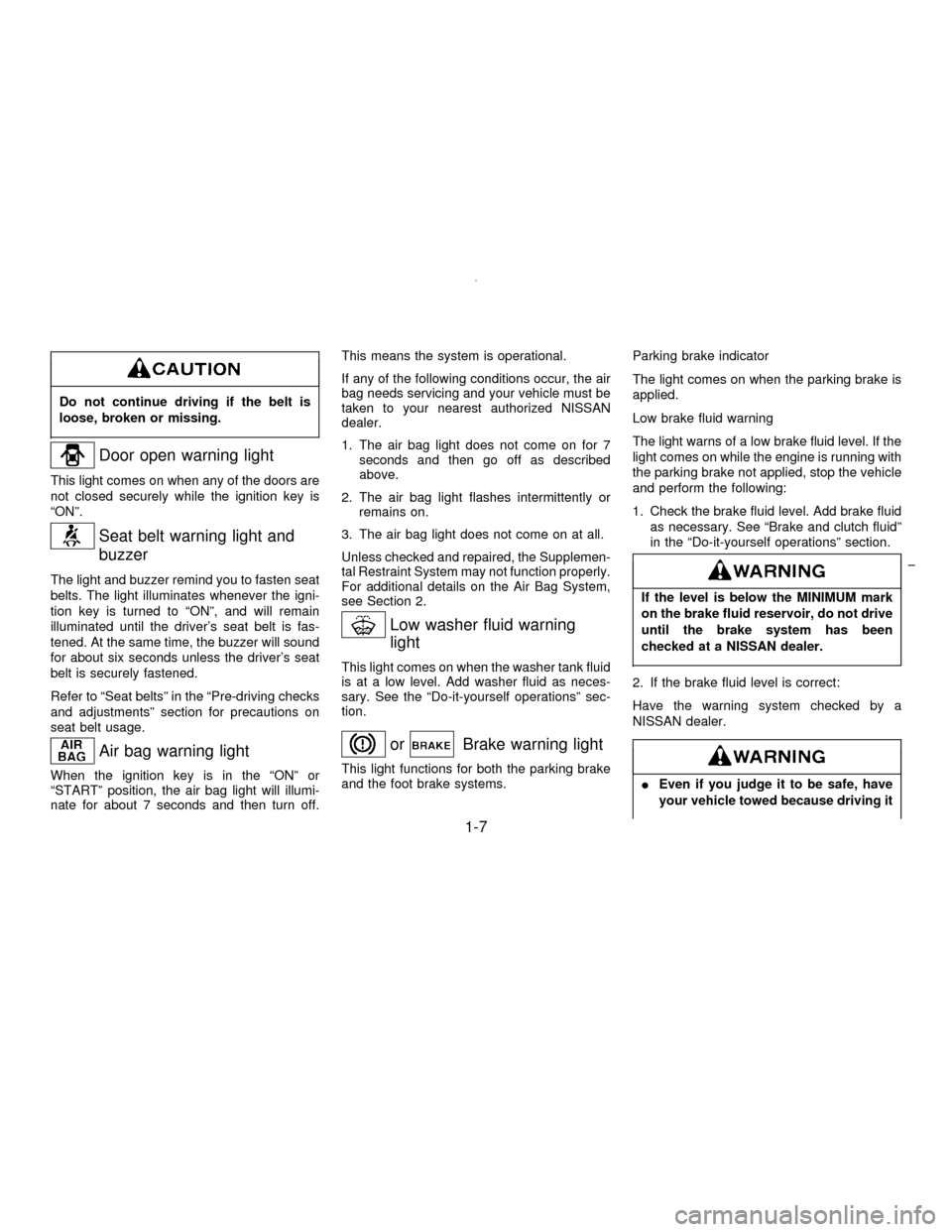
Do not continue driving if the belt is
loose, broken or missing.
Door open warning light
This light comes on when any of the doors are
not closed securely while the ignition key is
ªONº.
Seat belt warning light and
buzzer
The light and buzzer remind you to fasten seat
belts. The light illuminates whenever the igni-
tion key is turned to ªONº, and will remain
illuminated until the driver's seat belt is fas-
tened. At the same time, the buzzer will sound
for about six seconds unless the driver's seat
belt is securely fastened.
Refer to ªSeat beltsº in the ªPre-driving checks
and adjustmentsº section for precautions on
seat belt usage.
Air bag warning light
When the ignition key is in the ªONº or
ªSTARTº position, the air bag light will illumi-
nate for about 7 seconds and then turn off.This means the system is operational.
If any of the following conditions occur, the air
bag needs servicing and your vehicle must be
taken to your nearest authorized NISSAN
dealer.
1. The air bag light does not come on for 7
seconds and then go off as described
above.
2. The air bag light flashes intermittently or
remains on.
3. The air bag light does not come on at all.
Unless checked and repaired, the Supplemen-
tal Restraint System may not function properly.
For additional details on the Air Bag System,
see Section 2.
Low washer fluid warning
light
This light comes on when the washer tank fluid
is at a low level. Add washer fluid as neces-
sary. See the ªDo-it-yourself operationsº sec-
tion.
orBrake warning light
This light functions for both the parking brake
and the foot brake systems.Parking brake indicator
The light comes on when the parking brake is
applied.
Low brake fluid warning
The light warns of a low brake fluid level. If the
light comes on while the engine is running with
the parking brake not applied, stop the vehicle
and perform the following:
1. Check the brake fluid level. Add brake fluid
as necessary. See ªBrake and clutch fluidº
in the ªDo-it-yourself operationsº section.
If the level is below the MINIMUM mark
on the brake fluid reservoir, do not drive
until the brake system has been
checked at a NISSAN dealer.
2. If the brake fluid level is correct:
Have the warning system checked by a
NISSAN dealer.
IEven if you judge it to be safe, have
your vehicle towed because driving it
1-7
Z01.2.1/A32-DX
Page 13 of 197
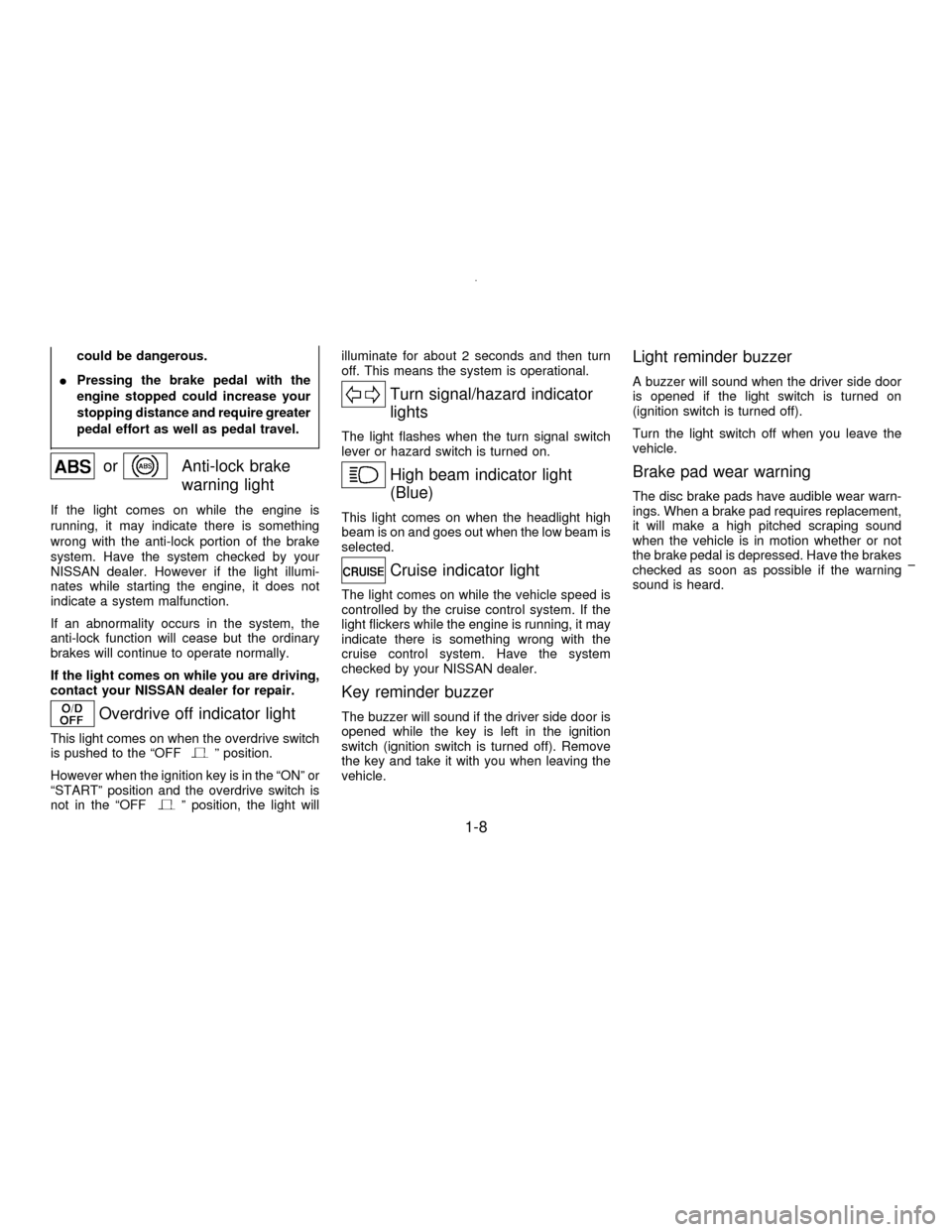
could be dangerous.
IPressing the brake pedal with the
engine stopped could increase your
stopping distance and require greater
pedal effort as well as pedal travel.
orAnti-lock brake
warning light
If the light comes on while the engine is
running, it may indicate there is something
wrong with the anti-lock portion of the brake
system. Have the system checked by your
NISSAN dealer. However if the light illumi-
nates while starting the engine, it does not
indicate a system malfunction.
If an abnormality occurs in the system, the
anti-lock function will cease but the ordinary
brakes will continue to operate normally.
If the light comes on while you are driving,
contact your NISSAN dealer for repair.
Overdrive off indicator light
This light comes on when the overdrive switch
is pushed to the ªOFFº position.
However when the ignition key is in the ªONº or
ªSTARTº position and the overdrive switch is
not in the ªOFF
º position, the light willilluminate for about 2 seconds and then turn
off. This means the system is operational.
Turn signal/hazard indicator
lights
The light flashes when the turn signal switch
lever or hazard switch is turned on.
High beam indicator light
(Blue)
This light comes on when the headlight high
beam is on and goes out when the low beam is
selected.
Cruise indicator light
The light comes on while the vehicle speed is
controlled by the cruise control system. If the
light flickers while the engine is running, it may
indicate there is something wrong with the
cruise control system. Have the system
checked by your NISSAN dealer.
Key reminder buzzer
The buzzer will sound if the driver side door is
opened while the key is left in the ignition
switch (ignition switch is turned off). Remove
the key and take it with you when leaving the
vehicle.
Light reminder buzzer
A buzzer will sound when the driver side door
is opened if the light switch is turned on
(ignition switch is turned off).
Turn the light switch off when you leave the
vehicle.
Brake pad wear warning
The disc brake pads have audible wear warn-
ings. When a brake pad requires replacement,
it will make a high pitched scraping sound
when the vehicle is in motion whether or not
the brake pedal is depressed. Have the brakes
checked as soon as possible if the warning
sound is heard.
1-8
Z01.2.1/A32-DX
Page 14 of 197
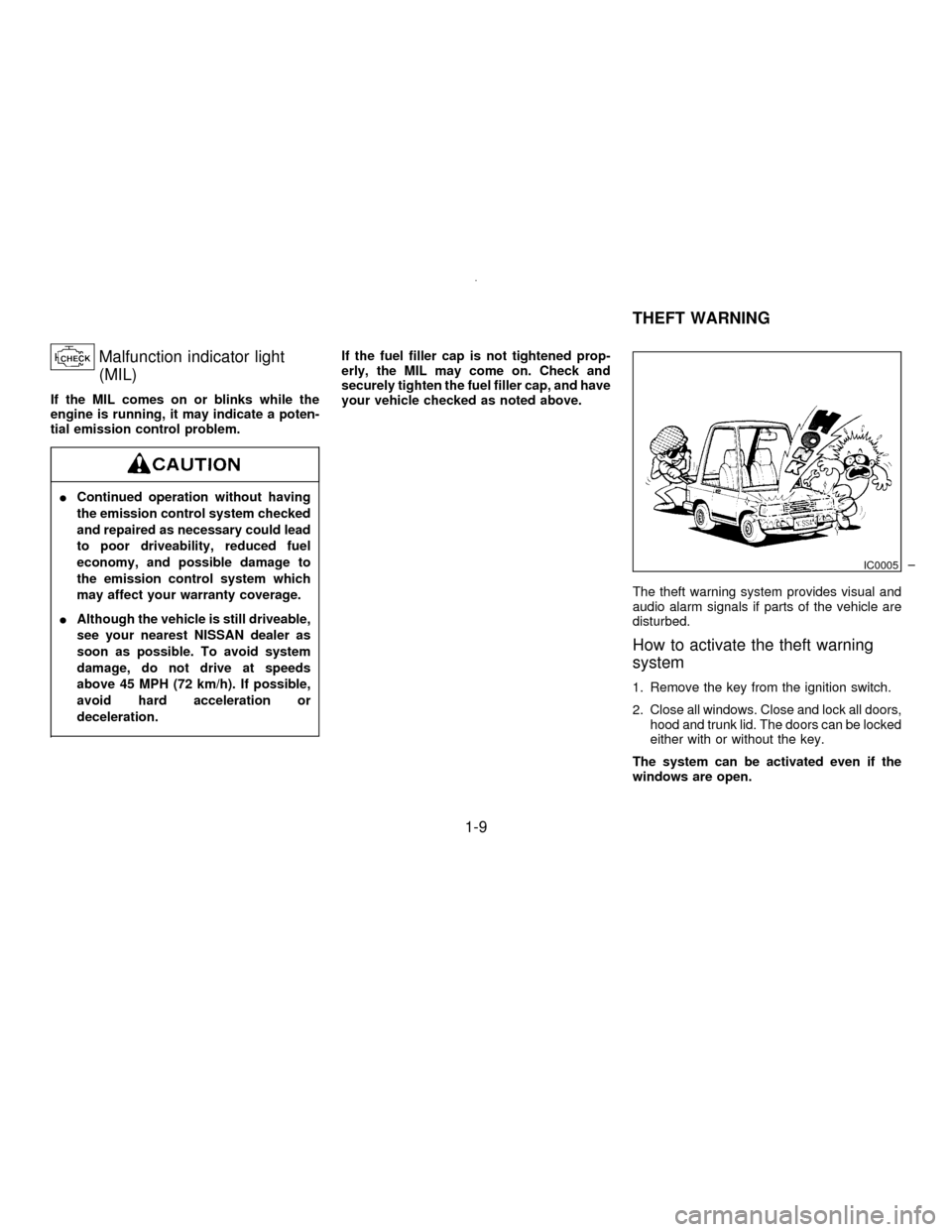
Malfunction indicator light
(MIL)
If the MIL comes on or blinks while the
engine is running, it may indicate a poten-
tial emission control problem.
IContinued operation without having
the emission control system checked
and repaired as necessary could lead
to poor driveability, reduced fuel
economy, and possible damage to
the emission control system which
may affect your warranty coverage.
IAlthough the vehicle is still driveable,
see your nearest NISSAN dealer as
soon as possible. To avoid system
damage, do not drive at speeds
above 45 MPH (72 km/h). If possible,
avoid hard acceleration or
deceleration.
If the fuel filler cap is not tightened prop-
erly, the MIL may come on. Check and
securely tighten the fuel filler cap, and have
your vehicle checked as noted above.
The theft warning system provides visual and
audio alarm signals if parts of the vehicle are
disturbed.
How to activate the theft warning
system
1. Remove the key from the ignition switch.
2. Close all windows. Close and lock all doors,
hood and trunk lid. The doors can be locked
either with or without the key.
The system can be activated even if the
windows are open.
IC0005
THEFT WARNING
1-9
Z01.2.1/A32-DX
Page 21 of 197

The front seats are warmed by built-in heaters.
The switches located on the center console
can be operated independently of each other.
1. Start the engine.
The battery could run down if the seat
heater is operated while the engine is
not running.
2. Selecting heat range.IFor Low heat, press the top of the
switch.
IFor High heat, press the bottom of the
switch.
IFor No heat, the switch has a center
ªOFFº position between Low and High.
The indicator light in the switch will illumi-
nate when Low or High is selected.
The heater is controlled by a thermostat,
automatically turning the heater on and off.
The indicator light will remain on as long as
the switch is on.
3. When the vehicle's interior is warmed, or
before you leave the vehicle, be sure to turn
the switch off.
Do not use the seat heater for extended
periods, or when the seat is not occu-
pied.
IDo not put anything on the seat which
insulates heat, such as a blanket,
cushion, seat cover, etc. Otherwise,
the seat may become overheated.
IDo not place anything hard or heavyon the seat or pierce it with a pin or
similar object. This may result in
damage to the heater.
IAny liquid spilled on the heated seat
should be removed immediately with
a dry cloth.
IWhen cleaning the seat, never use
benzine, thinner, or any similar mate-
rials.
IIf any abnormalities are found or the
heated seat does not operate, turn
the switch OFF and have the system
checked by your NISSAN dealer.
SIC0179
HEATED SEAT
1-16
Z01.2.1/A32-DX
Page 95 of 197

IMake sure the area around the vehicle is
clear.
IMaintenance items listed here should be
checked periodically, e.g., each time you
check engine oil.
ICheck that all windows and lights are clean.
IVisually inspect tires for their appearance
and condition. Also check tires for proper
inflation.
ILock all doors.
IPosition seat and adjust head restraints.
IAdjust inside and outside mirrors.
IFasten seat belts and ask all passengers to
do likewise.
ICheck the operation of warning lights when
key is turned to the ªON (3)º position.The automatic transmission in your vehicle (if
so equipped) is electronically controlled by a
microcomputer to produce maximum power
and smooth operation.
Shown on the following pages are the recom-
mended operating procedures for this trans-
mission. Follow these procedures for maxi-
mum vehicle performance and driving
enjoyment.
Starting the vehicle
IAfter starting the engine, fully depress the
foot brake pedal and push the shift lever
button before shifting the selector lever to
the ªRº, ªNº, ªDº, ª2º or ª1º position. Be sure
the vehicle is fully stopped before attempt-
ing to shift the selector lever.
This automatic transmission is designed
so that the foot brake pedal MUST be de-
pressed before shifting from ªPº to any
drive position while the ignition switch is
ªONº.
The shift lever cannot be moved out of ªPº
and into any of the other gear positions if
the key is turned to the ªLOCKº position or
if the key is removed from the switch.
1. Keep the foot brake pedal depressed and
push the shift lever button to shift into a
driving gear.2. Release the parking brake and foot brake,
then gradually start the vehicle in motion.
When the battery charge is low, the shift
lever can be moved if the ignition switch is
in the ªACCº position.
ICold engine idle speed is high, so use
caution when shifting into a forward
or reverse gear before the engine has
warmed up.
IAvoid revving up the engine while the
vehicle is stopped. This could cause
unexpected vehicle movement.
Driving precautions
To help prevent transmission damage:
IDo not depress the accelerator pedal
while shifting from ªPº or ªNº to ªRº,
ªDº, ª2º or ª1º. Always depress the
brake pedal until shifting is completed.
INever shift to ªPº or ªRº while vehicle is
moving.
IWhen stopping the vehicle on an uphill
grade, do not hold the vehicle by de-
BEFORE STARTING THE ENGINE
DRIVING WITH AUTOMATIC
TRANSMISSION
4-6
Z01.2.1/A32-DX
Page 96 of 197

pressing the accelerator pedal. The foot
brakes should be used for this purpose.
Push the button to shift into ªPº, ªRº or from ªDº
to ª2º. All other positions can be selected
without pushing the button.
ªPº (Park):
Use this selector position when the vehicle is
parked or when starting the engine. Always be
sure the vehicle is at a complete stop. For
maximum safety, depress the brake pedal,
then push in the select lever button and move
the lever to the ªPº position. Apply the parking
brake. When parking on a hill, apply the park-
ing brake first, then shift the lever into the ªPº
position.Shifting from ªPº (Park)
If the ignition switch is in the ªONº position and
the foot brake pedal is depressed, but the shift
lever still cannot be moved out of ªPº (Park),
follow these instructions:
1. Shut the engine off and remove the key.
2. Apply the parking brake.
3. Reinsert the ignition key and turn it clock-
wise to the ªACCº position.
4. Depress the brake pedal, move the gear-
shift lever to ªNº (Neutral) and start the
engine.
5. Check stop light operation.
If the shift lever cannot be moved from
the ªPº position while the engine is
running and the brake pedal depressed,
the stop lights may not work. Malfunc-
tioning stop lights could cause an acci-
dent injuring yourself and others.
These instructions for starting the vehicle in
ªNº (Neutral) should only be used until service
can be obtained. Never drive the vehicle if the
SD1003M
4-7
Z01.2.1/A32-DX
Page 106 of 197
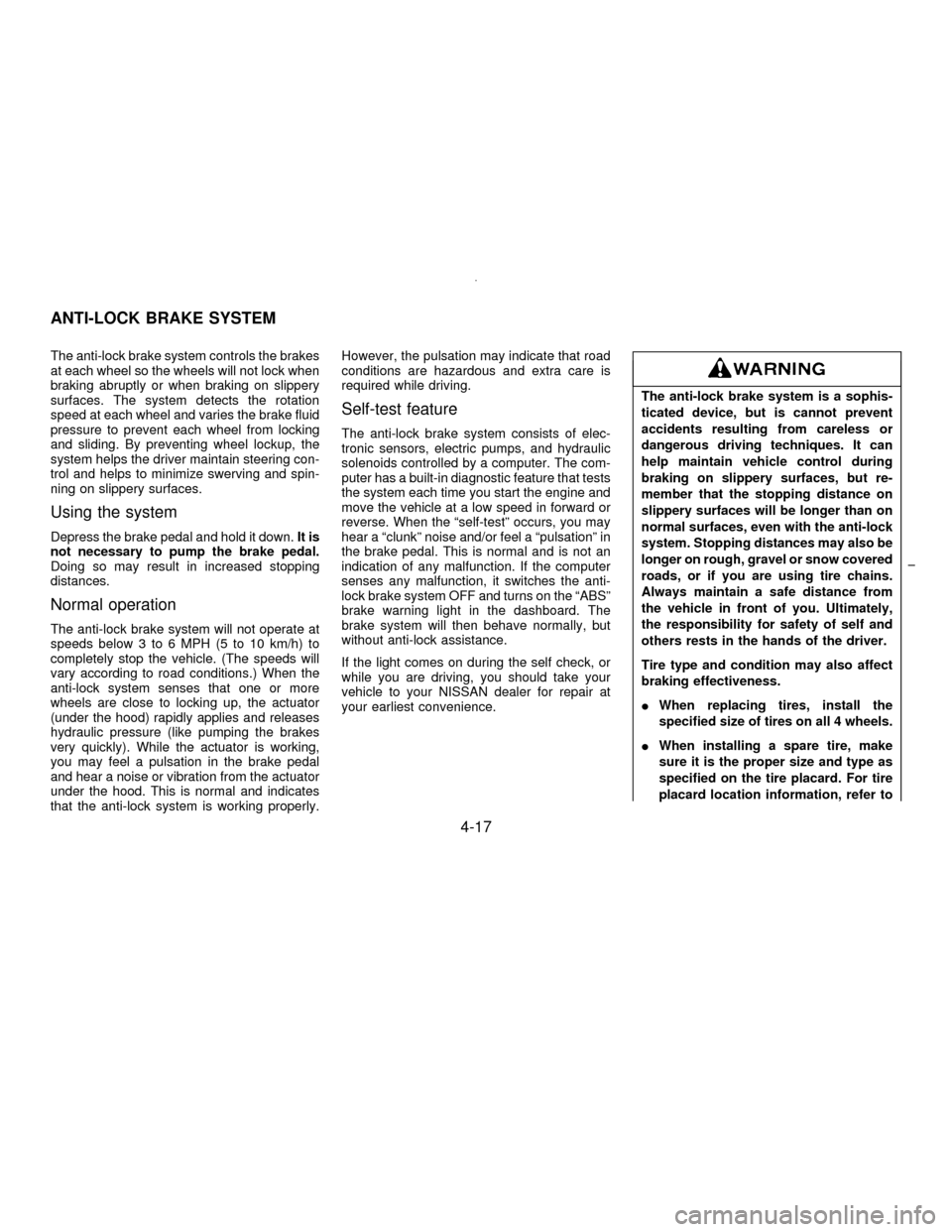
The anti-lock brake system controls the brakes
at each wheel so the wheels will not lock when
braking abruptly or when braking on slippery
surfaces. The system detects the rotation
speed at each wheel and varies the brake fluid
pressure to prevent each wheel from locking
and sliding. By preventing wheel lockup, the
system helps the driver maintain steering con-
trol and helps to minimize swerving and spin-
ning on slippery surfaces.
Using the system
Depress the brake pedal and hold it down.It is
not necessary to pump the brake pedal.
Doing so may result in increased stopping
distances.
Normal operation
The anti-lock brake system will not operate at
speeds below 3 to 6 MPH (5 to 10 km/h) to
completely stop the vehicle. (The speeds will
vary according to road conditions.) When the
anti-lock system senses that one or more
wheels are close to locking up, the actuator
(under the hood) rapidly applies and releases
hydraulic pressure (like pumping the brakes
very quickly). While the actuator is working,
you may feel a pulsation in the brake pedal
and hear a noise or vibration from the actuator
under the hood. This is normal and indicates
that the anti-lock system is working properly.However, the pulsation may indicate that road
conditions are hazardous and extra care is
required while driving.
Self-test feature
The anti-lock brake system consists of elec-
tronic sensors, electric pumps, and hydraulic
solenoids controlled by a computer. The com-
puter has a built-in diagnostic feature that tests
the system each time you start the engine and
move the vehicle at a low speed in forward or
reverse. When the ªself-testº occurs, you may
hear a ªclunkº noise and/or feel a ªpulsationº in
the brake pedal. This is normal and is not an
indication of any malfunction. If the computer
senses any malfunction, it switches the anti-
lock brake system OFF and turns on the ªABSº
brake warning light in the dashboard. The
brake system will then behave normally, but
without anti-lock assistance.
If the light comes on during the self check, or
while you are driving, you should take your
vehicle to your NISSAN dealer for repair at
your earliest convenience.
The anti-lock brake system is a sophis-
ticated device, but is cannot prevent
accidents resulting from careless or
dangerous driving techniques. It can
help maintain vehicle control during
braking on slippery surfaces, but re-
member that the stopping distance on
slippery surfaces will be longer than on
normal surfaces, even with the anti-lock
system. Stopping distances may also be
longer on rough, gravel or snow covered
roads, or if you are using tire chains.
Always maintain a safe distance from
the vehicle in front of you. Ultimately,
the responsibility for safety of self and
others rests in the hands of the driver.
Tire type and condition may also affect
braking effectiveness.
IWhen replacing tires, install the
specified size of tires on all 4 wheels.
IWhen installing a spare tire, make
sure it is the proper size and type as
specified on the tire placard. For tire
placard location information, refer to
ANTI-LOCK BRAKE SYSTEM
4-17
Z01.2.1/A32-DX
Page 107 of 197

ªTire placardº in the Owner's Manual
index.Freeing a frozen door lock
To prevent a door lock from freezing, apply
de-icer or glycerin to it through the key hole. If
the lock becomes frozen, heat the key before
inserting it into the key hole.
Anti-freeze
In the winter when it is anticipated that the
temperature will drop below 32ÉF (0ÉC), check
anti-freeze (ethylene glycol base) to assure
proper winter protection. For details, see ªEn-
gine Cooling Systemº in the ªDo-it-yourself
operationsº section.
Battery
If the battery is not fully charged during ex-
tremely cold weather conditions, the battery
fluid may freeze and damage the battery. To
maintain maximum efficiency, the battery
should be checked regularly. For details, see
ªBatteryº in the ªDo-it-yourself operationsº sec-
tion.
Draining of coolant water
If the vehicle is to be left outside without
anti-freeze, drain the cooling system by open-
ing the drain valves located under the radiator
and on the engine block. Refill before operat-
ing the vehicle. See ªChanging Engine Cool-
antº in the ªDo-it-yourself operationsº section.
Tire equipment
1. The SUMMER tires are of a tread design to
provide superior performance on dry pave-
ment. However, the performance of these
tires will be substantially reduced in snowy
and icy conditions. If you operate your
vehicle on snowy or icy roads, Nissan rec-
ommends the use on all four wheels of
MUD & SNOW or ALL SEASON tires.
Please consult your Nissan dealer for the
tire type, size, speed rating and availability
information.
2. For additional traction on icy roads, studded
tires may be used. However, some prov-
inces and states prohibit their use. Check
local, state and provincial laws before in-
stalling studded tires.
Skid and traction capabilities of studded
snow tires, on wet or dry surfaces, may be
poorer than that of non-studded snow tires.
3. Snow chains may be used if desired. Make
sure they are of proper size for the tires on
your vehicle and are installed according to
the chain manufacturer's suggestions. Use
chain tensioners when recommended by
the tire chain manufacturer to ensure a tight
fit. Loose end links of the tire chain must be
secured or removed to prevent the possi-
bility of whipping action damage to the
COLD WEATHER DRIVING
CAUTIONS
4-18
Z01.2.1/A32-DX