air condition NISSAN MAXIMA 1997 A32 / 4.G Owners Manual
[x] Cancel search | Manufacturer: NISSAN, Model Year: 1997, Model line: MAXIMA, Model: NISSAN MAXIMA 1997 A32 / 4.GPages: 215, PDF Size: 1.75 MB
Page 5 of 215
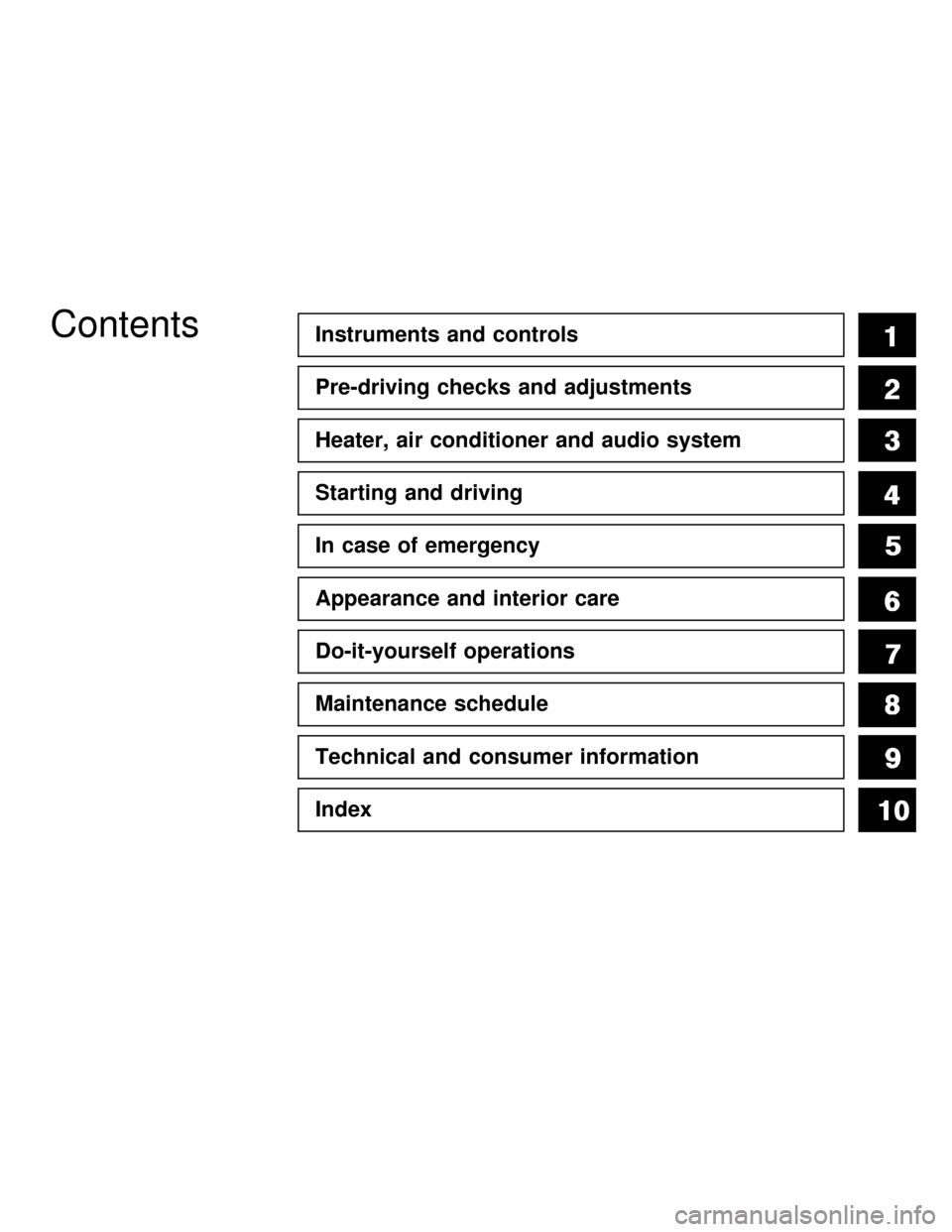
ContentsInstruments and controls
Pre-driving checks and adjustments
Heater, air conditioner and audio system
Starting and driving
In case of emergency
Appearance and interior care
Do-it-yourself operations
Maintenance schedule
Technical and consumer information
Index
Z01.2.1/A32-DX
Page 7 of 215
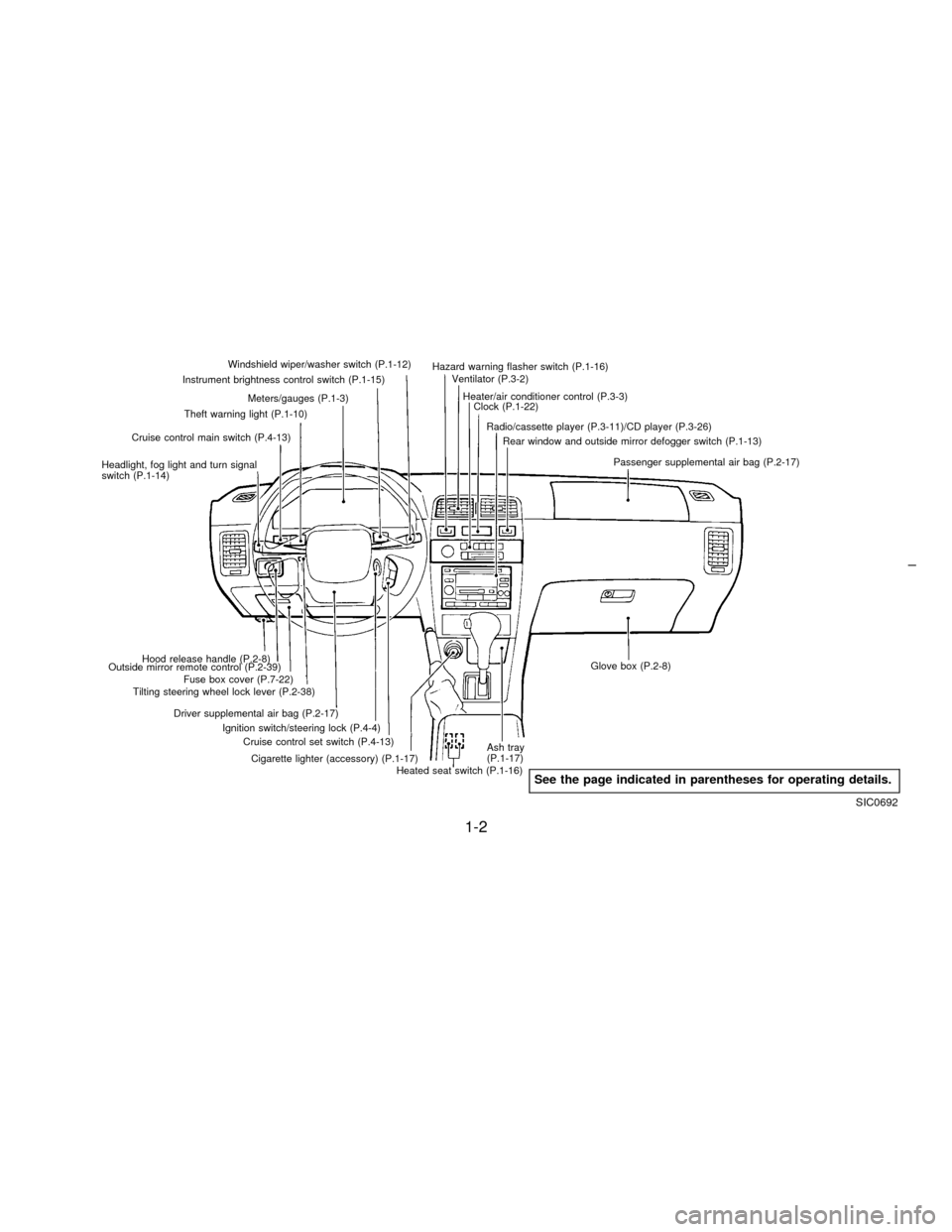
Windshield wiper/washer switch (P.1-12)
Instrument brightness control switch (P.1-15)
Meters/gauges (P.1-3)
Theft warning light (P.1-10)
Cruise control main switch (P.4-13)
Headlight, fog light and turn signal
switch (P.1-14)
Hood release handle (P.2-8)
Outside mirror remote control (P.2-39)
Fuse box cover (P.7-22)
Tilting steering wheel lock lever (P.2-38)
Driver supplemental air bag (P.2-17)
Ignition switch/steering lock (P.4-4)
Cruise control set switch (P.4-13)
Cigarette lighter (accessory) (P.1-17)Hazard warning flasher switch (P.1-16)
Ventilator (P.3-2)
Heater/air conditioner control (P.3-3)
Clock (P.1-22)
Radio/cassette player (P.3-11)/CD player (P.3-26)
Rear window and outside mirror defogger switch (P.1-13)
Passenger supplemental air bag (P.2-17)
Glove box (P.2-8)
Ash tray
(P.1-17)
Heated seat switch (P.1-16)
SIC0692
See the page indicated in parentheses for operating details.
1-2
Z01.2.1/A32-DX
Page 9 of 215

SPEEDOMETER
The speedometer indicates vehicle speed.
ODOMETER
The odometer records the total distance the
vehicle has been driven.
TRIP ODOMETER
The trip odometer records the distance of
individual trips. Before each trip, set the trip
odometer to zero by pushing the RESET but-
ton.
TACHOMETER
The tachometer indicates engine speed in
revolutions per minute (r/min).
When engine speed approaches the red
zone, shift to a higher gear. Operating
the engine in the red zone may cause
serious engine damage.
ENGINE COOLANT
TEMPERATURE GAUGE
The gauge indicates the coolant temperature.
The coolant temperature will vary with the
outside air temperature and driving conditions.
SIC0171SIC0172SIC0173
1-4
Z01.2.1/A32-DX
Page 12 of 215
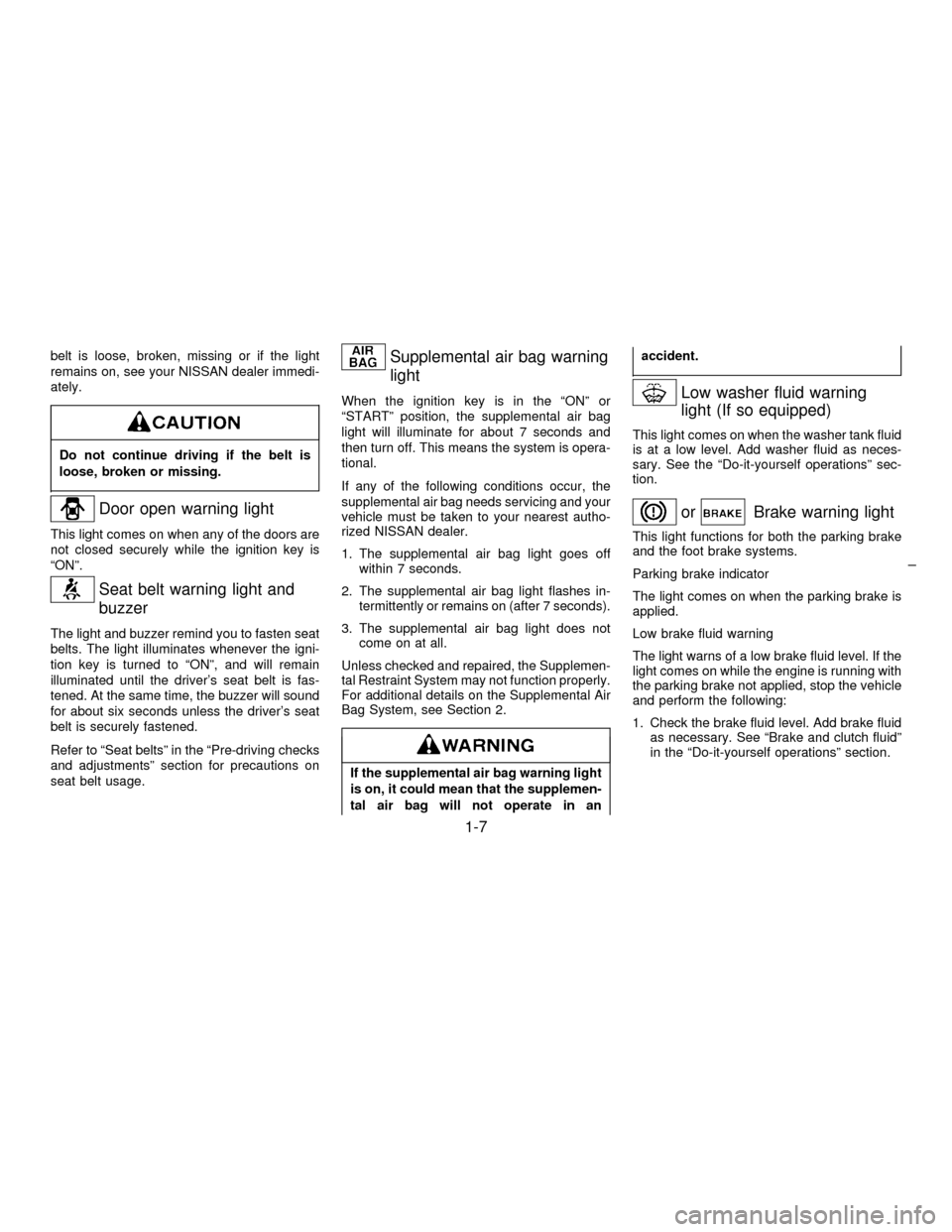
belt is loose, broken, missing or if the light
remains on, see your NISSAN dealer immedi-
ately.
Do not continue driving if the belt is
loose, broken or missing.
Door open warning light
This light comes on when any of the doors are
not closed securely while the ignition key is
ªONº.
Seat belt warning light and
buzzer
The light and buzzer remind you to fasten seat
belts. The light illuminates whenever the igni-
tion key is turned to ªONº, and will remain
illuminated until the driver's seat belt is fas-
tened. At the same time, the buzzer will sound
for about six seconds unless the driver's seat
belt is securely fastened.
Refer to ªSeat beltsº in the ªPre-driving checks
and adjustmentsº section for precautions on
seat belt usage.
Supplemental air bag warning
light
When the ignition key is in the ªONº or
ªSTARTº position, the supplemental air bag
light will illuminate for about 7 seconds and
then turn off. This means the system is opera-
tional.
If any of the following conditions occur, the
supplemental air bag needs servicing and your
vehicle must be taken to your nearest autho-
rized NISSAN dealer.
1. The supplemental air bag light goes off
within 7 seconds.
2. The supplemental air bag light flashes in-
termittently or remains on (after 7 seconds).
3. The supplemental air bag light does not
come on at all.
Unless checked and repaired, the Supplemen-
tal Restraint System may not function properly.
For additional details on the Supplemental Air
Bag System, see Section 2.
If the supplemental air bag warning light
is on, it could mean that the supplemen-
tal air bag will not operate in anaccident.
Low washer fluid warning
light (If so equipped)
This light comes on when the washer tank fluid
is at a low level. Add washer fluid as neces-
sary. See the ªDo-it-yourself operationsº sec-
tion.
orBrake warning light
This light functions for both the parking brake
and the foot brake systems.
Parking brake indicator
The light comes on when the parking brake is
applied.
Low brake fluid warning
The light warns of a low brake fluid level. If the
light comes on while the engine is running with
the parking brake not applied, stop the vehicle
and perform the following:
1. Check the brake fluid level. Add brake fluid
as necessary. See ªBrake and clutch fluidº
in the ªDo-it-yourself operationsº section.
1-7
Z01.2.1/A32-DX
Page 14 of 215
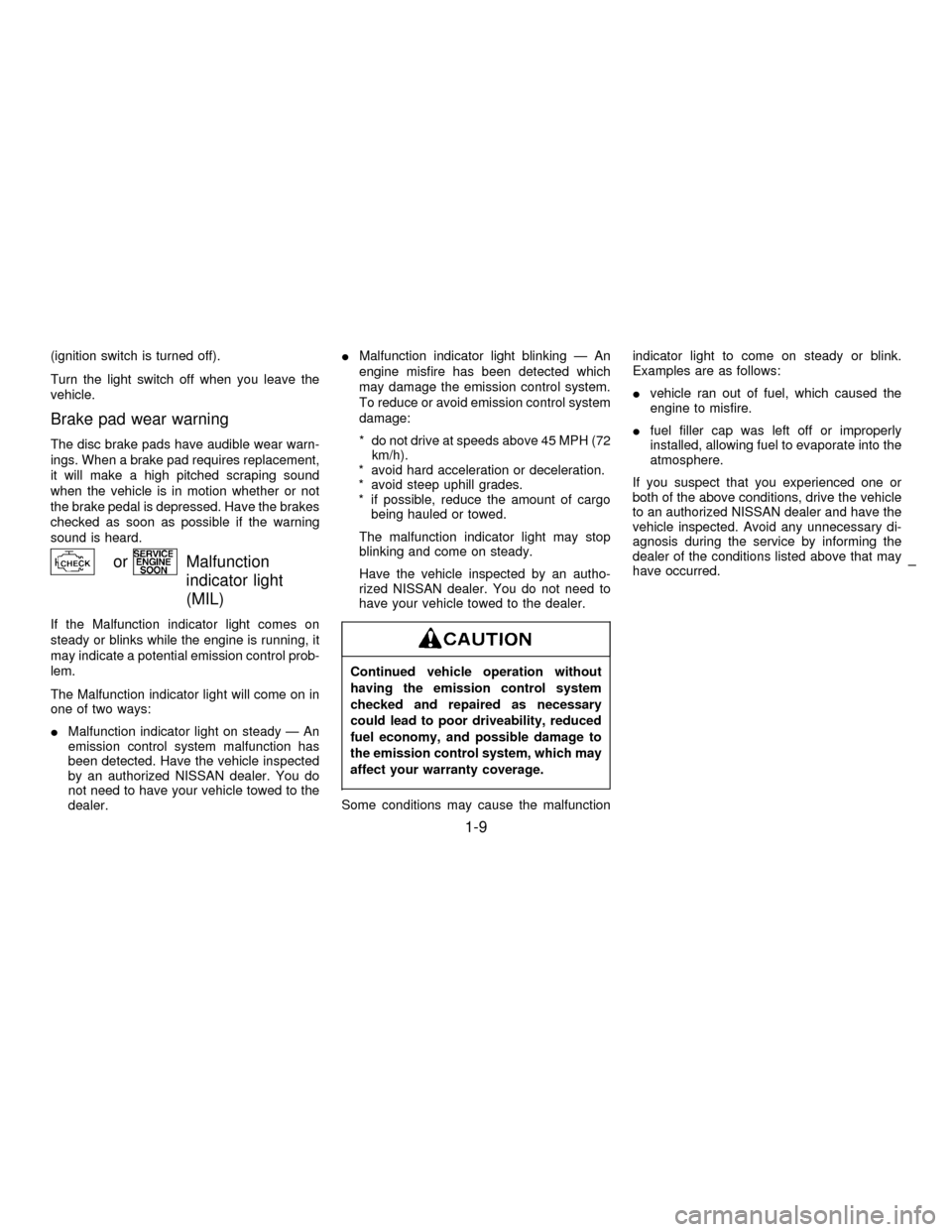
(ignition switch is turned off).
Turn the light switch off when you leave the
vehicle.
Brake pad wear warning
The disc brake pads have audible wear warn-
ings. When a brake pad requires replacement,
it will make a high pitched scraping sound
when the vehicle is in motion whether or not
the brake pedal is depressed. Have the brakes
checked as soon as possible if the warning
sound is heard.
orMalfunction
indicator light
(MIL)
If the Malfunction indicator light comes on
steady or blinks while the engine is running, it
may indicate a potential emission control prob-
lem.
The Malfunction indicator light will come on in
one of two ways:
IMalfunction indicator light on steady Ð An
emission control system malfunction has
been detected. Have the vehicle inspected
by an authorized NISSAN dealer. You do
not need to have your vehicle towed to the
dealer.IMalfunction indicator light blinking Ð An
engine misfire has been detected which
may damage the emission control system.
To reduce or avoid emission control system
damage:
* do not drive at speeds above 45 MPH (72
km/h).
* avoid hard acceleration or deceleration.
* avoid steep uphill grades.
* if possible, reduce the amount of cargo
being hauled or towed.
The malfunction indicator light may stop
blinking and come on steady.
Have the vehicle inspected by an autho-
rized NISSAN dealer. You do not need to
have your vehicle towed to the dealer.
Continued vehicle operation without
having the emission control system
checked and repaired as necessary
could lead to poor driveability, reduced
fuel economy, and possible damage to
the emission control system, which may
affect your warranty coverage.
Some conditions may cause the malfunctionindicator light to come on steady or blink.
Examples are as follows:
Ivehicle ran out of fuel, which caused the
engine to misfire.
Ifuel filler cap was left off or improperly
installed, allowing fuel to evaporate into the
atmosphere.
If you suspect that you experienced one or
both of the above conditions, drive the vehicle
to an authorized NISSAN dealer and have the
vehicle inspected. Avoid any unnecessary di-
agnosis during the service by informing the
dealer of the conditions listed above that may
have occurred.
1-9
Z01.2.1/A32-DX
Page 32 of 215
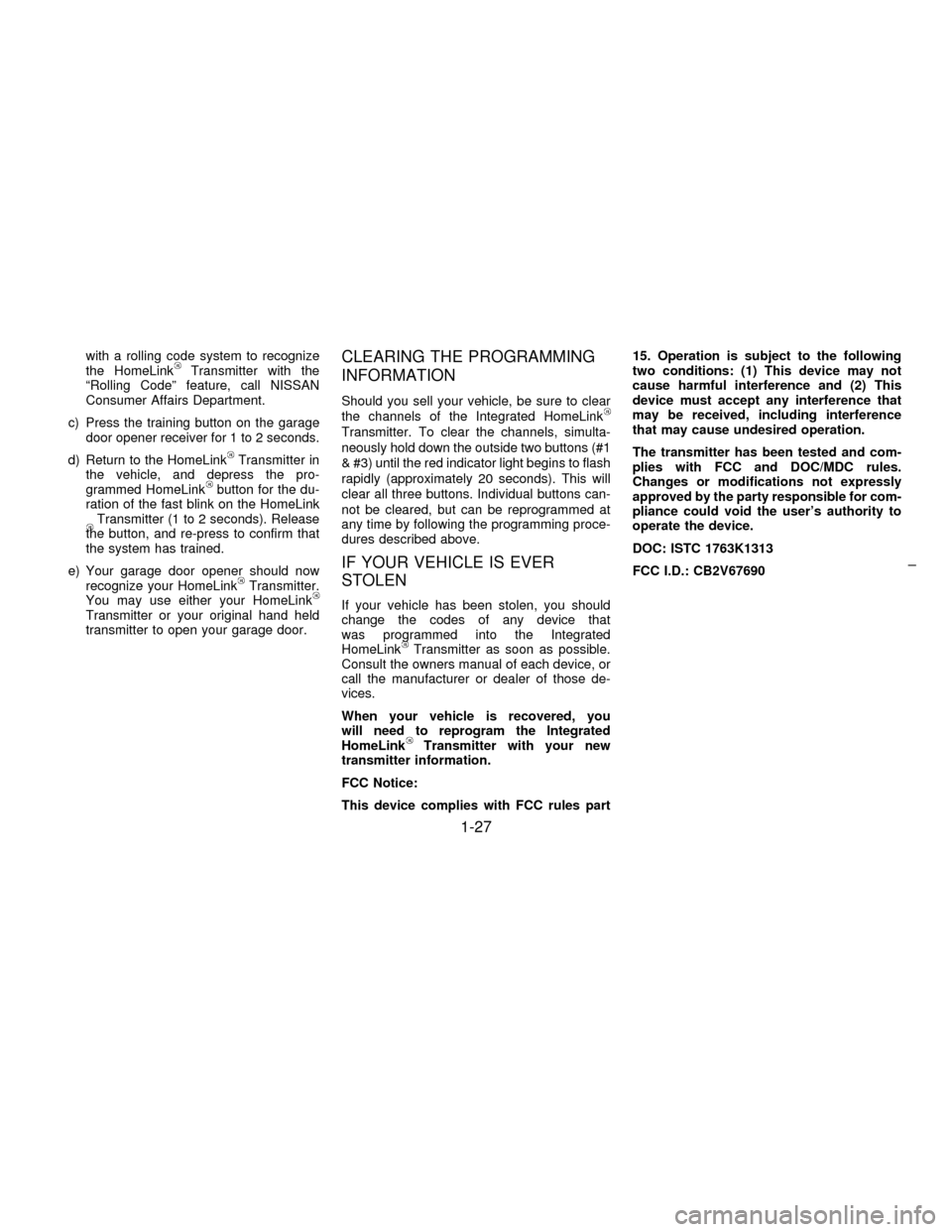
with a rolling code system to recognize
the HomeLinkTransmitter with the
ªRolling Codeº feature, call NISSAN
Consumer Affairs Department.
c) Press the training button on the garage
door opener receiver for 1 to 2 seconds.
d) Return to the HomeLink
Transmitter in
the vehicle, and depress the pro-
grammed HomeLink
button for the du-
ration of the fast blink on the HomeLink
Transmitter (1 to 2 seconds). Release
the button, and re-press to confirm that
the system has trained.
e) Your garage door opener should now
recognize your HomeLink
Transmitter.
You may use either your HomeLink
Transmitter or your original hand held
transmitter to open your garage door.
CLEARING THE PROGRAMMING
INFORMATION
Should you sell your vehicle, be sure to clear
the channels of the Integrated HomeLink
Transmitter. To clear the channels, simulta-
neously hold down the outside two buttons (#1
& #3) until the red indicator light begins to flash
rapidly (approximately 20 seconds). This will
clear all three buttons. Individual buttons can-
not be cleared, but can be reprogrammed at
any time by following the programming proce-
dures described above.
IF YOUR VEHICLE IS EVER
STOLEN
If your vehicle has been stolen, you should
change the codes of any device that
was programmed into the Integrated
HomeLink
Transmitter as soon as possible.
Consult the owners manual of each device, or
call the manufacturer or dealer of those de-
vices.
When your vehicle is recovered, you
will need to reprogram the Integrated
HomeLink
Transmitter with your new
transmitter information.
FCC Notice:
This device complies with FCC rules part15. Operation is subject to the following
two conditions: (1) This device may not
cause harmful interference and (2) This
device must accept any interference that
may be received, including interference
that may cause undesired operation.
The transmitter has been tested and com-
plies with FCC and DOC/MDC rules.
Changes or modifications not expressly
approved by the party responsible for com-
pliance could void the user's authority to
operate the device.
DOC: ISTC 1763K1313
FCC I.D.: CB2V67690
1-27
Z01.2.1/A32-DX
Page 56 of 215
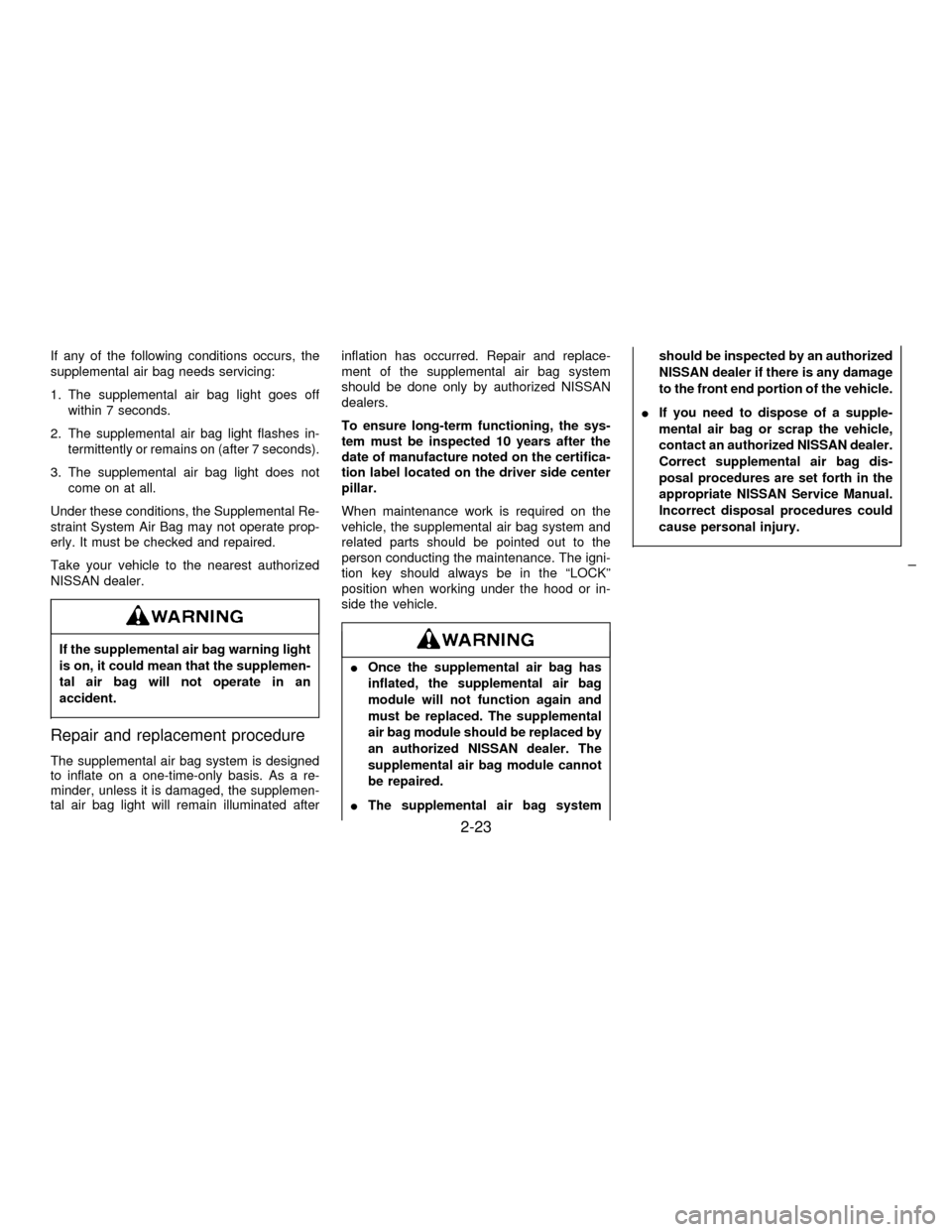
If any of the following conditions occurs, the
supplemental air bag needs servicing:
1. The supplemental air bag light goes off
within 7 seconds.
2. The supplemental air bag light flashes in-
termittently or remains on (after 7 seconds).
3. The supplemental air bag light does not
come on at all.
Under these conditions, the Supplemental Re-
straint System Air Bag may not operate prop-
erly. It must be checked and repaired.
Take your vehicle to the nearest authorized
NISSAN dealer.
If the supplemental air bag warning light
is on, it could mean that the supplemen-
tal air bag will not operate in an
accident.
Repair and replacement procedure
The supplemental air bag system is designed
to inflate on a one-time-only basis. As a re-
minder, unless it is damaged, the supplemen-
tal air bag light will remain illuminated afterinflation has occurred. Repair and replace-
ment of the supplemental air bag system
should be done only by authorized NISSAN
dealers.
To ensure long-term functioning, the sys-
tem must be inspected 10 years after the
date of manufacture noted on the certifica-
tion label located on the driver side center
pillar.
When maintenance work is required on the
vehicle, the supplemental air bag system and
related parts should be pointed out to the
person conducting the maintenance. The igni-
tion key should always be in the ªLOCKº
position when working under the hood or in-
side the vehicle.
IOnce the supplemental air bag has
inflated, the supplemental air bag
module will not function again and
must be replaced. The supplemental
air bag module should be replaced by
an authorized NISSAN dealer. The
supplemental air bag module cannot
be repaired.
IThe supplemental air bag systemshould be inspected by an authorized
NISSAN dealer if there is any damage
to the front end portion of the vehicle.
IIf you need to dispose of a supple-
mental air bag or scrap the vehicle,
contact an authorized NISSAN dealer.
Correct supplemental air bag dis-
posal procedures are set forth in the
appropriate NISSAN Service Manual.
Incorrect disposal procedures could
cause personal injury.
2-23
Z01.2.1/A32-DX
Page 74 of 215
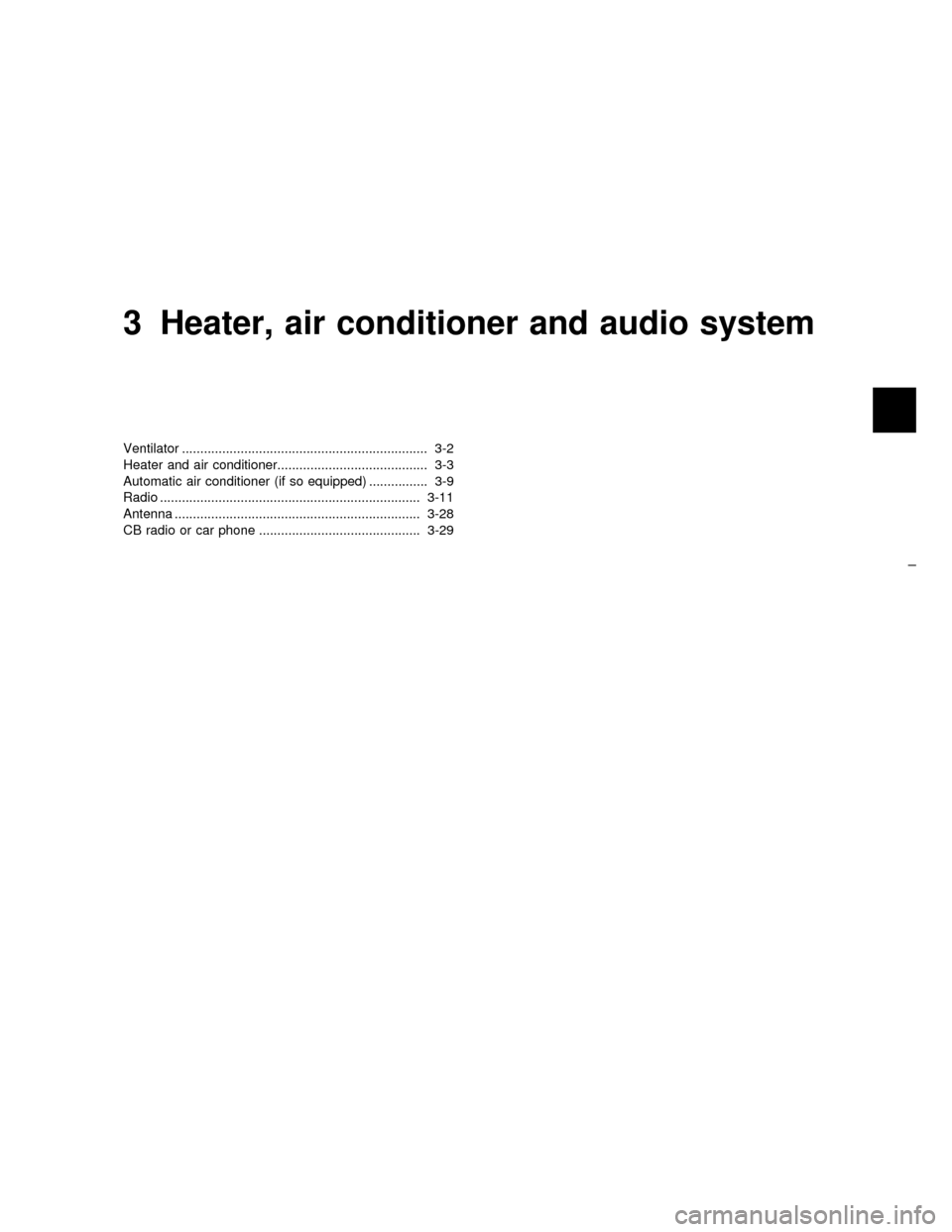
3 Heater, air conditioner and audio system
Ventilator ................................................................... 3-2
Heater and air conditioner......................................... 3-3
Automatic air conditioner (if so equipped) ................ 3-9
Radio ....................................................................... 3-11
Antenna ................................................................... 3-28
CB radio or car phone ............................................ 3-29
Z01.2.1/A32-DX
Page 76 of 215
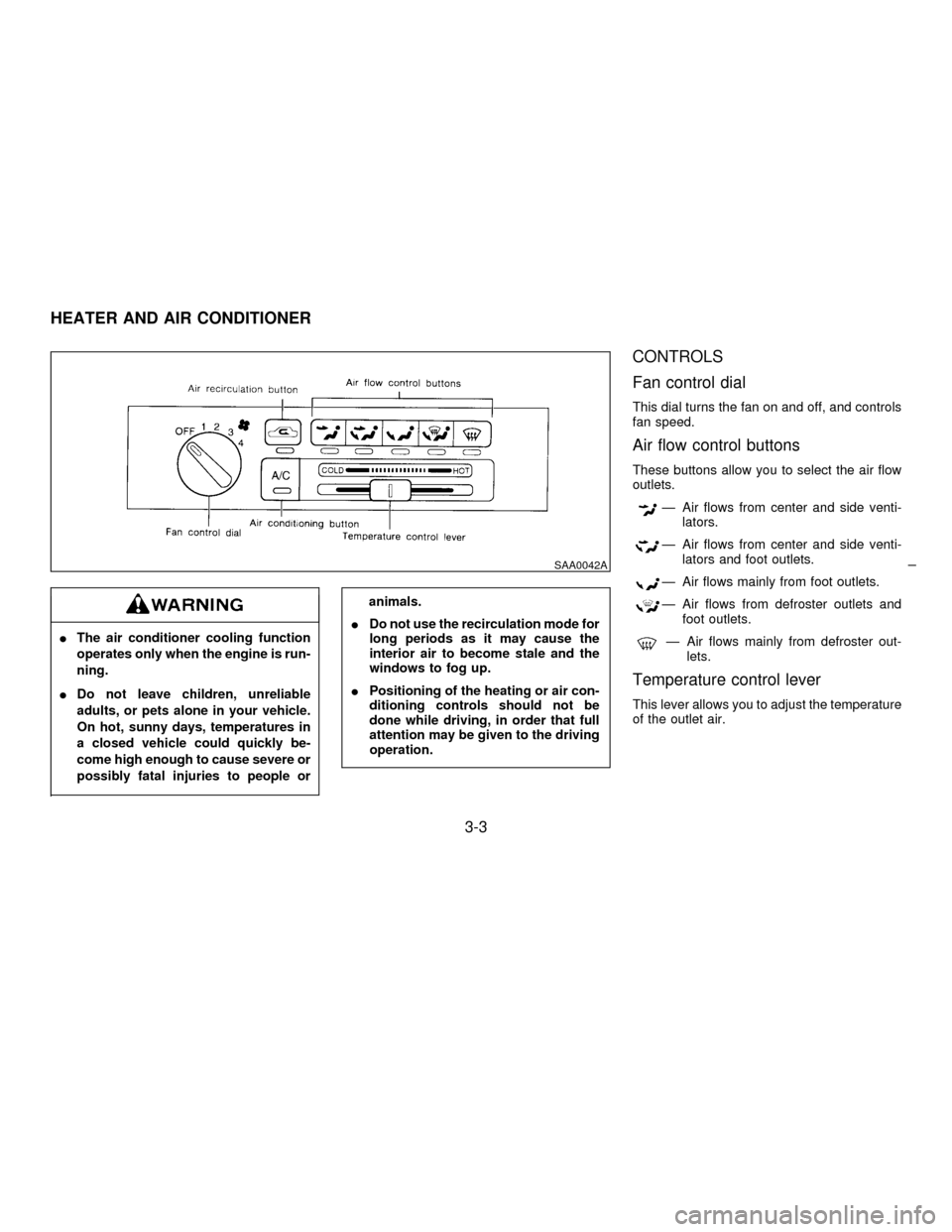
IThe air conditioner cooling function
operates only when the engine is run-
ning.
IDo not leave children, unreliable
adults, or pets alone in your vehicle.
On hot, sunny days, temperatures in
a closed vehicle could quickly be-
come high enough to cause severe or
possibly fatal injuries to people or
animals.
IDo not use the recirculation mode for
long periods as it may cause the
interior air to become stale and the
windows to fog up.
IPositioning of the heating or air con-
ditioning controls should not be
done while driving, in order that full
attention may be given to the driving
operation.
CONTROLS
Fan control dial
This dial turns the fan on and off, and controls
fan speed.
Air flow control buttons
These buttons allow you to select the air flow
outlets.
Ð Air flows from center and side venti-
lators.
Ð Air flows from center and side venti-
lators and foot outlets.
Ð Air flows mainly from foot outlets.
Ð Air flows from defroster outlets and
foot outlets.
Ð Air flows mainly from defroster out-
lets.
Temperature control lever
This lever allows you to adjust the temperature
of the outlet air.
SAA0042A
HEATER AND AIR CONDITIONER
3-3
Z01.2.1/A32-DX
Page 77 of 215
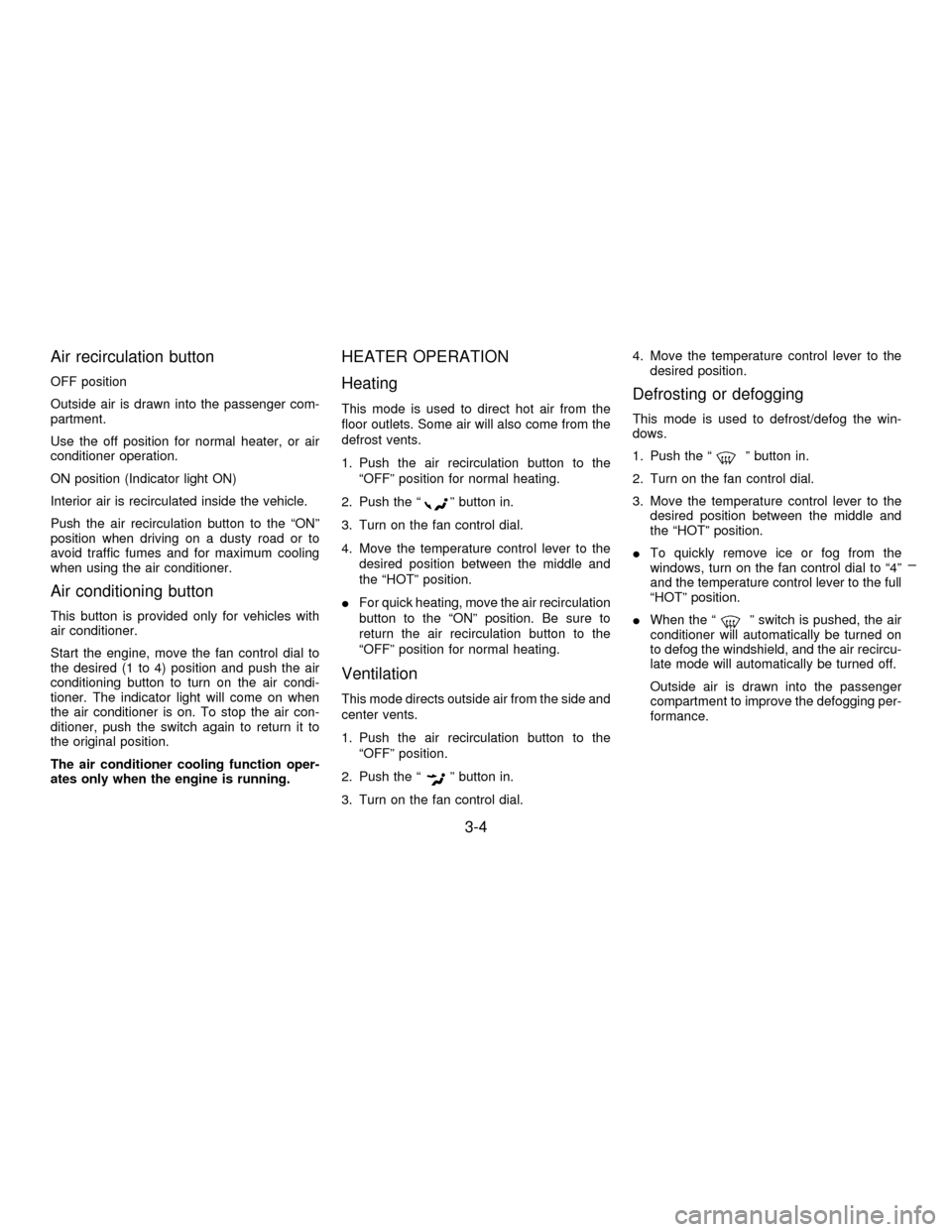
Air recirculation button
OFF position
Outside air is drawn into the passenger com-
partment.
Use the off position for normal heater, or air
conditioner operation.
ON position (Indicator light ON)
Interior air is recirculated inside the vehicle.
Push the air recirculation button to the ªONº
position when driving on a dusty road or to
avoid traffic fumes and for maximum cooling
when using the air conditioner.
Air conditioning button
This button is provided only for vehicles with
air conditioner.
Start the engine, move the fan control dial to
the desired (1 to 4) position and push the air
conditioning button to turn on the air condi-
tioner. The indicator light will come on when
the air conditioner is on. To stop the air con-
ditioner, push the switch again to return it to
the original position.
The air conditioner cooling function oper-
ates only when the engine is running.
HEATER OPERATION
Heating
This mode is used to direct hot air from the
floor outlets. Some air will also come from the
defrost vents.
1. Push the air recirculation button to the
ªOFFº position for normal heating.
2. Push the ª
º button in.
3. Turn on the fan control dial.
4. Move the temperature control lever to the
desired position between the middle and
the ªHOTº position.
IFor quick heating, move the air recirculation
button to the ªONº position. Be sure to
return the air recirculation button to the
ªOFFº position for normal heating.
Ventilation
This mode directs outside air from the side and
center vents.
1. Push the air recirculation button to the
ªOFFº position.
2. Push the ª
º button in.
3. Turn on the fan control dial.4. Move the temperature control lever to the
desired position.
Defrosting or defogging
This mode is used to defrost/defog the win-
dows.
1. Push the ª
º button in.
2. Turn on the fan control dial.
3. Move the temperature control lever to the
desired position between the middle and
the ªHOTº position.
ITo quickly remove ice or fog from the
windows, turn on the fan control dial to ª4º
and the temperature control lever to the full
ªHOTº position.
IWhen the ª
º switch is pushed, the air
conditioner will automatically be turned on
to defog the windshield, and the air recircu-
late mode will automatically be turned off.
Outside air is drawn into the passenger
compartment to improve the defogging per-
formance.
3-4
Z01.2.1/A32-DX