heating NISSAN MAXIMA 1997 A32 / 4.G Owners Manual
[x] Cancel search | Manufacturer: NISSAN, Model Year: 1997, Model line: MAXIMA, Model: NISSAN MAXIMA 1997 A32 / 4.GPages: 215, PDF Size: 1.75 MB
Page 76 of 215
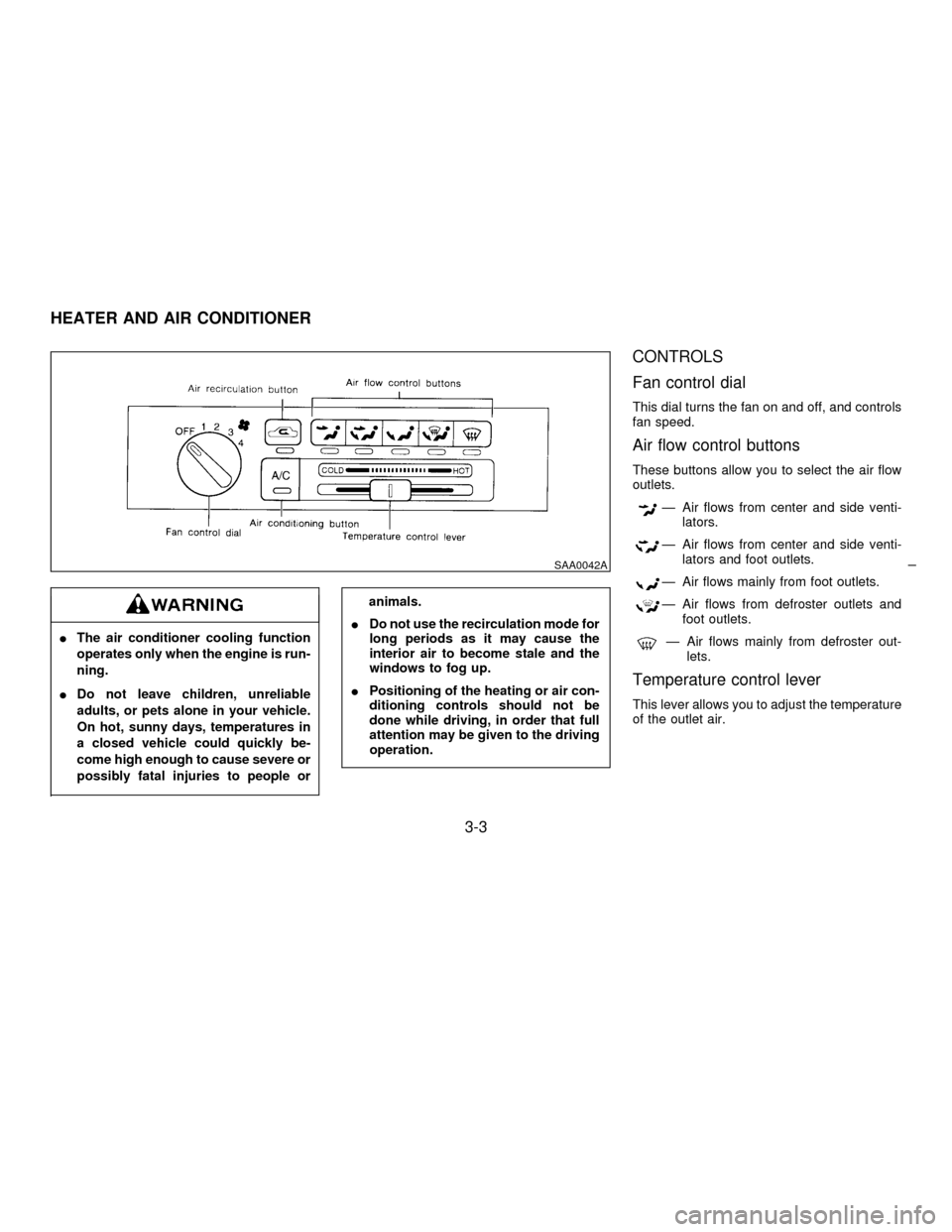
IThe air conditioner cooling function
operates only when the engine is run-
ning.
IDo not leave children, unreliable
adults, or pets alone in your vehicle.
On hot, sunny days, temperatures in
a closed vehicle could quickly be-
come high enough to cause severe or
possibly fatal injuries to people or
animals.
IDo not use the recirculation mode for
long periods as it may cause the
interior air to become stale and the
windows to fog up.
IPositioning of the heating or air con-
ditioning controls should not be
done while driving, in order that full
attention may be given to the driving
operation.
CONTROLS
Fan control dial
This dial turns the fan on and off, and controls
fan speed.
Air flow control buttons
These buttons allow you to select the air flow
outlets.
Ð Air flows from center and side venti-
lators.
Ð Air flows from center and side venti-
lators and foot outlets.
Ð Air flows mainly from foot outlets.
Ð Air flows from defroster outlets and
foot outlets.
Ð Air flows mainly from defroster out-
lets.
Temperature control lever
This lever allows you to adjust the temperature
of the outlet air.
SAA0042A
HEATER AND AIR CONDITIONER
3-3
Z01.2.1/A32-DX
Page 77 of 215
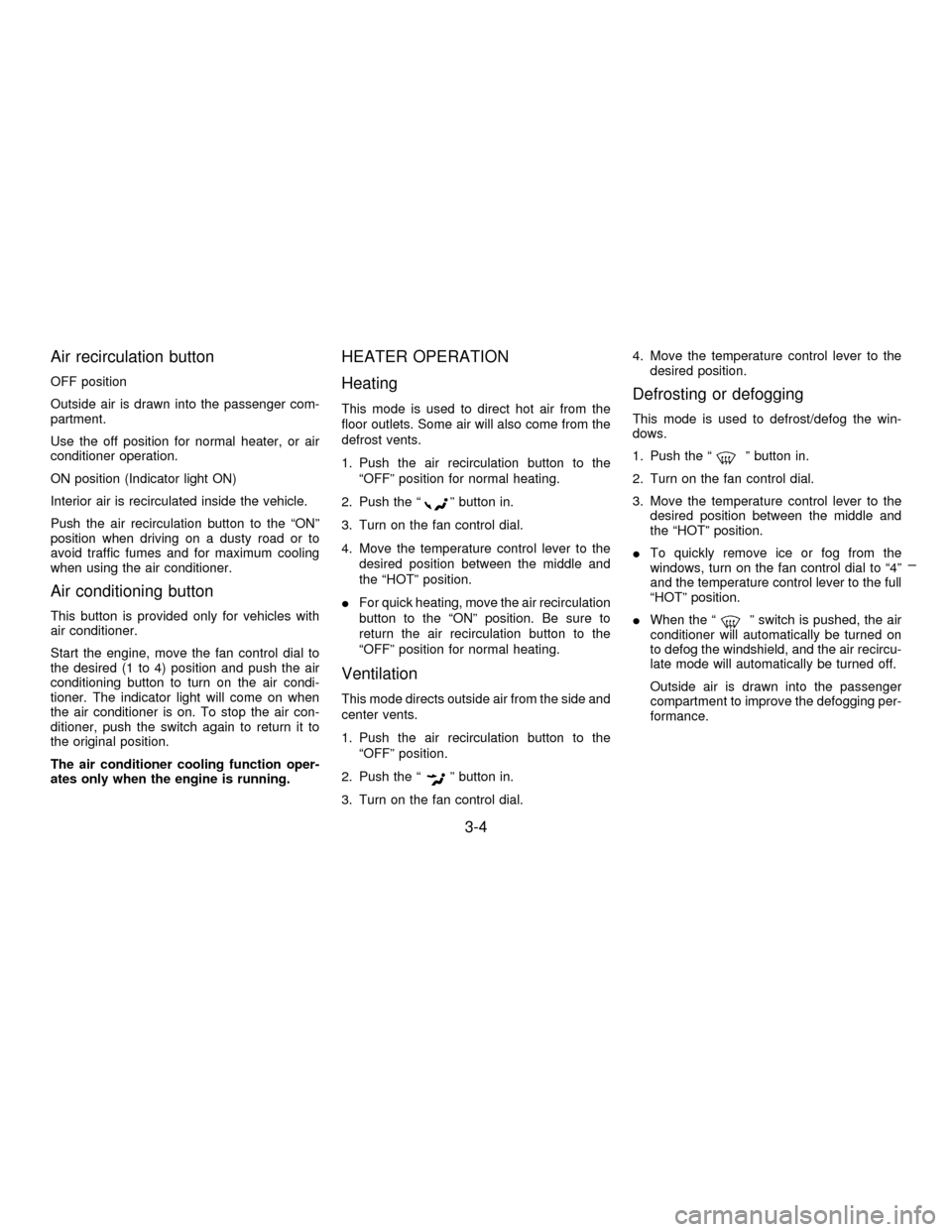
Air recirculation button
OFF position
Outside air is drawn into the passenger com-
partment.
Use the off position for normal heater, or air
conditioner operation.
ON position (Indicator light ON)
Interior air is recirculated inside the vehicle.
Push the air recirculation button to the ªONº
position when driving on a dusty road or to
avoid traffic fumes and for maximum cooling
when using the air conditioner.
Air conditioning button
This button is provided only for vehicles with
air conditioner.
Start the engine, move the fan control dial to
the desired (1 to 4) position and push the air
conditioning button to turn on the air condi-
tioner. The indicator light will come on when
the air conditioner is on. To stop the air con-
ditioner, push the switch again to return it to
the original position.
The air conditioner cooling function oper-
ates only when the engine is running.
HEATER OPERATION
Heating
This mode is used to direct hot air from the
floor outlets. Some air will also come from the
defrost vents.
1. Push the air recirculation button to the
ªOFFº position for normal heating.
2. Push the ª
º button in.
3. Turn on the fan control dial.
4. Move the temperature control lever to the
desired position between the middle and
the ªHOTº position.
IFor quick heating, move the air recirculation
button to the ªONº position. Be sure to
return the air recirculation button to the
ªOFFº position for normal heating.
Ventilation
This mode directs outside air from the side and
center vents.
1. Push the air recirculation button to the
ªOFFº position.
2. Push the ª
º button in.
3. Turn on the fan control dial.4. Move the temperature control lever to the
desired position.
Defrosting or defogging
This mode is used to defrost/defog the win-
dows.
1. Push the ª
º button in.
2. Turn on the fan control dial.
3. Move the temperature control lever to the
desired position between the middle and
the ªHOTº position.
ITo quickly remove ice or fog from the
windows, turn on the fan control dial to ª4º
and the temperature control lever to the full
ªHOTº position.
IWhen the ª
º switch is pushed, the air
conditioner will automatically be turned on
to defog the windshield, and the air recircu-
late mode will automatically be turned off.
Outside air is drawn into the passenger
compartment to improve the defogging per-
formance.
3-4
Z01.2.1/A32-DX
Page 78 of 215
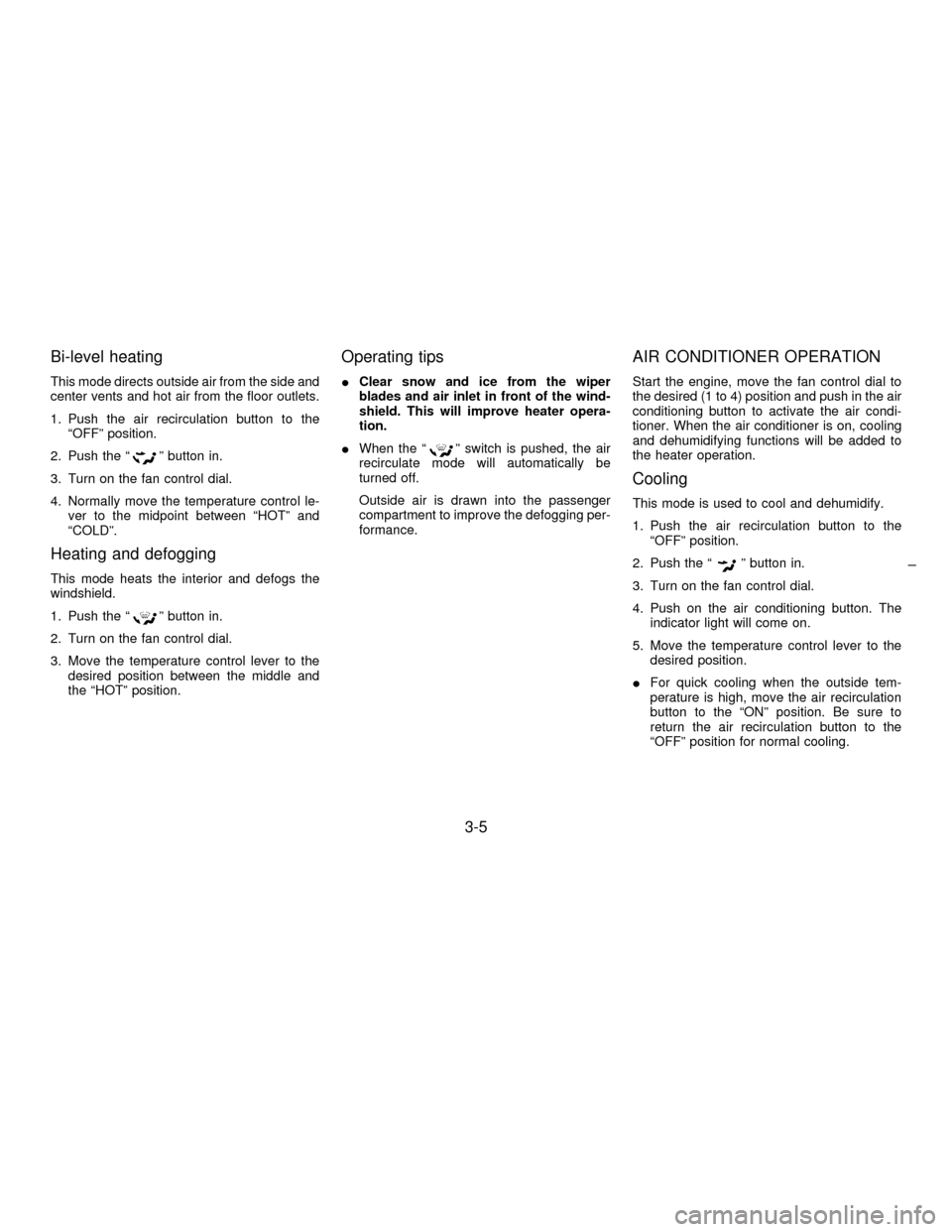
Bi-level heating
This mode directs outside air from the side and
center vents and hot air from the floor outlets.
1. Push the air recirculation button to the
ªOFFº position.
2. Push the ª
º button in.
3. Turn on the fan control dial.
4. Normally move the temperature control le-
ver to the midpoint between ªHOTº and
ªCOLDº.
Heating and defogging
This mode heats the interior and defogs the
windshield.
1. Push the ª
º button in.
2. Turn on the fan control dial.
3. Move the temperature control lever to the
desired position between the middle and
the ªHOTº position.
Operating tips
IClear snow and ice from the wiper
blades and air inlet in front of the wind-
shield. This will improve heater opera-
tion.
IWhen the ª
º switch is pushed, the air
recirculate mode will automatically be
turned off.
Outside air is drawn into the passenger
compartment to improve the defogging per-
formance.
AIR CONDITIONER OPERATION
Start the engine, move the fan control dial to
the desired (1 to 4) position and push in the air
conditioning button to activate the air condi-
tioner. When the air conditioner is on, cooling
and dehumidifying functions will be added to
the heater operation.
Cooling
This mode is used to cool and dehumidify.
1. Push the air recirculation button to the
ªOFFº position.
2. Push the ª
º button in.
3. Turn on the fan control dial.
4. Push on the air conditioning button. The
indicator light will come on.
5. Move the temperature control lever to the
desired position.
IFor quick cooling when the outside tem-
perature is high, move the air recirculation
button to the ªONº position. Be sure to
return the air recirculation button to the
ªOFFº position for normal cooling.
3-5
Z01.2.1/A32-DX
Page 79 of 215
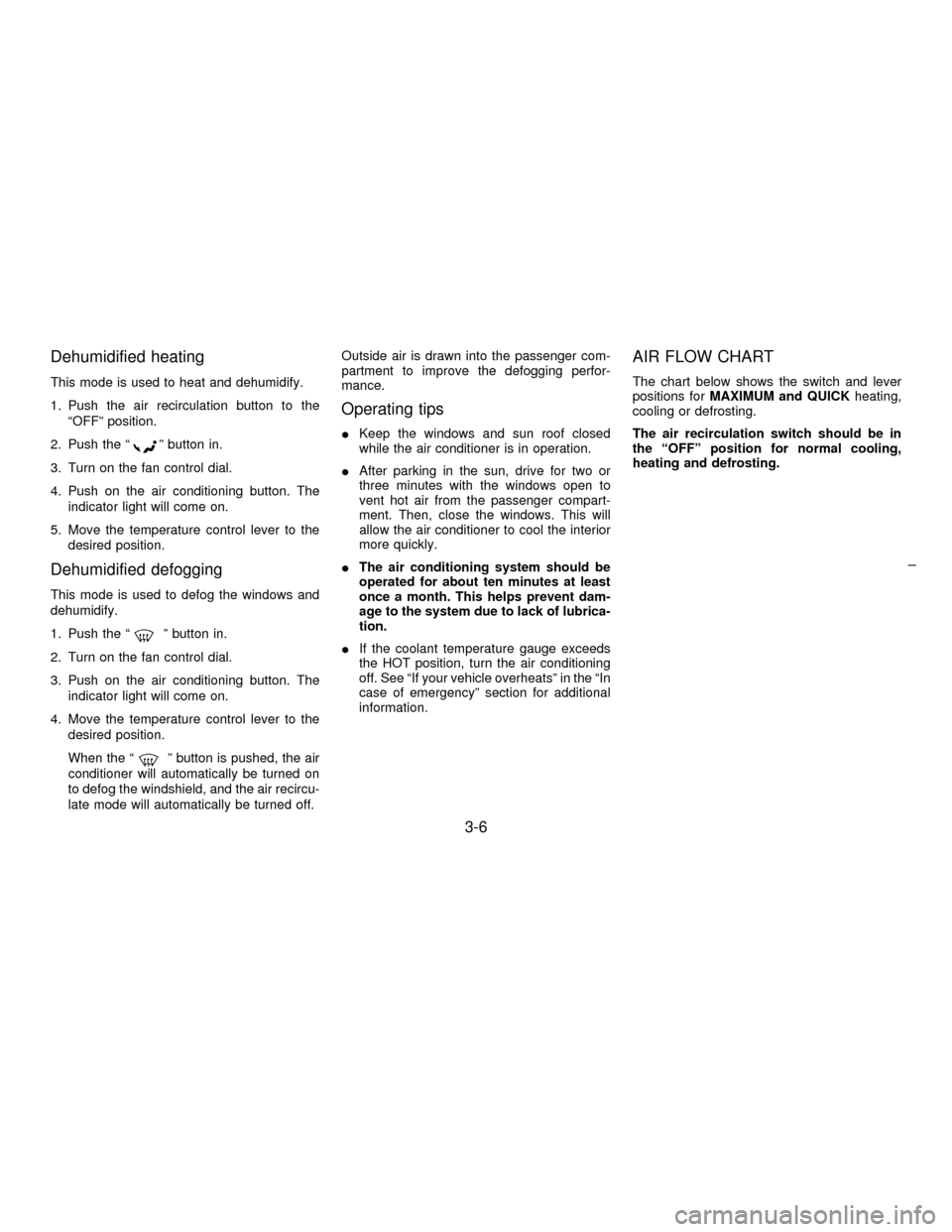
Dehumidified heating
This mode is used to heat and dehumidify.
1. Push the air recirculation button to the
ªOFFº position.
2. Push the ª
º button in.
3. Turn on the fan control dial.
4. Push on the air conditioning button. The
indicator light will come on.
5. Move the temperature control lever to the
desired position.
Dehumidified defogging
This mode is used to defog the windows and
dehumidify.
1. Push the ª
º button in.
2. Turn on the fan control dial.
3. Push on the air conditioning button. The
indicator light will come on.
4. Move the temperature control lever to the
desired position.
When the ª
º button is pushed, the air
conditioner will automatically be turned on
to defog the windshield, and the air recircu-
late mode will automatically be turned off.Outside air is drawn into the passenger com-
partment to improve the defogging perfor-
mance.
Operating tips
IKeep the windows and sun roof closed
while the air conditioner is in operation.
IAfter parking in the sun, drive for two or
three minutes with the windows open to
vent hot air from the passenger compart-
ment. Then, close the windows. This will
allow the air conditioner to cool the interior
more quickly.
IThe air conditioning system should be
operated for about ten minutes at least
once a month. This helps prevent dam-
age to the system due to lack of lubrica-
tion.
IIf the coolant temperature gauge exceeds
the HOT position, turn the air conditioning
off. See ªIf your vehicle overheatsº in the ªIn
case of emergencyº section for additional
information.
AIR FLOW CHART
The chart below shows the switch and lever
positions forMAXIMUM and QUICKheating,
cooling or defrosting.
The air recirculation switch should be in
the ªOFFº position for normal cooling,
heating and defrosting.
3-6
Z01.2.1/A32-DX
Page 82 of 215
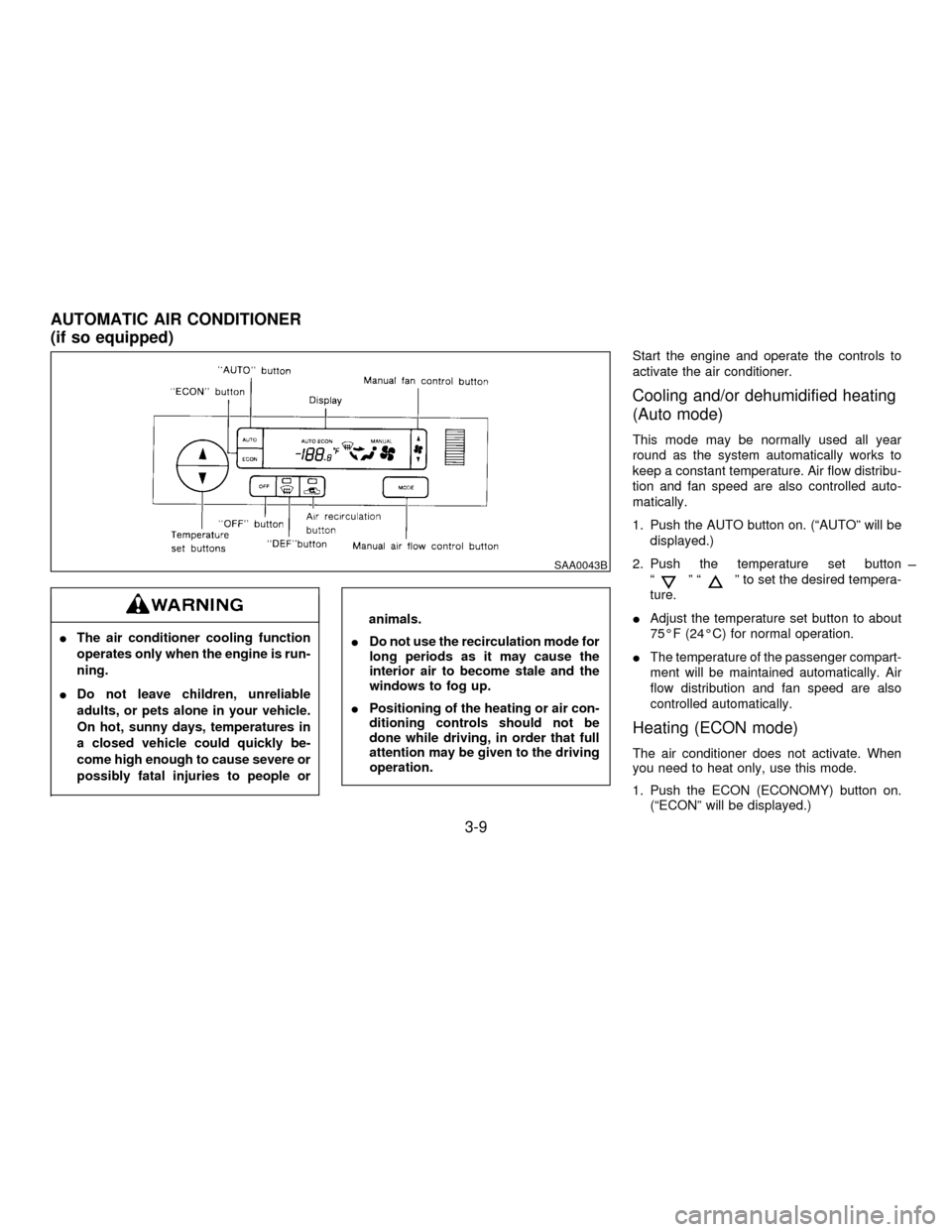
IThe air conditioner cooling function
operates only when the engine is run-
ning.
IDo not leave children, unreliable
adults, or pets alone in your vehicle.
On hot, sunny days, temperatures in
a closed vehicle could quickly be-
come high enough to cause severe or
possibly fatal injuries to people or
animals.
IDo not use the recirculation mode for
long periods as it may cause the
interior air to become stale and the
windows to fog up.
IPositioning of the heating or air con-
ditioning controls should not be
done while driving, in order that full
attention may be given to the driving
operation.
Start the engine and operate the controls to
activate the air conditioner.
Cooling and/or dehumidified heating
(Auto mode)
This mode may be normally used all year
round as the system automatically works to
keep a constant temperature. Air flow distribu-
tion and fan speed are also controlled auto-
matically.
1. Push the AUTO button on. (ªAUTOº will be
displayed.)
2. Push the temperature set button
ª
ºªº to set the desired tempera-
ture.
IAdjust the temperature set button to about
75ÉF (24ÉC) for normal operation.
IThe temperature of the passenger compart-
ment will be maintained automatically. Air
flow distribution and fan speed are also
controlled automatically.
Heating (ECON mode)
The air conditioner does not activate. When
you need to heat only, use this mode.
1. Push the ECON (ECONOMY) button on.
(ªECONº will be displayed.)
SAA0043B
AUTOMATIC AIR CONDITIONER
(if so equipped)
3-9
Z01.2.1/A32-DX
Page 120 of 215
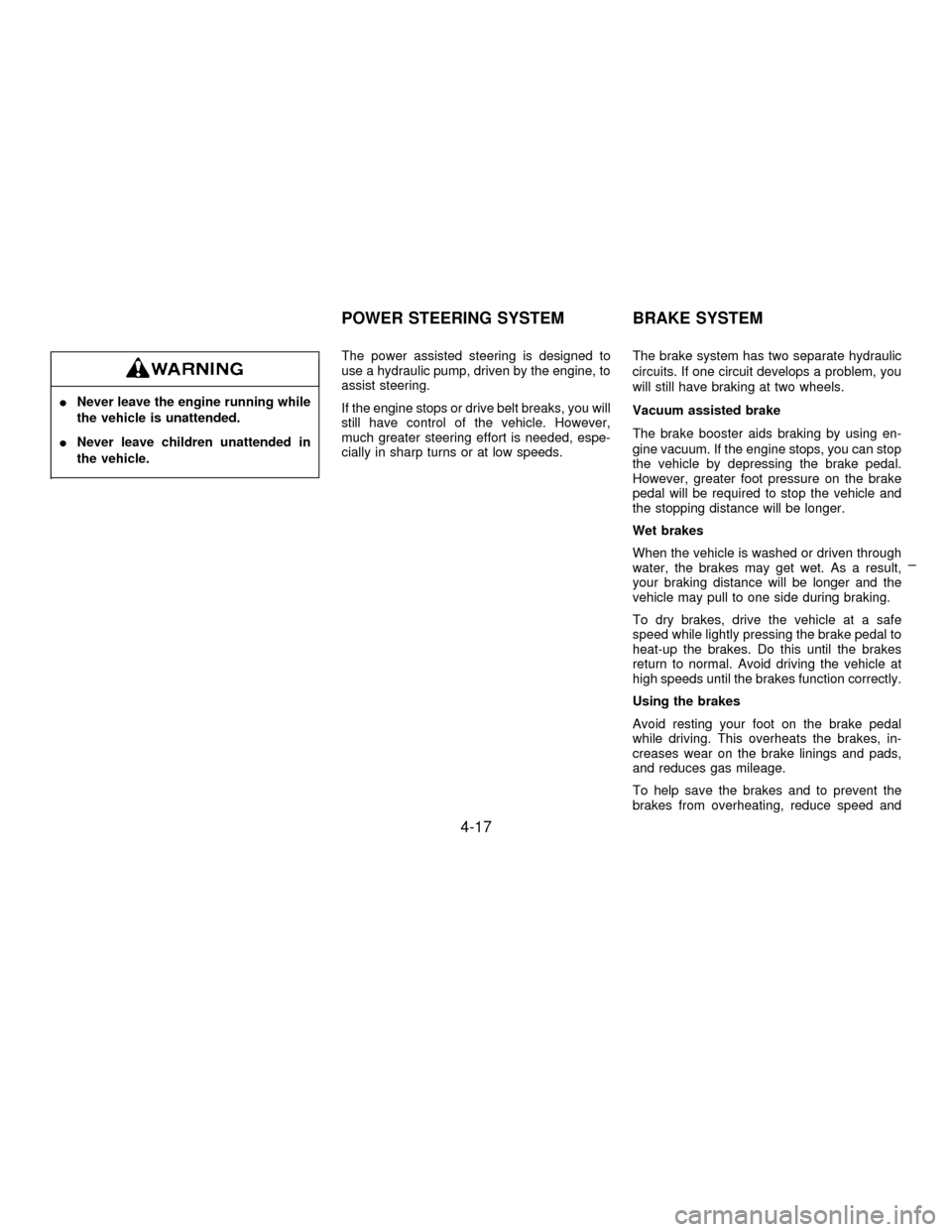
INever leave the engine running while
the vehicle is unattended.
INever leave children unattended in
the vehicle.
The power assisted steering is designed to
use a hydraulic pump, driven by the engine, to
assist steering.
If the engine stops or drive belt breaks, you will
still have control of the vehicle. However,
much greater steering effort is needed, espe-
cially in sharp turns or at low speeds.The brake system has two separate hydraulic
circuits. If one circuit develops a problem, you
will still have braking at two wheels.
Vacuum assisted brake
The brake booster aids braking by using en-
gine vacuum. If the engine stops, you can stop
the vehicle by depressing the brake pedal.
However, greater foot pressure on the brake
pedal will be required to stop the vehicle and
the stopping distance will be longer.
Wet brakes
When the vehicle is washed or driven through
water, the brakes may get wet. As a result,
your braking distance will be longer and the
vehicle may pull to one side during braking.
To dry brakes, drive the vehicle at a safe
speed while lightly pressing the brake pedal to
heat-up the brakes. Do this until the brakes
return to normal. Avoid driving the vehicle at
high speeds until the brakes function correctly.
Using the brakes
Avoid resting your foot on the brake pedal
while driving. This overheats the brakes, in-
creases wear on the brake linings and pads,
and reduces gas mileage.
To help save the brakes and to prevent the
brakes from overheating, reduce speed and
POWER STEERING SYSTEM BRAKE SYSTEM
4-17
Z01.2.1/A32-DX
Page 134 of 215
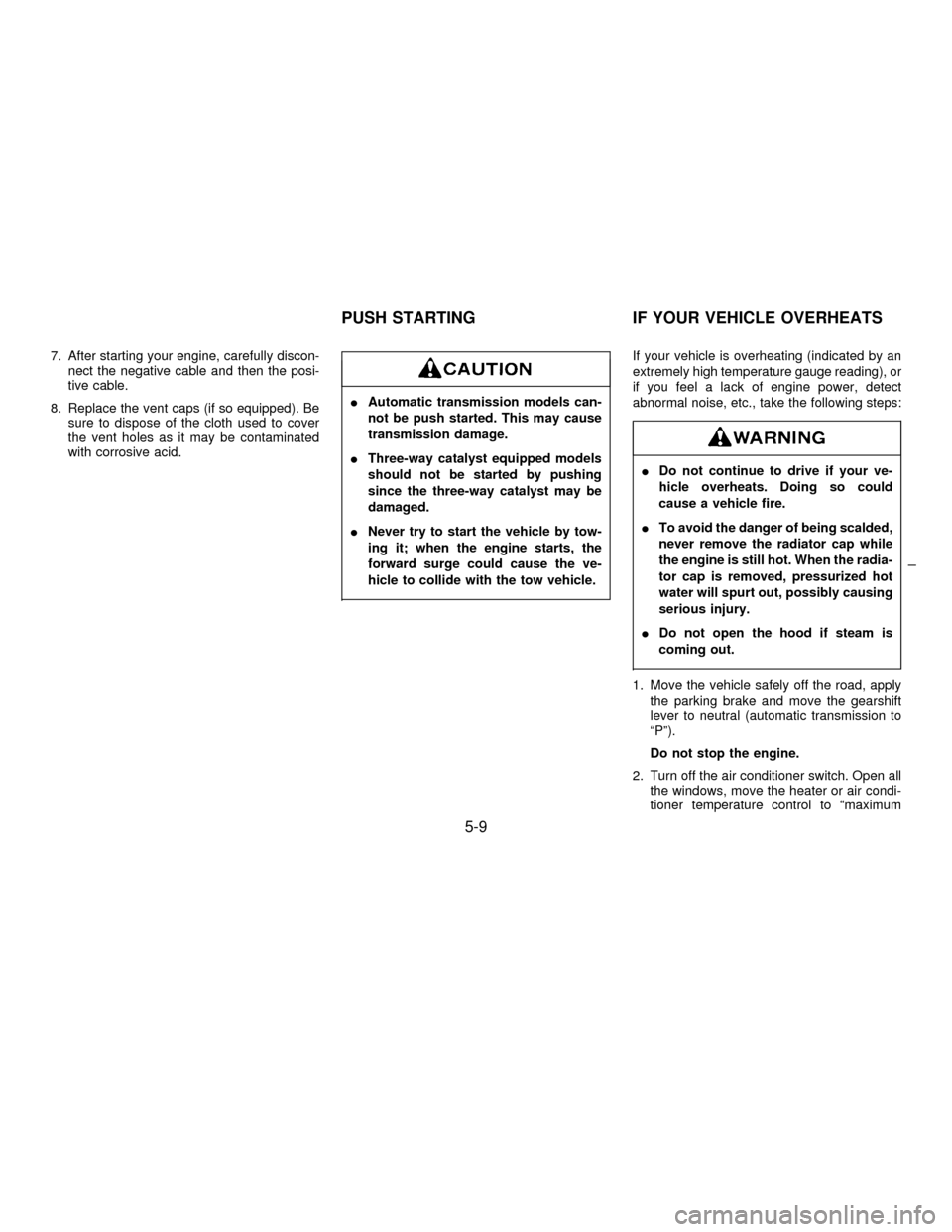
7. After starting your engine, carefully discon-
nect the negative cable and then the posi-
tive cable.
8. Replace the vent caps (if so equipped). Be
sure to dispose of the cloth used to cover
the vent holes as it may be contaminated
with corrosive acid.
IAutomatic transmission models can-
not be push started. This may cause
transmission damage.
IThree-way catalyst equipped models
should not be started by pushing
since the three-way catalyst may be
damaged.
INever try to start the vehicle by tow-
ing it; when the engine starts, the
forward surge could cause the ve-
hicle to collide with the tow vehicle.
If your vehicle is overheating (indicated by an
extremely high temperature gauge reading), or
if you feel a lack of engine power, detect
abnormal noise, etc., take the following steps:
IDo not continue to drive if your ve-
hicle overheats. Doing so could
cause a vehicle fire.
ITo avoid the danger of being scalded,
never remove the radiator cap while
the engine is still hot. When the radia-
tor cap is removed, pressurized hot
water will spurt out, possibly causing
serious injury.
IDo not open the hood if steam is
coming out.
1. Move the vehicle safely off the road, apply
the parking brake and move the gearshift
lever to neutral (automatic transmission to
ªPº).
Do not stop the engine.
2. Turn off the air conditioner switch. Open all
the windows, move the heater or air condi-
tioner temperature control to ªmaximum
PUSH STARTING IF YOUR VEHICLE OVERHEATS
5-9
Z01.2.1/A32-DX
Page 135 of 215
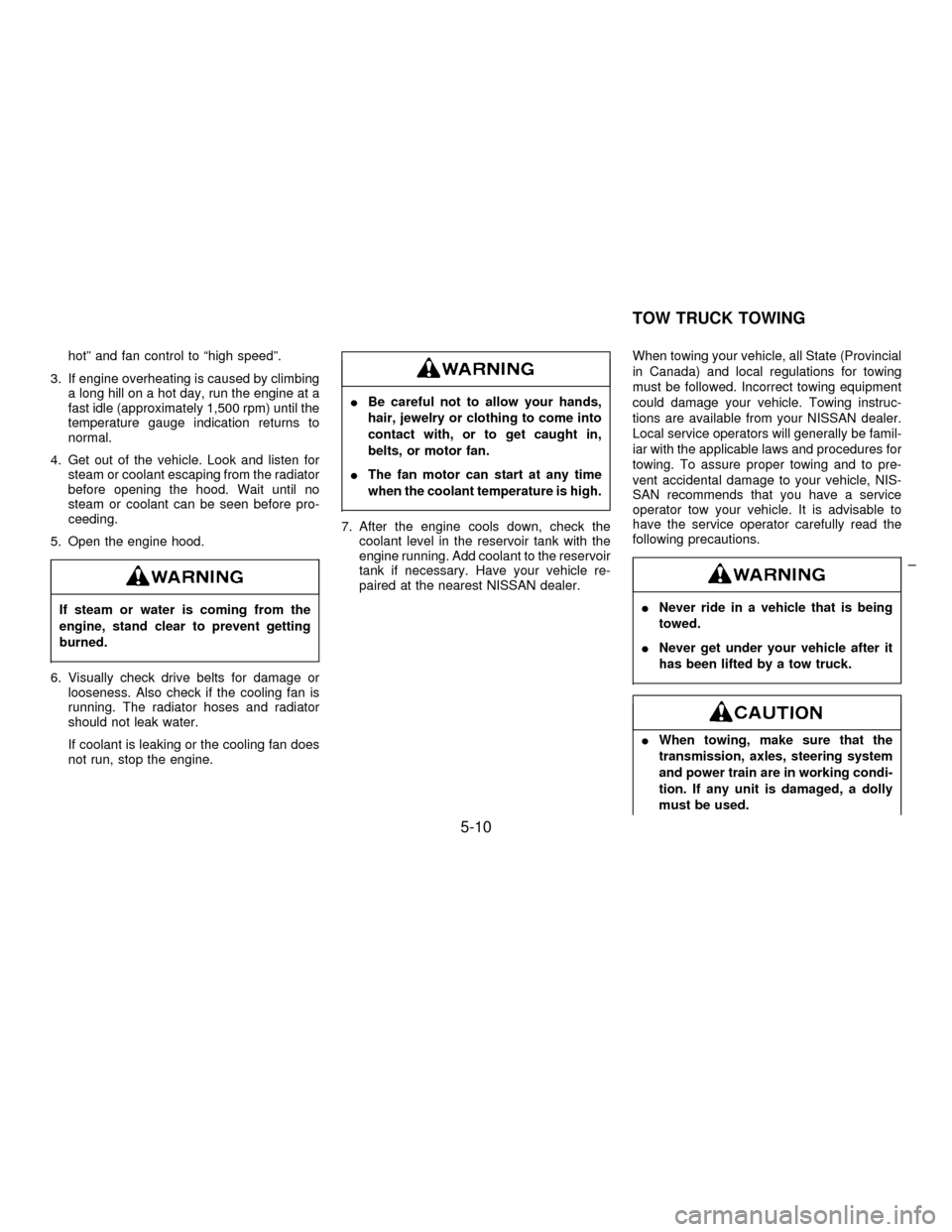
hotº and fan control to ªhigh speedº.
3. If engine overheating is caused by climbing
a long hill on a hot day, run the engine at a
fast idle (approximately 1,500 rpm) until the
temperature gauge indication returns to
normal.
4. Get out of the vehicle. Look and listen for
steam or coolant escaping from the radiator
before opening the hood. Wait until no
steam or coolant can be seen before pro-
ceeding.
5. Open the engine hood.
If steam or water is coming from the
engine, stand clear to prevent getting
burned.
6. Visually check drive belts for damage or
looseness. Also check if the cooling fan is
running. The radiator hoses and radiator
should not leak water.
If coolant is leaking or the cooling fan does
not run, stop the engine.
IBe careful not to allow your hands,
hair, jewelry or clothing to come into
contact with, or to get caught in,
belts, or motor fan.
IThe fan motor can start at any time
when the coolant temperature is high.
7. After the engine cools down, check the
coolant level in the reservoir tank with the
engine running. Add coolant to the reservoir
tank if necessary. Have your vehicle re-
paired at the nearest NISSAN dealer.When towing your vehicle, all State (Provincial
in Canada) and local regulations for towing
must be followed. Incorrect towing equipment
could damage your vehicle. Towing instruc-
tions are available from your NISSAN dealer.
Local service operators will generally be famil-
iar with the applicable laws and procedures for
towing. To assure proper towing and to pre-
vent accidental damage to your vehicle, NIS-
SAN recommends that you have a service
operator tow your vehicle. It is advisable to
have the service operator carefully read the
following precautions.
INever ride in a vehicle that is being
towed.
INever get under your vehicle after it
has been lifted by a tow truck.
IWhen towing, make sure that the
transmission, axles, steering system
and power train are in working condi-
tion. If any unit is damaged, a dolly
must be used.
TOW TRUCK TOWING
5-10
Z01.2.1/A32-DX
Page 150 of 215
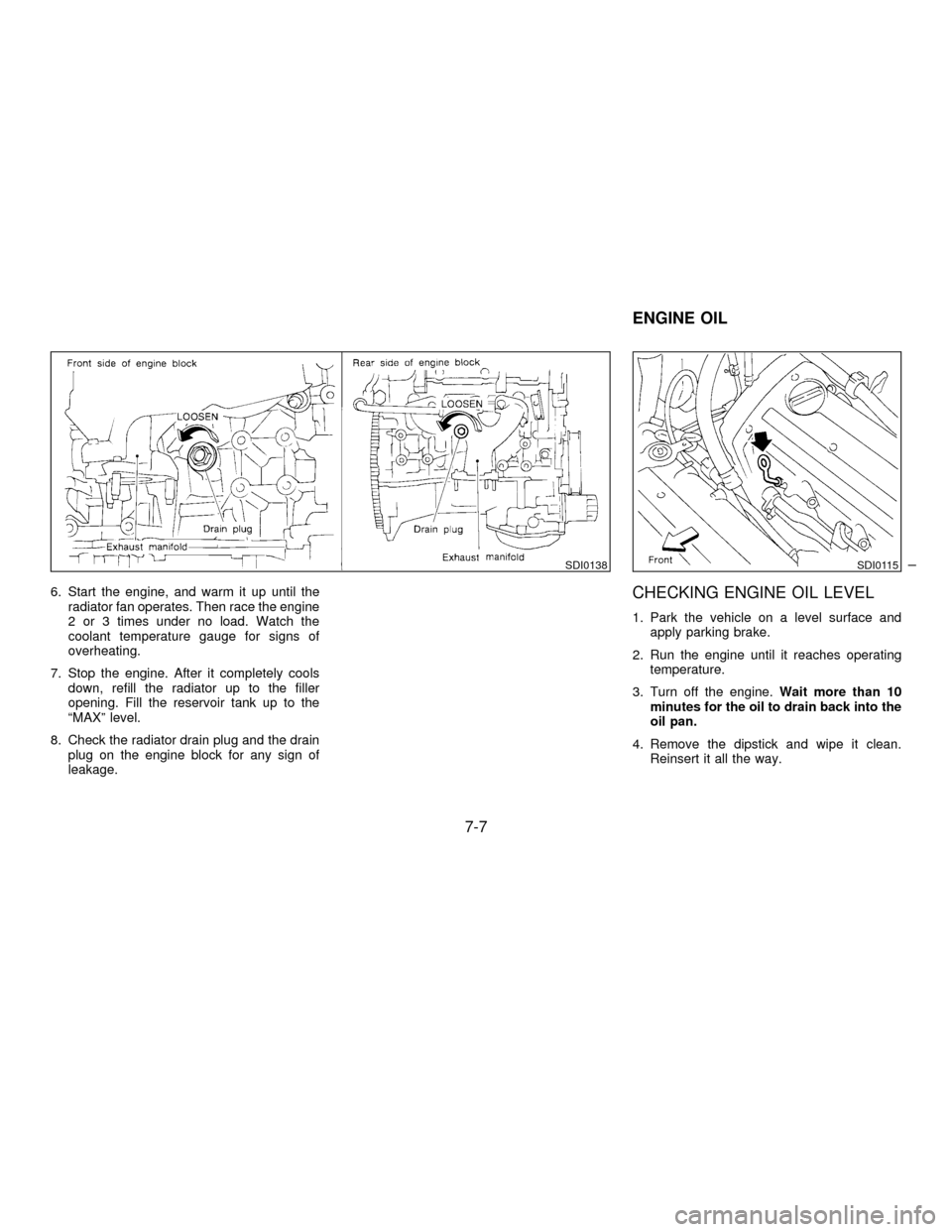
6. Start the engine, and warm it up until the
radiator fan operates. Then race the engine
2 or 3 times under no load. Watch the
coolant temperature gauge for signs of
overheating.
7. Stop the engine. After it completely cools
down, refill the radiator up to the filler
opening. Fill the reservoir tank up to the
ªMAXº level.
8. Check the radiator drain plug and the drain
plug on the engine block for any sign of
leakage.CHECKING ENGINE OIL LEVEL
1. Park the vehicle on a level surface and
apply parking brake.
2. Run the engine until it reaches operating
temperature.
3. Turn off the engine.Wait more than 10
minutes for the oil to drain back into the
oil pan.
4. Remove the dipstick and wipe it clean.
Reinsert it all the way.
SDI0138SDI0115
ENGINE OIL
7-7
Z01.2.1/A32-DX
Page 190 of 215
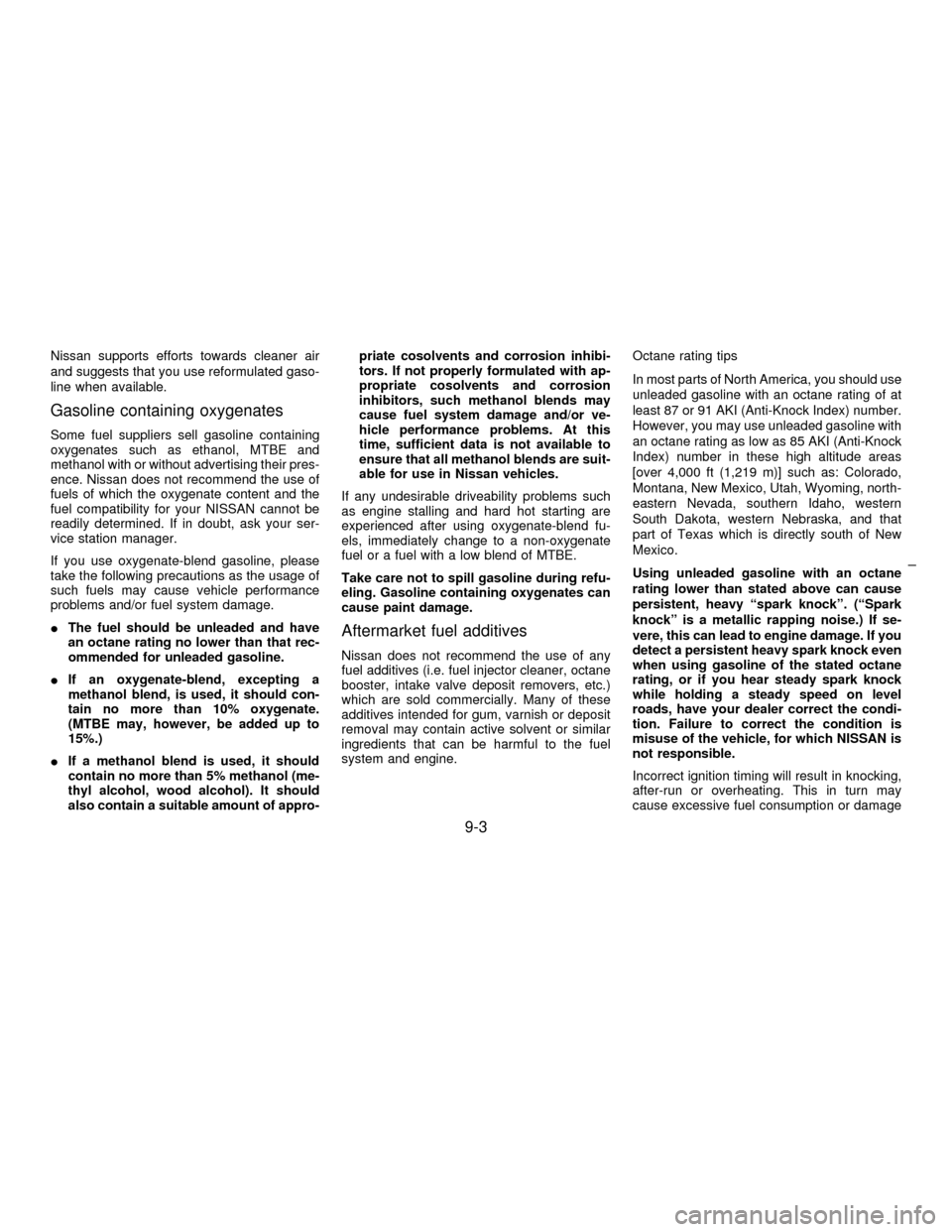
Nissan supports efforts towards cleaner air
and suggests that you use reformulated gaso-
line when available.
Gasoline containing oxygenates
Some fuel suppliers sell gasoline containing
oxygenates such as ethanol, MTBE and
methanol with or without advertising their pres-
ence. Nissan does not recommend the use of
fuels of which the oxygenate content and the
fuel compatibility for your NISSAN cannot be
readily determined. If in doubt, ask your ser-
vice station manager.
If you use oxygenate-blend gasoline, please
take the following precautions as the usage of
such fuels may cause vehicle performance
problems and/or fuel system damage.
IThe fuel should be unleaded and have
an octane rating no lower than that rec-
ommended for unleaded gasoline.
IIf an oxygenate-blend, excepting a
methanol blend, is used, it should con-
tain no more than 10% oxygenate.
(MTBE may, however, be added up to
15%.)
IIf a methanol blend is used, it should
contain no more than 5% methanol (me-
thyl alcohol, wood alcohol). It should
also contain a suitable amount of appro-priate cosolvents and corrosion inhibi-
tors. If not properly formulated with ap-
propriate cosolvents and corrosion
inhibitors, such methanol blends may
cause fuel system damage and/or ve-
hicle performance problems. At this
time, sufficient data is not available to
ensure that all methanol blends are suit-
able for use in Nissan vehicles.
If any undesirable driveability problems such
as engine stalling and hard hot starting are
experienced after using oxygenate-blend fu-
els, immediately change to a non-oxygenate
fuel or a fuel with a low blend of MTBE.
Take care not to spill gasoline during refu-
eling. Gasoline containing oxygenates can
cause paint damage.
Aftermarket fuel additives
Nissan does not recommend the use of any
fuel additives (i.e. fuel injector cleaner, octane
booster, intake valve deposit removers, etc.)
which are sold commercially. Many of these
additives intended for gum, varnish or deposit
removal may contain active solvent or similar
ingredients that can be harmful to the fuel
system and engine.Octane rating tips
In most parts of North America, you should use
unleaded gasoline with an octane rating of at
least 87 or 91 AKI (Anti-Knock Index) number.
However, you may use unleaded gasoline with
an octane rating as low as 85 AKI (Anti-Knock
Index) number in these high altitude areas
[over 4,000 ft (1,219 m)] such as: Colorado,
Montana, New Mexico, Utah, Wyoming, north-
eastern Nevada, southern Idaho, western
South Dakota, western Nebraska, and that
part of Texas which is directly south of New
Mexico.
Using unleaded gasoline with an octane
rating lower than stated above can cause
persistent, heavy ªspark knockº. (ªSpark
knockº is a metallic rapping noise.) If se-
vere, this can lead to engine damage. If you
detect a persistent heavy spark knock even
when using gasoline of the stated octane
rating, or if you hear steady spark knock
while holding a steady speed on level
roads, have your dealer correct the condi-
tion. Failure to correct the condition is
misuse of the vehicle, for which NISSAN is
not responsible.
Incorrect ignition timing will result in knocking,
after-run or overheating. This in turn may
cause excessive fuel consumption or damage
9-3
Z01.2.1/A32-DX