warning light NISSAN MAXIMA 1998 A32 / 4.G User Guide
[x] Cancel search | Manufacturer: NISSAN, Model Year: 1998, Model line: MAXIMA, Model: NISSAN MAXIMA 1998 A32 / 4.GPages: 231, PDF Size: 1.94 MB
Page 53 of 231
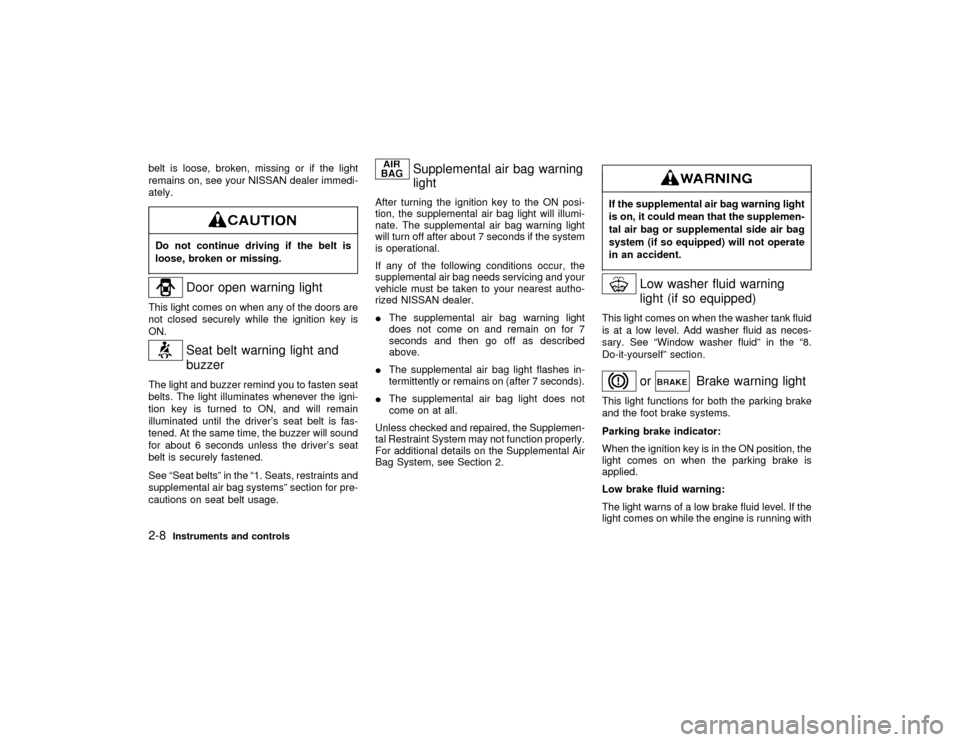
belt is loose, broken, missing or if the light
remains on, see your NISSAN dealer immedi-
ately.Do not continue driving if the belt is
loose, broken or missing.
Door open warning light
This light comes on when any of the doors are
not closed securely while the ignition key is
ON.
Seat belt warning light and
buzzer
The light and buzzer remind you to fasten seat
belts. The light illuminates whenever the igni-
tion key is turned to ON, and will remain
illuminated until the driver's seat belt is fas-
tened. At the same time, the buzzer will sound
for about 6 seconds unless the driver's seat
belt is securely fastened.
See ªSeat beltsº in the ª1. Seats, restraints and
supplemental air bag systemsº section for pre-
cautions on seat belt usage.
Supplemental air bag warning
light
After turning the ignition key to the ON posi-
tion, the supplemental air bag light will illumi-
nate. The supplemental air bag warning light
will turn off after about 7 seconds if the system
is operational.
If any of the following conditions occur, the
supplemental air bag needs servicing and your
vehicle must be taken to your nearest autho-
rized NISSAN dealer.
IThe supplemental air bag warning light
does not come on and remain on for 7
seconds and then go off as described
above.
IThe supplemental air bag light flashes in-
termittently or remains on (after 7 seconds).
IThe supplemental air bag light does not
come on at all.
Unless checked and repaired, the Supplemen-
tal Restraint System may not function properly.
For additional details on the Supplemental Air
Bag System, see Section 2.
If the supplemental air bag warning light
is on, it could mean that the supplemen-
tal air bag or supplemental side air bag
system (if so equipped) will not operate
in an accident.
Low washer fluid warning
light (if so equipped)
This light comes on when the washer tank fluid
is at a low level. Add washer fluid as neces-
sary. See ªWindow washer fluidº in the ª8.
Do-it-yourselfº section.
or
Brake warning light
This light functions for both the parking brake
and the foot brake systems.
Parking brake indicator:
When the ignition key is in the ON position, the
light comes on when the parking brake is
applied.
Low brake fluid warning:
The light warns of a low brake fluid level. If the
light comes on while the engine is running with
2-8
Instruments and controls
Z
01.1.31/A32-D
X
Page 54 of 231
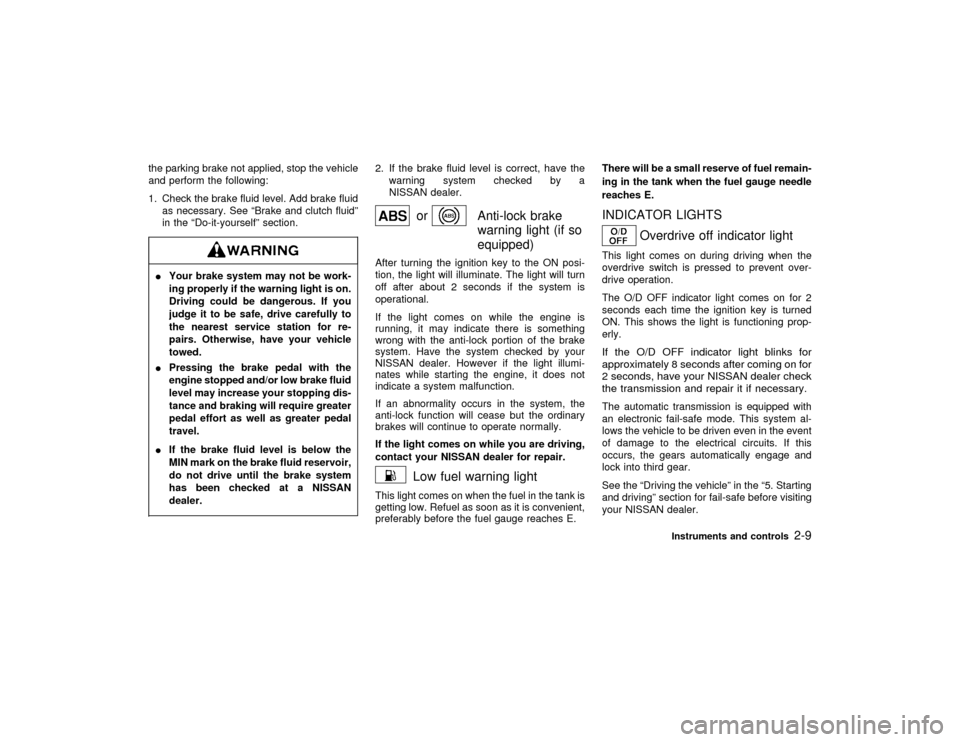
the parking brake not applied, stop the vehicle
and perform the following:
1. Check the brake fluid level. Add brake fluid
as necessary. See ªBrake and clutch fluidº
in the ªDo-it-yourselfº section.IYour brake system may not be work-
ing properly if the warning light is on.
Driving could be dangerous. If you
judge it to be safe, drive carefully to
the nearest service station for re-
pairs. Otherwise, have your vehicle
towed.
IPressing the brake pedal with the
engine stopped and/or low brake fluid
level may increase your stopping dis-
tance and braking will require greater
pedal effort as well as greater pedal
travel.
IIf the brake fluid level is below the
MIN mark on the brake fluid reservoir,
do not drive until the brake system
has been checked at a NISSAN
dealer.
2. If the brake fluid level is correct, have the
warning system checked by a
NISSAN dealer.
or
Anti-lock brake
warning light (if so
equipped)
After turning the ignition key to the ON posi-
tion, the light will illuminate. The light will turn
off after about 2 seconds if the system is
operational.
If the light comes on while the engine is
running, it may indicate there is something
wrong with the anti-lock portion of the brake
system. Have the system checked by your
NISSAN dealer. However if the light illumi-
nates while starting the engine, it does not
indicate a system malfunction.
If an abnormality occurs in the system, the
anti-lock function will cease but the ordinary
brakes will continue to operate normally.
If the light comes on while you are driving,
contact your NISSAN dealer for repair.
Low fuel warning light
This light comes on when the fuel in the tank is
getting low. Refuel as soon as it is convenient,
preferably before the fuel gauge reaches E.There will be a small reserve of fuel remain-
ing in the tank when the fuel gauge needle
reaches E.
INDICATOR LIGHTS
Overdrive off indicator light
This light comes on during driving when the
overdrive switch is pressed to prevent over-
drive operation.
The O/D OFF indicator light comes on for 2
seconds each time the ignition key is turned
ON. This shows the light is functioning prop-
erly.If the O/D OFF indicator light blinks for
approximately 8 seconds after coming on for
2 seconds, have your NISSAN dealer check
the transmission and repair it if necessary.The automatic transmission is equipped with
an electronic fail-safe mode. This system al-
lows the vehicle to be driven even in the event
of damage to the electrical circuits. If this
occurs, the gears automatically engage and
lock into third gear.
See the ªDriving the vehicleº in the ª5. Starting
and drivingº section for fail-safe before visiting
your NISSAN dealer.
Instruments and controls
2-9
Z
01.1.31/A32-D
X
Page 56 of 231
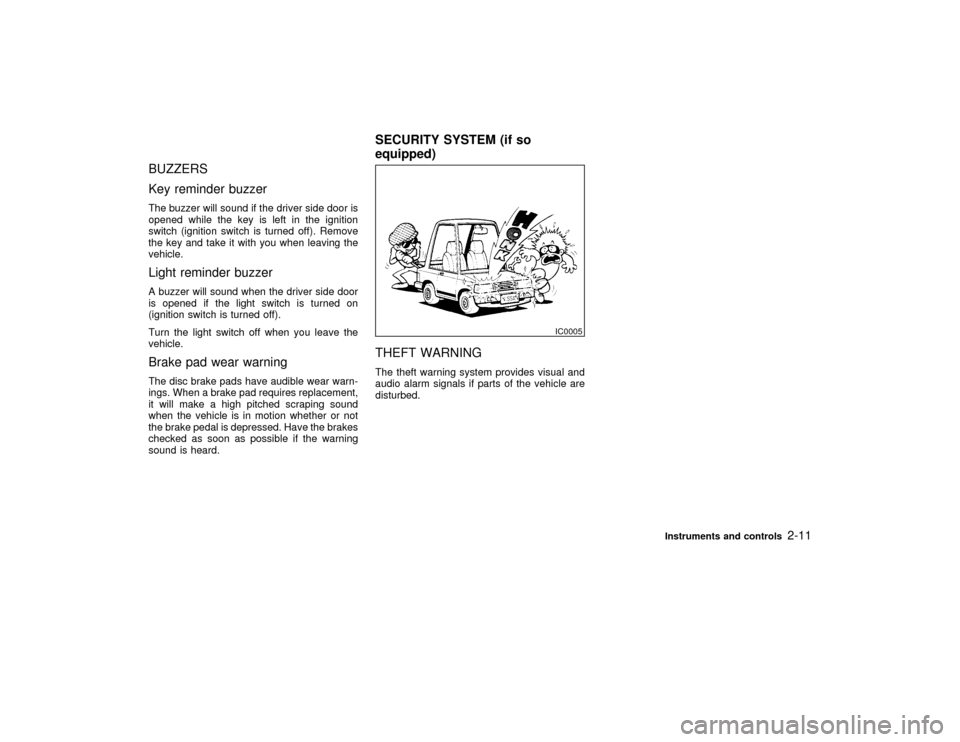
BUZZERS
Key reminder buzzerThe buzzer will sound if the driver side door is
opened while the key is left in the ignition
switch (ignition switch is turned off). Remove
the key and take it with you when leaving the
vehicle.Light reminder buzzerA buzzer will sound when the driver side door
is opened if the light switch is turned on
(ignition switch is turned off).
Turn the light switch off when you leave the
vehicle.Brake pad wear warningThe disc brake pads have audible wear warn-
ings. When a brake pad requires replacement,
it will make a high pitched scraping sound
when the vehicle is in motion whether or not
the brake pedal is depressed. Have the brakes
checked as soon as possible if the warning
sound is heard.
THEFT WARNINGThe theft warning system provides visual and
audio alarm signals if parts of the vehicle are
disturbed.
IC0005
SECURITY SYSTEM (if so
equipped)
Instruments and controls
2-11
Z
01.1.31/A32-D
X
Page 57 of 231
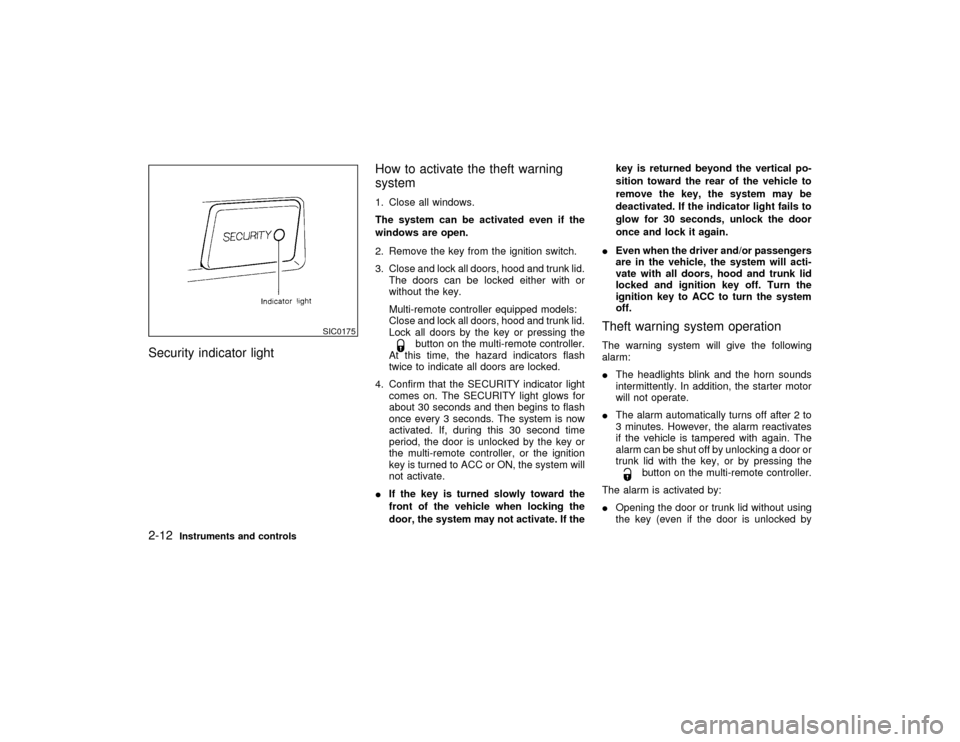
Security indicator lightHow to activate the theft warning
system
1. Close all windows.
The system can be activated even if the
windows are open.
2. Remove the key from the ignition switch.
3. Close and lock all doors, hood and trunk lid.
The doors can be locked either with or
without the key.
Multi-remote controller equipped models:
Close and lock all doors, hood and trunk lid.
Lock all doors by the key or pressing the
button on the multi-remote controller.
At this time, the hazard indicators flash
twice to indicate all doors are locked.
4. Confirm that the SECURITY indicator light
comes on. The SECURITY light glows for
about 30 seconds and then begins to flash
once every 3 seconds. The system is now
activated. If, during this 30 second time
period, the door is unlocked by the key or
the multi-remote controller, or the ignition
key is turned to ACC or ON, the system will
not activate.
IIf the key is turned slowly toward the
front of the vehicle when locking the
door, the system may not activate. If thekey is returned beyond the vertical po-
sition toward the rear of the vehicle to
remove the key, the system may be
deactivated. If the indicator light fails to
glow for 30 seconds, unlock the door
once and lock it again.
IEven when the driver and/or passengers
are in the vehicle, the system will acti-
vate with all doors, hood and trunk lid
locked and ignition key off. Turn the
ignition key to ACC to turn the system
off.
Theft warning system operationThe warning system will give the following
alarm:
IThe headlights blink and the horn sounds
intermittently. In addition, the starter motor
will not operate.
IThe alarm automatically turns off after 2 to
3 minutes. However, the alarm reactivates
if the vehicle is tampered with again. The
alarm can be shut off by unlocking a door or
trunk lid with the key, or by pressing the
button on the multi-remote controller.
The alarm is activated by:
IOpening the door or trunk lid without using
the key (even if the door is unlocked by
SIC0175
2-12
Instruments and controls
Z
01.1.31/A32-D
X
Page 62 of 231

Push the switch on to warn other drivers when
you must stop or park under emergency con-
ditions. All turn signal lights will flash.
Some state laws may prohibit the use of the
hazard warning flasher switch while driv-
ing.IWhen stalled or stopped on the road-
way under emergency conditions,
move the vehicle well off the road.IDo not use the switch while moving
on the highway unless unusual cir-
cumstances force you to drive so
slowly that your vehicle might be-
come a hazard to other traffic.
ITurn signals do not work when the
switch is operating.
The flasher can be actuated with the ignition
switch either off or on.
To sound the horn, push the center pad area of
the steering wheel.
SIC0178
SIC0909
HAZARD WARNING FLASHER
SWITCHHORN
Instruments and controls
2-17
Z
01.1.31/A32-D
X
Page 121 of 231
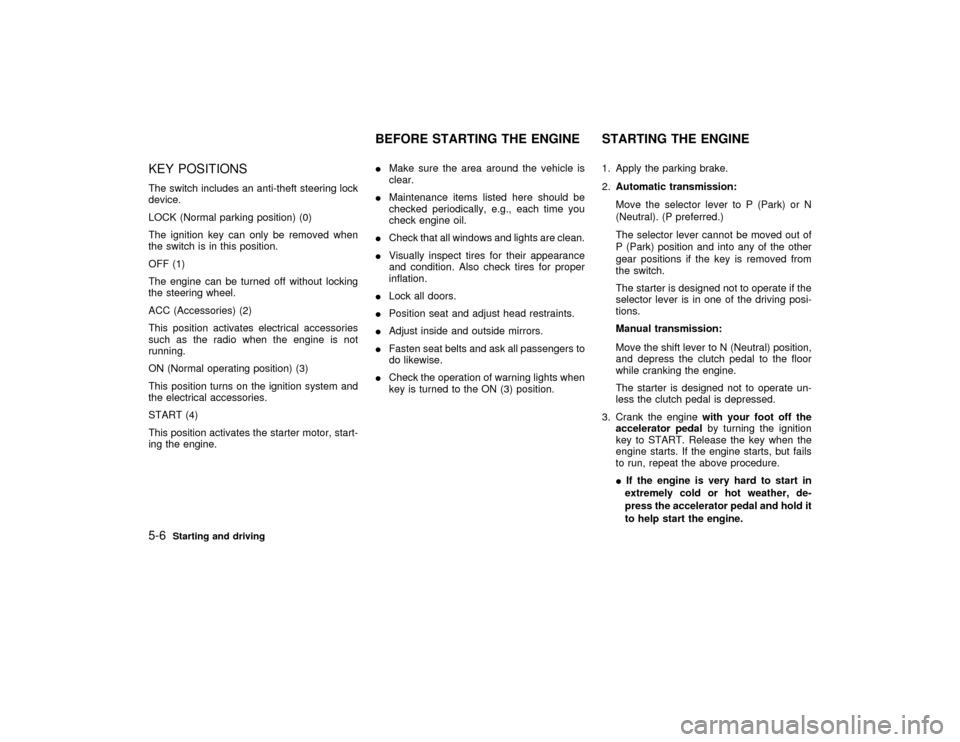
KEY POSITIONSThe switch includes an anti-theft steering lock
device.
LOCK (Normal parking position) (0)
The ignition key can only be removed when
the switch is in this position.
OFF (1)
The engine can be turned off without locking
the steering wheel.
ACC (Accessories) (2)
This position activates electrical accessories
such as the radio when the engine is not
running.
ON (Normal operating position) (3)
This position turns on the ignition system and
the electrical accessories.
START (4)
This position activates the starter motor, start-
ing the engine.IMake sure the area around the vehicle is
clear.
IMaintenance items listed here should be
checked periodically, e.g., each time you
check engine oil.
ICheck that all windows and lights are clean.
IVisually inspect tires for their appearance
and condition. Also check tires for proper
inflation.
ILock all doors.
IPosition seat and adjust head restraints.
IAdjust inside and outside mirrors.
IFasten seat belts and ask all passengers to
do likewise.
ICheck the operation of warning lights when
key is turned to the ON (3) position.1. Apply the parking brake.
2.Automatic transmission:
Move the selector lever to P (Park) or N
(Neutral). (P preferred.)
The selector lever cannot be moved out of
P (Park) position and into any of the other
gear positions if the key is removed from
the switch.
The starter is designed not to operate if the
selector lever is in one of the driving posi-
tions.
Manual transmission:
Move the shift lever to N (Neutral) position,
and depress the clutch pedal to the floor
while cranking the engine.
The starter is designed not to operate un-
less the clutch pedal is depressed.
3. Crank the enginewith your foot off the
accelerator pedalby turning the ignition
key to START. Release the key when the
engine starts. If the engine starts, but fails
to run, repeat the above procedure.
IIf the engine is very hard to start in
extremely cold or hot weather, de-
press the accelerator pedal and hold it
to help start the engine.
BEFORE STARTING THE ENGINE STARTING THE ENGINE
5-6
Starting and driving
Z
01.1.31/A32-D
X
Page 127 of 231
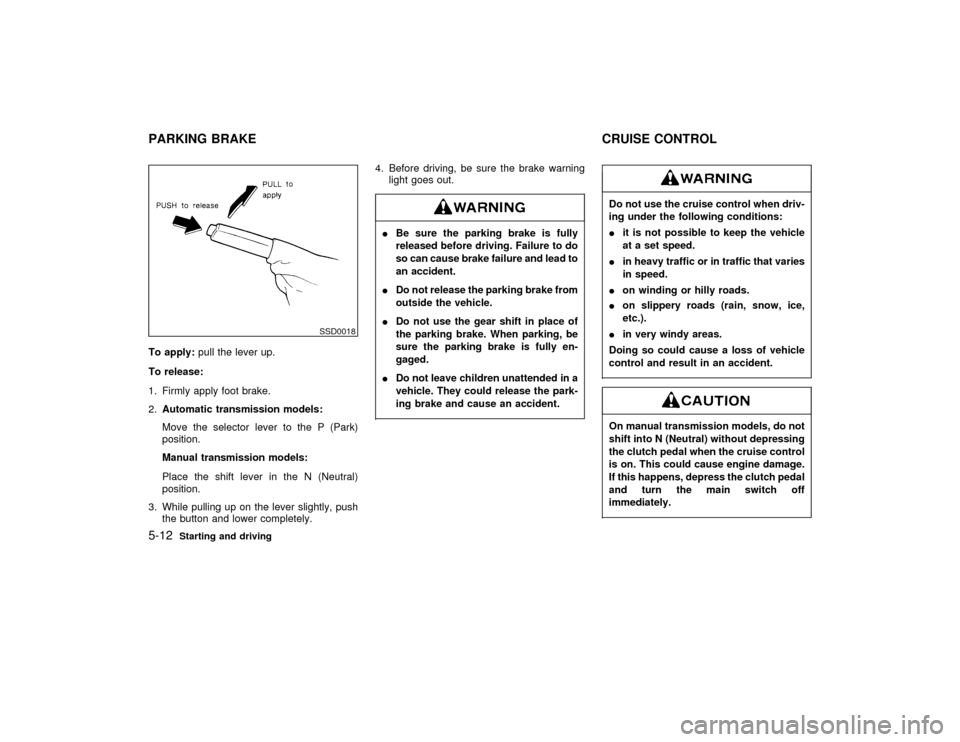
To apply:pull the lever up.
To release:
1. Firmly apply foot brake.
2.Automatic transmission models:
Move the selector lever to the P (Park)
position.
Manual transmission models:
Place the shift lever in the N (Neutral)
position.
3. While pulling up on the lever slightly, push
the button and lower completely.4. Before driving, be sure the brake warning
light goes out.
IBe sure the parking brake is fully
released before driving. Failure to do
so can cause brake failure and lead to
an accident.
IDo not release the parking brake from
outside the vehicle.
IDo not use the gear shift in place of
the parking brake. When parking, be
sure the parking brake is fully en-
gaged.
IDo not leave children unattended in a
vehicle. They could release the park-
ing brake and cause an accident.
Do not use the cruise control when driv-
ing under the following conditions:
Iit is not possible to keep the vehicle
at a set speed.
Iin heavy traffic or in traffic that varies
in speed.
Ion winding or hilly roads.
Ion slippery roads (rain, snow, ice,
etc.).
Iin very windy areas.
Doing so could cause a loss of vehicle
control and result in an accident.On manual transmission models, do not
shift into N (Neutral) without depressing
the clutch pedal when the cruise control
is on. This could cause engine damage.
If this happens, depress the clutch pedal
and turn the main switch off
immediately.
SSD0018
PARKING BRAKE CRUISE CONTROL5-12
Starting and driving
Z
01.1.31/A32-D
X
Page 133 of 231
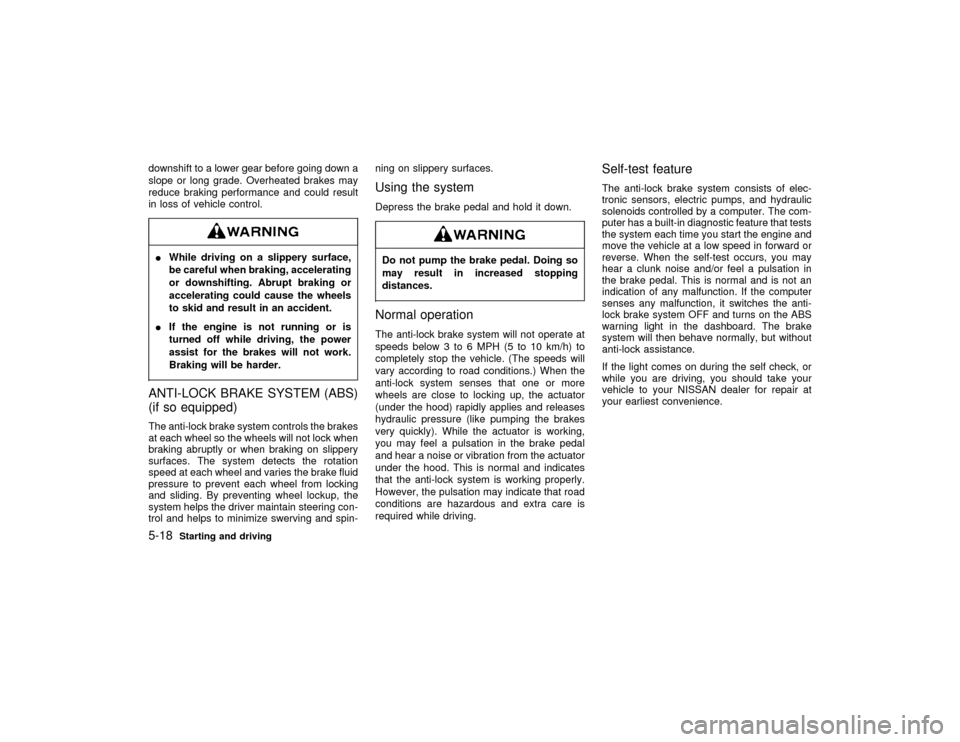
downshift to a lower gear before going down a
slope or long grade. Overheated brakes may
reduce braking performance and could result
in loss of vehicle control.IWhile driving on a slippery surface,
be careful when braking, accelerating
or downshifting. Abrupt braking or
accelerating could cause the wheels
to skid and result in an accident.
IIf the engine is not running or is
turned off while driving, the power
assist for the brakes will not work.
Braking will be harder.ANTI-LOCK BRAKE SYSTEM (ABS)
(if so equipped)The anti-lock brake system controls the brakes
at each wheel so the wheels will not lock when
braking abruptly or when braking on slippery
surfaces. The system detects the rotation
speed at each wheel and varies the brake fluid
pressure to prevent each wheel from locking
and sliding. By preventing wheel lockup, the
system helps the driver maintain steering con-
trol and helps to minimize swerving and spin-ning on slippery surfaces.
Using the systemDepress the brake pedal and hold it down.Do not pump the brake pedal. Doing so
may result in increased stopping
distances.Normal operationThe anti-lock brake system will not operate at
speeds below 3 to 6 MPH (5 to 10 km/h) to
completely stop the vehicle. (The speeds will
vary according to road conditions.) When the
anti-lock system senses that one or more
wheels are close to locking up, the actuator
(under the hood) rapidly applies and releases
hydraulic pressure (like pumping the brakes
very quickly). While the actuator is working,
you may feel a pulsation in the brake pedal
and hear a noise or vibration from the actuator
under the hood. This is normal and indicates
that the anti-lock system is working properly.
However, the pulsation may indicate that road
conditions are hazardous and extra care is
required while driving.
Self-test featureThe anti-lock brake system consists of elec-
tronic sensors, electric pumps, and hydraulic
solenoids controlled by a computer. The com-
puter has a built-in diagnostic feature that tests
the system each time you start the engine and
move the vehicle at a low speed in forward or
reverse. When the self-test occurs, you may
hear a clunk noise and/or feel a pulsation in
the brake pedal. This is normal and is not an
indication of any malfunction. If the computer
senses any malfunction, it switches the anti-
lock brake system OFF and turns on the ABS
warning light in the dashboard. The brake
system will then behave normally, but without
anti-lock assistance.
If the light comes on during the self check, or
while you are driving, you should take your
vehicle to your NISSAN dealer for repair at
your earliest convenience.
5-18
Starting and driving
Z
01.1.31/A32-D
X
Page 167 of 231
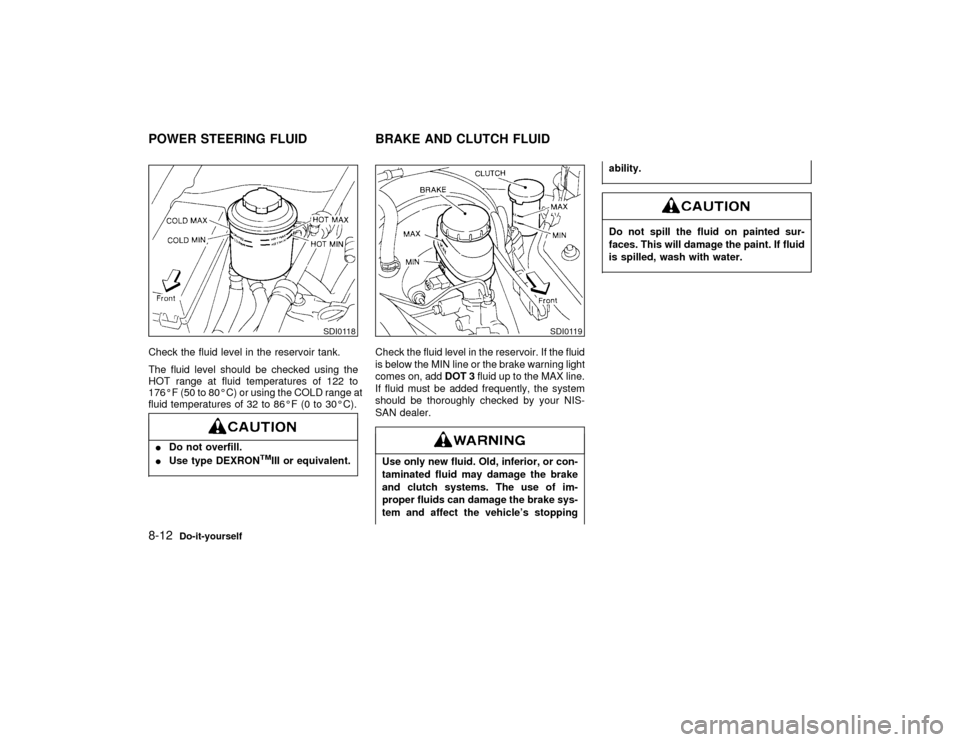
Check the fluid level in the reservoir tank.
The fluid level should be checked using the
HOT range at fluid temperatures of 122 to
176ÉF (50 to 80ÉC) or using the COLD range at
fluid temperatures of 32 to 86ÉF (0 to 30ÉC).IDo not overfill.
IUse type DEXRON
TMIII or equivalent.
Check the fluid level in the reservoir. If the fluid
is below the MIN line or the brake warning light
comes on, addDOT 3fluid up to the MAX line.
If fluid must be added frequently, the system
should be thoroughly checked by your NIS-
SAN dealer.Use only new fluid. Old, inferior, or con-
taminated fluid may damage the brake
and clutch systems. The use of im-
proper fluids can damage the brake sys-
tem and affect the vehicle's stoppingability.
Do not spill the fluid on painted sur-
faces. This will damage the paint. If fluid
is spilled, wash with water.
SDI0118
SDI0119
POWER STEERING FLUID BRAKE AND CLUTCH FLUID8-12
Do-it-yourself
Z
01.1.31/A32-D
X
Page 168 of 231
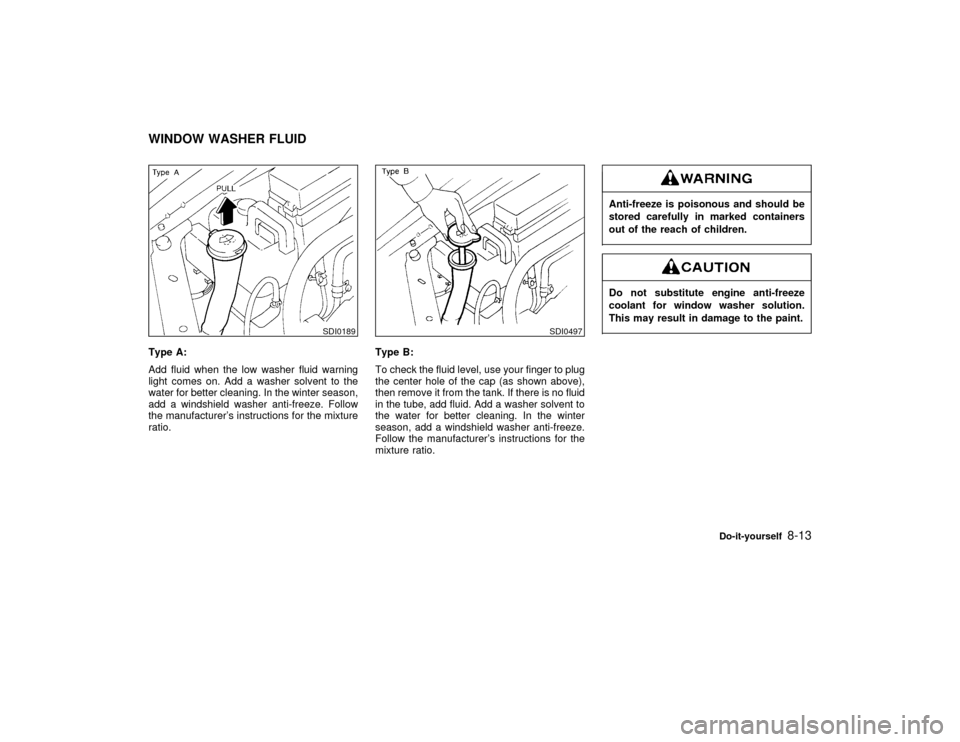
Type A:
Add fluid when the low washer fluid warning
light comes on. Add a washer solvent to the
water for better cleaning. In the winter season,
add a windshield washer anti-freeze. Follow
the manufacturer's instructions for the mixture
ratio.Type B:
To check the fluid level, use your finger to plug
the center hole of the cap (as shown above),
then remove it from the tank. If there is no fluid
in the tube, add fluid. Add a washer solvent to
the water for better cleaning. In the winter
season, add a windshield washer anti-freeze.
Follow the manufacturer's instructions for the
mixture ratio.
Anti-freeze is poisonous and should be
stored carefully in marked containers
out of the reach of children.Do not substitute engine anti-freeze
coolant for window washer solution.
This may result in damage to the paint.
SDI0189
SDI0497
WINDOW WASHER FLUID
Do-it-yourself
8-13
Z
01.1.31/A32-D
X