clock NISSAN MAXIMA 1998 A32 / 4.G Owners Manual
[x] Cancel search | Manufacturer: NISSAN, Model Year: 1998, Model line: MAXIMA, Model: NISSAN MAXIMA 1998 A32 / 4.GPages: 231, PDF Size: 1.94 MB
Page 46 of 231
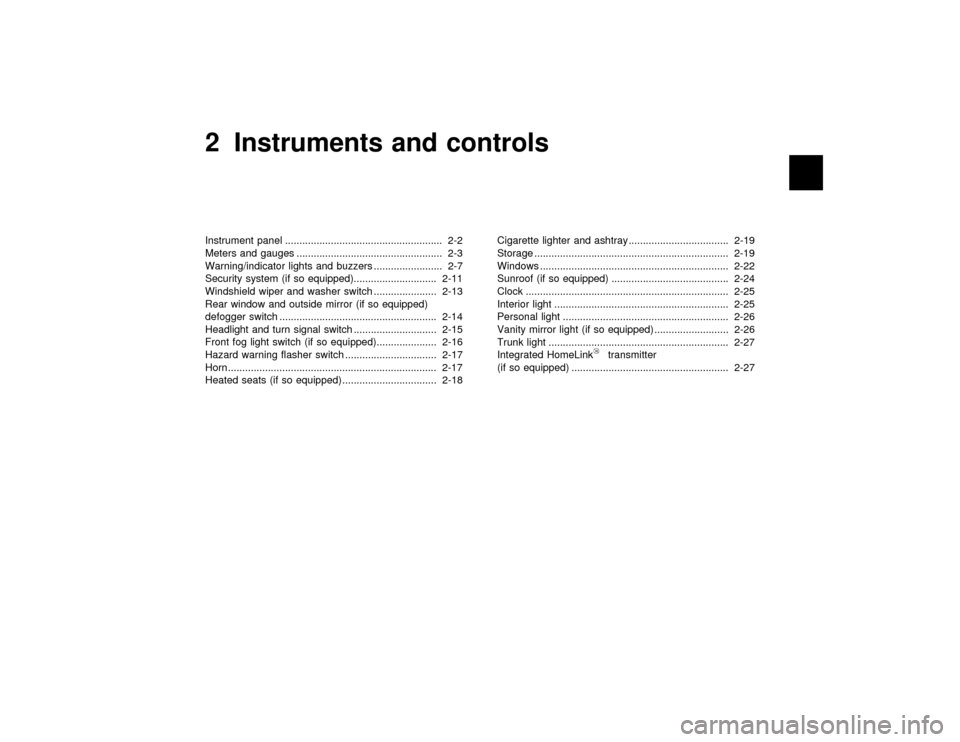
2 Instruments and controlsInstrument panel ....................................................... 2-2
Meters and gauges ................................................... 2-3
Warning/indicator lights and buzzers ........................ 2-7
Security system (if so equipped)............................. 2-11
Windshield wiper and washer switch ...................... 2-13
Rear window and outside mirror (if so equipped)
defogger switch ....................................................... 2-14
Headlight and turn signal switch ............................. 2-15
Front fog light switch (if so equipped)..................... 2-16
Hazard warning flasher switch ................................ 2-17
Horn......................................................................... 2-17
Heated seats (if so equipped) ................................. 2-18Cigarette lighter and ashtray ................................... 2-19
Storage .................................................................... 2-19
Windows .................................................................. 2-22
Sunroof (if so equipped) ......................................... 2-24
Clock ....................................................................... 2-25
Interior light ............................................................. 2-25
Personal light .......................................................... 2-26
Vanity mirror light (if so equipped) .......................... 2-26
Trunk light ............................................................... 2-27
Integrated HomeLink
transmitter
(if so equipped) ....................................................... 2-27
Z
01.1.31/A32-D
X
Page 47 of 231
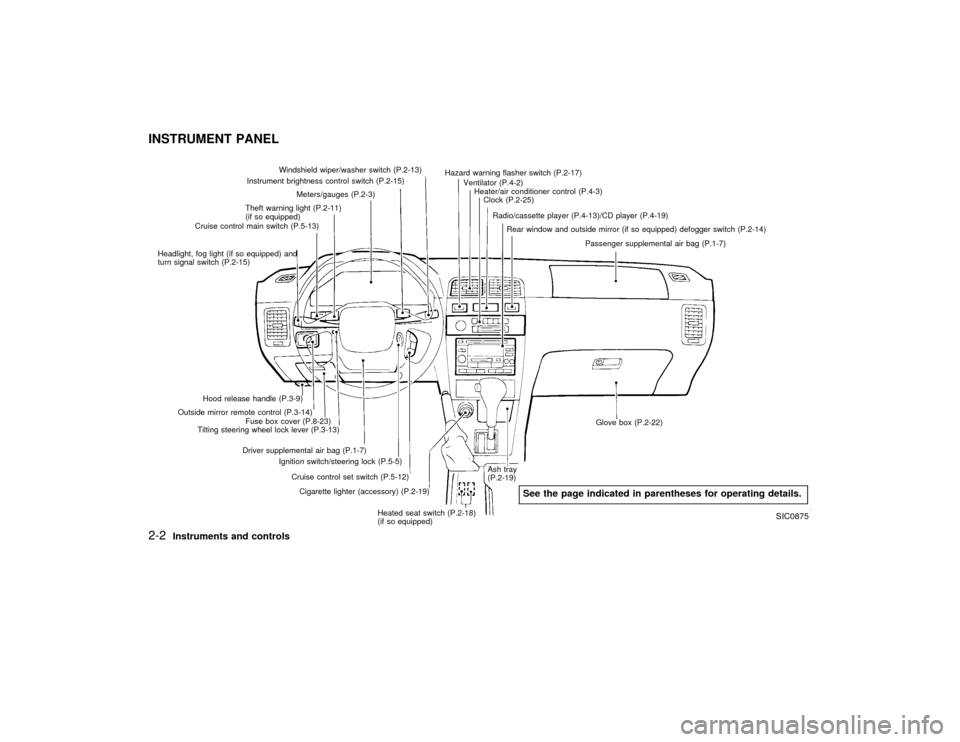
Windshield wiper/washer switch (P.2-13)
Instrument brightness control switch (P.2-15)
Meters/gauges (P.2-3)
Theft warning light (P.2-11)
(if so equipped)
Cruise control main switch (P.5-13)
Headlight, fog light (if so equipped) and
turn signal switch (P.2-15)
Hood release handle (P.3-9)
Outside mirror remote control (P.3-14)
Fuse box cover (P.8-23)
Tilting steering wheel lock lever (P.3-13)
Driver supplemental air bag (P.1-7)
Ignition switch/steering lock (P.5-5)
Cruise control set switch (P.5-12)
Cigarette lighter (accessory) (P.2-19)Hazard warning flasher switch (P.2-17)
Ventilator (P.4-2)
Heater/air conditioner control (P.4-3)
Clock (P.2-25)
Radio/cassette player (P.4-13)/CD player (P.4-19)
Rear window and outside mirror (if so equipped) defogger switch (P.2-14)
Passenger supplemental air bag (P.1-7)
Glove box (P.2-22)
Ash tray
(P.2-19)
Heated seat switch (P.2-18)
(if so equipped)
SIC0875
See the page indicated in parentheses for operating details.
INSTRUMENT PANEL2-2
Instruments and controls
Z
01.1.31/A32-D
X
Page 60 of 231

HEADLIGHT SWITCH
LightingTurn the switch to the
position:
The front clearance, side marker, tail, licenseplate and instrument lights will come on.
Turn the switch to the
position:
Headlights will come on and all the other lights
remain on.
Instrument brightness controlThe instrument brightness control operates
when the light switch is in the
or
position.
Turn the control to adjust the brightness of
instrument panel lights (except clock) and
power window switch lights.
When the control is turned to the right until a
click sound is heard, the light intensity will be
at maximum. When the control is turned to the
left until a click sound is heard, the light will be
turned off.
SIC0188
IC1284MA
HEADLIGHT AND TURN SIGNAL
SWITCH
Instruments and controls
2-15
Z
01.1.31/A32-D
X
Page 70 of 231

The digital clock displays time when the igni-
tion key is in ACC or ON.
If the power supply is disconnected, the clock
will not indicate the correct time. Readjust the
time.ADJUSTING THE TIMEPush theHbutton to adjust the hour.
Push theMbutton to adjust the minute.
CEILINGThe light has a three-position switch.
When the switch is in the centerqposition, the
light will illuminate when a door is opened.
The light will stay on for about 30 seconds
when:
IThe key is removed from the ignition switch
while the driver's door is closed.
IThe driver's door is unlocked while the key
is removed from the ignition switch.
IThe key is removed from the ignition switchand the driver's door is opened and then
closed.
The timer is cancelled, and the light will turn off
when:
IThe driver's door is locked.
IThe ignition switch is turned ON.
Leaving the light switch in the ON posi-
tion for extended periods of time will
result in a discharged battery.
SIC0910
IC1226
CLOCK INTERIOR LIGHT
Instruments and controls
2-25
Z
01.1.31/A32-D
X
Page 86 of 231

KEY OPERATIONTo open the trunk lid, turn the key clockwise.
To close, lower and push the trunk lid down
securely.
OPENER OPERATIONType A:
To open the fuel filler lid, pull the opener lever.
To lock, close the fuel filler lid securely.
Type B:
To open the fuel filler lid, push the opener lever
down. To lock, close the fuel filler lid securely.
SPA0094
SPA0096
FUEL FILLER LID
Pre-driving checks and adjustments
3-11
Z
01.1.31/A32-D
X
Page 87 of 231
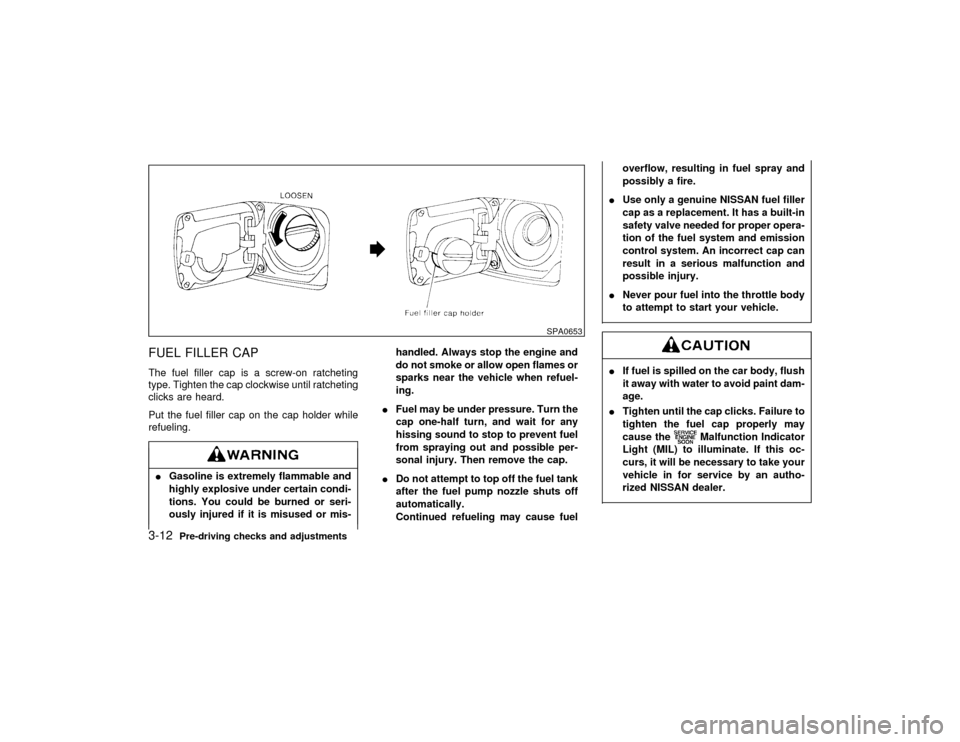
FUEL FILLER CAPThe fuel filler cap is a screw-on ratcheting
type. Tighten the cap clockwise until ratcheting
clicks are heard.
Put the fuel filler cap on the cap holder while
refueling.IGasoline is extremely flammable and
highly explosive under certain condi-
tions. You could be burned or seri-
ously injured if it is misused or mis-handled. Always stop the engine and
do not smoke or allow open flames or
sparks near the vehicle when refuel-
ing.
IFuel may be under pressure. Turn the
cap one-half turn, and wait for any
hissing sound to stop to prevent fuel
from spraying out and possible per-
sonal injury. Then remove the cap.
IDo not attempt to top off the fuel tank
after the fuel pump nozzle shuts off
automatically.
Continued refueling may cause fueloverflow, resulting in fuel spray and
possibly a fire.
IUse only a genuine NISSAN fuel filler
cap as a replacement. It has a built-in
safety valve needed for proper opera-
tion of the fuel system and emission
control system. An incorrect cap can
result in a serious malfunction and
possible injury.
INever pour fuel into the throttle body
to attempt to start your vehicle.
IIf fuel is spilled on the car body, flush
it away with water to avoid paint dam-
age.
ITighten until the cap clicks. Failure to
tighten the fuel cap properly may
cause the
Malfunction Indicator
Light (MIL) to illuminate. If this oc-
curs, it will be necessary to take your
vehicle in for service by an autho-
rized NISSAN dealer.
SPA0653
3-12
Pre-driving checks and adjustments
Z
01.1.31/A32-D
X
Page 114 of 231
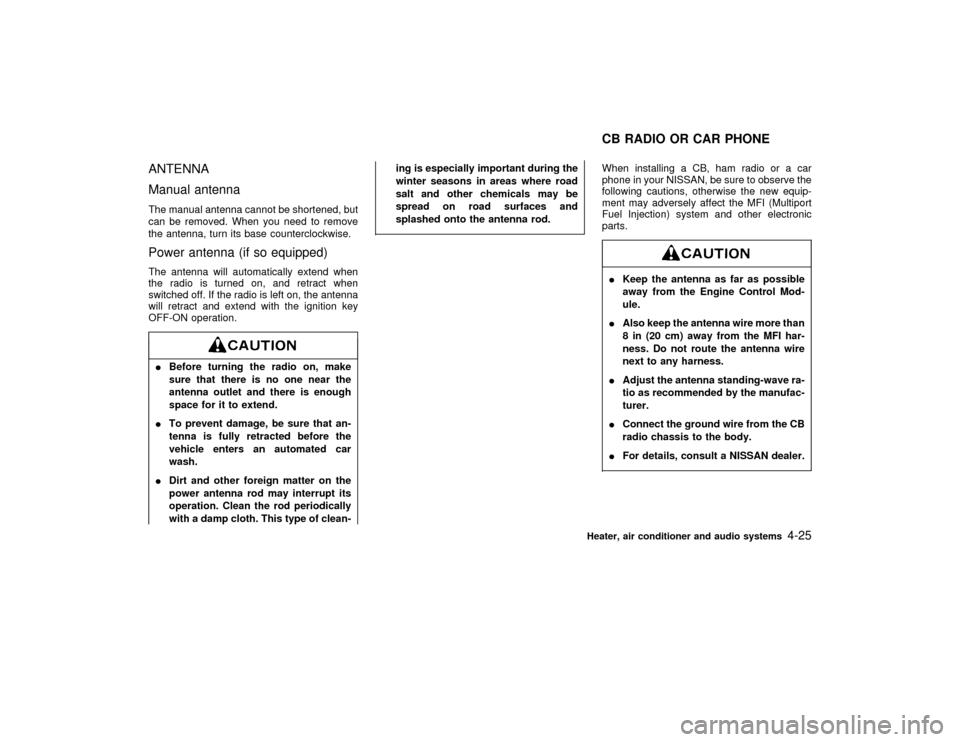
ANTENNA
Manual antennaThe manual antenna cannot be shortened, but
can be removed. When you need to remove
the antenna, turn its base counterclockwise.Power antenna (if so equipped)The antenna will automatically extend when
the radio is turned on, and retract when
switched off. If the radio is left on, the antenna
will retract and extend with the ignition key
OFF-ON operation.IBefore turning the radio on, make
sure that there is no one near the
antenna outlet and there is enough
space for it to extend.
ITo prevent damage, be sure that an-
tenna is fully retracted before the
vehicle enters an automated car
wash.
IDirt and other foreign matter on the
power antenna rod may interrupt its
operation. Clean the rod periodically
with a damp cloth. This type of clean-ing is especially important during the
winter seasons in areas where road
salt and other chemicals may be
spread on road surfaces and
splashed onto the antenna rod.
When installing a CB, ham radio or a car
phone in your NISSAN, be sure to observe the
following cautions, otherwise the new equip-
ment may adversely affect the MFI (Multiport
Fuel Injection) system and other electronic
parts.IKeep the antenna as far as possible
away from the Engine Control Mod-
ule.
IAlso keep the antenna wire more than
8 in (20 cm) away from the MFI har-
ness. Do not route the antenna wire
next to any harness.
IAdjust the antenna standing-wave ra-
tio as recommended by the manufac-
turer.
IConnect the ground wire from the CB
radio chassis to the body.
IFor details, consult a NISSAN dealer.CB RADIO OR CAR PHONE
Heater, air conditioner and audio systems
4-25
Z
01.1.31/A32-D
X
Page 120 of 231

LOCK position, proceed as follows to remove
the key:
1. Move the selector lever into the P (Park)
position.
2. Turn the ignition key slightly in the ON
direction.
3. Turn the key toward the LOCK position.
4. Remove the key.
If the key is removed from the ignition switch,
the selector lever cannot be moved from P
(Park) position.The selector lever can be
moved if the ignition switch is in the ACC
position. The selector lever can also be
moved if the ignition switch is in the ON
position and the foot brake pedal is de-
pressed.
There is an OFF position in between LOCK
and ACC, although it does not show on the
lock cylinder. When the ignition is in OFF the
steering wheel is not locked.
In order for the steering wheel to be locked, it
must be turned about 1/6 of a turn counter-
clockwise from the straight up position.
To lock the steering wheel, remove the key.
To unlock the steering wheel, insert the key
and turn it gently while rotating the steer-
ing wheel slightly right and left.
MANUAL TRANSMISSIONOn manual transmission models, to turn the
ignition key to LOCK from ACC or ON, turn the
key to OFF and press in the key release
button, then turn the key to LOCK.
In order for the steering wheel to be locked, it
must be turned about 1/6 of a turn counter-
clockwise from the straight up position.
To lock the steering wheel, remove the key.
To unlock the steering wheel, insert the key
and turn it gently while rotating the steer-
ing wheel slightly right and left.
SSD0021
Starting and driving
5-5
Z
01.1.31/A32-D
X
Page 124 of 231
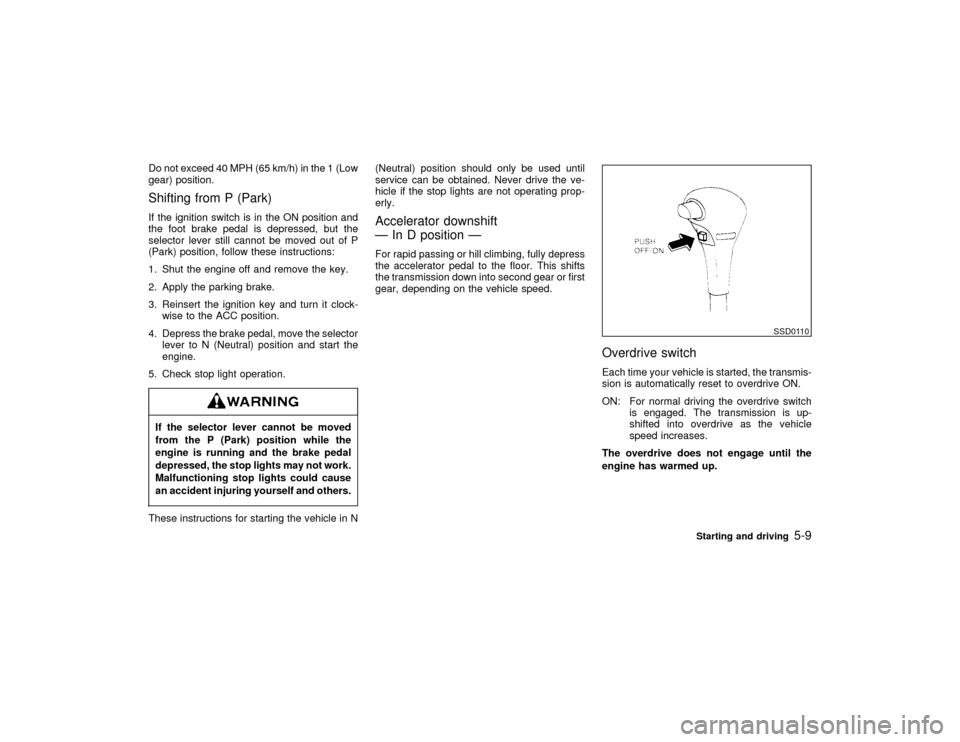
Do not exceed 40 MPH (65 km/h) in the 1 (Low
gear) position.Shifting from P (Park)If the ignition switch is in the ON position and
the foot brake pedal is depressed, but the
selector lever still cannot be moved out of P
(Park) position, follow these instructions:
1. Shut the engine off and remove the key.
2. Apply the parking brake.
3. Reinsert the ignition key and turn it clock-
wise to the ACC position.
4. Depress the brake pedal, move the selector
lever to N (Neutral) position and start the
engine.
5. Check stop light operation.If the selector lever cannot be moved
from the P (Park) position while the
engine is running and the brake pedal
depressed, the stop lights may not work.
Malfunctioning stop lights could cause
an accident injuring yourself and others.These instructions for starting the vehicle in N(Neutral) position should only be used until
service can be obtained. Never drive the ve-
hicle if the stop lights are not operating prop-
erly.
Accelerator downshift
Ð In D position ÐFor rapid passing or hill climbing, fully depress
the accelerator pedal to the floor. This shifts
the transmission down into second gear or first
gear, depending on the vehicle speed.
Overdrive switchEach time your vehicle is started, the transmis-
sion is automatically reset to overdrive ON.
ON: For normal driving the overdrive switch
is engaged. The transmission is up-
shifted into overdrive as the vehicle
speed increases.
The overdrive does not engage until the
engine has warmed up.
SSD0110
Starting and driving
5-9
Z
01.1.31/A32-D
X
Page 141 of 231

Jacking up vehicle and removing the
damaged tireCarefully read the caution label attached to
the jack body and the following instruc-
tions.
1. Place the jack directly under the jack-up
point as illustrated above so that top of the
jack contacts the vehicle at the jack up
point. Align the jack head between the two
notches in the front or the rear as shown.
Also fit the groove of the jack head between
the notches as shown.The jack should be used on level firm
ground.
2. Loosen each wheel nut one or two turns by
turning counterclockwise with the wheel nut
wrench.Do not remove the wheel nuts
until the tire is off the ground.
3. Carefully raise the vehicle until the tire
clears the ground. To lift the vehicle, se-
curely hold the jack lever and rod with both
hands as shown above. Remove the wheel
nuts, and then remove the tire.
INever get under the vehicle while it is
supported only by the jack.
IUse only the jack provided with your
vehicle. Do not use the jack provided
with your vehicle on other vehicles.
The jack is designed only for lifting
your vehicle during a tire change.
IUse the correct jack up points; never
use any other part of the vehicle for
jack support.
CE1089
CE1092
6-4
In case of emergency
Z
01.1.31/A32-D
X