key NISSAN MAXIMA 1999 A32 / 4.G Owner's Manual
[x] Cancel search | Manufacturer: NISSAN, Model Year: 1999, Model line: MAXIMA, Model: NISSAN MAXIMA 1999 A32 / 4.GPages: 233, PDF Size: 1.96 MB
Page 70 of 233
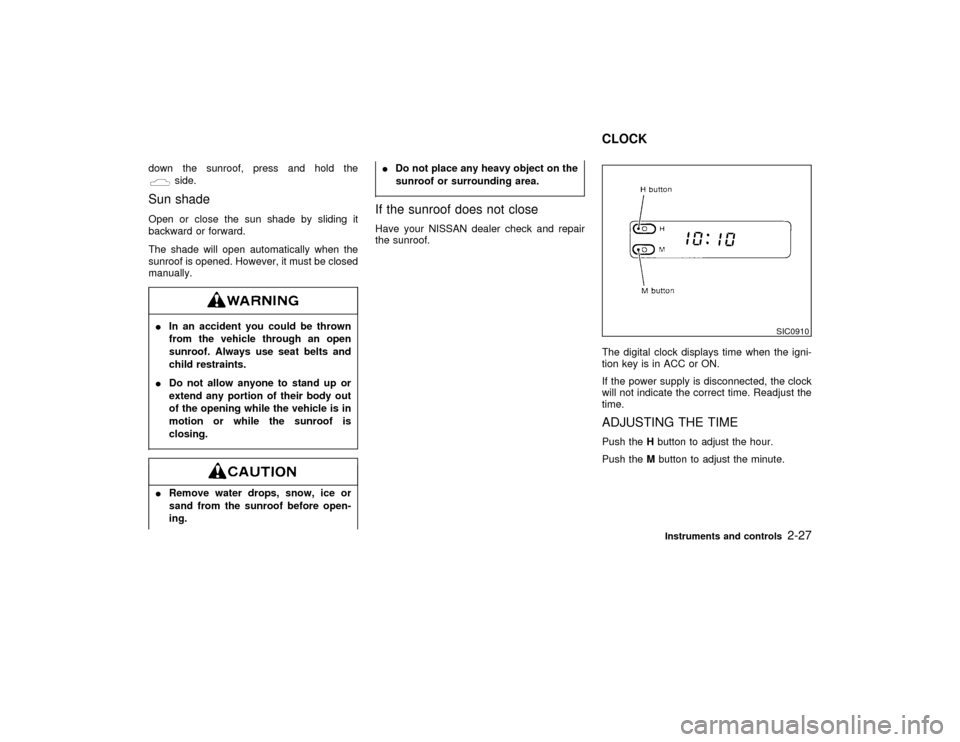
down the sunroof, press and hold the
side.
Sun shadeOpen or close the sun shade by sliding it
backward or forward.
The shade will open automatically when the
sunroof is opened. However, it must be closed
manually.IIn an accident you could be thrown
from the vehicle through an open
sunroof. Always use seat belts and
child restraints.
IDo not allow anyone to stand up or
extend any portion of their body out
of the opening while the vehicle is in
motion or while the sunroof is
closing.IRemove water drops, snow, ice or
sand from the sunroof before open-
ing.IDo not place any heavy object on the
sunroof or surrounding area.
If the sunroof does not closeHave your NISSAN dealer check and repair
the sunroof.
The digital clock displays time when the igni-
tion key is in ACC or ON.
If the power supply is disconnected, the clock
will not indicate the correct time. Readjust the
time.
ADJUSTING THE TIMEPush theHbutton to adjust the hour.
Push theMbutton to adjust the minute.
SIC0910
CLOCK
Instruments and controls
2-27
Z
01.1.22/A32-D/V5.0
X
Page 71 of 233
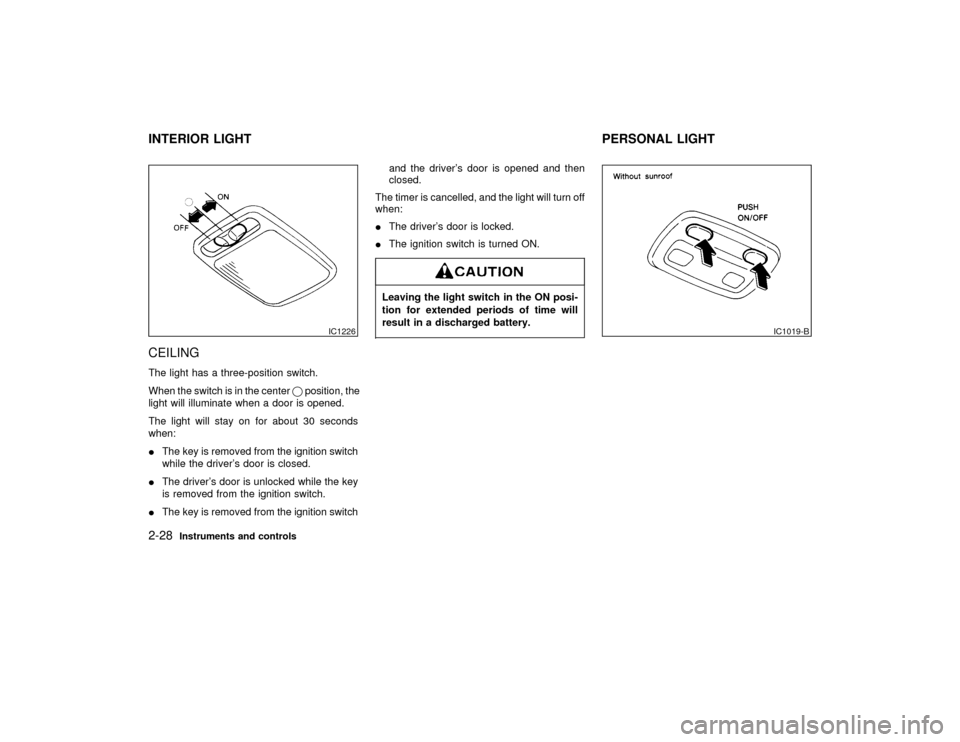
CEILINGThe light has a three-position switch.
When the switch is in the centerqposition, the
light will illuminate when a door is opened.
The light will stay on for about 30 seconds
when:
IThe key is removed from the ignition switch
while the driver's door is closed.
IThe driver's door is unlocked while the key
is removed from the ignition switch.
IThe key is removed from the ignition switchand the driver's door is opened and then
closed.
The timer is cancelled, and the light will turn off
when:
IThe driver's door is locked.
IThe ignition switch is turned ON.
Leaving the light switch in the ON posi-
tion for extended periods of time will
result in a discharged battery.
IC1226
IC1019-B
INTERIOR LIGHT PERSONAL LIGHT2-28
Instruments and controls
Z
01.1.22/A32-D/V5.0
X
Page 74 of 233

PROGRAMMING HomeLink1. With the ignition key in the OFF position,
press and hold the two outside buttons, and
release when the indicator light begins to
flash (approximately 20 seconds). This pro-
cedure erases the factory set default codes
and does not have to be followed when
programming additional hand-held trans-
mitters.
2. Hold the end of the hand-held transmitter
(from the device you wish to train) approxi-
mately 2 to 5 inches (50 to 127 mm) away
from the surface of HomeLink
keeping the
indicator light in view.3. Using both hands, simultaneously push the
hand-held transmitter button and the de-
sired HomeLink
button. Do not release the
buttons until step 4 has been completed.
NOTE:
Some garage door openers may require
the procedures noted under ªCanadian
Programmingº.
4. The HomeLinkindicator light will flash,
first slowly and then rapidly. When the
indicator light flashes rapidly, both buttons
may be released. The rapid flashing light
indicates the Integrated HomeLink
Univer-
sal Transceiver has been successfully pro-
grammed.
To program the remaining two buttons, follow
steps 2 through 4.
If, after repeated attempts, you do not suc-
cessfully program the Integrated HomeLink
Universal Transceiver to learn the signal of the
hand-held transmitter, refer to ªRolling Code
Programmingº later in this section.CANADIAN PROGRAMMINGPrior to 1992, D.O.C. regulations required
hand-held transmitters to stop transmitting af-
ter 2 seconds. To program your hand-held
transmitter to HomeLink
, continue to pressand hold the HomeLink
button (note steps 2
through 4 under ªProgramming HomeLink
º)
while you press and re-press (ªcycleº) your
hand-held transmitter every 2 seconds until
the indicator light flashes rapidly (indicating
successful programming).
NOTE:
If programming a garage door opener, etc.,
it is advised to unplug the device during
the ªcyclingº process to prevent possible
damage to the garage door opener compo-
nents.
OPERATING THE INTEGRATED
HomeLink
UNIVERSAL
TRANSCEIVER
The Integrated HomeLink
Universal Trans-
ceiver (once programmed) may now be used
to activate the garage door, etc. To operate,
simply press the appropriate programmed In-
tegrated HomeLink
Universal Transceiver
button. The red indicator light will illuminate
while the signal is being transmitted.
PROGRAMMING
PROBLEM-DIAGNOSISIf the HomeLink
does not quickly learn the
hand-held transmitter information:
SPA0609A
Instruments and controls
2-31
Z
01.1.22/A32-D/V5.0
X
Page 78 of 233
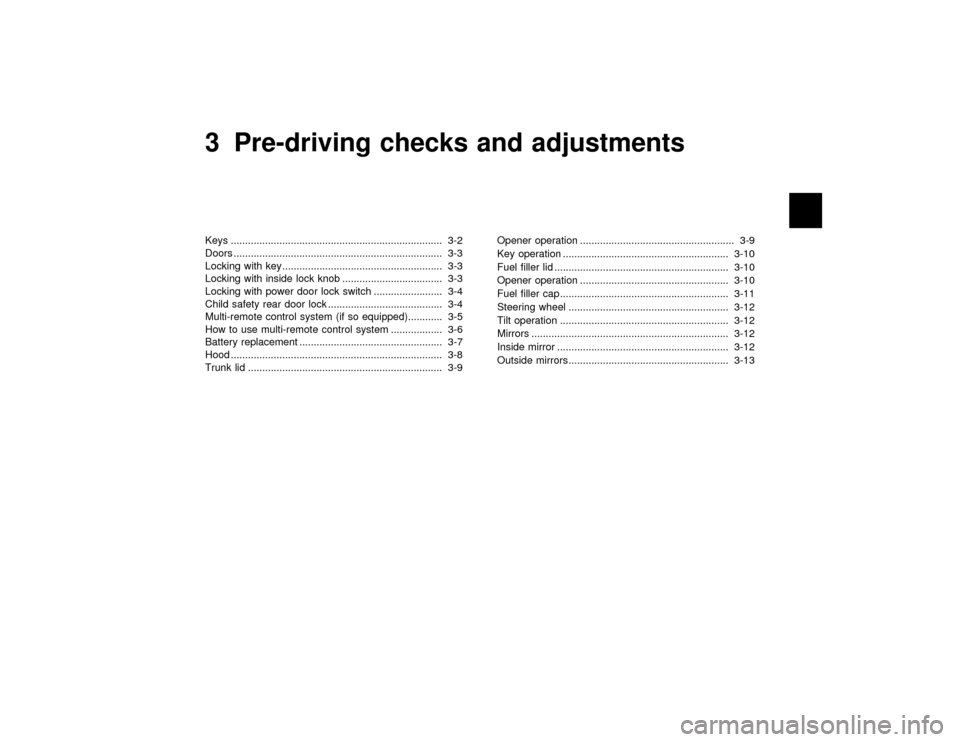
3 Pre-driving checks and adjustmentsKeys .......................................................................... 3-2
Doors ......................................................................... 3-3
Locking with key ........................................................ 3-3
Locking with inside lock knob ................................... 3-3
Locking with power door lock switch ........................ 3-4
Child safety rear door lock ........................................ 3-4
Multi-remote control system (if so equipped)............ 3-5
How to use multi-remote control system .................. 3-6
Battery replacement .................................................. 3-7
Hood .......................................................................... 3-8
Trunk lid .................................................................... 3-9Opener operation ...................................................... 3-9
Key operation .......................................................... 3-10
Fuel filler lid ............................................................. 3-10
Opener operation .................................................... 3-10
Fuel filler cap ........................................................... 3-11
Steering wheel ........................................................ 3-12
Tilt operation ........................................................... 3-12
Mirrors ..................................................................... 3-12
Inside mirror ............................................................ 3-12
Outside mirrors ........................................................ 3-13
Z
01.1.22/A32-D/V5.0
X
Page 79 of 233
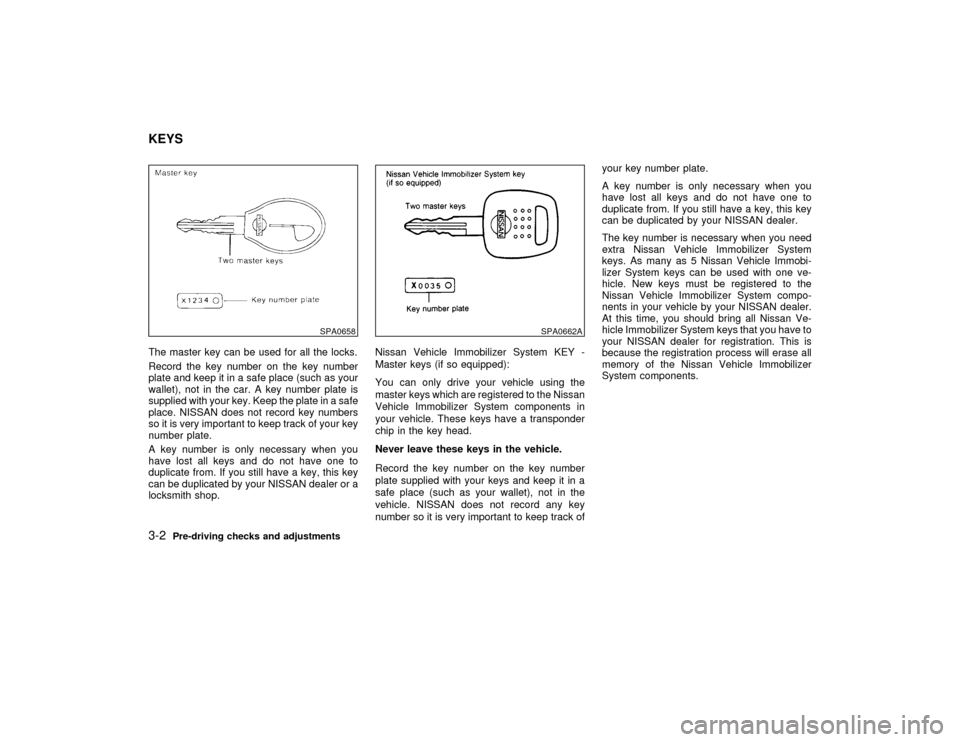
The master key can be used for all the locks.
Record the key number on the key number
plate and keep it in a safe place (such as your
wallet), not in the car. A key number plate is
supplied with your key. Keep the plate in a safe
place. NISSAN does not record key numbers
so it is very important to keep track of your key
number plate.
A key number is only necessary when you
have lost all keys and do not have one to
duplicate from. If you still have a key, this key
can be duplicated by your NISSAN dealer or a
locksmith shop.Nissan Vehicle Immobilizer System KEY -
Master keys (if so equipped):
You can only drive your vehicle using the
master keys which are registered to the Nissan
Vehicle Immobilizer System components in
your vehicle. These keys have a transponder
chip in the key head.
Never leave these keys in the vehicle.
Record the key number on the key number
plate supplied with your keys and keep it in a
safe place (such as your wallet), not in the
vehicle. NISSAN does not record any key
number so it is very important to keep track ofyour key number plate.
A key number is only necessary when you
have lost all keys and do not have one to
duplicate from. If you still have a key, this key
can be duplicated by your NISSAN dealer.
The key number is necessary when you need
extra Nissan Vehicle Immobilizer System
keys. As many as 5 Nissan Vehicle Immobi-
lizer System keys can be used with one ve-
hicle. New keys must be registered to the
Nissan Vehicle Immobilizer System compo-
nents in your vehicle by your NISSAN dealer.
At this time, you should bring all Nissan Ve-
hicle Immobilizer System keys that you have to
your NISSAN dealer for registration. This is
because the registration process will erase all
memory of the Nissan Vehicle Immobilizer
System components.
SPA0658
SPA0662A
KEYS3-2
Pre-driving checks and adjustments
Z
01.1.22/A32-D/V5.0
X
Page 80 of 233
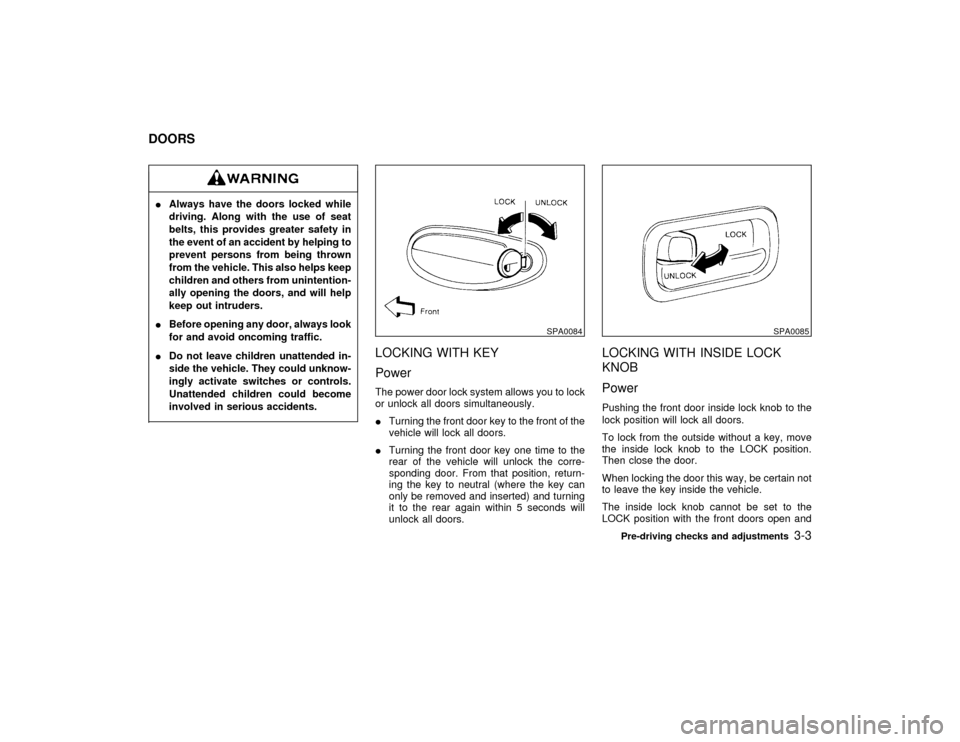
IAlways have the doors locked while
driving. Along with the use of seat
belts, this provides greater safety in
the event of an accident by helping to
prevent persons from being thrown
from the vehicle. This also helps keep
children and others from unintention-
ally opening the doors, and will help
keep out intruders.
IBefore opening any door, always look
for and avoid oncoming traffic.
IDo not leave children unattended in-
side the vehicle. They could unknow-
ingly activate switches or controls.
Unattended children could become
involved in serious accidents.
LOCKING WITH KEY
PowerThe power door lock system allows you to lock
or unlock all doors simultaneously.
ITurning the front door key to the front of the
vehicle will lock all doors.
ITurning the front door key one time to the
rear of the vehicle will unlock the corre-
sponding door. From that position, return-
ing the key to neutral (where the key can
only be removed and inserted) and turning
it to the rear again within 5 seconds will
unlock all doors.
LOCKING WITH INSIDE LOCK
KNOB
PowerPushing the front door inside lock knob to the
lock position will lock all doors.
To lock from the outside without a key, move
the inside lock knob to the LOCK position.
Then close the door.
When locking the door this way, be certain not
to leave the key inside the vehicle.
The inside lock knob cannot be set to the
LOCK position with the front doors open and
SPA0084
SPA0085
DOORS
Pre-driving checks and adjustments
3-3
Z
01.1.22/A32-D/V5.0
X
Page 81 of 233
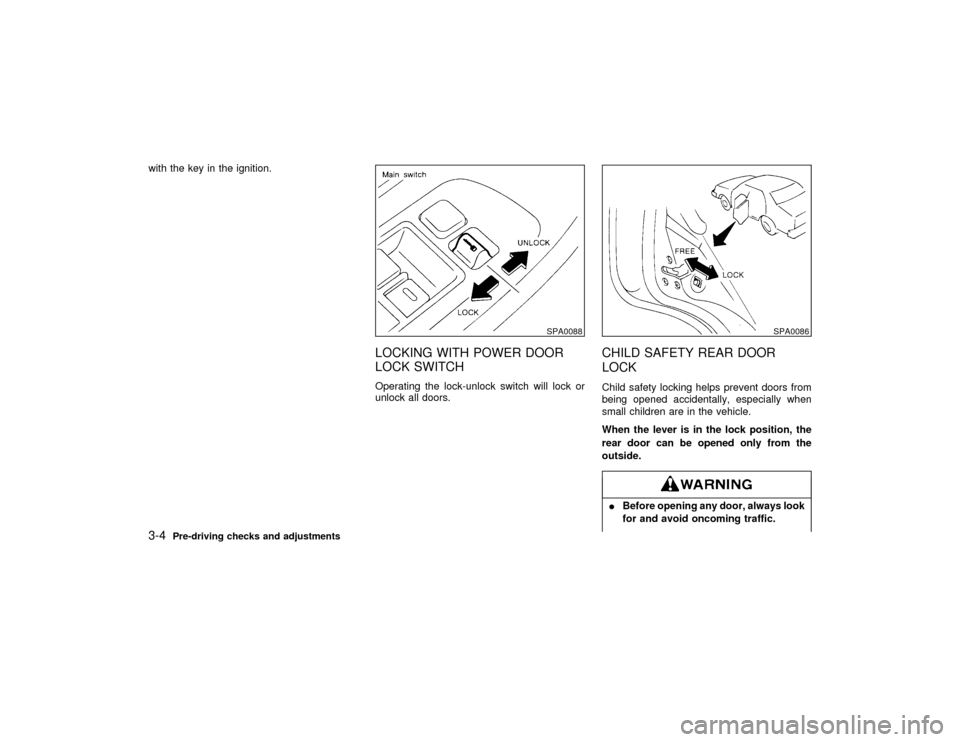
with the key in the ignition.
LOCKING WITH POWER DOOR
LOCK SWITCHOperating the lock-unlock switch will lock or
unlock all doors.
CHILD SAFETY REAR DOOR
LOCKChild safety locking helps prevent doors from
being opened accidentally, especially when
small children are in the vehicle.
When the lever is in the lock position, the
rear door can be opened only from the
outside.IBefore opening any door, always look
for and avoid oncoming traffic.
SPA0088
SPA0086
3-4
Pre-driving checks and adjustments
Z
01.1.22/A32-D/V5.0
X
Page 83 of 233
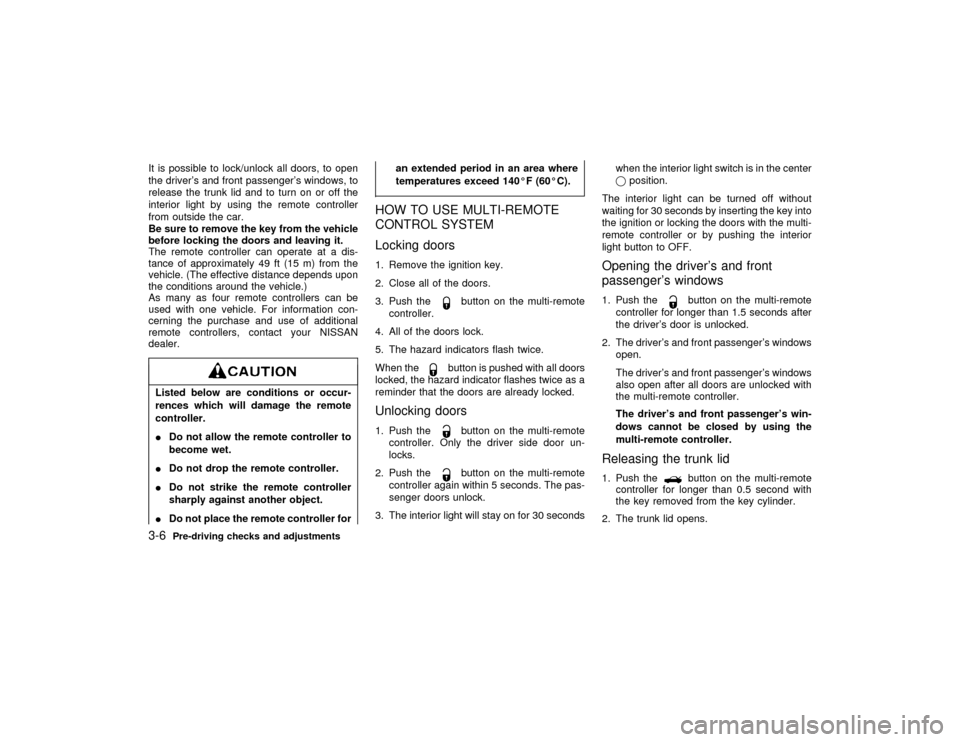
It is possible to lock/unlock all doors, to open
the driver's and front passenger's windows, to
release the trunk lid and to turn on or off the
interior light by using the remote controller
from outside the car.
Be sure to remove the key from the vehicle
before locking the doors and leaving it.
The remote controller can operate at a dis-
tance of approximately 49 ft (15 m) from the
vehicle. (The effective distance depends upon
the conditions around the vehicle.)
As many as four remote controllers can be
used with one vehicle. For information con-
cerning the purchase and use of additional
remote controllers, contact your NISSAN
dealer.Listed below are conditions or occur-
rences which will damage the remote
controller.
IDo not allow the remote controller to
become wet.
IDo not drop the remote controller.
IDo not strike the remote controller
sharply against another object.
IDo not place the remote controller foran extended period in an area where
temperatures exceed 140ÉF (60ÉC).
HOW TO USE MULTI-REMOTE
CONTROL SYSTEM
Locking doors1. Remove the ignition key.
2. Close all of the doors.
3. Push the
button on the multi-remote
controller.
4. All of the doors lock.
5. The hazard indicators flash twice.
When the
button is pushed with all doors
locked, the hazard indicator flashes twice as a
reminder that the doors are already locked.
Unlocking doors1. Push the
button on the multi-remote
controller. Only the driver side door un-
locks.
2. Push thebutton on the multi-remote
controller again within 5 seconds. The pas-
senger doors unlock.
3. The interior light will stay on for 30 secondswhen the interior light switch is in the center
qposition.
The interior light can be turned off without
waiting for 30 seconds by inserting the key into
the ignition or locking the doors with the multi-
remote controller or by pushing the interior
light button to OFF.
Opening the driver's and front
passenger's windows1. Push the
button on the multi-remote
controller for longer than 1.5 seconds after
the driver's door is unlocked.
2. The driver's and front passenger's windows
open.
The driver's and front passenger's windows
also open after all doors are unlocked with
the multi-remote controller.
The driver's and front passenger's win-
dows cannot be closed by using the
multi-remote controller.
Releasing the trunk lid1. Push the
button on the multi-remote
controller for longer than 0.5 second with
the key removed from the key cylinder.
2. The trunk lid opens.
3-6
Pre-driving checks and adjustments
Z
01.1.22/A32-D/V5.0
X
Page 84 of 233
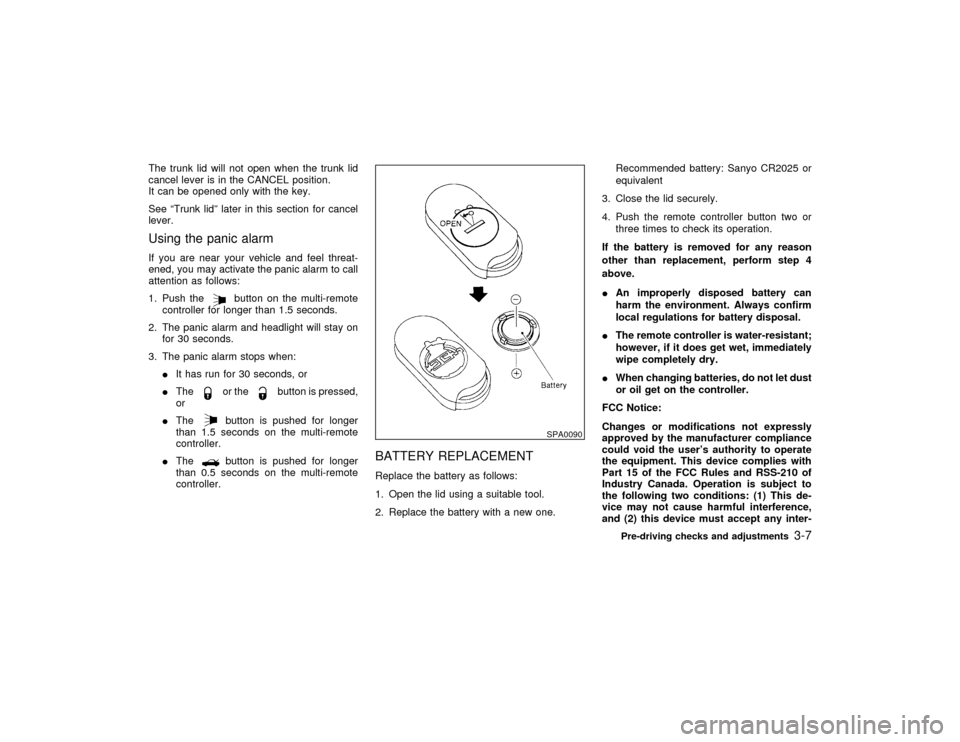
The trunk lid will not open when the trunk lid
cancel lever is in the CANCEL position.
It can be opened only with the key.
See ªTrunk lidº later in this section for cancel
lever.Using the panic alarmIf you are near your vehicle and feel threat-
ened, you may activate the panic alarm to call
attention as follows:
1. Push the
button on the multi-remote
controller for longer than 1.5 seconds.
2. The panic alarm and headlight will stay on
for 30 seconds.
3. The panic alarm stops when:
IIt has run for 30 seconds, or
ITheor the
button is pressed,
or
IThe
button is pushed for longer
than 1.5 seconds on the multi-remote
controller.
IThebutton is pushed for longer
than 0.5 seconds on the multi-remote
controller.
BATTERY REPLACEMENTReplace the battery as follows:
1. Open the lid using a suitable tool.
2. Replace the battery with a new one.Recommended battery: Sanyo CR2025 or
equivalent
3. Close the lid securely.
4. Push the remote controller button two or
three times to check its operation.
If the battery is removed for any reason
other than replacement, perform step 4
above.
IAn improperly disposed battery can
harm the environment. Always confirm
local regulations for battery disposal.
IThe remote controller is water-resistant;
however, if it does get wet, immediately
wipe completely dry.
IWhen changing batteries, do not let dust
or oil get on the controller.
FCC Notice:
Changes or modifications not expressly
approved by the manufacturer compliance
could void the user's authority to operate
the equipment. This device complies with
Part 15 of the FCC Rules and RSS-210 of
Industry Canada. Operation is subject to
the following two conditions: (1) This de-
vice may not cause harmful interference,
and (2) this device must accept any inter-
SPA0090
Pre-driving checks and adjustments
3-7
Z
01.1.22/A32-D/V5.0
X
Page 87 of 233
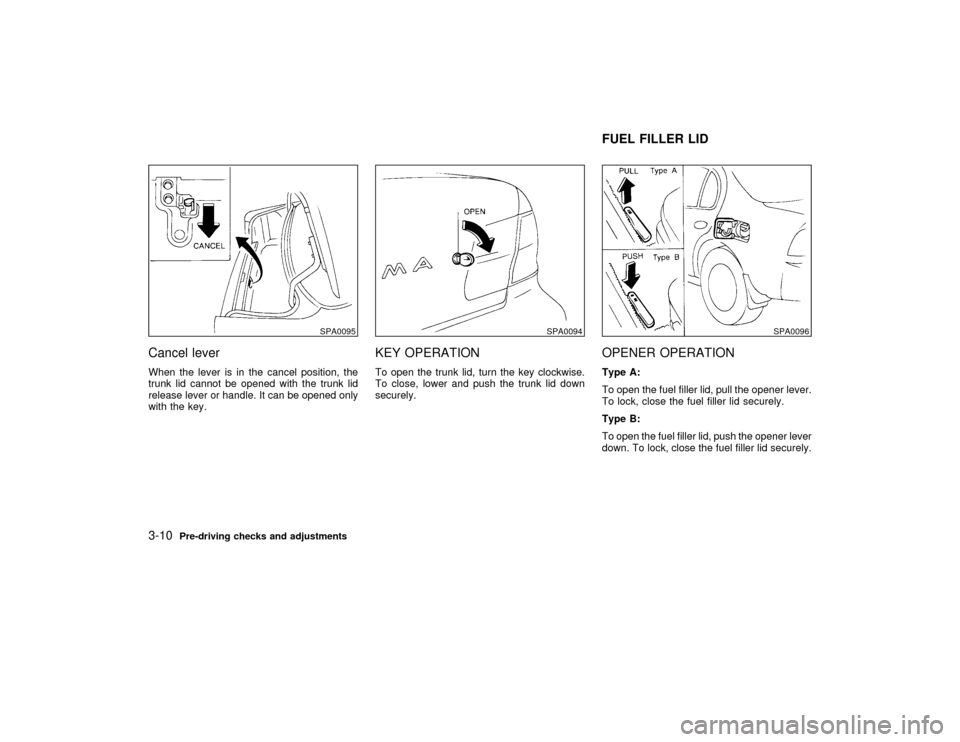
Cancel leverWhen the lever is in the cancel position, the
trunk lid cannot be opened with the trunk lid
release lever or handle. It can be opened only
with the key.
KEY OPERATIONTo open the trunk lid, turn the key clockwise.
To close, lower and push the trunk lid down
securely.
OPENER OPERATIONType A:
To open the fuel filler lid, pull the opener lever.
To lock, close the fuel filler lid securely.
Type B:
To open the fuel filler lid, push the opener lever
down. To lock, close the fuel filler lid securely.
SPA0095
SPA0094
SPA0096
FUEL FILLER LID
3-10
Pre-driving checks and adjustments
Z
01.1.22/A32-D/V5.0
X