sensor NISSAN MAXIMA 2000 A33 / 5.G Owners Manual
[x] Cancel search | Manufacturer: NISSAN, Model Year: 2000, Model line: MAXIMA, Model: NISSAN MAXIMA 2000 A33 / 5.GPages: 239, PDF Size: 1.97 MB
Page 24 of 239

SUPPLEMENTAL AIR BAG
WARNING LIGHTThe supplemental air bag warning light, dis-
playing
in the instrument panel, monitors
the circuits of the supplemental front air bag
and supplemental side air bag systems, and
pre-tensioner seat belt. The circuits monitored
by the air bag warning light are the diagnosis
sensor unit, satellite sensors, front air bag
modules, side air bag modules and all related
wiring, and pre-tensioner seat belt.
After turning the ignition key to the ON posi-
tion, the supplemental air bag warning light
illuminates. The supplemental air bag warninglight will turn off after about 7 seconds if the
system is operational.
If any of the following conditions occur, the
supplemental front air bag system, supple-
mental side air bag system, and pre-tensioner
seat belt need servicing:
IThe supplemental air bag warning light
remains on after approximately 7 seconds.
IThe supplemental air bag warning light
flashes intermittently.
IThe supplemental air bag warning light
does not come on at all.
Under these conditions, the supplemental front
air bags, supplemental side air bags and/or
pre-tensioner seat belt may not operate prop-
erly. They must be checked and repaired.
Take your vehicle to the nearest authorized
NISSAN dealer.
WARNING
If the supplemental air bag warning light
is on, it could mean that the supplemen-
tal front air bag system, supplemental
side air bag system and/or pre-tensioner
seat belt will not operate in an accident.
Repair and replacement procedureThe supplemental front air bags, supplemental
side air bags and pre-tensioner seat belt are
designed to inflate on a one-time-only basis.
As a reminder, unless it is damaged, the
supplemental air bag warning light will remain
illuminated after inflation has occurred. Repair
and replacement of these systems should be
done only by authorized NISSAN dealers.
To ensure long-term functioning, these
systems must be inspected 10 years after
the date of manufacture noted on the cer-
tification label located on the driver side
center pillar.
When maintenance work is required on the
vehicle, the supplemental front air bags,
supplemental side air bags, related parts and
pre-tensioner seat belt should be pointed out
to the person conducting the maintenance.
The ignition key should always be in the LOCK
position when working under the hood or in-
side the vehicle.
WARNING
IOnce the supplemental front air bag,
supplemental side air bag and/or pre-
SPA1097
Seats, restraints and supplemental air bag systems
1-19
Z
00.1.17/A33-D/V5.0
X
Page 63 of 239

Be sure not to put anything on top of the
photo sensor located on the top left-hand
side of the instrument panel. The photo
sensor controls the autolamp; if it is cov-
ered, the photo sensor reacts as if it is dark
and the headlights will illuminate.Battery saver systemIWhen the headlight switch is in the
or
position while the ignition switch is in
the ON position, the lights (including the
front fog light) will automatically turn off 45
seconds after the ignition switch has been
turned to the OFF position. However, the
lights will turn off if the driver's or frontpassenger's door is opened in this condi-
tion.
IWhen the headlight switch remains in the
or
position after the lights auto-
matically turn off, the lights will turn on
when the ignition switch is turned to the ON
position from the OFF position.CAUTION
IWhen you turn on the headlight
switch after the lights automatically
turn off, the lights will not turn off
automatically. Be sure to turn the
light switch to the OFF position when
you leave the vehicle for extended
periods of time, otherwise the battery
will go dead.
INever leave the light switch on when
the engine is not running for ex-
tended periods of time.
Instrument brightness controlThe instrument brightness control operates
when the light switch is in the
or
position.
Turn the control to adjust the brightness of
instrument panel lights (except clock) and
power window switch lights.
When the control is turned to the right until a
click sound is heard, the light intensity will be
at maximum. When the control is turned to the
left until a click sound is heard, the light will be
turned off.
SIC1230
IC1284MA
2-18
Instruments and controls
Z
00.1.17/A33-D/V5.0
X
Page 106 of 239
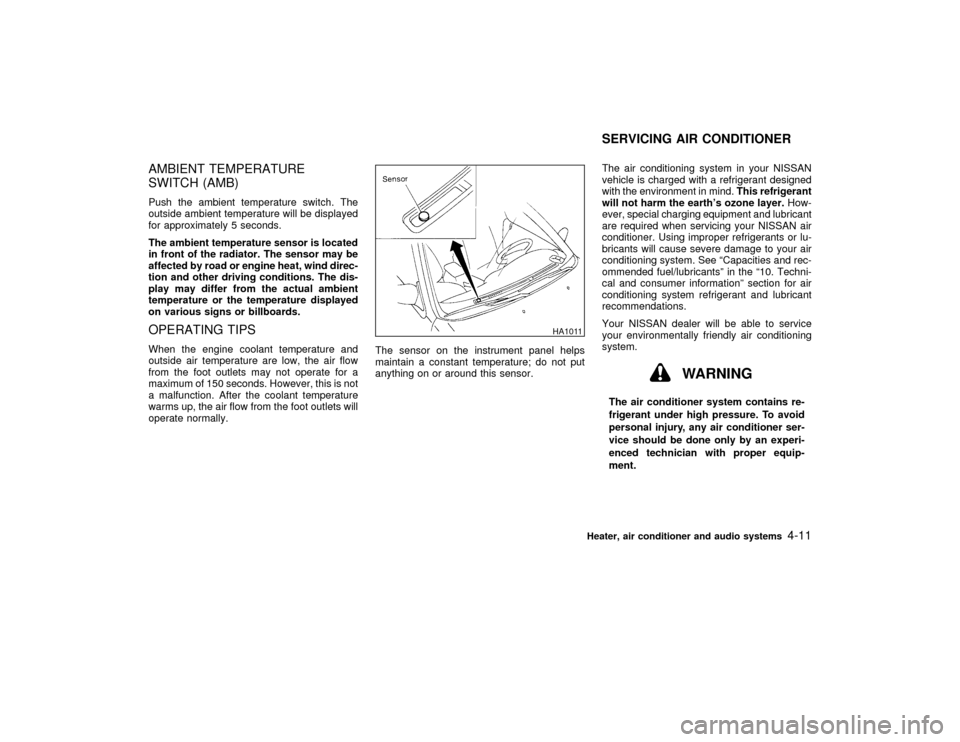
AMBIENT TEMPERATURE
SWITCH (AMB)Push the ambient temperature switch. The
outside ambient temperature will be displayed
for approximately 5 seconds.
The ambient temperature sensor is located
in front of the radiator. The sensor may be
affected by road or engine heat, wind direc-
tion and other driving conditions. The dis-
play may differ from the actual ambient
temperature or the temperature displayed
on various signs or billboards.OPERATING TIPSWhen the engine coolant temperature and
outside air temperature are low, the air flow
from the foot outlets may not operate for a
maximum of 150 seconds. However, this is not
a malfunction. After the coolant temperature
warms up, the air flow from the foot outlets will
operate normally.The sensor on the instrument panel helps
maintain a constant temperature; do not put
anything on or around this sensor.The air conditioning system in your NISSAN
vehicle is charged with a refrigerant designed
with the environment in mind.This refrigerant
will not harm the earth's ozone layer.How-
ever, special charging equipment and lubricant
are required when servicing your NISSAN air
conditioner. Using improper refrigerants or lu-
bricants will cause severe damage to your air
conditioning system. See ªCapacities and rec-
ommended fuel/lubricantsº in the ª10. Techni-
cal and consumer informationº section for air
conditioning system refrigerant and lubricant
recommendations.
Your NISSAN dealer will be able to service
your environmentally friendly air conditioning
system.
WARNING
The air conditioner system contains re-
frigerant under high pressure. To avoid
personal injury, any air conditioner ser-
vice should be done only by an experi-
enced technician with proper equip-
ment.
HA1011
SERVICING AIR CONDITIONER
Heater, air conditioner and audio systems
4-11
Z
00.1.17/A33-D/V5.0
X
Page 140 of 239
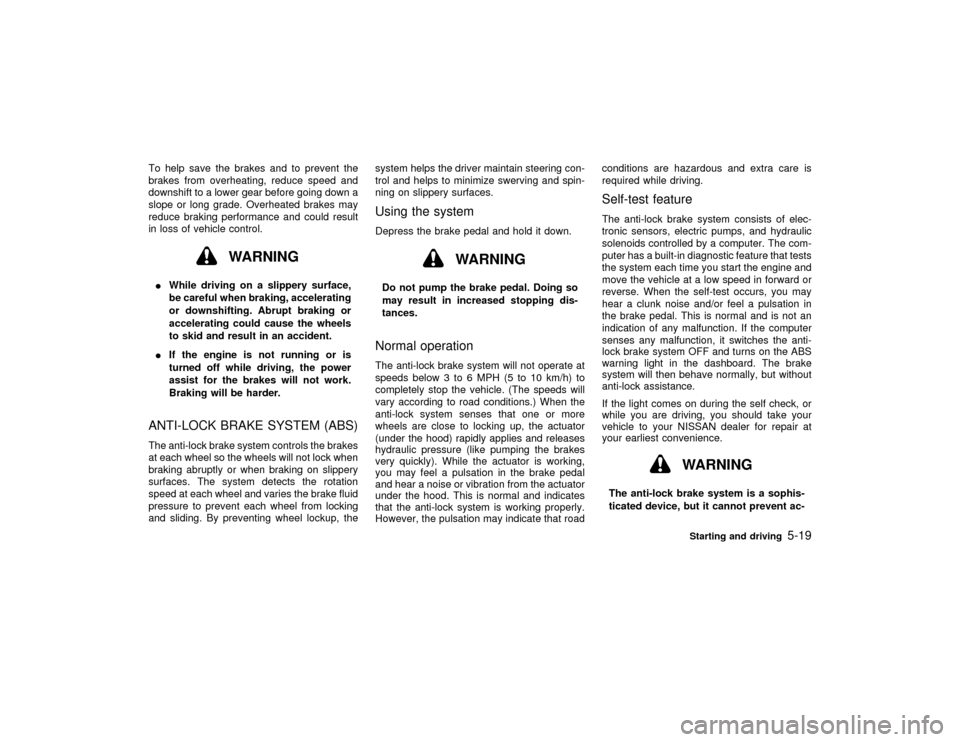
To help save the brakes and to prevent the
brakes from overheating, reduce speed and
downshift to a lower gear before going down a
slope or long grade. Overheated brakes may
reduce braking performance and could result
in loss of vehicle control.
WARNING
IWhile driving on a slippery surface,
be careful when braking, accelerating
or downshifting. Abrupt braking or
accelerating could cause the wheels
to skid and result in an accident.
IIf the engine is not running or is
turned off while driving, the power
assist for the brakes will not work.
Braking will be harder.ANTI-LOCK BRAKE SYSTEM (ABS)The anti-lock brake system controls the brakes
at each wheel so the wheels will not lock when
braking abruptly or when braking on slippery
surfaces. The system detects the rotation
speed at each wheel and varies the brake fluid
pressure to prevent each wheel from locking
and sliding. By preventing wheel lockup, thesystem helps the driver maintain steering con-
trol and helps to minimize swerving and spin-
ning on slippery surfaces.
Using the systemDepress the brake pedal and hold it down.
WARNING
Do not pump the brake pedal. Doing so
may result in increased stopping dis-
tances.Normal operationThe anti-lock brake system will not operate at
speeds below 3 to 6 MPH (5 to 10 km/h) to
completely stop the vehicle. (The speeds will
vary according to road conditions.) When the
anti-lock system senses that one or more
wheels are close to locking up, the actuator
(under the hood) rapidly applies and releases
hydraulic pressure (like pumping the brakes
very quickly). While the actuator is working,
you may feel a pulsation in the brake pedal
and hear a noise or vibration from the actuator
under the hood. This is normal and indicates
that the anti-lock system is working properly.
However, the pulsation may indicate that roadconditions are hazardous and extra care is
required while driving.
Self-test featureThe anti-lock brake system consists of elec-
tronic sensors, electric pumps, and hydraulic
solenoids controlled by a computer. The com-
puter has a built-in diagnostic feature that tests
the system each time you start the engine and
move the vehicle at a low speed in forward or
reverse. When the self-test occurs, you may
hear a clunk noise and/or feel a pulsation in
the brake pedal. This is normal and is not an
indication of any malfunction. If the computer
senses any malfunction, it switches the anti-
lock brake system OFF and turns on the ABS
warning light in the dashboard. The brake
system will then behave normally, but without
anti-lock assistance.
If the light comes on during the self check, or
while you are driving, you should take your
vehicle to your NISSAN dealer for repair at
your earliest convenience.
WARNING
The anti-lock brake system is a sophis-
ticated device, but it cannot prevent ac-
Starting and driving
5-19
Z
00.1.17/A33-D/V5.0
X
Page 226 of 239
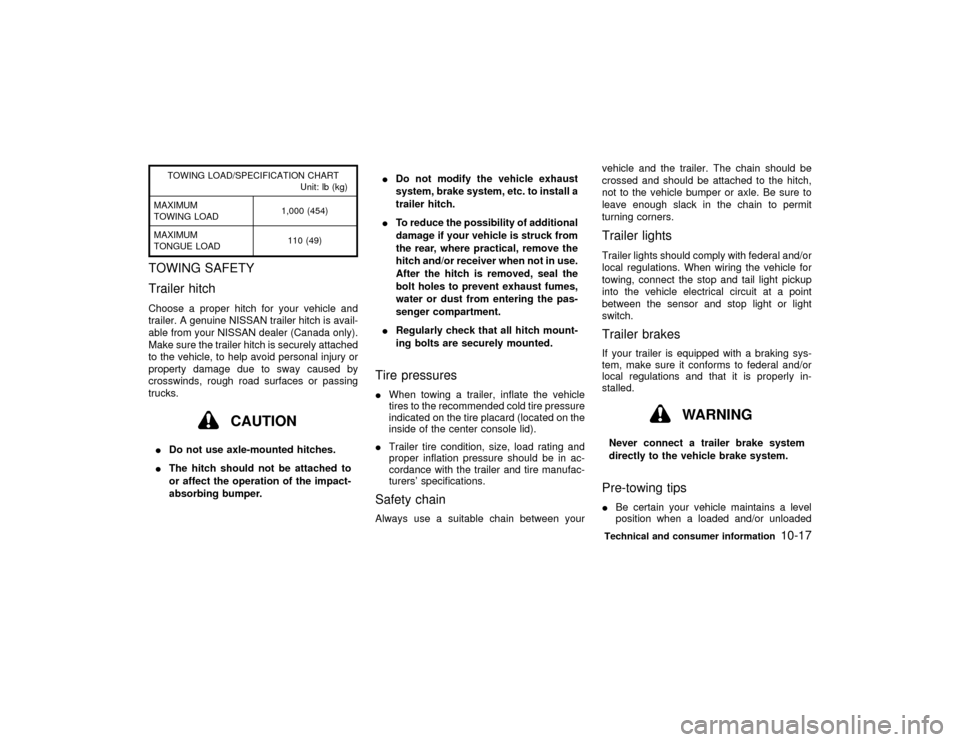
TOWING LOAD/SPECIFICATION CHART
Unit: lb (kg)
MAXIMUM
TOWING LOAD1,000 (454)
MAXIMUM
TONGUE LOAD110 (49)
TOWING SAFETY
Trailer hitchChoose a proper hitch for your vehicle and
trailer. A genuine NISSAN trailer hitch is avail-
able from your NISSAN dealer (Canada only).
Make sure the trailer hitch is securely attached
to the vehicle, to help avoid personal injury or
property damage due to sway caused by
crosswinds, rough road surfaces or passing
trucks.
CAUTION
IDo not use axle-mounted hitches.
IThe hitch should not be attached to
or affect the operation of the impact-
absorbing bumper.IDo not modify the vehicle exhaust
system, brake system, etc. to install a
trailer hitch.
ITo reduce the possibility of additional
damage if your vehicle is struck from
the rear, where practical, remove the
hitch and/or receiver when not in use.
After the hitch is removed, seal the
bolt holes to prevent exhaust fumes,
water or dust from entering the pas-
senger compartment.
IRegularly check that all hitch mount-
ing bolts are securely mounted.
Tire pressuresIWhen towing a trailer, inflate the vehicle
tires to the recommended cold tire pressure
indicated on the tire placard (located on the
inside of the center console lid).
ITrailer tire condition, size, load rating and
proper inflation pressure should be in ac-
cordance with the trailer and tire manufac-
turers' specifications.Safety chainAlways use a suitable chain between yourvehicle and the trailer. The chain should be
crossed and should be attached to the hitch,
not to the vehicle bumper or axle. Be sure to
leave enough slack in the chain to permit
turning corners.
Trailer lightsTrailer lights should comply with federal and/or
local regulations. When wiring the vehicle for
towing, connect the stop and tail light pickup
into the vehicle electrical circuit at a point
between the sensor and stop light or light
switch.Trailer brakesIf your trailer is equipped with a braking sys-
tem, make sure it conforms to federal and/or
local regulations and that it is properly in-
stalled.
WARNING
Never connect a trailer brake system
directly to the vehicle brake system.Pre-towing tipsIBe certain your vehicle maintains a level
position when a loaded and/or unloadedTechnical and consumer information
10-17
Z
00.1.17/A33-D/V5.0
X