fog light NISSAN MAXIMA 2002 A33 / 5.G Owners Manual
[x] Cancel search | Manufacturer: NISSAN, Model Year: 2002, Model line: MAXIMA, Model: NISSAN MAXIMA 2002 A33 / 5.GPages: 247, PDF Size: 1.98 MB
Page 45 of 247
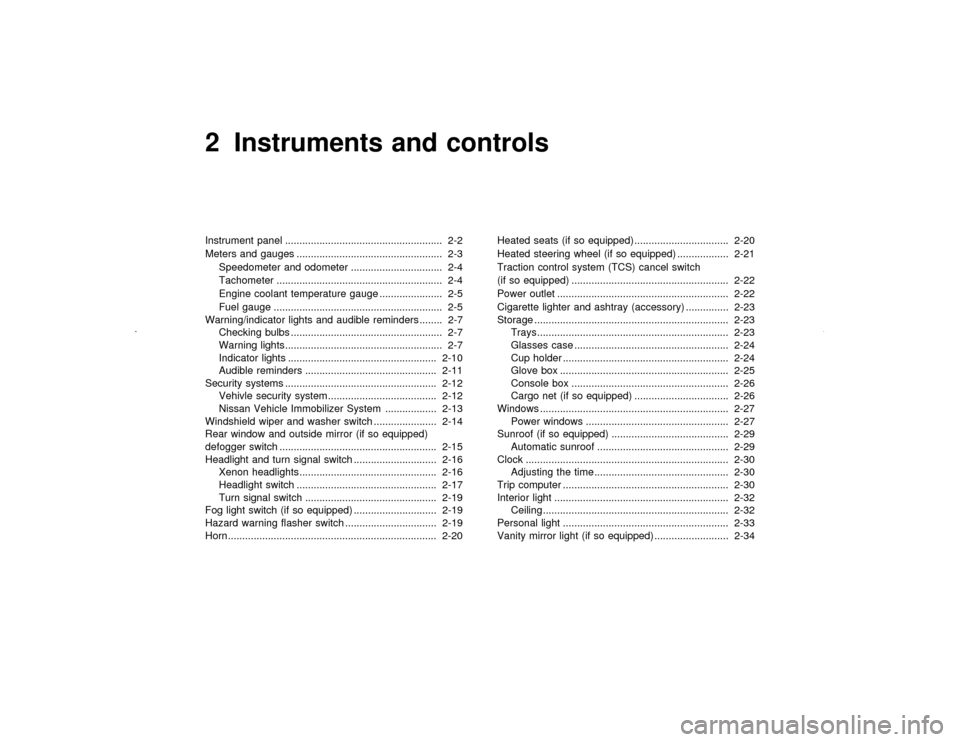
2 Instruments and controlsInstrument panel ....................................................... 2-2
Meters and gauges ................................................... 2-3
Speedometer and odometer ................................ 2-4
Tachometer .......................................................... 2-4
Engine coolant temperature gauge ...................... 2-5
Fuel gauge ........................................................... 2-5
Warning/indicator lights and audible reminders ........ 2-7
Checking bulbs ..................................................... 2-7
Warning lights....................................................... 2-7
Indicator lights .................................................... 2-10
Audible reminders .............................................. 2-11
Security systems ..................................................... 2-12
Vehivle security system ...................................... 2-12
Nissan Vehicle Immobilizer System .................. 2-13
Windshield wiper and washer switch ...................... 2-14
Rear window and outside mirror (if so equipped)
defogger switch ....................................................... 2-15
Headlight and turn signal switch ............................. 2-16
Xenon headlights................................................ 2-16
Headlight switch ................................................. 2-17
Turn signal switch .............................................. 2-19
Fog light switch (if so equipped) ............................. 2-19
Hazard warning flasher switch ................................ 2-19
Horn......................................................................... 2-20Heated seats (if so equipped) ................................. 2-20
Heated steering wheel (if so equipped) .................. 2-21
Traction control system (TCS) cancel switch
(if so equipped) ....................................................... 2-22
Power outlet ............................................................ 2-22
Cigarette lighter and ashtray (accessory) ............... 2-23
Storage .................................................................... 2-23
Trays................................................................... 2-23
Glasses case ...................................................... 2-24
Cup holder .......................................................... 2-24
Glove box ........................................................... 2-25
Console box ....................................................... 2-26
Cargo net (if so equipped) ................................. 2-26
Windows .................................................................. 2-27
Power windows .................................................. 2-27
Sunroof (if so equipped) ......................................... 2-29
Automatic sunroof .............................................. 2-29
Clock ....................................................................... 2-30
Adjusting the time............................................... 2-30
Trip computer .......................................................... 2-30
Interior light ............................................................. 2-32
Ceiling................................................................. 2-32
Personal light .......................................................... 2-33
Vanity mirror light (if so equipped) .......................... 2-34
Z
01.9.21/A33-D/V5.0
X
Page 47 of 247
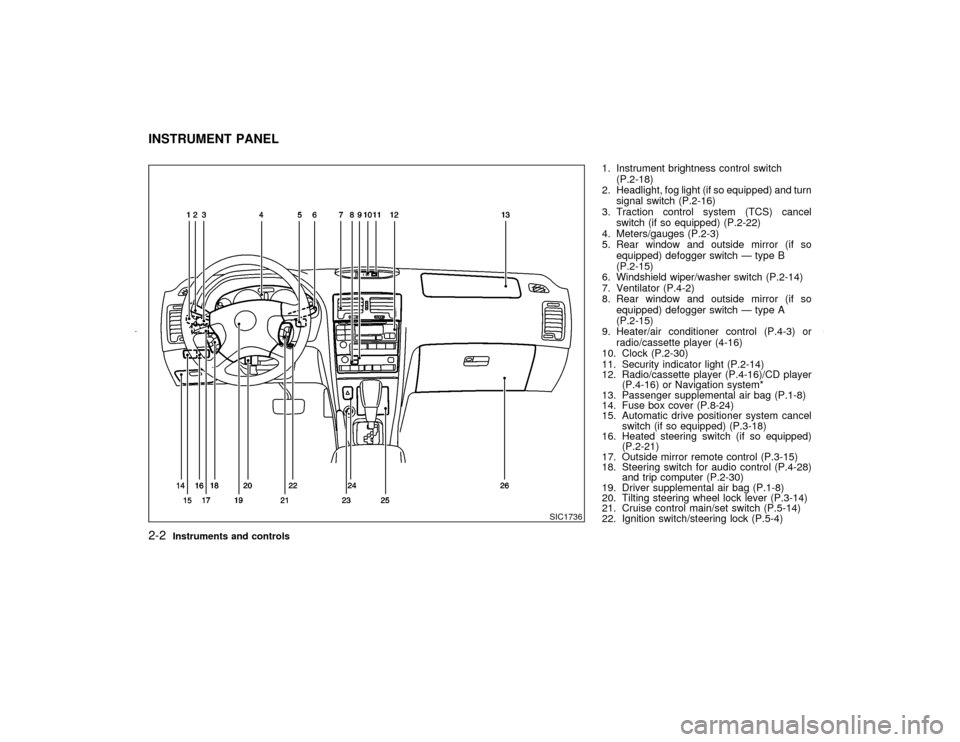
1. Instrument brightness control switch
(P.2-18)
2. Headlight, fog light (if so equipped) and turn
signal switch (P.2-16)
3. Traction control system (TCS) cancel
switch (if so equipped) (P.2-22)
4. Meters/gauges (P.2-3)
5. Rear window and outside mirror (if so
equipped) defogger switch Ð type B
(P.2-15)
6. Windshield wiper/washer switch (P.2-14)
7. Ventilator (P.4-2)
8. Rear window and outside mirror (if so
equipped) defogger switch Ð type A
(P.2-15)
9. Heater/air conditioner control (P.4-3) or
radio/cassette player (4-16)
10. Clock (P.2-30)
11. Security indicator light (P.2-14)
12. Radio/cassette player (P.4-16)/CD player
(P.4-16) or Navigation system*
13. Passenger supplemental air bag (P.1-8)
14. Fuse box cover (P.8-24)
15. Automatic drive positioner system cancel
switch (if so equipped) (P.3-18)
16. Heated steering switch (if so equipped)
(P.2-21)
17. Outside mirror remote control (P.3-15)
18. Steering switch for audio control (P.4-28)
and trip computer (P.2-30)
19. Driver supplemental air bag (P.1-8)
20. Tilting steering wheel lock lever (P.3-14)
21. Cruise control main/set switch (P.5-14)
22. Ignition switch/steering lock (P.5-4)
SIC1736
INSTRUMENT PANEL2-2
Instruments and controls
Z
01.9.21/A33-D/V5.0
X
Page 60 of 247

WARNING
In freezing temperatures the washer so-
lution may freeze on the windshield and
obscure your vision which may lead to
an accident. Warm the windshield with
the defroster before you wash the wind-
shield.
CAUTION
The following could damage the washer
system:
IDo not operate the washer continu-
ously for more than 30 seconds.
IDo not operate the washer if the res-
ervoir tank is empty.To defog/defrost the rear window glass and
outside mirrors, start the engine and push the
switch on. The indicator light will come on.
Push the switch again to turn the defogger off.
It will automatically turn off in approximately 15
minutes.
CAUTION
When cleaning the inner side of the rear
window, be careful not to scratch or
damage the rear window defogger.
SIC1502A
SIC1740
REAR WINDOW AND OUTSIDE
MIRROR (if so equipped)
DEFOGGER SWITCH
Instruments and controls
2-15
Z
01.9.21/A33-D/V5.0
X
Page 62 of 247

IThe life of xenon headlights will be
shortened by frequent on-off operation.
It is generally desirable not to turn off
the headlights for short intervals, (for
example, when the vehicle stops at a
traffic signal). Even when the daytime
running lights are active (Canada only),
the xenon headlights do not turn on.
This way the life of the xenon headlights
is not reduced.
IIf the xenon headlight bulb is close to
burning out, the brightness will drasti-
cally decrease, the light will start blink-
ing, or the color of the light will become
reddish. If one or more of the above
signs appear, contact a NISSAN dealer.HEADLIGHT SWITCH
LightingTurn the switch to the AUTO position:
When the ignition key is in the ON position, the
tail light, headlight, instrument light and other
lights turn on automatically, depending on the
brightness of the surroundings. The headlight
will automatically turn off 5 minutes after the
ignition switch is turned to the OFF position
and the driver's or front passenger's door is
opened.The headlight will also automatically turn off 45
seconds after a front door is opened and
closed.
When the light switch is turned to the
po-
sition, the headlight low or high beam will turn
off.
Turn the switch to the
position:
The front clearance, side marker, tail, license
plate and instrument lights will come on.
Turn the switch to theposition:
Headlights will come on and all the other lights
remain on.
Be sure not to put anything on top of the
photo sensor located on the top left-hand
side of the instrument panel. The photo
sensor controls the autolamp; if it is cov-
ered, the photo sensor reacts as if it is dark
and the headlights will illuminate.
Battery saver systemIWhen the headlight switch is in the
or
position while the ignition switch is in
the ON position, the lights (including the
front fog light) will automatically turn off 5
minutes after the ignition switch has been
turned to the OFF position.
SIC1230
Instruments and controls
2-17
Z
01.9.21/A33-D/V5.0
X
Page 64 of 247

WARNING
When the daytime running light system
is active, tail lights on your vehicle are
not on. It is necessary at dusk to turn on
your headlights. Failure to do so could
cause an accident injuring yourself and
others.TURN SIGNAL SWITCH
Turn signalMove the lever up or down to signal the turning
direction. When the turn is completed, the turn
signals cancel automatically.Lane change signalTo indicate a lane change, move the lever up
or down to the point where lights begin flash-
ing.To turn the fog lights on, turn the headlight
switch to the
position, then turn the
switch to theposition. To turn them off,
turn the switch to the OFF position.
The headlights must be on for the fog lights to
operate.Push the switch on to warn other drivers when
you must stop or park under emergency con-
ditions. All turn signal lights will flash.
Some state laws may prohibit the use of the
hazard warning flasher switch while driv-
ing.
WARNING
IIf stopping for an emergency, be sure
to move the vehicle well off the road.
SIC1760
SIC1232
FOG LIGHT SWITCH (if so
equipped)HAZARD WARNING FLASHER
SWITCH
Instruments and controls
2-19
Z
01.9.21/A33-D/V5.0
X
Page 67 of 247

To cancel the Traction Control System (TCS),
push the TCS cancel switch. The indicator
will come on. Push it again or restart the
engine to turn the system back on.
See ªTraction control systemº in the ª5. Start-
ing and drivingº section.The power outlet is for powering electrical
accessories such as cellular telephones.
CAUTION
IUse caution as the socket and plug
may be hot during or immediately
after use.
IThis power outlet is not designed for
use with a cigarette lighter unit.
IDo not use with accessories that ex-
ceed a 12 volt, 120W (10A) powerdraw. Do not use double adapters or
more than one electrical accessory.
IUse this power outlet with the engine
running. (If the engine is stopped,
this could result in a discharged bat-
tery.)
IAvoid using when the air conditioner,
headlights or rear window defogger
is on.
IBefore inserting or disconnecting a
plug, be sure to turn off the power
switch of electrical accessory being
used or the ACC power of the vehicle.
IPush the plug in as far as it will go. If
good contact is not made, the plug
may overheat or the internal tempera-
ture fuse may blow.
IWhen not in use, be sure to close the
cap. Do not allow water to contact the
socket.
SIC1065
SIC1533
TRACTION CONTROL SYSTEM
(TCS) CANCEL SWITCH (if so
equipped)POWER OUTLET2-22
Instruments and controls
Z
01.9.21/A33-D/V5.0
X
Page 109 of 247

indicator and air recirculation lights will turn on.Air recirculation buttonOFF position:
Outside air is drawn into the passenger com-
partment.
Use the off position for normal heater, or air
conditioner operation.
ON position (Indicator light ON):
Interior air is recirculated inside the vehicle.
Push the air recirculation button to the ON
position when driving on a dusty road or to
avoid traffic fumes and for maximum cooling
when using the air conditioner.Air conditioning buttonStart the engine, move the fan control dial to
the desired (1 to 4) position and push the air
conditioning button to turn on the air condi-
tioner. The indicator light will come on when
the air conditioner is on. To stop the air con-
ditioner, push the switch again to return it to
the original position.
The air conditioner cooling function oper-
ates only when the engine is running.
HEATER OPERATION
HeatingThis mode is used to direct hot air from the
floor outlets. Some air will also come from the
defrost vents.
1. Push the air recirculation button to the OFF
position for normal heating.
2. Push the
button in.
3. Turn on the fan control dial.
4. Move the temperature control lever to the
desired position between the middle and
the HOT position.
For quick heating, move the air recirculation
button to the ON position. Be sure to return the
air recirculation button to the OFF position for
normal heating.
VentilationThis mode directs outside air from the side and
center vents.
1. Push the air recirculation button to the OFF
position.
2. Push the
button in.
3. Turn on the fan control dial.4. Move the temperature control lever to the
desired position.
Defrosting or defoggingThis mode is used to defrost/defog the win-
dows.
1. Push the
button in.
2. Turn on the fan control dial.
3. Move the temperature control lever to the
desired position between the middle and
the HOT position.
ITo quickly remove ice or fog from the
windows, turn on the fan control dial to 4
and the temperature control lever to the full
HOT position.
IWhen thebutton is pushed, the air
conditioner will automatically be turned on
to defog the windshield, and the air recircu-
late mode will automatically be turned off.
Outside air is drawn into the passenger
compartment to improve the defogging per-
formance.
4-4
Heater, air conditioner and audio systems
Z
01.9.21/A33-D/V5.0
X
Page 110 of 247

Bi-level heatingThis mode directs outside air from the side and
center vents and hot air from the floor outlets.
1. Push the air recirculation button to the OFF
position.
2. Push the
button in.
3. Turn on the fan control dial.
4. Normally move the temperature control le-
ver to the midpoint between HOT and
COLD.
Heating and defoggingThis mode heats the interior and defogs the
windshield.
1. Push the
button in.
2. Turn on the fan control dial.
3. Move the temperature control lever to the
desired position between the middle and
the HOT position.
Operating tipsIClear snow and ice from the wiper
blades and air inlet in front of the wind-
shield. This will improve heater opera-
tion.
IWhen the
button is pushed, the airrecirculate mode will automatically be
turned off.
Outside air is drawn into the passenger
compartment to improve the defogging per-
formance.
AIR CONDITIONER OPERATIONStart the engine, move the fan control dial to
the desired (1 to 4) position and push in the air
conditioning button to activate the air condi-
tioner. When the air conditioner is on, cooling
and dehumidifying functions will be added to
the heater operation.CoolingThis mode is used to cool and dehumidify.
1. Push the air recirculation button to the OFF
position.
2. Push the
button in.
3. Turn on the fan control dial.
4. Push on the air conditioning button. The
indicator light will come on.
5. Move the temperature control lever to the
desired position.
For quick cooling when the outside tempera-
ture is high, move the air recirculation button to
the ON position. Be sure to return the airrecirculation button to the OFF position for
normal cooling.
Dehumidified heatingThis mode is used to heat and dehumidify.
1. Push the air recirculation button to the OFF
position.
2. Push the
button in.
3. Turn on the fan control dial.
4. Push on the air conditioning button. The
indicator light will come on.
5. Move the temperature control lever to the
desired position.
Dehumidified defoggingThis mode is used to defog the windows and
dehumidify.
1. Push the
button in.
2. Turn on the fan control dial.
3. Push on the air conditioning button. The
indicator light will come on.
4. Move the temperature control lever to the
desired position.
When thebutton is pushed, the air con-
ditioner will automatically be turned on to de-
Heater, air conditioner and audio systems
4-5
Z
01.9.21/A33-D/V5.0
X
Page 115 of 247

1. Push the AUTO button on. (AUTO will be
displayed.)
2. Turn the temperature set dial to the left or
right to set the desired temperature.
IAdjust the temperature set dial to about
75ÉF (24ÉC) for normal operation.
IThe temperature of the passenger compart-
ment will be maintained automatically. Air
flow distribution and fan speed are also
controlled automatically.Heating (ECON)The air conditioner does not activate. When
you need to heat only, use this mode.
1. Push the ECON (Economy) button on.
(ECON will be displayed.)
2. Turn the temperature set dial to the left or
right to set the desired temperature.
IThe temperature of the passenger compart-
ment will be maintained automatically. Air
flow distribution and fan speed are also
controlled automatically.
IDo not set the temperature lower than the
outside air temperature. Otherwise the sys-
tem may not work properly.
INot recommended if windows fog up.
Dehumidified defogging1. Push the DEF button
on. (The indica-
tor light on the button will come on.)
2. Turn the temperature set dial to the left or
right to set the desired temperature.
ITo quickly remove ice from the outside of
the windows, push the manual fan control
button
and set to the maximum posi-
tion.
IAs soon as possible after the windshield is
clean, push the AUTO button to return to
the auto mode.
IWhen the DEF button
is pushed, the
air conditioner will automatically be turned
on at outside temperatures above 23ÉF
(þ5ÉC) to defog the windshield, and the air
recirculate mode will automatically be
turned off.
Outside air is drawn into the passenger
compartment to improve the defogging per-
formance.
MANUAL OPERATION
Fan speed controlPush the fan control button
to manually
control the fan speed.Push the AUTO button to return to automatic
control of the fan speed.
Air recirculationPush the air recirculation button
to recir-
culate interior air inside the vehicle. The indi-
cator light on the switch will come on.
Push it again to make the air inlet controlled
automatically (FRESH, REC/FRE and
RECIRCULATION). The indicator will go out.
The air recirculation button will not be acti-
vated when the air conditioner is in DEF mode.
Air flow controlPushing the manual air flow control button
selects the air outlet to:
: Air flows from center and side ventila-
tors.: Air flows from center and side ventila-
tors and foot outlets.: Air flows mainly from foot outlets.: Air flows from defroster and foot out-
lets.
To turn the system offPush the OFF button.
4-10
Heater, air conditioner and audio systems
Z
01.9.21/A33-D/V5.0
X
Page 203 of 247

CAUTION
IDo not touch the bulb.
IUse the same number and wattage as
originally installed:
Wattage 60
Bulb no. HB3
IDo not leave the bulb out of the head-
light reflector for a long period of time
as dust, moisture, and smoke may
enter the headlight body and affect
the performance of the headlight.
EXTERIOR AND INTERIOR LIGHTS
Item Wattage (W) Bulb No.
Front turn signal 21 T20
Clearance light 5 T10
Front side marker light 3.8 T10
Front fog light (if so equipped)See an authorized NISSAN
dealer for assistance.
Rear combination light
Turn signal 21 T20
Stop/Tail 21/5 T20
Back-up 13 T16
Rear side marker light 3.8 T10
License plate light 5
High-mounted stop light (if so
equipped)21 T20
Interior light 10
Front personal light 10
Step light 2.7 161
Trunk light 3.4 158
Vanity mirror light (if so equipped) 1.4 Ð
8-28
Maintenance and do-it-yourself
Z
01.9.21/A33-D/V5.0
X