navigation NISSAN MAXIMA 2006 A34 / 6.G User Guide
[x] Cancel search | Manufacturer: NISSAN, Model Year: 2006, Model line: MAXIMA, Model: NISSAN MAXIMA 2006 A34 / 6.GPages: 312, PDF Size: 4.88 MB
Page 139 of 312
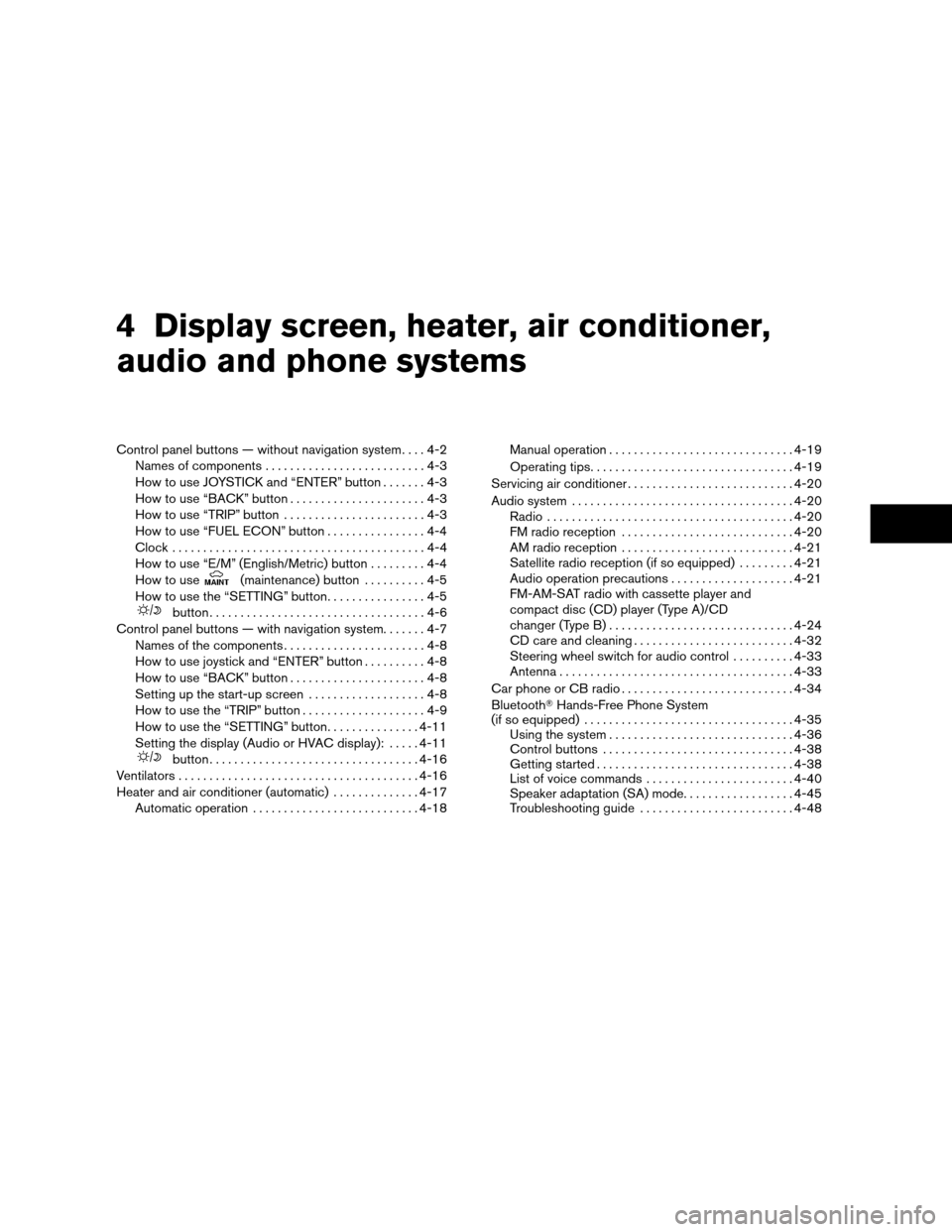
4 Display screen, heater, air conditioner,
audio and phone systems
Control panel buttons — without navigation system....4-2
Names of components..........................4-3
How to use JOYSTICK and “ENTER” button.......4-3
How to use “BACK” button......................4-3
How to use “TRIP” button.......................4-3
How to use “FUEL ECON” button................4-4
Clock.........................................4-4
How to use “E/M” (English/Metric) button.........4-4
How to use
(maintenance) button..........4-5
How to use the “SETTING” button................4-5
button...................................4-6
Control panel buttons — with navigation system.......4-7
Names of the components.......................4-8
How to use joystick and “ENTER” button..........4-8
How to use “BACK” button......................4-8
Setting up the start-up screen...................4-8
How to use the “TRIP” button....................4-9
How to use the “SETTING” button...............4-11
Setting the display (Audio or HVAC display):.....4-11
button..................................4-16
Ventilators.......................................4-16
Heater and air conditioner (automatic)..............4-17
Automatic operation...........................4-18Manual operation..............................4-19
Operating tips.................................4-19
Servicing air conditioner...........................4-20
Audio system....................................4-20
Radio........................................4-20
FM radio reception............................4-20
AM radio reception............................4-21
Satellite radio reception (if so equipped).........4-21
Audio operation precautions....................4-21
FM-AM-SAT radio with cassette player and
compact disc (CD) player (Type A)/CD
changer (Type B)..............................4-24
CD care and cleaning..........................4-32
Steering wheel switch for audio control..........4-33
Antenna......................................4-33
Car phone or CB radio............................4-34
BluetoothTHands-Free Phone System
(if so equipped)..................................4-35
Using the system..............................4-36
Control buttons...............................4-38
Getting started................................4-38
List of voice commands........................4-40
Speaker adaptation (SA) mode..................4-45
Troubleshooting guide.........................4-48
ZREVIEW COPYÐ2006 Maxima(max)
Owners ManualÐUSA_English(nna)
06/23/05Ðtbrooks
X
Page 140 of 312
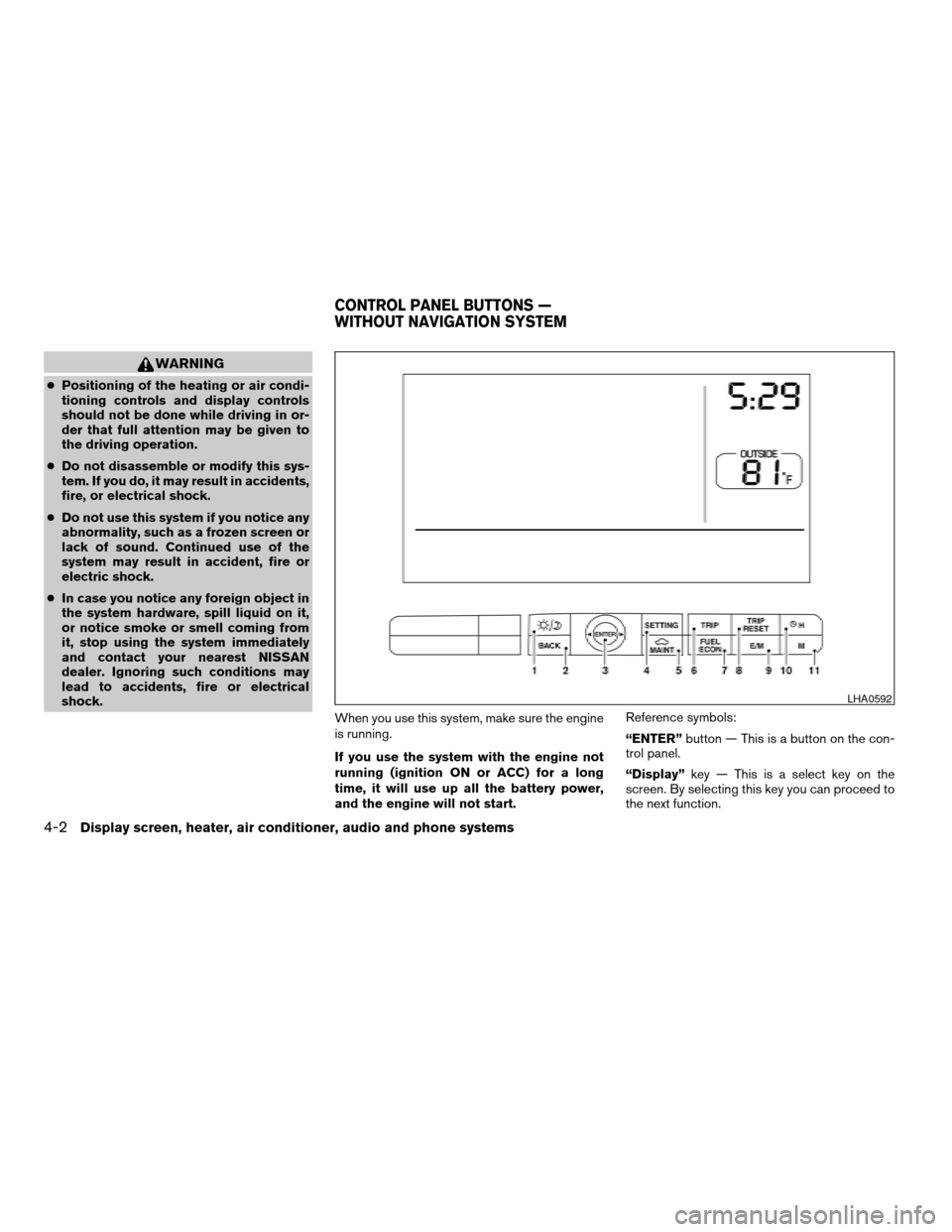
WARNING
cPositioning of the heating or air condi-
tioning controls and display controls
should not be done while driving in or-
der that full attention may be given to
the driving operation.
cDo not disassemble or modify this sys-
tem. If you do, it may result in accidents,
fire, or electrical shock.
cDo not use this system if you notice any
abnormality, such as a frozen screen or
lack of sound. Continued use of the
system may result in accident, fire or
electric shock.
cIn case you notice any foreign object in
the system hardware, spill liquid on it,
or notice smoke or smell coming from
it, stop using the system immediately
and contact your nearest NISSAN
dealer. Ignoring such conditions may
lead to accidents, fire or electrical
shock.
When you use this system, make sure the engine
is running.
If you use the system with the engine not
running (ignition ON or ACC) for a long
time, it will use up all the battery power,
and the engine will not start.Reference symbols:
“ENTER”button — This is a button on the con-
trol panel.
“Display”key — This is a select key on the
screen. By selecting this key you can proceed to
the next function.
LHA0592
CONTROL PANEL BUTTONS —
WITHOUT NAVIGATION SYSTEM
4-2Display screen, heater, air conditioner, audio and phone systems
ZREVIEW COPYÐ2006 Maxima(max)
Owners ManualÐUSA_English(nna)
06/22/05Ðtbrooks
X
Page 145 of 312
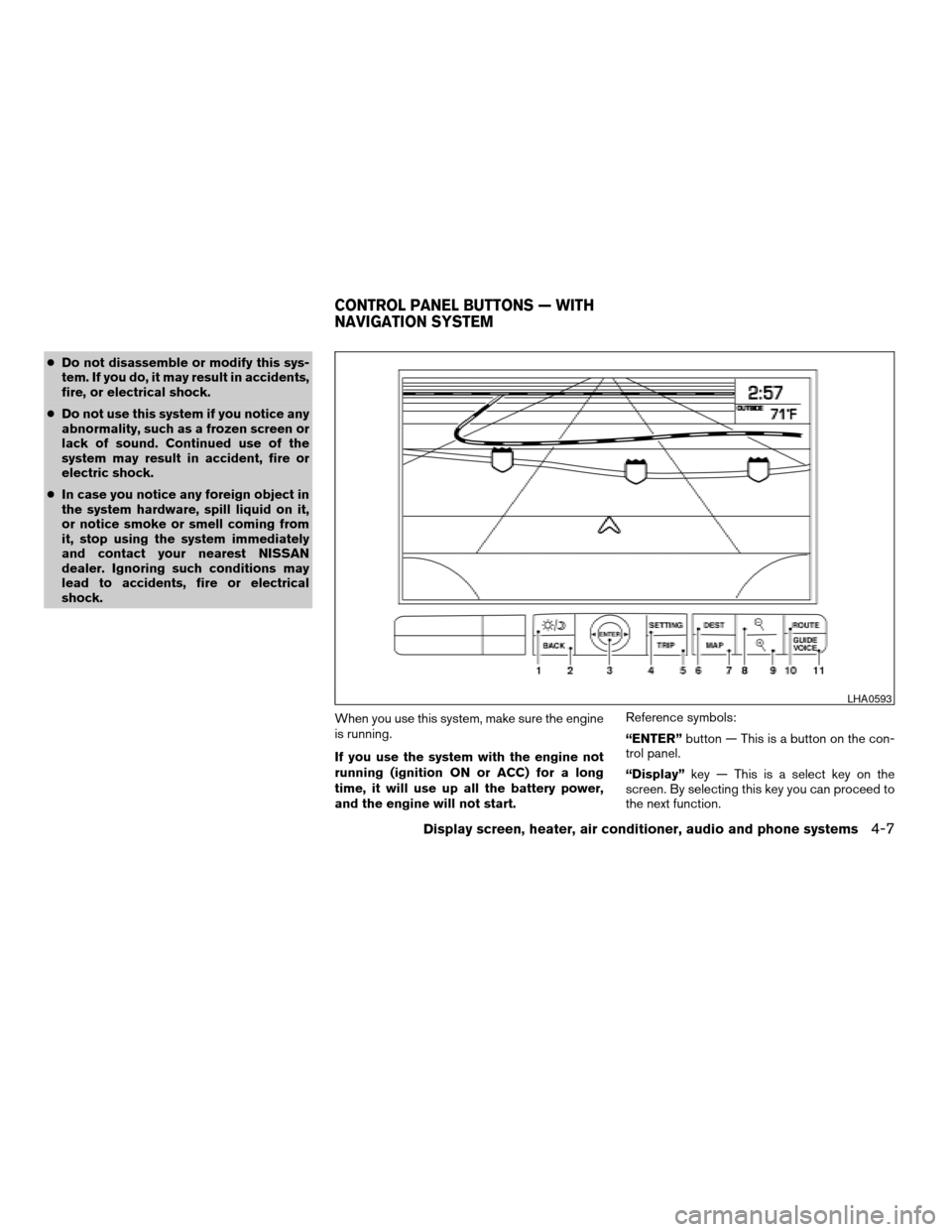
cDo not disassemble or modify this sys-
tem. If you do, it may result in accidents,
fire, or electrical shock.
cDo not use this system if you notice any
abnormality, such as a frozen screen or
lack of sound. Continued use of the
system may result in accident, fire or
electric shock.
cIn case you notice any foreign object in
the system hardware, spill liquid on it,
or notice smoke or smell coming from
it, stop using the system immediately
and contact your nearest NISSAN
dealer. Ignoring such conditions may
lead to accidents, fire or electrical
shock.
When you use this system, make sure the engine
is running.
If you use the system with the engine not
running (ignition ON or ACC) for a long
time, it will use up all the battery power,
and the engine will not start.Reference symbols:
“ENTER”button — This is a button on the con-
trol panel.
“Display”key — This is a select key on the
screen. By selecting this key you can proceed to
the next function.
LHA0593
CONTROL PANEL BUTTONS — WITH
NAVIGATION SYSTEM
Display screen, heater, air conditioner, audio and phone systems4-7
ZREVIEW COPYÐ2006 Maxima(max)
Owners ManualÐUSA_English(nna)
06/22/05Ðtbrooks
X
Page 146 of 312
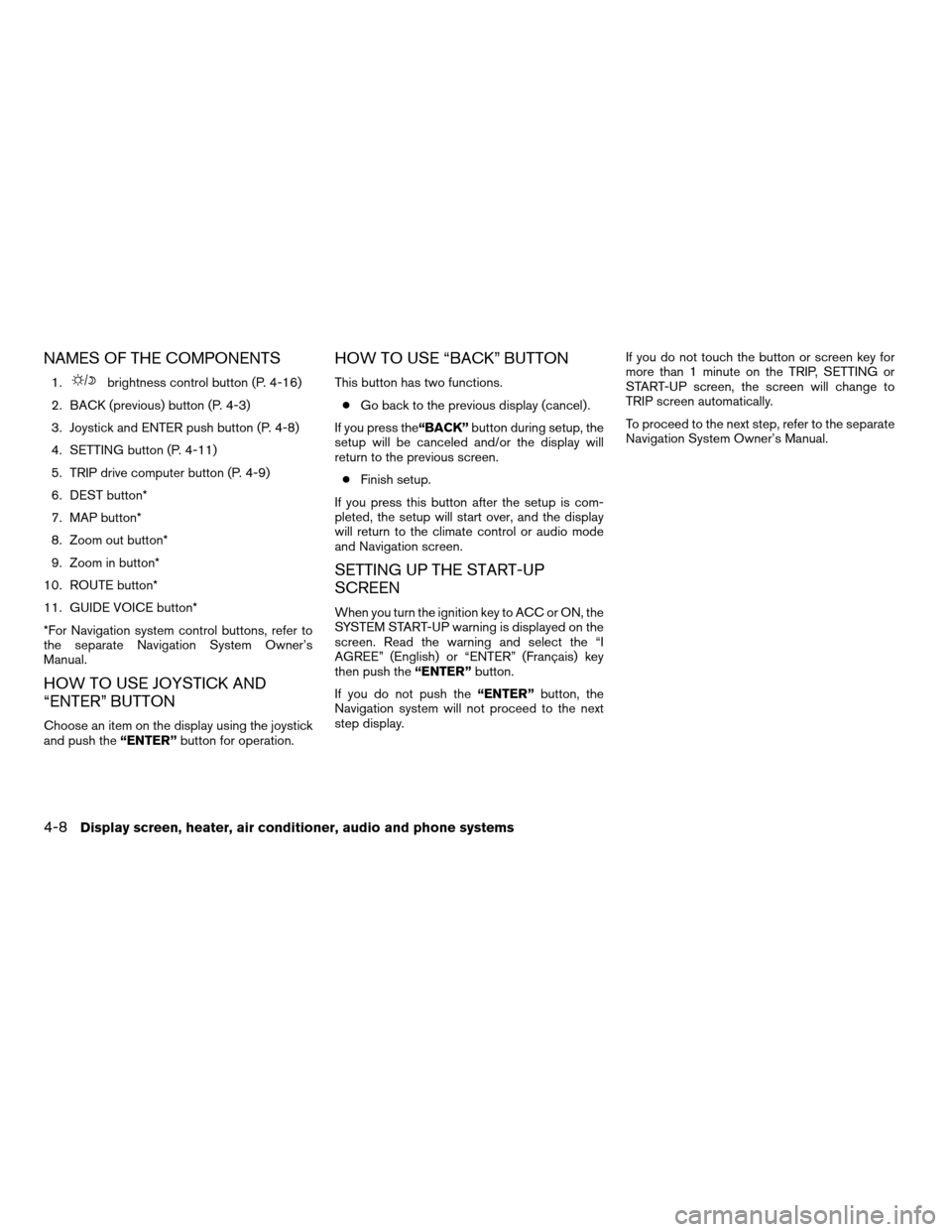
NAMES OF THE COMPONENTS
1.brightness control button (P. 4-16)
2. BACK (previous) button (P. 4-3)
3. Joystick and ENTER push button (P. 4-8)
4. SETTING button (P. 4-11)
5. TRIP drive computer button (P. 4-9)
6. DEST button*
7. MAP button*
8. Zoom out button*
9. Zoom in button*
10. ROUTE button*
11. GUIDE VOICE button*
*For Navigation system control buttons, refer to
the separate Navigation System Owner’s
Manual.
HOW TO USE JOYSTICK AND
“ENTER” BUTTON
Choose an item on the display using the joystick
and push the“ENTER”button for operation.
HOW TO USE “BACK” BUTTON
This button has two functions.
cGo back to the previous display (cancel) .
If you press the“BACK”button during setup, the
setup will be canceled and/or the display will
return to the previous screen.
cFinish setup.
If you press this button after the setup is com-
pleted, the setup will start over, and the display
will return to the climate control or audio mode
and Navigation screen.
SETTING UP THE START-UP
SCREEN
When you turn the ignition key to ACC or ON, the
SYSTEM START-UP warning is displayed on the
screen. Read the warning and select the “I
AGREE” (English) or “ENTER” (Français) key
then push the“ENTER”button.
If you do not push the“ENTER”button, the
Navigation system will not proceed to the next
step display.If you do not touch the button or screen key for
more than 1 minute on the TRIP, SETTING or
START-UP screen, the screen will change to
TRIP screen automatically.
To proceed to the next step, refer to the separate
Navigation System Owner’s Manual.
4-8Display screen, heater, air conditioner, audio and phone systems
ZREVIEW COPYÐ2006 Maxima(max)
Owners ManualÐUSA_English(nna)
06/23/05Ðtbrooks
X
Page 299 of 312
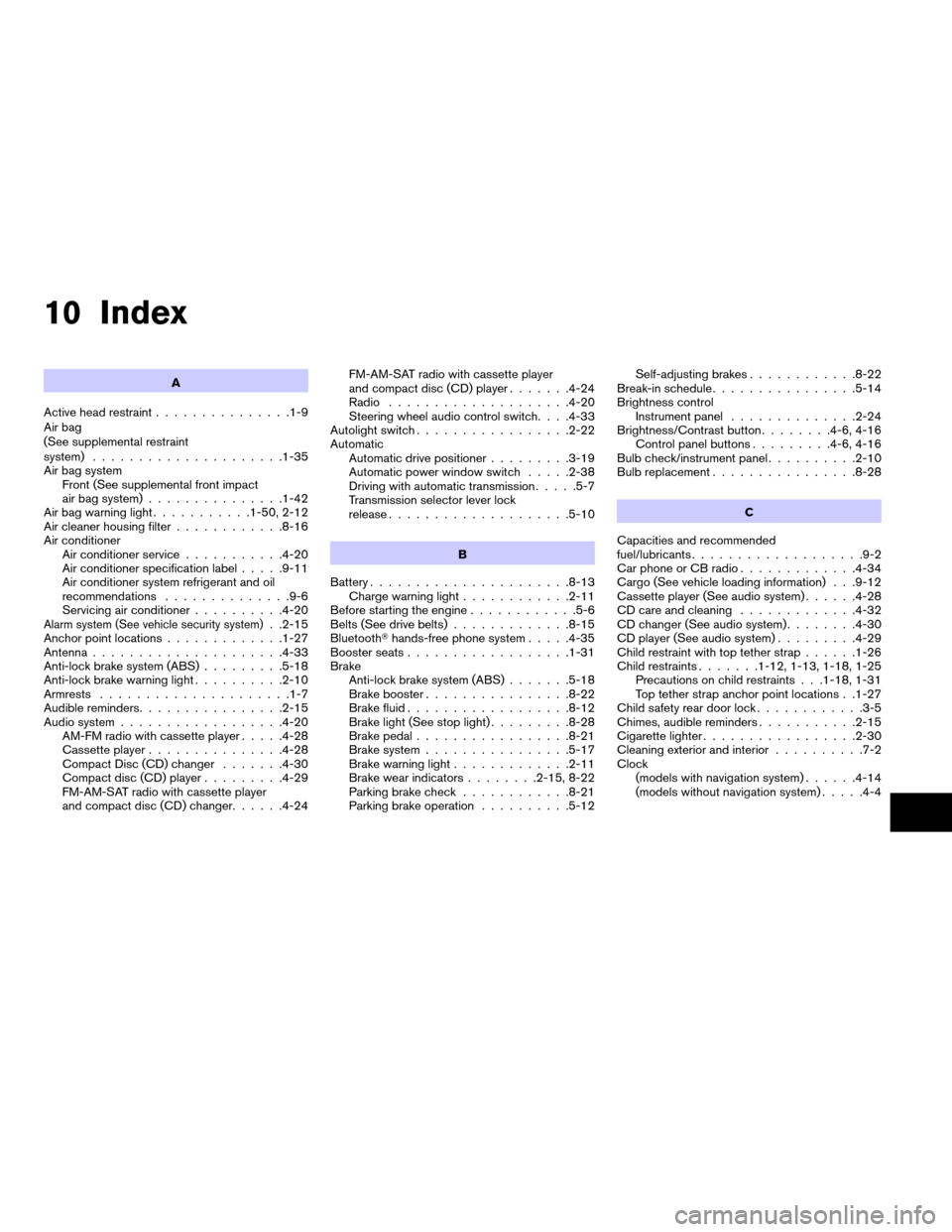
10 Index
A
Active head restraint...............1-9
Air bag
(See supplemental restraint
system).....................1-35
Air bag system
Front (See supplemental front impact
air bag system)...............1-42
Air bag warning light...........1-50, 2-12
Air cleaner housing filter............8-16
Air conditioner
Air conditioner service...........4-20
Air conditioner specification label.....9-11
Air conditioner system refrigerant and oil
recommendations..............9-6
Servicing air conditioner..........4-20
Alarm system (See vehicle security system). .2-15
Anchor point locations.............1-27
Antenna.....................4-33
Anti-lock brake system (ABS).........5-18
Anti-lock brake warning light..........2-10
Armrests.....................1-7
Audible reminders................2-15
Audio system..................4-20
AM-FM radio with cassette player.....4-28
Cassette player...............4-28
Compact Disc (CD) changer.......4-30
Compact disc (CD) player.........4-29
FM-AM-SAT radio with cassette player
and compact disc (CD) changer......4-24FM-AM-SAT radio with cassette player
and compact disc (CD) player.......4-24
Radio....................4-20
Steering wheel audio control switch. . . .4-33
Autolight switch.................2-22
Automatic
Automatic drive positioner.........3-19
Automatic power window switch.....2-38
Driving with automatic transmission.....5-7
Transmission selector lever lock
release....................5-10
B
Battery......................8-13
Charge warning light............2-11
Before starting the engine............5-6
Belts (See drive belts).............8-15
BluetoothThands-free phone system.....4-35
Booster seats..................1-31
Brake
Anti-lock brake system (ABS).......5-18
Brake booster................8-22
Brake fluid..................8-12
Brake light (See stop light).........8-28
Brake pedal.................8-21
Brake system................5-17
Brake warning light.............2-11
Brake wear indicators........2-15, 8-22
Parking brake check............8-21
Parking brake operation..........5-12Self-adjusting brakes............8-22
Break-in schedule................5-14
Brightness control
Instrument panel..............2-24
Brightness/Contrast button........4-6, 4-16
Control panel buttons.........4-6, 4-16
Bulb check/instrument panel..........2-10
Bulb replacement................8-28
C
Capacities and recommended
fuel/lubricants...................9-2
Car phone or CB radio.............4-34
Cargo (See vehicle loading information) . . .9-12
Cassette player (See audio system)......4-28
CD care and cleaning.............4-32
CD changer (See audio system)........4-30
CD player (See audio system).........4-29
Child restraint with top tether strap......1-26
Child restraints.......1-12, 1-13, 1-18, 1-25
Precautions on child restraints . . .1-18, 1-31
Top tether strap anchor point locations . .1-27
Child safety rear door lock............3-5
Chimes, audible reminders...........2-15
Cigarette lighter.................2-30
Cleaning exterior and interior..........7-2
Clock
(models with navigation system)......4-14
(models without navigation system).....4-4
ZREVIEW COPYÐ2006 Maxima(max)
Owners ManualÐUSA_English(nna)
06/23/05Ðtbrooks
X
Page 300 of 312
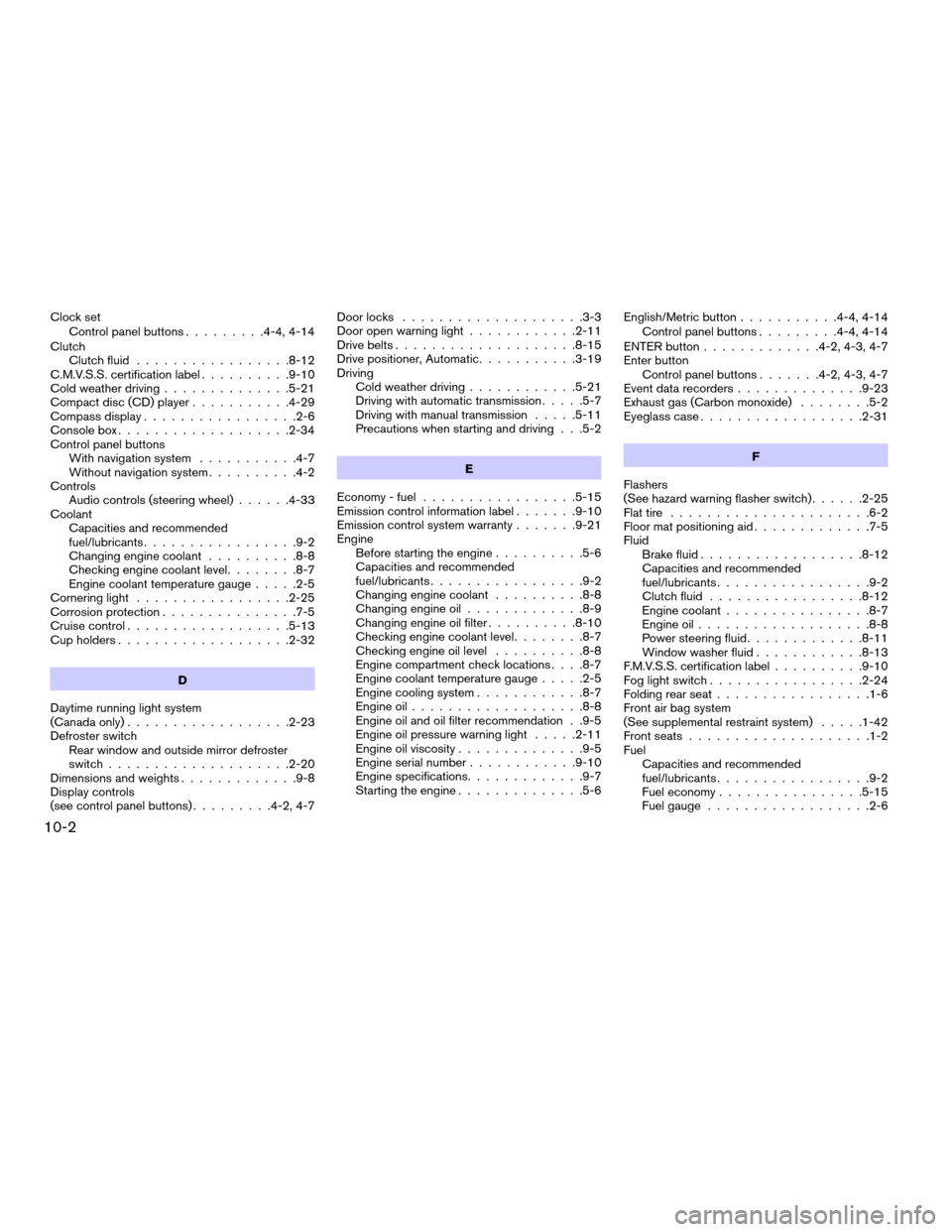
Clock set
Control panel buttons.........4-4, 4-14
Clutch
Clutch fluid.................8-12
C.M.V.S.S. certification label..........9-10
Cold weather driving..............5-21
Compact disc (CD) player...........4-29
Compass display.................2-6
Console box...................2-34
Control panel buttons
With navigation system...........4-7
Without navigation system..........4-2
Controls
Audio controls (steering wheel)......4-33
Coolant
Capacities and recommended
fuel/lubricants.................9-2
Changing engine coolant..........8-8
Checking engine coolant level........8-7
Engine coolant temperature gauge.....2-5
Cornering light.................2-25
Corrosion protection...............7-5
Cruise control..................5-13
Cup holders...................2-32
D
Daytime running light system
(Canada only)..................2-23
Defroster switch
Rear window and outside mirror defroster
switch....................2-20
Dimensions and weights.............9-8
Display controls
(see control panel buttons).........4-2, 4-7Door locks....................3-3
Door open warning light............2-11
Drive belts....................8-15
Drive positioner, Automatic...........3-19
Driving
Cold weather driving............5-21
Driving with automatic transmission.....5-7
Driving with manual transmission.....5-11
Precautions when starting and driving . . .5-2
E
Economy - fuel.................5-15
Emission control information label.......9-10
Emission control system warranty.......9-21
Engine
Before starting the engine..........5-6
Capacities and recommended
fuel/lubricants.................9-2
Changing engine coolant..........8-8
Changing engine oil.............8-9
Changing engine oil filter..........8-10
Checking engine coolant level........8-7
Checking engine oil level..........8-8
Engine compartment check locations. . . .8-7
Engine coolant temperature gauge.....2-5
Engine cooling system............8-7
Engine oil...................8-8
Engine oil and oil filter recommendation . .9-5
Engine oil pressure warning light.....2-11
Engine oil viscosity..............9-5
Engine serial number............9-10
Engine specifications.............9-7
Starting the engine..............5-6English/Metric button...........4-4, 4-14
Control panel buttons.........4-4, 4-14
ENTER button.............4-2, 4-3, 4-7
Enter button
Control panel buttons.......4-2, 4-3, 4-7
Event data recorders..............9-23
Exhaust gas (Carbon monoxide)........5-2
Eyeglass case..................2-31
F
Flashers
(See hazard warning flasher switch)......2-25
Flat tire......................6-2
Floor mat positioning aid.............7-5
Fluid
Brake fluid..................8-12
Capacities and recommended
fuel/lubricants.................9-2
Clutch fluid.................8-12
Engine coolant................8-7
Engine oil...................8-8
Power steering fluid.............8-11
Window washer fluid............8-13
F.M.V.S.S. certification label..........9-10
Fog light switch.................2-24
Folding rear seat.................1-6
Front air bag system
(See supplemental restraint system).....1-42
Front seats....................1-2
Fuel
Capacities and recommended
fuel/lubricants.................9-2
Fuel economy................5-15
Fuel gauge..................2-6
10-2
ZREVIEW COPYÐ2006 Maxima(max)
Owners ManualÐUSA_English(nna)
06/23/05Ðtbrooks
X