bluetooth NISSAN MAXIMA 2008 A34 / 6.G User Guide
[x] Cancel search | Manufacturer: NISSAN, Model Year: 2008, Model line: MAXIMA, Model: NISSAN MAXIMA 2008 A34 / 6.GPages: 328, PDF Size: 4.17 MB
Page 201 of 328
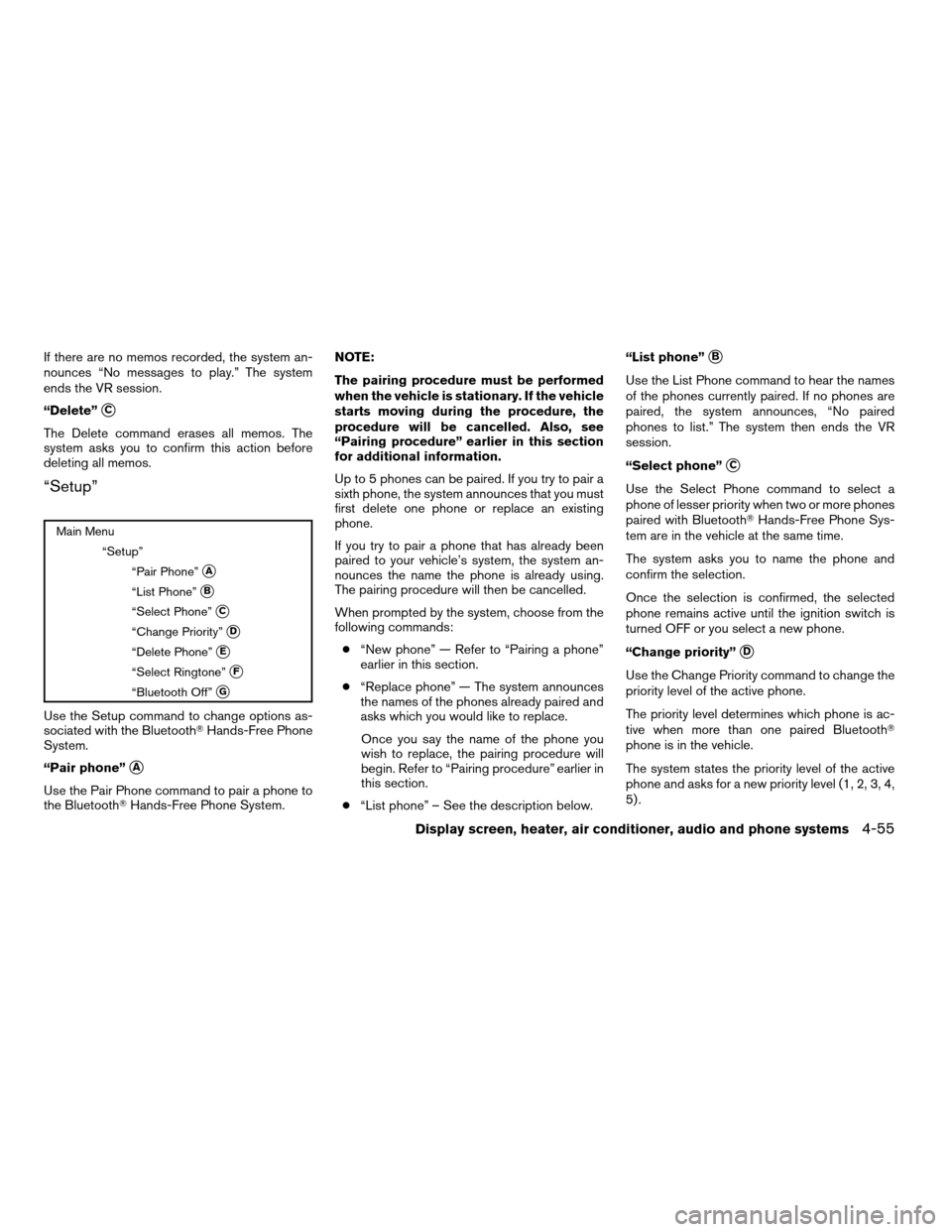
If there are no memos recorded, the system an-
nounces “No messages to play.” The system
ends the VR session.
“Delete”
sC
The Delete command erases all memos. The
system asks you to confirm this action before
deleting all memos.
“Setup”
Main Menu
“Setup”
“Pair Phone”
sA
“List Phone”sB
“Select Phone”sC
“Change Priority”sD
“Delete Phone”sE
“Select Ringtone”sF
“Bluetooth Off”sG
Use the Setup command to change options as-
sociated with the BluetoothTHands-Free Phone
System.
“Pair phone”
sA
Use the Pair Phone command to pair a phone to
the BluetoothTHands-Free Phone System.NOTE:
The pairing procedure must be performed
when the vehicle is stationary. If the vehicle
starts moving during the procedure, the
procedure will be cancelled. Also, see
“Pairing procedure” earlier in this section
for additional information.
Up to 5 phones can be paired. If you try to pair a
sixth phone, the system announces that you must
first delete one phone or replace an existing
phone.
If you try to pair a phone that has already been
paired to your vehicle’s system, the system an-
nounces the name the phone is already using.
The pairing procedure will then be cancelled.
When prompted by the system, choose from the
following commands:
c“New phone” — Refer to “Pairing a phone”
earlier in this section.
c“Replace phone” — The system announces
the names of the phones already paired and
asks which you would like to replace.
Once you say the name of the phone you
wish to replace, the pairing procedure will
begin. Refer to “Pairing procedure” earlier in
this section.
c“List phone” – See the description below.“List phone”
sB
Use the List Phone command to hear the names
of the phones currently paired. If no phones are
paired, the system announces, “No paired
phones to list.” The system then ends the VR
session.
“Select phone”
sC
Use the Select Phone command to select a
phone of lesser priority when two or more phones
paired with BluetoothTHands-Free Phone Sys-
tem are in the vehicle at the same time.
The system asks you to name the phone and
confirm the selection.
Once the selection is confirmed, the selected
phone remains active until the ignition switch is
turned OFF or you select a new phone.
“Change priority”
sD
Use the Change Priority command to change the
priority level of the active phone.
The priority level determines which phone is ac-
tive when more than one paired BluetoothT
phone is in the vehicle.
The system states the priority level of the active
phone and asks for a new priority level (1, 2, 3, 4,
5) .
Display screen, heater, air conditioner, audio and phone systems4-55
ZREVIEW COPYÐ2008 Maxima(max)
Owners ManualÐUSA_English(nna)
06/08/07Ðdebbie
X
Page 202 of 328
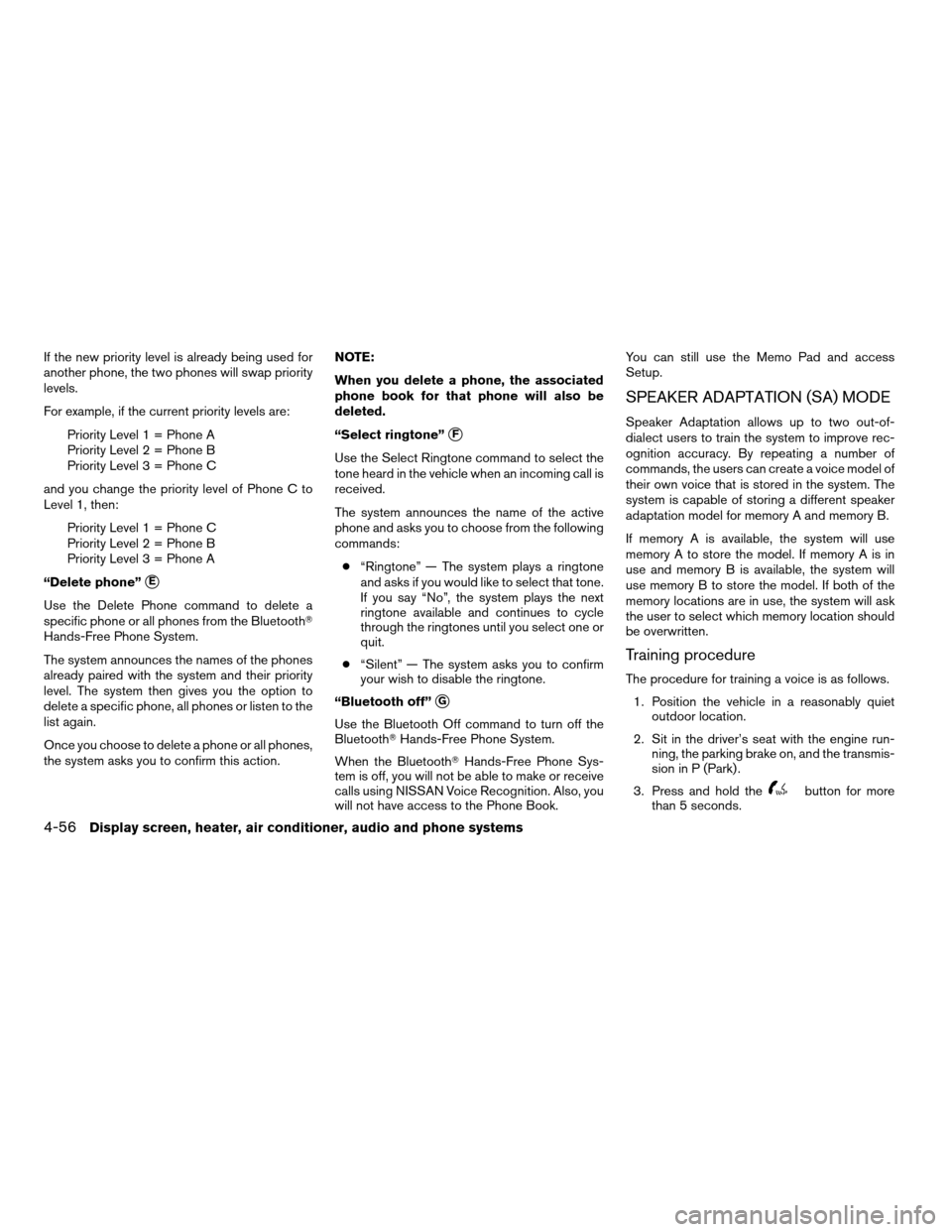
If the new priority level is already being used for
another phone, the two phones will swap priority
levels.
For example, if the current priority levels are:
Priority Level 1 = Phone A
Priority Level 2 = Phone B
Priority Level 3 = Phone C
and you change the priority level of Phone C to
Level 1, then:
Priority Level 1 = Phone C
Priority Level 2 = Phone B
Priority Level 3 = Phone A
“Delete phone”
sE
Use the Delete Phone command to delete a
specific phone or all phones from the BluetoothT
Hands-Free Phone System.
The system announces the names of the phones
already paired with the system and their priority
level. The system then gives you the option to
delete a specific phone, all phones or listen to the
list again.
Once you choose to delete a phone or all phones,
the system asks you to confirm this action.NOTE:
When you delete a phone, the associated
phone book for that phone will also be
deleted.
“Select ringtone”
sF
Use the Select Ringtone command to select the
tone heard in the vehicle when an incoming call is
received.
The system announces the name of the active
phone and asks you to choose from the following
commands:
c“Ringtone” — The system plays a ringtone
and asks if you would like to select that tone.
If you say “No”, the system plays the next
ringtone available and continues to cycle
through the ringtones until you select one or
quit.
c“Silent” — The system asks you to confirm
your wish to disable the ringtone.
“Bluetooth off”
sG
Use the Bluetooth Off command to turn off the
BluetoothTHands-Free Phone System.
When the BluetoothTHands-Free Phone Sys-
tem is off, you will not be able to make or receive
calls using NISSAN Voice Recognition. Also, you
will not have access to the Phone Book.You can still use the Memo Pad and access
Setup.
SPEAKER ADAPTATION (SA) MODE
Speaker Adaptation allows up to two out-of-
dialect users to train the system to improve rec-
ognition accuracy. By repeating a number of
commands, the users can create a voice model of
their own voice that is stored in the system. The
system is capable of storing a different speaker
adaptation model for memory A and memory B.
If memory A is available, the system will use
memory A to store the model. If memory A is in
use and memory B is available, the system will
use memory B to store the model. If both of the
memory locations are in use, the system will ask
the user to select which memory location should
be overwritten.
Training procedure
The procedure for training a voice is as follows.
1. Position the vehicle in a reasonably quiet
outdoor location.
2. Sit in the driver’s seat with the engine run-
ning, the parking brake on, and the transmis-
sion in P (Park) .
3. Press and hold the
button for more
than 5 seconds.
4-56Display screen, heater, air conditioner, audio and phone systems
ZREVIEW COPYÐ2008 Maxima(max)
Owners ManualÐUSA_English(nna)
06/08/07Ðdebbie
X
Page 203 of 328
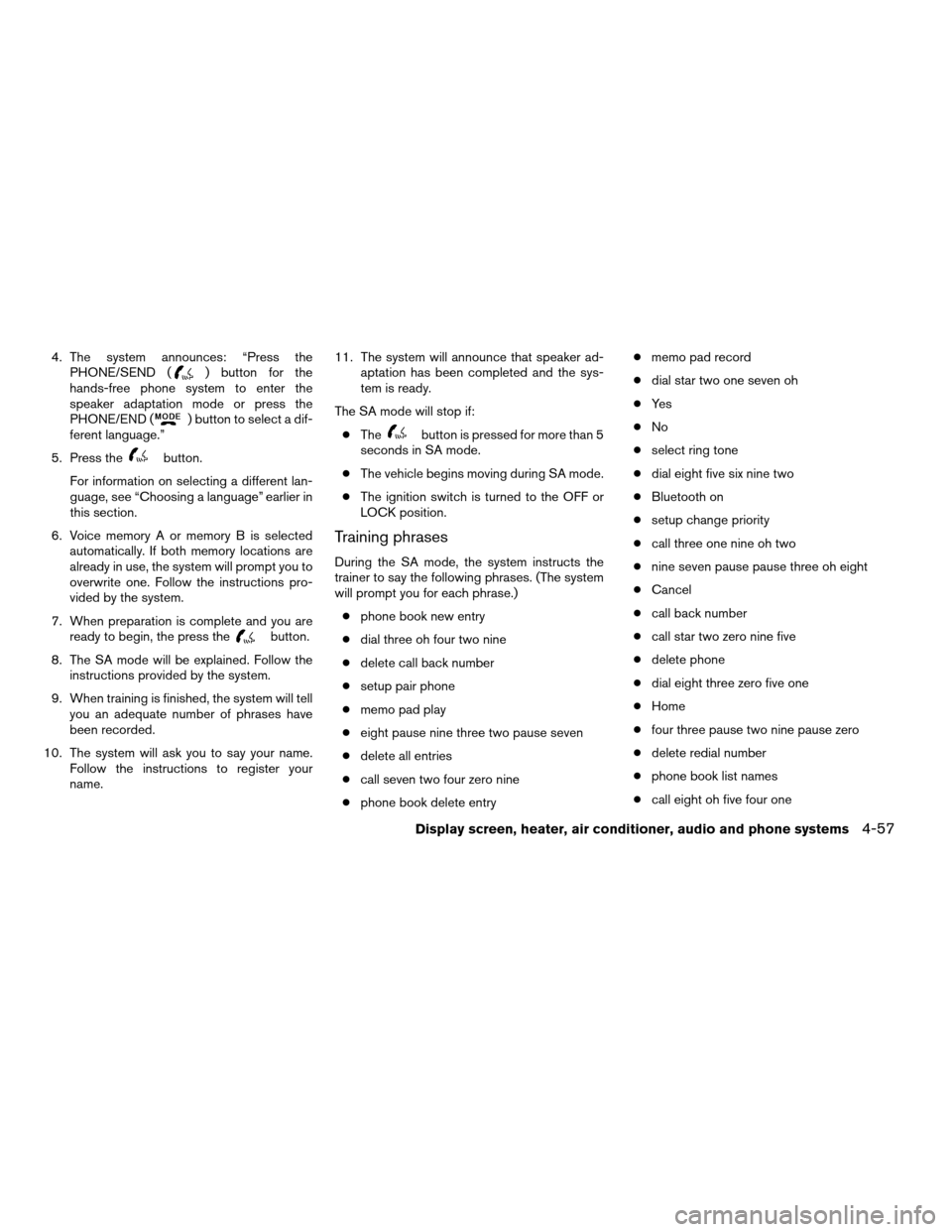
4. The system announces: “Press the
PHONE/SEND () button for the
hands-free phone system to enter the
speaker adaptation mode or press the
PHONE/END (
) button to select a dif-
ferent language.”
5. Press the
button.
For information on selecting a different lan-
guage, see “Choosing a language” earlier in
this section.
6. Voice memory A or memory B is selected
automatically. If both memory locations are
already in use, the system will prompt you to
overwrite one. Follow the instructions pro-
vided by the system.
7. When preparation is complete and you are
ready to begin, the press the
button.
8. The SA mode will be explained. Follow the
instructions provided by the system.
9. When training is finished, the system will tell
you an adequate number of phrases have
been recorded.
10. The system will ask you to say your name.
Follow the instructions to register your
name.11. The system will announce that speaker ad-
aptation has been completed and the sys-
tem is ready.
The SA mode will stop if:
cThe
button is pressed for more than 5
seconds in SA mode.
cThe vehicle begins moving during SA mode.
cThe ignition switch is turned to the OFF or
LOCK position.
Training phrases
During the SA mode, the system instructs the
trainer to say the following phrases. (The system
will prompt you for each phrase.)
cphone book new entry
cdial three oh four two nine
cdelete call back number
csetup pair phone
cmemo pad play
ceight pause nine three two pause seven
cdelete all entries
ccall seven two four zero nine
cphone book delete entrycmemo pad record
cdial star two one seven oh
cYe s
cNo
cselect ring tone
cdial eight five six nine two
cBluetooth on
csetup change priority
ccall three one nine oh two
cnine seven pause pause three oh eight
cCancel
ccall back number
ccall star two zero nine five
cdelete phone
cdial eight three zero five one
cHome
cfour three pause two nine pause zero
cdelete redial number
cphone book list names
ccall eight oh five four one
Display screen, heater, air conditioner, audio and phone systems4-57
ZREVIEW COPYÐ2008 Maxima(max)
Owners ManualÐUSA_English(nna)
06/08/07Ðdebbie
X
Page 319 of 328
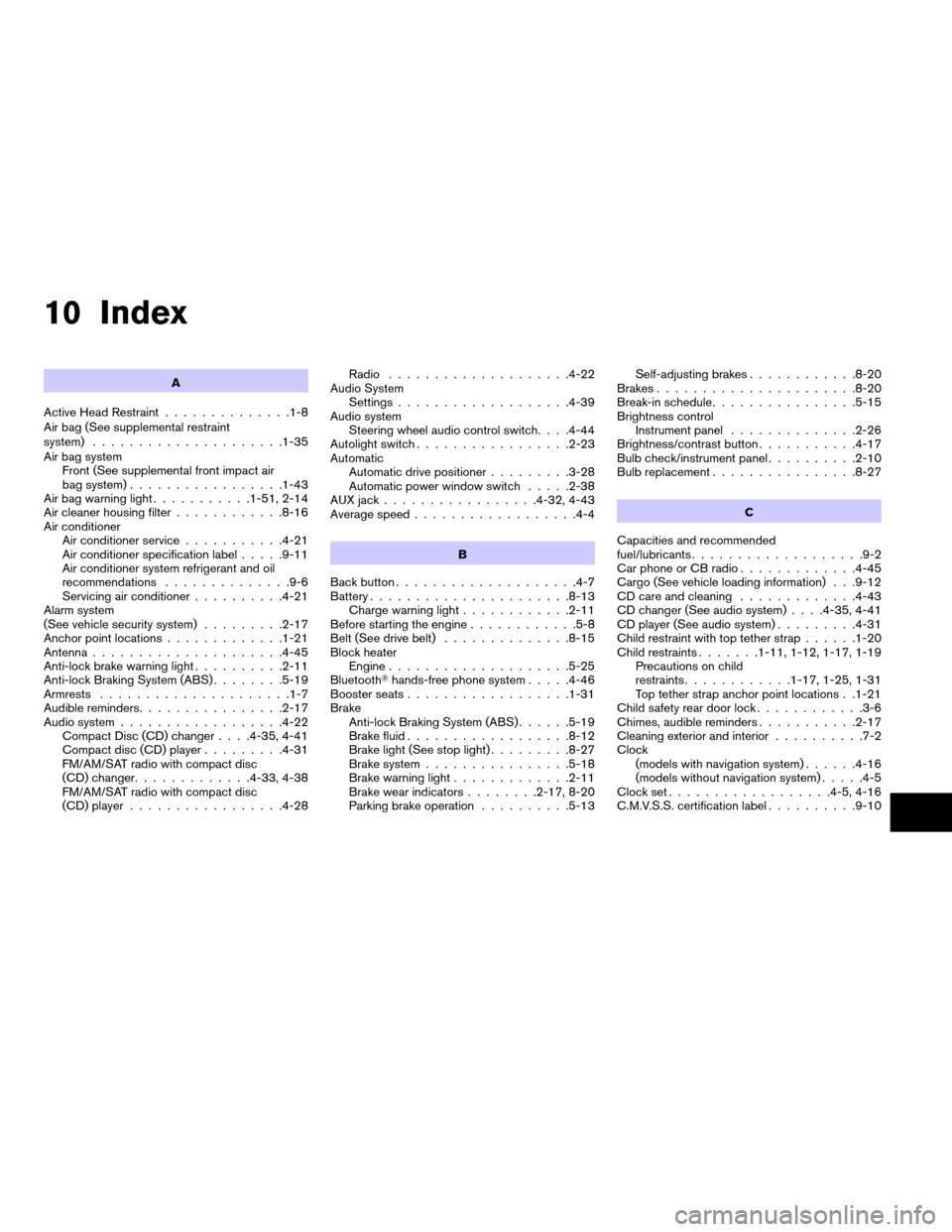
10 Index
A
Active Head Restraint..............1-8
Air bag (See supplemental restraint
system).....................1-35
Air bag system
Front (See supplemental front impact air
bag system).................1-43
Air bag warning light...........1-51, 2-14
Air cleaner housing filter............8-16
Air conditioner
Air conditioner service...........4-21
Air conditioner specification label.....9-11
Air conditioner system refrigerant and oil
recommendations..............9-6
Servicing air conditioner..........4-21
Alarm system
(See vehicle security system).........2-17
Anchor point locations.............1-21
Antenna.....................4-45
Anti-lock brake warning light..........2-11
Anti-lock Braking System (ABS)........5-19
Armrests.....................1-7
Audible reminders................2-17
Audio system..................4-22
Compact Disc (CD) changer. . . .4-35, 4-41
Compact disc (CD) player.........4-31
FM/AM/SAT radio with compact disc
(CD) changer.............4-33, 4-38
FM/AM/SAT radio with compact disc
(CD) player.................4-28Radio....................4-22
Audio System
Settings...................4-39
Audio system
Steering wheel audio control switch. . . .4-44
Autolight switch.................2-23
Automatic
Automatic drive positioner.........3-28
Automatic power window switch.....2-38
AUX jack.................4-32, 4-43
Average speed..................4-4
B
Back button....................4-7
Battery......................8-13
Charge warning light............2-11
Before starting the engine............5-8
Belt (See drive belt)..............8-15
Block heater
Engine....................5-25
BluetoothThands-free phone system.....4-46
Booster seats..................1-31
Brake
Anti-lock Braking System (ABS)......5-19
Brake fluid..................8-12
Brake light (See stop light).........8-27
Brake system................5-18
Brake warning light.............2-11
Brake wear indicators........2-17, 8-20
Parking brake operation..........5-13Self-adjusting brakes............8-20
Brakes......................8-20
Break-in schedule................5-15
Brightness control
Instrument panel..............2-26
Brightness/contrast button...........4-17
Bulb check/instrument panel..........2-10
Bulb replacement................8-27
C
Capacities and recommended
fuel/lubricants...................9-2
Car phone or CB radio.............4-45
Cargo (See vehicle loading information) . . .9-12
CD care and cleaning.............4-43
CD changer (See audio system). . . .4-35, 4-41
CD player (See audio system).........4-31
Child restraint with top tether strap......1-20
Child restraints.......1-11, 1-12, 1-17, 1-19
Precautions on child
restraints............1-17, 1-25, 1-31
Top tether strap anchor point locations . .1-21
Child safety rear door lock............3-6
Chimes, audible reminders...........2-17
Cleaning exterior and interior..........7-2
Clock
(models with navigation system)......4-16
(models without navigation system).....4-5
Clock set..................4-5, 4-16
C.M.V.S.S. certification label..........9-10
ZREVIEW COPYÐ2008 Maxima(max)
Owners ManualÐUSA_English(nna)
06/08/07Ðdebbie
X
Page 321 of 328
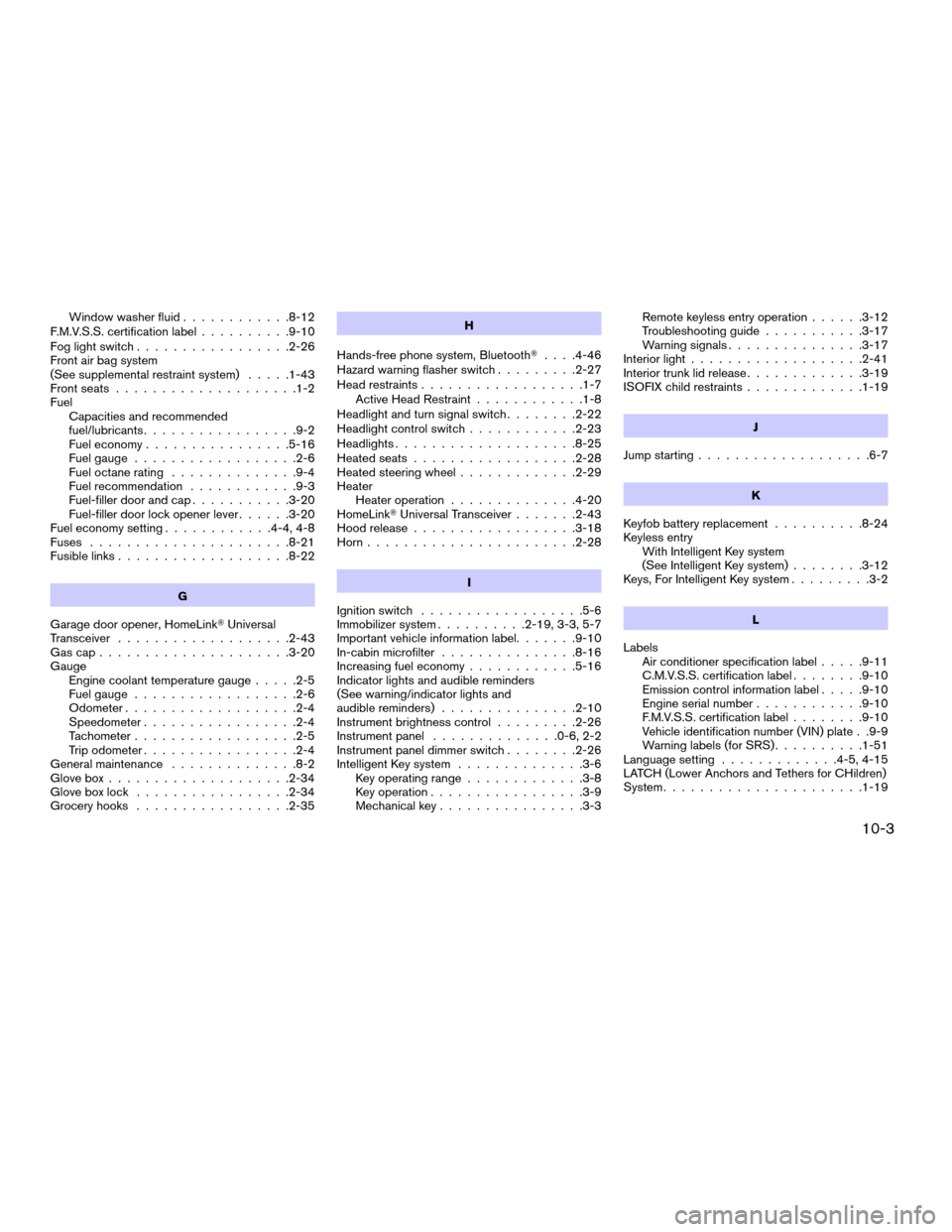
Window washer fluid............8-12
F.M.V.S.S. certification label..........9-10
Fog light switch.................2-26
Front air bag system
(See supplemental restraint system).....1-43
Front seats....................1-2
Fuel
Capacities and recommended
fuel/lubricants.................9-2
Fuel economy................5-16
Fuel gauge..................2-6
Fuel octane rating..............9-4
Fuel recommendation............9-3
Fuel-filler door and cap...........3-20
Fuel-filler door lock opener lever......3-20
Fuel economy setting............4-4, 4-8
Fuses......................8-21
Fusible links...................8-22
G
Garage door opener, HomeLinkTUniversal
Transceiver...................2-43
Gascap.....................3-20
Gauge
Engine coolant temperature gauge.....2-5
Fuel gauge..................2-6
Odometer...................2-4
Speedometer.................2-4
Tachometer..................2-5
Trip odometer.................2-4
General maintenance..............8-2
Glove box....................2-34
Glove box lock.................2-34
Grocery hooks.................2-35H
Hands-free phone system, BluetoothT. . . .4-46
Hazard warning flasher switch.........2-27
Head restraints..................1-7
Active Head Restraint............1-8
Headlight and turn signal switch........2-22
Headlight control switch............2-23
Headlights....................8-25
Heated seats..................2-28
Heated steering wheel.............2-29
Heater
Heater operation..............4-20
HomeLinkTUniversal Transceiver.......2-43
Hood release..................3-18
Horn.......................2-28
I
Ignition switch..................5-6
Immobilizer system..........2-19, 3-3, 5-7
Important vehicle information label.......9-10
In-cabin microfilter...............8-16
Increasing fuel economy............5-16
Indicator lights and audible reminders
(See warning/indicator lights and
audible reminders)...............2-10
Instrument brightness control.........2-26
Instrument panel..............0-6, 2-2
Instrument panel dimmer switch........2-26
Intelligent Key system..............3-6
Key operating range.............3-8
Key operation.................3-9
Mechanical key................3-3Remote keyless entry operation......3-12
Troubleshooting guide...........3-17
Warning signals...............3-17
Interior light...................2-41
Interior trunk lid release.............3-19
ISOFIX child restraints.............1-19
J
Jump starting...................6-7
K
Keyfob battery replacement..........8-24
Keyless entry
With Intelligent Key system
(See Intelligent Key system)........3-12
Keys, For Intelligent Key system.........3-2
L
Labels
Air conditioner specification label.....9-11
C.M.V.S.S. certification label........9-10
Emission control information label.....9-10
Engine serial number............9-10
F.M.V.S.S. certification label........9-10
Vehicle identification number (VIN) plate . .9-9
Warning labels (for SRS)..........1-51
Language setting.............4-5, 4-15
LATCH (Lower Anchors and Tethers for CHildren)
System......................1-19
10-3
ZREVIEW COPYÐ2008 Maxima(max)
Owners ManualÐUSA_English(nna)
06/08/07Ðdebbie
X
Page 322 of 328
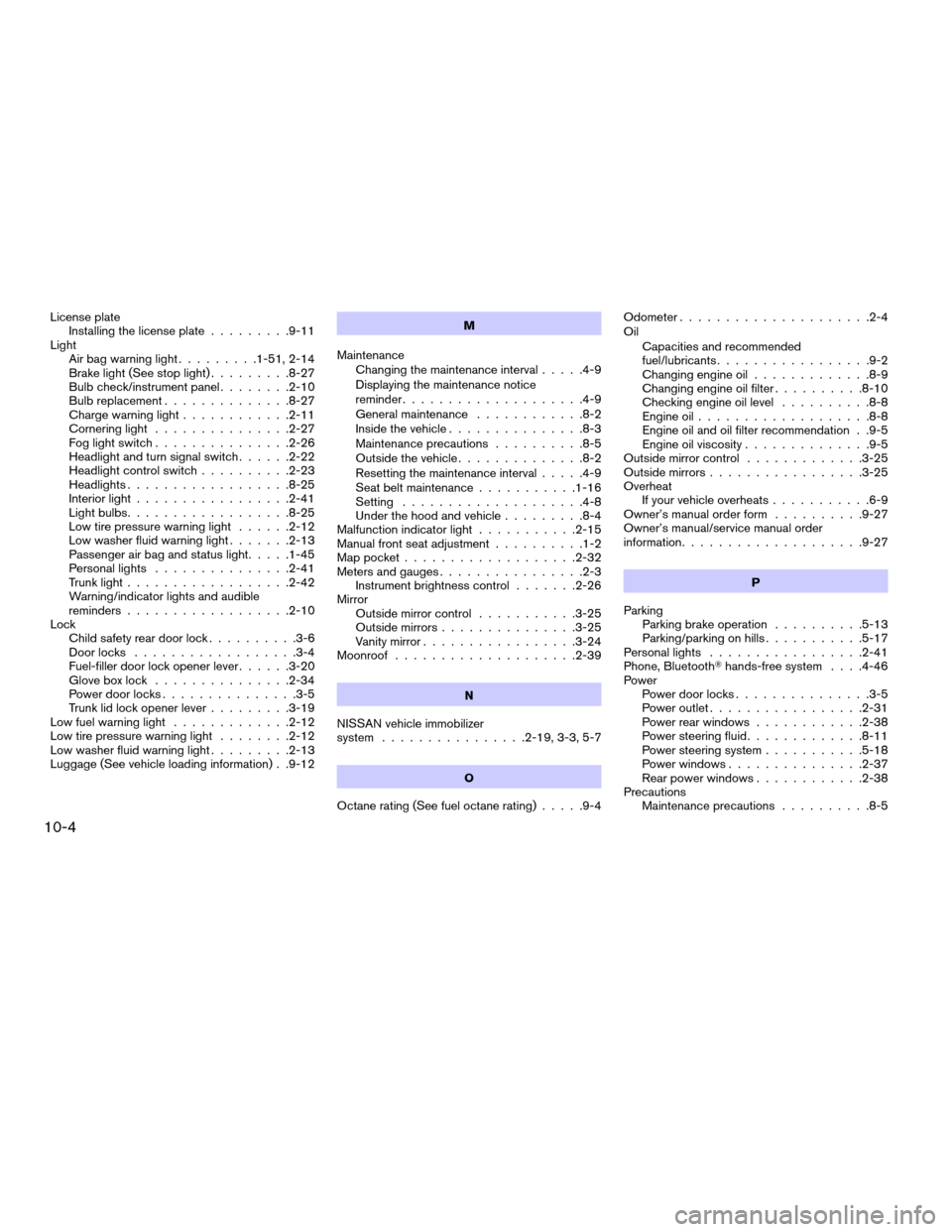
License plate
Installing the license plate.........9-11
Light
Air bag warning light.........1-51, 2-14
Brake light (See stop light).........8-27
Bulb check/instrument panel........2-10
Bulb replacement..............8-27
Charge warning light............2-11
Cornering light...............2-27
Fog light switch...............2-26
Headlight and turn signal switch......2-22
Headlight control switch..........2-23
Headlights..................8-25
Interior light.................2-41
Light bulbs..................8-25
Low tire pressure warning light......2-12
Low washer fluid warning light.......2-13
Passenger air bag and status light.....1-45
Personal lights...............2-41
Trunk light..................2-42
Warning/indicator lights and audible
reminders..................2-10
Lock
Child safety rear door lock..........3-6
Door locks..................3-4
Fuel-filler door lock opener lever......3-20
Glove box lock...............2-34
Power door locks...............3-5
Trunk lid lock opener lever.........3-19
Low fuel warning light.............2-12
Low tire pressure warning light........2-12
Low washer fluid warning light.........2-13
Luggage (See vehicle loading information) . .9-12M
Maintenance
Changing the maintenance interval.....4-9
Displaying the maintenance notice
reminder....................4-9
General maintenance............8-2
Inside the vehicle...............8-3
Maintenance precautions..........8-5
Outside the vehicle..............8-2
Resetting the maintenance interval.....4-9
Seat belt maintenance...........1-16
Setting....................4-8
Under the hood and vehicle.........8-4
Malfunction indicator light...........2-15
Manual front seat adjustment..........1-2
Map pocket...................2-32
Meters and gauges................2-3
Instrument brightness control.......2-26
Mirror
Outside mirror control...........3-25
Outside mirrors...............3-25
Vanity mirror.................3-24
Moonroof....................2-39
N
NISSAN vehicle immobilizer
system................2-19, 3-3, 5-7
O
Octane rating (See fuel octane rating).....9-4Odometer.....................2-4
Oil
Capacities and recommended
fuel/lubricants.................9-2
Changing engine oil.............8-9
Changing engine oil filter..........8-10
Checking engine oil level..........8-8
Engine oil...................8-8
Engine oil and oil filter recommendation . .9-5
Engine oil viscosity..............9-5
Outside mirror control.............3-25
Outside mirrors.................3-25
Overheat
If your vehicle overheats...........6-9
Owner’s manual order form..........9-27
Owner’s manual/service manual order
information....................9-27
P
Parking
Parking brake operation..........5-13
Parking/parking on hills...........5-17
Personal lights.................2-41
Phone, BluetoothThands-free system. . . .4-46
Power
Power door locks...............3-5
Power outlet.................2-31
Power rear windows............2-38
Power steering fluid.............8-11
Power steering system...........5-18
Power windows...............2-37
Rear power windows............2-38
Precautions
Maintenance precautions..........8-5
10-4
ZREVIEW COPYÐ2008 Maxima(max)
Owners ManualÐUSA_English(nna)
06/08/07Ðdebbie
X