apple carplay NISSAN MAXIMA 2017 A36 / 8.G Nissan Connect Navigation Manual
[x] Cancel search | Manufacturer: NISSAN, Model Year: 2017, Model line: MAXIMA, Model: NISSAN MAXIMA 2017 A36 / 8.GPages: 243, PDF Size: 1.72 MB
Page 5 of 243
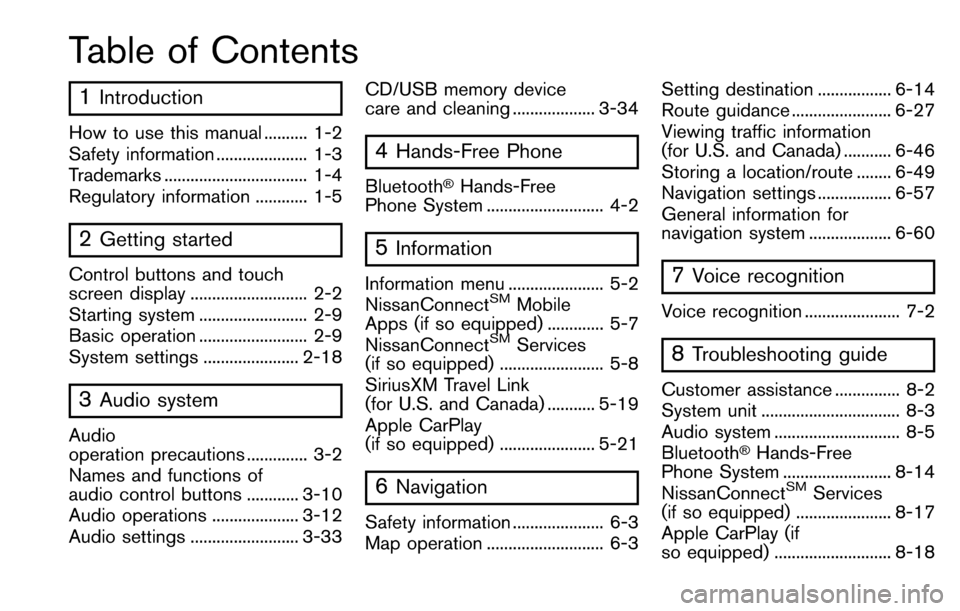
Table of Contents
1Introduction
How to use this manual .......... 1-2
Safety information ..................... 1-3
Trademarks ................................. 1-4
Regulatory information ............ 1-5
2Getting started
Control buttons and touch
screen display ........................... 2-2
Starting system ......................... 2-9
Basic operation ......................... 2-9
System settings ...................... 2-18
3Audio system
Audio
operation precautions .............. 3-2
Names and functions of
audio control buttons ............ 3-10
Audio operations .................... 3-12
Audio settings ......................... 3-33CD/USB memory device
care and cleaning ................... 3-34
4Hands-Free Phone
Bluetooth�ŠHands-Free
Phone System ........................... 4-2
5Information
Information menu ...................... 5-2
NissanConnectSMMobile
Apps (if so equipped) ............. 5-7
NissanConnect
SMServices
(if so equipped) ........................ 5-8
SiriusXM Travel Link
(for U.S. and Canada) ........... 5-19
Apple CarPlay
(if so equipped) ...................... 5-21
6Navigation
Safety information ..................... 6-3
Map operation ........................... 6-3 Setting destination ................. 6-14
Route guidance ....................... 6-27
Viewing traffic information
(for U.S. and Canada) ........... 6-46
Storing a location/route ........ 6-49
Navigation settings ................. 6-57
General information for
navigation system ................... 6-60
7Voice recognition
Voice recognition ...................... 7-2
8Troubleshooting guide
Customer assistance ............... 8-2
System unit ................................ 8-3
Audio system ............................. 8-5
Bluetooth
�ŠHands-Free
Phone System ......................... 8-14
NissanConnect
SMServices
(if so equipped) ...................... 8-17
Apple CarPlay (if
so equipped) ........................... 8-18
Page 11 of 243
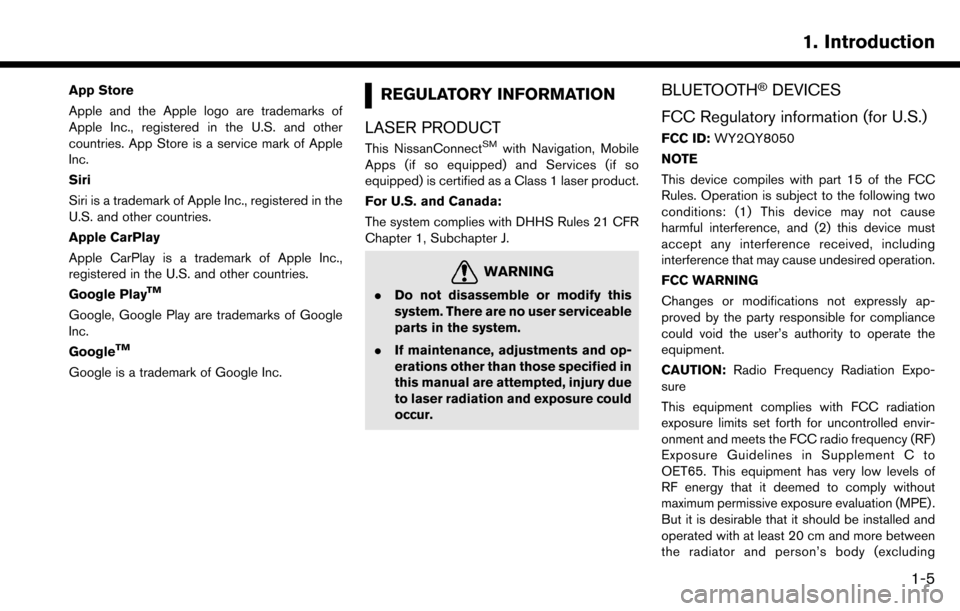
App Store
Apple and the Apple logo are trademarks of
Apple Inc., registered in the U.S. and other
countries. App Store is a service mark of Apple
Inc.
Siri
Siri is a trademark of Apple Inc., registered in the
U.S. and other countries.
Apple CarPlay
Apple CarPlay is a trademark of Apple Inc.,
registered in the U.S. and other countries.
Google Play
TM
Google, Google Play are trademarks of Google
Inc.
Google
TM
Google is a trademark of Google Inc.
REGULATORY INFORMATION
LASER PRODUCT
This NissanConnectSMwith Navigation, Mobile
Apps (if so equipped) and Services (if so
equipped) is certified as a Class 1 laser product.
For U.S. and Canada:
The system complies with DHHS Rules 21 CFR
Chapter 1, Subchapter J.
WARNING
. Do not disassemble or modify this
system. There are no user serviceable
parts in the system.
. If maintenance, adjustments and op-
erations other than those specified in
this manual are attempted, injury due
to laser radiation and exposure could
occur.
BLUETOOTH�ŠDEVICES
FCC Regulatory information (for U.S.)
FCC ID: WY2QY8050
NOTE
This device compiles with part 15 of the FCC
Rules. Operation is subject to the following two
conditions: (1) This device may not cause
harmful interference, and (2) this device must
accept any interference received, including
interference that may cause undesired operation.
FCC WARNING
Changes or modifications not expressly ap-
proved by the party responsible for compliance
could void the user’s authority to operate the
equipment.
CAUTION: Radio Frequency Radiation Expo-
sure
This equipment complies with FCC radiation
exposure limits set forth for uncontrolled envir-
onment and meets the FCC radio frequency (RF)
Exposure Guidelines in Supplement C to
OET65. This equipment has very low levels of
RF energy that it deemed to comply without
maximum permissive exposure evaluation (MPE) .
But it is desirable that it should be installed and
operated with at least 20 cm and more between
the radiator and person’s body (excluding
1. Introduction
1-5
Page 18 of 243
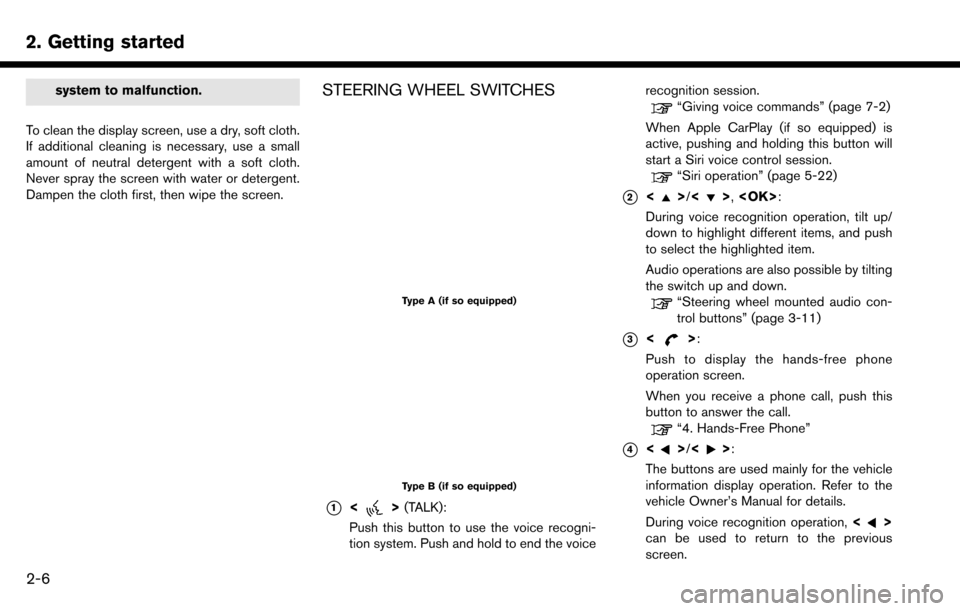
2. Getting started
system to malfunction.
To clean the display screen, use a dry, soft cloth.
If additional cleaning is necessary, use a small
amount of neutral detergent with a soft cloth.
Never spray the screen with water or detergent.
Dampen the cloth first, then wipe the screen.STEERING WHEEL SWITCHES
Type A (if so equipped)
Type B (if so equipped)
*1<> (TALK):
Push this button to use the voice recogni-
tion system. Push and hold to end the voice recognition session.
“Giving voice commands” (page 7-2)
When Apple CarPlay (if so equipped) is
active, pushing and holding this button will
start a Siri voice control session.
“Siri operation” (page 5-22)
*2<>/<>,
During voice recognition operation, tilt up/
down to highlight different items, and push
to select the highlighted item.
Audio operations are also possible by tilting
the switch up and down.
“Steering wheel mounted audio con-
trol buttons” (page 3-11)
*3<>:
Push to display the hands-free phone
operation screen.
When you receive a phone call, push this
button to answer the call.
“4. Hands-Free Phone”
*4<>/<>:
The buttons are used mainly for the vehicle
information display operation. Refer to the
vehicle Owner’s Manual for details.
During voice recognition operation, <
>
can be used to return to the previous
screen.
2-6
Page 20 of 243
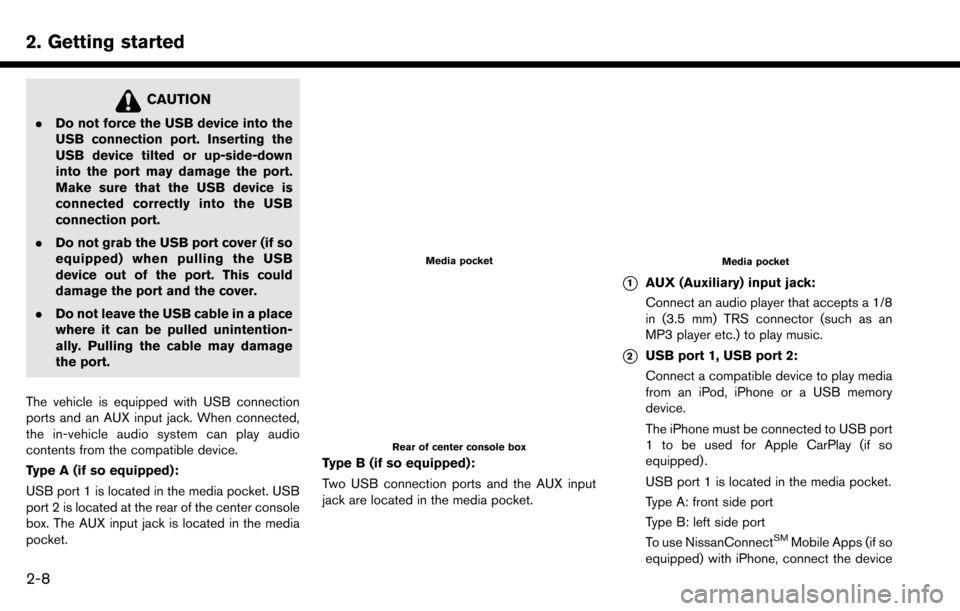
2. Getting started
CAUTION
.Do not force the USB device into the
USB connection port. Inserting the
USB device tilted or up-side-down
into the port may damage the port.
Make sure that the USB device is
connected correctly into the USB
connection port.
. Do not grab the USB port cover (if so
equipped) when pulling the USB
device out of the port. This could
damage the port and the cover.
. Do not leave the USB cable in a place
where it can be pulled unintention-
ally. Pulling the cable may damage
the port.
The vehicle is equipped with USB connection
ports and an AUX input jack. When connected,
the in-vehicle audio system can play audio
contents from the compatible device.
Type A (if so equipped):
USB port 1 is located in the media pocket. USB
port 2 is located at the rear of the center console
box. The AUX input jack is located in the media
pocket.
Media pocket
Rear of center console box
Type B (if so equipped):
Two USB connection ports and the AUX input
jack are located in the media pocket.
Media pocket
*1AUX (Auxiliary) input jack:
Connect an audio player that accepts a 1/8
in (3.5 mm) TRS connector (such as an
MP3 player etc.) to play music.
*2USB port 1, USB port 2:
Connect a compatible device to play media
from an iPod, iPhone or a USB memory
device.
The iPhone must be connected to USB port
1 to be used for Apple CarPlay (if so
equipped) .
USB port 1 is located in the media pocket.
Type A: front side port
Type B: left side port
To use NissanConnect
SMMobile Apps (if so
equipped) with iPhone, connect the device
2-8
Page 27 of 243
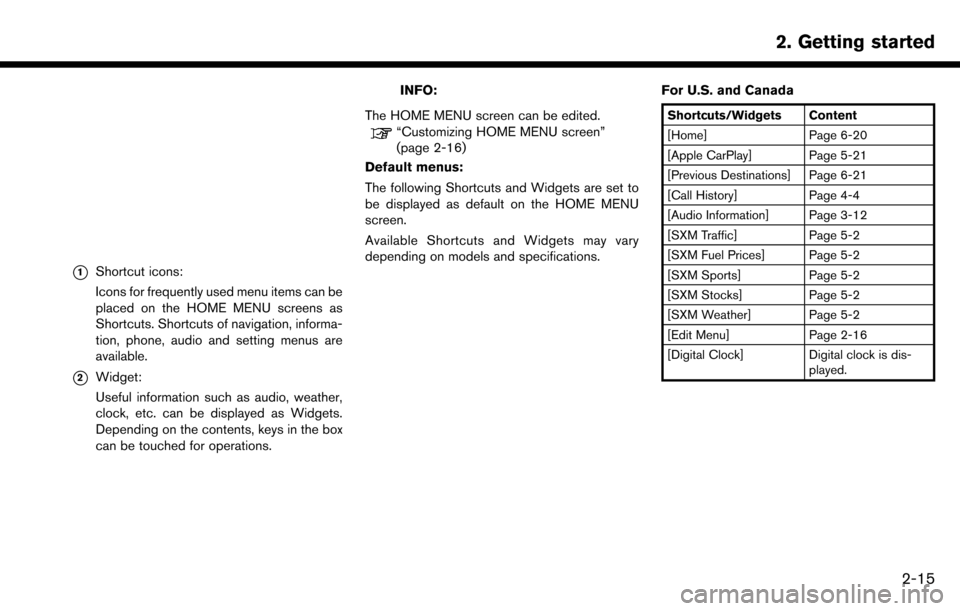
*1Shortcut icons:
Icons for frequently used menu items can be
placed on the HOME MENU screens as
Shortcuts. Shortcuts of navigation, informa-
tion, phone, audio and setting menus are
available.
*2Widget:
Useful information such as audio, weather,
clock, etc. can be displayed as Widgets.
Depending on the contents, keys in the box
can be touched for operations.
INFO:
The HOME MENU screen can be edited.
“Customizing HOME MENU screen”
(page 2-16)
Default menus:
The following Shortcuts and Widgets are set to
be displayed as default on the HOME MENU
screen.
Available Shortcuts and Widgets may vary
depending on models and specifications. For U.S. and Canada
Shortcuts/Widgets Content
[Home] Page 6-20
[Apple CarPlay] Page 5-21
[Previous Destinations] Page 6-21
[Call History] Page 4-4
[Audio Information] Page 3-12
[SXM Traffic] Page 5-2
[SXM Fuel Prices] Page 5-2
[SXM Sports] Page 5-2
[SXM Stocks] Page 5-2
[SXM Weather] Page 5-2
[Edit Menu] Page 2-16
[Digital Clock] Digital clock is dis-
played.
2. Getting started
2-15
Page 28 of 243
![NISSAN MAXIMA 2017 A36 / 8.G Nissan Connect Navigation Manual 2. Getting started
For Mexico
Shortcuts/Widgets Content
[Home] Page 6-20
[NissanConnect Apps] Page 5-7
[Apple CarPlay] Page 5-21
[Previous Destinations] Page 6-21
[Call History] Page 4-4
[Audio Inform NISSAN MAXIMA 2017 A36 / 8.G Nissan Connect Navigation Manual 2. Getting started
For Mexico
Shortcuts/Widgets Content
[Home] Page 6-20
[NissanConnect Apps] Page 5-7
[Apple CarPlay] Page 5-21
[Previous Destinations] Page 6-21
[Call History] Page 4-4
[Audio Inform](/img/5/539/w960_539-27.png)
2. Getting started
For Mexico
Shortcuts/Widgets Content
[Home] Page 6-20
[NissanConnect Apps] Page 5-7
[Apple CarPlay] Page 5-21
[Previous Destinations] Page 6-21
[Call History] Page 4-4
[Audio Information] Page 3-12
[Edit Menu] Page 2-16
[Digital Clock] Digital clock is dis-played.
INFO:
. Default menus on the HOME MENU screen
are subject to change without notice.
. A SiriusXM Travel Link or SiriusXM Traffic
subscription is necessary to receive SXM
information services (for U.S. and Canada) .
Customizing HOME MENU screen
The HOME MENU screen can be personalized
by selecting which Shortcuts and Widgets to be
displayed and where to place them on the
screen.
1. Push and hold
Page 31 of 243
![NISSAN MAXIMA 2017 A36 / 8.G Nissan Connect Navigation Manual Available setting items
Setting item Result
[Bluetooth] Displays the Bluetooth�Š
Audio and Phone setting
screen.
“Bluetooth�Šset-
tings” (page 2-22)
[Phone] Displays the Phone & Mail setting scr NISSAN MAXIMA 2017 A36 / 8.G Nissan Connect Navigation Manual Available setting items
Setting item Result
[Bluetooth] Displays the Bluetooth�Š
Audio and Phone setting
screen.
“Bluetooth�Šset-
tings” (page 2-22)
[Phone] Displays the Phone & Mail setting scr](/img/5/539/w960_539-30.png)
Available setting items
Setting item Result
[Bluetooth] Displays the Bluetooth�Š
Audio and Phone setting
screen.
“Bluetooth�Šset-
tings” (page 2-22)
[Phone] Displays the Phone & Mail setting screen.
“Phone and text
message assistant
settings”
(page 4-10)
[Navigation] Displays the navigation settings screen.
“Navigation set-
tings” (page 6-57)
[Sound] Displays the audio set- tings screen.
“Audio settings”
(page 3-33)
[Display] Displays the display set- tings screen.
“Display settings”
(page 2-19) [Volume & Beeps] Displays the volume ad-
justment screen.
“Volume and Beeps
settings”
(page 2-20)
[Clock] Displays the clock adjust- ment screen.
“Clock settings”
(page 2-20)
[Edit Home Menu] Displays the menu editing screen.
“Customizing
HOME MENU
screen”
(page 2-16)
[NissanConnect Ser-
vices] Displays the NissanCon-
nect
SMServices settings
screen.
“NissanConnectSM
Services settings”
(page 5-18)
[Voice Recognition] Displays the voice recog- nition system settings
screen.
“Voice recognition
settings”
(page 7-23) [Camera]
Displays the Camera
setting screen.
See vehicle Owner’s
Manual for details of the
monitor system.
[Language & Units] Displays the Language and Units settings screen.
“Language and unit
settings”
(page 2-21)
[Apple CarPlay Set-
tings] Displays the Apple Car-
Play setting screen.
“Apple CarPlay”
(page 5-21)
DISPLAY SETTINGS
Menu items to adjust display settings are
available.
1. Touch [Settings] on the Launch Bar.
2. Touch [Display].
3. Touch a preferred adjustment item and
adjust to the preferred setting.
2. Getting started
2-19
Page 85 of 243
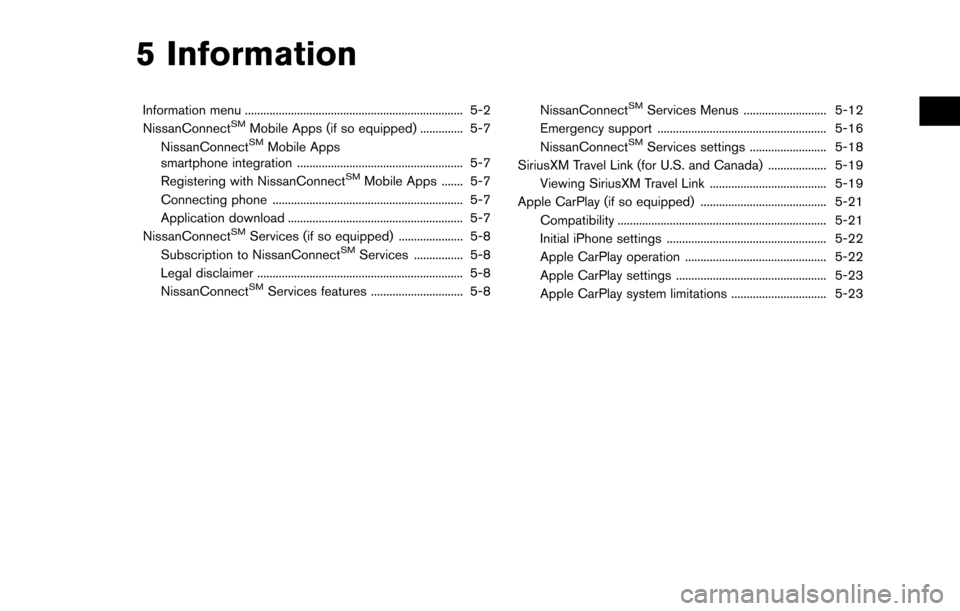
5 Information
Information menu ....................................................................... 5-2
NissanConnectSMMobile Apps (if so equipped) .............. 5-7
NissanConnectSMMobile Apps
smartphone integration ...................................................... 5-7
Registering with NissanConnect
SMMobile Apps ....... 5-7
Connecting phone .............................................................. 5-7
Application download ......................................................... 5-7
NissanConnect
SMServices (if so equipped) ..................... 5-8
Subscription to NissanConnectSMServices ................ 5-8
Legal disclaimer ................................................................... 5-8
NissanConnect
SMServices features .............................. 5-8 NissanConnect
SMServices Menus ........................... 5-12
Emergency support ....................................................... 5-16
NissanConnect
SMServices settings ......................... 5-18
SiriusXM Travel Link (for U.S. and Canada) ................... 5-19 Viewing SiriusXM Travel Link ...................................... 5-19
Apple CarPlay (if so equipped) ......................................... 5-21 Compatibility .................................................................... 5-21
Initial iPhone settings .................................................... 5-22
Apple CarPlay operation .............................................. 5-22
Apple CarPlay settings ................................................. 5-23
Apple CarPlay system limitations ............................... 5-23
Page 89 of 243
![NISSAN MAXIMA 2017 A36 / 8.G Nissan Connect Navigation Manual Menu itemResult
[Where am I?] The name and distance of the next/previous street, and other information that
indicates the current vehicle location are displayed. GPS coordinates and altitude are
shown NISSAN MAXIMA 2017 A36 / 8.G Nissan Connect Navigation Manual Menu itemResult
[Where am I?] The name and distance of the next/previous street, and other information that
indicates the current vehicle location are displayed. GPS coordinates and altitude are
shown](/img/5/539/w960_539-88.png)
Menu itemResult
[Where am I?] The name and distance of the next/previous street, and other information that
indicates the current vehicle location are displayed. GPS coordinates and altitude are
shown on the bottom right.
[SXM Weather Alerts] Display the list of weather alerts.
Touch [Nearby Current] to display nearby current alerts, touch [Nearby Destination] to
display nearby destination alerts.
[Navigation Version] Displays the information of the current map version, program version, unit code, etc.
[GPS Position] Displays GPS information, such as number of satellites, latitude/longitude, and
approximate altitude.
[Apple CarPlay] Displays the Apple CarPlay screen.
“Apple CarPlay” (page 5-21)
[Nissan’s Help for Apple CarPlay] Displays helpful tips for Apple CarPlay operation.
“Apple CarPlay” (page 5-21)
INFO:
A SiriusXM Travel Link or SiriusXM Traffic subscription is necessary to receive SiriusXM information services.
For Mexico
Menu item Result
[NissanConnect Apps] A list of NissanConnectSMMobile Apps is displayed.“NissanConnectSMMobile Apps” (page 5-7)
[Where am I?] The name and distance of the next/previous street, and other information that
indicates the current vehicle location are displayed. GPS coordinates and altitude are
shown on the bottom right.
[Navigation Version] Displays the information of the current map version, program version, unit code, etc.
[GPS Position] Displays GPS information, such as number of satellites, latitude/longitude, and
approximate altitude.
5. Information
5-5
Page 90 of 243
![NISSAN MAXIMA 2017 A36 / 8.G Nissan Connect Navigation Manual 5. Information
Menu itemResult
[Apple CarPlay] Displays the Apple CarPlay screen.
“Apple CarPlay” (page 5-21)
[Nissan’s Help for Apple CarPlay] Displays helpful tips for Apple CarPlay operation. NISSAN MAXIMA 2017 A36 / 8.G Nissan Connect Navigation Manual 5. Information
Menu itemResult
[Apple CarPlay] Displays the Apple CarPlay screen.
“Apple CarPlay” (page 5-21)
[Nissan’s Help for Apple CarPlay] Displays helpful tips for Apple CarPlay operation.](/img/5/539/w960_539-89.png)
5. Information
Menu itemResult
[Apple CarPlay] Displays the Apple CarPlay screen.
“Apple CarPlay” (page 5-21)
[Nissan’s Help for Apple CarPlay] Displays helpful tips for Apple CarPlay operation.
“Apple CarPlay” (page 5-21)
5-6