mirror NISSAN MAXIMA 2017 A36 / 8.G Quick Reference Guide
[x] Cancel search | Manufacturer: NISSAN, Model Year: 2017, Model line: MAXIMA, Model: NISSAN MAXIMA 2017 A36 / 8.GPages: 38, PDF Size: 3.15 MB
Page 7 of 38
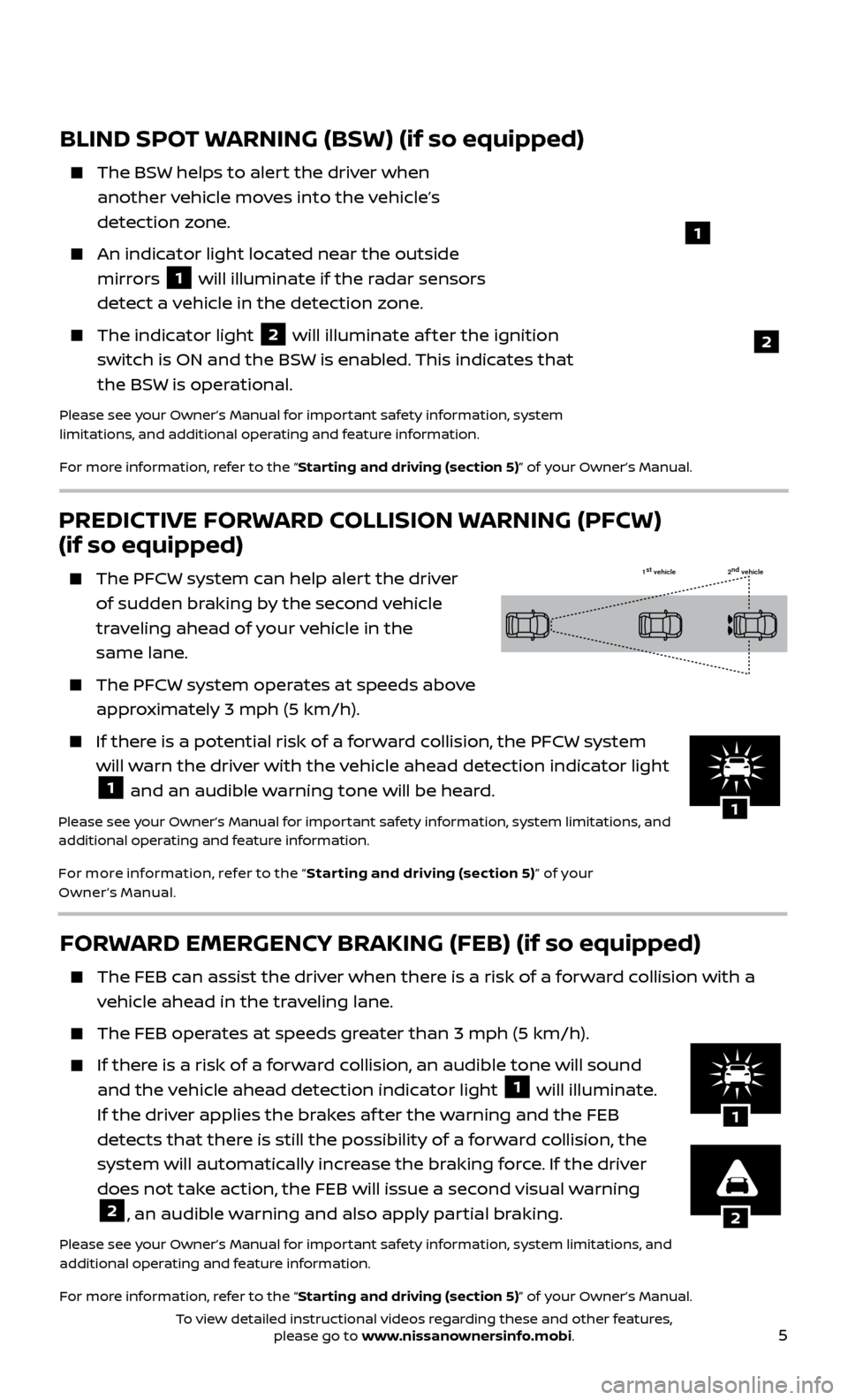
5
PREDICTIVE FORWARD COLLISION WARNING (PFCW)
(if so equipped)
The PFCW system can help alert the driver
of sudden braking by the second vehicle
traveling ahead of your vehicle in the
same lane.
The PFCW system operates at speeds above
approximately 3 mph (5 km/h).
If there is a potential risk of a forward collision, the PFCW system will warn the driver with the vehicle ahead detection indicator light
1 and an audible warning tone will be heard.
Please see your Owner’s Manual for important safety information, system limitations, and
additional operating and feature information.
For more information, refer to the “ Star ting and driving (section 5)” of your
Owner’s Manual.
FORWARD EMERGENCY BRAKING (FEB) (if so equipped)
The FEB c an assist the driver when there is a risk of a forward collision with a
vehicle ahead in the traveling lane.
The FEB oper ates at speeds greater than 3 mph (5 km/h).
If there is a risk of a forward collision, an audible tone will sound
and the vehicle ahead detection indicator light 1 will illuminate.
If the driver applies the brakes af ter the warning and the FEB
detects that there is still the possibility of a forward collision, the
system will automatically increase the braking force. If the driver
does not take action, the FEB will issue a second visual warning
2, an audible warning and also apply partial braking.
Please see your Owner’s Manual for important safety information, system limitations, and
additional operating and feature information.
For more information, refer to the “Starting and driving (section 5)” of your Owner’s Manual.
1 st
vehicle 2nd
vehicle
BLIND SPOT WARNING (BSW) (if so equipped)
The BSW helps to alert the driver when
another vehicle moves into the vehicle’s
detection zone.
An indicator light located near the outside mirrors
1 will illuminate if the radar sensors
detect a vehicle in the detection zone.
The indic ator light 2 will illuminate af ter the ignition
switch is ON and the BSW is enabled. This indicates that
the BSW is operational.
Please see your Owner’s Manual for important safety information, system
limitations, and additional operating and feature information.
For more information, refer to the “Starting and driving (section 5)” of your Owner’s Manual.
1
2
2
1
1
To view detailed instructional videos regarding these and other features, please go to www.nissanownersinfo.mobi.
Page 18 of 38
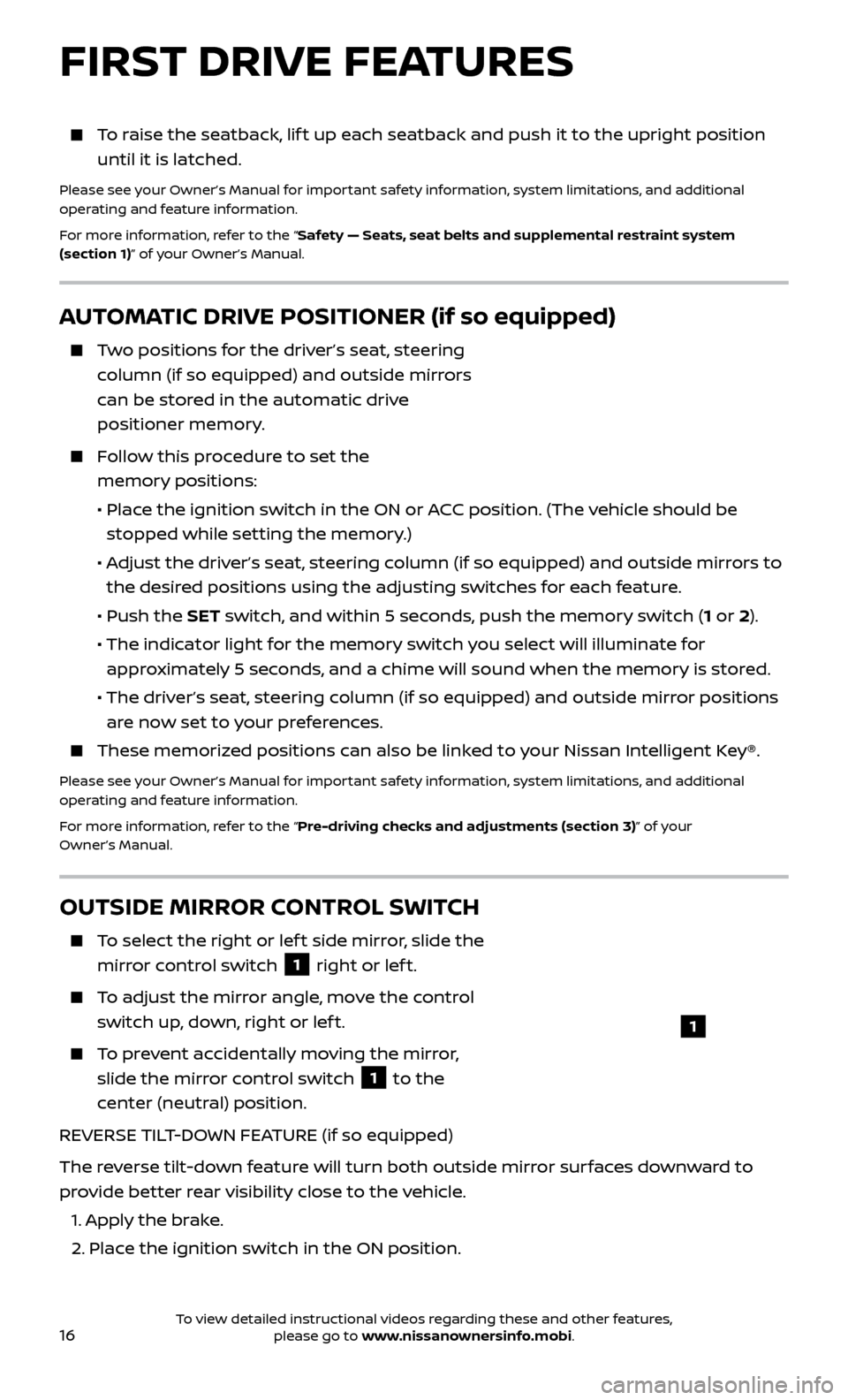
16
AUTOMATIC DRIVE POSITIONER (if so equipped)
Two positions for the driver’s seat, steering column (if so equipped) and outside mirrors
can be stored in the automatic drive
positioner memory.
Follow this procedure to set the memory positions:
•
Plac
e the ignition switch in the ON or ACC position. (The vehicle should be
stopped while setting the memory.)
•
A
djust the driver’s seat, steering column (if so equipped) and outside mirrors to
the desired positions using the adjusting switches for each feature.
•
Push the
SET switch, and within 5 seconds, push the memory switch (1 or 2).
• The indic
ator light for the memory switch you select will illuminate for
approximately 5 seconds, and a chime will sound when the memory is stored.
• The driv
er’s seat, steering column (if so equipped) and outside mirror positions
are now set to your preferences.
These memoriz ed positions can also be linked to your Nissan Intelligent Key®.
Please see your Owner’s Manual for important safety information, system limitations, and additional
operating and feature information.
For more information, refer to the “Pre-driving checks and adjustments (section 3)” of your
Owner’s Manual.
OUTSIDE MIRROR CONTROL SWITCH
To select the right or lef t side mirror, slide the
mirror control switch
1 right or lef t.
To adjust the mirror angle, move the control switch up, down, right or lef t.
To prevent accidentally moving the mirror, slide the mirror control switch
1 to the
center (neutral) position.
REVERSE TILT-DOWN FEATURE (if so equipped)
The reverse tilt-down feature will turn both outside mirror surfaces downward to
provide better rear visibility close to the vehicle.
1.
Apply the brake.
2.
Place the ignition switch in the ON position.
1
FIRST DRIVE FEATURES
To raise the seatback, lif t up each seatback and push it to the upright position until it is latched.
Please see your Owner’s Manual for important safety information, system limitations, and additional
operating and feature information.
For more information, refer to the “Safety — Seats, seat belts and supplemental restraint system
(section 1)” of your Owner’s Manual.
To view detailed instructional videos regarding these and other features, please go to www.nissanownersinfo.mobi.
Page 19 of 38
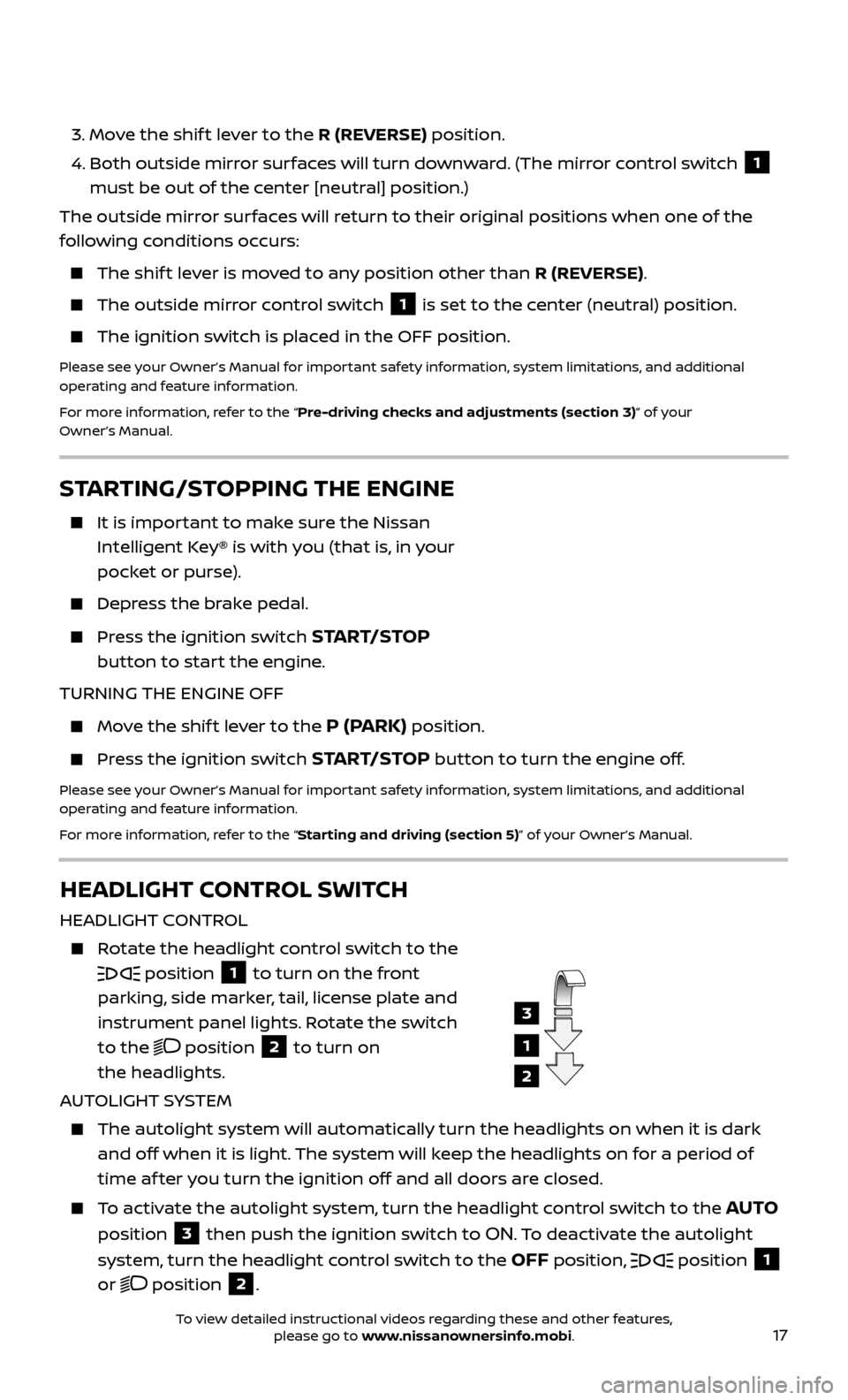
17
STARTING/STOPPING THE ENGINE
It is important to make sure the Nissan
Intelligent Key® is with you (that is, in your
pocket or purse).
Depress the brake pedal.
Press the ignition switch START/STOP
button to start the engine.
TURNING THE ENGINE OFF
Move the shif t lever to the P (PARK) position.
Press the ignition switch START/STOP button to turn the engine off.
Please see your Owner’s Manual for important safety information, system limitations, and additional
operating and feature information.
For more information, refer to the “Starting and driving (section 5)” of your Owner’s Manual.
3. Move the shif t lever to the R (REVERSE) position.
4.
Both outside mirr
or surfaces will turn downward. (The mirror control switch
1
must be out of the center [neutral] position.)
The outside mirror surfaces will return to their original positions when one of the
following conditions occurs:
The shift lever is moved to any position other than R (REVERSE).
The outside mirr or control switch 1 is set to the center (neutral) position.
The ignition switch is plac
ed in the OFF position.
Please see your Owner’s Manual for important safety information, system limitations, and additional
operating and feature information.
For more information, refer to the “Pre-driving checks and adjustments (section 3)” of your
Owner’s Manual.
HEADLIGHT CONTROL SWITCH
HEADLIGHT CONTROL
Rotate the headlight control switch to the
position 1 to turn on the front
parking, side marker, tail, license plate and
instrument panel lights. Rotate the switch
to the
position 2 to turn on
the headlights.
AUTOLIGHT SYSTEM
The autolight system wil l automatically turn the headlights on when it is dark
and off when it is light. The system will keep the headlights on for a period of
time af ter you turn the ignition off and all doors are closed.
To activate the autolight system, turn the headlight control switch to the AUTO
position
3 then push the ignition switch to ON. To deactivate the autolight
system, turn the headlight control switch to the
OFF position, position 1
or
position 2.
1
3
2
To view detailed instructional videos regarding these and other features, please go to www.nissanownersinfo.mobi.
Page 23 of 38
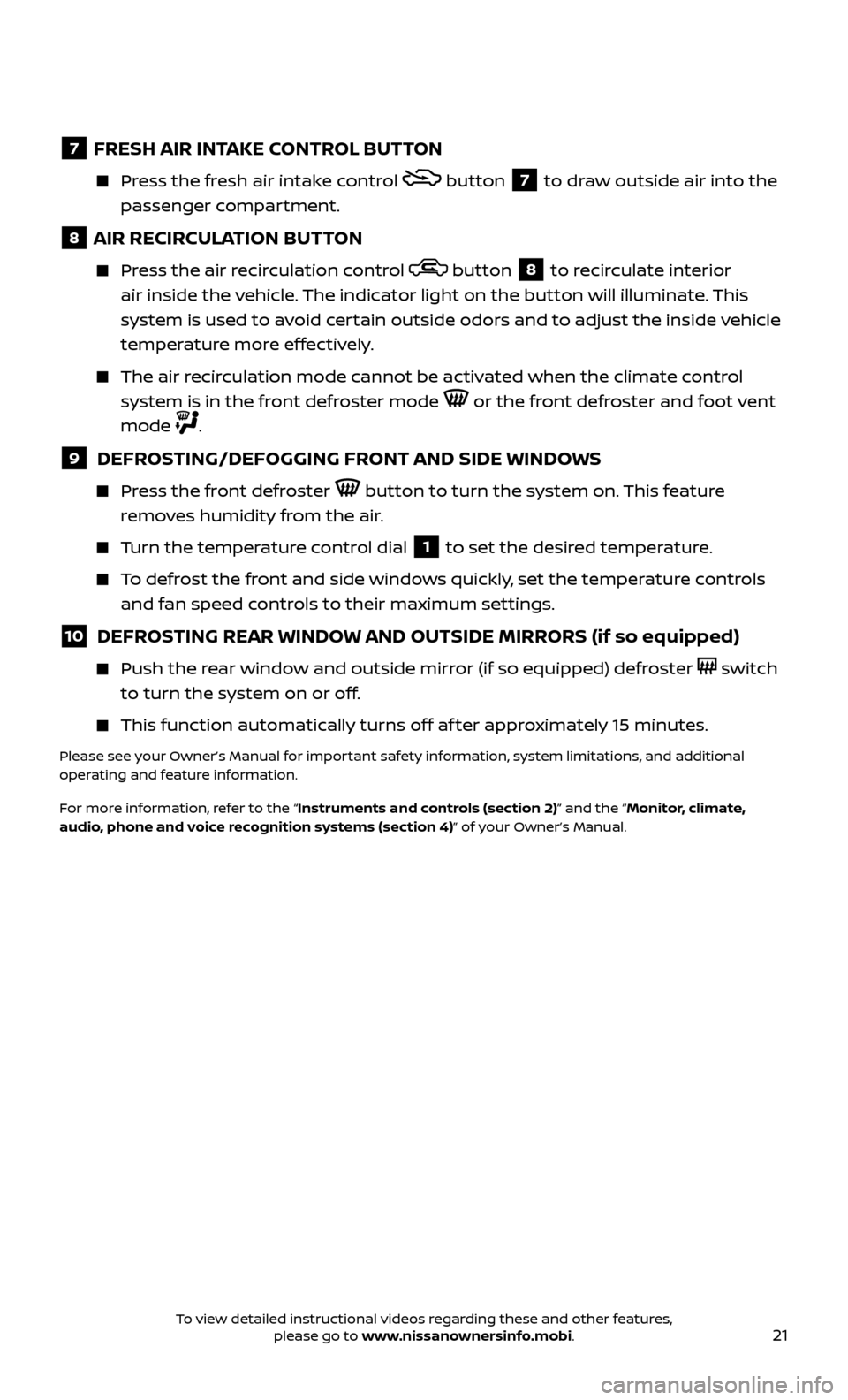
21
7 FRESH AIR INTAKE CONTROL BUTTON
Press the fresh air intake control button 7 to draw outside air into the
passenger compartment.
8 AIR RECIRCULATION BUTTON
Press the air recirculation control button 8 to recirculate interior
air inside the vehicle. The indicator light on the button will illuminate. This
system is used to avoid certain outside odors and to adjust the inside vehicle
temperature more effectively.
The air recirculation mode cannot be activated when the climate control system is in the front defroster mode
or the front defroster and foot vent
mode
.
9 DEFROSTING/DEFOGGING FRONT AND SIDE WINDOWS
Press the front defroster button to turn the system on. This feature
removes humidity from the air.
Turn the temperature control dial 1 to set the desired temperature.
To defrost the front and side windows quickly, set the temperature controls and fan speed controls to their maximum settings.
10 DEFROSTING REAR WINDOW AND OUTSIDE MIRRORS (if so equipped)
Push the r ear window and outside mirror (if so equipped) defroster switch
to turn the system on or off.
This func tion automatically turns off af ter approximately 15 minutes.
Please see your Owner’s Manual for important safety information, system limitations, and additional
operating and feature information.
For more information, refer to the “Instruments and controls (section 2)” and the “Monitor, climate,
audio, phone and voice recognition systems (section 4)” of your Owner’s Manual.
To view detailed instructional videos regarding these and other features, please go to www.nissanownersinfo.mobi.