turn signal NISSAN MAXIMA 2023 Owners Manual
[x] Cancel search | Manufacturer: NISSAN, Model Year: 2023, Model line: MAXIMA, Model: NISSAN MAXIMA 2023Pages: 494, PDF Size: 5.7 MB
Page 13 of 494
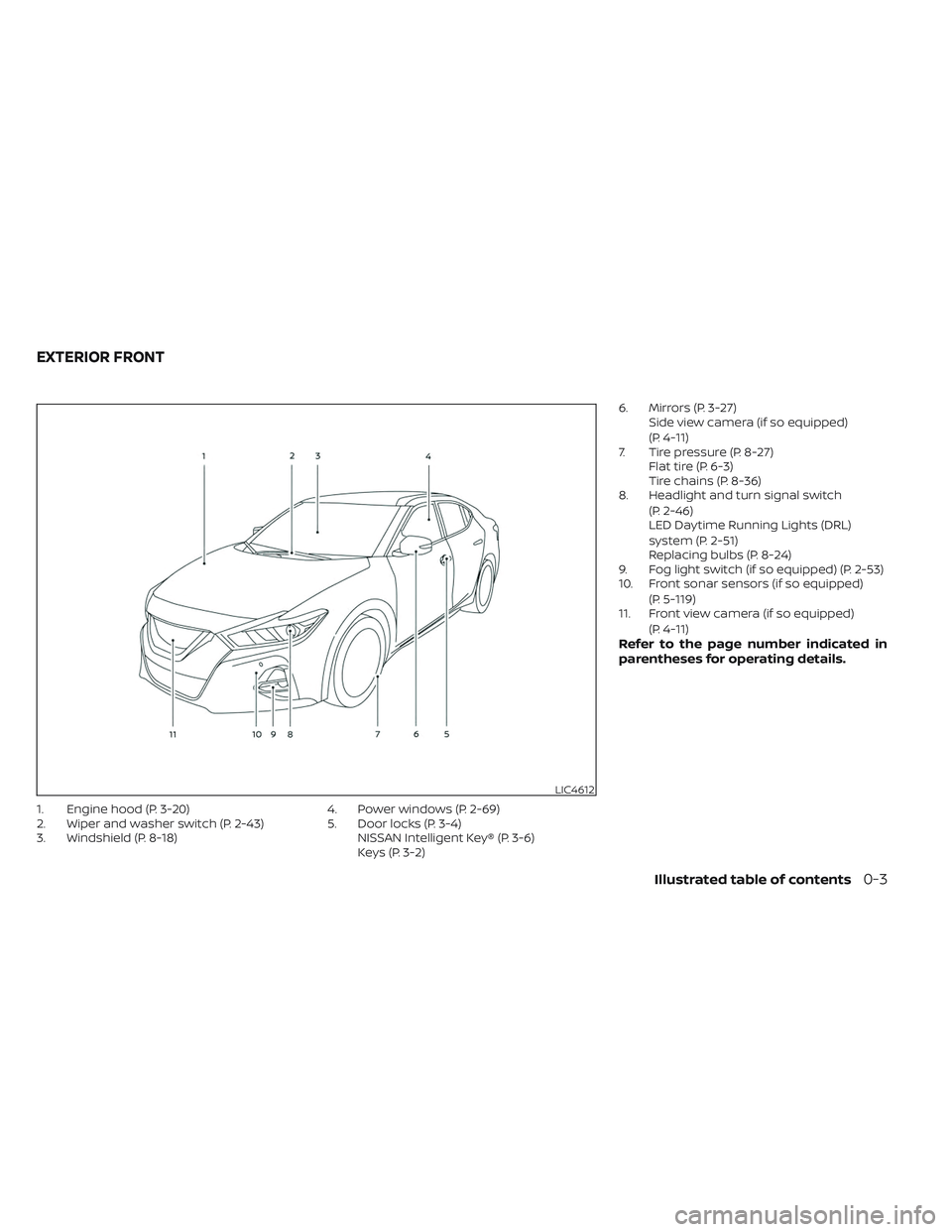
1. Engine hood (P. 3-20)
2. Wiper and washer switch (P. 2-43)
3. Windshield (P. 8-18)4. Power windows (P. 2-69)
5. Door locks (P. 3-4)
NISSAN Intelligent Key® (P. 3-6)
Keys (P. 3-2) 6. Mirrors (P. 3-27)
Side view camera (if so equipped)
(P. 4-11)
7. Tire pressure (P. 8-27) Flat tire (P. 6-3)
Tire chains (P. 8-36)
8. Headlight and turn signal switch
(P. 2-46)
LED Daytime Running Lights (DRL)
system (P. 2-51)
Replacing bulbs (P. 8-24)
9. Fog light switch (if so equipped) (P. 2-53)
10. Front sonar sensors (if so equipped)
(P. 5-119)
11. Front view camera (if so equipped)
(P. 4-11)
Refer to the page number indicated in
parentheses for operating details.
LIC4612
EXTERIOR FRONT
Illustrated table of contents0-3
Page 16 of 494
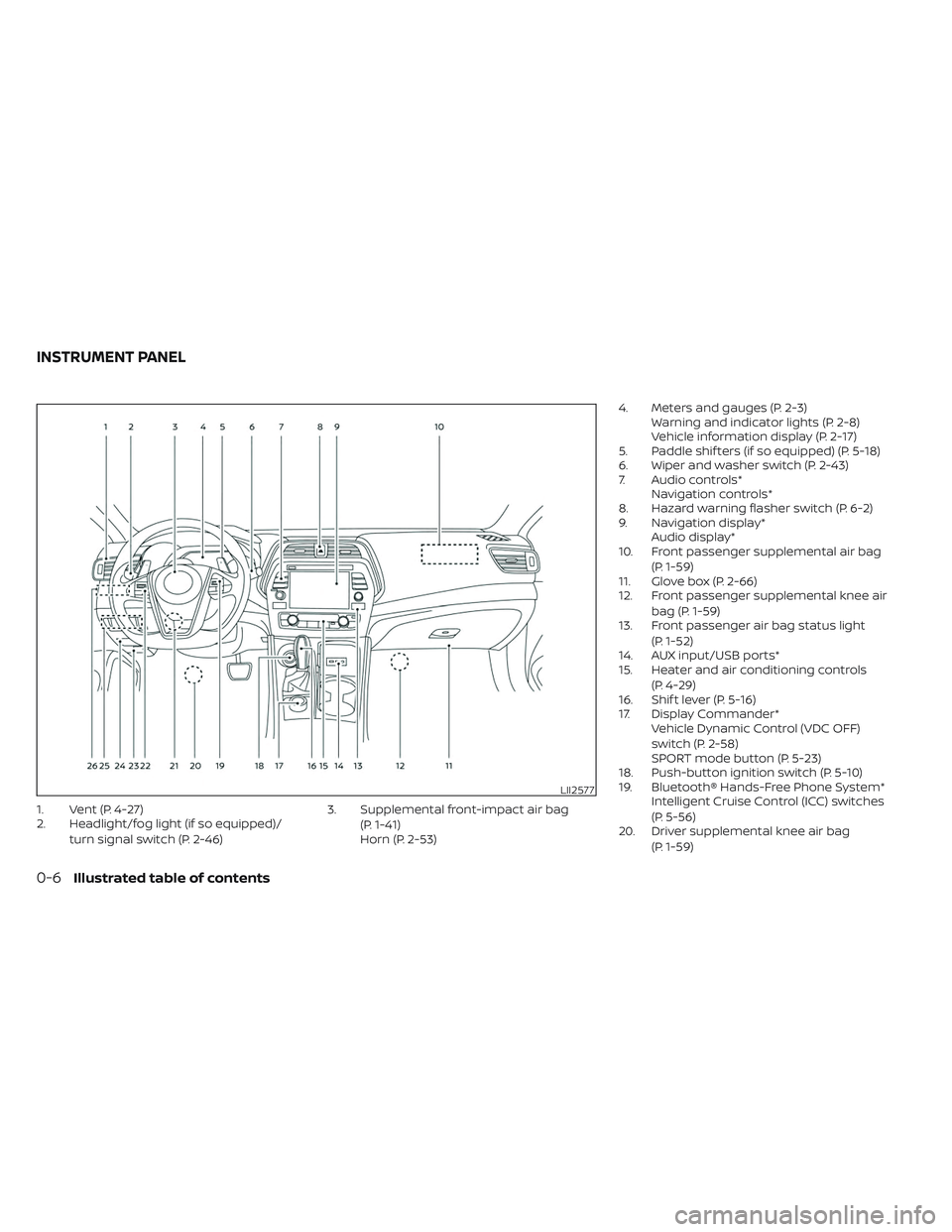
1. Vent (P. 4-27)
2. Headlight/fog light (if so equipped)/turn signal switch (P. 2-46) 3. Supplemental front-impact air bag
(P. 1-41)
Horn (P. 2-53) 4. Meters and gauges (P. 2-3)
Warning and indicator lights (P. 2-8)
Vehicle information display (P. 2-17)
5. Paddle shif ters (if so equipped) (P. 5-18)
6. Wiper and washer switch (P. 2-43)
7. Audio controls* Navigation controls*
8. Hazard warning flasher switch (P. 6-2)
9. Navigation display* Audio display*
10. Front passenger supplemental air bag
(P. 1-59)
11. Glove box (P. 2-66)
12. Front passenger supplemental knee air
bag (P. 1-59)
13. Front passenger air bag status light
(P. 1-52)
14. AUX input/USB ports*
15. Heater and air conditioning controls
(P. 4-29)
16. Shif t lever (P. 5-16)
17. Display Commander* Vehicle Dynamic Control (VDC OFF)
switch (P. 2-58)
SPORT mode button (P. 5-23)
18. Push-button ignition switch (P. 5-10)
19. Bluetooth® Hands-Free Phone System* Intelligent Cruise Control (ICC) switches
(P. 5-56)
20. Driver supplemental knee air bag
(P. 1-59)
LII2577
INSTRUMENT PANEL
0-6Illustrated table of contents
Page 20 of 494
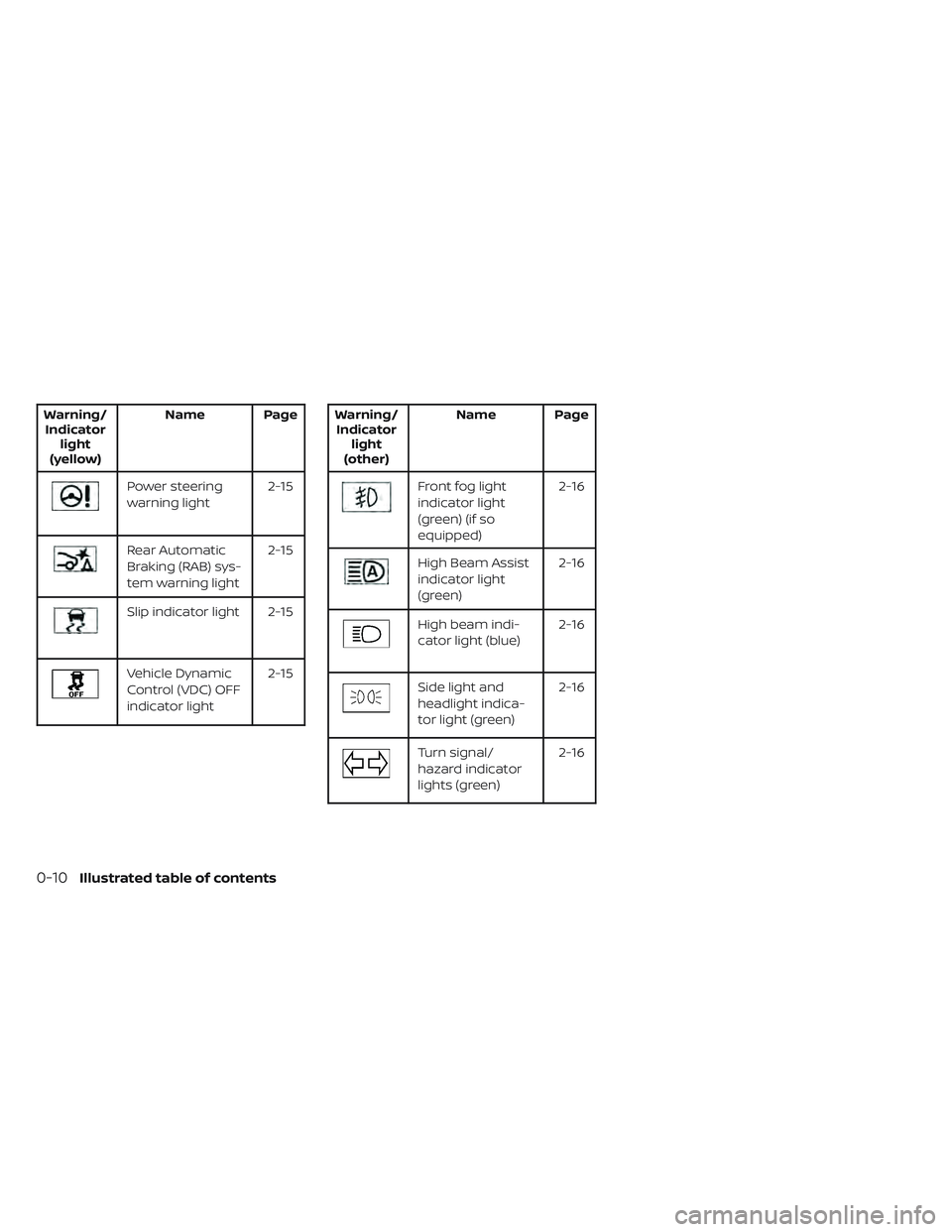
Warning/Indicator light
(yellow) Name Page
Power steering
warning light
2-15
Rear Automatic
Braking (RAB) sys-
tem warning light2-15
Slip indicator light 2-15
Vehicle Dynamic
Control (VDC) OFF
indicator light2-15
Warning/
Indicator light
(other) Name Page
Front fog light
indicator light
(green) (if so
equipped) 2-16
High Beam Assist
indicator light
(green)
2-16
High beam indi-
cator light (blue)
2-16
Side light and
headlight indica-
tor light (green)2-16
Turn signal/
hazard indicator
lights (green)2-16
0-10Illustrated table of contents
Page 86 of 494
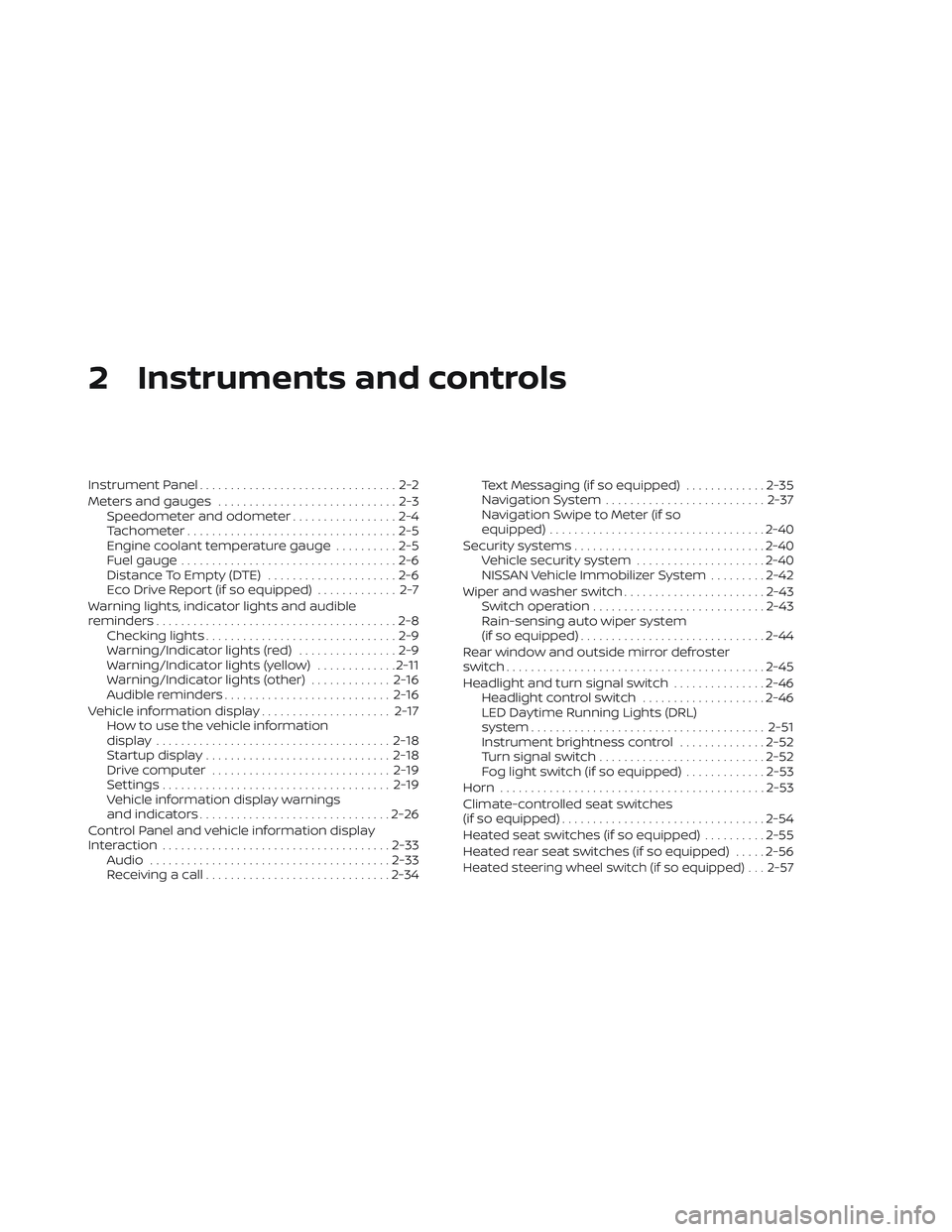
2 Instruments and controls
Instrument Panel................................2-2
Meters and gauges .............................2-3
Speedometer and odometer .................2-4
Tachometer ..................................2-5
Engine coolant temperature gauge ..........2-5
Fuel gauge ...................................2-6
Distance To Empty (DTE) .....................2-6
Eco Drive Report (if so equipped) ............. 2-7
Warning lights, indicator lights and audible
reminders .......................................2-8
Checking lights ...............................2-9
Warning/Indicator lights (red) ................2-9
Warning/Indicator lights (yellow) .............2-11
Warning/Indicator lights (other) .............2-16
Audible reminders ........................... 2-16
Vehicle information display .....................2-17
How to use the vehicle information
display ...................................... 2-18
Startup display .............................. 2-18
Drive computer ............................. 2-19
Settings ..................................... 2-19
Vehicle information display warnings
and indicators ............................... 2-26
Control Panel and vehicle information display
Interaction ..................................... 2-33
Audio ....................................... 2-33
Receiving a call .............................. 2-34Text Messaging (if so equipped)
.............2-35
Navigation System .......................... 2-37
Navigation Swipe to Meter (if so
equipped) ................................... 2-40
Security systems ............................... 2-40
Vehicle security system .....................2-40
NISSAN Vehicle Immobilizer System .........2-42
Wiper and washer switch .......................2-43
Switch operation ............................ 2-43
Rain-sensing auto wiper system
(if so equipped) .............................. 2-44
Rear window and outside mirror defroster
switch .......................................... 2-45
Headlight and turn signal switch ...............2-46
Headlight control switch ....................2-46
LED Daytime Running Lights (DRL)
system ...................................... 2-51
Instrument brightness control ..............2-52
T
urn signal switch ........................... 2-52
Fog light switch (if so equipped) .............2-53
Horn ........................................... 2-53
Climate-controlled seat switches
(if so equipped) ................................. 2-54
Heated seat switches (if so equipped) ..........2-55
Heated rear seat switches (if so equipped) .....2-56
Heated steering wheel switch (if so equipped) . . . 2-57
Page 88 of 494
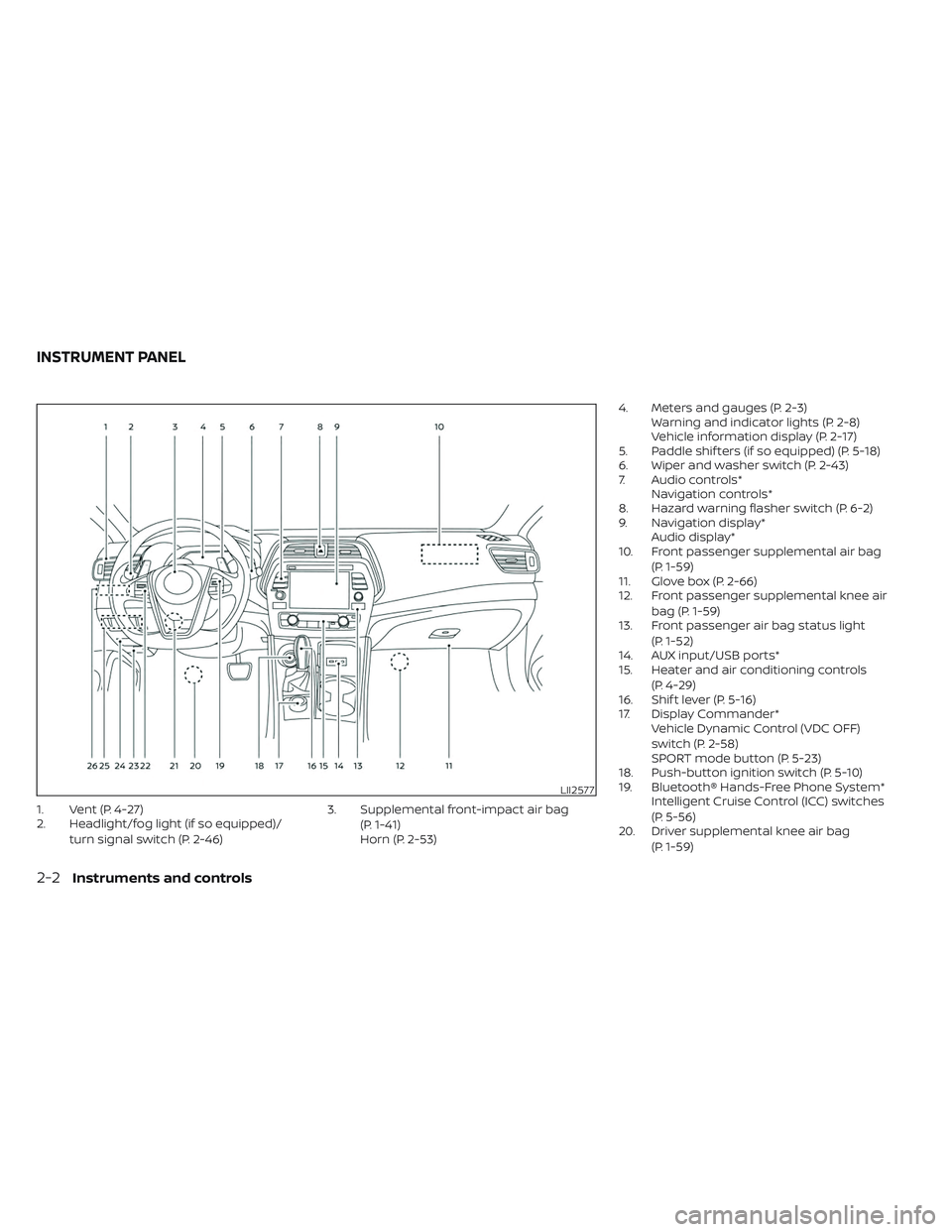
1. Vent (P. 4-27)
2. Headlight/fog light (if so equipped)/turn signal switch (P. 2-46) 3. Supplemental front-impact air bag
(P. 1-41)
Horn (P. 2-53) 4. Meters and gauges (P. 2-3)
Warning and indicator lights (P. 2-8)
Vehicle information display (P. 2-17)
5. Paddle shif ters (if so equipped) (P. 5-18)
6. Wiper and washer switch (P. 2-43)
7. Audio controls* Navigation controls*
8. Hazard warning flasher switch (P. 6-2)
9. Navigation display* Audio display*
10. Front passenger supplemental air bag
(P. 1-59)
11. Glove box (P. 2-66)
12. Front passenger supplemental knee air
bag (P. 1-59)
13. Front passenger air bag status light
(P. 1-52)
14. AUX input/USB ports*
15. Heater and air conditioning controls
(P. 4-29)
16. Shif t lever (P. 5-16)
17. Display Commander* Vehicle Dynamic Control (VDC OFF)
switch (P. 2-58)
SPORT mode button (P. 5-23)
18. Push-button ignition switch (P. 5-10)
19. Bluetooth® Hands-Free Phone System* Intelligent Cruise Control (ICC) switches
(P. 5-56)
20. Driver supplemental knee air bag
(P. 1-59)
LII2577
INSTRUMENT PANEL
2-2Instruments and controls
Page 94 of 494
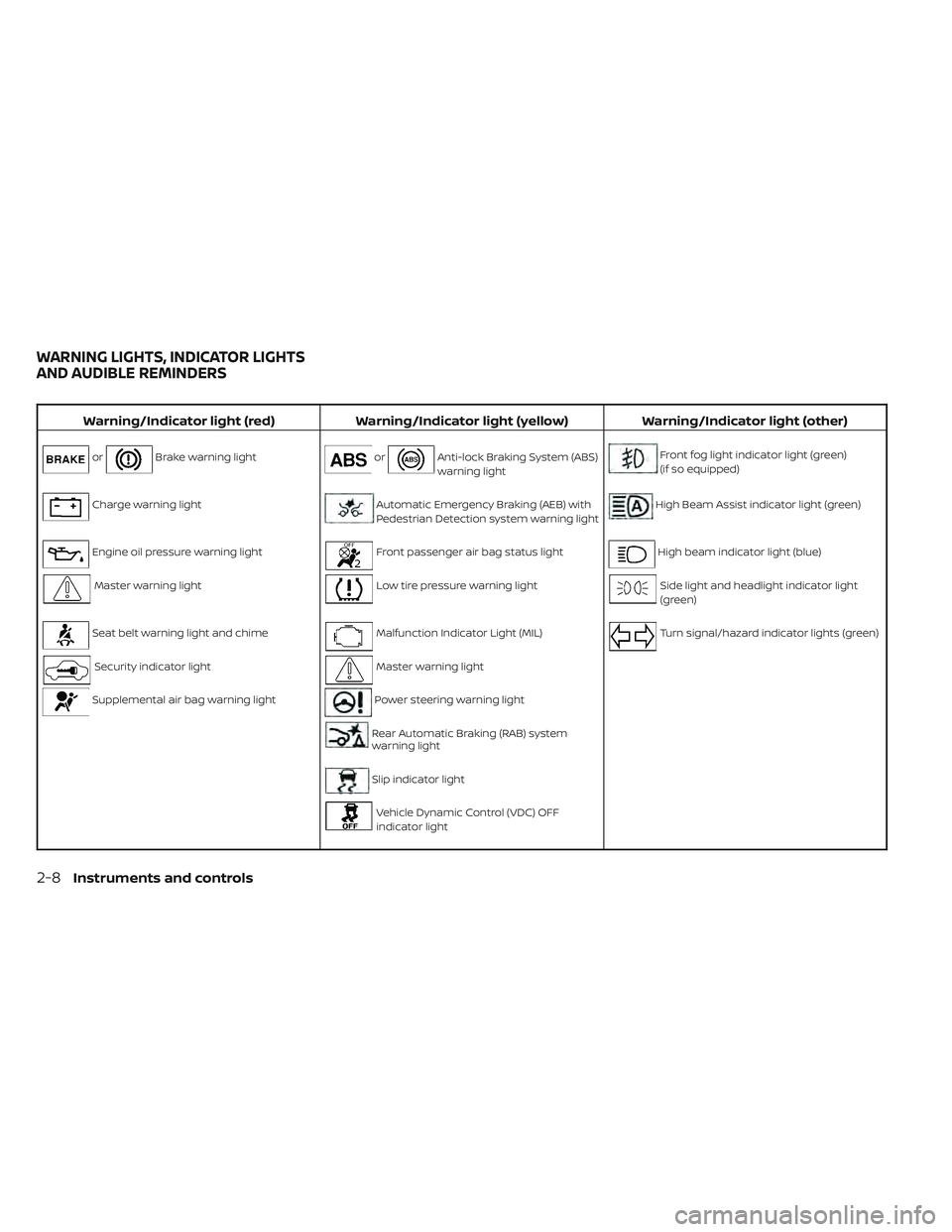
Warning/Indicator light (red)Warning/Indicator light (yellow) Warning/Indicator light (other)
orBrake warning lightorAnti-lock Braking System (ABS)
warning lightFront fog light indicator light (green)
(if so equipped)
Charge warning lightAutomatic Emergency Braking (AEB) with
Pedestrian Detection system warning lightHigh Beam Assist indicator light (green)
Engine oil pressure warning lightFront passenger air bag status lightHigh beam indicator light (blue)
Master warning lightLow tire pressure warning lightSide light and headlight indicator light
(green)
Seat belt warning light and chimeMalfunction Indicator Light (MIL)Turn signal/hazard indicator lights (green)
Security indicator lightMaster warning light
Supplemental air bag warning lightPower steering warning light
Rear Automatic Braking (RAB) system
warning light
Slip indicator light
Vehicle Dynamic Control (VDC) OFF
indicator light
WARNING LIGHTS, INDICATOR LIGHTS
AND AUDIBLE REMINDERS
2-8Instruments and controls
Page 102 of 494

The VDC OFF indicator light also comes on
when you place the ignition switch in the
ON position. The light will turn off af ter
about 2 seconds if the system is opera-
tional. If the
indicator light comes on
and remains on while you are driving, it
may indicate a failure of the VDC system.
Have the VDC system checked. It is recom-
mended that you visit a NISSAN dealer for
this service.
While the VDC system is operating, you
might feel a slight vibration or hear the sys-
tem working when starting the vehicle or
accelerating, but this is normal.
WARNING/INDICATOR LIGHTS
(other)
For additional information, see “Vehicle in-
formation display” (P. 2-17).
Front fog light indicator
light (green) (if so equipped)
The front fog light indicator light illumi-
nates when the front fog lights are on.
For additional information, see “Fog light
switch” (P. 2-53).
High Beam Assist indicator
light (green)
This indicator light illuminates when the
headlights come on while the headlight
switch is in the AUTO position with the high
beams selected. This indicates that the
high beam assist is operational.
For additional information, see “Headlight
and turn signal switch” (P. 2-46).
High beam indicator light
(blue)
This blue light comes on when the head-
light high beams are on and goes out when
the low beams are selected.
Side light and headlight
indicator light (green)
The side light and headlight indicator light
illuminates when the side light or head-
lights are on (not including the Daytime
Running Lights system or signature lights).
If the headlight switch is in the AUTO posi-
tion, the side light and headlight indicator
light will illuminate when the headlights
turn on. For additional information, see
“Headlight and turn signal switch” (P. 2-46).
Turn signal/hazard
indicator lights (green)
The appropriate light flashes when the turn
signal switch is activated.
Both lights flash when the hazard switch is
turned on.
AUDIBLE REMINDERS
Brake pad wear warning
The disc brake pads have audible wear
warnings. When a disc brake pad requires
replacement, it makes a high pitched
scraping sound when the vehicle is in mo-
tion, whether or not the brake pedal is de-
pressed. Have the brakes checked as soon
as possible if the warning sound is heard. It
is recommended that you visit a NISSAN
dealer for this service.
Light reminder chime
With the ignition switch placed in the OFF
position, a chime sounds when the driver's
door is opened if the headlights or parking
lights are on.
Turn the headlight control switch off or to
AUTO before leaving the vehicle.
2-16Instruments and controls
Page 108 of 494
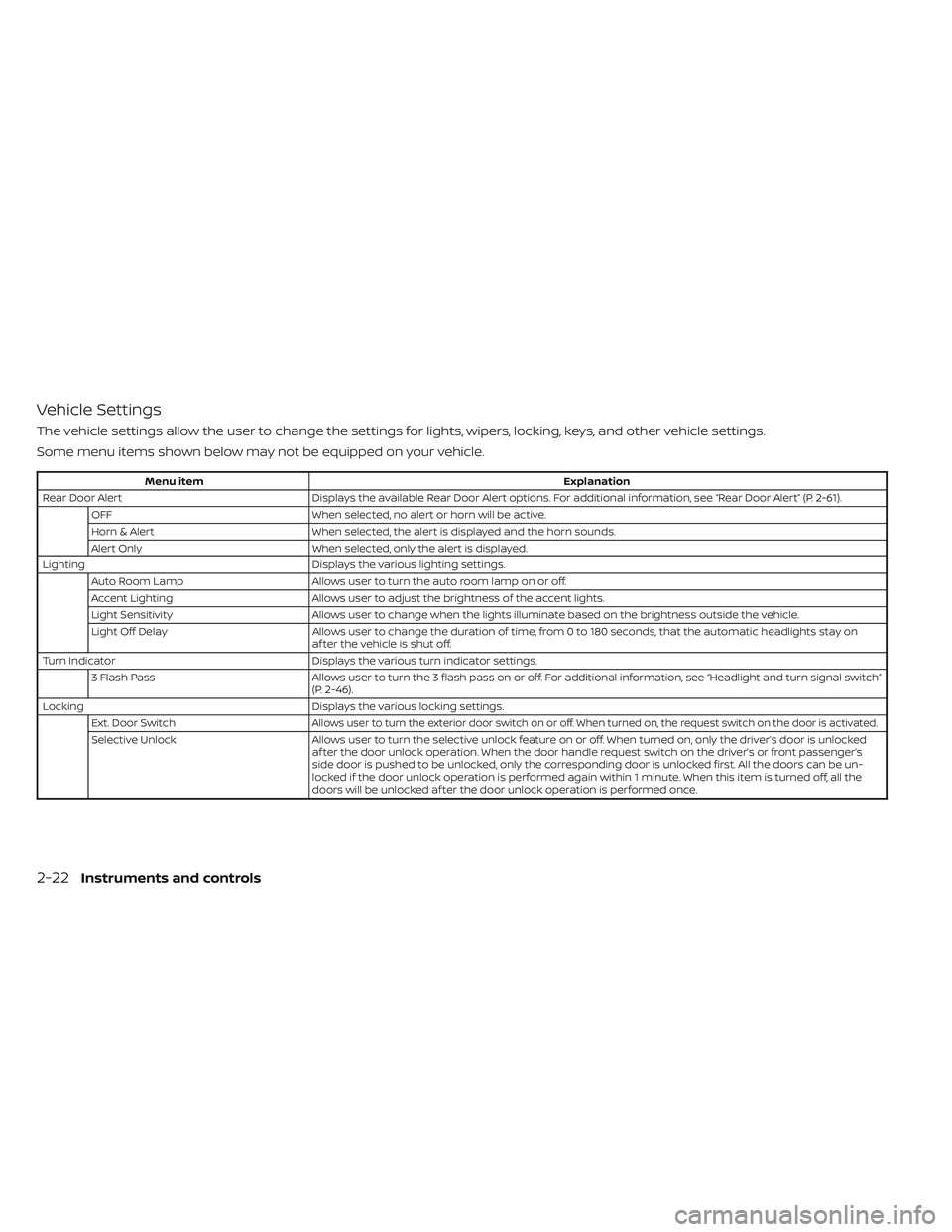
Vehicle Settings
The vehicle settings allow the user to change the settings for lights, wipers, locking, keys, and other vehicle settings.
Some menu items shown below may not be equipped on your vehicle.
Menu itemExplanation
Rear Door Alert Displays the available Rear Door Alert options. For additional information, see “Rear Door Alert” (P. 2-61).
OFF When selected, no alert or horn will be active.
Horn & Alert When selected, the alert is displayed and the horn sounds.
Alert Only When selected, only the alert is displayed.
Lighting Displays the various lighting settings.
Auto Room Lamp Allows user to turn the auto room lamp on or off.
Accent Lighting Allows user to adjust the brightness of the accent lights.
Light Sensitivity Allows user to change when the lights illuminate based on the brightness outside the vehicle.
Light Off Delay Allows user to change the duration of time, from 0 to 180 seconds, that the automatic headlights stay on
af ter the vehicle is shut off.
Turn Indicator Displays the various turn indicator settings.
3 Flash Pass Allows user to turn the 3 flash pass on or off. For additional information, see “Headlight and turn signal switch”
(P. 2-46).
Locking Displays the various locking settings.
Ext. Door Switch
Allows user to turn the exterior door switch on or off. When turned on, the request switch on the door is activated.
Selective Unlock Allows user to turn the selective unlock feature on or off. When turned on, only the driver’s door is unlocked
af ter the door unlock operation. When the door handle request switch on the driver’s or front passenger’s
side door is pushed to be unlocked, only the corresponding door is unlocked first. All the doors can be un-
locked if the door unlock operation is performed again within 1 minute. When this item is turned off, all the
doors will be unlocked af ter the door unlock operation is performed once.
2-22Instruments and controls
Page 113 of 494

• Using the steering wheel switch, a drivercan select “Dismiss Message” to clear the
display for a period of time. If no selection
is made, this message automatically
turns off af ter a period of time.
• Using the steering wheel switch, a driver can select “Disable Alert” to disable the
selected alert for the remainder of the
current trip.
WARNING
Selecting “Dismiss Message” during a
stop within a trip temporarily dis-
misses the message for that stop with-
out turning the system off. Alerts can
be provided for other stops during the
trip. Selecting “Disable Alert” turns off
the Rear Door Alert system for the re-
mainder of a trip and no audible alert
will be provided.
NOTE:
This system is disabled until a driver en-
ables it using the vehicle information
display. For additional information, see
“How to use the vehicle information dis-
play ” (P. 2-18).
For additional information, see “Rear Door
Alert” (P. 2-61).
Check Rear Seat For All Articles
When the system is enabled, this message
appears when the vehicle comes to a com-
plete stop, the vehicle is transitioned from
the D (Drive) position to P (Park) position,
and the driver exits the vehicle. This mes-
sage alerts the driver, af ter a period of time,
to check for items in the rear seat af ter the
audible alert has been provided.
NOTE:
This system is disabled until a driver en-
ables it using the vehicle information
display. For additional information, see
“How to use the vehicle information dis-
play ” (P. 2-18).
For additional information, see “Rear Door
Alert” (P. 2-61).
Door/Trunk Open
This warning appears when a door or the
trunk has been opened.
Headlight System Error: See Owner’s
Manual
This warning appears when there is an er-
ror with the system. For additional informa-
tion, see “Headlight and turn signal switch”
(P. 2-46).
Loose Fuel Cap
This warning appears when the fuel-filler
cap is not tightened correctly af ter the
vehicle has been refueled. For additional
information, see “Fuel-filler cap” (P. 3-22).
Low Fuel
This warning appears when the fuel level in
the fuel tank is getting low. Refuel as soon
as it is convenient, preferably before the
fuel gauge reaches 0 (Empty). There will be
a small reserve of fuel in the tank when
the fuel gauge needle reaches 0 (Empty).
Low Outside Temperature
This warning appears if the outside tem-
perature is below 37°F (3°C). The tempera-
ture can be changed to display in Celsius or
Fahrenheit. For additional information, see
“Settings” (P. 2-19).
Low Washer Fluid
This warning appears when the windshield-
washer fluid is at a low level. Add windshield-
washer fluid as necessary. For additional
information, see “Windshield-washer fluid”
(P. 8-12).
Instruments and controls2-27
Page 115 of 494

Reminder: Turn OFF
Headlights
This warning appears when the headlights
are lef t in the ON position when exiting the
vehicle. Place the headlight switch in the
OFF (if so equipped) or AUTO position. For
additional information, see “Headlight and
turn signal switch” (P. 2-46).
Rotate the steering and
push the start switch
This warning appears when the steering
lock cannot be unlocked or is malfunction-
ing. This warning may appear if the steer-
ing wheel is not aligned with the locking
mechanism. If this warning appears, lightly
turn the steering wheel right and lef t to
realign the steering wheel position with the
locking mechanism, and then push the
ignition switch to ON. This warning will re-
main on until the steering lock is realigned
with the locking mechanism and the igni-
tion switch has been pressed to ON, or until
15 seconds has elapsed. If the warning con-
tinues to appear even af ter realignment,
have the system checked. It is recom-
mended that you visit a NISSAN dealer for
this service.The Master warning light will remain illumi-
nated until the Electrical steering lock re-
lease warning is cleared.
Shif t to Park
This warning appears when the ignition
switch is in the ACC or OFF position and the
shif t lever is not in the P (Park) position. Also,
a chime sounds when the ignition switch is
in the ACC or OFF position.
If this warning appears, move the shif t lever
to the P (Park) position and start the engine.
Shipping Mode On Push Storage Fuse
This warning may appear if the extended
storage switch is not pushed in. When this
warning appears, push in the extended
storage switch to turn off the warning. For
additional information, see “Extended stor-
age switch” (P. 2-63).
SPORT
This indicator appears when sport mode
is activated. The sport mode screen will
remain on for about 6 seconds unless the
driver dismisses the notification early using
the vehicle information display switches.
For additional information, see “Sport
mode” (P. 5-23).
Tire
This indicator appears when the customer
set distance is reached for replacing tires.
You can set or reset the distance for replac-
ing tires.
WARNING
The tire replacement indicator is not a
substitute for regular tire checks, in-
cluding tire pressure checks. For addi-
tional information, see “Changing
wheels and tires” (P. 8-36). Many factors
including tire inflation, alignment, driv-
ing habits and road conditions affect
tire wear and when tires should be re-
placed. Setting the tire replacement in-
dicator for a certain driving distance
does not mean your tires will last that
long. Use the tire replacement indicator
as a guide only and always perform
regular tire checks. Failure to perform
regular tire checks, including tire pres-
sure checks could result in tire failure.
Serious vehicle damage could occur
and may lead to a collision, which could
result in serious personal injury or
death.
Instruments and controls2-29