NISSAN MAXIMA 2023 Owners Manual
Manufacturer: NISSAN, Model Year: 2023, Model line: MAXIMA, Model: NISSAN MAXIMA 2023Pages: 494, PDF Size: 5.7 MB
Page 151 of 494
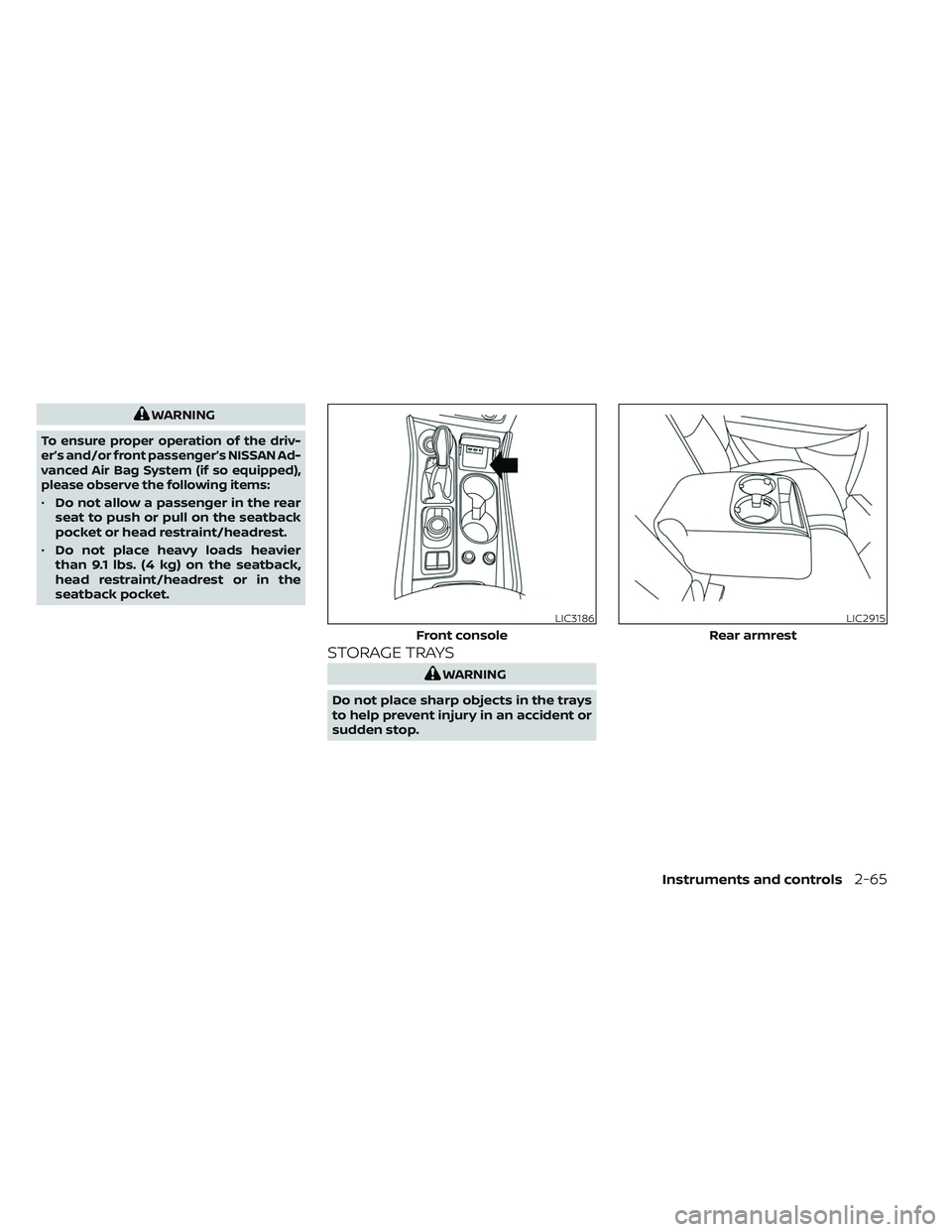
WARNING
To ensure proper operation of the driv-
er’s and/or front passenger’s NISSAN Ad-
vanced Air Bag System (if so equipped),
please observe the following items:
•Do not allow a passenger in the rear
seat to push or pull on the seatback
pocket or head restraint/headrest.
• Do not place heavy loads heavier
than 9.1 lbs. (4 kg) on the seatback,
head restraint/headrest or in the
seatback pocket.
STORAGE TRAYS
WARNING
Do not place sharp objects in the trays
to help prevent injury in an accident or
sudden stop.
LIC3186
Front console
LIC2915
Rear armrest
Instruments and controls2-65
Page 152 of 494

GLOVE BOX
Open the glove box by pulling the handle.
Use the master key when locking or un-
locking the glove box.
WARNING
Keep glove box lid closed while driving
to help prevent injury in an accident or
a sudden stop.
CONSOLE BOX
To open the console box, press up on the
lever
O1and raise the lidO2.
To close, push the lid down until the lock
latches.
OVERHEAD SUNGLASSES
STORAGE
To open the sunglasses holder, push and
release.
Only store one pair of sunglasses in the
holder.
WARNING
Keep the sunglasses holder closed
while driving to avoid obstructing the
driver’s view and to help prevent an
accident.
LIC2429WIC1504LIC2312
2-66Instruments and controls
Page 153 of 494
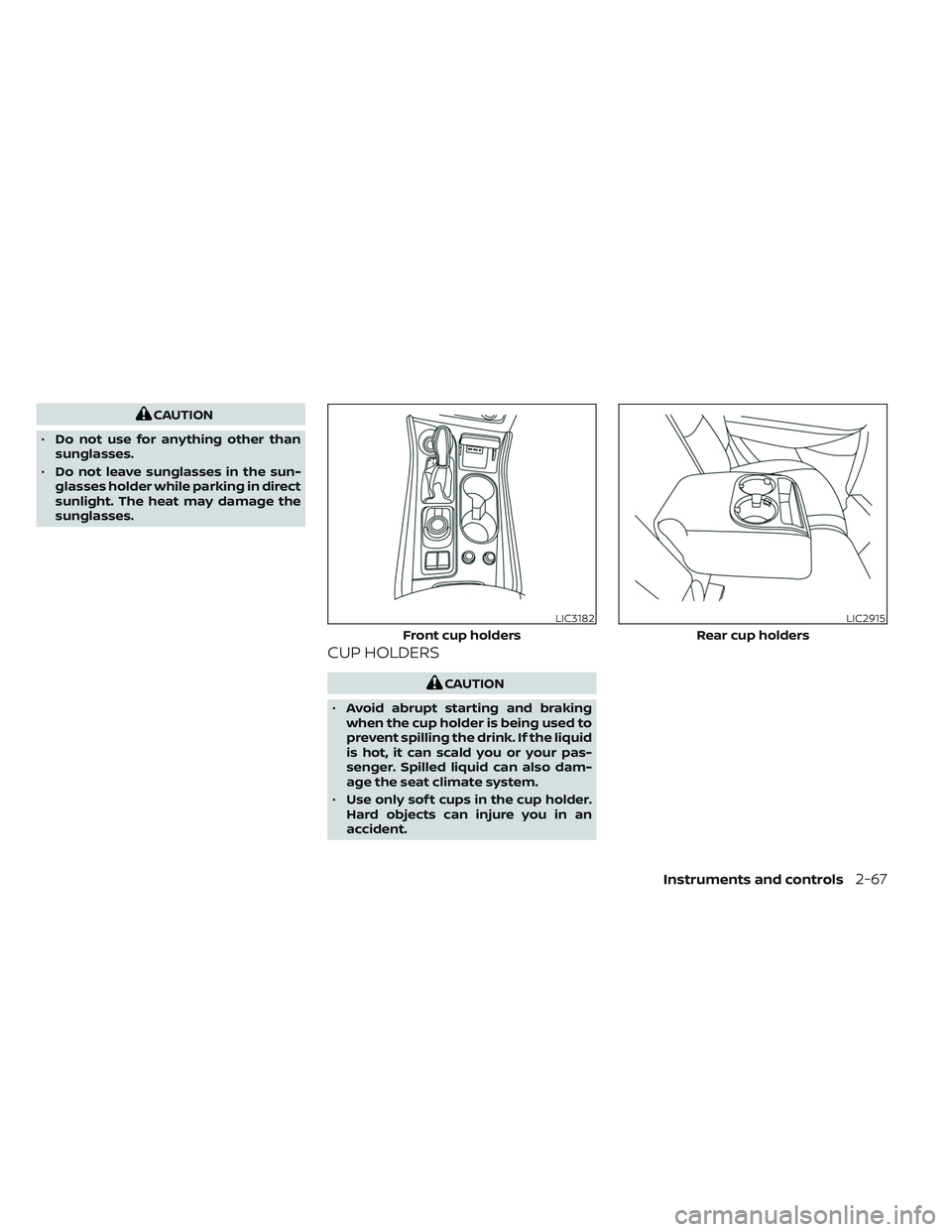
CAUTION
• Do not use for anything other than
sunglasses.
• Do not leave sunglasses in the sun-
glasses holder while parking in direct
sunlight. The heat may damage the
sunglasses.
CUP HOLDERS
CAUTION
• Avoid abrupt starting and braking
when the cup holder is being used to
prevent spilling the drink. If the liquid
is hot, it can scald you or your pas-
senger. Spilled liquid can also dam-
age the seat climate system.
• Use only sof t cups in the cup holder.
Hard objects can injure you in an
accident.
LIC3182
Front cup holders
LIC2915
Rear cup holders
Instruments and controls2-67
Page 154 of 494
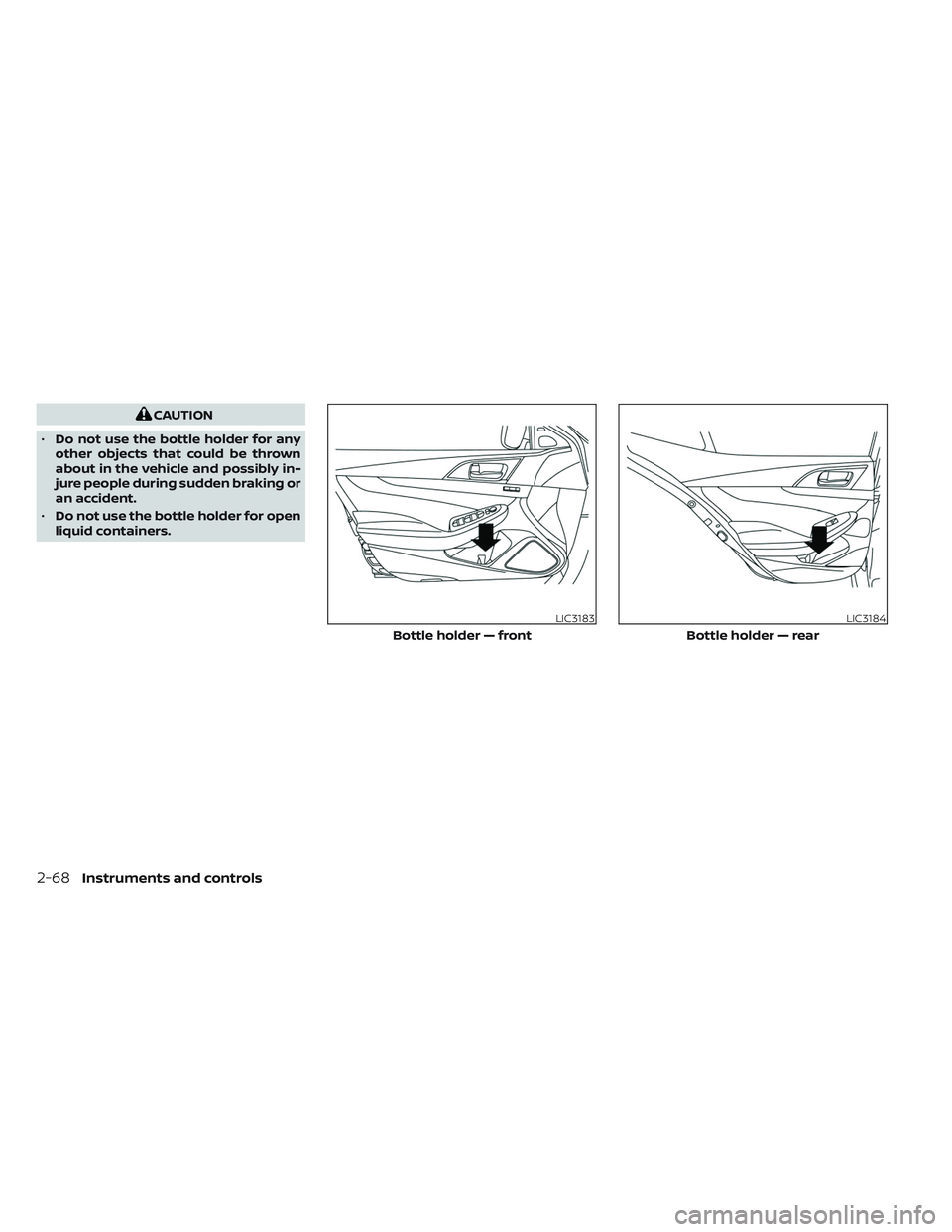
CAUTION
• Do not use the bottle holder for any
other objects that could be thrown
about in the vehicle and possibly in-
jure people during sudden braking or
an accident.
• Do not use the bottle holder for open
liquid containers.
LIC3183
Bottle holder — front
LIC3184
Bottle holder — rear
2-68Instruments and controls
Page 155 of 494
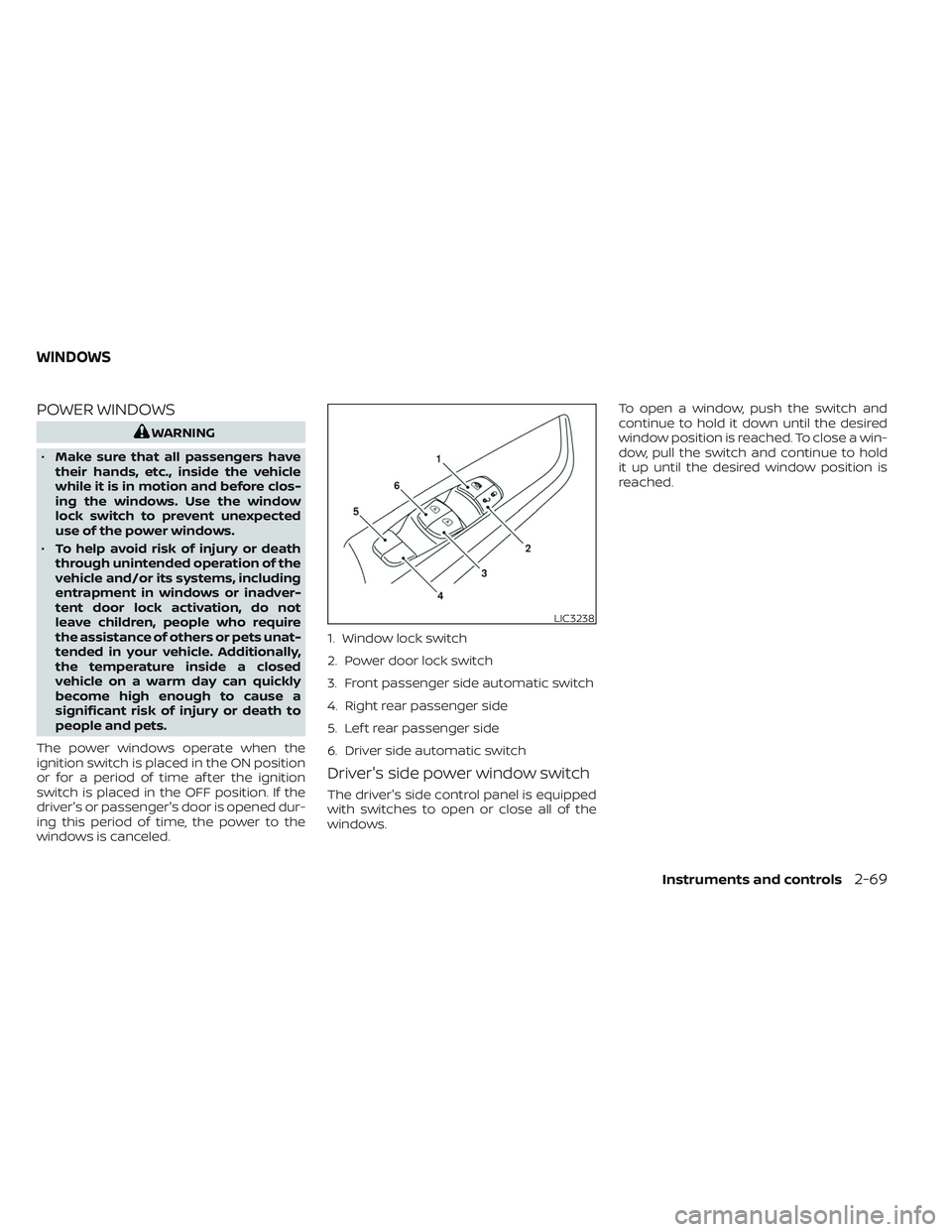
POWER WINDOWS
WARNING
• Make sure that all passengers have
their hands, etc., inside the vehicle
while it is in motion and before clos-
ing the windows. Use the window
lock switch to prevent unexpected
use of the power windows.
• To help avoid risk of injury or death
through unintended operation of the
vehicle and/or its systems, including
entrapment in windows or inadver-
tent door lock activation, do not
leave children, people who require
the assistance of others or pets unat-
tended in your vehicle. Additionally,
the temperature inside a closed
vehicle on a warm day can quickly
become high enough to cause a
significant risk of injury or death to
people and pets.
The power windows operate when the
ignition switch is placed in the ON position
or for a period of time af ter the ignition
switch is placed in the OFF position. If the
driver's or passenger's door is opened dur-
ing this period of time, the power to the
windows is canceled.
Driver's side power window switch
The driver's side control panel is equipped
with switches to open or close all of the
windows. To open a window, push the switch and
continue to hold it down until the desired
window position is reached. To close a win-
dow, pull the switch and continue to hold
it up until the desired window position is
reached.
LIC3238
1. Window lock switch
2. Power door lock switch
3. Front passenger side automatic switch
4. Right rear passenger side
5. Lef t rear passenger side
6. Driver side automatic switch
WINDOWS
Instruments and controls2-69
Page 156 of 494
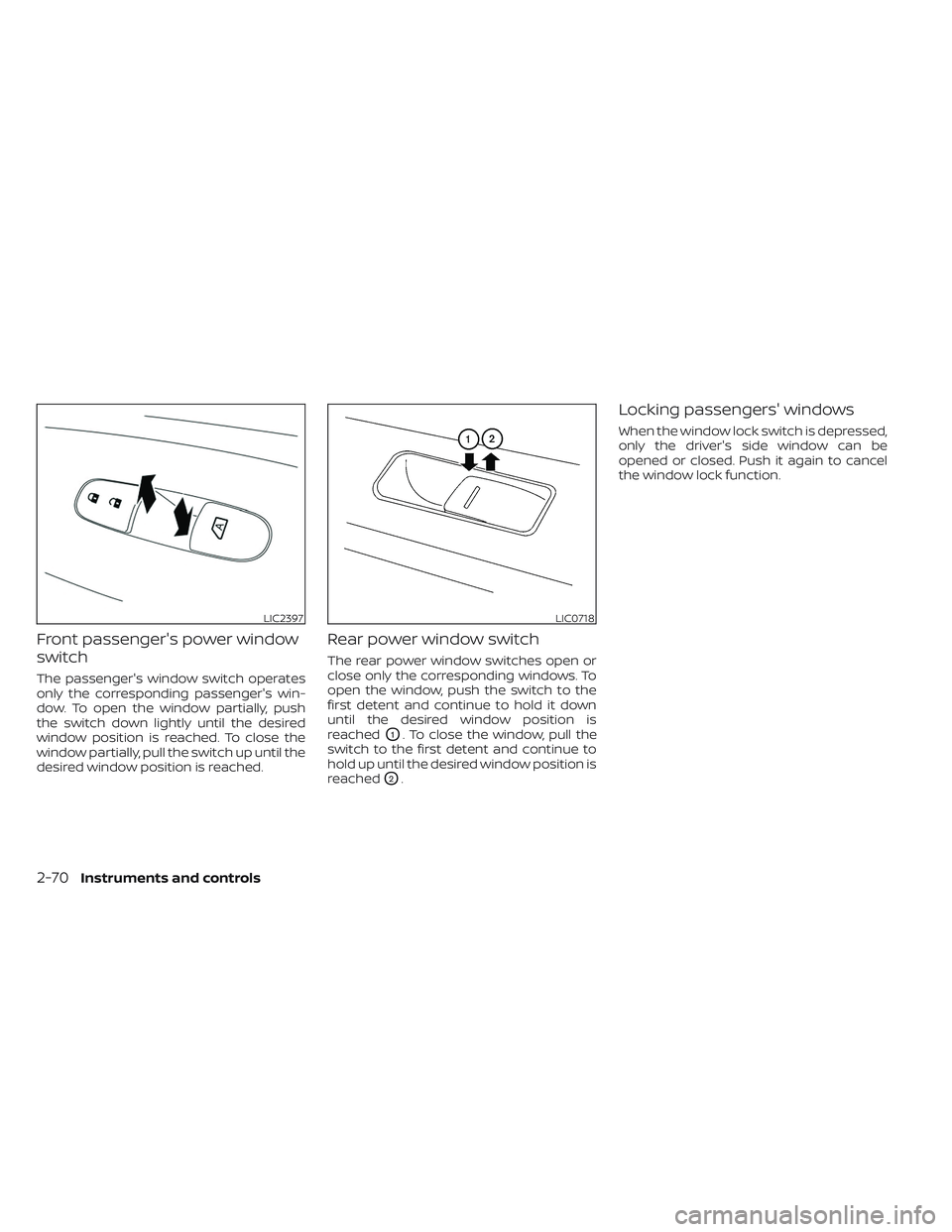
Front passenger's power window
switch
The passenger's window switch operates
only the corresponding passenger's win-
dow. To open the window partially, push
the switch down lightly until the desired
window position is reached. To close the
window partially, pull the switch up until the
desired window position is reached.
Rear power window switch
The rear power window switches open or
close only the corresponding windows. To
open the window, push the switch to the
first detent and continue to hold it down
until the desired window position is
reached
O1. To close the window, pull the
switch to the first detent and continue to
hold up until the desired window position is
reached
O2.
Locking passengers' windows
When the window lock switch is depressed,
only the driver's side window can be
opened or closed. Push it again to cancel
the window lock function.
LIC2397LIC0718
2-70Instruments and controls
Page 157 of 494
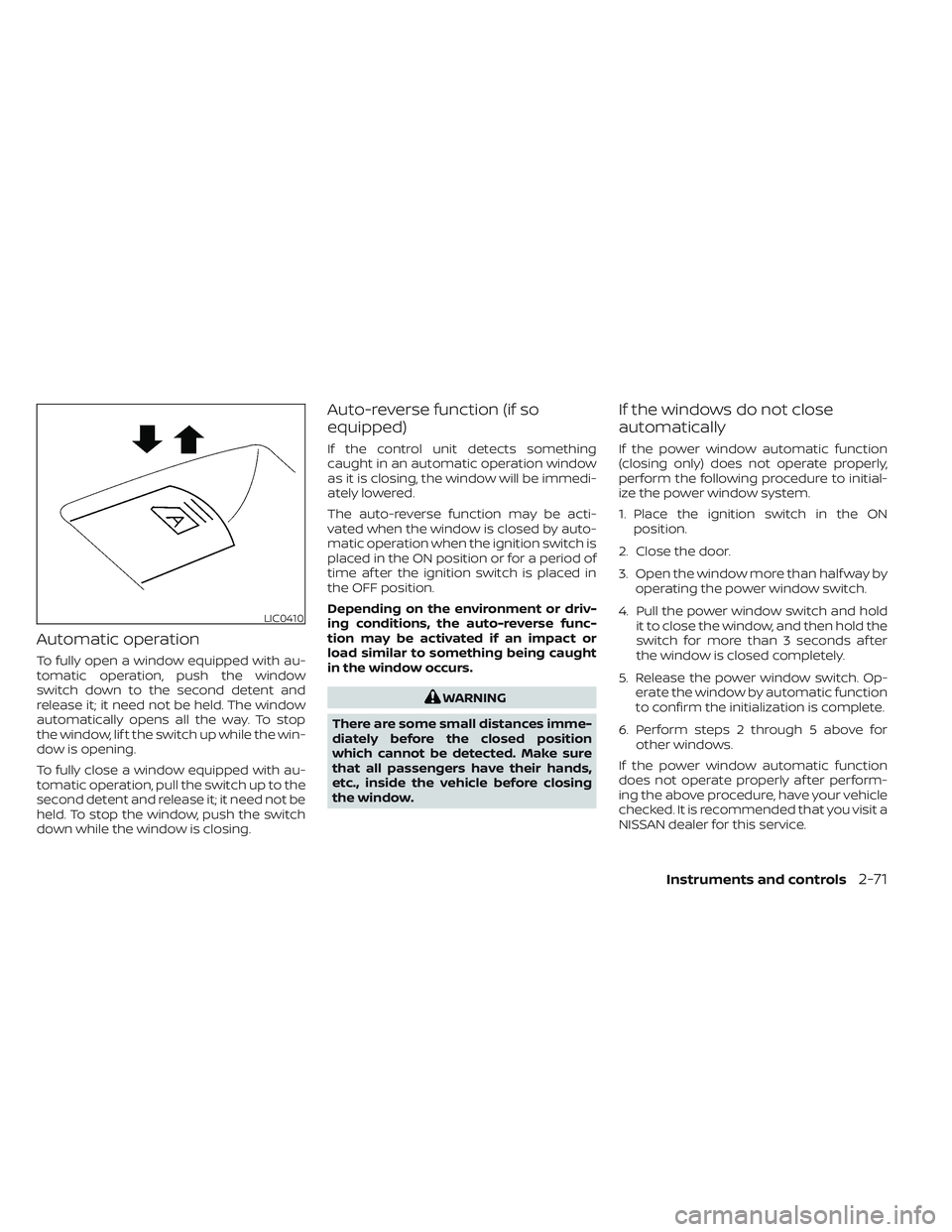
Automatic operation
To fully open a window equipped with au-
tomatic operation, push the window
switch down to the second detent and
release it; it need not be held. The window
automatically opens all the way. To stop
the window, lif t the switch up while the win-
dow is opening.
To fully close a window equipped with au-
tomatic operation, pull the switch up to the
second detent and release it; it need not be
held. To stop the window, push the switch
down while the window is closing.
Auto-reverse function (if so
equipped)
If the control unit detects something
caught in an automatic operation window
as it is closing, the window will be immedi-
ately lowered.
The auto-reverse function may be acti-
vated when the window is closed by auto-
matic operation when the ignition switch is
placed in the ON position or for a period of
time af ter the ignition switch is placed in
the OFF position.
Depending on the environment or driv-
ing conditions, the auto-reverse func-
tion may be activated if an impact or
load similar to something being caught
in the window occurs.
WARNING
There are some small distances imme-
diately before the closed position
which cannot be detected. Make sure
that all passengers have their hands,
etc., inside the vehicle before closing
the window.
If the windows do not close
automatically
If the power window automatic function
(closing only) does not operate properly,
perform the following procedure to initial-
ize the power window system.
1. Place the ignition switch in the ON position.
2. Close the door.
3. Open the window more than half way by operating the power window switch.
4. Pull the power window switch and hold it to close the window, and then hold the
switch for more than 3 seconds af ter
the window is closed completely.
5. Release the power window switch. Op- erate the window by automatic function
to confirm the initialization is complete.
6. Perform steps 2 through 5 above for other windows.
If the power window automatic function
does not operate properly af ter perform-
ing the above procedure, have your vehicle
checked. It is recommended that you visit a
NISSAN dealer for this service.
LIC0410
Instruments and controls2-71
Page 158 of 494
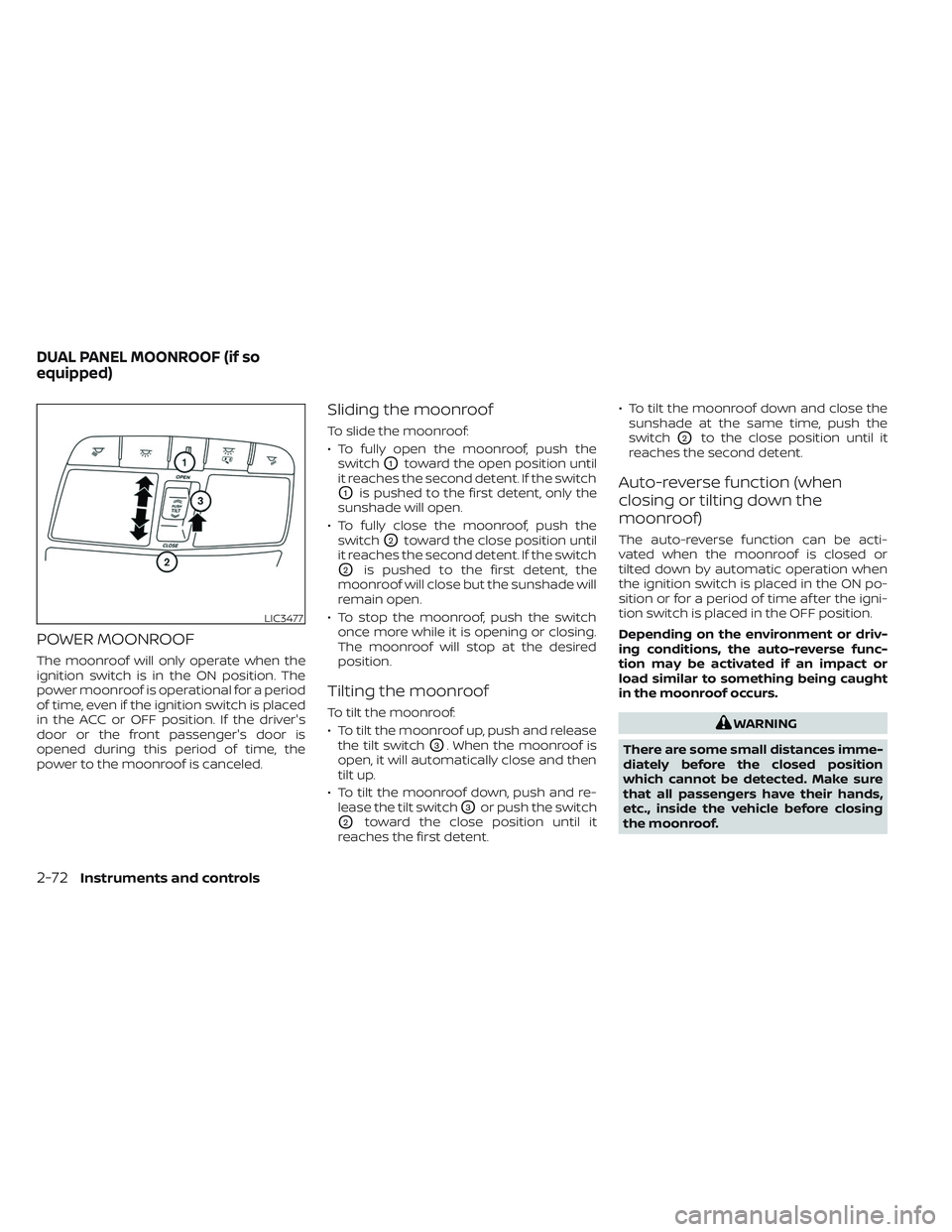
POWER MOONROOF
The moonroof will only operate when the
ignition switch is in the ON position. The
power moonroof is operational for a period
of time, even if the ignition switch is placed
in the ACC or OFF position. If the driver's
door or the front passenger's door is
opened during this period of time, the
power to the moonroof is canceled.
Sliding the moonroof
To slide the moonroof:
• To fully open the moonroof, push theswitch
O1toward the open position until
it reaches the second detent. If the switch
O1is pushed to the first detent, only the
sunshade will open.
• To fully close the moonroof, push the switch
O2toward the close position until
it reaches the second detent. If the switch
O2is pushed to the first detent, the
moonroof will close but the sunshade will
remain open.
• To stop the moonroof, push the switch once more while it is opening or closing.
The moonroof will stop at the desired
position.
Tilting the moonroof
To tilt the moonroof:
• To tilt the moonroof up, push and releasethe tilt switch
O3. When the moonroof is
open, it will automatically close and then
tilt up.
• To tilt the moonroof down, push and re- lease the tilt switch
O3or push the switch
O2toward the close position until it
reaches the first detent. • To tilt the moonroof down and close the
sunshade at the same time, push the
switch
O2to the close position until it
reaches the second detent.
Auto-reverse function (when
closing or tilting down the
moonroof)
The auto-reverse function can be acti-
vated when the moonroof is closed or
tilted down by automatic operation when
the ignition switch is placed in the ON po-
sition or for a period of time af ter the igni-
tion switch is placed in the OFF position.
Depending on the environment or driv-
ing conditions, the auto-reverse func-
tion may be activated if an impact or
load similar to something being caught
in the moonroof occurs.
WARNING
There are some small distances imme-
diately before the closed position
which cannot be detected. Make sure
that all passengers have their hands,
etc., inside the vehicle before closing
the moonroof.
LIC3477
DUAL PANEL MOONROOF (if so
equipped)
2-72Instruments and controls
Page 159 of 494
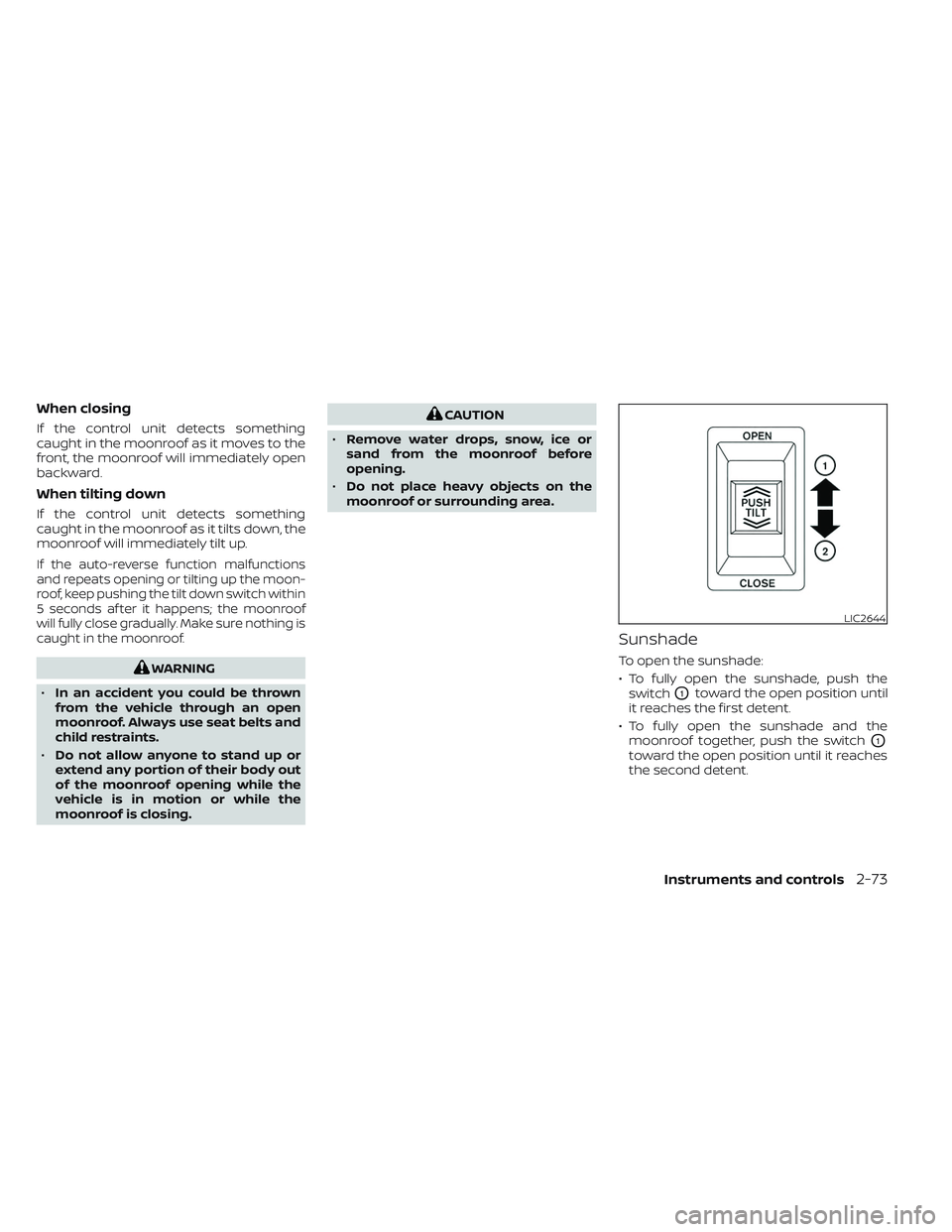
When closing
If the control unit detects something
caught in the moonroof as it moves to the
front, the moonroof will immediately open
backward.
When tilting down
If the control unit detects something
caught in the moonroof as it tilts down, the
moonroof will immediately tilt up.
If the auto-reverse function malfunctions
and repeats opening or tilting up the moon-
roof, keep pushing the tilt down switch within
5 seconds af ter it happens; the moonroof
will fully close gradually. Make sure nothing is
caught in the moonroof.
WARNING
• In an accident you could be thrown
from the vehicle through an open
moonroof. Always use seat belts and
child restraints.
• Do not allow anyone to stand up or
extend any portion of their body out
of the moonroof opening while the
vehicle is in motion or while the
moonroof is closing.
CAUTION
• Remove water drops, snow, ice or
sand from the moonroof before
opening.
• Do not place heavy objects on the
moonroof or surrounding area.
Sunshade
To open the sunshade:
• To fully open the sunshade, push the switch
O1toward the open position until
it reaches the first detent.
• To fully open the sunshade and the moonroof together, push the switch
O1
toward the open position until it reaches
the second detent.
LIC2644
Instruments and controls2-73
Page 160 of 494

To close the sunshade:
• To fully close the sunshade, push theswitch
O2toward the close position until
it reaches the second detent.
• Pushing the switch
O2to the first detent
will close the moonroof only.
If the moonroof does not close
Have your moonroof checked and re-
paired. It is recommended that you visit a
NISSAN dealer for this service.
The rear sunshade operates when the
ignition switch is in the ACC or ON position.
The rear sunshade switch is located on the
lower instrument panel.
• To raise the sunshade, push the upperside of the switch
O1.
• To lower the sunshade, push the lower side of the switch
O2.
• The switch need not be held down.
CAUTION
• Do not place objects (such as news-
papers, handkerchiefs, etc.) on the
screen inlet port. Doing so may en-
tangle these objects in the screen
when it is extending or retracting,
causing improper operation or dam-
age to the screen.
• Do not push the sunshade arm with
your hands, etc., as this may deform
it. Improper operation or damage to
the screen may result.
LIC4933LIC3231
REAR POWER SUNSHADE (if so
equipped)
2-74Instruments and controls