NISSAN MURANO 2006 1.G Navigation Manual
Manufacturer: NISSAN, Model Year: 2006, Model line: MURANO, Model: NISSAN MURANO 2006 1.GPages: 272, PDF Size: 5.53 MB
Page 131 of 272
![NISSAN MURANO 2006 1.G Navigation Manual
ADDING A DESTINATION OR WAY-
POINTBefore starting route guidance, you can add
destinations and/or waypoints.
A total of 6 destinations or waypoints can be set.
NAV2878
1. Highlight [Add Way Pt.] and NISSAN MURANO 2006 1.G Navigation Manual
ADDING A DESTINATION OR WAY-
POINTBefore starting route guidance, you can add
destinations and/or waypoints.
A total of 6 destinations or waypoints can be set.
NAV2878
1. Highlight [Add Way Pt.] and](/img/5/699/w960_699-130.png)
ADDING A DESTINATION OR WAY-
POINTBefore starting route guidance, you can add
destinations and/or waypoints.
A total of 6 destinations or waypoints can be set.
NAV2878
1. Highlight [Add Way Pt.] and push
NAV2879
2. Set additional destinations or waypoints and
push
INFO:
The method of searching for a location is the
same as the one for a destination.“4. Setting a destination”
Route guidance
5-5
Page 132 of 272
![NISSAN MURANO 2006 1.G Navigation Manual
NAV2880
3. The selected location is displayed at thecenter of the map. Highlight [Add to Route]
after confirming the location and push
<ENTER> .
INFO:
You can modify the location by selecting
[Alter NISSAN MURANO 2006 1.G Navigation Manual
NAV2880
3. The selected location is displayed at thecenter of the map. Highlight [Add to Route]
after confirming the location and push
<ENTER> .
INFO:
You can modify the location by selecting
[Alter](/img/5/699/w960_699-131.png)
NAV2880
3. The selected location is displayed at thecenter of the map. Highlight [Add to Route]
after confirming the location and push
INFO:
You can modify the location by selecting
[Alter Location]. The method of adjusting a
location is the same as the one for a
destination.“ADJUSTING THE LOCATION OF
THE DESTINATION” (page 4-51)
NAV2881
4. Highlight [Destination] or [Waypoint] and push
The system starts calculating a route that
includes the added destination or waypoint.
When the calculation is finished, the route is
displayed.
INFO:
.
If a waypoint was added, [More Routes]
cannot be selected.
.
If a destination was added, the prior
destination becomes a waypoint.
5-6
Route guidance
Page 133 of 272
![NISSAN MURANO 2006 1.G Navigation Manual
After setting the route, select [Start] to begin
route guidance.
Throughout route guidance, the system navi-
gates you through the guide points using visual
and voice guidance.
CAUTION
The navigation NISSAN MURANO 2006 1.G Navigation Manual
After setting the route, select [Start] to begin
route guidance.
Throughout route guidance, the system navi-
gates you through the guide points using visual
and voice guidance.
CAUTION
The navigation](/img/5/699/w960_699-132.png)
After setting the route, select [Start] to begin
route guidance.
Throughout route guidance, the system navi-
gates you through the guide points using visual
and voice guidance.
CAUTION
The navigation system’s visual and voice
guidance is for reference purposes only.
The contents of the guidance may be
inappropriate depending on the situa-
tion.
When driving along the suggested route,
follow all traffic regulations (e.g., one-
way traffic) .
“ROUTE GUIDANCE” (page 9-11)
VOICE GUIDANCE DURING ROUTE
GUIDANCEWhen approaching a guide point (intersection or
corner) , destination, etc. during route guidance,
voice guidance announces the remaining dis-
tance and/or turning direction.
Push
voice guidance.
NAI0418
Example of voice guidance&1“In about one quarter mile (400 meters) ,
right (left) turn.”
“Right (left) turn ahead.”
&2“In about one quarter mile (400 meters)
freeway entrance on your right onto (road
number and direction) .”
“Freeway entrance on your right onto (road
number and direction) .”
&3“In about one mile (1.6 kilometers) , exit on
your right.”
“Take the second exit on your right.”
&4“You have arrived at your destination. Ending
route guidance.”
ABOUT ROUTE GUIDANCE
Route guidance
5-7
Page 134 of 272
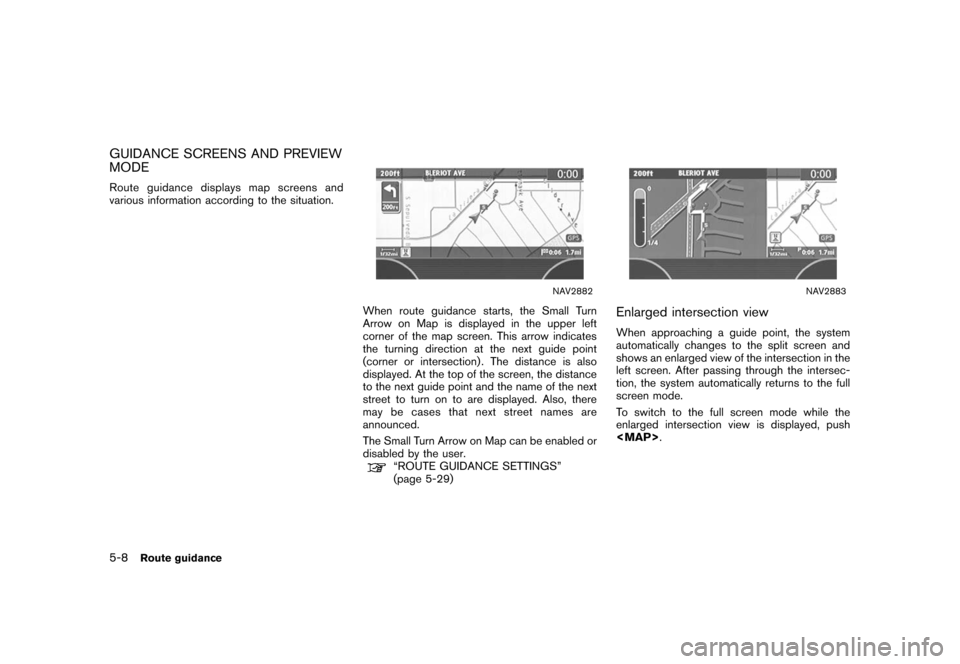
GUIDANCE SCREENS AND PREVIEW
MODERoute guidance displays map screens and
various information according to the situation.
NAV2882
When route guidance starts, the Small Turn
Arrow on Map is displayed in the upper left
corner of the map screen. This arrow indicates
the turning direction at the next guide point
(corner or intersection) . The distance is also
displayed. At the top of the screen, the distance
to the next guide point and the name of the next
street to turn on to are displayed. Also, there
may be cases that next street names are
announced.
The Small Turn Arrow on Map can be enabled or
disabled by the user.
“ROUTE GUIDANCE SETTINGS”
(page 5-29)
NAV2883
Enlarged intersection viewWhen approaching a guide point, the system
automatically changes to the split screen and
shows an enlarged view of the intersection in the
left screen. After passing through the intersec-
tion, the system automatically returns to the full
screen mode.
To switch to the full screen mode while the
enlarged intersection view is displayed, push
Page 135 of 272
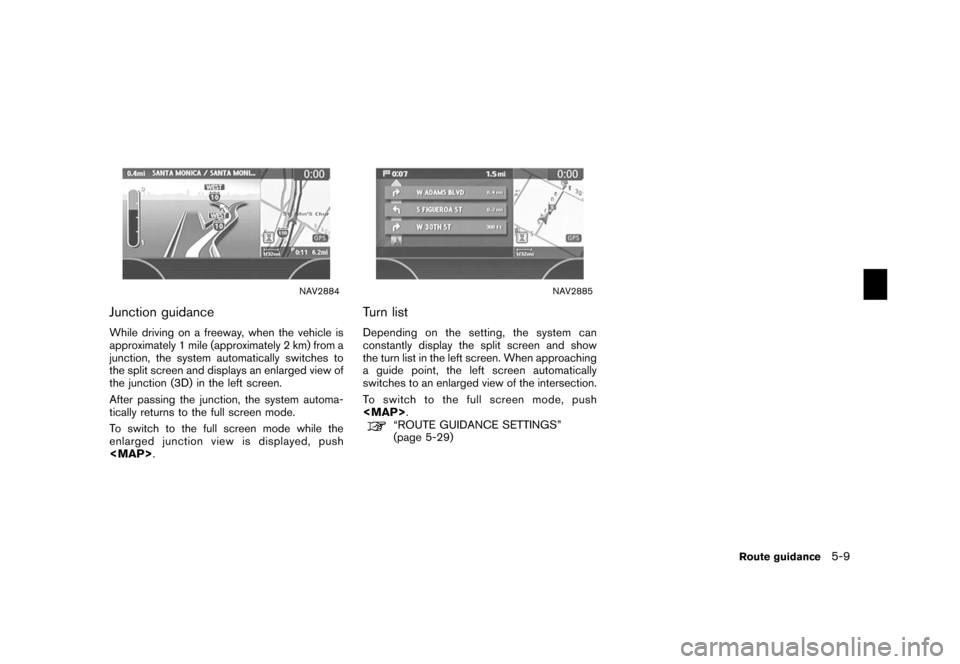
NAV2884
Junction guidanceWhile driving on a freeway, when the vehicle is
approximately 1 mile (approximately 2 km) from a
junction, the system automatically switches to
the split screen and displays an enlarged view of
the junction (3D) in the left screen.
After passing the junction, the system automa-
tically returns to the full screen mode.
To switch to the full screen mode while the
enlarged junction view is displayed, push
Page 136 of 272
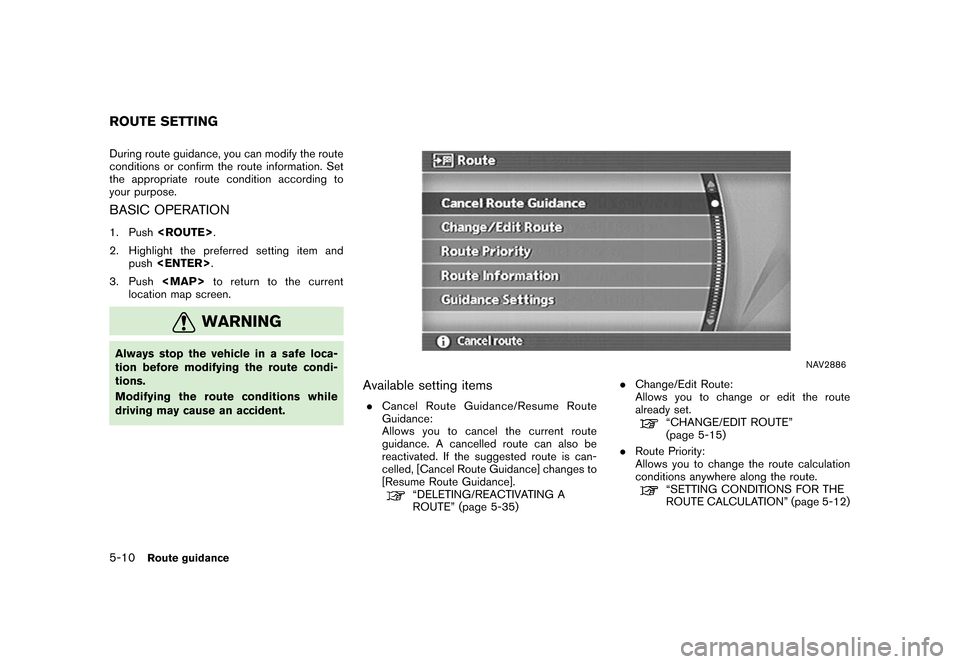
During route guidance, you can modify the route
conditions or confirm the route information. Set
the appropriate route condition according to
your purpose.BASIC OPERATION1. Push
2. Highlight the preferred setting item and push
3. Push
to return to the current
location map screen.
WARNING
Always stop the vehicle in a safe loca-
tion before modifying the route condi-
tions.
Modifying the route conditions while
driving may cause an accident.
NAV2886
Available setting items. Cancel Route Guidance/Resume Route
Guidance:
Allows you to cancel the current route
guidance. A cancelled route can also be
reactivated. If the suggested route is can-
celled, [Cancel Route Guidance] changes to
[Resume Route Guidance].
“DELETING/REACTIVATING A
ROUTE” (page 5-35) .
Change/Edit Route:
Allows you to change or edit the route
already set.
“CHANGE/EDIT ROUTE”
(page 5-15)
. Route Priority:
Allows you to change the route calculation
conditions anywhere along the route.“SETTING CONDITIONS FOR THE
ROUTE CALCULATION” (page 5-12)
ROUTE SETTING5-10
Route guidance
Page 137 of 272
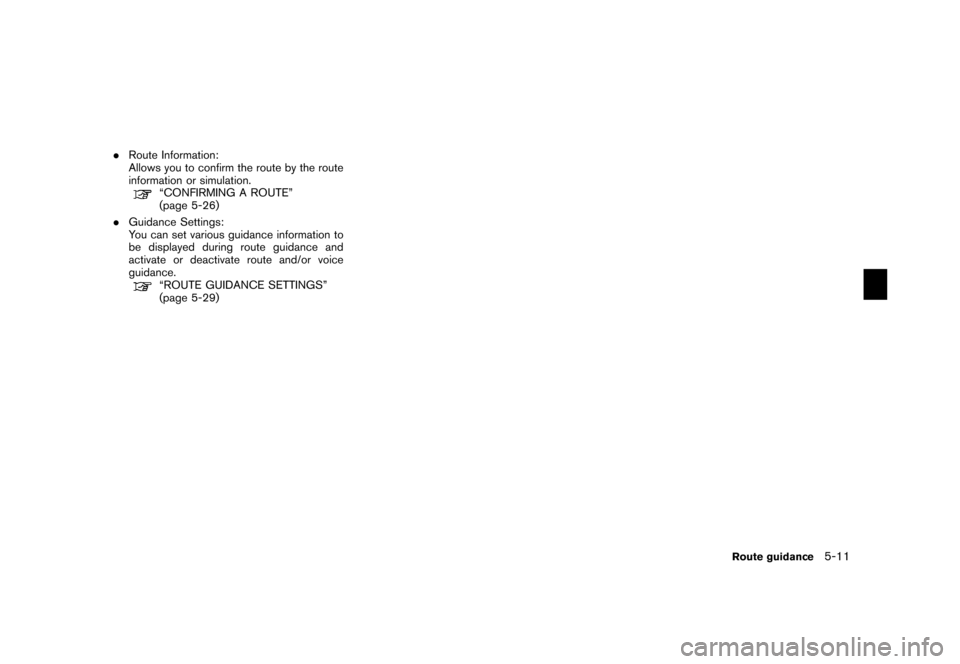
.Route Information:
Allows you to confirm the route by the route
information or simulation.
“CONFIRMING A ROUTE”
(page 5-26)
. Guidance Settings:
You can set various guidance information to
be displayed during route guidance and
activate or deactivate route and/or voice
guidance.“ROUTE GUIDANCE SETTINGS”
(page 5-29)
Route guidance
5-11
Page 138 of 272
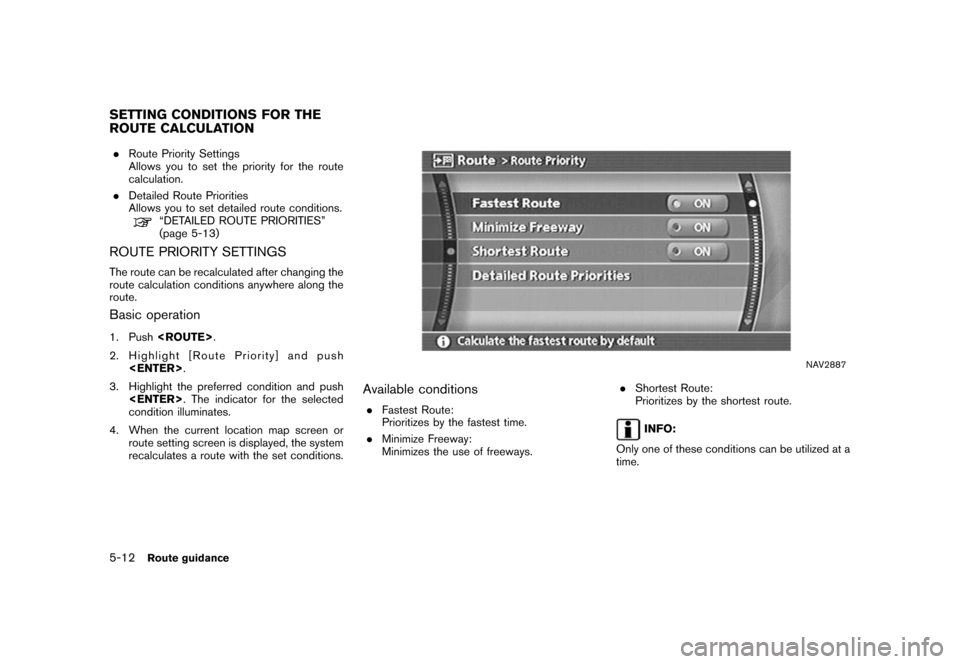
.Route Priority Settings
Allows you to set the priority for the route
calculation.
. Detailed Route Priorities
Allows you to set detailed route conditions.
“DETAILED ROUTE PRIORITIES”
(page 5-13)
ROUTE PRIORITY SETTINGSThe route can be recalculated after changing the
route calculation conditions anywhere along the
route.Basic operation1. Push
2. Highlight [Route Priority] and push
3. Highlight the preferred condition and push
condition illuminates.
4. When the current location map screen or route setting screen is displayed, the system
recalculates a route with the set conditions.
NAV2887
Available conditions.Fastest Route:
Prioritizes by the fastest time.
. Minimize Freeway:
Minimizes the use of freeways. .
Shortest Route:
Prioritizes by the shortest route.
INFO:
Only one of these conditions can be utilized at a
time.
SETTING CONDITIONS FOR THE
ROUTE CALCULATION5-12
Route guidance
Page 139 of 272
![NISSAN MURANO 2006 1.G Navigation Manual
DETAILED ROUTE PRIORITIESDetailed conditions can be set for the route
calculation.Basic operation1. Push<ROUTE> .
2. Highlight [Route Priority] and push <ENTER> .
3. Highlight [Detailed Route Priorit NISSAN MURANO 2006 1.G Navigation Manual
DETAILED ROUTE PRIORITIESDetailed conditions can be set for the route
calculation.Basic operation1. Push<ROUTE> .
2. Highlight [Route Priority] and push <ENTER> .
3. Highlight [Detailed Route Priorit](/img/5/699/w960_699-138.png)
DETAILED ROUTE PRIORITIESDetailed conditions can be set for the route
calculation.Basic operation1. Push
2. Highlight [Route Priority] and push
3. Highlight [Detailed Route Priorities] and push
.
4. Highlight the preferred condition and push
condition illuminates.
5. When the current location map screen or route setting screen is displayed, the system
recalculates a route with the set conditions.
NAV2888
Available setting items.Minimize Toll Roads:
Minimizes the use of toll roads.
. Use Time Restricted Roads:
Uses any roads subject to time restrictions.
. Use Avoid Area Settings:
Enables the avoid area setting. .
Use Ferries:
Includes the use of ferries.
. Auto Reroute:
If the vehicle deviates from the suggested
route, the system automatically recalculates
a route that leads the vehicle to the
suggested route.
Route guidance
5-13
Page 140 of 272
![NISSAN MURANO 2006 1.G Navigation Manual
INFO:
. The recalculated route may not be the
shortest route because the system priori-
tizes easy-to-drive roads for safety reasons.
. If you set the route conditions from [Route
Priority], all sect NISSAN MURANO 2006 1.G Navigation Manual
INFO:
. The recalculated route may not be the
shortest route because the system priori-
tizes easy-to-drive roads for safety reasons.
. If you set the route conditions from [Route
Priority], all sect](/img/5/699/w960_699-139.png)
INFO:
. The recalculated route may not be the
shortest route because the system priori-
tizes easy-to-drive roads for safety reasons.
. If you set the route conditions from [Route
Priority], all sections in the route are subject
to the same route conditions even though
you have set different route conditions for
different sections in [Edit Route].
. If [Use Time Restricted Roads] is deacti-
vated, the system calculates a route without
any consideration of the regulations con-
cerning the time or day of the week. There-
fore, the suggested route may include a road
subject to traffic regulations concerning the
time or day of the week. When driving along
the route, always follow all regulations.
. If the system cannot calculate any alternative
routes, it displays the previous route.
. If the vehicle overly deviates from the
suggested route, the system calculates a
new route.
5-14
Route guidance